Living without plug-ins such as Flash or Java
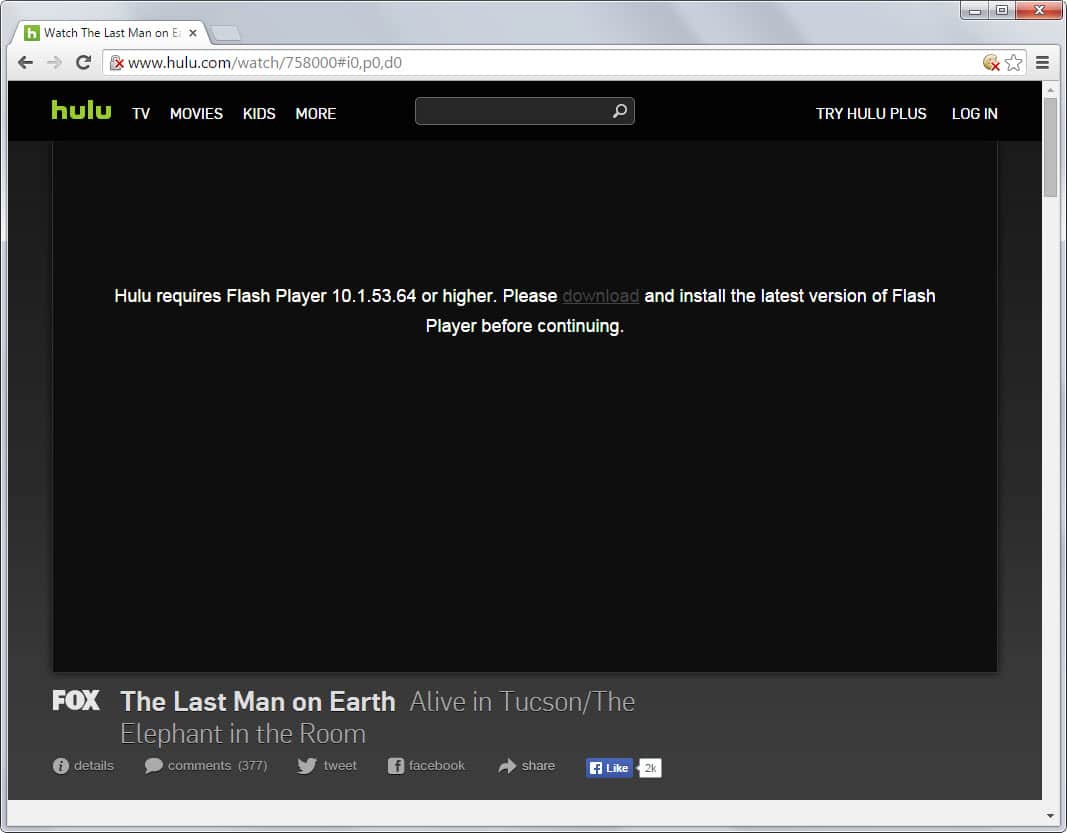
The conquest to rid the web of proprietary plug-ins is in full swing. While it will take years to get rid of them all, the web is slowly transitioning away from plug-ins.
Media sites like YouTube or Vimeo stream videos in HTML5 video now and gaming sites start to host games that are based on HTML5 as well or soon the new Unity which does not require a plug-in anymore to work.
But if you'd turn off Flash, Silverlight, Java and and other plug-in right now, what would it mean for your day to day activities?
Probably the number one reason for turning off plug-ins is security. Java and Flash are updated regularly to fix new security vulnerabilities that were just discovered. It seems like a vicious cycle without escape and while improvements have been made to update notifications and delivery, it is still largely necessary to keep an eye on new releases and push them out to your devices as soon as they become available to protect them from potential attacks.
Adobe Flash
For a long time, Adobe Flash was considered essential by many Internet users. The plugin, supported by most Internet browsers, allowed you to watch videos on sites like YouTube and to play games directly in the browser. Flash-only sites are rare but they exist, and some web applications make use of Flash as well exclusively, for instance in web courses.
While that has not changed, the technology that websites use to provide these contents is changing and a consequence of this is that Flash becomes less of a must have than before.
There are still many sites out there that require Flash while others are providing pure HTML5 or plug-in-less solutions, or at least hybrid solutions that support Flash and HTML5.
Some sites, Hulu for example, require Flash to work. If you visit Hulu without Flash installed (or Flash disabled), you get an error message that it is required to watch shows on the site.
Netflix on the other hand supports both HTML5 and Silverlight, while Amazon Instant Video does not support HTML5 at this point in time.
If you use online streaming services, chance is you may still need Adobe Flash to access some of them.
Audio streaming sites like Pandora or Soundcloud require Adobe Flash as well and refuse to play if the connecting browser does not support the technology.
Flash has a strong foothold in the media streaming and entertainment sector of the Internet.
Java
Java too is used for a variety of purposes on the Internet. There are game sites on the Internet that require Java and some web applications do to.
Some online banks may require Java for functionality and won't work properly or at all if you don't have Java installed on your system.
With Java, it is also a question of whether it is required locally. Programs may require Java and if you develop for Android, you too need Java installed on your system for that.
If you use Java only locally on the other hand, you can untie its browser connection, at least on Windows.
The benefits of running a plug-in less browser
So what are some of the benefits of running a browser that does not use plug-ins?
Security has already been mentioned before and it is the key point without doubt. If you don't run plug-ins, your browser and system are not vulnerable to attacks that exploit vulnerabilities in these products.
Stability may improve as well and as a sidekick to that battery live and page loading times. Since Flash ads are not shown anymore, page loading times may improve. A test in 2010 came to the result that a Macbook Air without Flash would save up to 33% battery live in day to day operations because of it.
If you visit Mozilla's Crash Reports site, you will notice that the top crasher of Firefox 36.0.1 is a plugin.
There is another benefit. Both Java and Flash ship with adware offers: Flash with an offer to install McAfee Security Scan, Java with the Ask Toolbar.
While experienced users have no troubles bypassing those options, for instance by unchecking them or downloading full offline installers (in the case of Java), it is likely that inexperienced users install these offers on their systems.
Test it yourself
If you don't know whether you need Java, Flash or another plug-in, then the best way to find out about it is to disable these plug-ins in your browser.
If a website requires it that you visit regularly, it will inform you in the browser. This way you know that you still need that plug-in, at least on that website.
Alternatively, you can set the plugin to "click to play" instead. This blocks it from loading right away when a website loads but gives you the option to enable it if demand is there.
Here is how you turn off plug-ins in your browser of choice:
- Chrome and most Chrome-based browsers: Type chrome://plugins and click on disable next to all plug-ins to disable them in the browser.
- Firefox, Pale Moon and other Mozilla-based browsers: Type about:addons, switch to plugins on the new page and change the state to never activate.
- Internet Explorer: Select settings > Manage add-ons and disable plug-ins under toolbars and extensions in the browser.
- Opera: Type opera://plugins/ and click on disable to turn off plug-ins in the browser.
- Vivaldi: Type vivaldi://plugins to disable plugins.
Closing Words
There is no definitive catch-all answer when it comes to the impact of turning off plug-ins in your web browser.
The majority of users may not not notice a difference in regards to compatibility while some users may run into sites that don't work properly anymore after disabling plug-ins.
Probably the best course of action right now is to test this on your system, preferably by switching to click to play as it offers all the benefits of disabling plug-ins and the fallback option to load plug-in contents when the need arises.
Now You: Are you still using plug-ins?
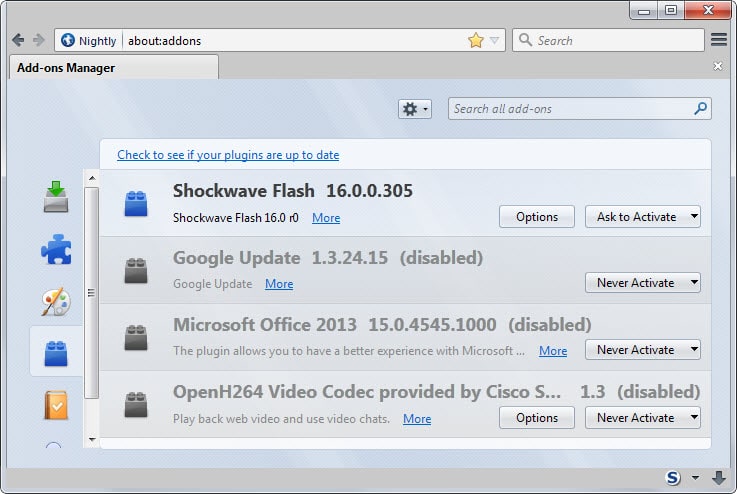

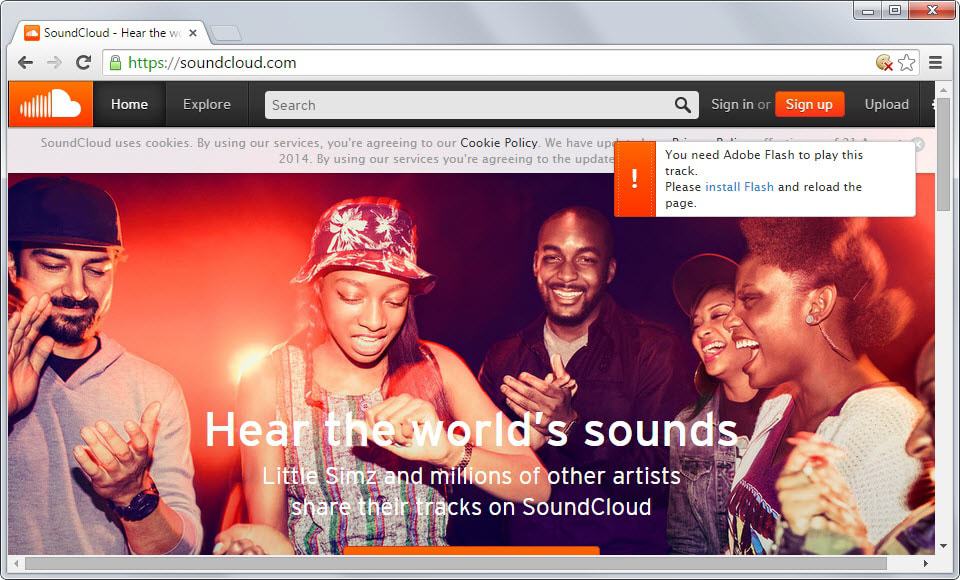


















Another thing I despise, note, is a web where it is impossible to speak. Pages and forums proliferate where no one can ‘answer back’ (even if there is no real point), often thanks to the requirement for scripts to be enabled to post – though more typically due to the requirement for membership: you have to endlessly join sites to say anything, leaving some of us adopting silence. Of course, the homepages of the web 1.0 became notorious for the degeneration of free message boards into porn and gambling spam, ie. free advertising, leaving website admin’s with a constant job of removing the ‘nice site!’ junk or opting for abandonment. Thfe message went the way of Many Search Engines, or the amateur homepage, leaving a www that looks like a WordPress template (sadly, I feel) and appears to be a questionable Google index.
Consciousness expansion by networked machines appears to have failed.
Absolutely. Far too much of the web is plug-in/script dependent, yet much of the scripting online is completely superfluous and dangerous. Commerce may be one reason – the general commerce of web-building and the functionality rich assumptions of online consumerism. Web mail is another culprit, yet a webmail client is entirely feasible with html alone and they still exist. For those of thus watching in ‘off’ colour, the internet would look a damn site better without needing java and scripts enabled every few sites.
thanks Martin,
im a novice user i have email i play flsh-java script game on windos 7 32 bit a nice christmas gift!.,
but seems i had probs since google stopped support to windows 7 and im at a lost of how to get IE to run this with out the site saying my IE browser is out of date and a pointer to google chrome,firefox or opera which are fine for a little while until slowdowns n whatnots which is so annoying as it all worked fine until the rug was pulled n yes i understand companys need to make some profit but those of us who are on a low budget n work just as hard if not harder are being subjected to substandard tools n limited to outdated stuff with increased risk of loosing our hard earned money n all we saved for just because we also want to enjoy the benifits of useing the web and internet!!!
For about five years now I have gone without ANY plugin. I do not have java, flash, macromedia, silverlight. They are all bullshit. When I bought my computer, I just did not install any of them and I am quite happy; although it does come with some sacrifice.
I just found that whenever I had a virus, it was usually stored in the flash folders. Now without flash, I almost never have any virus or malware issues. Plus I found so many ads were played using flash, which annoyed me and slowed everything down. I can play every video in youtube, using HTML5, and they are all completely ad-free. I think the ads require flash, so without flash there are no advertisements ever.
Of course I have gone without being able to use some sites, but I almost always seem to find some alternative. I dont have netflix, but I understand that can’t play without silverlight, so I just download torrents. I can’t access some music sites, but then I can’t access most of them where I live anyway. I don’t play games online, so I dont know what restrictions occur with those. But honestly nearly every website works for me, and the one percent that does not or the odd video that won’t play, is no problem for me, considering the benefits of not having to deal with, and install, and update all those shitty plugins.
I find it odd that so many of the commenters say that have cut out two plugins, but keep another. Why bother? You are just trading one for another. Go all the way, and kill all of them. Try if for a two months and if you just can’t live without them, you can always reinstall.
i have got a 2002 xp computer,sp3,my ie browser does not suport my computer no more so i loaded firefox,i use to be able to play games on my computer a few years back but now i can”t play them know more,all the games is calling for flash & plugins,or java,& i have tried to load them but i can”t even load those eather,can”t aford a new computer so what do i do about this,so i will at lease be able to play games on my computer,please help.
Technical explanations seems to be very complete, the plugind Java and flash are too old… are too insecure… can be used for surveillence… can be used to take control of your equipment.
All of the above is correct. However, that is not the reason because Chrome, and its illegitimate son Firefox are ditching plugins. There is a lot of money involved, money from development, money from games, money from advertisement, money for sells… money that goes to many places, including of course, oracle and adobe, BUT it IS also money that don´t go to Google (the evil father of chrome and firefox).
if the plans would be reduce adds, increase security, worry for the simple internaut I too would be happy and clapping for the termination of those plugings. But no, absolutely no, the sites with html 5 are also introducing the same security risks, the same surveillance, the same anoying autoplaying audio and video. No real protection. The purpose… have a global monopoly of the internet. Yeah¡¡¡ I know it sounds paranoid, but this is the way things are going.
Money turns people greedy and google and his colaborative sons follow the lead.
My advice is also dangerous: don’t update your browser keep it compatible, use a good antivirus, and good add blocker, is far better than accepting the lies offered to us.
Like insanelyapple above, I am annoyed by HTML5 video autoplaying when a page loads. Is there a setting or extension to prevent this in Firefox?
Shumway and HTML5 is the only stuff we need. Let adobe die…
http://mozilla.github.io/shumway/
Very good article, Martin; thanks.
Since almost a year I have set plug-ins to click-to-activate policy in Firefox; this actually includes only Flash and Silverlight since I don’t need any other one – even Java web applets. It’s quite annoying but gives some false feeling of “security”.
Also there’s only thing I really dislike with html5 videos: Firefox is unable to control these as with Flash alternatives so I’m often nagged by facebook which plays these by default, not when I want – and even setting proper value in Fx’s registry doesn’t help.
Play some music without flash
http://html5.grooveshark.com/
There are other major plugins besides Flash and Java. I wouldn’t be without the PDF-XChange plugin for viewing pdfs. I tried the native Mozilla plugin and it was primitive compared to PDF-XChange.
No Java here since long ago; not having use of it leaves no reason to keep this everlasting potential problem hanging around.
No Silverlight either. Only Adobe Flash with privacy settings added to its mms.cfg file.
I’ll start thinking of moving on to html5 on Firefox to replace Flash when the media.mediasource.enabled setting will have a true default value, which is not yet the case with Firefox 36 (not stable enough as to what I’ve read).
Moreover, a 720p streaming video rendered in html5 has not the quality here of the same file rendered with the Flash plugin. Bad contrast, poor colors, but this may be due to browser settings.
I must be the odd man out. I am in US. You tube won’t play if I disable flash. Netflix won’t play without Silverlight. At least I don’t have any Java anywhere on PC and don’t need it. I do have the OpenH264 plug in but enabling or disabling it has no effect. So Sandboxie, paid version of Malwarebytes, and frequent backups to restore to are my main defenses.
The only plug-in I’ve had installed for years now is flash which I use in Pale Moon and Firefox. In Chrome I have flash disabled, in IE11 it’s not installed. Pale Moon is my main browser and the last time I checked on YouTube the highest resolution offered with HTML5 was 720p. WTH! Since I have two dozen YouTube subscriptions not having all of the resolutions available makes using HTML5 a deal breaker. In Pale Moon and Firefox I don’t see much difference in memory use between flash and HTML5. Fact is Chrome uses a crapton more memory to watch YouTube with HTML5. I don’t worry about any security implications from using flash because I let it auto update and I have the plug-in set to “Ask To Activate” and I use the “Click to Play per-element” add-on. Which means I have three ways to enable flash on a website. From the address bar I can choose “Allow Now” (for the current browser session) or “Allow and Remember” or I can click on an element to enable flash for only that one element. All in all it works very well. I can’t remember the last time it’s crashed on me either. ;)
Java (JRE) i haven’t had installed on my computers in years. I do have the Java Development Kit (JDK) installed to use with the Android SDK but you can always choose to NOT install the JRE when installing the JDK (JRE comes bundled with the JDK).
Yo can watch Amazon Instant Video with Shumway as alternative :D
I’ve uninstalled Flash on all my computers about two months ago. I just skip sites, which require it and if I really need it (like once a few weeks) I have a portable version of Iron with the Flash Plugin installed. I have also disable the Java plug-in, because I can’t remember when I have used a Java Applet for the last time. I still have it installed because it comes with the JDK which I use for development.
I haven’t installed Java in a decade or more. There’ve been a few applications for which I might have installed it (and would need to disable the browser plug-in for it), but I chose to find something else instead to handle the job.
For streaming video I use my Roku or, occasionally, some other device. For streaming music (Pandora) I mostly use the Roku there, too. However, I do have an instance of Firefox Portable setup only to stream from Pandora–that’s all it ever does. I have Flash disabled elsewhere. For the most part I never even notice it. There are some other rare cases where I need to enable Flash, but that might be only a few times per year.
I use a few different browsers. For casual surfing I tend toward Fjirefox without Java and Flash. Chromium also has Flash blocked. If a website really needs Flash and I really need the website, I launch in in Midori or Palemoon.
It seems to me that Oracle in particular has been pretty lax about timely patches. I may be biased, though: the US state where I live is currently suing Oracle over failure to deliver a working product even after extensive overruns in cost and time.
In fact, SoundCloud does support HTML5, although just as an experimental feature.
You can change it under Settings > Extra
Interesting, thanks for the tip.
There is nothing wrong with standalone Java programs; they are as vulnerable as any other program written in another programming language. The big problem is with the browser plugin, so disabling it is a very good idea.
The only thing I ever used Java for was a Weather.com animated radar applet on my weather page http://dwightstegall.com/weather/index.htm Many years ago weather sites switched to animated gif radar loops.
I stopped installing Java about 10 years ago. I avoid the few sites and games that still use it.
I’m not using Java for more than 2 years I think. The main reason for getting rid of it was because it constantly had undiscovered vulnerabilities. It’s like they were trying to keep up with the patching but never quite made it.
For regular browsing needs it’s pretty much useless. I had to ditch RSSOwl because it needed Java, but then web based RSS readers came so RSSOwl wasn’t a must have anymore.
About ten years ago or a bit more, I used to play pool on Yahoo! Games, it was Java based. Man, those times were good.
Flash is still installed but disabled, as ‘Ask to activate’/’Click to play’. That’s because a lot of sites were usually loading videos and instantly playing them which is annoying when one opens many tabs. I’ve set up exceptions for sites like Soundcloud and others and everything’s great.
Good article! The last 2 years I have only used flash as a plug-in. Don’t have java/silverlight installed and don’t ever need em.