Windows 11 File Explorer may slow down PCs
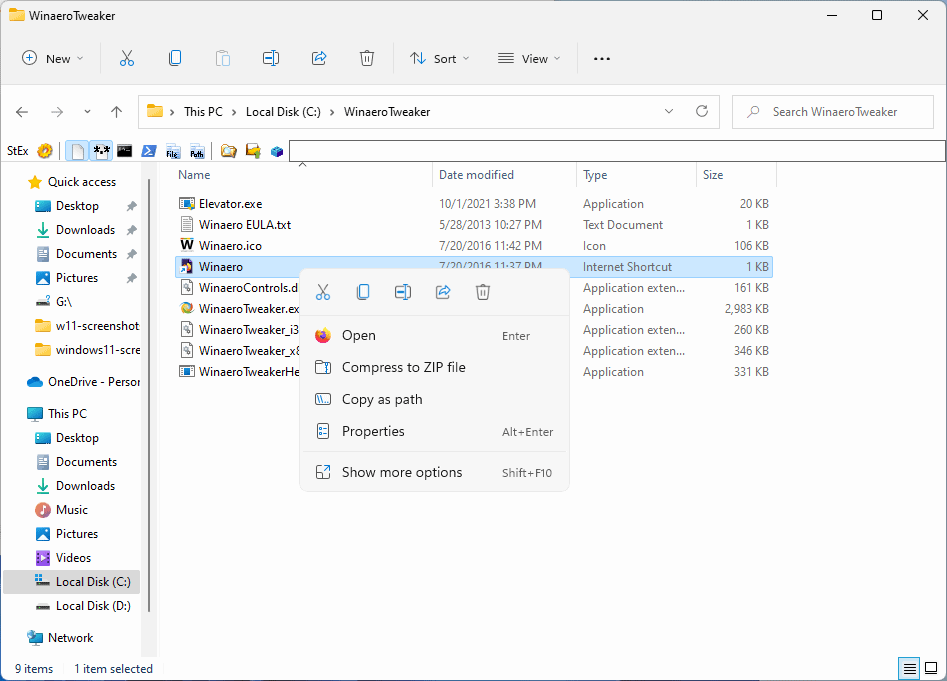
Windows 11, which has been released by Microsoft earlier this month, has a number of known issues that affect the performance of certain systems.
One major issue affects AMD processors, which may see a performance drop by up to 15% on Microsoft's newest operating system. The situation worsened after the release of the first cumulative update for Windows 11 this Tuesday. A patch is already available for testing but stable version users need to wait a bit longer before it is made available to their machines.
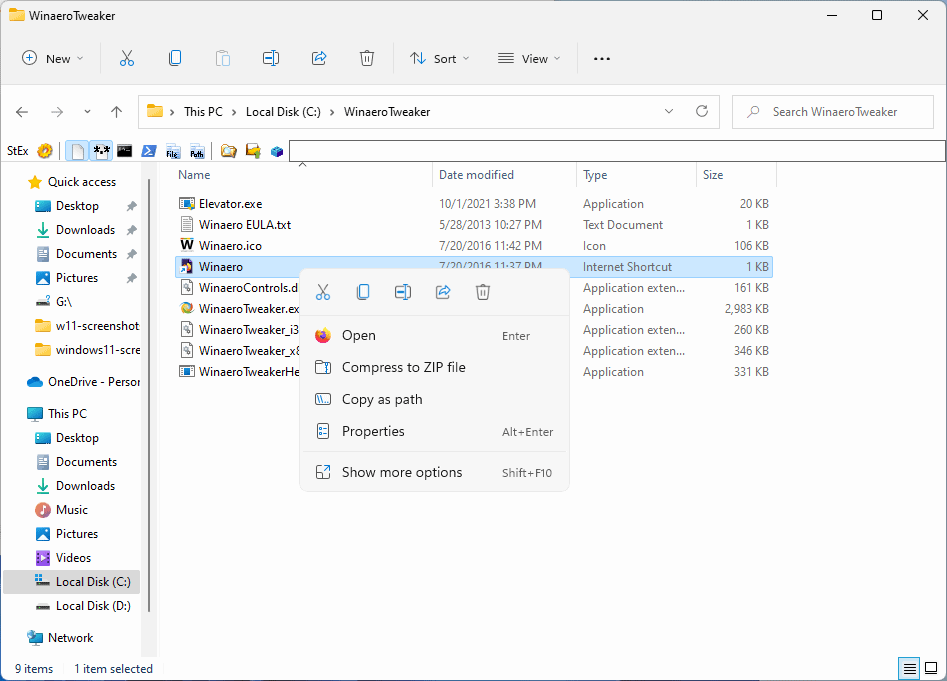
Microsoft confirmed another performance issue on Windows 11 this week. The company released build 22478 to the Developer channel, bringing new fluent emoji to the operating system and a number of fixes.
One fix addresses the performance issue in File Explorer, which occurs when users navigate between folders in File Explorer.
Fixed an issue where the command bar was doing unnecessary calculations when navigating to folders, causing an unexpected decrease in performance. This is also believed to be the root cause of performance issues when using drag to select files, as well as using the arrow keys to navigate in certain folders.
Folder navigation is one of the core activities in File Explorer, considering that users need to navigate to different folders often to access files stored in those folders.
Microsoft did not reveal details on the performance degradation, only that File Explorer's new Command Bar is performing unnecessary calculations. The Command Bar replaced the traditional Ribbon interface of File Explorer in Windows 10.
The new File Explorer has usability issues, e.g. that it has two context menus instead of just one when users right-click. First, the new Microsoft designed one with just a few functions, and then the Windows 10 menu with all functions. The classic File Explorer context menu can be restored, however.
Some of the options change depending on the type of folder or drive that is displayed. A CD or DVD drive may display additional options, e.g. eject, than a regular folder on a hard drive.
Drag & drop operations, and keyboard navigation are always affected by the performance issue.
There is no workaround for the issue currently. Affected users may use a third-party file manager for the time being. Options include recently reviewed apps such as Imperium, Sigma File Manager, or Altap Salamander.
The fix is being tested in the developer build currently. Microsoft has not revealed an ETA for the update, but a likely target is the next cumulative update for Windows 11, which will be released on November 9, 2021.
Closing Words
It is usually a good idea to wait months before upgrading Windows to a new version. The smaller updates for Windows 10 that Microsoft released since 2020 may be an exception, as they happen to introduce less bugs and issues.
Users who upgraded to Windows 11 this month face a number of issues, of which only some are confirmed officially by Microsoft.
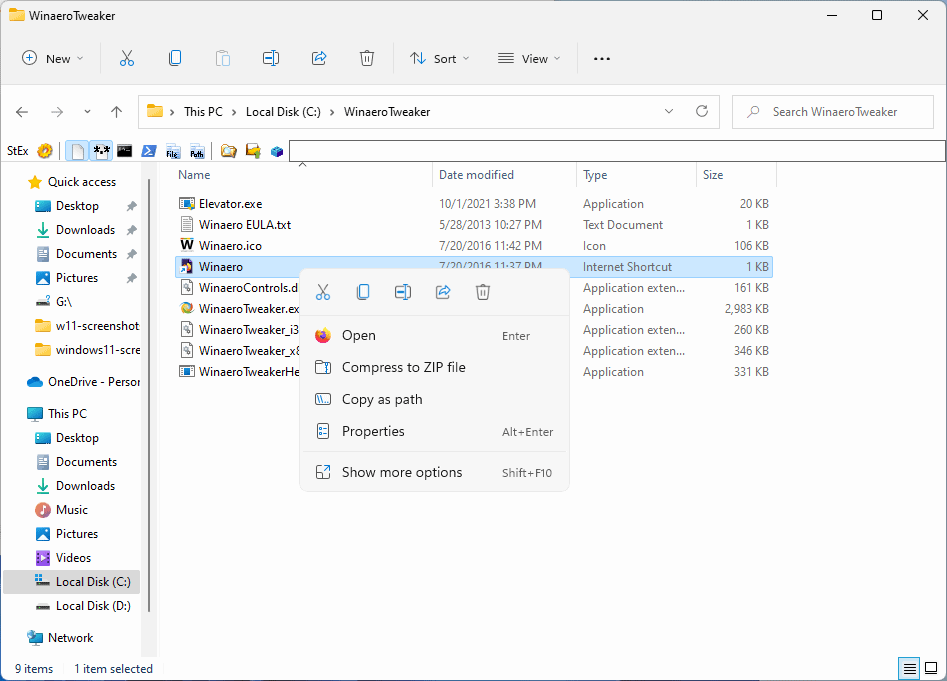



















If you have this problem, you just need to reset your Windows to fix this.
I think for users to upgrade now to TPM 2.0 and secured boot (getting a new computer) to address ramsonware could consider it but to upgrade to W11, Microsoft should at least provide new unique improvements that Windows 10 could not provide. It feels bloated and it has some existing failings. Cosmetic and lip service improvements such as UI are nice but I suggest waiting for at least one year after launch or until 2025 before upgrading. New hardware would be available by then and perhaps by then, W11 could be faster, more stable and offer significant productivity.
Windows Vista II
Microsoft: “Hey guys let’s redesign the file manager, a problem that was solved 20 years ago at least, for the fifth time and introduce more bugs than there used to be in the process. We’ll ship today, and fix them later!”
As a bit of a retro-computer enthusiast I am actually surprised at the amount of like-minded other people who are into the same thing; learning about and messing with old computers from the 1980’s. I can’t help but feel that the lackluster quality of software that is produced today, as demonstrated above, is at least partially why.
It’s like with retro video games. Developers had one chance to get them right, because when the cartridge shipped, it shipped. And remarkably, most of the time, they did. Patching a Super Nintendo game is not an option!
At this point, I’m wondering exactly what valuable improvements and new features Windows 11 purports to offer users like me. For example, I *believe* Windows 8 at least introduced UASP support (USB Attached SCSI protocol, for significantly faster USB 3.0 transfers to and from devices that support it). A little Xbox technology? I’m not a gamer. Native Android-app support via the Amazon Store, eventually? I’m not a heavy smartphone user and I’ve yet to run into an Android app that doesn’t have a better native Windows alternative. What I’m seeing so far is the OS equivalent of the bigger tailfins, shinier chrome, and new grill designs that American automobile manufacturers used to introduce each year in the 50s to convince customers that they *had* to buy a new car. I haven’t seen a *single* compelling reason to upgrade — just largely pointless UI changes and a lot of bugs and performance downgrades. Microsoft will eventually force it on all Windows users, and third-party developers will eventually find ways to make the new UI actually usable and to reduce (but not eliminate) privacy intrusions, but in the meantime, the thing about Windows 11 that interests me most is how to ensure my Windows 10 machine doesn’t get “stealth-upgraded” to it.
Excellent post.
Sums up my feelings exactly.
This is what happens when the developers are 20 year old kids and develop on one or two computers in their spare time between skateboarding, BLM kneeling and making TikTok videos. Things get really simplified and STUPID, look childish and work as expected on exactly two computer models. When the weird reality hits, after 3 weeks of hard developing mainly sipping latte and copying linux UI code from GitHub, that there are a few other computer models in actual use let’s just slap on a “incompatible” hardware-stamp everywhere to make the problem about you and not me.
@BitterPill, I agree, however the real problem here is the lack or good support by MS or even the absence of some possible useful apps (e.g. an app to revert to old taskbar style at MS Store and so forth, or at least the choice to set different taskbars). I meant that there are at least five or six third party software that helps W11 to be less user unfriendly (e.g., start11). And also we have a lot of third party software to clean W11 bloatware, spyware and user monitoring). Anyway, MS is also the cause of the weird fragmented market because the company wants at all cost that we migrate to newer OS with silly requirements like TPM but they are still supporting very old OS like W7 and again merging ridiculous new things with old things, mixing version over version. Microsoft should’t support more than two OS at same time, they don’t have the know-how to do it in the right way. Also MS does not respect their own community, they are not like Linux people and they will never be. MS is building its own business empire backward to their own users. :[
I just got the Windows Insider email today “Windows 11 available to everyone”.
I jumped right on it. Tossing the email in trash that is ;)
A shout out to all you early adopters though. Thank you for beta testing it for free.
Even after the fanboys are done beta testing 11 for m$ I still won’t use it. It’s nothing more than hot garbage left over from a dumpster fire.
Another example of how Microsoft’s testing is so bad it doesn’t even regression test one of its core utilities. “Unnecessary calculations”? Seriously? This is why anyone who talks about “software engineering” is just blowing smoke out their butt. There is no such thing. It’s all “art and incompetence.”
These unnecessary ‘security’ features are actually hardware level tracking and spying on the user, They also happen to cripple performance.
On top of the fact that Windows 11 is still pre-alpha at best.
Suggested to avoid Windows 11 as long as possible by using Win 7 or 8 w/ long term patch support, or Win 10 LTSB. If forced to use Windows 11, disable TPM 2.0 and other spying tech at the BIOS level if possible.
@common sense computing
« On top of the fact that Windows 11 is still pre-alpha at best. »
I agree. And seeing the incredible number of problems that have plagued Windows 11 since its October 5 launch, some of them still unfixed, I have to ask:
How the heck can Microsoft still produce such lousy programming after all these years???
Yikes, the whole reason I was thinking of upgrading to a new laptop is because of how slow File Explorer feels when opening folders with multiple photos/videos (have a i7-7700HQ CPU).
What’s that saying again? Putting lipstick on a pig still makes it a pig?
Anyway, thanks for the alternative file explorer options given in the article. Perhaps I’ll try one of those three our and see if there’s any performance improvements using a third-party option.
They clearly rushed Windows 11 out to please OEMs for the holiday shopping season, it’s a buggy unfinished mess.
The long list Martin posted yesterday regarding all the problems with Win 11 isn’t surprising but it should be. File Explorer inaugurates a new week!
Yesterday Windows Update tried to get me to install an update from Feb 2019. It said it was important. I’m on Win10 21H1Pro.
What I was doing to block win update apparently was circumvented by the phone kiddies at MS and I lost track of dates. Now I have a new block method; glad there’s an apparently growing community staying current with MS BS.
MS sends update notifications for their Wireguard client when I open it once a week or so and each time, they change my firewall settings to allow edge through but I don’t have edge installed. Due to a glitch in offline updates which still remains, edge was removed a few months ago and chredge never installed, not that I want it at all.
This method for removing that crapbanner in Settings Home works, on 21H1, too, get it before it doesn’t:
https://winaero.com/disable-settings-header-banner-in-windows-10-2004-and-20h2/
All so freaking stupid, the best thing MS could do for product quality and security is fire 75% of their employees.
HAhahahhhhhaahahah! Oh, how I love reading about Windows fails. I hope you guys enjoy wasting your time with proprietary software!
Have fun wasting your time spending 2+ hours troubleshooting every second program or game that doesn’t natively run on Linux.
A familiar pattern is emerging.—
Windows XP followed by Vista to be avoided.
Windows 7 followed by Windows 8 to be avoided.
Windows 10 followed by Windows 11 to be avoided.
Windows 10 has three years of updates scheduled.
By then windows 12 will have arrived correcting
all the issues being caused by Windows 11.
Not sure why people keep repeating the same bad meme, but…
Win XP was bad. With SP2 & SP3 it was great.
Vista was bad. With SP1 was good.
Win 7 was great
Win 8 was bad. 8.1 was great.
Win 10 is good.
Nope WinXP was good right from the beginning. SP2 only improved its ActiveX security.
Every other Micro$oft Windows release has lots of code by new-hires who’ve never used computers before. This includes the management who’s never be in on a release.
Also Win98se followed by the disastrous WinMe for no apparent reason when MS had already released Win 2K.
Microsoft is as predictable as a petrified dinosaur. Why after decades of development can’t they fix Windows though? They still haven’t even finished the GUI.
Snark is not allowed.
Or recognized.
:)
Windows 11 is already starting to correct issues with Windows 10 – such as the ugly sharp corner, monochrome, rectangular/square and also flat, boring, depressing and disgusting UI.
It’s being replaced with a more beautiful, round, UI that features, depth, colorful UI that’s easy on the eyes and also pleasing to look at.
I’ve been using Windows 11 Dev build since August and I haven’t encountered any issues whatsoever aside from small cosmetic ones.
For example, in the earlier builds sometimes the context menu’s rounded corners would turn back to square the second time you opened it on the same spot. The System Tray also sometimes decided to load the old square one instead of the new rounded one. All of those were later sorted out in subsequent Dev builds.
Now I’m running Windows 11 – the official Stable release and everything is just fine. It’s your prejudice that is stopping you from using it.
At the end of the day, that’s your problem, not mine.
Windows 11 is crap.
Color management is complety broken, every app has ICC issues.
I wouldn’t expect anything less from Microsoft, the headless, amateur, chasing other companies for ideas and most hopeless tech company.
Its also laughable there is at least 5 different design languages on the OS now.
You shouldn’t be allowed near a computer,talk about a corporate monkey.
Ah, I see Ghacks doesn’t enforce unique usernames. For example, I am not the same ‘Tony’ that made the ‘corporate monkey’ response.
I however, do agree with him, assuming he is referring to dumbledalf. But really, dumbledalf was just trolling. Better to ignore him.
@Tony #2,
No, you are trolling, you should be ignored. I have seen the divine light of truth and it burned, but the true always comes with suffering.
I respectfully disagree, Windows 12 will only arrive when OSXII (O S Twelve) is released by Apple. Think about it, Win11 was going to be a 10.1 release (more or less) but Apple went to 12 so Microsoft followed along.
Windows 11 should be renamed as Windows 10+1, because it will need at least 1 year to be like W10. Now, seriously, what a shame. :[
Yay, one more reason to ignore it. This is truly the new Vista.
I can confirm that I’m suffering from both issues on my AMD Ryzen 7-powered HP laptop. Feels very sluggish, and the File Explorer is horrifically slow. Feels like a 386.
Same here when big amount of data is being transferred to USB, CD writing or similar tasks; also I have noticed that my SSD performance seems slower than before in certain moments. :[
Windows 11 is a downgrade.
LOL +
Everyone says with this every Windows release. Once you’re on it, everyone will be complaining about something else.
Same stuff, different year.
No one said going to Windows 7 from Vista was a downgrade. People WANTED Windows 7.
When Windows 8 released, people stuck with Windows 7.
When Windows 10 released people still stuck with Windows 7, despite MS giving it away for free. Eventually Micro$oft raised W10 adoption by forcefully shoving it down everyone’s throats using the scummiest tactics available.
All of Windows 11’s restrictions for install are actually a blessing keeping this travesty of an OS off of as many machines as possible.