Windows 11's File Explorer has serious usability issues
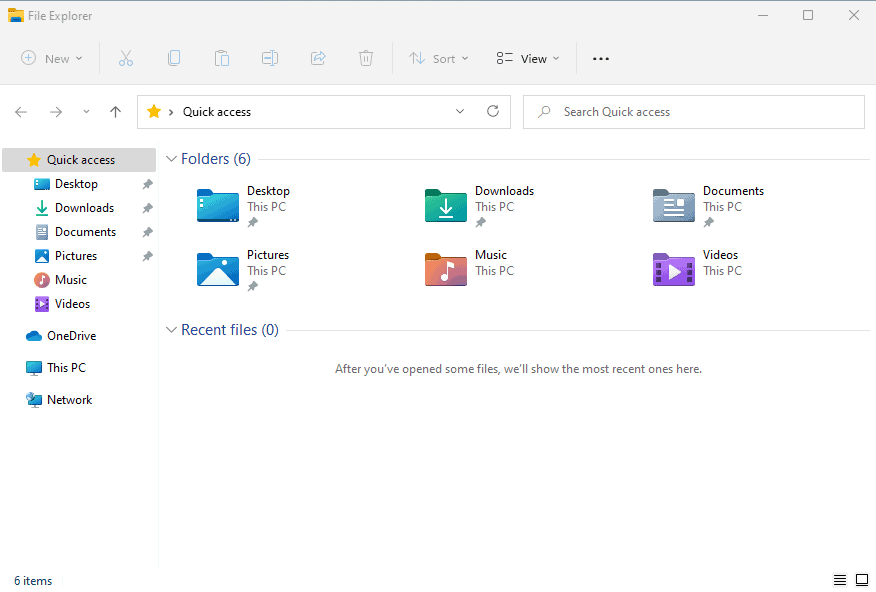
File Explorer, the default file management tool of Windows 11, is not the same tool that users of Windows 10 use to manage files. Microsoft redesigned large parts of File Explorer, and all of the changes can be described with a single word: minimalism.
Windows 11 is still in development, and while there is not a lot of time left until the official release date October 5th, 2021, there is a chance that things may change. It seems unlikely that File Explorer will see major changes this short for release, though.
When you open File Explorer in Windows 11, you will notice several changes immediately. Gone is the ribbon toolbar with its tab and functions; Microsoft replaced it with a single toolbar that displays just a few core options.
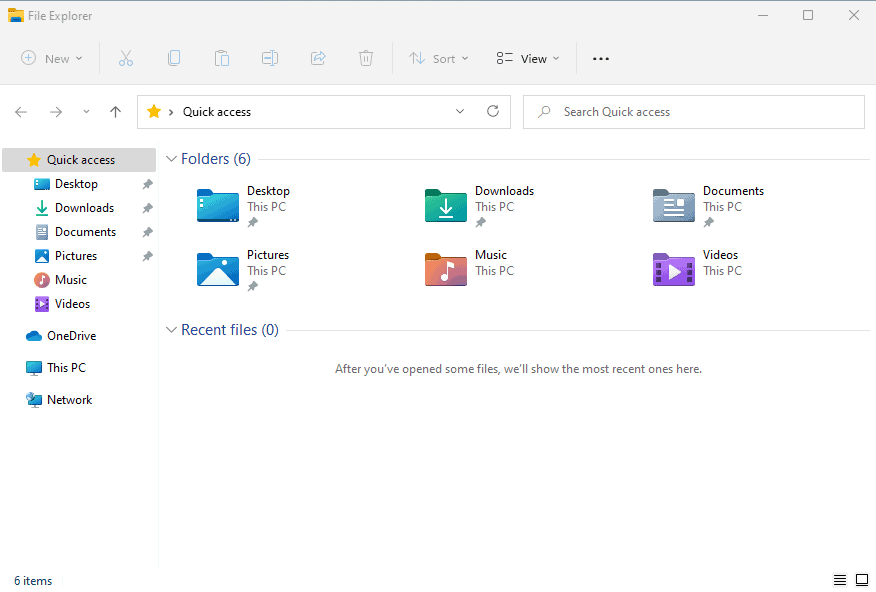
Some options are only visible in certain locations, others all the time. The main interaction options allow users to create new files, folders and other items, cut, copy, paste, rename, share and delete items.
Additional items may be displayed, such as ejecting a disc when an optical drive is selected.
The sort menu lists available sorting options, and view options to change the layout and design of items in File Explorer, to enable compact view mode, and some other options, hidden under "show", e.g. to show file extensions all the time.
There is also a three dots menu at the top, which displays additional options, such as selection options, copy path, properties and the folder options.
How does it stack up against Windows 10's ribbon toolbar in File Explorer?
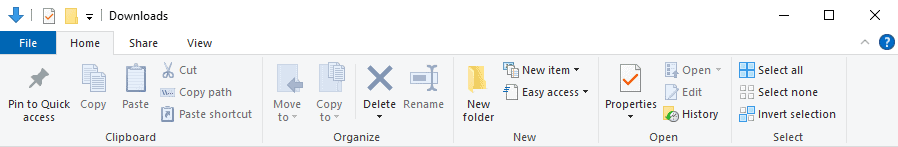
Some options have been merged, e.g. the New folder and New item menus have been merged into the New menu in Windows 11's File Explorer. Others, are nowhere to be seen. Move to and Copy to are not available anymore, and neither are pin to Quick access, grouping options, adding columns, making all columns fit the window, or the link to remove access or advanced security.
Some of these may be available elsewhere, e.g. in the properties window when it is opened, or when right-clicking on column headers to add or remove columns.
The new toolbar is not the main usability issue though. Microsoft has probably analyzed data that it has on File Explorer usage and removed options that were not used a lot.
The main usability issue becomes apparent when you right-click on items. Microsoft developed a new right-click menu design and layout.
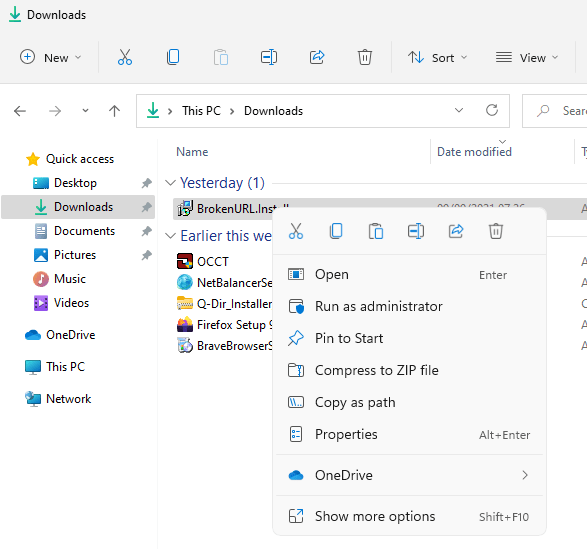
It is as streamlined as the new toolbar in File Explorer, and when you compare it to the right-click menu of Windows 10's File Explorer, you will notice that a lot of options are missing.
Some context menu options are displayed only if the right file type is selected, but core options are missing from the menu. Microsoft did not remove the classic menu entirely though, as it is spawned when you activate the "show more options" link or press Shift-F10.
The classic menu is then displayed in all its glory and with all the missing options of the new File Explorer menu.
Several things need to be noted. First, if you install third-party applications that add their own items to the context menu, then you will notice that these are not displayed in the new menu. Maybe it is required to adjust the installer to make that happen, but at least in the preview builds, all third-party context menus are displayed only when you open the classic menu using "show more options".
The decision is terrible for usability. Want to zip files quickly using a program such as 7-Zip, WinRar or PeaZip? Then you need to right-click the selection, select show more options, and then select the archive options of the program that you installed.
Some native options are also only displayed in the classic menu. Restore previous version, pin to taskbar, create shortcut, or give access to are only displayed in that menu, and not the simple one.
Closing Words
File Explorer on Windows 11 has serious usability issues. Besides the stripped down main toolbar menu that hides many of the options in sub-sub-menus, it is the dual-windowed right-click context menu that needs to be mentioned specifically.
Having to juggle between the simple new menu and the full menu that needs to be spawned from the simple menu or by using a keyboard shortcut, is impacting usability significantly.
Will File Managers, similarly to Start replacement applications on Windows 10, make a comeback on Windows 11 as a consequence?
Now You: What is your take on the new File Manager?
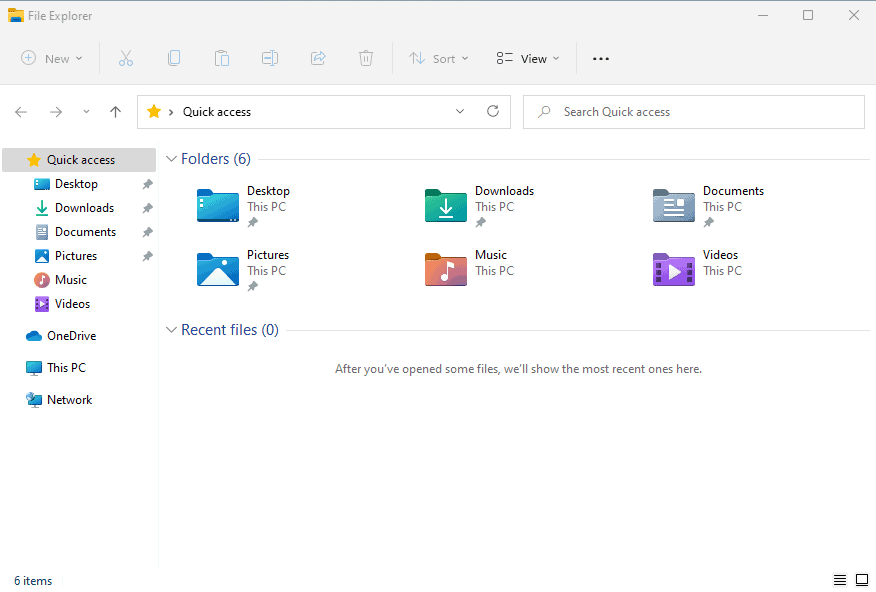



















And now it’s 2024, and file explorer in Windows 11 has gotten so unstable that it literally crashes every hour. And, if it doesn’t, you have to crash it manually just to restore functionality. Wanna keep folders open? Sucks to be you. You shouldn’t have downgraded to the update.
AS FAR AS I’M CONCERNED THIS IS PLAIN AND SIMPLE “YOU NEED US” SYNDROME.
THE HYPOCRITE’S MOTTO HAS ALWAYS BEEN “KEEP THEM DEPENDENT AS TO ENSURE US POWER::
THE “SYSTEM SAYS IT’S A NEED AND IF YOU SPEAK THE WAY I SPEAK THEN YOUR TOLD THEN DON’T USE IT WHICH REVEALS A BLATANT DISPLAY OF PASSIVE STRONG-ARMING
Nothing was wrong with file explorer in window10. Classic file explorer is easy for me. Windows 11 explorer is not working for me. Disappointed. Frustrated. Not a tech wizard so I don’t use reg edit, but that seems to be the only solution to get back my ability to create new folders and have my file explorer ribbon. (wonder… did the developers have a drinking night and the silliest idea won?)
The taskbar in the main window and right-click dropdown, provide the Delete, Copy, etc. functionality, which covers 99.9% of the actions I needed the “Show more options” for. Maybe those could be eliminated from “Show More Options” to make that list shorter.
Personally, I’ve never known anyone who liked that space-wasting disaster of a sloppy mess known as ribbon. This is a definite improvement in my opinion.
Unbelievable how someone can release a software THAT BROKEN! It goes on when you actually have a secondary display that you might turn on and off from time to time… And this is now over a year, what’s happening… … … Such a huge quantity of telemetry between every file open dialogue and explorer window interactions??? Can’t wait until my main software is released so I can go back to Ubuntu, this is not tolerable
It used to take milliseconds to rename or select an entry in File Manager. Now it can take half a damn minute! Seriously? WTF is the damn program doing when I just want to select a file or rename it?
Win 3.0 was fine, and XP for the win!
Oh, and forget troubleshooting. It’s like applying for parole knowing the board will never grant it.
Start Menu, File Explorer, Settings and the inability to back up to a remote hard drive. The 1st three make navigating the OS a pain in the ass, but the main problem for me is the remote hard drive issue as this is required for work. Microsoft really crapped the bed on this one.
I have heard from a few engineers, that they are working on the backup issue (lots of gov/tech complaints).
Toms Hardware has some reg hacks for fixing File Explorer and bringing back full context menus.
Workaround for backup is to copy/paste each file/folder to ext. hard drive.
Bugs, freezes, crashes & missing context options. Sorting the files is completely randomised. Sometimes folders are included, sometimes they aren’t, somtimes you just don’t have any options to sort whatsoever. It’s just a blank dropdown menu with the options to group at the bottom instead.
Beware of the right click. That can crash the explorer or just crash windows entirely. And never right click the search input or you’re in for a world of fun as it breaks the right click entirely.
On a tablet, if you rotate the screen, you get crashorama. Windows 11 was not designed for touch screen interfaces, pens or rotating screens as the OS totally loses it when you try any of that stuff before locking up & having the screen go black or crashing entirely.
I thought it was corrupt software at first as nothing could be that bad and be available to the public, but after several reinstalls of the OS, I can conclude that it is purely a terrible OS with an even worse file explorer. I don’t think Microsoft tests their software any more. I think they slap together some codes yell ‘DONE!’ & send the steaming pile out to its unsuspecting victims.
Windows 11 has been my greatest incentive to consider looking into Linux. While it doesn’t have all the compatibility issues resolved, at least it doesn’t crash & melt into a pile of useless crud whenever someone clicks the wrong way.
I really regret ‘upgrading’ to Win 11. In particular File Explorer is now really clunky to use. You have to make changes in order to get mutiple panes open in order to easily transfer files from one location to another. Then on most attempts to copy a file it will freeze up and take an age to cancel, but does then usually work on the second attempt.
In general there are no obvious improvements, and too many disadvantages.
Specifically regarding the right click context menu.
One of the first things you will notice is that something like Rename, or Open With, which you’re looking for, will not be there.
But note also that the items on the new menu are only keyboard accessible using arrow keys, whereas formerly one could type the first letter or the underlined letter.
Now, it must be told, that 3rd party junk was cluttering up that menu,
which often was difficult or impossible to remove unless you download an application to clean it up for you. That handy Move to OneDrive feature for example, which liked M to be the shortcut even though M was for long the shortcut to Rename.
This washes the hands of that problem, because now only the extreme power users are wanting to use the classic context menu.
There is another problem with the repeating of the arrow keys, notice how there are two pauses instead of one pause, before the arrow key rapidly repeats. Try that in notepad and you can see that this new double pause only affects the arrow key in windows explorer, fortunately, the two registry hacks have solved all of this.
I am a power user I guess, it seems like the world left me behind, windows explorer stopped liking me long ago when you first had to unhide extensions for common file types, and then we stopped opening to the local file system because that all went under This PC, and like whoa people really dont mind the extra clicks to get there? I guess not. And we have to go in control panel and enable the underlined letters like in Renam_e. How few people understand someone such as myself. I also use Classic Shell in 95 mode, with fully customizable hierarchical keyboard accessible folders and desktop shortcuts which support command line arguments.
I am back up and running with no terrible outrages against windows 11, after only 20 minutes or so, that is pretty good. With those two registry hacks in HKEY_CURRENT_USER\SOFTWARE\CLASSES\CLSID\, {86ca1aa0-34aa-4e8b-a509-50c905bae2a2} and {d93ed569-3b3e-4bff-8355-3c44f6a52bb5}, each with InprocServer32, each with default=””, I am doing good, the arrow key repeating feature thing with the cool 2nd pause is no longer happening. Hey everyone try going back to old classic alt tab icons when you alt tab instead of thumbnails, theres a registry fix for that too, look it up.
It sucks. It’s always sucked. I hate using a Mac but Finder is one thing I miss – it’s a superior app in just about all ways.
Explorer is now glitching my (new) machine too. It lags and freezes. Why is this so hard for MS to fix?
Windows 11 File Explorer: New great look; Same crappy functionality 20 years and counting!
I like to right click on a folder and press r open folder or file properties quickly.
Or right clicking on This PC and selecting g to open Computer Management.
None of that works!
THIS IS BAD!
I actually like it – simple from the start. The context menu on W10 could get blown out of proportions if you had a lot of apps/programs installed that added entries to it.
But I also couldn’t care less as I use Total Commander on all my machines and on a stick if I need to work with other gear. If it doesn’t suit you – go find something else. There are enough (even free) alternatives available.
Hello, toolbars!!
Knew the retarded ribbon would die sooner or later :)
My take is Linux, Do install it.
Microsoft published a detailed article about these changes some time ago. Installers just need to be updated, the options will then be in the menu, albeit in a much more organized fashion. In the interim, it’s messy. Screenshots ofnthe menu after appsnhwbe updated their installers look great. Current menus are a mess. Very excited for this change.
One of the things I’d add also (and maybe this isn’t specifically for file explorer but) is the thumbnail previews on folders, its literally like im blindfolded when I browse my folders now, and I doubt they’re going to add that back unless we really annoy the hell out of them, and so far I’ve literally heard no one talk about it, so I hope something changes.
Make way, HOT garbage coming through. MS won’t stop until Windows is a useless drooling dumb terminals serving up ads like a cable TV channel.
I’ve been using third-party file managers since the Atari/Amiga days. Can’t live without “Total Commander” and “Everything” on Windows.
Happy with Windows 7 + Q-Dir.
Yup. Q-Dir does the job for me on 10, too.
I knew this topic would have a lot of comments. :-)
And as I’m skimming through them now, they all look very good even coming from different sides of the fence. That’s awesome!
So, this seems like the perfect opportunity for me to say, “Props, Gordon, for starting, developing and maintaining this excellent website! Your work is greatly appreciated!” I’m sure these sentiments are the same for many if not most people that are lucky enough to visit gHacks.
(????)?
Considering how useful and critical a file manager is in Windows, I’ve never been able to get myself to use the built-in one. It’s always been the Internet Explorer of file managers – use it until you install something better with tabs and configuration options beyond “show file extensions.” Payed for the best and considering how much it’s used, haven’t looked back.
I’ve been seeing a movement toward requiring ever more clicks in the past few years in software as well as websites. I wonder when less convenience and more wasted time became benefits.
even M$ would rather use linux instead of windows:
https://www.tomshardware.com/news/microsoft-released-cbl-mariner-linux-distro
the defaults in 10 file explorer are a pain (especially the “group by” function) and i have to waste precious minutes reconfiguring it on every new pc i work on all day long in my IT support job. luckily i will celebrate my 65th birthday this fall and will focus more on my own server rack at home. windows 11 is verboten inside my walls as i will migrate everything to linux. free at last from M$ crap!
Moved to Linux. Tried it periodically since the days of XP, but Linux has finally matured to the point of usability, and Windows has been downhill since 7. If I could use Win 7 forever, I would. It was the peak of Windows design and functionality. Microsoft is just making everything flashy for OEMs to market their products.
Agreed, however, Linux needs to get away from being so dependent of the command line to so many of the basic functions such as installing new programs, then not seeing an Icon on the desktop to actually run the new program. I say this looking at it from the perspective of people that are not familiar with Linux. The masses who are possibly want to make the switch to Linux will find this confusing and a deal breaker.
Linux has made great strides in becoming more “user friendly”. Linux is still a niche OS for users that are savvy with using CLI for allot of the power user functions. I feel that until this area alone is easier for the everyday Windows user, Linux will not be accepted as a simple alternative.
Who ever thought any of changes in Windows 11 is okay, needs to be fired. This is seriously a accessibility disaster. Icons only for many things, where is the text labels option?
Windows 11 sound like a nightmare. Everything from Explorer, to the taskbar and Start Menu. I will be blocking this update until they iron this crap out !
It’s working fine for me. Hardly a nightmare.
it’s slow… slow…slow…I’ve been using it for 4 months. it started ok, but it seems like in every update it just gets slower. How slow. I am having to go to VS Code for file and folder manipulation!….
Hey Microshit – guess what, my system isn’t compatible with Windows 11 because I’m not a fucking idiot! Linux/BSD or nothing at all. Fuck you.
“The decision is terrible for usability. Want to zip files quickly using a program
such as 7-Zip, WinRar or PeaZip? Then you need to right-click the selection,
select show more options, and then select the archive options of the program
that you installed.”
What, Micro$oft makes it harder to use non-M$ products? I’m shocked, shocked I tell you.
Right-clicking also shows an option for M$ OneDrive; if you want to use another provider, you need to click on “more options”…
This shouldn’t affect me too much since I hardly ever use M$ File/Windows Explorer — I use Total Commander. I have had “contests” with friends where we timed ourselves completing tasks in Windows File Explorer vs Total Commander. Because TC has many options and shortcut keys, it was never close; TC won every time by a significant margin. I don’t expect it to be any different in Windows 11.
I kind of like that they’re reducing the amount of crap in the right click context menu. But they could do with adding two sub-menus to the context menu.
(1) The file operation icons at the top of the right click menu is a convenient shortcut when you are familiar with the icons. However, they should add a context sub-menu item labeled `File Operations` containing all the main file operation items with their icon and text description.
(2) They should convert the ‘Show more options’ item into a sub menu. All the 3rd party context menu crap and rarely used legacy crap from Windows 10 and older can live there.
Adding a sub-context menu for file operations is not the worst option,
but there was a certain elegance to just having basic file operations be the menu,
as it originally was, instead of allow apps to clutter up the menu, then save us from the clutter
while changing the purpose of the menu so that file operations is a secondary thing now.
Agreed! All of this is logical.
I remember when I made the mistake of getting a Windows 8.1 tablet. I waited and waited for a reasonable, touch-optimized file manager. Years went by, and none came. Not even in Windows 10. So I ditched the thing and got an Android.
BUG1011.
The article heading pretty much sums up Windows 11 as it’s not just file explorer that has issues, the entire OS has has serious usability issues IMO.
They need to stop cratering to the lowest common denominator, if people want a hold your hand, walled garden, simpleton OS they should buy a mac.
Honestly, I think this is for the better. Power users don’t tend to have problems downloading third-party alternatives, and non-power users will benefit significantly from a less bloated UI.
I think it’s easy for power users to forget that we’re not the only users, nor even the majority. Windows needs to be just as suitable for that one relative everyone has who doesn’t know what web browser they use. I’d rather an OS target them first, with more complex features either hidden or requiring third party software, than target power users first and give so-called “ordinary” people no easy way to get the simpler UI they need.
The problem arises when you are a power user in a company which locks your laptops/desktops down, and prevents from downloading 3rd party tools to overcome the limitations that Windows 11 imposes on you.
I am fine if “by default” Windows 11 would have this behavior, but allow you to change it to suit your preferences. Like in previous Windows versions, more or less.
However, Windows 11, removes almost ANY option to customize your File Explorer, or your Taskbar, or your Start Menu.
The Windows 10 start menu was actually pretty well laid out, and easier to pin and lay out all your items in a more ordered fashion. Windows 11’s start menu pinning is just a mess, and is very limited.
Making Windows 11 more MacOS like is IMHO a step backwards for anyone but the most casual user. Yes, you can adapt….but the question is, why? What have we gained by these UI changes?
More efficiency? No.
Ease of use? No.
Consistency? No.
Microsoft really isn’t listening to its power user base. Instead, they’re trying to cater to the MacOS crowd, at least the seems to be the case IMHO.
Sums up some my thoughts pretty well. Well done.
Another well-stated comment and position that I generally agree with (see one of my other replies around here where I describe myself closer to the power user profile).
I agree that the simplification may well benefit many non-technical users. God, I hope so, LOL, because that sure would make my life easier!
just try a simple copy/paste (not using keyboard) and you can see mouse rt click does not bring up options, have to dig into menus do do so.
what a friggin stupid idea.
False. Cut/copy/paste are all there.
I don’t see any problems with this, since none of my 6 (less than 3 years old) computers can run Windows 11. Somehow weirdly enough they CAN run every linux distro out there, so that’s where these bad boys are heading. Can’t really claim they run Windows 10 WELL either, but that’s the OS and not the hardware. One might draw a conclusion that Windows in general has serious usability issues.
Yeah, baby! I hear ya! My workhorse laptop that I leave running at home with remote access is a ancient multi-boot beast. Now that it looks like Slackware 15 is nearing reality thanks to a fairly recent release candidate, I’m thinking maybe it’s time for me to do a straight up fresh install of Slackware on that box, since it’s not going to be capable of running Windows 11 thanks to what appears to be at least a few missing requirements. :-)
> What is your take on the new File Manager?
Gosh… like… I don’t know what to say without looking like a Microsoft “shill” because I know how much people here hate Microsoft, but I’m just going to say what I need to say.
I’ve been using Windows 11 ever since it officially became available for insiders. At worst, I have been….. very mildly inconvenienced by the changes to the context menu a handful of times, and even that is a stretch. The few times I had to open the legacy menu, I didn’t think to myself “OH MY GOD WINDOWS 11 IS HORRIBLE”, I would just say “huh… that is literally one extra click and an extra fraction of a second I’ve got to spend getting to 7-Zip” and moved on with my life. The vast majority of my time with the new context menu has been an improvement because it doesn’t constantly hang like the one in Windows 10 would do all the time, not to mention I like the dynamically changing copy/cut/paste icons being right there immediately next to the mouse cursor as soon as I open the menu. So at least in my case (I know I don’t speak for everybody) the improvements offset the drawbacks.
As for the File Explorer window itself, I have just been going about my business with it like normal and have not even really noticed a usability difference yet, so I don’t really care one way or the other.
I’ll be candid here, I think “serious usability issues” is very hyperbolic.
Very well said. I wish they had less wasted space with the icon row on the top, and maybe easier icons that are a lot more intuitive (i.e the clipboard for copy, a glue bottle for paste, and the scissors for cut), but overall the cleanliness is a lot easier for the casual user. I do wish they would add options in settings to customize everything, but it isn’t that bad currently. Let me know what you think about these ideas :)
Well stated, and for the most part at the moment I agree with you.
I would consider myself generally closer to the Windows 10 power user end of the scale, and someone who by nature of my typical usage gets to know most file managers rather intimately, LOL.
My first experience with Windows 11 only began 2 to 3 weeks ago, when I was surprised by a client who received a Lenovo box shipped with Windows 11 on it. He seems surprised, too, LOL. But, we both decided, hey, let’s give it a whirl, we’re not using this thing in any kind of mission critical situation, so we decided to build it up like we would one of our normal Windows 10 boxes.
So far, Windows 11 isn’t making me pull my hair out, I do find myself developing some different behaviors as far as launching apps (e.g. I now seem to find it easier and quicker to type in a few letters of the app’s name into the search box, as opposed to using the start menu and clicking any letter to bring the entire alphabet interview and then selecting the first letter of the app I’m looking for, a trick I think I actually learned here on gHacks).
I understand many of the negative comments about the new file manager, yet none of these seem to really chap my hide. However, I still have a strong feeling that the jury is still out for me on this stuff, overall.
Absolutely horrible. When I tried the dev version, enabling “Launch Explorer windows is a separate process” would recert the Explorer to the W10 style, including some context menus. However, I doubt it will work in the final version.
That was fixed in the second dev build.
Actually, I disagree with Martin here. The issue is actually not going to matter to me as I don’t have any intention of installing Windows 11 until and unless it is an actual improvement over Windows 10. Nothing I have seen so far makes me think that will be the case; in fact, it seems to be a downgrade in many ways.
However, the ribbon in File Explorer (and elsewhere including Word and Excel) is a convoluted mess which makes it very difficult to figure out how to do something you don’t already do on a regular basis. Getting rid of it and simplifying the menus does strike me as a necessary step to making Windows more usable for most people. I don’t think having to right click and hit ‘more options’ to get all of the old functions rises to the level of ‘usability issues’ given that most of these options are rarely used. They are available when needed, which is the important point, but they no longer clutter up the interface all the time.
There may be better ways to make these improvements (certainly allowing the option to always have icons and text is one of them, as the meaning of many of the icons are not in way intuitive), but on balance these changes are conceptually a plus. Provide many hundreds of options in a ribbon and you will ensure that people ignore and never learn to use almost all of them. This at least show that Microsoft at last admits that Windows 10 menuing has become impenetrable for at least many, and probably most, users.
I dont think that basic file operations like Rename and Open With are clutter.
Look at what “isnt” clutter: pin to start, compress to zip, copy as path, send to OneDrive.
That’s stuff which isnt clutter. But Rename and Open With as well as clipboard operations
are clutter, because they’re rarely used?
So, Microsoft’s unspoken [rhetorical] question to users is: you don’t really use this thing, right?
Truly, I would use some third-party file manager 90% of the time–freeware for the most part. Dual-pane file/folder listing was my single most desired feature–quick and easy copies/moves that I was doing all the time for dev stuff. Ten times the number of features that this new Win11 thingy seems to have.
Ever tried Total Commander? ?
It rocks pretty good with lots of little nifty bits that you discover as you use and learn its depths. Especially useful on Android type devices like a smartphone, tablet, Fire TV Stick, etc.
Less choices the user has the better. Windows 10.1 is shaping to be a good OS.
winaerotweaker fixes this stuff plus a lot more with registry changes. Also tells you what is being changed and it’s all reversible. You can make 11 into 10 with this and many other utilities. What is 11? 10 with a less phony (har!) interface?
I like the looks of Win 11 except for all the wasted space. On a lesser device I can’t imagine the empty space, small icons and low contrast design displaying clearly.
Who knows what will be released next month or if that will even occur; it seems any Tiny Marketing Experience flub will be easy to obliterate.
Sorry but that winaerotweaker didn’t work for me! Clicking options>view> Launch folder windows in a seperate process and checking the block didn’t work either
I don’t understand why they think icons are intuitive? I don’t know their meaning. They keep changing their appearance and I need to learn everything from scratch. Stop it. Just leave the text next to them or at least have an option for it.
this ones easy, no need to translate to hundreds of languages, fewer people to employ
And let me guess, still no tabs?
Get QTTABBar – excellent file explorer extension to provide tabs!
Its even not as nice as the file explor that came with the Windows 3.1 o.s. release.
File explorer (Than named Windows explorer) that came with Windows 95 o.s. release already made me question, why rename /rebrand your product?
That scaled down context menu is just useless and infuriating
And glitchy….takes me at least two to three right click attempts to bring it up..
Streamlined? Options are missing until you click them on? Excellent! It’s the standard Win 10 version that has been impossible to use.
Yeah, I can hardly imagine that the UI gets worse than windows 10s ribbon explorer. I can see the point with the context menu, but install 1 or 2 applications that add entries and the full menu is just a mess, so what’s missing is an easy way to customize, which options are shown/hidden – I don’t care about OneDrive for example, but I guess MS will not let me remove it.
It’s shit but nobody cares at Microsoft to fix it. Many upvoted feedback items automagically saw their count reduced in the Feedback Hub. If they don’t want to listen to something, the count decreases secretly.
Having to use freshly installed machines I often use the alt + v +f keyboard shortcuts to display file extensions, this shortcut does not work anymore. I have to go through the menu. The same goes for displaying hidden files (alt + v + h)…
Really annoying.
For me the File Explorer in Windows has always been “good enough”. The first version of Windows I used was XP on my first PC and now all the way up to Windows 11, the experience has changed, but it has neither improved or degraded, it’s been somehow the same, yet different, but somehow consistent nonetheless.
I think this is being blow out of proportion.