Some native Windows 11 apps require an Internet connection on first launch
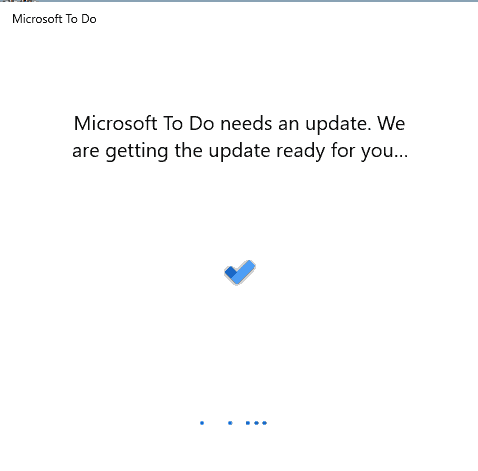
If you launch some native applications on Microsoft's new Windows 11 operating system for the first time, you may notice that these applications need an update from the Internet, more precisely the Microsoft Store, before they can be launched on the system.
If the device is offline on first run, applications such as Sticky Notes can't be launched until the system goes online and downloads the required files from the Microsoft Store.
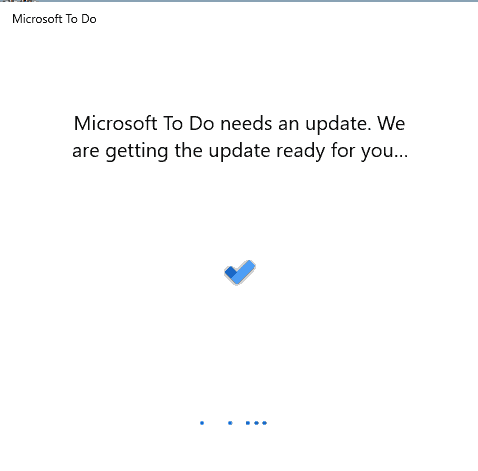
Microsoft's idea behind the change is to save disk storage on the device. While it is unclear how much disk space is saved by using placeholders for some of the applications on the device, it is clear that some users will run into issues when they launch the apps for the first time.
"[APP] needs an update. We are getting the update ready for you" is displayed when such an app is started for the first time on the device.
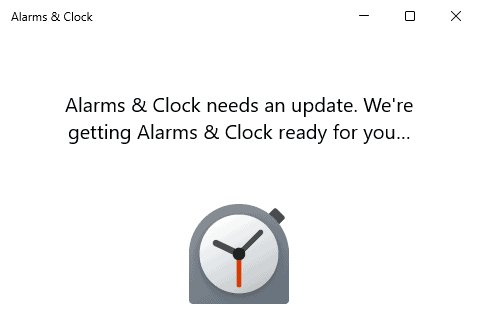
Windows 11 users need to make sure that the device is connected to the Internet if they want to launch these native applications. Most Windows 11 PCs are permanently connected to the Internet, but some may not be.
Maybe Internet is not available all the time while traveling, or there is an Internet outage or unstable Internet connection available only. The Maps application requires Internet connectivity before it can be used. If you happen to launch it while traveling and without Internet connectivity for the first time, you can't use it.
Want to set an alarm for the first time while camping or working in nature? You can't, without Internet connectivity.
Some applications work directly, including Notepad, Calculator, Calendar, Groove Music and Microsoft Paint. Others, including Sticky Notes, Microsoft To-Do, Maps and Alarms & Clocks require an Internet connection on first run.
Solution
The only option that Windows 11 users have is to either find replacements for these applications, or launch the applications while Internet is available, maybe on first start of the system if Internet connectivity is available.
Microsoft should have marked these applications specifically to make it easier to distinguish between those that require Internet connectivity and those that can be run immediately, even while offline.
Now You: do you think it is a good idea to make some apps require an Internet connection on first run?
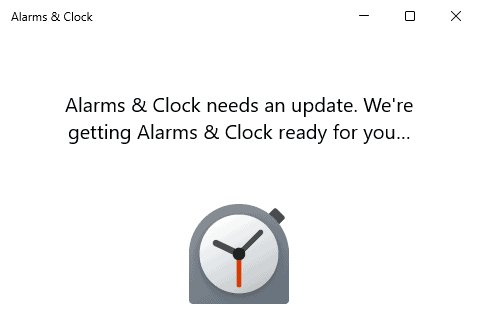



















Well, MS, Intel and Nvidia got together and decided that the GUI to change graphics card settings should be separated from the drivers. This means you have to go online to get the GUI’s from the MS Store.
They did this in 2018.
If you look hard enough, TechPowerUp for example, drivers that just install, GUI and all are available. They average user has no idea any of this crap is happening, they just know if they wait long enough while online Windows may fix itself.
It’s a game, one you can play or one that plays you. If these Be Evil companies can take your data, whatever data they want and change what that is on a whim without you knowing, you have the right to do whatever you want to prevent it. Windows as a service? Screw them, EULA’s are so generic, they’re toothless.
Seems the basic issue with Windows is MS insists on injecting far too much of themselves into the OS. Talking to you? Insulting. How about just “App update needed, please wait” vs. “We’re just working on few things to keep you safe online; it’s dangerous out there, so hang on for a few moments…blah, blah, blah.” Kindergarten version of Apple’s snobbery. WTF is Windows To Do?
Cortana used to yell at you during installs and version upgrades. Win 11 gives us Fuzzy Bunnies?
Almost all cable modems and routers have no power button. This is deliberate, because the powers that be want you online all the time so that they can monitor your activities. You can get around this by purchasing a cheap power strip with an on-off switch, then plugging your cable modem and router into it. I’ve been doing this many years now. When the computer is off, the cable modem and router are off too. About half the time when I’m running the computer, I do it with the modem and router powered off.
I also have a 12 lb. splitting maul I can use on all of this electronic abomination if things become too objectionable.
I will put off using Windows 11 as long as I can, and even then I might finally make the move over to Linux.
The dumb dumb terminals are coming.
What do you think you’re going to do with the maps app with it not being connected to the internet? That’s like complaining your email client won’t download your new messages without an internet connection. Yes, you can download maps for offline usage, except you need to connect to the internet to download the maps to begin with, so you’ll have to have launched it before being somewhere you don’t have internet.
Grab fresh map files once, share with non-connected devices. You dont and shouldnt need to connect on the same machine.
Believe it or not, thats how people handled antivirus definition updates not even that long ago and it was arguably more important than grabbing a slightly more recent map that includes new streets and shops built last year.
Why would anyone rush out to use this horrible OS?
Did they fix sticky notes yet so that it doesn’t open a new icon every every single note on the taskbar??? They sure have improved the “telemetry”.
Saving disk space is not the reason.
Microsoft can best spy on its users when they are connected to the internet.
So they are making the OS connect as much as possible.
From the dumb terminal of the past on your desk to ….
Personal Computer on your desk to ….
Smart terminal on your desk that report EVERYTHING you do to microsoft.
It’s a strange f****d up world when we let US, mainly, cpmpanies spy on its users with impunity.
This is just DRM. It’s been posted about before that Microsoft wants to move the OS to the cloud so that in the future, you won’t own your computer. Google and Apple will be the same way with their respective OS’s/platforms. Maybe it’s time to switch to Linux. If they see Linux use skyrocket, maybe that’ll show them it’s time to drop the DRM from OS’s and avoid cloud computing outside backupping files.
Windows 11 needs to fail harder than Vista, 8, and 10 and lose Microsoft some hefty money to get them to drop the anti-consumer practices.
Microsoft copying Google yet again. Google always 2 steps ahead. Microsoft’s goal with Windows is to make it like ChromeOS. An always connected OS.
Most things require an internet connection these days. Sucks for some people, but such is life.
Accept. Adapt. Engage. Enjoy.
Stadia is doing great and Google didn’t have to copy Microsoft XCloud to be successful.
See how many first party titles are coming to Stadia, that were released a few years ago on other platforms.
They are killing the traditional model because the next move is windows subscription model, windows in the cloud, and so on. PCs and laptops will be just dumb devices connected on internet and not a single piece of software will be under your control.
I call bullshit! (on M$ that is).
Saving disk storage? We’re talking a few MB at most.
Yeah Alarms & Clock is only 12MB. Their justification of “saving space” doesn’t make sense.
Read it as Naive apps before seeing the T on second try.
The other solution is to revert to Windows 10.
This is the way companies are taking control out of your hands.
Everything has to dependent on them so in the end it will be their way or the highway. For example, pay a subscription or no more updates. Another example? Force install of certain sponsored apps because we say so. And the list is infinite.
At this rate It will come a day, decades from now, that it will be the same but with a chip they will install in your brain, to compel you to do things you wouldn’t necessary agree to.
Downgraded to Windows 7 until application support I’m using end.
You mean upgrade? Anything after 7 has been a major downgrade.
RIGHT ON!!
Win8.0, Wib8.1, Win10
one after another is a POS (Piece Of Shit)
>Most Windows 11 PCs are permanently connected to the Internet…
It isn’t possible to disconnect from the Internet?
Nice move, M$…
>It isn’t possible to disconnect from the Internet?
of course it is, but most users aren’t going to do it, and it’s not Microsoft’s fault.
the vast majority of people who use windows have a hard time doing anything other than browsing the web, hell, it’s not hard to find office courses because people don’t know how to use that properly¹.
most people would just set the computer up with internet once and never touch it again, which would mean a permanently connected PC.
__________________________________________________________________
[1] https://www.skillshare.com/browse/microsoft-office
>It isn’t possible to disconnect from the Internet?
>of course it is, but most users aren’t going to do it, and it’s not Microsoft’s fault.
Thanks for the clarification, reading the article from the beginning I made an inference that wasn’t actually there, visiting ghacks regularly must be making me too suspicious!
This brings up a more generic question. After checking and rechecking my Windows 10 PC’s eligibility, I’m sure my PC is compatible with Windows 11. I understand I could let Win 11 install itself when the time comes (or maybe I’ll wait a bit for some of the dust to settle – not the point here).
It would be the first time an OS gets replaced on a viable computer that I own. So I don’t know what happens with user-installed software. Does it carry over without much attention from me, or is that wishful thinking?
Even under the best of circumstances, surely there’ll be exceptions. Maybe those programs are plain old incompatible with Win 11 and no amount of web updating will make them work. What would happen with those if I did nothing beforehand?
Also, what if an existing program was installed by me but not through the Microsoft Store: is that different?
Thanks for the senior citizen education!
It may or may not go fine depending on your hardware and software mix historically. You may, and most likely will come through fine and notice no problems. ..or you may find any one of your pieces of software bricked and unuseable, and have to wait monthes to get a replacement if one comes at all.
Really no good reason to update your OS if your computer is doing what you desire at the moment. Especially with this update that does so little functionally and mainly redecorates windows and redoes menuing layouts.
The option that works for me is to uninstall those apps not used. Most of them in other words.
Having done that you could always visit the MS store if you want them back. Assuming you don’t uninstall the store app, of course.
@Fake Iron Heart
Would you kindly stop usurping my nickname? Pick a different one. Thank you very much.
@Martin Brinkmann
Tell the impostor that he needs a different nick.
Cheers, the real Iron Heart.
“To be honest I agree with you, tho I uninstall every single app that comes preinstalled with Windows 10, including Store.”
This is definitely the way to go. There are always better apps than the clunky junk MS ships with their OS. If the MS Store was a stand-alone app like Steam I might use it, but it requires you log in your entire OS to MS. BS.
Agreed! I ran Win10 (various updated versions) for about the first 1.5 years of the Covid-19 pandemic. I have since wiped the machine to make way for Pop!_OS Linux which I read will run a lot of software that used to require Windows, with very little fuss, just some help from an 3rd party program or two, one of which is usually Wine.
On this machine when I first installed Windows 8.1 Pro x64, I deleted every single Windows App with extreme prejudice and nothing but good happened as a result. The savings in storage space was minor, but the decrease in Microsoft Malware activity was significant and welcome.
Windows 10 was every bit as big a pile of steaming bloatware as I expected it to be, but after doing nothing but explore and learn about it for over a year, I know I can provide support for it if anyone I know or work for needs so help with the sort of nasty issues it can raise.
Mark