PC Hardware System Information Software Speccy
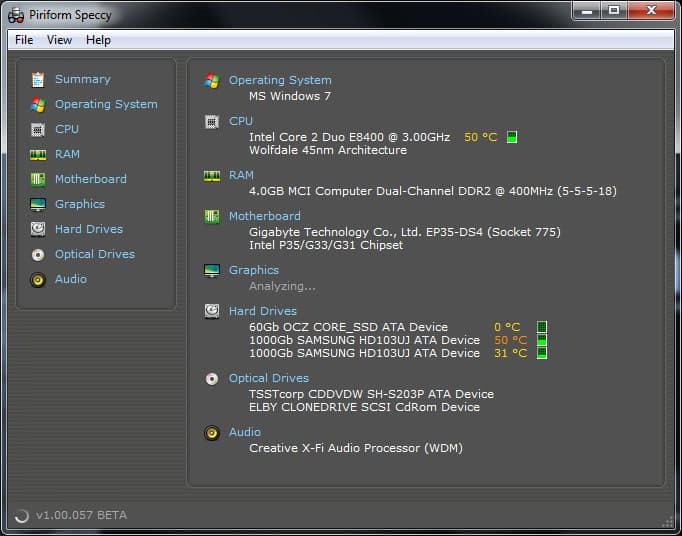
Speccy is a software program by popular developer Piriform that is best known for programs such as CCleaner, Recuva or Defraggler.
The program is a PC hardware system information tool that lists information about installed hardware components, and software. It analyses the hardware that is connected to the PC when the program is started.
The software program comes as a portable version and as an installer, which both offer the same functionality. Note that we recommend that you run the portable version as it does not include potentially unwanted offers.
Speccy
Regardless of which version you choose, Speccy will display a summary of the most important PC hardware on start up.
This includes information about the cpu, computer memory, motherboard (including manufacturer, type, socket and chipset), graphic adapter information, hard drives, optical drives and audio.
A sidebar menu lists links to sections that offer detailed reports for each device or component that is listed there. Information about all PC components listed on the summary page is available there in greater detail.
The computer memory section for example lists information about the type, size, channels, DRAM frequency, command rate, frequencies and dozens of additional parameters that sometimes go into extreme detail. If you ever wanted to know cycle times, CAS latency, or RAS to CAS, you find the information there.
These are usually only important to users who overclock the PC, and users who want to find out all there is to know about a certain component.
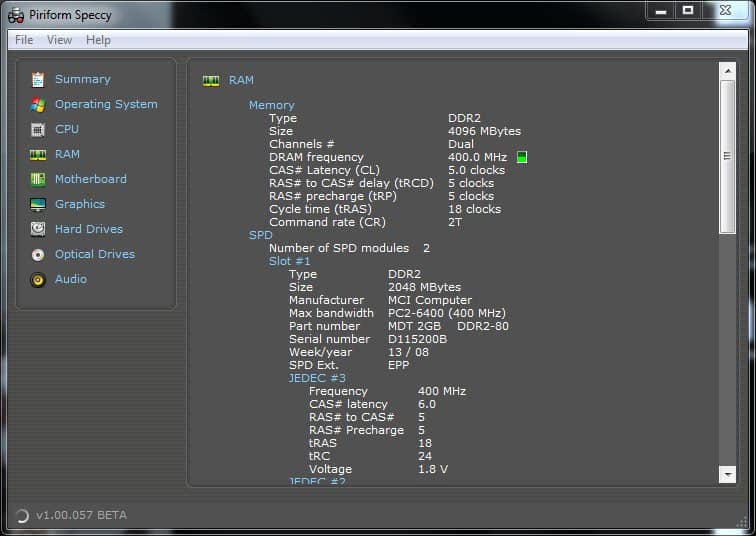
And if you check out the hard drives, you will find information such as the drive's serial number, type, tracks, how many times it has been powered on, and also the drive's SMART values.
The program provides excellent information for users who want to find out detailed information about connected and installed PC hardware. The beta version had problems identifying the Ati Radeon 4870 video card that was installed in the test PC system, but these issues have been resolved in stable versions of the application
Speccy is available as a beta for most Microsoft operating systems including the latest Windows 7.Â
Closing Words
Speccy is an excellent program that displays a wealth of information to you about the hardware components of the computer it is run on. The summary page lists all important information on a single page, but you may dive in to dig deeper and list advanced information on all major components of the PC system.
A professional version of Speccy is available as well now. The major differences to the free version are that it supports automatic updates, and offers premium support.
Update:Â Speccy has recently been updated. You can read our new review of the program here on this page. Among the new features are better hardware detection, especially for new hardware released in the last couple of years, support for sensors that can display the temperature of PC components for instance, and additional details that add a new level of information to the program.
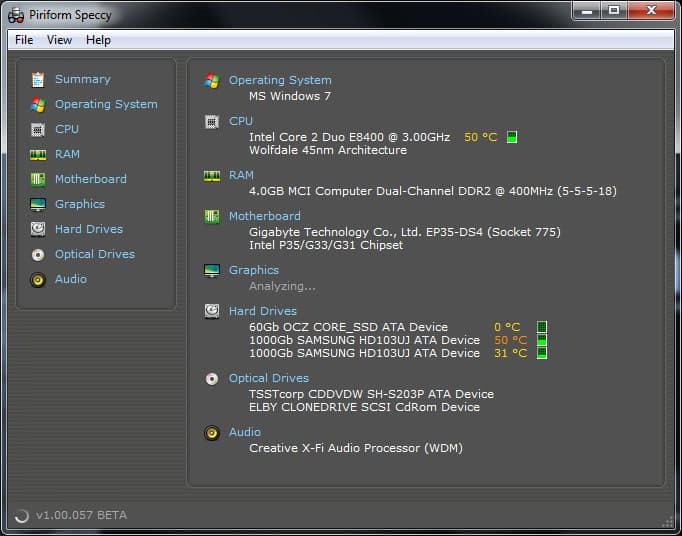


























I know it’s hip to jump on everything from Piriform and because of LIfehacker this would be plastered all over web this evening, but seriously – this thing is really beta.
It looks nice but actual detection features are sub-par and it starts to make guesses instead of admitting it isn’t sure (on my home PC it claimed P43/P45 chipset instead of G45).
Would be easier for novice users comparing to hardware info staples… After actual release.
Neat prog to have when I get called in to take a look a strange computer. Thanks.