PC Information Tool Speccy Updated, Better SSD Detection
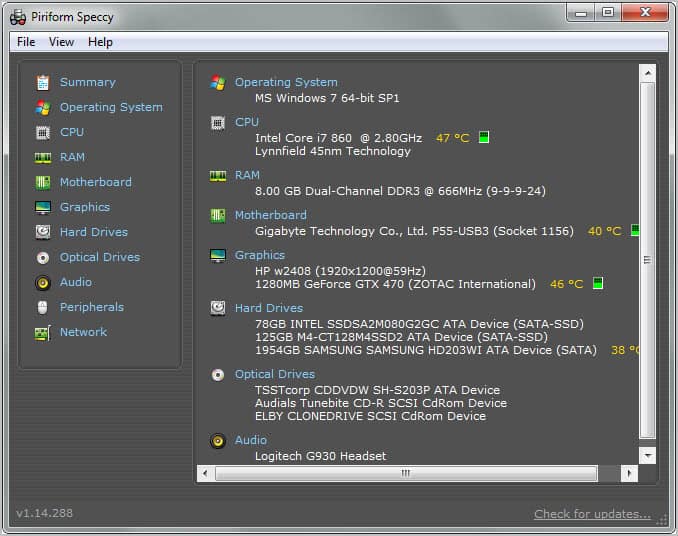
Piriform, company behind popular programs such as CCleaner, Defraggler and Speccy, is currently producing and releasing updates for all their applications to improve SSD detection among other things.
Speccy, which has been updated yesterday, is the latest to receive that treatment. And since the last review dates two years back, I thought it is as good a reason as any to take another look at the latest version of the PC information tool.
The interface looks exactly the same as it did two years ago when the first public beta of the program was released by Piriform. The program displays a summary of some of the most important system components on startup. This includes cpu, ram, motherboard, graphics card, monitor, hard drives, audio devices and the operating system.
The temperature of components with heat sensors is displayed in the interface which is excellent for a quick look if any of the temperatures are critical.
Sidebar links lead to software and hardware groups that are examined in detail by the program. Most of the links lead to hardware related information, from cpu and memory to peripherals and network.
The hard drives are for instance all listed on a single page. Each hrd drive is listed with detailed information about its model and manufacturer, the hard drive partitions and SMART values.
That's a lot of useful information right there. From transfer modes to raid types, the hard drive's capacity, real size and features supported by the hard drive.
Especially the operating system listing is interesting, as it lists not only the serial number and basic information about the OS, but also system configuration states. It informs the user about UAC levels, Windows Update, Antivirus, Environment Variables, Power Profiles, System folders, contents of the scheduler, the process list, installed hotfixes and services among other information. That's excellent troubleshooting information.
Some of the information have been added in the latest version of Speccy. This includes the system folders, hotfix information and uptime information among others.
Snapshots can be saved internally or exported into txt or xml files. Snapshots can furthermore be published online. This creates a unique url on the Internet where the system information report can be accessed.
It is good to see that Piriform continues to add features that make sense to their programs. The new information that Speccy gathers can definitely be helpful for users who troubleshoot a PC system.
Windows users can download the free version of Speccy from the Piriform website. A portable version is available here.
Advertisement
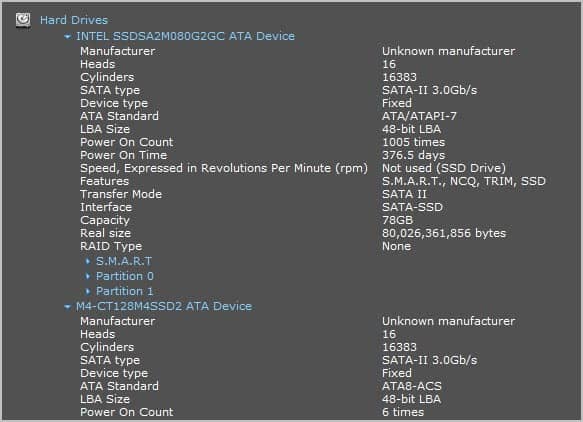



















Such a nice piece of software that Speedfan was deleted and tossed off my system.
SIW’s still better, though. Shoulda’ added that to my immediately-previous.
___________________________
Gregg DesElms
Napa, California USA
gregg at greggdeselms dot com
I like reading about Speccy finally getting better. It was godawful when it first came out. But I could tell, even then, that it would just be a matter of time before it started becoming respectable. It’s still not there yet, but it’s clearly on its way.
___________________________
Gregg DesElms
Napa, California USA
gregg at greggdeselms dot com
I like Speccy