Photo Event Organizer, Image Organizer

Have you ever worked with a folder full of photos? I'm talking hundreds or even thousands of photos taken with different camera models and in different years and locations. It is pretty difficulty to find specific photos or events in a folder filled with such an amount of photos.
The free software Photo Event Organizer is a freeware for the Windows operating system that can bring order into the chaos. Best of all, it is relatively easy and straightforward to use.
When you start the program for the first time you are asked to select a source path first. This is the folder or folder structure where all the photos are stored in. The program includes subdirectories automatically in the scan.
You start a scan with a click on the scan button after you have picked a root folder. Photo Event Organizer crawls through all folders to locate images and photos stored in the folder structure. All photos are then sorted by date folders in the interface. The program uses a gap of two days for events which you can change with the slider on top. You can furthermore add year and month folders to the structure.
The program will resort the photo structure accordingly. Event IDs and Days can be renamed. You could for instance rename Event IDs to names of holiday destinations or parties, and days to trips or places.
The left side of the interface displays all photos of the selected event or day. A slider on the right zooms in or out of the thumbnails, and a pulldown menu at the bottom loads additional pages with photos if the count exceeds 27.
A click on organize opens a menu where you can save the now organized photo structure. The program offers to move or copy the structure. I suggest to copy them into a different root folder first, so that you still have the old structure available if you need to go back to ot.
One of the things that it is missing in my opinion is the ability to move specific folders or photos into a different folder in the structure. There is no option for that, and the event gap slide is to inflexible to cover all eventualities (e.g. photos with wrong dates, or photos that are not sorted into the same event because the event gap has is to restrictive).
For users with relative distinct events, e.g. yearly holidays, graduation parties or birthdays, it can be helpful. Especially if all the photos are not ordered by event but by other criteria or not at all.
Windows users can download Photo Event Organizer from the developer website. The program is compatible with 32-bit and 64-bit editions.
Advertisement
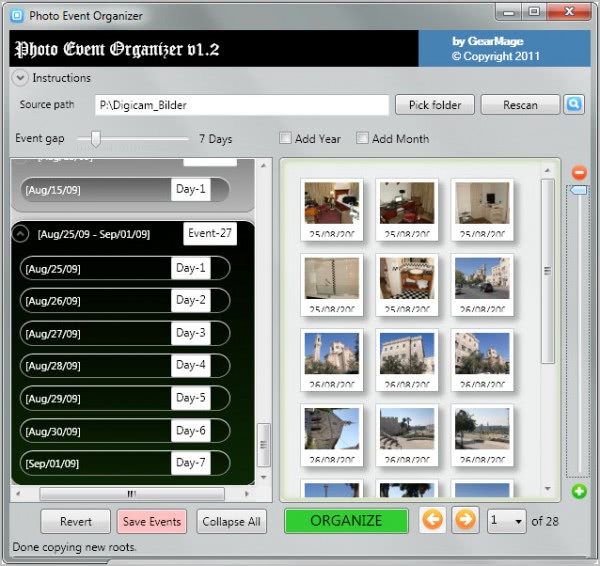
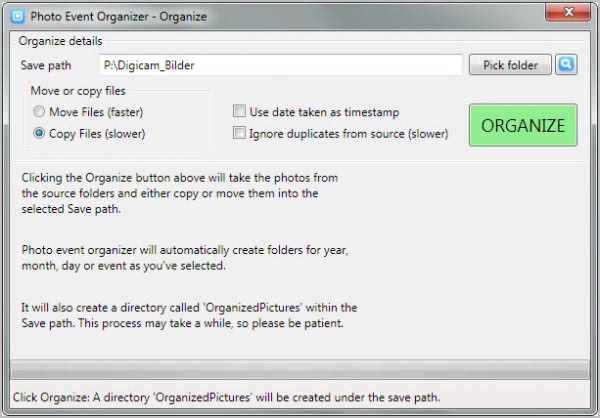




















I have always built upon a hierarchical folder structure by subject. So I have no real problems finding anything.