What is Palette.fm and how to use it?

You have an old photo and you want to colorize it but you don't want to spend hours in Photoshop? Palette.fm is at your service to save your precious time!
Through the utilization of advanced deep learning algorithms, this powerful platform effortlessly brings black and white images to life with vibrant and realistic colors. Whether you're looking to revive old family photographs or seeking professional-grade colorization, Palette.fm offers an array of features to cater to your needs.
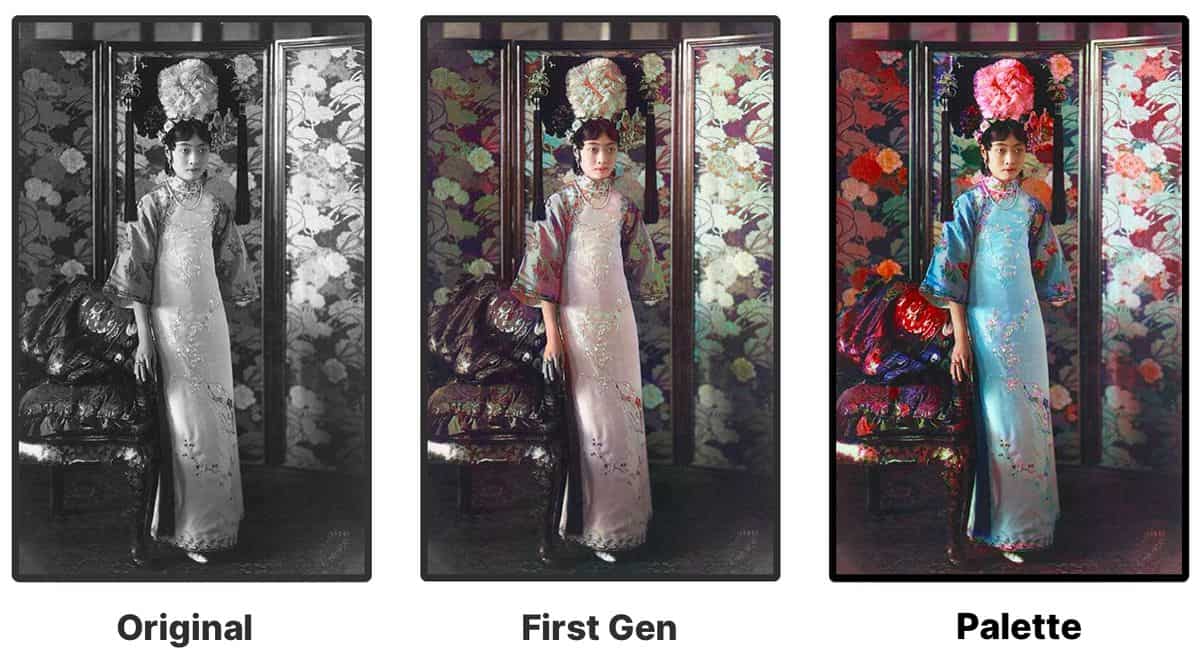
What is Palette.fm?
Palette.fm is an innovative AI tool that has revolutionized the process of colorizing photos. Using advanced deep learning algorithms, this platform can seamlessly transform black and white images into vibrant and realistic color representations. Whether you want to bring old family photos to life or enhance the visual impact of your artistic creations, Palette.fm offers a range of features to cater to your needs.
With Palette.fm, the colorization process is made simple and accessible to users. You can easily upload your black and white photos to the platform, and the artificial intelligence algorithms will analyze the images and generate a color version automatically. The results are quick and realistic, saving you time and effort.
Moreover, Palette.fm also provides a manual colorization option, allowing you to have more control over the process and create personalized and creative outcomes.
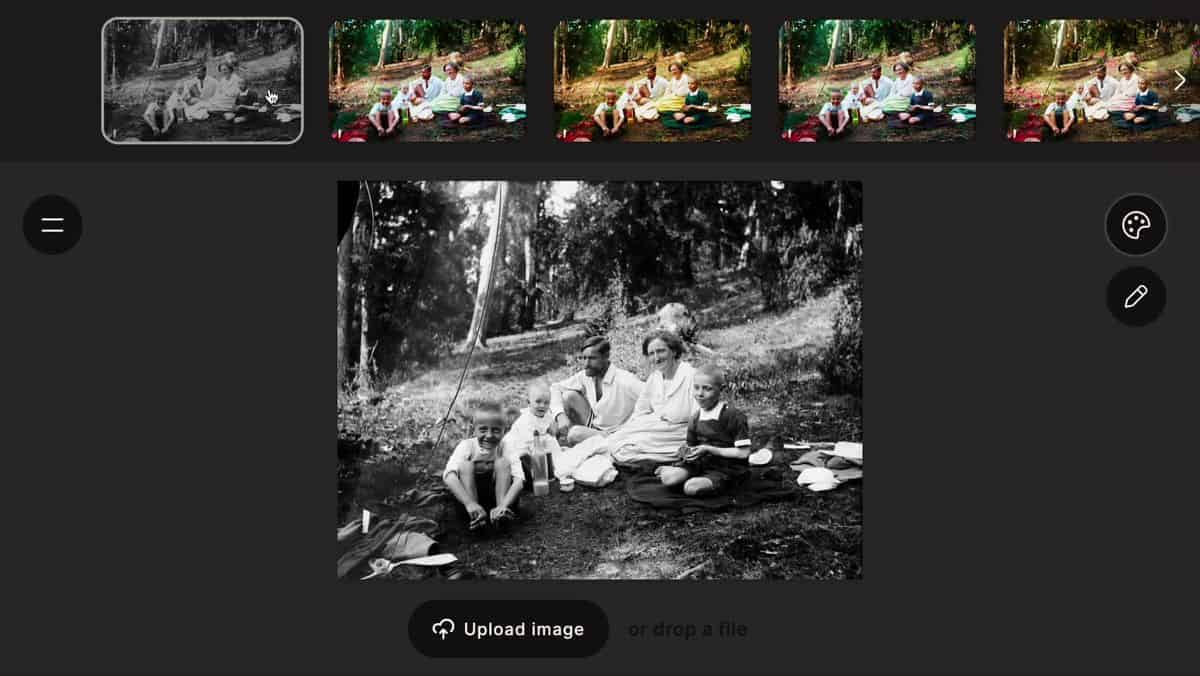
Palette.fm goes beyond basic colorization by offering additional features to enhance your images. You can explore a variety of color filters that can change the overall look of a photo or add specific colors to specific areas, adding depth and visual interest.
The platform also allows you to provide image descriptions, which help improve the accuracy of the colorization process. By providing details about the subject, location, and other elements in the photo, Palette.fm can generate more accurate colorizations.
Furthermore, Palette.fm enables users to fine-tune their colorized images through detail editing. You can adjust parameters such as brightness, contrast, saturation, and sharpness to achieve the desired visual effects. Once you are satisfied with the results, you can easily export your colorized photos in various formats, including JPEG, PNG, and TIFF.
How to use Palette.fm?
To access the remarkable capabilities of Palette.fm, follow these simple steps:
- Visit the official Palette.fm website
- Locate and select the "Login" button in the upper right corner of the page
- If you already possess a Palette.fm account, log in using your registered email address or Google account
- If you are new to Palette.fm, click on "Create Account" below to register using your email or Google account
After successful registration or login, you will be redirected to the main page
- Once you have successfully logged in or registered, you can start utilizing Palette.fm's remarkable functionalities:
- After reaching the main page, click on "Upload Image" to select and upload the photo you wish to colorize
- Explore the various coloring options available in the top bar
- To provide specific instructions for the colorization process, click on the pencil icon located on the right side and enter your prompt
Finally, click on "Download" at the bottom of the interface to obtain your fully colorized image or video.
Advertisement





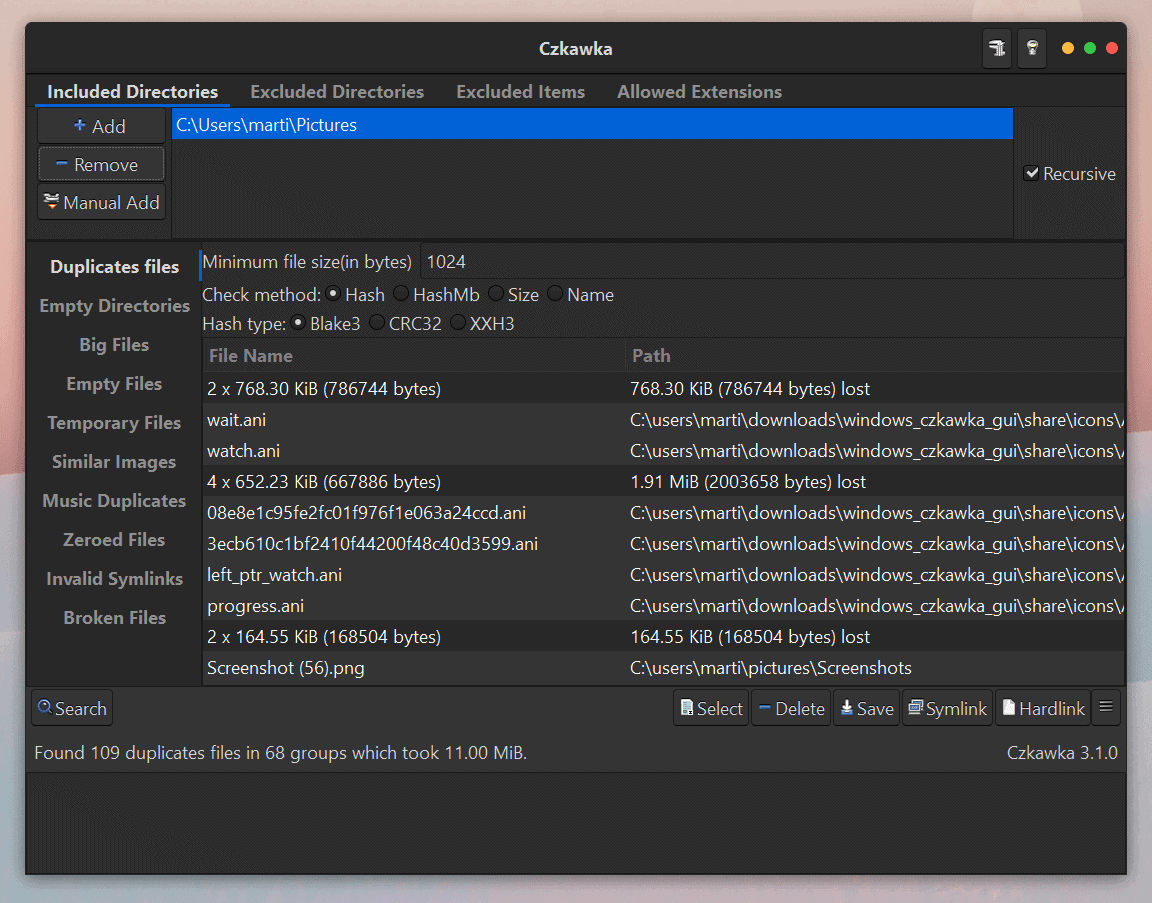
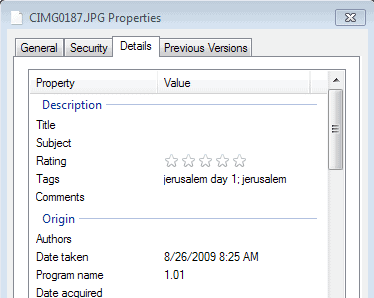

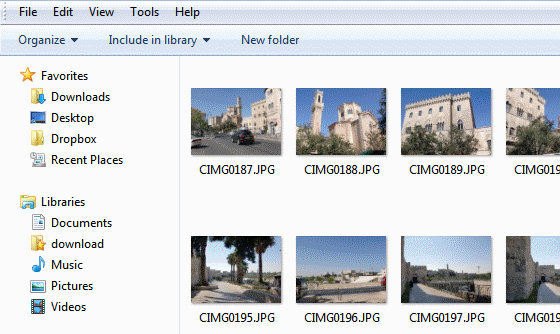
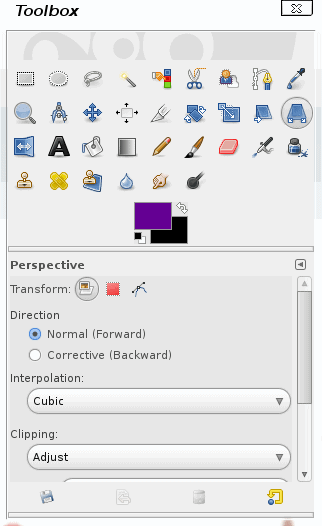










?