Image Extractor: download images in bulk from any website

Image Extractor is a free online service to download any number of images from websites and services that you specify. All web browsers include options to download images, but this functionality is limited to single images or media files only.
Browser extensions, like the popular DownThemAll extension, and programs, like Bulk Image Downloader, support downloading any number of images from websites.
Image Extractor is an online service, which means that you don't need to download a program or extension to use its functionality. Jut visit the main website to get started.
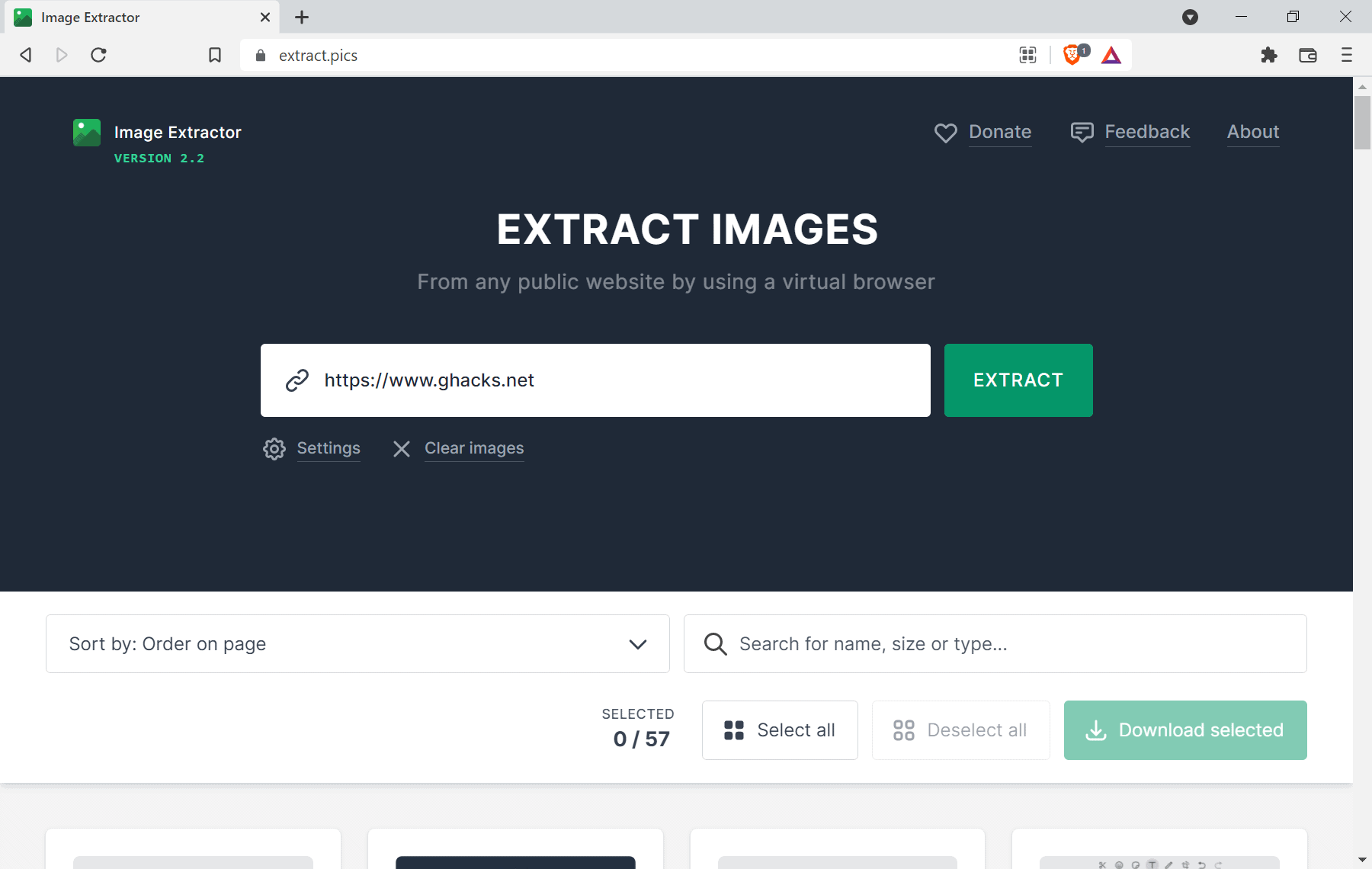
Paste or type an URL into the form field on the site and hit the extract-button to start the process. Image Extractor parses the specified address and displays the list of images that it found on the results page.
Sorting and filtering options are provided at the top; these are useful if lots of images have been returned. Images can be selected individually or in bulk by activating the "select all" button. Once you have made the selection, hit the download selected button to download all selected images to the local system.
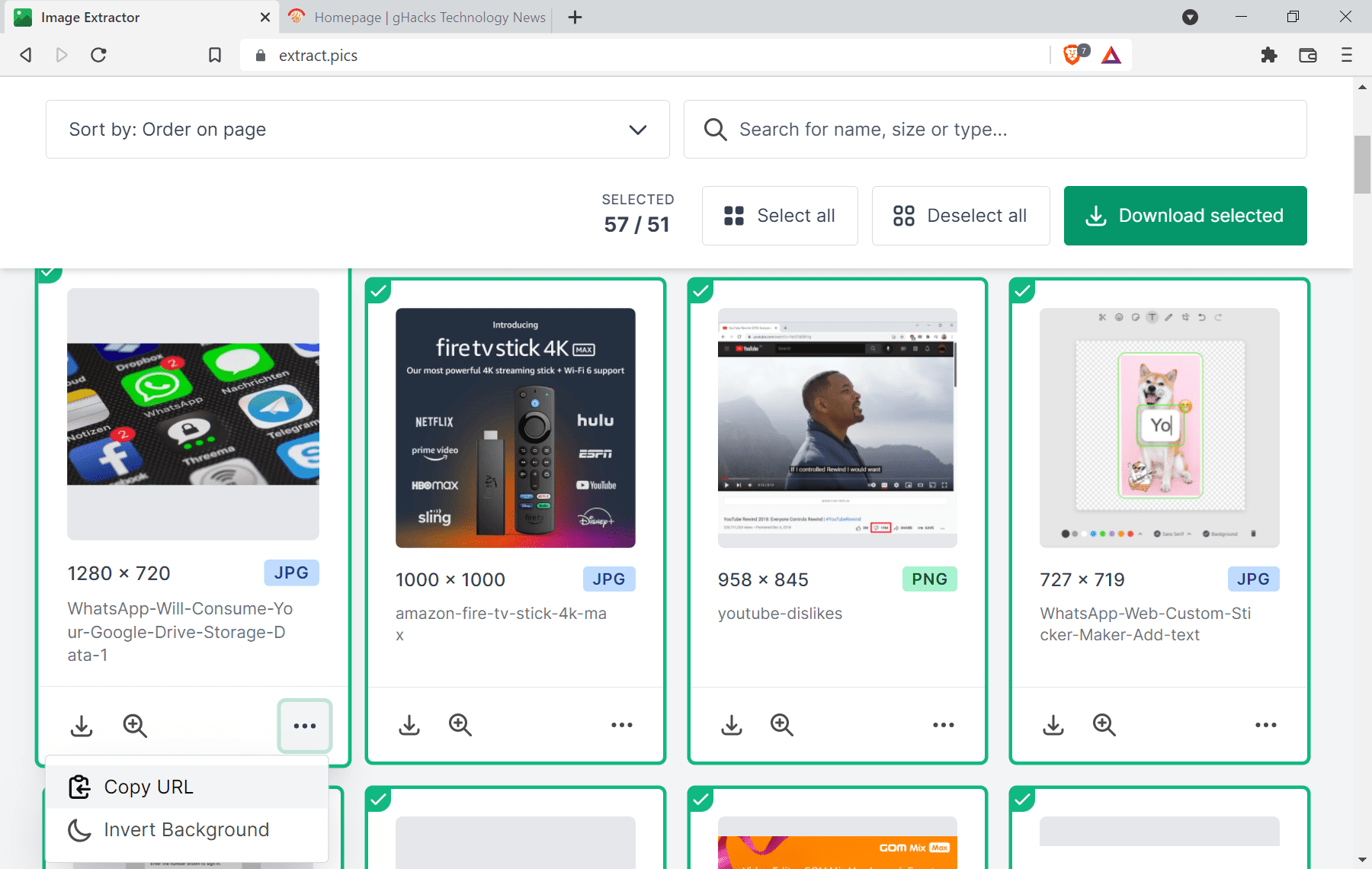
Individual images are downloaded in their native format, but multiple images as a zip archive that the site creates on the fly.
Thumbnail images, filenames, image types, and the resolution of each image are displayed when you scroll the available images. You find several options beneath each image: a download button, a zoom icon, an option to copy the URL, and to invert the background.
The developer describes how the service works in the following paragraph:
Everytime you start the extraction process the server spins up a new instance of the Google Chrome browser. This browser then navigates to the website you entered and detects all the images (visible and invisible).
According to the information on the site, the service works with dynamic websites and single page applications. A quick test revealed that it works fine on many sites, but not on sites that display warnings or prompts, e.g. when you need to verify that you are 18 years of age or older to view the content. A browser extension or a desktop program such as Bulk Image Downloader work better in those cases, as these don't have the restriction.
Closing Words
Image Extractor is a useful online service to download one, multiple or all images from many sites on the Internet. The main downside of the service is that it does not work on all sites, and that it works only for as long as the developer keeps the service operational.
Now You: how do you download images from the Internet
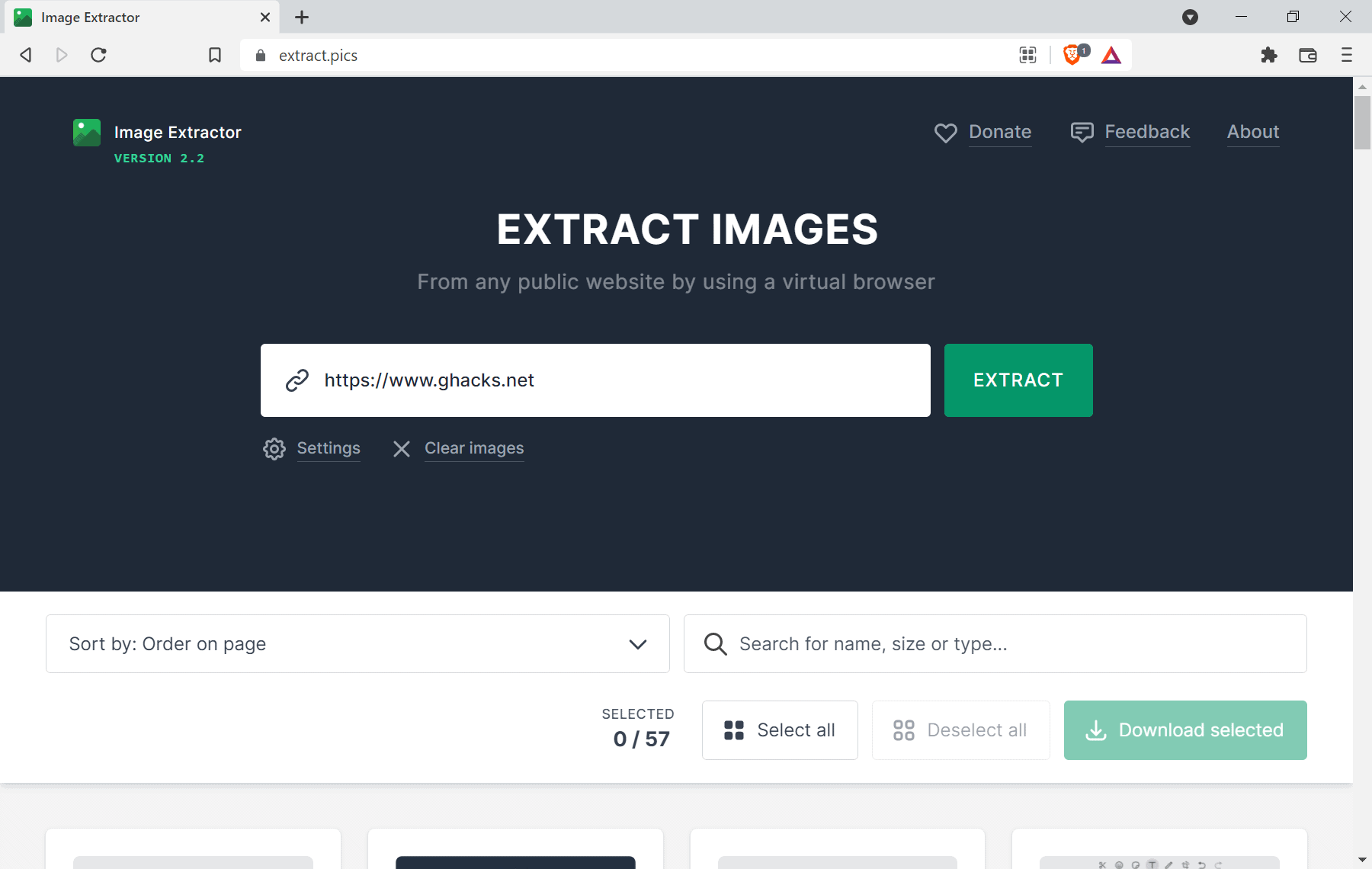







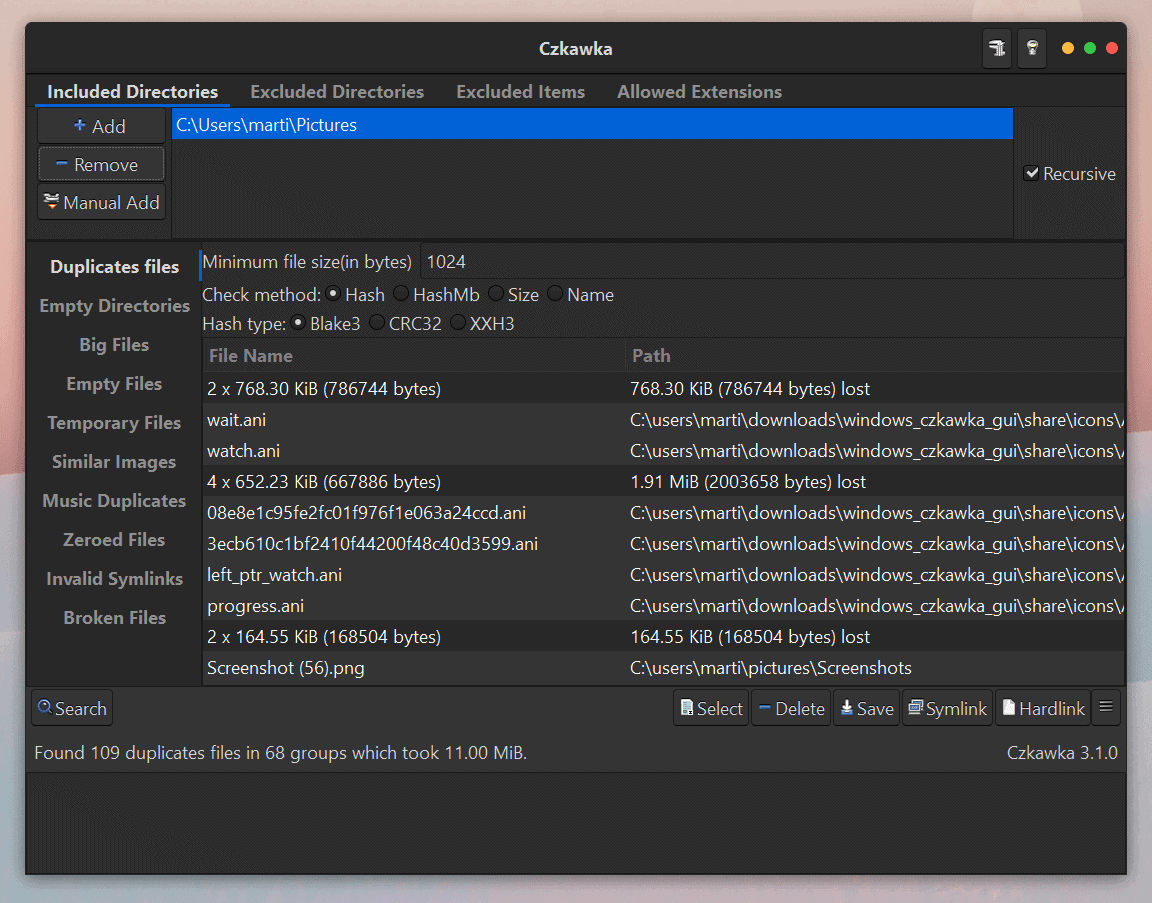
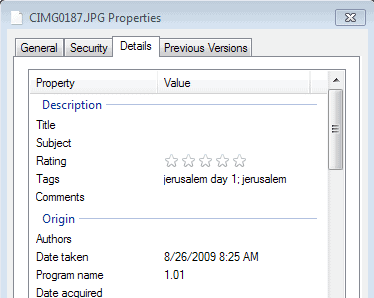

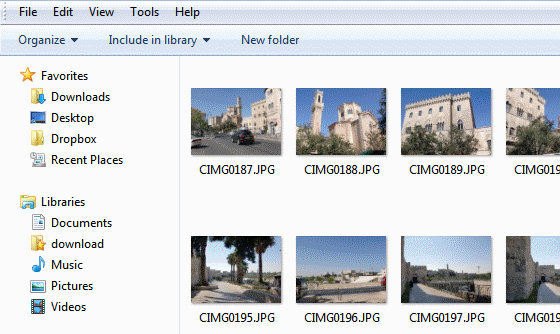
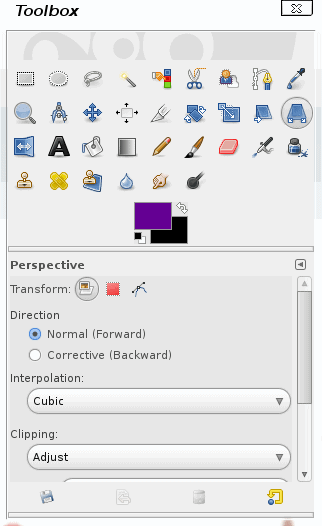










I have a paid subscription for a stock image service, could I essentially use this to download every image so I can store them on an external hard drive. Offline use would be nice for when I travel to my cottage.
So far, Image Extractor is the one that worked for me.
i also use a Chrome extension, Image Downloader, which works just fine for the current page you’re visiting and from which you’d like to extract images.
As for paid apps, Bulk Image Downloader was a surprise, and it worked smoothly as we’d expect.
Thanks for sharing, Martin!
Is there an offline/self-hosted version in case some loser copyright troll closes it down?
I think you, following their poor example, consistently wrote “website” when you meant “web page”.
@Henk @ULBoom A reason for using services like this one or just using something like gallery-dl, is as the name sufficiently puts it, download galleries. For example, Instagram and others are ban-happy. So download the images from profiles you like before they get deleted. Like an artist? Download all of their artwork on Pixiv. If you have a news website, downloading the manufacturer’s photos in bulk would be helpful. That is if they don’t provide a zip file for media organizations. “Data hoarding” is another reason. There are also nefarious uses for it. Hope this helped.
To answer the question, I download images with my browser. When there are more than a few, I tend to write a script so I can get the best quality. Wouldn’t like to depend on an online service.
It is easy; access to Images without internet.
you have a huge library of images and need access while being offline.
Building archives, many websites cease to exist and off goes the material on those websites.
I’ve also never understood why you’d want to download every image on a site although some users compulsively download things because they don’t have them or something, IDK.
I confess I’ve never understood this kind of service/extension. I can imagine a need to download one or two online images, sure. But why in the world would I want to download, say, 50 or 100 images from whatever website, all in one go? So what exactly is a real-world usage scenario here? Please can someone un-baffle me?
Some web tutorials are made in form of sequential images.
And websites won’t stay online forever, if you want to preserve images, you need to download and backup them yourselves.
Yes, the reason one needs a variety of tools to download an image is that not all methods for doing so actually work. Sometimes a site blocks the usage of an extension like Bulk Image Downloader. Not common, but it does happen.
In that case, another tool is needed. The site reviewed did download all the images, seven, on a site that didn’t recognize Double-Click Image Downloader; the photos were placed in a gallery for choosing which to download.
Choose the desired size and download. That was one thing I noted about the site. Depending on the tool, the number of photos and sizes shown in the gallery will differ. Using a different tool, a number of sizes for the same photo were included in the gallery.
If one really wants a photo for a journal prompt, Image Extractor works well.
Is there anything comparable to the venerable Imagehost Grabber (https://imagehostgrabber.com)?
Well considering it only runs on Palemoon and Waterfox and has a very limited focus the answer is yes.