Bulk Image Downloader 5.0 released
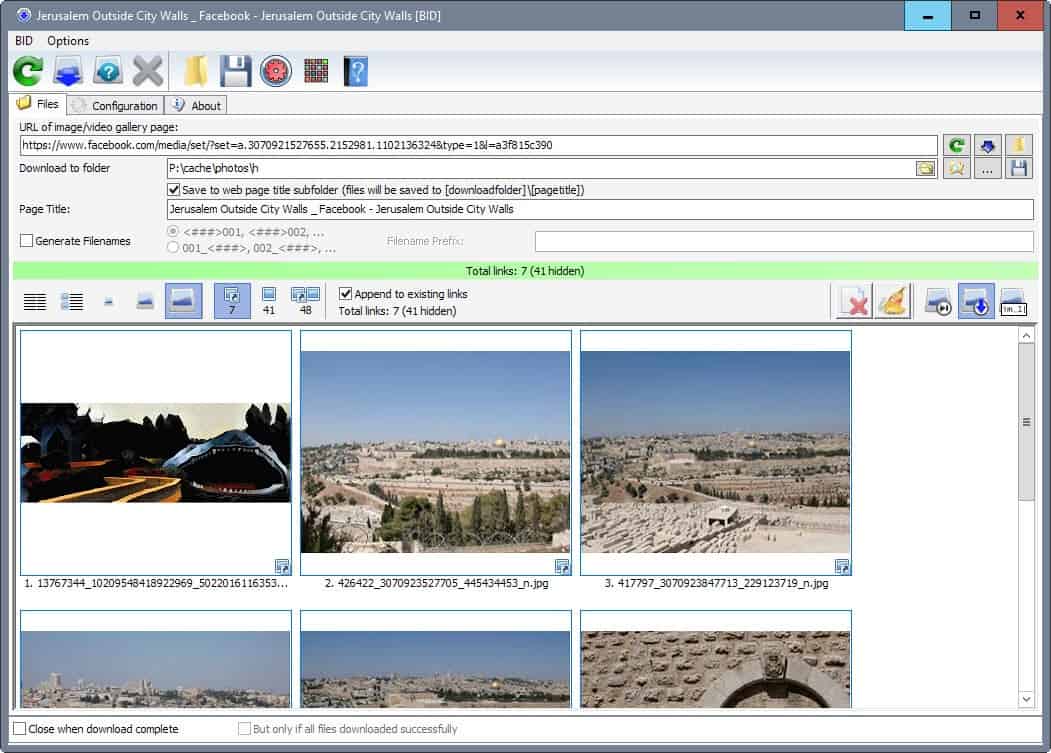
Bulk Image Downloader 5.0 is the latest version of the excellent image (and video) downloading program for Windows devices that I consider best of its class.
I reviewed Bulk Image Downloader 4.65 back in 2013, and release of the new major version justifies a new look at the program to see what is new and changed.
First of all, Bulk Image Downloader is not a free program but commercial. I think it is worth every penny if you happen to download images regularly, especially if that happens in bulk, as it will save you lots of time doing so.
The licensing is one of the best in the industry though: you may use it on all of your PCs, and licenses get you one year free of upgrades to any version that gets released in the meantime (and there are plenty, check the release history).
Bulk Image Downloader 5.0
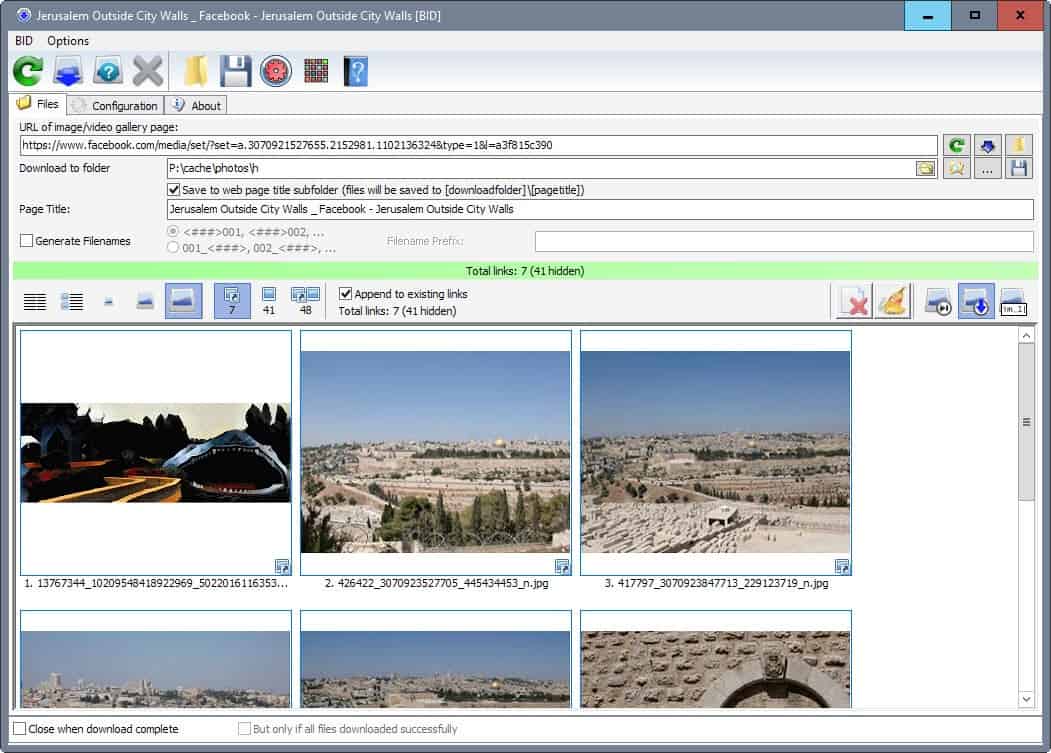
The interface has not changed in the latest version of the program. You may still paste or enter URLs that display images to have the program analyze the page for images.
Bulk Image Downloader hides certain images automatically and gets it right usually to display only large image versions. It hides page navigational images for instance or avatars.
You may display those as well with a single click in the interface though.
Downloads happen automatically once you make a selection. You may add all to a queue by checking the "append to existing link" option in the interface. This allows you to get Bulk Image Downloader 5.0 to crawl multiple pages instead of just one.
You may find the variables that the program supports useful as well. You may use [n-m] in the url to replace a single number to have the program crawl all pages of that range. This is mighty useful if a website offers different galleries that are all numbered in order (page1.htm, page2.html, page3.htm).
You are probably wondering what is new in Bulk Image Downloader 5.0. The following list offers a short selection of improvements from Bulk Image Downloader 4.65 onward.
- Support for various websites updated. Websites include Facebook, Pinterest, Twitter, Deviant Art, Google Image Search, Google Plus, Vk.com, Flickr, 500px and many more.
- Internal web browser memory handling improved greatly. Also, memory handling improved on 64-bit versions of Windows.
- Chrome cookie handling improved (Bulk Image Downloader can read cookies from Chrome to make sites that require logins work).
- Improved HTTPs cookie handling.
- Support for windows 10.
- Improved redirection handling.
- Option to enable or disable JavaScript.
- You may log in to sites directly from the program using Ctrl-Alt-F while its window is active, or selecting BID > Bid Site Login from the menu.
- Updated extension to work with Opera browser as well.
The program is compatible with the bulk of sites you could possibly want to download images from. The developer of the program is very responsive, and there is a good chance that he will add support for sites, especially if paying customers ask for integration.
Closing Words
Bulk Image Downloader gets better with every release. The developer makes sure that support for downloading media from popular sites is guaranteed by releasing regular updates that fix issues (for instance when sites change code that blocks the program's downloading or scanning from working properly).
Now You: Do you download images from the Internet?
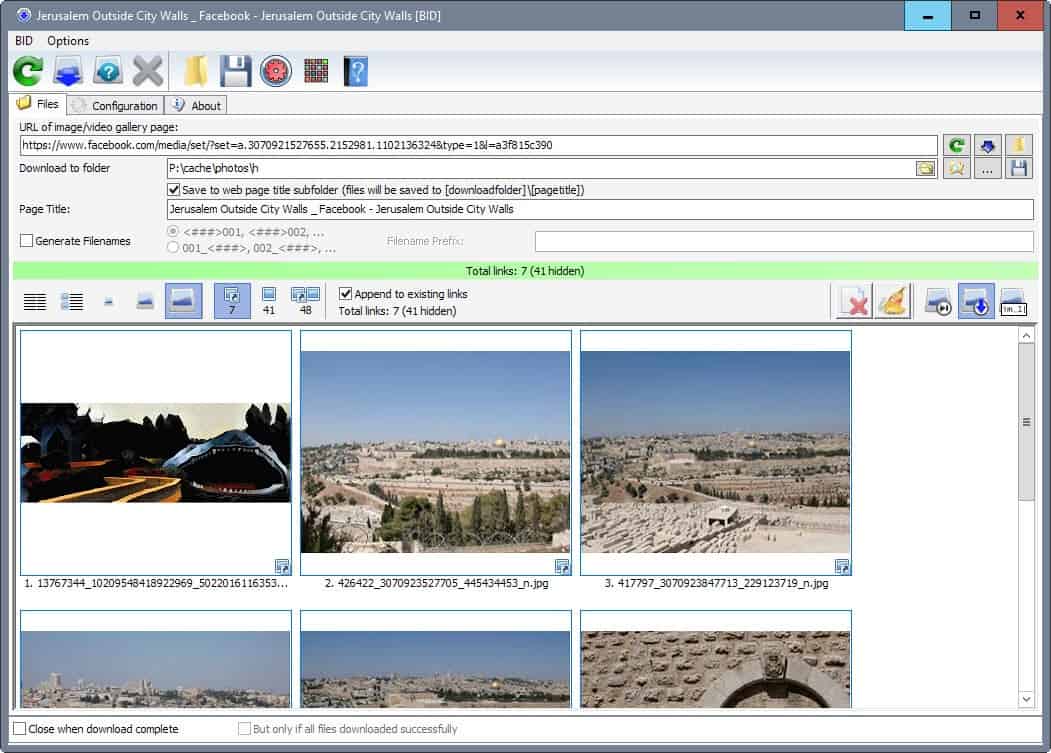

























Hey, Martin, as it was your earlier review of BID (circa 2014) that caused me to buy it for addition to Neodownloader for image downloading; AND, since I also relied on your review and high recommendation of Microsoft’s EMET, I have *determined* that YOU are responsible for providing FREE technical support for both.
Therefore: I used to be able to right-click on a webpage and, from Internet Explorer’s context menu, choose to have BID open that page and scan it or images. Recently, however, I’ve been getting an “ASR Mitigation” warning from EMET and BID fails to open the page. I can still manually enter the webpage’s URL into BID, which then successfully scans/downloads the desired images. Any suggestions on how I can tell EMET to let BID do its thing?
Thanks in advance.
P.S.: If there IS any fee for your help, you may mail your bill to: 1600 Pennsylvania Ave. , NW Washington D.C. 20500. You DEFINITELY will receive an IMMEDIATE response. :)
You need to adjust EMET’s rules for BID. See here: https://www.ghacks.net/2015/09/28/advanced-microsoft-enhanced-mitigation-experience-toolkit-emet-tips/
This advice was free of charge ;)
If for this program you/he want to make better advertising you should better inform the reader IMO:
Almost all popular image hosting PORN sites are supported ;)
The funny thing is: almost every site with thumbnails and big pictures, you can give it a try, 99 % of my tries worked fine, not only pornsites. http://sisinmaru.com/ give it a try i would say, worked fine for me, with bid
And you end up with lots of nice cats pictures.
Have a nice weekend
https://www.instagram.com/bengalthor/
On the original instagram cat’s page JD2 is working perfectly (156 pics), it download even the mp4 videos too!
Not working with this one: http://sain-et-naturel.com/voici-thor-le-chat-avec-le-pelage-tigre-le-plus-joli-du-monde.html
For all cats try JD2 instead ;)
Have a nice weekend too :)
Nice program, bought a copy in februari this year, works great.
Hi Martin
I use Bulk Image Downloader for many years now and I agree that it is a great program. Best in it’s class!
But you write that the licensing is such that you will NEVER have to “pay up” for never versions of the program in the future or “from time to time”. This is not exactly true.
My license that I bought way back in the past is good for updates that are released before a certain date only. If I want to update to the latest version of the program I would have to pay for an upgrade! So I’m basically stuck at v4.80 as long as I’m not willing to “pay up”. :)
Other than that! Great article, as always! Keep up the good work. –> ghacks.net is great!
Jimmy Gee
Switzerland
Yes, that part of the article definitely needs to be amended. Even looking at the purchase page, it reads as such:
You will be entitled to free upgrades for 1 year from the date of purchase. To upgrade simply download the latest version of BID from our web site and install it over your existing copy. You don’t need to uninstall first, or re-register the software after upgrading.
When the free upgrade period ends you have 2 options:
Option 1: You can purchase an “upgrade code” to extend the upgrade period by 1 year. Upgrade codes cost US$9.95.
To do this start BID, then click on the ‘About’ tab. Click on the ‘Extend upgrade period button’ (only visible if your copy of BID is already registered). Click on the ‘Click here to purchase an upgrade code’ button to be taken to our website where you can purchase an upgrade code. Once you have the code enter it into the space provided and click on the ‘Validate’ button.
Option 2: You can install an earlier version of BID that has a version date less than or equal to your current upgrade date. Earlier versions are available here:
http://bulkimagedownloader.com/bulk-image-downloader-previous-versions/
You are right guys, sorry for that. I still have a lifetime license and assumed this was still how things are handled.
Martin, I’ve been coming here for years and when that “Awaiting moderation” pops in for no reason I get truly fed up.
Couldn’t you install a registration module so that we could simply log-in and forget that bloody moderator? This happens to be a pain.
I’m not aware of a plugin that does that. Anyone?
I thought you would have known how to establish a user log-in (you know, registration, email, email check), like so many blogs have, enabling real-time comments. Never mind then. Maybe I ought to translate that into German?
Those blogs use third party services if I’m not mistaken, and the comments are stored on their servers.
I understand that this is a pain, but I don’t have a solution for it-.
I’ve used ‘Bulk Image Downloader’ in the past and it performed quite well. Nowadays I limit applications accessing the Web because they use (always?) IE routines and I dislike that. Whenever possible I access the Web only with the browser which happens to be Firefox but could be another except Chrome.
Awaiting moderation? What did I write which requires awaiting? I’ll never understand the ‘Moderation Machine’s algorithm.
Awaiting moderation? What did I write which requires awaiting? I’ll never understand the ‘Moderation Machine’s algorithm.