Defraggler 2.16 update brings Windows 8.1 support, SSD optimizations
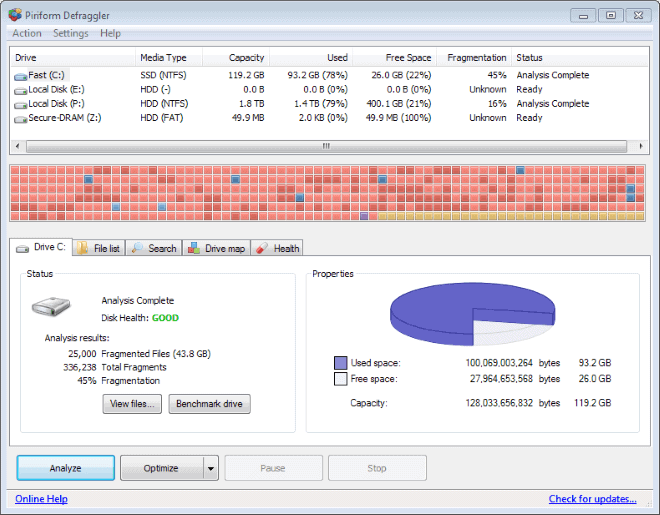
Data is written, moved, edited and deleted regularly over the course of a hard drive's lifetime. While that is usually not a problem if the hard drive is pristine, fragmentation can become a issue over time.
Fragmentation refers to parts of files being saved in different positions on a hard drive which can increase loading times.
Defragmentation on the other hand refers to optimization techniques that optimize the file distribution on a hard drive or partition.
While it does not appear to be that much of a problem anymore these days, it is still a good idea to make sure that the fragmentation of your hard drives has not reached levels where it is affecting the performance of the system.
You can use the Windows defragmentation tool for that, or, which many users prefer, a third party tool such as the free Defraggler by the creators of CCleaner. The program offers several benefits over Windows' standard defragmentation tool including the ability to defragment select files or folders only instead of the whole drive.
Defraggler 2.16
The program has been updated today bringing the version to 2.16. The application is available as a portable version or setup version, which both work identical after installation of the setup version.
The latest version of the file defragmentation tool brings several enhancements to the application. Piriform has added support for Microsoft's recently released Windows 8.1 operating system upgrade, as well as SSD optimizations under Windows 8.
Two additional feature additions improve the handling of Solid State Drives. The accuracy of detecting Solid State Drives has been improved, and support for Samsung's and JMicron's SSD Trim optimization has been added.
Other new features include the addition of new SMART date to the program's health tab, improved search for locating small files on hard drives, and several minor fixes.
Side note: There is still some confusion in regards to SSDs and defragmentation. The general consensus seems to be that you should not defragment Solid State Drives for two reasons: first because of the write operations that the operation causes, since it may impact a drive's lifespan especially if it is an early generation drive. Second, because Solid State Drives can access data a lot faster than regular hard drives so that the performance gains are minimal at best. Running a Trim command or using the secure erase feature of the hard drive will improve performance by a much larger margin.
In Defraggler, look at the Media Type column to distinguish regular hard drives from Solid State Drives. It is still recommended to defrag platter-based hard drives whenever their fragmentation reaches a level that is affecting performance.
Defraggler does not provide you with any recommendations, but if you spot two-digit fragmentation percentages, you should probably run a defrag on the drive in question.
Advertisement



















on defraggler there is an option to clean white space and extra choice allow or not allow fragmentation
I could understand trying to get everything in neat tidy order of blocks before making a new programme install, but is it worth carrying out a white space clean on a regular basis?
Also on question of secure delete mentioned above, ccleaner (another piriform product) does offer secure delete… does doing this (e.g. before a defrag) have any real impact on disk performance or is it a purely security thing?
@ Jim Heiller, tribaljet, Grantwhy
If IObit believes it was not complicit in the intellectual property theft allegation put forth by MalwareBytes, I think IObit should have stood their ground, removing the purported signatures from their software undermines the integrity of their stance.
IObit must have thought that it was not worth the hassle going to court over something so trivial.
There are some system optimisation software that come with parameters that if engaged can retard your system as oppose to improve its performance, they use processes that remove files that were better left in place that the computer will only have to put back at some point and that will certainly denigrate the systems performance.
#### got to run!
While that could be yet another point of relevance to the matter, it’s actually more related to how non-beta versions of their system optimizing software and respective optimization processes that do damage system settings, in some cases to the point where reversal would have to go through an OS repair, something that’s inexcusable. And on top of that, unsubstantiated and misleading marketing over what said software can accomplish only tarnishes their image further.
In any case, there are too many points where IObit is at fault, which does relegate the company as 2nd rate at best, with both better free alternatives to their software packages, as well as the always recommended individual fine tuning of desired system settings being a better route in order to obtain improved system performance/restore a system to its original condition.
Hmm, flash commenting then heading off? Well, life tends to wait for no one :)
@ Jim Hillier
‘IObit is not a reputable company’ – this assertion stirs with me somewhat because I use a great deal of software by IObit, therefore, I am very much interested to know what compelled you to make such a claim.
I suspect it relates back to this incident:
http://news.softpedia.com/news/Malwarebytes-Accuses-IObit-Plays-Dead-126389.shtml
and mistrust lingers (and there may or may not be reasons for that)
http://www.freewarebb.com/topic/98402-can-iobit-be-trusted/
PS – I’m rather sceptical about the proposed optimisation capabilities that SDD optimisation software claim to provide.
This is an off-topic comment in regards to the TRIM function for SSDs.
I learned the hard way that SDDs with TRIM enabled renders file recovery software to become utterly useless on them*, when a file is deleted, it is gone for good!
After accidentally formatting the entire drive, I was boggled out of my wits as to why I couldn’t recover any of the files from my previous OS installation.
You can still have file recovery software installed for other memory storage devices that do not have TRIM enabled, such as HDDs, usb flash drives, memory cards.
@ Eli – Smart Defrag 2 by IObit disables its de-fragmentation procedure automatically for SSDs, software that solely de-fragments are completely useless when it comes to SSDs.
A few questions if you don’t mind.
How does Defraggler compare to Smart Defrag 2?
What is a ” Trim command”?
And, “The secure erase feature of the hard drive”.
What is that? I wasn’t aware that there is such a feature. I’ve always used 3rd party software.
Defraggler portable is an appealing thing in itself.
P.S. Thanks for your previous reply.
[ https://en.wikipedia.org/wiki/Comparison_of_defragmentation_software ]
What on Earth would the internet be without Wikipedia.
Hey Ken – Can’t say much regarding comparisons between the actual software, but for the companies involved it is a different matter. Piriform (makers of Defraggler) is a well respected, reputable company. IObit (makers of Smart Defrag) is not. Simple as that.
I took the liberty of doing a little research of my own, you must be referring to the MalwareBytes vs IObit controversy where MalwareBytes accused IObit of stealing malware signatures from their database.
[ https://en.wikipedia.org/wiki/Malwarebytes#Dispute_with_IObit ]
Most definitely agreed. IObit seems to have truly shoddy development processes that lead to releasing software bugged in most critical ways, especially any operation done to registry that has a high chance of corrupting the registry from mildly to wipe-severe.
Ken, if the software choice is between Piriform and IObit, don’t even think twice and do get Defraggler.
Could you elaborate in regards to IObit and it’s disreputableness by any chance?
Ken, I cannot really say anything to the comparison, but the other two questions I can answer.
1. What is a Trim command
It is used on Solid State Drives for optimizations. In short: the operating system notifies the Solid State Drive (controller) about blocks on the drive that are no longer used, so that they can be used again for write operations.
http://en.wikipedia.org/wiki/Trim_(computing)
2. Secure Erase
This is a feature included in programs that SSD manufacturers create for their drives. If run, it will securely delete all data on the drive so that it is put back to its original state.
http://en.wikipedia.org/wiki/Write_amplification#Secure_erase
Morning Mr. Brinkmann:
Thank you for a real timely article as I get the sense that more consumers are looking at the use of a Solid State Drive as a viable alternative as prices come down . . . at least in my humble opinion.
. . . with ALL due respect to the Piriform company (marvelous as it is) I will allow the passage of time before I test out Defraggler on my All Solid-State laptop.
(I just don’t want to chance its use at this time)
TR
I’ve noticed that running sdelete -p 2 -z -c from time to time boosts my box quite nice .
BTW. Sigcheck first and then other tools by Sysinternals soon to be integrated with Virustotal :)
hxxps://twitter.com/markrussinovich/status/390635117997072384/photo/1
I was surprised how much the performance of my PC was boosted by running a defragmentation tool on my one year old PC. I used to think that fragmentation issues are a thing of the past but it turns out that even today every little thing matters.
It’s really weird why all defraggers just don’t grey out the option to defrag an SSD. There is no benefit and it will only cause harm, so why even leave it enabled for the uninformed user.