HDD Expert checks your hard drive's health and performance
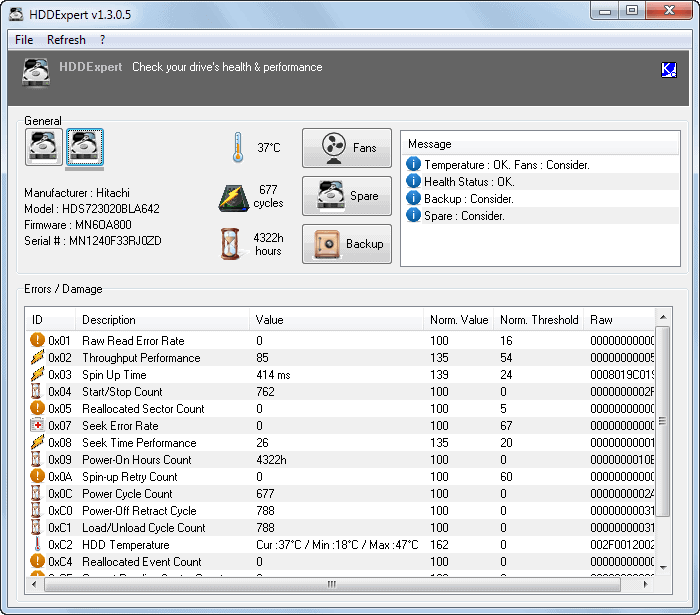
The hard drive is one of the essential parts of most computer systems. What makes it special is that it contains data, so that a hard drive failure or errors can have consequences that are more serious than failures of other PC components.
While those may hurt too, considering that you may buy a new piece of equipment, a hard drive failure may lead to data loss if there are no backups or only partial backups.
Hard drive health monitoring software usually checks SMART data of hard drives that offers many different information including the minimum and maximum temperature, read errors, performance information, and for how many power cycles it has been in use.
HDD Expert is a free software for the Microsoft Windows operating system that comes as a setup and portable version.
HDD Expert Review
If you have downloaded the portable version, you can start it right from the directory it was extracted to. The program displays all hard drives connected to the PC at the time of start under General.
Here you can switch between the hard drives to look at the S.M.A.R.T. values. Next to that are important information such as the current temperature reading of the hard drive -- usually 0 for Solid State Drives -- and the number of power cycles and operating hours.
Hard drives do need to support the functionality as no data will be displayed otherwise by the program; all modern hard drives to the best of my knowledge support these.
The message pane on the right highlights whether the drive's health status and temperature is ok or not, and also offers suggestions on how to improve the situation. It suggests to create a backup for example, and if temperature reaches critical levels, to consider adding fans to the hard drive or PC case.
Side note: The Fans and Spare buttons link to the Amazon website where hard drive fans or spare hard drives can be purchased. The Backup button to the website of the developer where a download software can be downloaded.
The SMART data is displayed under Errors / Damage. The title of the pane is not that appropriate, considering that the data does not necessarily display any errors or damages if the hard drive's health is good.
You can check the error rates here in detail, or simply trust the program's interpretation under Message.
The only other option that HDDExpert provides you with is to enable the automatic refresh feature so that data is refreshed automatically in intervals.
Verdict
The portable program is great for a quick check-up of your hard drives, but lacks notification features so that you need to use it actively when you want to check the health or performance of the connected drives.
If you require that, you may want to take a look at programs such as Ashampoo HDD Control 2 or Acronis Drive Monitor.
Now Read: Hard Drive Temperature Thresholds: what you need to know
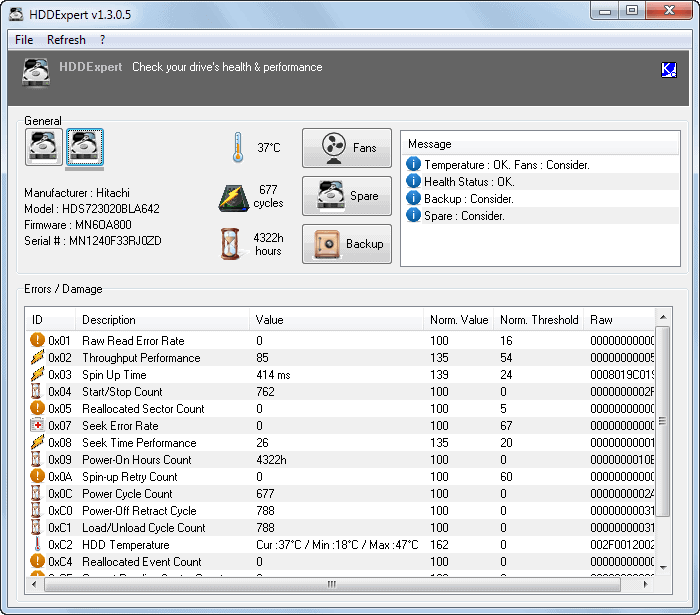

























Hard Disk Sentinel still does a better job. It includes better support for newer devices and an easy to read status about the health of your drive.
I’ve seen a few applications like this. What they all lack is a reasonable interpretation of what the SMART values actually mean. Displaying SMART values is common. Providing a meaningful interpretation and conservative prediction of drive lifespan is not. This application does nothing to change that status.
Google did a large analysis on consumer hard drive failure – they said about SMART:
Despite those strong correlations, we find that failure prediction models based on SMART parameters alone are likely to be severely limited in their prediction accuracy, given that a large fraction of our failed drives have shown no SMART error signals whatsoever.
This has been my own personal observation too after 30 years in the PC business.
http://static.googleusercontent.com/external_content/untrusted_dlcp/research.google.com/en//archive/disk_failures.pdf
The reliability of this software leaves me doubtful.
-It does not recognize my M4 SSD
-He informs me that my Seagate Barracuda’s four year old is dying, but the problem is that Crystal Disk mark, Hard Disk Sentinel, Speedfan and Windows after a chkdsk, tell me all that everything is perfectly fine…
-It sees an old Maxtor’s five years, but it displays strictly nothing. Any information SMART, what do all other softwares.
In short, I am absolutely not convinced of the thing
One feature it has that I have not seen in other programs like this is that it highlights the readings in the list that are failures.
Looks to be another CrystalDiskInfo, is there any advantages to use this over CrystalDiskInfo?
No not really.
I’m checking this site every 5 minutes I think it’s time to go to see a doctor :) I have a cron job set in my head */5 * * * * /go to ghacks :)
Curious–average lifespan of a hard drive used under normal office conditions. Maybe five years?
It depends on a lot of factors. Some companies use the mean time between failures as the metric, which is usually in the 1.2 million range according to Wikipedia.
Then there is the annualized failure rate, which describes the percentage of drive failures expected per year.
http://en.wikipedia.org/wiki/Annualized_failure_rate
Basically, your drive may last a long time, but you better make sure you monitor it constantly.
Now I’ll be having to work out the equation provided. It’s rather nifty such an equation actually exists. Thanks–by the way–you did review a hard drive test program a number of years back; it showed it was time to purchase a new hard drive–which I did.