Winaero ColorSync: sync window border and start screen background color
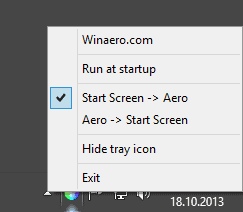
If you have updated your operating system to Windows 8.1 recently, you may have noticed the new customization options that Microsoft has added to it.
Previously -- that means in Windows 8 by the way -- you had options to pick one of the available pattern backgrounds for the start screen or a solid color background for it.
The personalization options improved in Windows 8.1 Not only do you get additional patterns that you can select from, including animated ones, but you can also use the same background on the start screen that you are using on the desktop background.
It is a simply change but one that may reduce the impact the two interfaces have on you.
Still, there are things that are not ideal, that you may want improved on your system.
Winaero ColorSync
ColorSync is a free application for Windows 8 and 8.1 that introduces two new customization options to the operating system.
The first option makes the desktop background color of the start screen the window color on the desktop, the second the window color of the desktop the start screen background color.
It may not be that useful if you never change your wallpaper, but if you run a wallpaper changer for example, or switch wallpapers manually regularly, you may appreciate the additional level of customization that the program ships with.
While you can modify window colors or the desktop background color of the start screen manually, you may not want to do so if you change wallpapers regularly. That's exactly where ColorSync comes in handy.
It is a small change but one that may unify the desktop experience further.
Note: You may get a Smartscreen warning when you try to run the program on your computer system. You need to click on More Info first before you get the option to execute the program on the PC.
The application runs automatically once you start it. You can use the system tray icon to change between the modes the program makes available. Just right-click on the system tray icon and select one of the two available options to switch between them. Here you can also enable the run on startup option if you like to automate the process further.
The latest version of the application ships with two command line launch options which you can use in batch files and other programs that accept these types of input:
- /aerotostartscreen applies the window color to the Start screen background.
- /startscreentoaero applies the Start screen background color to the window border.
Verdict
ColorSync is a specialized application for Windows 8 that is especially useful to users who change wallpapers on their system regularly. While some may not care about the color of the window border or the start screen background color, others may like the idea of synchronizing the color scheme in this regard.
Advertisement




















Winaero tools are awesome! So many of them.
Very nice surprise to see one of my tools again here on Ghacks. Thanks for review, Martin.
That’s an interesting tweak, why didn’t Microsoft think of implementing this.