Ashampoo HDD Control 2 Review
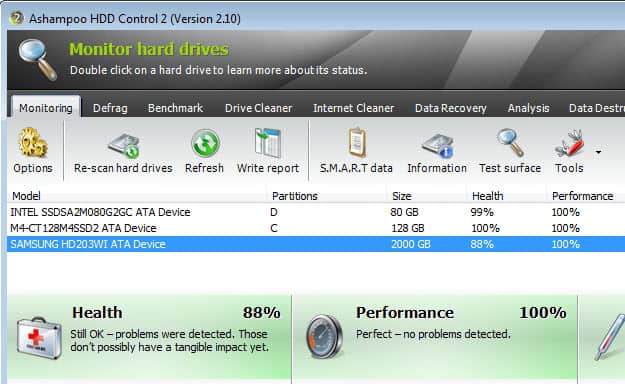
Since it is likely that you store all your data on hard drives, it is important to make sure they run properly to avoid running into issues during operation. A hard drive failure can for instance make all data stored on the drive inaccessible, and even if drives are still working, you may experience data loss if a drive is damaged.
Ashampoo HDD Control 2 is a hard drive management and monitoring program for the Windows operating system that acts as an early warning system to inform you about potential issues before it is too late to do something about them.
The program displays all connected hard drives, platter-based and Flash memory-based, in its interface on start. Here you see the drive name and drive letter, size, health, performance, and if platter-based temperature. The three values of importance here are health, performance and temperature.
The date is taken from SMART (Self-Monitoring, Analysis and Reporting Technology) values that hard drives record automatically during operation.
The program interprets the values and gives you an assessment of the drive's health, performance and temperature. The selected drive on the screenshot above has a health rating of 88% which is still ok but indicates that it needs to be replaced eventually. I already have a replacement drive at home and will do that in the next couple of days.
You can click on the SMART data icon in the top toolbar to display detailed information of all SMART readings in a new window. Here you may find out why a drive's health is listed at the level it is currently listed. For my drive, it is the spin-up time which has dropped significantly.
There are a couple of other things that you can do right from the main program window. The performance information on the page list options to manage the drive's Automatic Acoustic Management (AAM) feature and the Advanced Power Management (APM) feature. The first, if supported by the drive, enables you to adjust the noise to performance ratio of a drive. That's very helpful if a hard drive is particularly noisy and you'd like to make it quieter. Note that this may result in a performance drop, which is something that you can test using the program's benchmarking module.
APM allows you to adjust the ratio of the drive's power consumption and performance. This is usually only needed for mobile devices as you may use it to safe power during operation. Note that this can reduce performance and a drive's lifespan.
Ashampoo's HDD Control 2 packs a set of additional hard drive related features:
- Defrag to defragment hard drives manually or automatically by enabling proactive defragmentation.
- Benchmark to test the performance of selected drives and compare results online.
- Drive Cleaner and Internet Cleaner to remove temporary files from the drive.
- Data Recovery to recover (accidentally) deleted files on a drive.
- Analysis to display large folders and files.
- Data Destruction to securely remove folders and files from a drive to avoid recovery.
You can change SMART and temperature thresholds in the options which adjusts the rating system that is displayed on the front.
The program loads a resident guard module in the background whenever Windows starts that monitors the hard drives automatically. It can display notifications as soon as problems are discovered on one of the connected drives.
Verdict
The program is an effective hard drive monitoring application for Windows. There are a couple of little things that I'd like to see in an update, like the ability to securely wipe all free space of a drive, or better distinction between Solid State Drives and platter-based drives. Other than that, it leaves little to be desired.
Advertisement


















