Fake Torrent Finder
Fake torrents are spread into the system for two core reasons. The first and in my opinion dominant one is to unsettle the torrent community by lowering the rate of successful downloads.
Nothing is more discouraging than to download the latest blockbuster for hours or even days only to find out that the download is not working at all because it was fake. Companies that spread fake torrents record all sorts of information in the process, for instance the IP address and data & time of any connection made to the server.
The IP address can be used to identify users and sue them in the process for instance, still the main reason is to destabilize the system.
There is a second reason, and it is malicious in nature. Since many users want to get their hands on the latest TV show episodes, computer games or apps, it is only natural that the desire is abused by spreading fake torrents with malicious payloads.
One way to find fake torrents is to use the newly introduced Fake Finder which is a script that displays and lets you search for the latest fake torrents that are known to the service's database.
There is no 100% guarantee that the site lists all fake torrents and trackers but it lists many and you should consult it before you begin to download a file.
The list of torrent trackers that spread the fake torrents is large and you should use a program like peer guardian to block them all. This prevents the connection at all and should protect your privacy.
Update: The fake torrent finder is still available on the site. It is however not clear how well the service is working nowadays.
Update 2: The website now lists that the service is under maintenance.
Update 3: The site seems to be down for good. It is unlikely that it will come up again.
You can check a torrent based on its info hash, by uploading it to the service, or by pasting its url into the form on the fake torrent finder website.
Advertisement









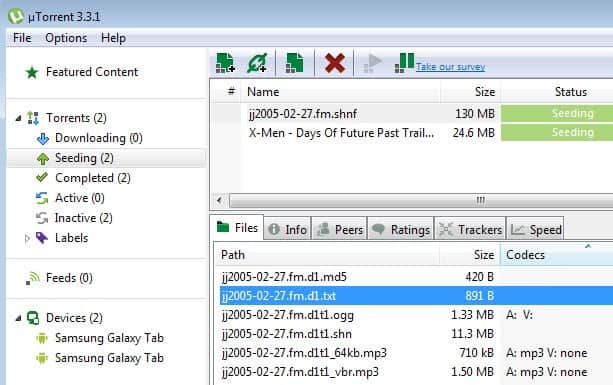










Awesome.