Block IP addresses with Peer Guardian
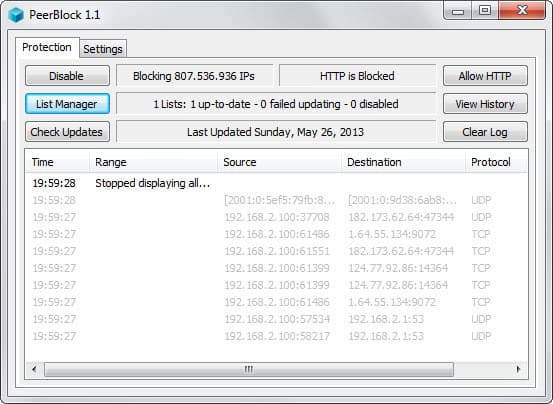
Why would you need another program to block IP addresses if you already have a firewall? A good question that can be answered easily. Peer Guardian uses a database of bad IP addresses and blocks them automatically as soon as the IP is added to the database of the globally maintained blocklist.
If you were to use a firewall for that, you not only would have to become aware of new IP addresses to block, but also add them to the firewall.
Peer Guardian already has many IP addresses blocked that are used by the MPAA to spread fake torrents and to record IP addresses of the peers that download the torrents.
Blocklist distinguishes the following categories: ads, edu,game,gov, p2p,phishing, spam and spy. The most important category for most users will be p2p of course and an installed Peer Guardian client makes sure that your client will not connect to the fake torrent clients and IPs (if they are in the range that is blocked).
You do not need to configure your file sharing application to work with Peer Guardian, everything is done automatically. You can add sites that you definitely need to the allow list to make sure that they will never be blocked by Peer Guardian.
Update:
The Peer Guardian website is currently returning a 404 not found error. It is unclear at this point in time if this is due to technical difficulties or because the project has been canceled. We have uploaded the latest working version of Peer Guardian 2, PeerGuardian 2.0 RC1 Test 2, to our servers.
The blocklist website that is used to manage the blocked IP addresses is not reachable as well currently. This highly suggests that the PeerGuardian 2 project is dead. Still, if you want to download the latest version you can do so by clicking on the following link: (Download Removed)
Note: Peer Guardian is no longer developed. An alternative is Peer Block. The program too has not been updated for more than 18 months.
Tips
- When you start PeerBlock, you are asked to pick one or multiple blocklists for use in the program and define scheduling and updating preferences. You can add other lists, those from iblocklists for example, from within the program.
- You can configure the program to support http connections at all times, so that you can access websites hosted on those IP addresses even if you are blocking other access to your system.
- You can manually check updates at all times with a click on the button in the main window.








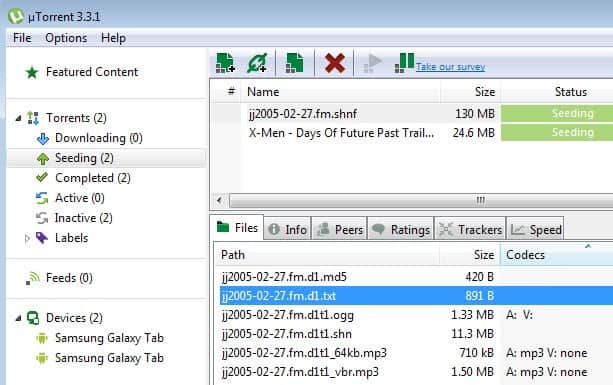
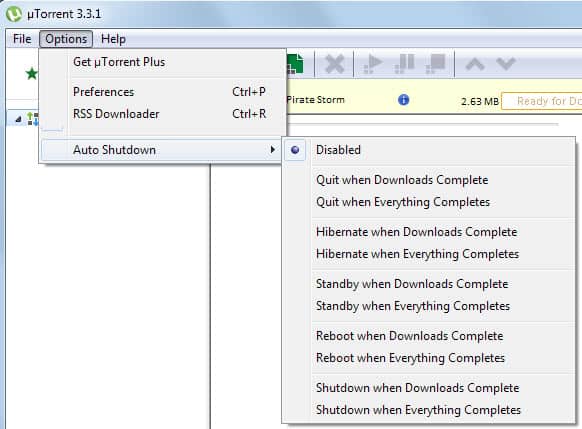
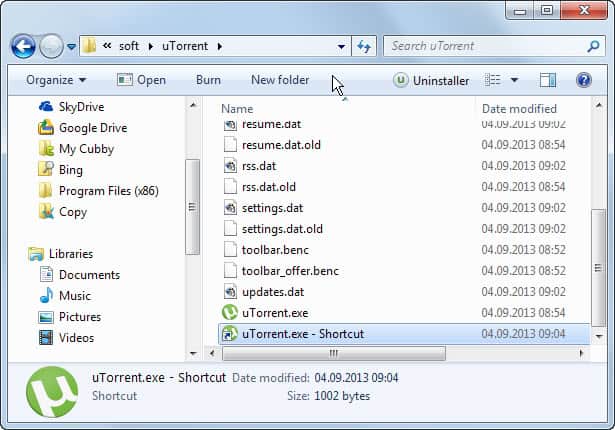










beethink ip blocker blocks bad ip addresses just like what peerguardian does. And it is more stable and faster.
http://www.beethink.com
ip for torrentz
ip
Quick question anyone. Is lil snitch another form of Peer Guardian, or vise versa???
Nice page , like the way u explain things. Thanks Dude