Peer Block Continues Where Peer Guardian Left Off
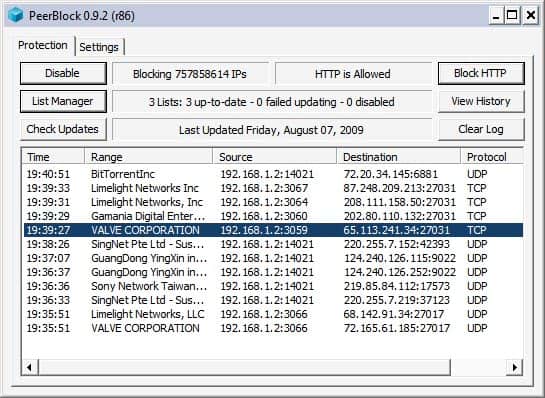
Peer Guardian is without doubt a popular security software that uses blacklists to block connection attempts to a computer system. Various blacklists are provided including those listing IPs of anti-p2p organizations, government and educational IPs but also adware and spyware servers. A problem that users of Peer Guardian experience are crashes and several other issues which can be mainly attributed to the fact that the security software has not been updated in the last two years.
Peer Block is a fork of Peer Guardian that tries to address these issues. It is actively developed and provides the same functionality (but with less problems) than Peer Guardian.
Users can download Peer Block from the official website. It offers a selection of IP blacklists that can be subscribed to. By default only the P2P blacklist is selected during setup. It is possible to select other blacklists which will then be updated at the first startup of the application.
Regular updates of the blacklists are configured automatically with the option to change the frequency in the settings. The interface itself looks like the Peer Guardian interface.
Peer Block supports all popular Microsoft Windows operating systems including Windows 7, Windows Vista and Windows XP. It is the perfect alternative for users who are experiencing problems with Peer Guardian or prefer a software that gets updated regularly.
A new version of Peer Block has been released in the mean time. Check out our initial review of the application here.
Update: Note that Peer Block has not been updated in the past two years. The developer has posted an update on the project website a year ago stating that version 1.2 of the program was in development. It is not clear if and when the program will get released.
Advertisement




















Bit late on commenting on this old thread.. : D
Just wanted to observe that PG/PG2 and PB are NOT programs to enable people to engage in illegal activities, and as such, they are not designed to make you immune to law enforcement. If you think that is what they are for and what they will do, then you’re on your own, and will likely get caught sooner or later. The basic theory behind that statement is similar to a stock clerk stealing from work–The more often they do it and get away with it, the more confident and bold they get about doing it, until they finally do something stupid and get caught. IP blockers don’t protect you from being stupid, they only block IP’s within their ranges as listed (advertisements, government “watchers”, education institutions, P2P, etc.) from being able to interact with your computer (or your computer from interacting with them).
It does not prevent anyone from tracking you by other means. For example, if your P2P program sends a long listing of files you are sharing to a server to publish your shares, anyone who can access that server can still see that you’re sharing those files, even if they cannot directly contact your computer to actually access the files. There is no problem if you’re sharing “Ubuntu Linux.iso”, but you can be sure you’re going to get unwanted attention from various entities if you’re sharing “The Lord of the Rings – Complete Movie Trilogy.rar”. Even if you try to block them from trying to download the file from your computer, there is nothing that will stop them from finding another IP *not* on your blocklist to try to catch you illegally sharing such a file.
So in the end, IP block lists do what they claim to do, and usually do it effectively–They block specific IP’s to/from your computer, and that is all; Nothing more, nothing less. Although they may help reduce the risks from automated monitoring, they do *not* block or protect you from legal action or allow you to engage in illegal activities. If you expect them to make you immune to the law, then you are a fool and only have yourself to blame if/when you get caught. It is as simple as that.
Cheers.
A different forum or w/e it was, was full people that they seem to think they know everything. What they are basically saying is “You’re trying to get passed the cops with stolen merchandise they don’t know is stolen, SO RUN LIKE F*** AND HOPE THEY DON’T CATCH YOU!”…
Complete bulls***. I “acquired” many things when I first learned about “acquiring” things for free(without any protection). Within a week, got nailed for piracy and walked away with a warning.
After using peerguardian2 on my computer I have never been nailed for piracy or the likes ever again, even though I’ve directly downloaded .iso game files which are clearly illegal. Since my new computer is running Windows7 64bit and after my horribly glitchy experience with peerguardian2, I switched to peerblock. I don’t regret it at all and it functions as well as peerguardian2, but without all the bugs.
Don’t run peerblock 24/7 like a dumbass. Run it when you need it and shut it off afterwords. PeerBlock stops battle.net from working I’ve noticed and thats a pretty good indication it is locking down my computer since peerguardian was basically an inept guard and didn’t see everyone walk past him.
If you have problems with your computer hanging when you want it to shut down… Close the f***ing program before shutting down. Save yourself the 10 minutes but right-clicking the icon and selecting “close”. Or you could just not run it 24/7 like I said before.
PeerBlock works better then PeerGuardian and diehard oldschoolers can let go of it. PeerBlock works just as well for Pirates of the Internet Ocean and there is no doubt about it. Just because PeerGuardian has a “Government” block option and PeerBlock doesn’t… doesn’t mean PeerBlock doesn’t block government ones as well.
Here in Florida we had our rights taken away to give a Christmas present…Fl163.3179…Now my water-front property value has dropped more then half in value…Because Obama broke his campaign promise there would be no oil drilling in the Gulf of Mexico…They are running ads the beaches are clean…What they do not tell you is the horrific Benzene smell of burning oil…Thanks for the advice, think I will stick with PG2……I say “PEER BABY PEER”…
I have been using PG2 for a long time, not knowing if it really does anything. I used to use utorrent quite heavily. Several months ago a friend asked me exactly why I was downloading AVI files? Duh? i said… You’re an idiot, he said. Why risk legal action when the answer is so cheap and easy?, he said.
Now, don’t get pissed at me, I am not an employee of, & have no equity in, but have come to rely upon Netflix. Nine dollars a month. No guilt. One DVD out at a time. Unlimited streaming always. I mean, I don’t even use my DirecTV much anymore, so I’m prob gonna drop it.
I humbly suggest this to you if the legal threats were always in the back of your mind. They were in mine. Not everything on NF streams but you can find hundreds of movies that do, and the first-run stuff is available quickly after the tuesday releases. Nine bucks/mo. That’s NOTHING & the quality is very real.
Sleep better. I hope I didn’t violate ant rules and sorry if I offended anyone. I’m just sayin’………….
kim in michigan
http://www.wired.com/threatlevel/2010/03/terminate-copyright-scofflaws/
What I dislike about Peerblock is its weird way of setting up your lists of choice. It’s way beyond encouraging the user to use those by default, quite unfriendly when you want none of them.
This program is 3+gb when installed. It updates regulary and it works on vista and windows 7. This is the successor to peer guardian. Peer guardian has fallen , buggy and just doesnt work anymore for me.
I bit torrent, not too much p2p these days.I still use this and recommend anyone who wants to use bit torrents and p2p to use this program.
You less likely to recieve any letters to ceast and dessit from ISP or lawyers from MIAAP Obviously if you never obtain anything quesionable you have nothing to worry about.
I always had to use Peerguardian loader tool to get Peerguardian 2 to load in vista 32 bit. And even then it was hit and miss getting the lists to update. Recently it would not update at all. Peerblock works flawlessly for me in vista 32 bit and all lists update perfectly. Is it perfect? NO. Is it better than just letting any/all addresses pull torrent from you? Absolutely. I recommend this software. Just know it won’t be a 100% fix for the RIAA/MPAA problem.
I’m trying to gather all PG-like programs for Win, *nix and Mac. Please, see http://www.atma.es/#enlaces and drop me a line if you know any other program not listed there yet. Thank you in advance.
There is another peerguardian alternative-beethink ip blocker, which is more stable.
That sounds great, but it cost, which is everything that P2P is against
PG 2 may not be the best, but its free
PB is free too, but juyst hangs whe trying to shut any PC of mine
As a test, I left it, it took over 4 hours tro shut down,
There is a definate bug with this thing, bout time it got updated
When I try and turn off my PC, it just hangs, wont let it shut down,
I have to do it maually, bout time they sorted out the bugs on it
Meanwhile, I’m going back to peer guardian 2, because this is crap
Transmission Torrent for OSX and Linux has this built in … windows users need this though. I use it if I am forced to be on a windows computer. You will be shocked at how often big brother is trying to see what you are up 2.
I’ve used and loved Peerguardian for years, putting up with its flaws, foibles and faults gladly ‘cos it does such a good job (when it is working ok).
If this program does what it says on the tin, ie everything PG did but better, I for one will be one of the happiest bunnies around.
If you’re not sure about it, give it a go for a few weeks, witness for yourself what it is doing (and the amazing frequency with which it blocks ‘bad’ stuff) and then see if you’re willing to do without it ever again!
You’ll be amazed. Period.
Sonu C:
I would need further info about what P2P program you are using, blocking & security tools, etc. In short: it is possible for an IPS to make P2P sharing difficult, but it should be notated in your contract. You can try some simple things as using “ofuscated mode” in e/amule, chosing different ports than those by default, pinging prominent P2P servers or peers… Sometimes P2P doesn’t work fine just for intermediate cache-hosts. They can use them for saving bandwith, but it has lots of drawbacks. Again, that should be reflected in the agreement that you signed.
Can a service provider lock the peer to peer file download in my personal computer by some some setting in the Internet Explorer because by using a Bit Torrent file download I always get a Error & Access denied
If you are deeply concerned about hackers putting their fingers on your machine, give http://galinux.myftp.org/blacklist.p2p a try. Best deny list ever!
@Martin: Yeah, it should be common sense! But when talking about PG2 people seems to have lost there common sense.
Good find Martin. I’ve always had decent luck with PG2 but a few crashes to be sure. I’ll give this a shot on one of my x32 systems.
Currently PG2 (4 lists active) is blocking 758,617,403 IP addresses. That is a lot of footwork.
Hmm I have 4 lists up to date, one failed updating but who cares.. You should google about adding a better list because there is a way to block way more ips on PG2. Mine says I am blocking 2,634,724,636. Now that is alot of foot work.
Correct me if I’m wrong, but I don’t think you could block IPs with the HOSTS file, only domain names.
Gueb you are right. You could however theoretically do a reverse IP lookup to find out if the IP resolves to a domain.
Also for people wishing to keep their Hosts File up to date check out Hostsman.. I use the standard (default) MVPS list..
FInally!!!… This is definately a good program to have.. You dont use Hosts file for these types of blocks.. You can use this tool for all clients or use utorrent ip filter updater for utorrent alone..
I forgot to say that they work great as a ip blocker, but you can just use the “HOSTS” file to block ip’s,
And all those big list is impossible to keep up-to-date, so they are very bad.
C’mon Martin!
Not a single word about the fact that those list block less than 1% of anti-p2p organizations and that they block whole ISP because there might be 1 anti-p2p organization?
When people read this they think they are safe against anti-p2p organization when using this, but even if you set the program to block all ips (0.0.0.0-255.255.255.255) anti-p2p organizations will still be able to see your ip if you use P2P (ofc. you need to unblock the trackers ip).
due the fact that you “add” your ip to the tracker and the anti-p2p organization will be able to get your ip from the tracker without connecting to you.
Gotta reread that paper man–http://alumni.cs.ucr.edu/~anirban/Anir-networking07.pdf
“A naive user is practically guaranteed to be monitored: we observe that 100% of our peers run into blocklisted users. In fact, 12% to 17% of all distinct IPs contacted by a peer are blocklisted ranges. Interestingly, a little caution can have a signifi cant e ffect: the top five most prevalent blocklisted IPs contribute to nearly 94% of all blocklisted entities we ran into. This information can help users to reduce their chances of being
monitored to just about 1%.”
In simpler words: Person without peerblock is guaranteed to run into an IP that has been blocklisted. 12%-17% of IPs a person w/o peerblock connects to are listed in some blocklist. Being careful and adding a program that can peerblock can have a large effect: we encountered the top 5 blocklisted IPs 95% of the time when without PB. Using such software can help users reduce their chances of being monitored to 1% (rather than 100%).
This paper also notes that interestingly only a few of the IPs belong to media companies… most are commercial/government/BOGON.
Its not about them getting the i.p its about them being able to connect and get a file or part of, from that i.p.
HNicolai, I thought it was common sense :)
It’s not clear to me what’s the point here. Why not simply use your windows hosts file to block a list of unwanted IP addresses?
the hosts file is for resolving domain names to ips, not ip filtering. you can use it to trick your pc into resolving an ip to local host, but not to block a specific ip.
Henk it is not about blocking some IP addresses, it is about blocking thousands of them. The blacklists get updated regularly and cover a good percentage of IP addresses that users want to block on their systems.
“security software has not been updated in the last two years.”
Yes it has!, but yea its full of bugs