Bot Revolt is a Peer Guardian and Block alternative for Windows
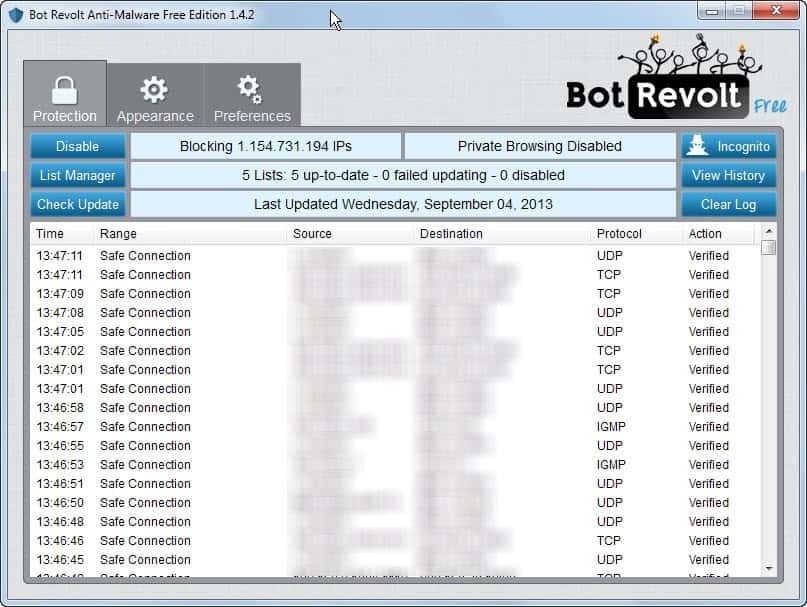
The idea behind Peer Guardian was to block known bad or insecure IP connections automatically on computer systems. It shipped with various lists, a P2P list for example, that you could use to block company IP addresses associated with copyrights holders, media companies and companies that were known to record P2P traffic.
Developer stopped and Peer Block took over for the time being, but this too stopped eventually and back in 2009 no alternative was available that offered continuous development and new features.
Enter Bot Revolt, a new program for the Windows operating system that is available as a free and paid version. Before I look at the free version, I'd like to outline the differences between the free and paid version so that you know what you do not get in the free version of Bot Revolt.
Bot Revolt Free vs. Paid
The only information we have about the differences are on the pricing page. The paid version of Bot Revolt offers the following features for $47 per year or $4.95 per month on top of what the free version offers:
- No Ads. The free version displays a skyscraper ad in the program interface.
- Incognito Mode. This seems to work just like a web browser's incognito mode, only for all network connections. It appears to block tracking scripts and servers that are known to track user connections.
- Auto Updates. The paid version updates automatically and in real-time.
- Additional Threat protection. It is not really clear what this means. From the looks of it, it appears that the paid version will block additional threats that the free version does not block.
Bot Revolt Free Review
The main program window displays all connections your computer makes. Black text connections are all safe, while red connections indicate unsafe blocked connections. The application uses five default lists that are all activated by default and updated on start of the application:
- Malware - Blocks hackers, botnets and viruses.
- Spyware - Blocks malicious spyware programs and adware servers.
- Scams and Spam - Blocks unsolicited email and hoax servers.
- Bitcoin Bandits - Blocks currency thieves and crooks.
- Your Privacy - Maintains privacy online.
You can check out any list with a click on view. This displays the starting and end IP range as well as the name of the company or individual who is the owner of it.
A search is provided at the top that you can use to scan for a specific IP address or name. It is furthermore possible to right-click on any name here to whitelist connections for 15 minutes, 1 hour or permanently.
Another interesting feature is the ability to create custom lists and to import lists from iblocklist and other list providers.
To add existing lists click on the add button in the list manager and either add one locally, or by url. Several iBlocklist lists are already linked here so that you can select them with the click of the button.
You can disable the protection for a period of time from the main interface. Just click on the disable button to do so, but do not forget to enable the protection again.
The real-time log may be useful but it is too limited for deeper analysis. There is for instance no option to search it, or sort it by column header. That's what the history window is for. Click on View History to open it.
Here you see all, blocked and allowed connections listed in tabs. To display all blocked connections simply click on the blocked tab to do so.
Other options provided here are to browse the data for a specific day, and to use the search to find information about particular IP addresses you are interested in.
You can change what is logged by the application in the Appearance section. Both allowed and blocked connections are logged by default, which you can change to either one or no logging at all.
Here you can also define the automatic pruning of log files (default every 7 days), whether you want to receive notifications on HTTP blocks or All blocks, and change colors for allowed and blocked connections.
The preferences window is rather limited in the free version. The only options you have are to disable the start with Windows, the splash screen, and whether you want the program minimized to tray on close or displayed always on top.
Closing Words
If you are looking for a program that blocks IP addresses associated with malware, spyware, spam or tracking, then you may want to give Bot Revolt a try. It is a great alternative for the retired Peer Guardian and Peer Block applications.
Especially the ability to add your own lists and import lists from other sources needs to be mentioned here, as it improves the program significantly.
Whether it is worth the $47 per year is up to you. The system-wide incognito mode sounds like a real keeper though.
Advertisement
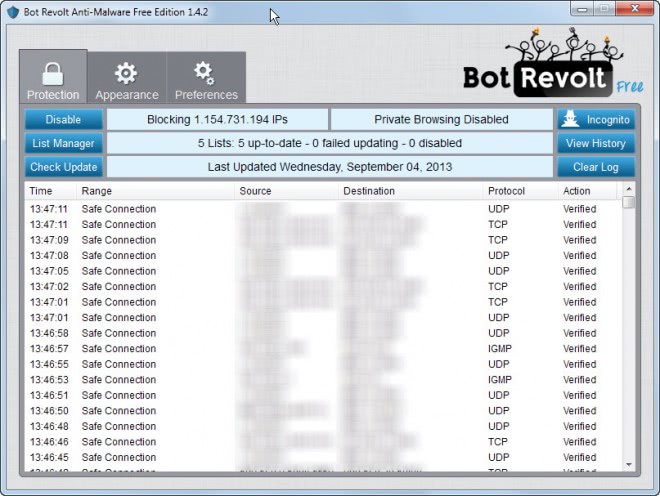
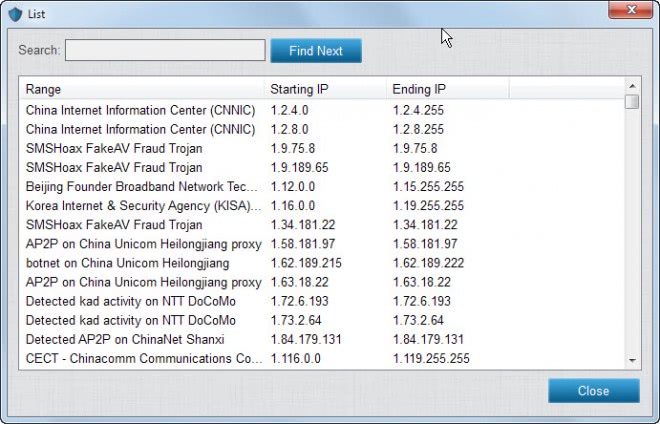
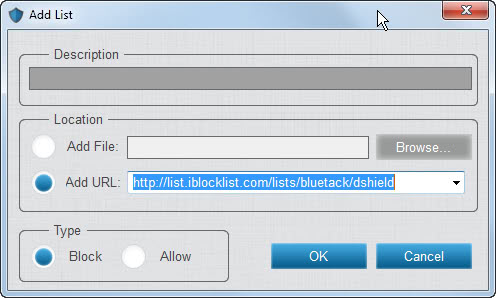







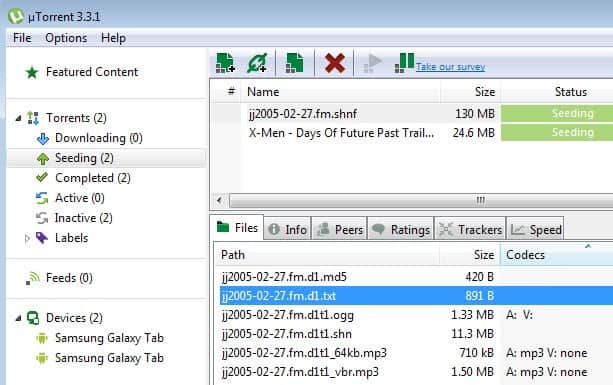
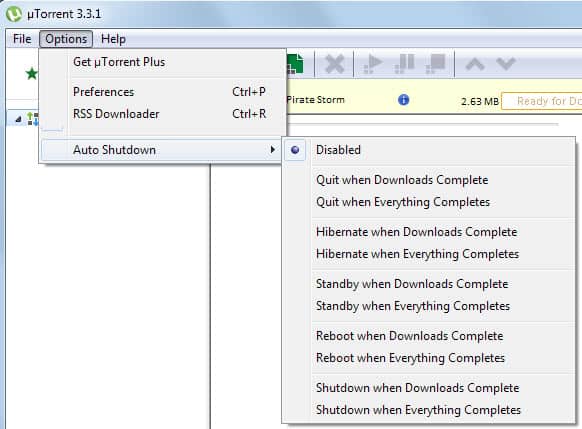
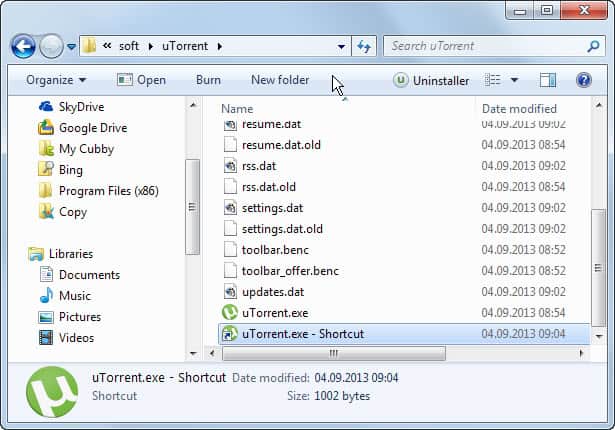











Peerblock is crap now. You cannot update lists until you shell out 20 bucks a year. I will be dumping peercrap and using an alternative program. Really hating the greed factor.
The problem is not with PB but with iblocklist who is now requiring subscription fees.
testhead ,
it has been written that Karl had in those times his daughter very sick…
he went insane…
and some year later his daughter died…
i would see you in the same situation,
to criticize is simple , to live not , at all.
Andrew S.
The alternative does exist and above Kyle spoke about them :
ipfilterx.com , the Nexus23 Labs Team , it’s the only and real choice about ipfilter on the net .
Plenty of reasons affirming this . Undeniable for what matters .
ipfilterx.com are a bodgy petulent bunch of infantiles. When torrentfreak refused to let them advertise a subscription drive (because it was against editiorial policy) they abused them and blocked torrentfreak.
You trust these spiteful idiots to protect your connections?.
http://torrentfreak.com/torrentfreak-censored-by-anti-piracy-ip-blocklist-110428/
Some outtakes ..
“Go fuck yourself …
There’s enough to kick your ass lifetime …
Sucker…
You only a 2 cent worth writer …
that’s it…
When P2People changed things you was sucking milk from your mom bobs…
You are none…
We shall survive somehow…”
and
“We asked help also to Torrentfreak Frontman Ernesto but he wrote nothing yet and We won’t ask further , seeing that people kind like this help to protect filesharing users now they are banned as LameFreak”
Professional integrity yeah …
We don’t need an alternative to PeerBlock, what we need is an alternative to IBlockList. NO reason to pay for the software and for the lists.
Good try, but no, thanks. I prefer good software.
Reading what they claim to do I highly doubt that they have an idea of what is an ipfilter .
They want only commercialize a sector of internet security that has been left a bit empty for years ,
and about the blocklists as said there’s who is better than them because knows the matter .
I have written the developers and gotten a positive response to the questions regarding peer block similarities:
– UI (the major change)
– Run on system startup under Win64
– Multi-platform installer (including Windows XP compatibility)
– List manager extension
They have also included very fast layer known as ATL, changed some code that makes string conversion and replaced it by system routines; all of these make running Bot Revolt more efficiently on new platforms such as Windows 7/8.
There are additional developments they plan on releasing in next build.
I believe they are also trying to build stronger ip blocklists as well.
Absolute nightmare to try and install for me. Failed. Even after I bypassed it’s hyper-annoying requirement for an email address (WTF, why do software companies keep doing that even in this age?) it kept asking for some 2008 version of Visual C++ distributable which is practically impossible to find/obtain (only a security fix versions seems to be available and that doesn’t work for me). Perhaps my system is just too stripped back to handle it but I’ve never had any software I’ve recently tried to install prompt me for what is kinda the XP equivalent of UAC and this program did.
On top of the install problems, the site and concept behind the program seem all too desperate to prove their bonafides which to me just seems extra suspicious. I trust Martin that you wouldn’t deliberately suggest a dubious spyware program but wading through their site, trying to get a perception of the developer’s authenticity left me with a few concerns.
According to http://p2pblocklist.net ,
this program looks like a scam ,
hence unworthy .
http://z13.invisionfree.com/ipfilterX_BLOCKLIST/index.php?showtopic=2
I think that ipfilterX Team criticizes it for what BR claims to block ,
as once again explained that is not the program to block the ips but the ipfilter loaded to make this job .
I’d rather use Outpost Firewall to block this stuff, it ends up being cheaper if you snag a lifetime license and has much more stuff.
Also, Tixati (torrent software) has a built in blocker.
If I were the developer of peerblock I would definitely want to have a look at this program unless of course it is the developer of peerblock that made this program as I went to install peerblock it stopped the installation and said peerblock is already installed and running so I uninstalled Bot Revolt and continued to install peerblock so now I have Bot Revolt (peerblock) for free and updating free lists
Yes, I don’t think it’s a scam per se; their blog does mention it’s a Peerblock fork so the license is satisfied. But they’re charging for the service and as far as I can tell, their paid service offers NOTHING over peerblock.
So, not a scam, not malicious. But a total ripoff.
maybe this app is just peerblock with some holes poked in it – smells fishy
It really does look like a scam.
Martin, suggest you add a disclaimer to the top of the page.
Has the original creator of PeerBlock gone commercial? Or did someone copy PeerBlocks’s code and is trying to make money with it?
I installed it and had it on my machine for no more than 5 minutes. Uninstalled it afterwards, just because I could not run PeerBlock anymore, when I tried to launch PB what appeared was the Bot Revolt window…
And looks just like PeerBlock with the ‘advantage’ of not being able to update it…
Thanks but no thanks.
BR
the ads on the site are more than cheesy though. they state to block 125 IPs in one hour, but the big counter listing the absolute numbers increases at a rate ten- to twenty-fold higher.
and the testimonies… “finally! my computer runs faster, no more viruses! YOLO” yeeeah…
wonder why to gui layout looks almost identical to peerblock…
Because peerblock is open-source. It looks like this guy forked it and is trying to charge. Peerguardian (and thus peerblock) are under the zlib license, which allows commercial re-use, but requires that they give attribution to the original author. I wonder if “bot revolt” does that?
yea peerblock uses the same list and it’s lightweight < 1mb ram usage
Peer block still works fine. Developer says he’s still working on it – really don’t know why you’d try something else.
http://www.peerblock.com/news/still_alive.html
Personally I use a VPN for all my traffic, so not really needed, but still
Steve that was posted in 2011.
http://forums.peerblock.com/read.php?1,14036
Apparently a “Still alive” from Dec 2012. I am a regular Peerblock user, though I’d give this a try .. Can always remove it and go back to (probably will) Peerblock … no harm done
-Xmetalfanx
Regular updates and doesn’t display ads, yes.
Regular updates are, of course, absolutely essential for any security program.
Yes, but peerblock still works just fine, even on windows 8. Why would anyone pay for a replacement?
A free version is available, so you do not really have to pay. You may prefer software that receives regular updates.