Redirect YouTube Videos in Firefox to play them without Ads

Google is cracking down on the use of content blockers on YouTube. More and more users see the Ad blockers are not allowed on YouTube message when they try to play videos.
Not all of these users have a content blocker installed. Some Edge users experienced the prompts recently, even if they had no content blocker installed.
It is a constant battle between creators and supporters of content blockers and Google. Whenever Google makes a change that blocks videos for users, fixes are added to filter lists to address this.
Firefox: play YouTube videos without ads
Firefox users may use the open source extension YT Siphon as a fallback in their browser when they run into playback issues on YouTube. All it takes then is to press two keys on the keyboard to play the video in a third-party frontend in the browser. It is an excellent option to deal with this issue.
All it takes is to download YT Siphon from the official Mozilla Add-ons repository. Interested users may also check out the project's GitHub repository to verify the code.
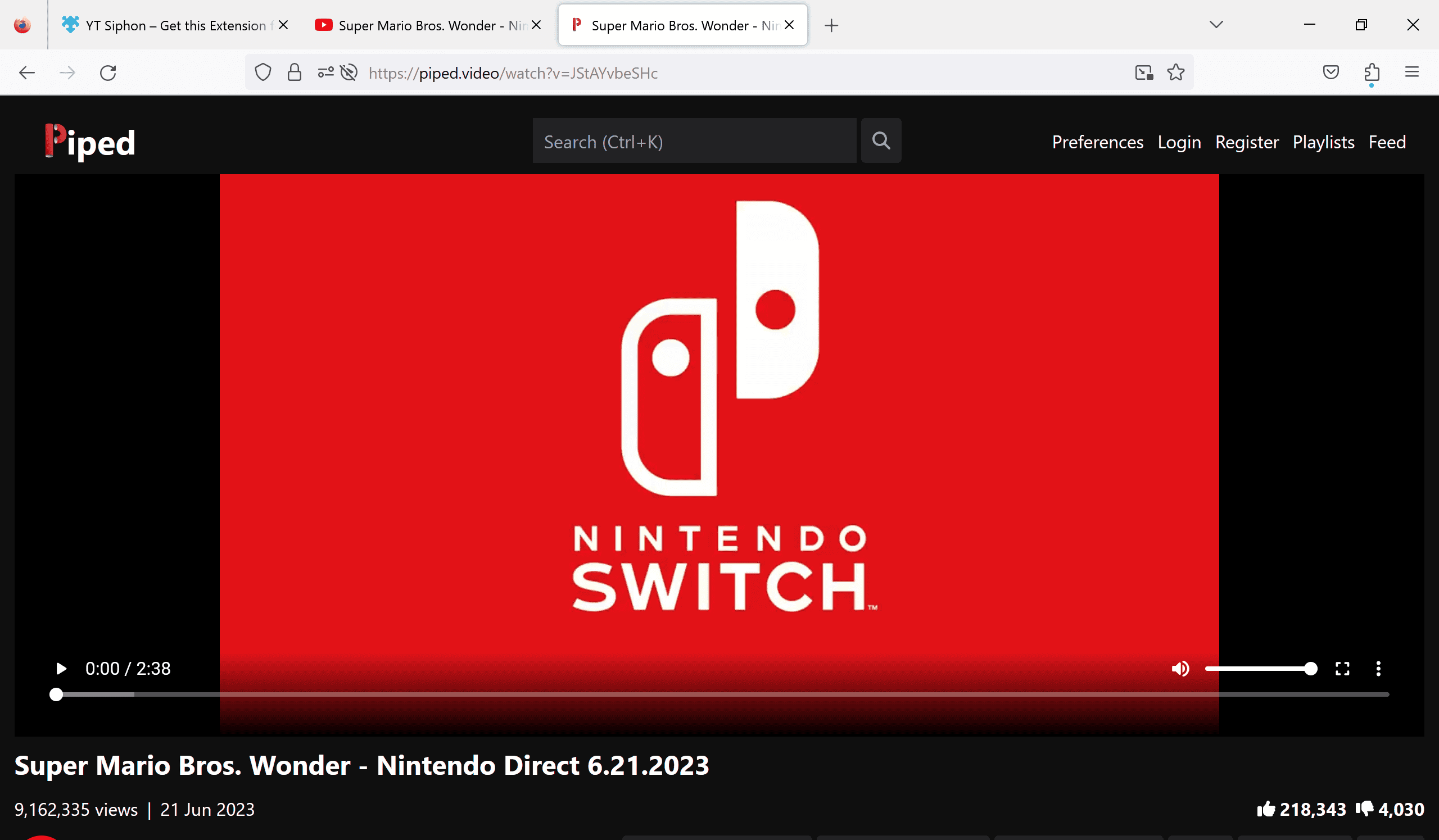
The extension adds two actions to YouTube. The first loads the open YouTube video in a third-party frontend when the keyboard shortcut Alt-J is activated.
The second option adds a Shift-click option to YouTube to load any selected video in the configured frontend.
The default frontend is https://piped.video/, but this can be changed in the preferences. You need to add the domain name of the YouTube frontend then in the Settings to change it.
Piped is an open source privacy-friendly YouTube frontend. It has no ads, does not track users and makes no connections to Google servers.
The service offers plenty of additional features, like playing audio only, supporting SponsorBlock or 4K support.
Verdict
YT Siphon is an ideal extension for Firefox users who prefer to use YouTube but want an option to play videos when YouTube blocks them.
Others may prefer automatic redirects. Several extensions are available that do that. There is LibRedirect, which redirects not only YouTube, but also Search, TikTok and other sites to privacy-friendly alternatives.
There is also Privacy Redirects, which pretty much offers the same functionality as LibRedirect.
Last but not least, you may also load a frontend like piped.video directly and use it exclusively.
You may also check out our guide on watching YouTube videos on Fire TV devices without ads.
Now You: do you use YouTube?




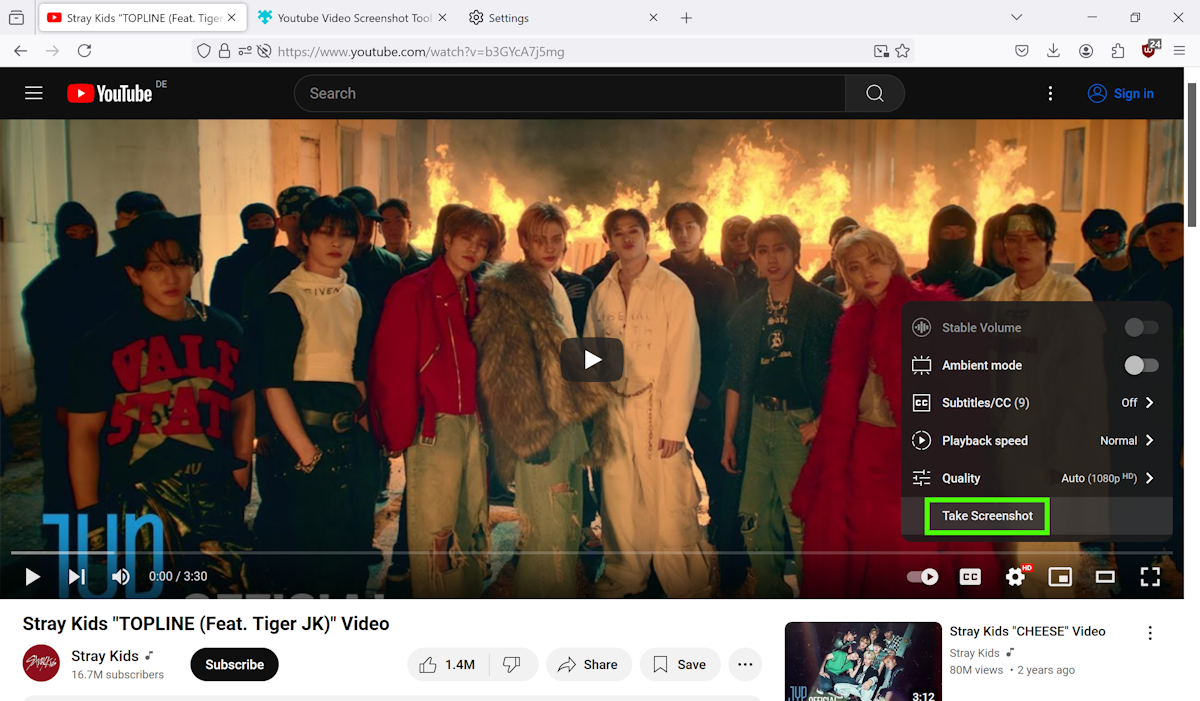



















Piped is nice, but no recent option and shorts don’t automatically play a new one like on You Tube.
For 99.9% of people looking at the code on GitHub is pointless. Caveat Emptor.
Also will every other pose be months old on unrelated topics? This has been broken for ages now.
theres more to do on github then just read the code. and many times its the only official outlet projects use incase you just want more info, help, input from others. i dont know code yet i often github and honestly its helped me get somewhat familiar with structure,identifying whats what, etc. not fluent or anything just saying. i mean the way its structured its basically a repo plus social media in one
Yep. Comments are totally broken and nearly useless. An email to Martin and his reply to me weeks ago acknowledged the problem and that is was being worked on. Doesn’t look like it.
Comments dated yesterday on this post – including one I posted yesterday – are completely gone.
Maybe Softonic has no intention to fix it and just wants comments to die?