YouTube is cracking down on ad blockers more aggressively, here's how to bypass it
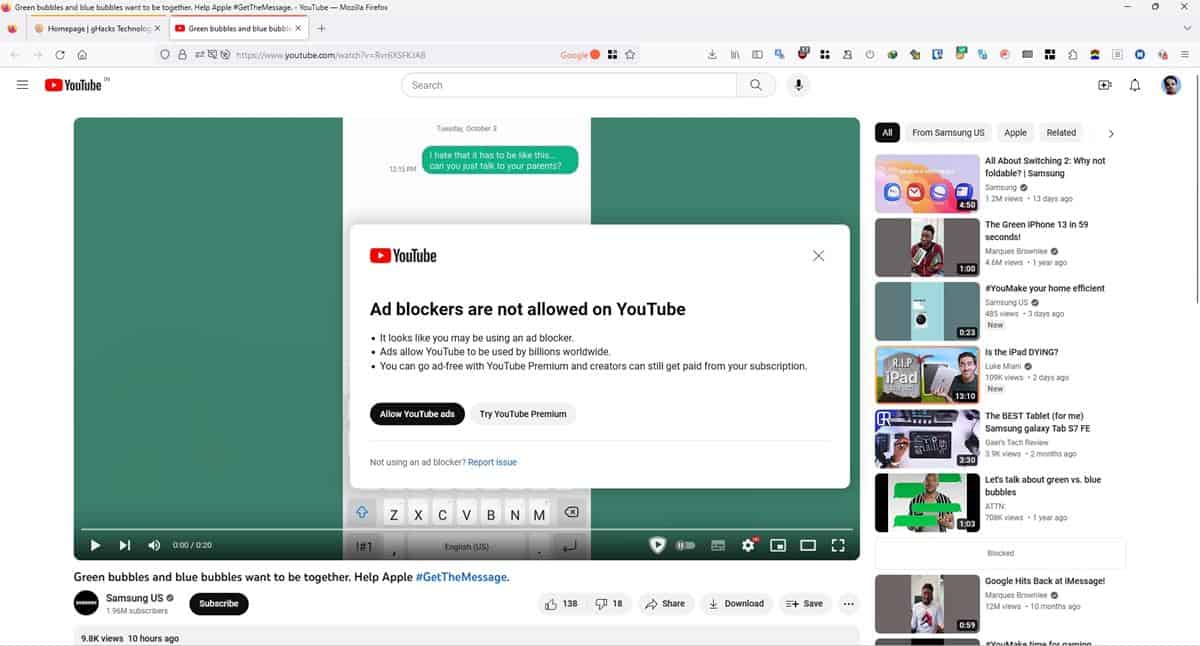
Google is taking a more aggressive stance in detecting ad blockers on YouTube. The issue seems to have become more widespread than before, here's how you can block the anti-adblock measures.
In case you missed it, Google began detecting ad blockers such as uBlock Origin on YouTube a few months ago.
Disabling your ad blocker is not a good idea, as it could cause some privacy issues, in addition to wasting your time and impacting your laptop's battery. Google doesn't care about these problems. It is all about the money it wants to gain by pushing its YouTube Premium subscriptions.
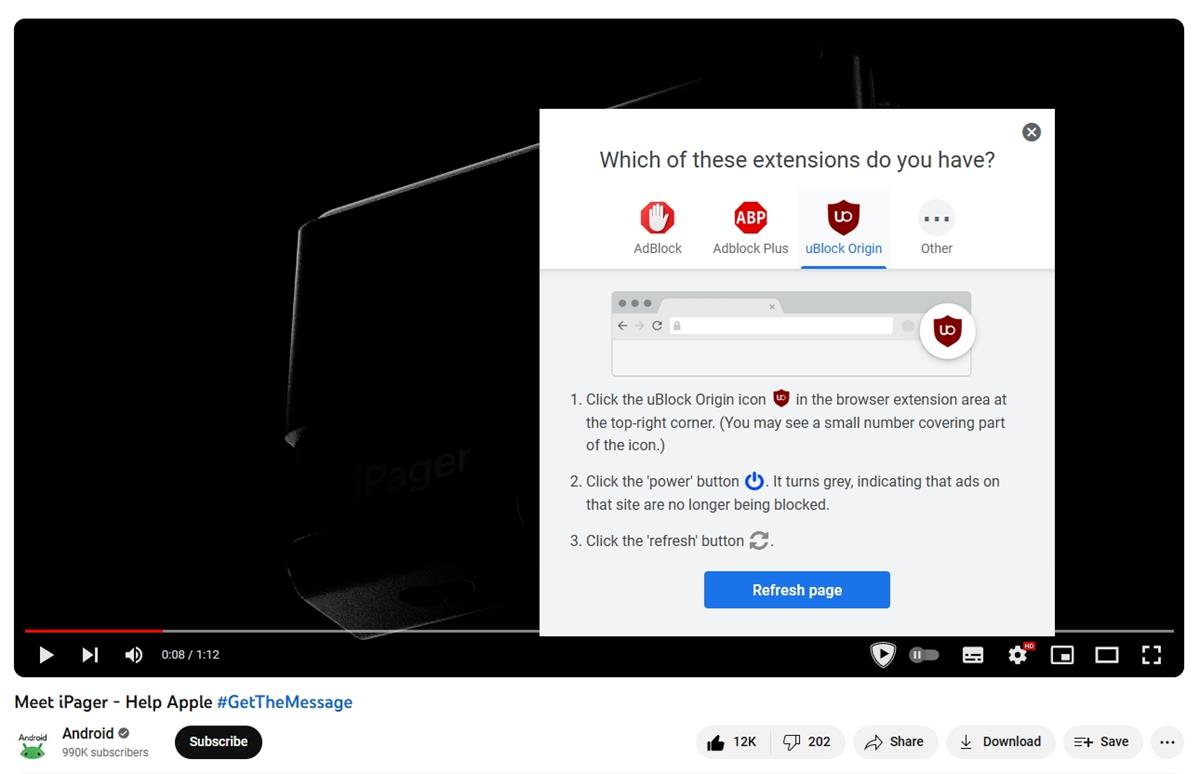
While this pop-up is not new per se, I experienced it personally for the first time. The strange thing is, I didn't run into such issues last night when I was watching some videos from a playlist that I had saved. Most of those videos were developer diaries of upcoming games, so I believe they may not have been monetized. That might explain why I didn't see any warning like the one above. However, when I tried to play some videos this morning, I ran into the pop-up.
Martin wrote a tutorial on how to fix the issue last month, but things have changed slightly since then, you need to do some additional steps to block the anti ad blocker on YouTube. According to the developers of uBlock Origin, the latest change in YouTube's anti-adblock was made on October 6, 2023. This is just for reference, but the anti-adblock script's ID is 7c155e84.
You can follow uBlock Origin's official guide on reddit, or follow the steps given below.
Note: Please backup your settings before proceeding. Open uBlock Origin's dashboard > Settings > scroll down and select back up to file. This will save a backup of your custom rules and filters in a TXT file.
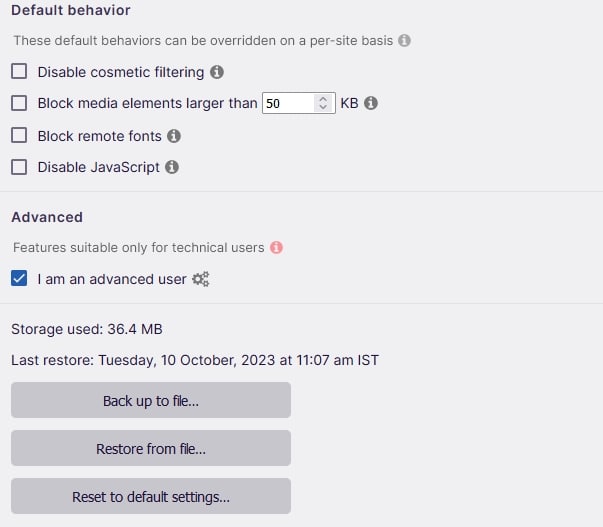
How to fix YouTube Anti-adblock pop-up and block ads with uBlock Origin
1. Install the latest version of uBlock Origin (1.52.0 or above).
2. Backup and delete your custom filters. You can restore them at the end of this tutorial.
3. Disable all additional lists that you may have enabled. The only filters that should be enabled are the 5 built-in ones that can be found under the uBlock Origin dashboard > Filter Lists.
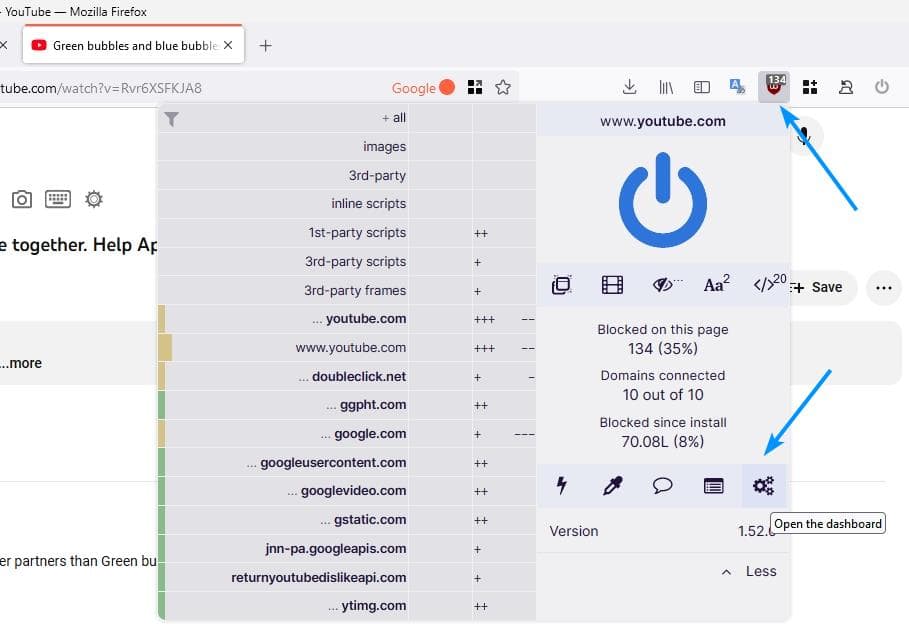
4. Click on the Purge all caches button.
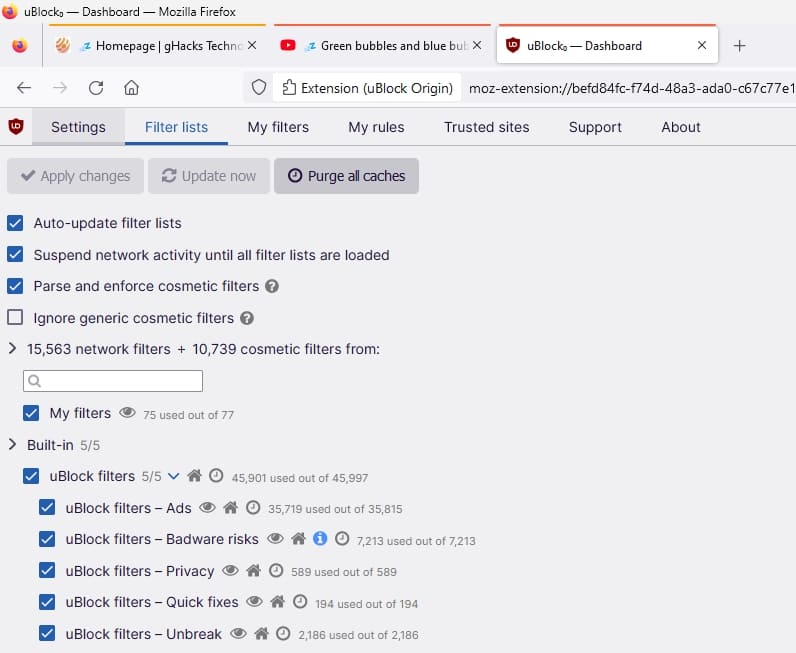
5. Then click on Update now, to refresh the filter lists.
6. Disable your browser's built-in ad blocker, and other third-party ad blocker extensions. E.g. Firefox's Enhanced Tracking Protection, Brave Browser's Shield, etc.
You shouldn't use multiple ad blockers, as they will perform inefficiently. If you did everything correctly, you should no longer see the annoying pop-up on YouTube anymore. You may have to restart your browser for the changes to take effect. As a last resort, you may also try uninstalling and reinstalling uBlock Origin for Chrome and Firefox.
Note: uBlock Origin developers say that if you are using the Enhancer for YouTube add-on, you will need to disable its built-in ad-blocker. The option can be found under Enhancer for YouTube settings > Ads management > Block ads.
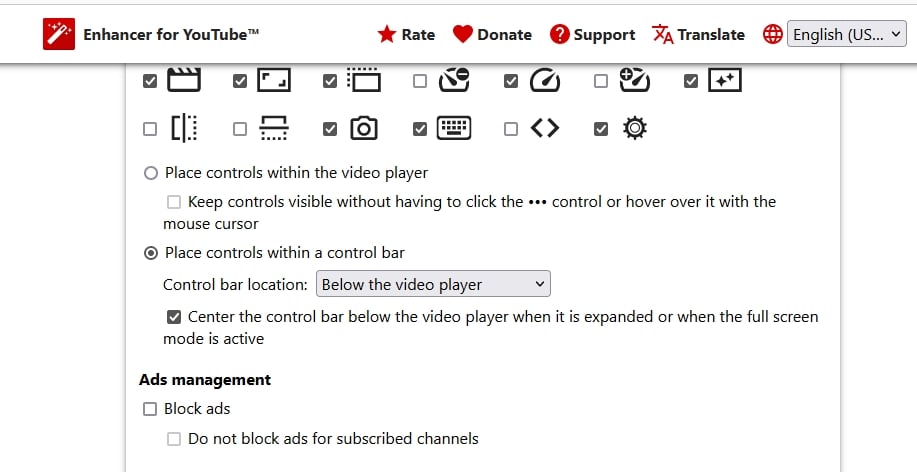
For what it's worth, I restored my backup with the custom settings and filter lists, and they seem to work fine. I'm not sure what happens if you don't disable the ad blocker, does Google block your account for violating its terms and services? Or only the ability to watch videos on YouTube. To be on the safer side, I'd recommend setting up a dedicated Firefox container for YouTube, which you can use with a secondary Google account. Chromium-based users may want to use a separate profile for YouTube with an alternative account.
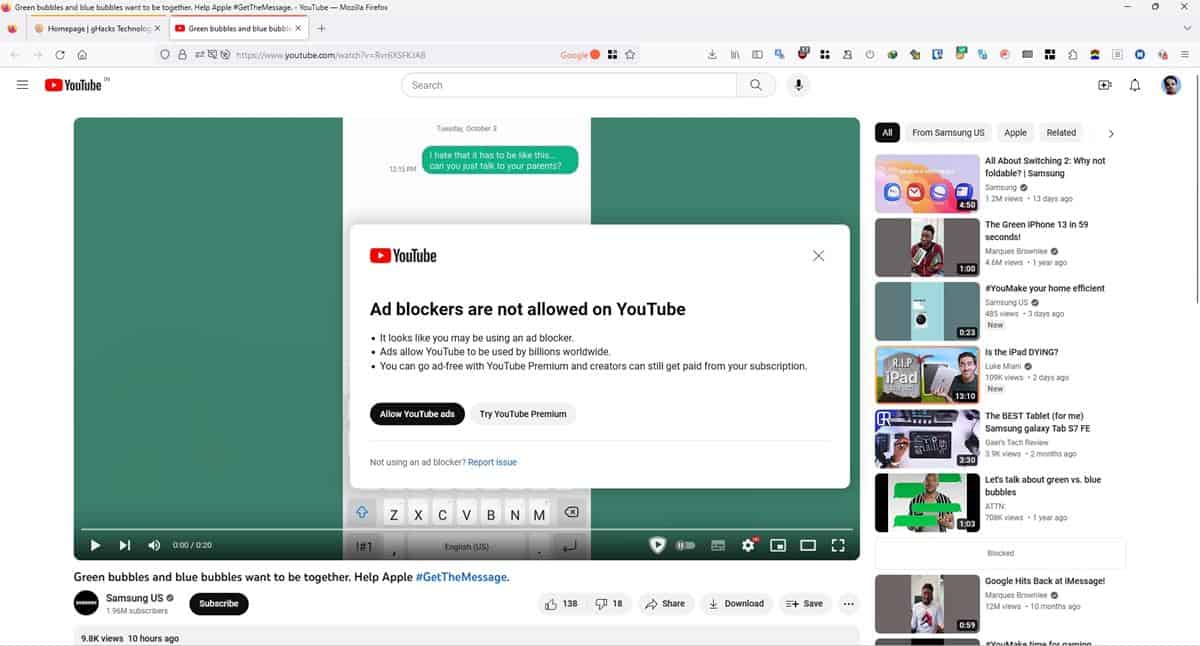




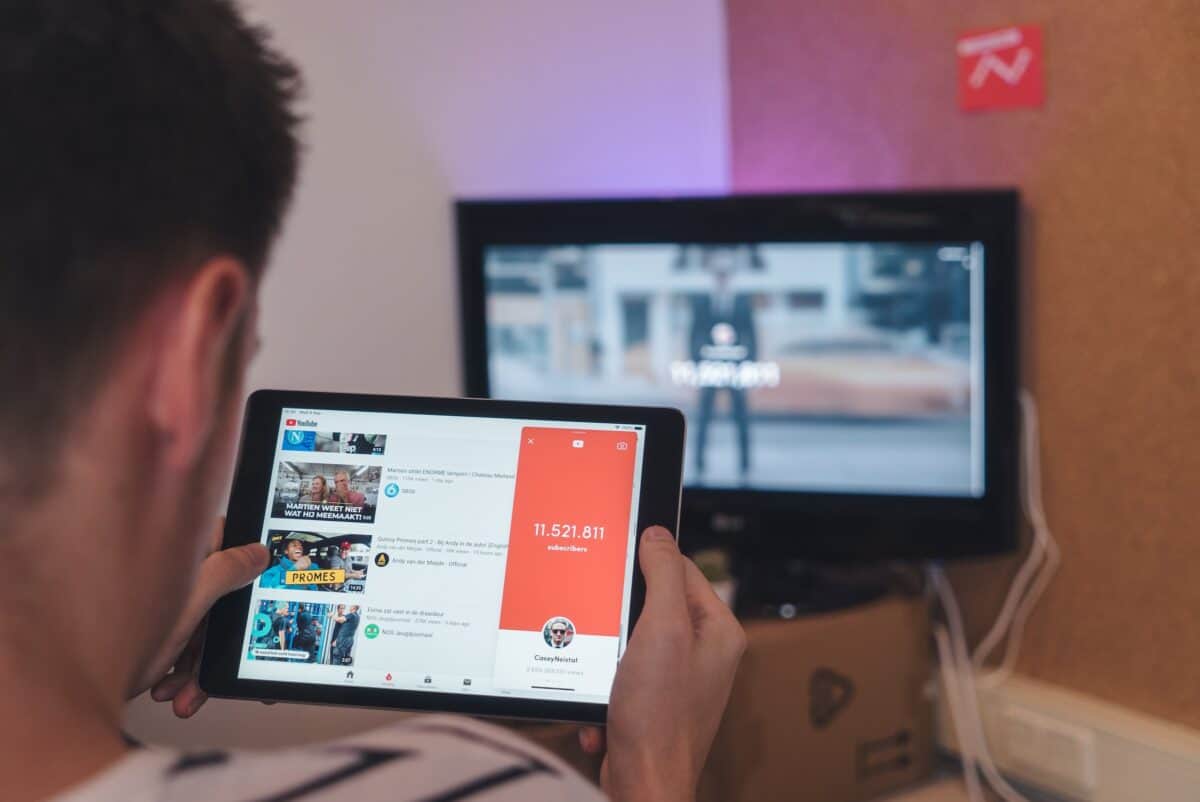

















youtube hucksterism.
Advert that time I just take a toilet break . Company just waste money on advertising
I’m thinking Manifest v3, which Google is already knee deep in, is the problem.
Or, just stop visiting Youtube and do the other million things in life that are available.
I don’t have an ad blocker but they say I do so screw youtube
your browsers? every mainstream browser has one
Interesting. I always had to download/install it myself in Chrome and IE.
I tested it. Just log out of your youtube account and browse with ad block plus on. It works. Youtube can not kick you out if you are already logged out.
Yeah, but you wouldn’t be able to post comments that way. Defeats the purpose for me as most of the videos I look at I am itching to leave a comment with.
No problem with me. YouTube doesn’t want me on their site, I’m gone. Simple as that. There are lots of other places to watch videos.
lol where? dont those sites have ads as well…..
Too much hassle. There are other video sites on the Internet, such as BitChute, etc., so all this does is make another “woke” company go broke. It is enough to make me smile at their dictatorial policies that force people to go away.
lol. i just checked that site not only is the content laughable they have ads everywhere lolol. almost every site has ads brother
Is working, but only temporary. You have to update the filter everyday. Sometimes several times. I gave up on it and went for Premium. I can afford it it’s to much hassle. Maybe they find a permanent fix, until then Premium.
It’s sad that you had to bend to their will. There’s an add-on that bypasses their adblocking block, making it possible to see videos with no issues. I’m using it on Firefox.
I will never allow them to blackmail me by forcing me to choose between their ultra annoying ads and paid/premium subscription. I understand that they need to make money, but it can be done without such a heavy hammer IMHO.
If this ad-forcing BS continues, then even more people will be moving to other video platforms. :)
Please tell us, what’s the name of the add-on for Firefox?
Youtube Anti Adblock Bypasser
After getting the anti-ad blocking nanny message from YouTube today, I just gave up on the site altogether. While it may still be on the Internet, YouTube is now a dead site to me, in a de facto 404 status as far as I’m concerned. I’ve moved on to the so-called “right-wing” alternatives Rumble, Odysee and BitChute. They don’t censor content either. If you can reach out to your favorite content creators on YouTube, you can recommend they diversify to these alternative platforms.
Firefox is my everyday browser, so when ad blocker messages started appearing on YouTube this week, I did a Web search for help and found you. All I had to do was follow the Firefox instructions to refresh and speed up the browser, and then install Ublock. A million thanks for your help!
They have also blocked my You Tube account as they say I have an ad blocker. But I dont as far as I know. I have never set out to get one. Unless someone has added it without me knowing ? I have never had any ads on any part of the internet so I may have ? But how do I know ? Thanks David Harrison
The most likely reason is that your browser has a built-in adblocker. That is the case for Opera GX, as well as firefox I believe?
I’m not sure what the hell to do about this. After getting my first “3 strikes and you’re out” warning yesterday evening, I opened Ghostery and clicked “trust youtube.com”. YouTube then successfully showed me ads. A few hours later, I opened another video, and got another “3 strikes” warning even though Ghostery was still grayed out on my toolbar.
I sent a message informing them of their error, but because their “screenshot” tool doesn’t take a full screenshot, they won’t be able to see the relevant icon proving Ghostery was inactive. Plus knowing Google, who knows if a human will ever read my report, let alone help me?
Now I’m afraid to use YouTube on my computer at all, because their ad block detection is clearly prone to false positives. Depending on how it counts, I’m not sure if I’m one or two false positives away from getting banned entirely, but either way it’s incredibly alarming.
The absurdity is that if Google / YouTube had any sense, and a LOT less corporate greed, they’d do the maths and make it attractive for people to pay for YouTube Premium. Instead of charging families £20 a month, which I’d suggest most people will automatically multiply by 12 and decide not to pay, they could charge £1 per month per account or £5 per month per family and I’d imagine most people would see it as a reasonable cost. It’s sad that no one in their accounting department has managed to get across to them that some money is better none, especially when you multiply ‘some’ by a few hundreds of millions of users!
In a latest statement Google claims that “use of ad blockers violates the TOS”.
Starting with video playback blocking after a 3 strike notification, the San Francisco-based tech giant plans going a step further by removing ad-blocking extensions from Chrome Web Store, with the nuclear option of purging hundred million accounts from YouTube refusing compliance with the new anti-ad blocking policy being their last resort.
But if they do that removing ad blockers, won’t users that use ad blockers ditch Chrome and use another browser like Firefox or Brave?
most of us stopped watching tv because of adds.
facts. cant stand them
If you “x” out of the pop-up without answering the question that acknowledges you read it and agree to it etc, the pop-up goes away and you can continue watching the videos. That is what I’ve been doing.
Not anymore. I just got blocked forever because I used up “my last three videos without enabling ads on this shthole, or buying youtube premium, giving my data to fully trustable big brother google.