Email Client Thunderbird 78.2.0 released
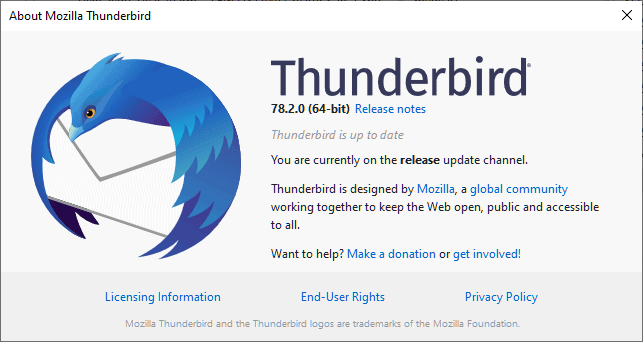
A new version of the open source email client Thunderbird is now available. Thunderbird 78.2.0 is an update for the new main branch of the email client, Thunderbird 78.0.
Thunderbird 78.0 is only available as a direct download from the project website, in-client upgrades from Thunderbird 68.x are not offered at the time of writing because of major changes that went into the new version. One of the main difference between Thunderbird 68.x and 78.x concerns add-ons support. Thunderbird 78.x supports only MailExtensions and not classic add-ons. The likelihood that some add-ons won't function anymore in the new major version is high.
Devices with Thunderbird 78.x installed will receive the update to the new version through the automatic updates feature of the email client. Users can run manual checks for updates by selecting Help > About Thunderbird to speed up the process.
Thunderbird 78.2.0 changes
The development team planned to enable OpenPGP support by default in Thunderbird 78.2.0 but decided to postpone it. The security feature can be enabled manually but the development team suggests to only use it if OpenPGP is used for "non-critical purposes".
To enable it in Thunderbird 78.0, use the config editor and change the value of preference mail.openpgp.enable to true, then restart Thunderbird.
Thunderbird 78.2.0 is a bug fix release for the most part. It includes some changes, but most users would probably consider these minor:
- OpenPGP key generation is disabled if no default mail account is configured.
- Saved drafts are encrypted if OpenPGP is enabled.
- Twitter Search was removed.
- The calendar's event summary dialog supports themes.
- Some MailExtensions APIs use "defineLazyPreferenceGetter" to benefit from caching.
Fixes make up the bulk of the changes in the new version of Thunderbird:
- OpenPGP Key Manager search function fixed.
- OpenPGP Key properties dialog was too small sometimes.
- OpenPGP encrypted emails would not send if the address included uppercase characters.
- OpenPGP fixed resizing of Key ID column.
- OpenPGP fixed the importing of keys containing invalid UTF-8 strings.
- OpenPGP automatic signing for encrypted messages enabled in additional scenarios.
- More, unnamed, OpenPGP fixes.
- Fixed IMAP fetch chunk size.
- Fixed an attachment corruption issue when downloading large attachments from IMAP servers that support chunking.
- IMAP server capabilities were not rechecked after upgrading SSL/TLS connections.
- Message composition with fixed with fonts did not work.
- Fixed dragging and dropping of address book contacts in some scenarios.
- Fixed address book migration failed when the file name had a dot.
- Fixed "always prefer display name over message header" setting was always checked when editing contacts.
- Address book performance improvements.
- Fixed new mail account from Account Settings did not open.
- Ctrl-A in messages did not work until focused with a mouse click.
- Fixed Ctrl-scroll not zooming in message reader.
- Fixed setting/changing a signature from a file was lost when closing account settings.
- Fixed adaptive junk mail settings could not be disabled.
- Message filter dialog fixes.
- Various, unnamed, UX and theme improvements.
You can check out the entire release notes here.
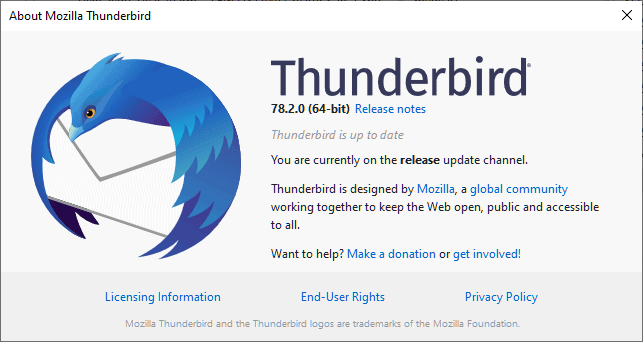






















I’ve tried to do an exhaustive search regarding moving my Thunderbird 68.12.1 data to 78.3.2 but so far I’m striking out. Moved the ‘Thunderbird’ folder to 78.3.2 and the response was the folder didn’t exist or wasn’t accessible. Is this a permissions issue?
All suggestions are appreciated.
Thanks and Best Regards
The demise of various add-ons especially “Shrunked” forces a return to V68. This is a major annoyance and cause of dismay with users who rely on the add-on for sending image files. Sadly, there appear to be no other alternative mail browsers which have this advanced capability so it would appear that unless the situation is addressed, users who rely on this functionality will be destined to remin with an outdated version of Thunderbird. As a very long time user, decades, this is proving to be a significant setback .
Would this last update fix the communication to the IMAP server, and the erratic behavior of version 70 and up. ??? ( wouldn’t update IMAP email list. no automatic updates to your email list. ) After trying the update and losing all my address list, I am reluctant to try the new version. Now running 68.11.0 and it is stable, and works like it should.
I also found it very difficult to find information ( that works) to back up information for TB. Like address list. Tried updating to 64 bit versions, and it would not accept the address list backup file. so will stay with 32 bit as long as I can. BTW had to rebuild the address list from scratch.
I would support a donation to the TB group if they would create a support area with information that works. I’ve done IT work for 30 years, and its still a chore to try and get reliable information from TB support. Thats my opinion, and my experience with TB. Its still better than MS Outlook!!!!
“.. my experience with TB [is] still better than MS Outlook”.
Thats reassuring to know. But I’m personally in two minds about TBird. Although its been a lifesaver over the years in helping me convert clients old Outlook Express data into a usable/modern working email system, TBird still seems to have many glitches and anomalies. e.g. issues with text/font sizes varying from one email to another; missing ‘sent’ emails; and problems with corrupt Draft folders., etc.
I’m grateful that the TB folks aren’t forcing us to upgrade to version 78.
Thank you for providing security updates to the 68 branch. 68.12 was recently released.
I’m happy at 68 until all the kinks are worked out, and maybe a few extensions are updated.
Will the T-bird team continue to support version 68.x.x or is it going to mean that users will have to switch to v78.x at some time in the (near) future?
I use Thunderbird with Spamihlator to filter out Spam. After updating to version 78; I couldn’t recieve any Mails. I had to revert (good job I make backups) to version 68. Now things are fine. Anyone else have the same problem with Thunderbird 78 and Spamihlator?
Yes me too. (I tried “localhost” instead of “127.0.0.1” to communicate with spamihilator but nothing works.)
I reinstalled version 68 with a backup, but there is also a way to go back:
– Reinstall Thunderbird 68.
– press the “windows + r” keys, the run dialog box will open.
– Type “thunderbird –allow-downgrade” and click OK.
– Then Thunderbird 68 should work again. (You will have to re-enter the passwords.)
Firefox ESR 68.12 was the last supported version of the ESR 68 branch i.e from now on you’re using an abandoned/unmaintained/insecure email client in exhange of some equally unmaintained/insecure anti-spam filter. (Last update December 5, 2014 + expired SSL/TLS certificates)
really???
https://wiki.mozilla.org/Release_Management/Calendar
– Thunderbird 68.11 was released on 07/27/2020, we are waiting for 68.12.
– Spamihilator “certificate†is now ok until 3019 ;-) : https://www.spamihilator.com/en/blog/update-ssl-tls-certificate/
There is no advantage in migrating today. (For me, without an alternative to Spamihilator and its DCC filter, it will be a regression.)
Hopefully they also fixed the laggy text that’s never been fixed since, seemingly, day one (over a decade ago). Probably not though, unless it was part of the bizarre need to fix message composition with fixed wiDth (typo in the article Martin) fonts.
Will give it another try. The IMAP performance may have been improved due to those chunk size fixes. However, expect I’m likely to stick with eM Client which seems more polished all round. Good to have choice though.
I have installed Thunderbird 78.1.1 and manual check for update doesn’t find the new version in my case. why?