Microsoft won't kill classic Outlook for Windows "until at least 2029"

Good news for users of Microsoft's classic Outlook application. Microsoft won't deprecate the classic Outlook version until at least 2029.
The new Outlook for Windows has been released as a preview some time ago. When Microsoft released it, it confirmed that this new app would replace the Mail and Calendar app on Windows systems and also the classic Outlook application.
While Microsoft did publish a schedule for the deprecation of Mail and Calendar, it did not do so for the classic Outlook for Windows application.
The company has finally lifted the veil on the future of the classic version of Outlook and the migration to the new Outlook version. In short, Outlook users may use the classic Outlook for Windows until at least 2029 according to Microsoft.
The Outlook for Windows deprecation schedule

The migration to the new Outlook for Windows and the termination of the classic Outlook application happens in three stages. The entire process is in the first stage in the moment, which Microsoft calls Opt in.
This allows customers, home and commercial, to opt-in to using the new Outlook app. The app itself is not enabled by default and users need to enable it explicitly through the "try the new Outlook" toggle in the classic Outlook app.
Toggling is also available in the new app to go back to the classic app at any time during the opt in stage. A feedback form is displayed each time users go back to the classic Outlook application.
The new Outlook application receives the general availability milestone during this stage. This moves it out of preview. Customers may get "regular and assisted technical support" from this moment on.
The second stage moves from opt-in to opt-out. This makes the new Outlook application the default on Windows systems. Microsoft promises that it will provide at least 12 months' notice before this happens in production environments.
Outlook users may still go back to the classic Outlook application during the opt-out stage.
Microsoft calls the third and final stage cutover. The option to go back to the classic Outlook app is removed in that stage. New deployments of Outlook from Microsoft 365 subscriptions will install the new Outlook for Windows.
Microsoft will continue to support existing installations of the classic Outlook app for Windows. The classic Outlook app will be supported until at least 2029 according to Microsoft.
Customers will receive at least 12 month's advance notice before the third-stage is entered.
Closing Words
Mail and Calendar will still be replaced by the new Outlook client in 2024. Microsoft has been criticized left and right for its new Outlook client. It is a web-wrapper basically that misses lots of features that the classic Outlook client supports. Apart from that, reports suggests that it is slower than the native classic client.
The new Outlook has ads next to that, which the classic Outlook app did not. Competing email provider Proton claims that the new Outlook app is used as a data collection service by Microsoft.
Now You: do you use Outlook or another email app or service?
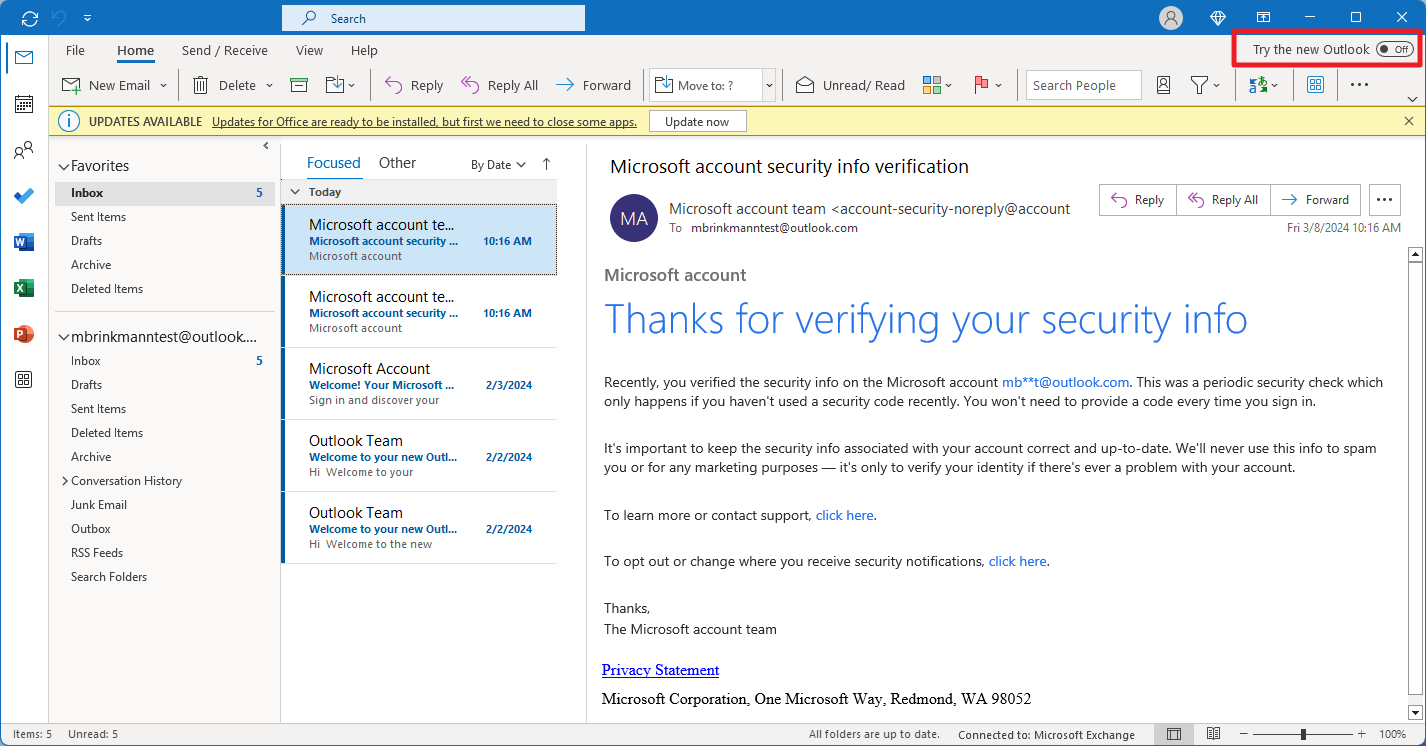





















Someone needs to get fired for believing that a crappy web wrapper would be a better option than the present Outlook.
Thunderbird on Windows is a no-charge open-source local email/calendar app available for Windows and other desktop operating systems. The closest thing it has to an advertisement is that sometimes on updates, it’ll load a webpage that shows some advertisements for other Mozilla services (Which sucks and is something I’ve been trying to get turned off on my personal install, but is no where near the level of ads you’ll deal with on Outlook these days, it sounds like).
On Android, FairEmail is pretty good. Similarly, there is a minor issue with a sort of ad (In FairEmail’s case, it’s just a nag to upgrade to a pro (aka paid) version at the top of the screen that you can in a couple of clicks make go away for 3-4 weeks, and then do it again in 3-4 weeks, and you can avoid even that nag if you install through F-Droid instead of Google Play.).
None of this stuff is exactly what I want, but it’s all better than Outlook, which sounds like it’s degraded to scary levels with the ads and whatnot.
Thunderbird is a POC with all sorts of issues. Tweaking it to work the way YOU want is incredibly difficult and non-intuitive. However, I cannot find a better free replacement. Anything half decent seems to be limited to a single mail account.
I have been using Outlook (Ms Office) 2010 on my 16 year old Dell Lattitude D830 (Windows 7) laptop happily ever after, but I am not happy at all about the fact, that I am unable to find a decent, true POP3 email client app for Android. I call a POP3 email client decent and true, when you can create folders (or maybe even subfolders, for Pete’s sake!) LOCALLY on your Android smart phone, so, that you can organize your important received and sent email messages in a decent manner.
(I would love to use Outlook app if it wasn’t made by Microsoft, if it wouldn’t spy on you.)
Anyone in this group knows such an Android app by any chance?
K9 mail
I’m pretty sure the old outlook (2007-2010 era) kicked ass, I am only young though, I caught when Microsoft discontinued 2007 Outlook (how can they even do that!?) because I was IT support and their stupid error message BLAMED THE “IT ADMINISTRATOR” even though it was MS which discontinued it !!
So am surprised 2010 version still works. I still use Office 2007 at home and the old stuff really rocks :) Office 2019 is not that pleasant in comparison.
As a business user, this is great news. The “web app” version does not have the API capabilities that “classic” apps offer which is a huge deal when you run line of business apps that communicate with Outlook, e.g. to create and launch an invoice email.
Boring stuff but email is boring. But it is efficient boring whereas the web app is useless boring.
Is the above also applicable to Enterprise clients?
Outlook has been my email client since Office 95 (introduced by employer). Currently using 2021 desktop version and plan to continue as long as it suits my needs. No complaints so far, but if somehow forced to continue with a subscription plan in the future, will give Thunderbird a try.
Martin, i think this add on deserves a coverage
Under New Management:
Detect when your installed Chrome extensions have changed owners.
https://github.com/classvsoftware/under-new-management
Been a long time since I used any email app on my Windows PC’s. I use Outlook.com for my email pertaining to that email provider. I never liked Mail and Calendar or the new Outlook app. They always seemed like they had trouble syncing well with my Outlook mail.
What is ‘classic Outlook’? Microsoft had so many different applications that included ‘Outlook’ in their name that I really don’t know anymore.
Unless you’re enterprise, eM Client is a better email client than Outlook anyway.
They can kill the classic Outlook today, or even all the entire Outlook. I don’t care! :]