Thunderbird 78.0 Release Imminent
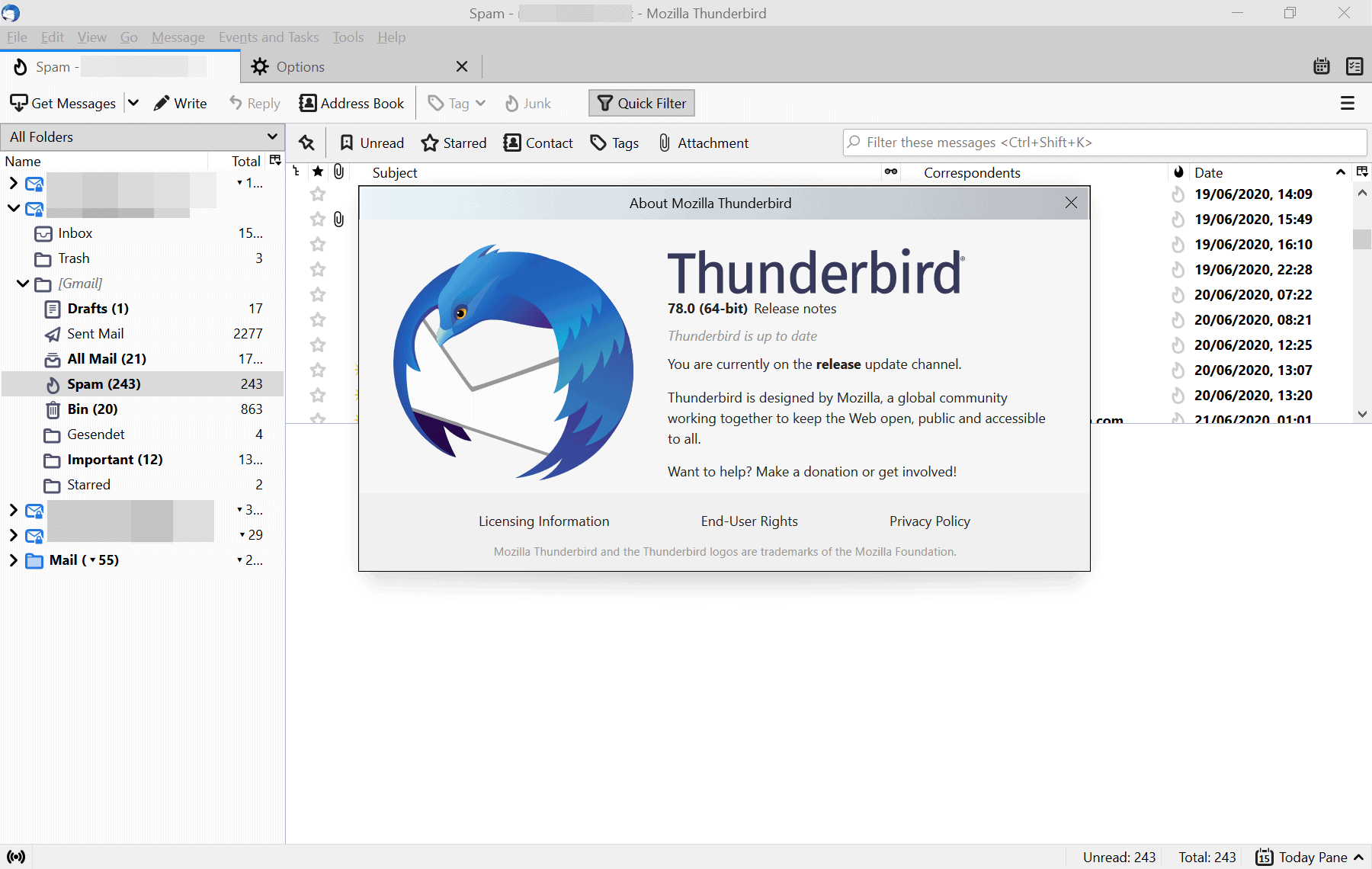
MZLA Technologies Corporation has uploaded Thunderbird 78.0 to the distribution server; this means that the new major version of the email client will be released soon.
Update: The release notes are up now. The new version of Thunderbird is offered as a direct download only, and not as an upgrade from within the client itself. The team notes that users of Enigmail should not update, that only MailExtensions will work, and that OpenPGP functionality is disabled by default.
Thunderbird 78.0 is a major release which will replace the current stable branch, Thunderbird 68.x, in the future. The release notes are not up yet, but the beta release notes provide a good overview of the major changes in that release.
Attention: Thunderbird 78 makes major changes to the extension system similarly to the changes that Mozilla implemented some time ago in the Firefox web browser. Many extensions may not work anymore after the upgrade to Thunderbird 78 as classic extensions need to be updated to stay compatible. We suggest that you test a portable version of Thunderbird 78 first, e.g. by installing the add-ons that you rely on manually, to find out which extensions are compatible and which are not.
Thunderbird 78.0
The development team released four beta versions before the final release. The beta release notes list major changes in each of the beta versions.
New Features
- New Account Hub for centralized account setup.
- Color customization of Folder Pane icons.
- Additional Enterprise policies.
- Preferences to disable OpenPGP functionality.
- Calendar: add event preview to ICS import dialog.
- MailExtensions: browser.identity API enabled.
- MailExtensions: event fired when the user changes compose identity.
- MailExtensions: UI components for browser pages added.
- Chat: direct message support for Matrix.
Changes:
- OpenPGP support improvements.
- OpenPGP improvements
- Various address book improvements.
- Dark Mode improvements.
- Use scalable icons throughout Thunderbird.
- Account settings UI improvements.
- Improvements to the location bar of a tab displaying web pages.
- Several improvements to vCard parsing.
- Various look and feel improvements.
- MailExtensions: Handle message attachments in browser.compose functions
- Calendar: location URLs are now clickable.
Fixes:
- Various fixes for recipient address entry
- Fixed width font not working in Write window
- Accessibility improvements
- Attachment pane in message preview layout broke when toggled or resized.
- Access key Alt-M for the attachment pane of the Write window not working correctly.
- Addons could not be removed.
- Print-progress dialog was disabled.
- Clear Recent History window did nothing.
- Initially Show Attachment Pane option was not working for Write window.
- Links in the Account Central content tab opened in Thunderbird as well as the browser.
- Order of columns in the thread pane was not persisted correctly.
- URLs in the message header display were not reachable via keyboard.
- Calendar: URLs in the event reminder dialog were not clickable
- MailExtensions: Extension popup windows opened in a copy of the main window.
- OpenPGP support did not work on some Linux distributions when using the official builds.
- Thunderbird 78 did not run on Red Hat Linux 7.
- Anomalies appeared when inserting an image into the compose window
- Chat: copying from chat conversations not working.
- Addresses added to address book were not inserted into sorted order.
- Address book migration not working under certain circumstances.
- Chat: own messages not displayed in private chats when server supports "echo message".
- MailExtensions: Tab was not defined in browser.menus.onClicked callback on out-of-window messages.
- MailExtensions: select elements in action popups closed the window unexpectedly.
Closing Words
It is too early for a final verdict; the final release notes are not out and there is a chance that other things have changed, were fixed, or introduced in the new version.
Users who rely on certain add-ons may want to wait with the upgrade.
Now You: Do you use Thunderbird? Will you upgrade right away to the new version?
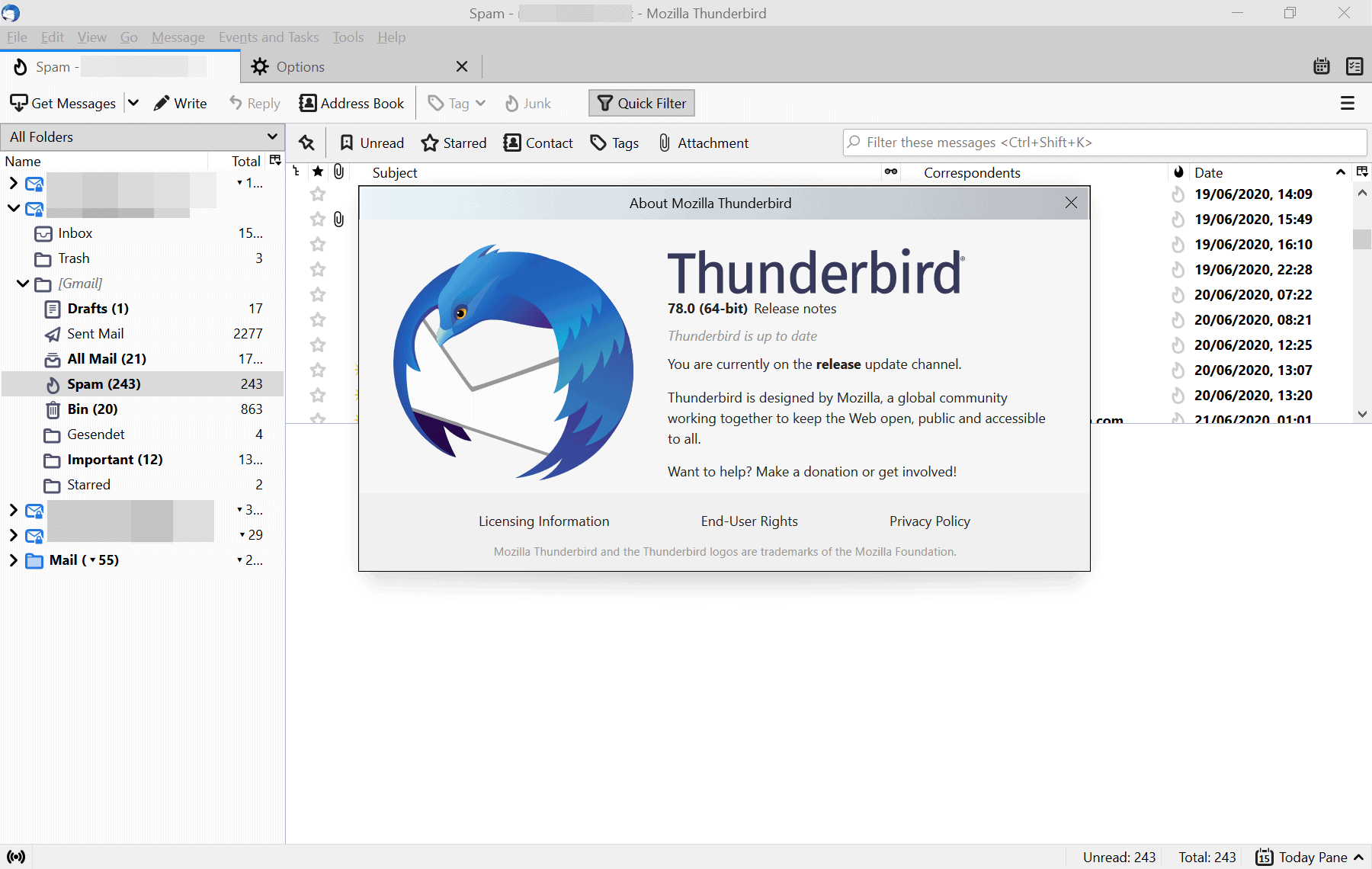
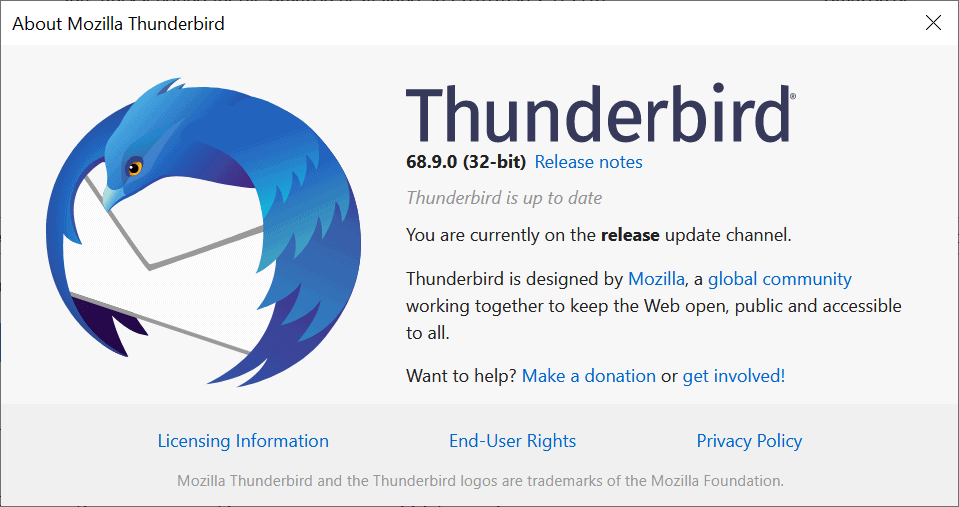






















Check out Interlink Mail & News. Enigmail is being developed for the platform. Switch over and ditch Thunderbird once and for all. Mozilla does not care about the program whatsoever.
https://github.com/binaryoutcast/binoc-central/issues/103#issuecomment-668106781
Currently running TB 68.10.0.
Just checked Help -> About Thunderbird
I’m now being offered 68.11.0
I’m glad they aren’t forcing us to 78.0.
This version cannot support import export NG, very disappointed
> This version cannot support import export NG, very disappointed
@takim, grammatically speaking you are incorrect. This version of Thunderbird could run IMNG, but the add-on as not yet been updated. However, the current maintainer (not the original author) of the add-on is one the the more active add-on developers and is working on it.
I have stopped updating Thunderbird and am at v52.9.1 because any later version broke at least one of the extensions I don’t want to stop using.
For the same reason I reluctantly gave up Firefox and have switched to Pale Moon so I can still use my browser extensions. Several sites don’t want to work with Pale Moon, and for those I use my backup browser Vivaldi.
If there were an actively beind developed email client that was based upon my earlier version of Thunderbird, I would switch to it.
I find the whole thing sad. Someone mentioned that Mozilla being a very un-user-friendly company. So true. It seems to me like a going-out-of-business strategy.
@Richard
> If there were an actively being developed email client that was based upon my earlier version of Thunderbird, I would switch to it.
Such a client exists, it’s called Interlink Mail. It is developed by Matt A. Tobin (the one involved with the Pale Moon project). It works, it’s stable. It uses the UXP platform of Pale Moon that was forked from Gecko 52 / 53 originally. As you can tell from the link below, it is actively maintained, and same as Pale Moon, it receives security fixes from newer Firefox releases, therefore you should give it a try.
https://binaryoutcast.com/projects/interlink/release-notes/
@Iron Heart
>Such a client exists, it’s called Interlink Mail.
Unfortunately, even the latest version of Interlink (52.9.7762) doesn’t work with OAuth2 authentication as needed for Yahoo and similar sites. I just wish it did (I’ve wasted many hours trying)! Thus, in desperation, I’ve had to go back to Thunderbird. (To solve these problems clearly we need to bring stability to the Thunderbird client, Therefore it’s important the Interlink fork be made to work properly before too many lose interest in the project.)
Over the past two decades, Mozilla has paid far too little attention to inter-version compatibility and to users’ actual needs and requirements. It’s little wonder that Mozilla has now lost so much market share and it’s not all down to Chrome, as it seems to have gone out of its way to annoy and alienate many users. Breaking Firefox and Thunderbird extensions seems to have been an almost fulltime exercise for Mozilla since its earliest days to the extent that one has to wonder if those who run Mozilla consider its existence – it’s raison d’être – as a means to write code just to amuse themselves rather than to actually benefit users. These annoyances have happened so often and over such a long period that they’re no longer tolerable (at least they’re not so for me).
To see their extensions broken so often, many developers must now consider that writing them is a futile and thankless exercise. It seems to me it’s likely the reason why so many developers have not bothered to update their extensions. Furthermore, given that many of the most important ones have still not been updated brings into question Thunderbird’s long-term viability.
As sites such as Yahoo have now gone to OAuth2 authentication, I’ve had to go to what I think are inordinate measures to keep my old thunderbird extensions working. I now have two versions of Thunderbird installed, the current version 78.9 and a much older Earlybird version. Each instance has its own separate profile but both point to and share common mail files/boxes. To say this is arrangement is messy is a gross understatement. As the latest version handles OAuth2 authentication, it’s used to receive and send mail whilst the older version handles all my ‘old’ extensions, thus it’s use for editing etc.
Nevertheless, even if the old version of Thunderbird could be made to work with OAuth2, it’s still not plain sailing due to what I consider quite glaring limitations with both the old and new versions Thunderbird. My principal concern is with Thunderbird’s woefully limited editor and the fact that Mozilla has not seen fit to make it easy for users to link to and use an external editor of one’s choice.
For instance, the existing editor doesn’t allow the editing of, say, superscripts and subscripts and other pretty basic HTML features let alone the direct editing of HTML code, or the insertion of MathML code which means resorting to extensions – with the hope that they’ve sufficient features to do what one requires. As it turns out, even extensions for older versions of Thunderbird are inadequate; at best, they’re only a partial solution. The ‘Extra Format Buttons’ extension completes what ought to constitute Thunderbird’s basic editor but it has not been updated to TB 78.x, and ‘ThunderHTMLedit’ (which has) enables HTML editing. Unfortunately, the ‘exteditor’ extension, which would provide a much neater and more eloquent solution of using an external editor, has not been updated. Even then, ‘exteditor’ does not work with all external editors including probably the most suited one for HTML composition and editing, BlueGriffon, (anyway, I cannot get it to work).
The fundamental issue is and has always been that Thunderbird’s feature set has been and still is deficient in many basic core features that ought to be integral to the program. For many of us, the fact that these key features are missing means that we cannot use it, thus it’s useless to us without suitable extensions. For instance, in addition to the mentioned ‘use external editor’ limitation, basic simple features such as ‘Add and Remove Quotes’ to text (necessary if editing/quoting text from other messages) is missing (and that’s just one of many). Why so, given that the coding would be so trivial to implement. Even basic niceties, such as being able to dock the editor window within the main frame (as with many other email clients) are missing. Incidentally, these last two features were available in much older email clients such as Eudora.
Given Thunderbird’s now very long existence – and Mozilla’s past form (and, seemingly form already seen emerging from its new development framework) – it’s unlikely that many of the features that many of us consider essential will never be integrated into Thunderbird’s core by Mozilla. Therefore, it’s all the more reason we need a viable (and much more flexible) Thunderbird alternative, and, at present, the only viable one seems to be Interlink.
***
P. S.: I’d be most grateful if anyone knows of a solution of how to get recalcitrant external editors such as BlueGriffon from failing to accept text from the external editor extension, ‘exteditor’.
(From my very limited investigations ‘exteditor’ passes text to the external editor by a temporary file in the Temp directory with an eml extension. Unfortunately, some editors are unhappy editing eml files and instead they end up with Thunderbird editing them which defeats the purpose. If ‘exteditor’ saved these files with an HTML extension (or as a user-definable extension as per need) then there would be no problem as BlueGriffon readily accepts HTML files.
Note: I’ve unzipped the extension and tweaked sections of it that I though might change the ’eml’ extension to an ‘html’ one but it failed. I now suspect the ’eml’ extension is not actually set by the extension but from within Thunderbird itself.)
Any advice from you Thunderbird experts would be most welcome.)
Thanks.
I was hoping some knowledgeable person would be kind enough to respond with important information. Many thanks.
@Richard
No problem, you’re welcome. There is a dedicated support thread for the mail client, where you can post problems of any kind, just in case they arise:
https://forum.palemoon.org/viewtopic.php?f=67&t=22240&start=80
I’ve pointed you to page 5 because someone mentioned there that he / she successfully transferred a Thunderbird 52 profile to Interlink.
Iron Heart,
I tried Interlink, but (it wasn’t its fault that) I had to switch back to Thunderbird. I submitted this comment to the forum you pointed me to.
“I have been frozen at Thunderbird 52.9.1 for a LONG time. A gentleman on the ghacks forum recommended I try Interlink, which I did. It was very impressive and I would love to switch over, but I was stopped cold because: One of my absolute required extensions (Manually Sort Folders), while installable in Interlink, doesn’t work properly in one aspect. I need Local Folders to be at the top of the list on the left panel. There may be other issues, but that stopped me cold. At some release later than my Thunderbird version 52.9.1 that part of the extension stopped working (and the author of the extension admitted as much and apparently had no plans to investigate).
“I went no further and sadly went back to Thunderbird.
“This absolutely not a complaint or a criticism. Interlink appears to be a wonderful product; it just doesn’t meet my particular needs. And I cannot criticize the author of Manually Sort Folders because he got tired of coding to a changing target. I suppose it is Mozilla that deserves the criticism for what it did to both Firefox and Thunderbird. (I switched to Pale Moon years ago and never looked back.)
Are you sure that you have installed “Manually sort folders” version 1.1.1 (linked below)?
https://addons.thunderbird.net/en-US/thunderbird/addon/manually-sort-folders/versions/?page=1#version-1.1.1
Someone in the Pale Moon forum mentioned that it works fine in Interlink, as I’ve just read:
https://forum.palemoon.org/viewtopic.php?f=67&t=22240&p=194615#p194615
Iron Heart,
I have been in contact with Mr. Tobin about Interlink and the Manually Sort Folders issue. I now have another reason to quit Mozilla products. I just read a Ghacks article (and plenty of comments including your sage ones) about Mozilla getting into the politics “business”. Whether I agree or disagree with the political positions is irrelevant. I find it outrageous.
Richard
@Richard
Forgot to mention that there is also another Thunderbird 52 fork that is still actively maintained: Postbox, which has been based on Thunderbird 52 since its version 6.0.
It is only available on macOS and Windows, though (no Linux support). Postbox doesn‘t support any extensions aside from Enigmail. It is not open source, but rather source available (meaning they only publish the source for the components that are under an open source license). It is also paid software, but there is a 30 days free trial available:
https://www.postbox-inc.com/
https://www.postbox-inc.com/product/releasenotes
On the bright side, though: The program is much more feature-rich than Thunderbird, and the team is very responsive and open to feature requests. I am using this on my Mac. I can have local folders at the top of the right pane simply by clicking on the „On my Mac“ section and dragging it to the top (Shouldn‘t this also be possible in Thunderbird, without an add-on I mean?).
Anyway, just wanted to hint at the fact that this exists, it‘s a good application as well.
And as for Mozilla pushing political stuff on its users: Mozilla has been highly political for quite some time now, but they started to outright force their opinion on users only recently. I consider this to be unacceptable as well, and that we need to have a discussion about this the first place, with some people supporting this, is alarming. I think it should be self-explanatory that the tools(!) we use on our devices should remain politically neutral. I would drop them over this, if I hadn‘t done so previously already.
*of the left pane, I meant, this is the default position.
Iron Heart, Thanks for all your help. I have been using Interlink exclusively for about three or four days, even with the Local Folders issue. Plus Mr. Tobin has been very kind and responsive. So I think I am close to packing in Mozilla completely. Thanks again. Richard (racorbin2010@vivaldi.net is slowly becoming my preferred email address)
@Richard
It seems to me that Mr. Tobin put the option to let local folders be at the very top behind the about:config setting mail.accountmanager.accounts.ordered … You need search for this and set it to „false“ if you want to have local folders at the top. This will be available in the next Interlink release, not in the one you currently use.
To access about:config, go to Interlink > Preferences, select the Advanced panel, select the General tab, and click Config Editor….
Since you have achieved your goal, I think we are done here. Glad that I could help.
There are two preferences introduced in Interlink as of the last update. One preference mail.accountmanager.localfolderfirst ALWAYS has “Local Folders” as the first account regardless of anything. The other mail.accountmanager.accounts.ordered (based off an old Thunderbird bug they may or may not will resolve in the future as it has been debated for years) that makes the order of the accounts respect the order in the pref mail.accountmanager.accounts (ie not auto-sorted). Keep in mind that the pref is a comma separated list and DOES define all accounts the Account Manager knows about.
I figured both cases were important. But I do warn you.. I have NO IDEA how the Manually Sorted Folders extension would work or react to them since it doesn’t know about these modifications. There could be a conflict so as a result so I would not recommend using that old extension anymore.
I did not include it in the release notes because a mishandled mail.accountmanager.accounts pref can make any omitted accounts mishandled and the list isn’t using friendly names but internal acount3,account1,account2 etc. Of note internally, account1 is ALWAYS “Local Folders”.
I wanted to let this requesting user to have the power he wants but didn’t want to draw too much attention to it until either someone modifies the extension to just simply use the prefs and not the crazy hacks it has to accomplish stuff or until I recreated the ui from scratch. I can’t integrate the UI and code it uses because it isn’t license compatible.
Mr. Tobin, I have moved Local Folders to the top; it works perfectly. But I had to use other mail.accountmanager.accounts.ordered and not the mail.accountmanager.localfolderfirst. The reason is that my Local Folders is account2(!). I copied over the profile from my Thunderbird 52.9.1. Somehow much earlier in Thunderbird I messed something up to make Local Folders account2. (I wanted to get Local Folders store emails in “maildir” format; I succeeded, but somehow along the way Local Folders became account2) But the ordering technique worked perfectly.
Richard
Iron Heart,
Yup! I have that version of Manually Sort Folders. I spent an hour or so trying to get that particular function of Manually Sort Folders to work. And in the forum link you sent me, I submitted a response to find out if it is my own hosed up Interlink config or that feature actually doesn’t work:
Attronarch,
I have tried for over an hour to get the Local Folders to be the Top account before my three email account. Can you do that? Or is it something I have hosed up in my Interlink configuration? Thanks in advance. Richard
In any event I sure appreciate all your help.
@Richard
Is it really worth it to forego security updates because one extension does not work? I fully understand that this is not optimal at all, but I think receiving patches for critical exploits should be of higher priority here, provided that all your other extensions work fine.
That being said, it seems like the developer is trying to help you out in the support thread, maybe everything will turn out to be fine in the end. :)
Iron Heart,
Didn’t see your post before making my own this morning. You are basically correct on all points. And on top of what is going on in the other forum. Thanks.
It would be nice if https://addons.thunderbird.net let you filter extensions by which version of Thunderbird they are compatible with.
Out of 11 extensions I use, 8 don’t work with 78.0.
Of the eight, how many might be updated to work with 78?
One extension developer said he won’t update it to work with 78.
The other 7 extensions had no comment yet by their developers.
I noticed Lightning does not indicate it is compatible with 78 (as of now), but I know it will be.
> I noticed Lightning does not indicate it is compatible with 78 (as of now), but I know it will be.
The Lightning add-on is no longer needed – it has been built into 78 as mentioned in the release notes https://www.thunderbird.net/en-US/thunderbird/78.0/releasenotes/
Note also there are several calendar improvements, and many more to come.
So while https://addons.thunderbird.net doesn’t let you filter extensions by the Thunderbird version, if you search for something, a version filter is then offered.
After your search, on the left side.there is version filter. Under “Works with any Thunderbird” it lists several versions, e.g., 73.0, 60.0.
However, 78.0 is not offered as a filter.
The Thunderbird website needs to be updated to allow for filtering 78.0 extensions.
Why do we need to sort through a heap of extensions that aren’t compatible?
I welcome with open arms the new ability (!) to use system tray on Windows. No need for external program, thanks god. That should have been build in from the start.
I hope the dark mode is decent and complete, i like TTDeepdark so much.
As long as i can sort my accounts how i want (using Manually sort folders) it should be ok.
> As long as i can sort my accounts how i want (using Manually sort folders) it should be ok.
That add-on is not yet compatible with 78, but the author was good about making it work with 68 so I suspect support for 78 will be coming in the following weeks
Note – sorting accounts natively in Thunderbird is actively being developed, and perhaps will be delivered in an update to 78.
some extensions are not disabled but do not work the same
Not a fan of the colorless icons. New calendar entries’ title is not selected by default, and instead needs to be highlighted first in order to change the title. Won’t be upgrading.
> Not a fan of the colorless icons.
@Scott I hear you – several weeks ago I also was not a fan. But I now actually prefer the cleaner look. This change was also necessary to better support dark and light themes, and to provide user control of folder colors, which you can now customize yourself in 78.
> New calendar entries’ title is not selected by default
I see that it now focuses a new field of Calendar above the Title field so you can change to a different calendar. If focusing on the Title field is important I encourage you to file a bug report https://bugzilla.mozilla.org/enter_bug.cgi?product=Calendar
Sadly, there doesn’t seem to be a mechanism for making newer versions of Thunderbird run portably. Hoping that that issue might change — and that the extensions I’ve come to rely on can still work / be made to work / be updated to be compatible,
As the IT responsible for my company I’m seriously considering a migration to MS Outlook for two big reasons: much better composing tools (pasting Excel table with styles is priceless for my colleagues) and VB extensibility.
I’m sad but I think my days with Thunderbird are almost over.
This is what you get to look forward to instead: https://www.theverge.com/2020/7/15/21325902/microsoft-outlook-crash-launch-issues
“We suggest that you test a portable version of Thunderbird 78 first”
Good idea, but I can’t find a portable version on thunderbird.net.
Where can it be found ?
portableapps.com
Huge update, looking forward to the update on my systems running Kubuntu.
Because this is a major software speaking Thunderbird upgrade I am wondering or it’s smart – maybe even necessary to uninstall the old version 68.10.0 before I reinstall the new 78.0?
Any suggestions?
I’ve used Thunderbird since OperaMail stopped being supported, and while waiting for the Vivaldi client (!). It’s a bit clunky & old-school. I wished I could still use the font-size changer extension as I find the standard fonts too small, and I wish there was a two line header for emails rather than the single line. But, I’ve not found anything better that also lets me do RSS.
Bloody hell, they are killing my extensions AGAIN???
Mozilla is becoming the most user-hostile company I have had the misfortune of dealing with.
On an unrelated note
Isn’t it time to fix the “Save my name, email, and website in this browser for the next time I comment” functionality on this site? It’s been broken for years.
The checkbox is by defult part of WordPress’s comments form and comes under commends fields while a user is not logged in.
Which means the side owner has to take permission from users first before saving data as cookies. This is mandatory for EU union countries since 25 May 2018 and actually GDPR (General Data Protection Regulation — https://en.wikipedia.org/wiki/General_Data_Protection_Regulation).
Before WordPress saved this automatically on your browser and next time users comment they do not need to re enter the same information.
There is nothing “broken for years” and the “misfortune” you dealing with → you deleted the cookie.
The misfortune is Mozilla, not gHacks.
The save feature never worked for me, even before GDPR.
I have not deleted any cookies on gHacks. I currently have 2 set: euconsent and didomi_token. I assume that euconsent is the GDPR one.
no one extension installed in my thunderbird works.
back to 68.10.0 and disable update, waiting for better times
60.9.0 FTW
(and waiting for Interlink to get some decent theme support)
Best free email client!
eM Client performs better IMHO