A look at some of the changes in Thunderbird 78
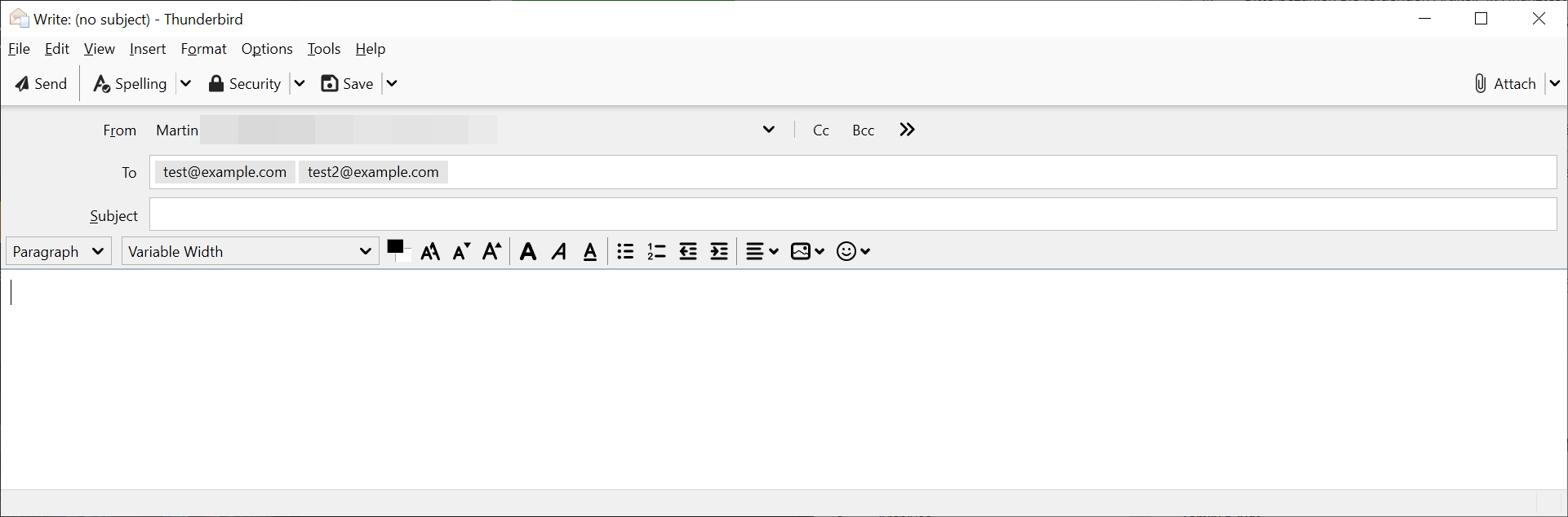
The team behind the desktop email client Thunderbird has released version 78.0 of the program officially today. The new version introduces major changes and is only offered as a direct download at the time of writing and not as an in-client upgrade.
The team advises users to stay on the previous version if they run Enigmail. It notes as well that Thunderbird 78 supports only MailExtensions, and that any extension not updated by its developer will not work in the new version of Thunderbird.
Last but not least, OpenPGP functionality is not enabled by default as it is still a work in progress.
Now the good news: Thunderbird 78 comes with several new features and improvements that will improve the productivity of users of the client. In this article, I'm going to highlight some of these to you.
Improvement 1: Multiple Email Addresses per field
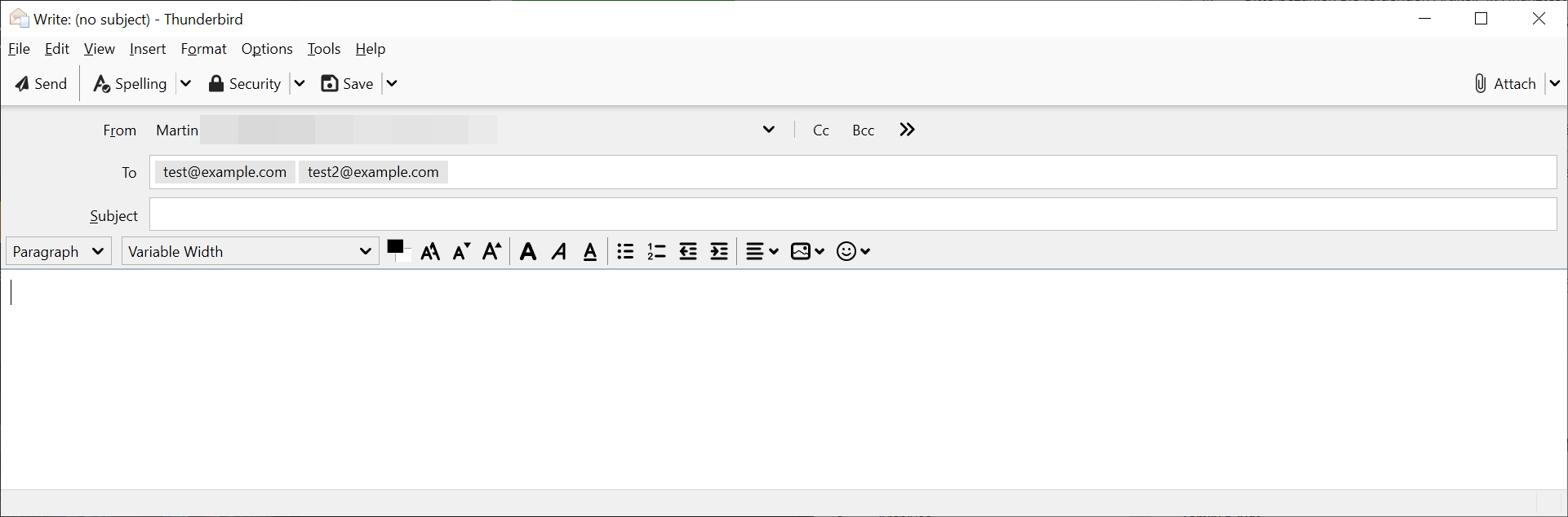
Previous versions of Thunderbird support one email address per field in the to, cc, and bcc fields. Means: if you send an email to several recipients, you need to create fields for each of them as you cannot just add multiple to the same line.
Thunderbird 78 supports adding multiple recipients to each of the recipient fields so that you don't need to resize the interface constantly to fit all email addresses on the screen and have enough space to write the message.
Downside to this is that there is no option to create multiple to, cc, or bcc fields, but Thunderbird expands the height of any field should you reach the end of the line.
Improvement 2: Add a splash of color to folders
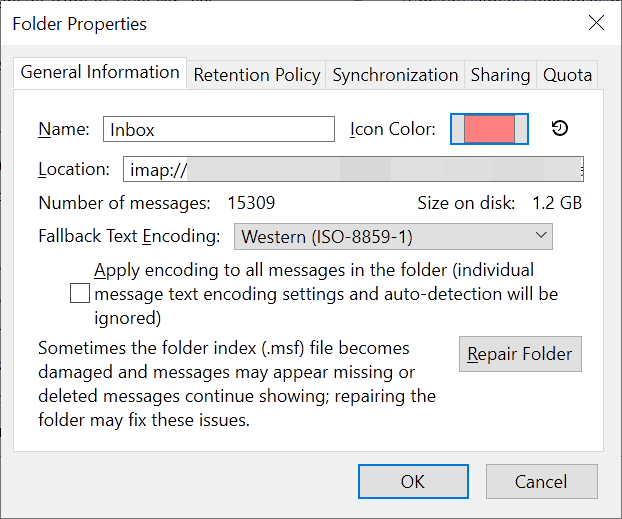
The new version of Thunderbird includes an option to change the default color of folders in the sidebar. Just right-click on a folder and select Properties from the context menu that opens to display the new option.
There you find options to rename the folder, and to change its default color. The new color is applied instantly to the folder.
Thunderbird 78 displays the root mail folders in blue by default, but every other folder in black. You may use it to better highlight important folders that are not root.
Improvement 3: Select Messages Column
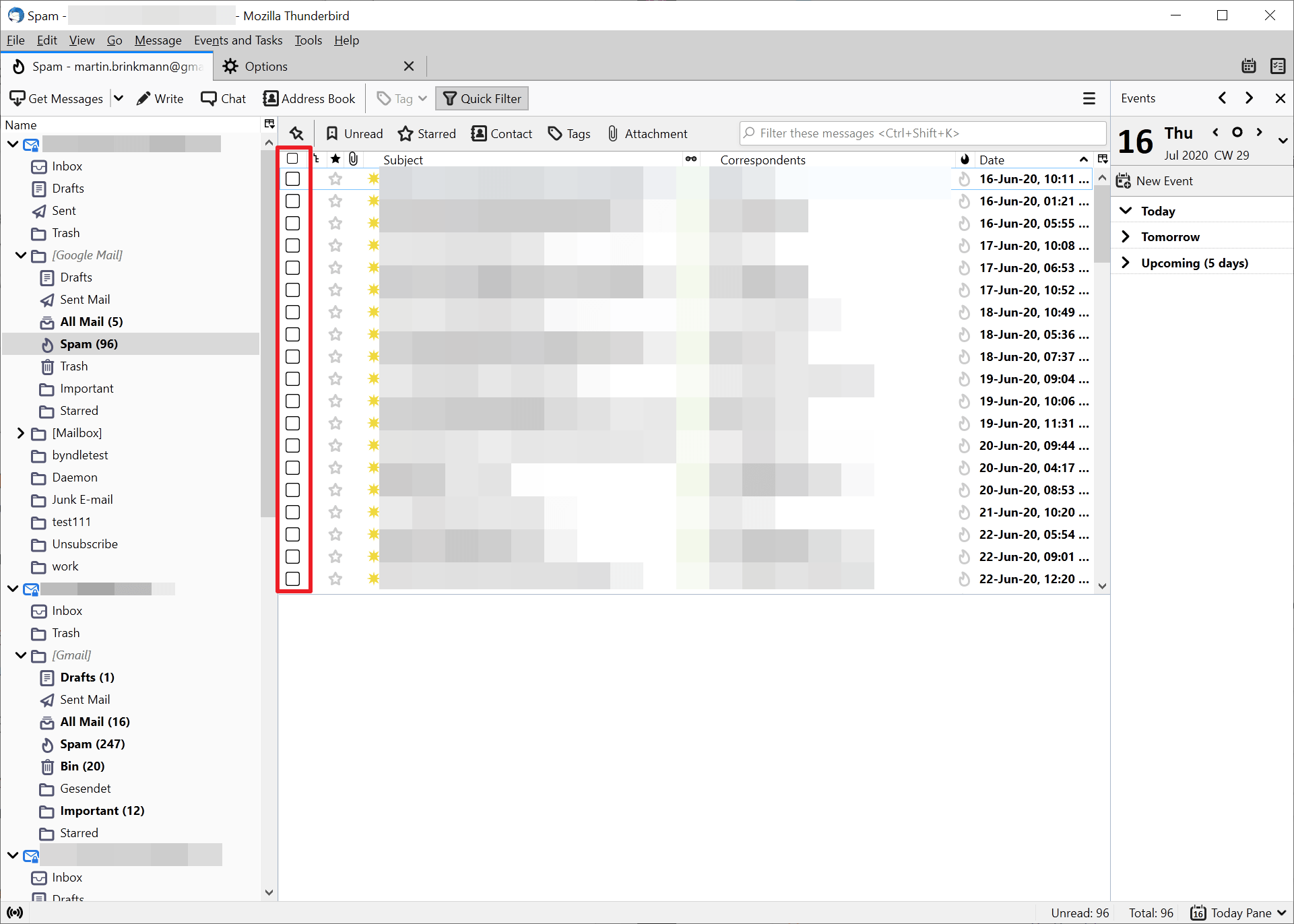
You can add a select messages box to the column layout of emails in Thunderbird to add an alternative selection option. Instead of having to use the mouse or keyboard to select emails, you may then check the boxes to select emails that you want to work with.
To use the feature, right-click on the header bar just above the list of emails in Thunderbird, and check the "Select Messages" option.
Thunderbird adds a new column with selection boxes to the mail list.
Improvement 4: Minimize to System Tray on Windows devices
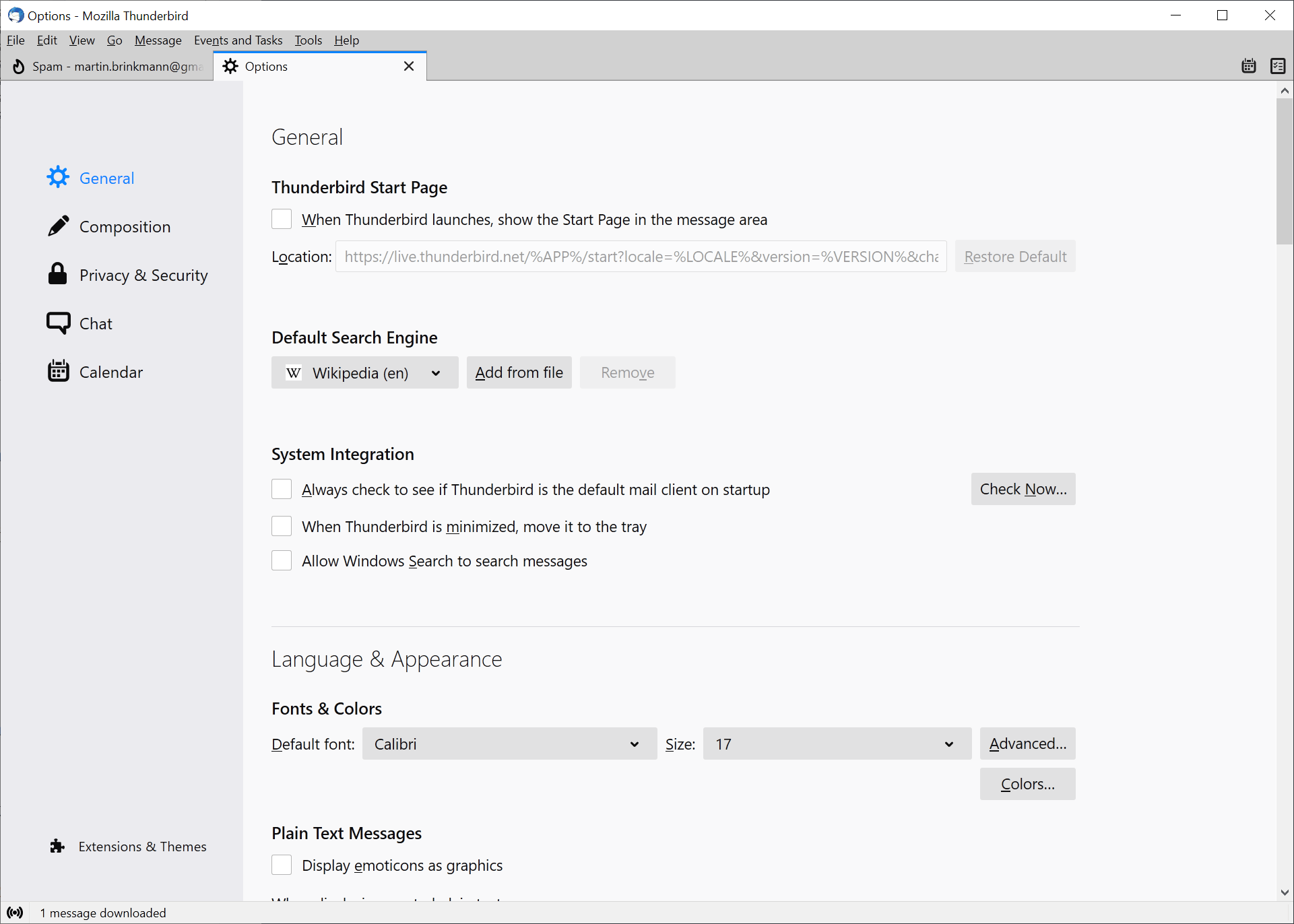
The Thunderbird 78 window behaves like previous windows by default. A click on minimize hides the client's window and keeps the icon visible in the taskbar.
Windows users may enable an option in the email program to minimize Thunderbird to the System Tray area instead.
Select Tools > Options, and on the page that opens, check "When Thunderbird is minimized, move it to the tray".
No need to use programs such as Minimize To Tray, ThunderbirdTray, or TBTray anymore.
Other improvements
- Users can preview themes in the add-ons manager now.
- Redesigned add-ons manager.
- Recent folder list improvements.
- Account creation dialog redesigned.
- A new option to anonymize header data.
- Address books are stored in SQLite databases instead of MAB format.
Now You: Have you tried Thunderbird 78 already? What is your take on the new client?
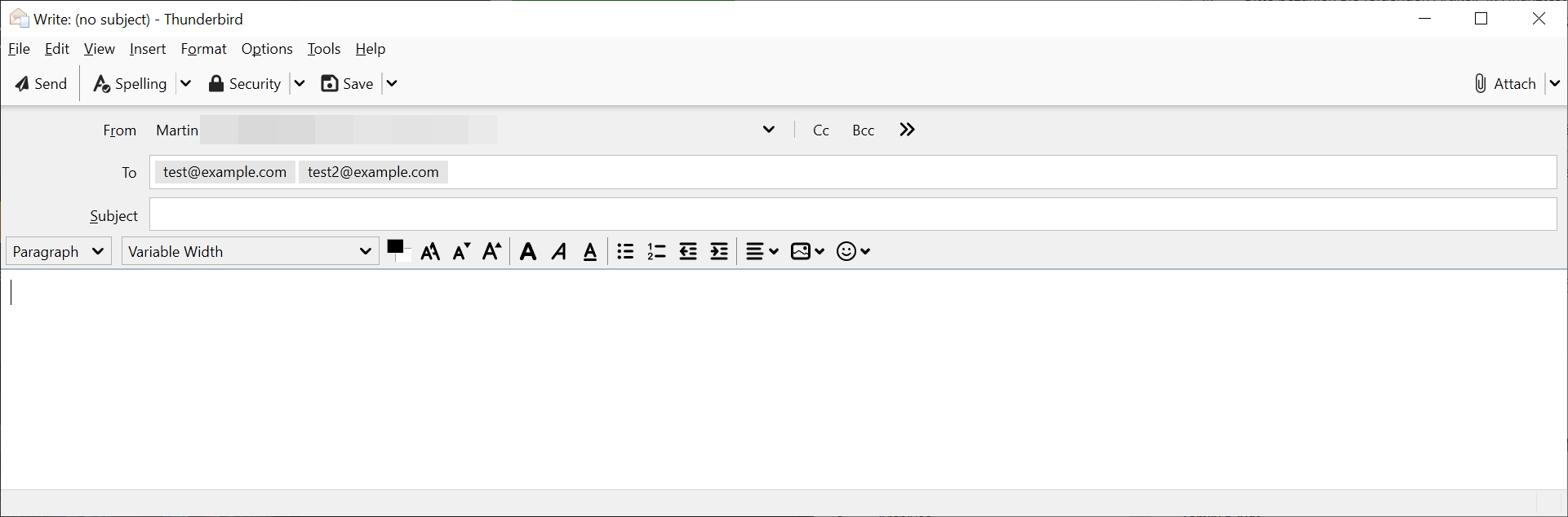






















Concur with all of the above.
A recent update on my xubuntu system inflicted 78 on me.
I managed to revert back to 68 with synaptic, forcing and locking the version of anything that mentioned thunderbird to 68.
I then started TB with “allow-downgrade” (I think it was called) command line switch. This reverted my new profile to the old version. As I use apt for updates, I also did “apt-mark hold” on everything TB to prevent any future updates.
TB now runs ver 68, my addons work again and I have coloured icons again.
The above process took many, many hours of research to get my TB installation back to the way I like it.
I wish I could claim a refund for my donations.
oh wow
Almost impossible to read.
WTF
kiddies and keyboards – back to your sandboxes
And ugly ugly ugly….
I may catch eye cancer.
So glad to find that it is not just me that dislikes the way TB has shoved this 78 upgrade on us. I still remember all the add ons that I had to wait to be upgraded / wait for new ones to be written when the update to 68 was done. Now all again and worse it seems.
Luckily I did not have AutoUpdate enabled as some of my use requires add ons like Send Later to work. I only wish I could stop TB reminding me about the so called upgrade every time I start it. I will stay with 68 as long as I can while looking at alternatives.
I SUFFER FROM AMD-WET (AGE-RELATED MACULAR DEGENERATION-BLEEDING) AND THIS V78 SUCKS. I JUST WISH I HAD READ THIS POST BEFORE INSTALLING 78. EVERYTHING THAT WAS HELPFUL FOR READING IS GONE. I GUESS EVERYBODY AT TB HAS 20/20 VISION. WHAT I REALLY NEED IS SOMETHING TO MAKE THE MESSAGE TEXT DARKER, THIS VERSION OF TB IS A REAL STRAIN ON MY EYES. I GUESS IT’S THE ELITS WAY OF SAYING ‘LIKE IT OR LUMP IT’. I CAN HARDLY WAIT FOR THEM TO GET OLD!!!
Sorry, this has to be the ugliest and hardest to read and use app I have seen. Reminds me of the ugly classic Mac days. To give users only one absolutely terrible looking interface is a sin!!! And the update nags for the last few versions suck! Truly they have lost their minds and become one more tech group shoving garbage down our throats. It is a computer, I should be able to set it up and use it they way I see fit. That was the beauty of the Amiga compared to a Mac (price too), you could use it in lots of different ways not just hoe Jobs thought you should.
I hate the way the new Thunderbird works. I’d rather add an email address to a separate line than have to type all the way across one field. This is not a trustworthy way to ensure my message goes through to everyone.
I’m with you. And I used to be able to send something to one recipient by merely typing a couple of characters. Now I’m forced to before the send button is available. Wish I could go back to the old version.
*That should say “forced to hit the tab key before…”
My God… If it ain’t broke. Version 78 worthless as crap upgrade. The last two so called upgrades have almost totally messed up a really good email client that I’ve used since it came out. How can I get back a few so called upgrades. This is like re-engineering a car and putting the blinkers in the glove box and not telling anyone about it.
It looks like i will have to go back to em client, The update caused my address book to disappear other than collected email addresses, i have exported my address book from live.co.uk account , but thunderbird just states an error occurred, i have tried an add on as recommended on the support page ,but that add on will not install either, it says the add on is corrupt.
I agree 1000000% with Elaine above on the icon changes. Mine are all deep blue on a dark grey, like #006 on #333. You know, I was using Thunderbird when some of the current devs were in diaper days. What about people with bad vision? This is a nightmare to them!
And of all times, it updated today. In the middle of a rather important back n forth email about some business. Thanks guys (TB devs). I really should send you the bill for loss of business and an hourly charge for playing admin in the wake of destruction you made. GPL, Schmee Pee Ell. No guarantee, schmarantee – does not fly as an excuse any more.
:( suddenly I cannot SEND emails.
It whines about unsupported protocol at the peer. WFT? I have tries massaging the settings, no solution.
AND it all went dark – no !obvious! place to change that. A UI should be discoverable.
To think I have walked along TB since version 0.22… (yes, pre v1.0).
I just upgraded to 78.4 and all of my unread messages’ subject text is in white font, making them unreadable/invisible with the white background. How do I fix?
I’m looking for a new mail client. I can’t stand looking at this. I can’t change the color on thousands of folders one at a time. Tried the legacy false-to-true trick, and it didn’t work. This is making me hyperventilate. I have shed tears. Why are the lists all double spaced? Why do the folders look like check boxes? Why did you think it was okay to make it ugly and unusable and not warn us?
I have successfully reverted to version 68.12.1 on my Macbook Pro and am more satisfied with it than all the “features” that are in 78. I Googled around and found the Thunderbird repository and loaded the 68.12.1 version and simply restored the profile directory from backup. Since I use IMAP to the server machine, I did not suffer loss of any e-mail and all the add-ons, etc. are working just fine. Fortunately I only upgraded one computer to 78. My other three (one Mac, one Windows 7, and one Linux) will just stay at 68.
Congratulations – that’s the way to go! Incredible waste of manpower to create something as clunky as 78.
Grumpy old man update
The “open link in browser” issue is specific to twitter links
While it is possible to successfully copy the link from the email and paste it into a browser address bar, the system fails when you attempt to use “open link in browser”
The now locked message thread “when i try to open a twitter link in thunder bird i get error message” seems bogus in it’s conclusion. I can see how clicking on the link might have issues with invoking a twitter app but just sending the link text to a browser, as you do manually, sounds dodgy.
This said, still majorly over having all of the useful productivity extensions being broken all of the time. I value my time and I don’t appreciate it being wasted for no good reason.
This has finally done it for me. It took 15 years but here we are.
Not only has ver78, like other recent “improvements” broken valuable extensions but now I can’t even set a functional default browser. Trying to open links in emails fail with utterly meaningless error messages and there is no recent information of any use online to rectify the issue.
Attempts to install earlier versions are thwarted by the one way changes to the profile files.
I have both used and promoted TBird since it’s inception but the level of arrogance demonstrated of late is right up there with Win10 in taking my system where I do not want it to go and not asking before doing so.
I see little improvement in 78 over 68 but several disadvantages. Why does email title disappear when I put cursor on it? I want the original message to go to one person and obvious copies to others but it can be sent to only one. How is this an improvement?
How can I replace 78 with 68?
New issue! This v78 now seems to forget my password every 4-5 sent emails and prompts me to “retry” or “enter new password.” Is this what they consider new and improved? No past version (20 years) has had this problem. WTH???
I am now having another v78 issue. All new with v78! This version seems to “forget” my saved password after 4-5 sent emails. It will randomly ask me to either “retry” sent password or enter new. Honestly, is this what they call improved??? None of the past versions for 20 years had this new headache.
Why, oh why, do developers think that everyone should come around to their GUI whims? I have been a happy Thunderbird user for decades and now, with 78, I absolutely hate it. It was productive and reliable prior to this with 68. Why are there now commas after icons and before random names in the address book? The comma can’t be removed and this causes them to be out of alphabetical order! Some email addresses have disappeared completely from the field in the address book while names have remained. WTH??? Worked fine before you guys just had to screw with it. Just like MS, this is now becoming a time-thief to me. Nobody needs another MS. I need to look into the process of returning to 68. More time wasted! Thanks for nuthin’!
As a quick read indicates, several people agree with me. The new “default” look is as if it were designed by a 5 year old child. To much square edges and hollow folder icons. Yuk. I have a similar comment about `most everything in Windows 10 (which I studiously avoid). And what advantage did the Thunderbird developers gain by disallowing complete themes anyway? So much for a configurable product. Maybe this will cause me to investigate other e-mail clients. I’ve been a Thunderbird (or its predecessors) user for over 20 years. Thought things were pretty good and evolved nicely. This is a revolutionary change, and not in a good way.
I really don’t care for the black color in the message preview pane or when writing a new message. I have tried changing colors so background is white and type is black, but does not work. Background stays black with white type. Annoying.
I would like to have the ability to send email on a schedule (at a future date/time). The Send Later app will not work with version 78. It would be nice to have the option built into Thunderbird.
BCC not working in the new Thunderbird. Don’t have the patience to figure out why. Will remember to always use Gmail when I need to send a BCC. I usually only use it to be able to see what my recipient receives.
Hi, does anybody know if it is possible to make Cc: and Bcc: permanently visible in the compose window header? The need of clicking on Cc or Bcc is annoying as i use this future almost in every second email i write.
Sorry to come back with the same issue (I am like the BBC: I repeat myself), but HOW do you get Thunderbirs 78 to do anything the way YOU like?
It feels like the developpers have briddled everything, blocked everything: they bring “wonderful” features that add-ons did way better before, they bring a new look that *I* did not ask for and actually do not like. there is no way back, nice add-ons don’t work anymore, ba&sic things become culmbersome, legibility is hindered, etc.
I have been a user and advocate of Thunderbird for… 15, 20 years?
I now just feel like looking for something else and spewing bile on Thuderbird.
Bring new feature, YES!
make things safer, YES!
offer more choices, YES!
but lock users into ones view, do not ask their opinion, make updates automatic, etc… NO! That sounds just like MicroSoft view of the world!
Please, bring back freedom!
Despite the wonderful things Martin outlines in his article, I must admit mainly annoyance at the new user interface rather than awe.
For one, the forlders icons are “hollow”, i.e. you can choose theri color, but it only whanges the color of the *outline* of the folder, not the *inside* of them, and that is **not very visible**
I had/have an add-on called Colored Folders which enabled choosing folder colors (inside included) but, even though it is not marked as incompatible with version 78, it dos not seem to work any more.
Also, when there was new e-mails in a folder (waiting to be downloaded, or having been downloaded and, for example, moved by a filter) the whole line of the forlder had a blue background; that has disappeared too.
Basically, my repraoch is that things have become *less* readable and hence my productivity has been reduced.
In that same subject, the default font when editing messages (despite me having changes it in the options) is tiny, and hence harder to read…
Why change the user interface instead of offering changes via themes?
It’s annoying…
NOT ONLY are the icons hollow, and not only are they ugly (as Hector points out), but you can only change them one icon at a time…and I have hundreds of folders. So I’m stuck with ugly.
BTW, on the TBird site, it says “Thunderbird 78 comes with a modern, minimalist look, allowing you to focus on your communications.” What kind of idiocy is that? I had no trouble focusing before, and this doesn’t help matters a bit.
LOOKS UGLY. Folder icons have lost their color and have the horrible, plain “metro” look, which makes the folders bar hard to the eyes. Yes, there is a new option to change the color of an icon but it changes only the outline color and not the fill color so the changes are barely visible especially in high resolution screens and therefore USELESS. I’m already sorry I upgraded to this version.
I upgraded to Thunderbird 78.2.2 and the columns in my folder panel disappeared. I used to display number of unread messages and the total messages in the folder panel. I haven’t found a way to display these columns. Does anyone know how to do this?
Uh, all the concerns/complaints/whines about ‘auto-updating’ are off-base. TB won’t ‘auto-update’ unless you flip the switch to let that happen. Tools | Options | Advanced | Update, and simply check the ‘Check for updates, but let me choose where to install them’.
Using this, you can stay on whatever version you want, for as long as you want. With no auto-updating.
How to change the beginning of the week from monday to sunday? Can’t find the option. Was possible with config editor, nut not anymore.
Sunday is part of the weekend. It can’t be the beginning of a week :-)
This is, by far, the ugliest set of icons I’ve ever seen. The ability to manually color folders is useless to me. I’d rather have the colorful icons back. Why didn’t they make vectors of those? The icons are horrendous and need to go. Oh, and thanks to that stupid new anti-downgrade profile “feature,” you can’t roll back Thunderbird to older versions anymore. Mozilla ruins everything they touch.
I agree, but not just ugly they make it more difficult to see new emails at a glance and cause eye strain into the bargain. I dealt with this by coloring all the icons I could the same as the background – hey presto, no icons and a much cleaner interface.
I totally agree. I have noticed that developers tend to do things the way they like them rather than the way the users might like them. My experience is that if you request a change, is they are more than likely to say “if you don’t like it use something else”.
I have been appalled by the automatically imposed so-called changes just when I though I had near perfectly set up Tb to my liking and usefulness. Add-ons have been disabled and do not seem to be returning. Since the profile was updated I cannot revert to latest prior (near perfect for me) version sadly. Now today I find a new change with attachments. Up to now I could batch some emails click on as attachments and the recipients could hover or scroll easily over all of them. Now they remain strictly as attachments, or if inline is selected they dispatch as individual emails with single attachments. Previously I rave to everyone about TB as the top of the line–now I am disgusted with it’s ineptitude and attitude of changes for change sake, perhaps trying to impress with overly ambitious programming. It is utterly frustrating to a retired 83 yr old computer literate user of many years, as it has caused frustration and great angst.
Good to see minimize to tray is finally integrated, took them well over half a decade to add such a simple feature that didn’t rely on a bloody 3rd party extension
Let me start out by saying that I appreciate the hard work that so many contribute to projects like Thunderbird, what you all do is amazing and helps so many.
I’ve used Thunderbird for as long as I can remember, on every operating system I run, and this release is the first one that has me looking for a different mail client. I’ve tried to force myself to like ver 78.x, but the issues with how it approaches changes between dark mode and light mode are pretty annoying, the interface causes a great deal of eye strain, and gone is the ease with which adjustments could be made to fix that. There is no continuity between elements and this becomes more evident when switching between light and dark themes. Eyestrain with ver 78.x is at an all time high, and I have not been able to make any adjustments that can correct that. There should be one easy place to change how EVERYTHING in the interface looks, without resorting to trickery or having to go to multiple locations to accomplish it. Everyone seems to think that they need to keep changing everything frequently to stay relevant, but in doing so they throw the baby out with the bathwater all too often. I’m not sure what drove the changes in version 78, but I wish we could get back on the other path, it was much easier on my eyes.
Again, I appreciate all the volunteers do, it is not my purpose to malign them or their work, I’m just not a huge fan of the interface changes and this is just my two cents worth. In the meantime I’m going back to the previous version. Thank you for all you do!
Chief
Any idea when TB will auto-update from 68 to 78? Presumably, based on comments on the TB blog, that will be when enough major add-ons have converted to 78 compatibility. TB mentions Enigmail as a show-stopper — but there are several important add-ons (to me at least): Remove dupes, Provider for Google Calendar, and a couple of others. I looked at the add-ons page entries for a few yesterday, and as of then, none reported being compatible with 78. So no two-way sync with Google Calendar would definitely be a very major issue for me.
Must support native Exchange protocols out of the box for it to have any chance of consideration for corporate use, all settings and user profiles be fully and easily manageable via standard methods, registry, group policy, command line, and program files and user data stored in standard Windows folder guideline locations. None of this is the case at the moment, sadly. Outlook needs competition.
The mail client “Thunderbird” is
The browser “Firefox ESR” is used as the platform.
In other words, the program code and the extension “API” are the same (as with Firefox ESR).
ESR (Extended Support Release) specification is planned to have a major update (substantial upgrade specification) once a year, during which “bug fixes and security patches” will be provided.
(Additions such as “new features” are performed from often in the standard version, but limited to major updates in ESR version)
ESR (Thunderbird) will continue to provide minor updates (bug fixes and security patches) for two months (or more) even after the major update is released, even for the previous (68 series) specifications.
Release schedule:
https://wiki.mozilla.org/Release_Management/Calendar
– – – – – – – – – – – – – – – – – – – – – – – – – – – – – – – – – – – – – – – – – – – – –
What’s New in Thunderbird 78
Official blog: The Thunderbird Blog
article: by Ryan Sipes on Jul 16, 2020
https://blog.thunderbird.net/
Below, reprinted the main part of the article:
Thunderbird 78 is our newest ESR (extended-support release), which comes out yearly and is considered the latest stable release. Right now you can download the newest version from our website,
https://thunderbird.net/
and existing users will be automatically updated in the near future. We encourage those who rely on the popular add-on Enigmail to wait to update until the automatic update rolls out to them to ensure their encrypted email settings are properly imported into Thunderbird’s new built-in OpenPGP encrypted email feature.
Last year’s release focused on ensuring Thunderbird has a stable foundation on which to build. The new Thunderbird 78 aims to improve the experience of using Thunderbird, adding many quality-of-life features to the application and making it easier to use.
About Add-ons
As with previous major releases, it may take time for authors of legacy extensions to update their add-ons to support the new release. So if you are using add-ons we recommend you not update manually to 78.0, and instead wait for Thunderbird to automatically update to 78. We encourage users to reach out to their add-on’s author to let them know that you are interested in using it in 78.
Learn More
If we listed all the improvements in Thunderbird 78 in this blog post, you’d be stuck reading this for the whole day. So we will save you from that, and let you know that if you want to see a longer list of changes for the new release – check the release notes on our website.
https://www.thunderbird.net/thunderbird/78.0/releasenotes/
Great Release, Bright Future
The past year has been an amazing year for Thunderbird. We had an incredible release in version 68 that was popular with our users, and laid the groundwork for much of what we did in 78. On top of great improvements in the product, we moved into a new financial and legal home,
https://blog.thunderbird.net/2020/01/thunderbirds-new-home/
and we grew our team to thirteen people (soon to be even more)!
We’re so grateful to all our users and contributors who have stuck with us all these years, and we hope to earn your dedication for the years to come. Thunderbird 78 is the beginning of a new era for the project, as we attempt to bring our users the features that they want and need to be productive in the 2020s – while also maintaining what has made Thunderbird so great all these years.
Thank you to our wonderful community, please enjoy Thunderbird 78.
Download the newest release from our website.
https://thunderbird.net/
System Requirements:
https://www.thunderbird.net/en-US/thunderbird/78.0/system-requirements/
Thunderbird Release Notes:
https://www.thunderbird.net/en-US/thunderbird/releases/
Thank you for your effort to extend this news.
“Portable Edition†of Mozilla Thunderbird is not official release and is developed and supported by “Mozilla & PortableApps.comâ€.
https://portableapps.com/apps/internet/thunderbird_portable
Currently available for download:
Version 68.10.0 for Windows, English (84MB download / 335MB installed)
Download Details
Open Source Initiative
Publisher: Mozilla & PortableApps.com (John T. Haller)
Date Updated: 2020-07-17
Date Added: 2004-09-09
System Requirements: Windows 7, 8, 10 & WINE
App License: Open Source (MPL/GPL/LPGL under Mozilla EULA)
Source: Thunderbird, Launcher source included, PortableApps.com Installer
MD5 Hash: 8f355e29183e6e93d85c6d373fc2b2bb (English)
SHA256 Hash: 40e73e420d4c1649e40b00672f0fdcdb95335fca97da04f79ded8a25bf2af92c (English)
Mozilla®, Thunderbird® and the Thunderbird logo are registered trademarks of the Mozilla Foundation and are used with permission.
About Us | Thunderbird
https://www.thunderbird.net/en-US/about/
Thunderbird/Core Team | MozillaWiki
https://wiki.mozilla.org/Thunderbird/Core_Team
Modules/Thunderbird | MozillaWiki
https://wiki.mozilla.org/Modules/Thunderbird#Thunderbird_Council
eM Client – if you only need to grab email from two accounts at once. Pay up for more.
I thought that Thunderbird would update in-app, but I find that this is not the case, so I will wait until (and if) it does. I am in no hurry.
That is correct, it will update in a few weeks when it is best to do so – patience will pay off.
What killed Thunderbird was that they release a new major version every 1-2 years that completely breaks all add-ons. People just get sick of it.
No they don’t. We can safely assume that if 90% of FF users don’t use/know about extensions, except bundled ones or promoted, then numbers fot TB are the same. I’m that 10% group. Next, 50% of of those will just get over it, use other extensions or wait patiently for an update. So 5% of users will moan on forums and either move to other software, where one has reconfigure and readjust anyway or will stay and moan that free soft is not like one’s wishes.
Pretty sure it is way more than 5% who are totally frustrated by this. Extensions are the biggest reason to use Firefox or Thunderbird. Developers are sick of it and apologizing to users for not being able to continue. Each time it happens, users drop away because their most essential addons are no longer compatible. I see no useful point in changing Thunderbird to be more like other options. If people wanted that, they’d go to those options. If I can’t find workarounds for the things I rely on, this will be the end for me.
Agreed. Nostalgy was the plugin that kept me on TBird (I can get Outlook for free through my employer). Now Nostalgy doesn’t work, and its github site hosts a discussion, the gist of which is that it probably won’t get ported… I’ve installed Quick Folder Move, but it’s not as good, IMO.
One of the options I’d like to see is the ability to delete existing search engines. As shown in one of Martin’s screenshots (4th one down) he has Wikipedia as the default search engine. But the “Remove” button remains greyed out regardless of which option you choose, That button only becomes operative if you want to delete an alternative search utility which you’ve added to the menu.
That in itself is also not straightforward and the user needs to have the XML file for the respective search engine. I didn’t find info on Ghacks in that respect, but found it courtesy of MakeTechEasier: https://www.maketecheasier.com/add-custom-search-engines-thunderbird/
So now I have Startpage.com as the default search engine on 68.10.0
v68.10.* will be the last version of Thunderbird i’ll be using. I have no need for the -now obligatory- lightning extension (calendar) but i do need a couple of famous extensions like CompactHeaders and IdentityChooser which work perfectly in v68.10.00. Moreover, it now takes Thunderbird 2.5-3 seconds to start, that should be a huge reason to hold the release, imo.
—–
I did a few more tests and i’m amazed how v78 breaks ALL existing extensions. Here are CompactHeader dev’s last words on the matter:
<>
Source: https://addons.thunderbird.net/en-US/thunderbird/addon/compactheader/reviews/1162423/
Bummer, guess I’ll stay on the 68’s. Compact Header is the ONLY extension I use on T Bird beside a theme.
When FF changed a while back, New Tab Homepage went through the same issues but was rewritten after a year or so. With luck CH will do the same.
Simple little add ons are valuable, most alternatives are loaded with extraneous stuff.
Still on 52.9.1. From my cold dead hands, Mozilla.
@common sense computing
Thunderbird 52 hasn’t received a security fix in ages, therefore I suggest you give this a try:
https://binaryoutcast.com/projects/interlink/release-notes/
Your Thunderbird 52 extensions will most likely continue to work just fine in it.
> From my cold dead hands, Mozilla.
Er, not Mozilla. Hasn’t been for a long time. Check “Who we are” at https://www.thunderbird.net/en-US/about/
This will be the SECOND TIME I’ve had to spend hours figuring out ways to replace the extensions I use. I will not do it. Accordingly, I’m going to be staying with version 68.10.0 unless there are any minor updates to that version. I’m sick and tired of Mozilla switching horses in the middle of the stream just to make their Google masters happy.
Exactly my point. This is really hopeless :/ Users adn addons developer are fed up wit this.
Does not look like they’ve fixed the decades-old performance lag bug that often kicks in before I have finished writing my first sentence. Thunderbird seems to hang for around 5 seconds or more before typing can continue to be seen.
As much as I understand everyone’s frustrations with the disabling of XUL-based extensions, in the Firefox context, I was lived with this but now, whilst I still wish extension authors had more freedom, I have Firefox running with newer extensions the way I want it (with the exception of a lack of a status bar). So hopefully the same can apply with Thunderbird, in time, as extension authors get up to speed with the MailExtensions APIs.
Until that retarding of simple character input is fixed though, I’ll have to stay with eM Client when I would rather use Thunderbird for a few reasons.
Nice the address fields finally get ‘comma’ support, like most other clients I’ve ever used.
“Improvement 2: Add a splash of color to folders”
After they removed all the colored icons, this is now an improvement?
And still no built-in conversation view or a two-line message list option. Gah!
In case you were unaware of it there’s https://www.thebanners.uk/standard8/2020/06/28/thunderbird-conversations-3-1-released/
Believe he is still a Moz dev, though indicates it’s still being rewritten in parts and it’s short an expected feature or two. (Dunno what threshold might be required to be included by default.)
True, conversations is not built in. But https://addons.thunderbird.net/en-US/thunderbird/addon/gmail-conversation-view/ is very good, and 78 compatible.
Thunderbird page says that this is beta, not release as implied in this post.
A download link would have been nice. :-)
https://www.thunderbird.net/
Loving it. All Martin mentioned before is making Thunderbird the most sophisticated desktop email client there is, again.
Hopefully, there will be in the future a possibility to maintain Thunderbird.
To be fair there’s not many desktop email clients around these days, i guess most people use their mobile phone or web-mail, personally i don’t want to have a tab in my browser constantly open just to check e-mail and webmail can be slow, clunky, or just damn horrible to use depending on provider.
I’m also one of those strange people who doesn’t own, or want, a ‘smart’ phone. :)
And I’m amazed that The Bat is still around. Paid only. Never tried it. Does anyone here has some experience, comparison with TB? There is sylphead and claws as well, but whenever I check it it feels little bit too complicated.
I used the Bat a long time ago, love it. Full of features that you won’t find anywhere else. However, it turns out it was/is written by Russian Hackers, and that the only people who really use it are spammers due to its sophisticated scripting capabilities allowed it to easily generate spam. So lots of ISPs will automatically flag emails sent from The Bat as spam. I had it happen many times. Love The Bat as an email client, but dealing with being flagged as spam was to much. I do like Thunderbird (at least now with a more stable version :-), but I really loved the Bat.
I’ve tried most of them recently and settled on TB purely because of its search function, most other clients seem to either use regular expression searches or restrict you to searching one folder at a time, ain’t nobody got time for that. :)
Like you say other clients seem to either throw hundreds of unneeded options at you (at least for me anyway) or are so basic that you may as well use web-mail.
I’ll just leave this here: https://s3.amazonaws.com/images.hagerty.com/vehicle/web/Carlisle%20FL%202018_S490_Ford_Thunderbird_1979_Coupe_9G87H103473_Overall.jpeg
A friend of mine had one of these: https://www.schmitt.com/vendio/405930-6.JPG
Ridiculous car, gas mileage of a tank, nightmare parking, but the ride was uniquely smooth, like the feel of riding in a limousine.
So many nice improvements! And new modern icons in the side tray to further improve the looks. :D
Ahhh, the idiotic triple-A for bold, italic, and underline (instead of BIU). I once created a Tb addon that did nothing but change those button icons to fix it. (You’d think the devs could do as much to offer the simple option internally.)
The world speaks more than one language, BIU is mostly for english.
That’s what localized versions are for. Not sure how Microsoft Office handles it, but that same standard should be used.
well not everybody has the resources or man power Microsoft has, maintaining a separate interface for each localization is way more work than you’d think.
The biggest problem for my old eyes has been the inability to easily increase the font size of everything Thunderbird presents on my screen. I also like full custom themes, support of which was dropped after version 60.9.
>>> to easily increase the font size of everything Thunderbird presents on my screen
Quick solution:
→ Edit/Preferences/Advanced/General/Config.editor
Search and right-click the preference
layout.css.devPixelsPerPxModify, and enter a value of 1.20 or 1.25 or 1.5 or …
That will zoom everything, including the global search tab text.
or use customCSS
https://github.com/Aris-t2/CustomCSSforTb
@99,
There’s no Preferences option on the Edit menu in Thunderbird 68.10.0
Regardless of that fact a CSS modification isn’t necessary. To increase the font size / color / type go to Tools —> Options —> Display. The Advanced menu offers additional options.
>>> There’s no Preferences option on the Edit menu in Thunderbird 68.10.0
Peek-a-boo
TB_Config_Editor.jpg
A moot point, but why would you use CSS when you can simply use the Options / Display menu to change the font size / color etc.?
layout.css.devPixelsPerPxscales the entire Thunderbird UI. The value affects fonts for menus, message bodies, the folder and threads panes and so on. The effect can be seen immediately without closing Config. editor.And this is what Mr. Fleckenstein was asking for: “to easily increase the font size of EVERYTHING Thunderbird presents on my screen”
Increasing font size in messages can be done by Ctrl+Mouse Wheel, if you happen to have a Mouse Wheel.
>>> but why would you use CSS
Ask Mr. T. Hawack, he is THE EXPERT in tinkering with UI
> why would you use CSS when you can simply use the Options / Display menu to change the font size / color etc.?
Because options affects message display, not the rest of the UI, i.e. doesn’t affect UI in general. Arguably a great weakness. It can however also be overcome by changing the OS resolution.