Minimize Thunderbird to the system tray with ThunderBirdTray
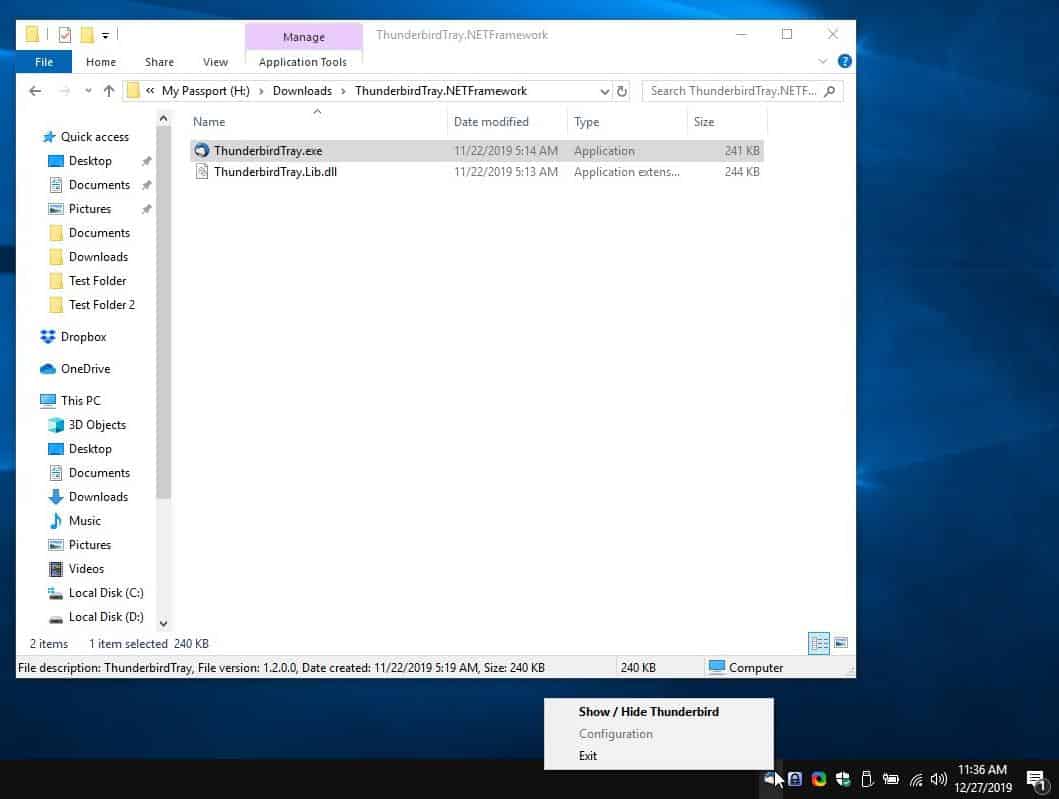
Mozilla threw a wrench in my plans to review a few Thunderbird add-ons that I liked, when the v68 update killed some legacy extensions. One of these was MinimizeToTray Reanimated, which was a fork of another add-on that stopped working a long time ago.
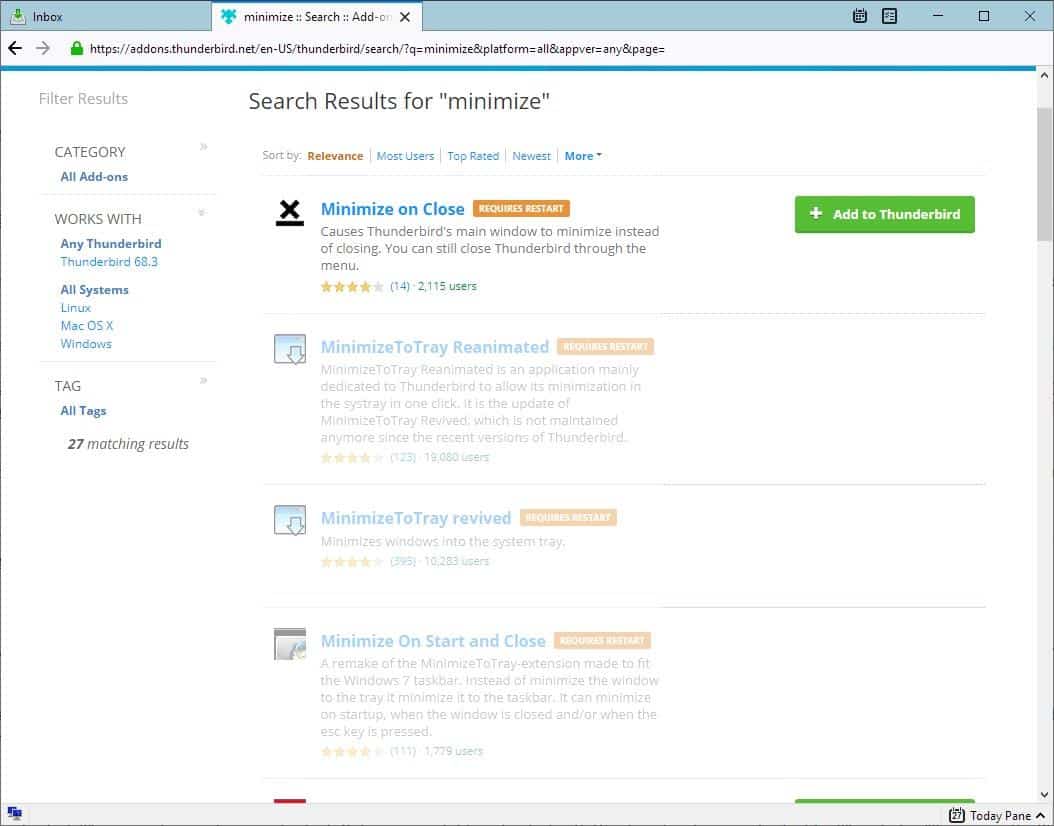
That add-on put the mail client in the system tray. If you're like me, you've probably closed the application unintentionally at times, and missed important mails. This plugin was meant for users who prefer to keep Thunderbird running but out of the way when it is not needed.
After stumbling upon Birdtray and TBTray, both of which are open source, I found a reddit thread by a user named AEGuardian. He mentioned that he wrote an open source application called ThunderBirdTray to address the problem caused by the broken MiniMizeToTray extension, and also to avoid disabling the Titlebar Tabs (which was a requisite for TBTray to work). Yes, it is not a Thunderbird extension, but a standalone program that works with the email-client.
Extract the application's archive to a folder, run the ThunderBirdTray.exe, and you will see a Thunderbird icon on your system tray. If the email client wasn't running when you started the tray application, it will open it.
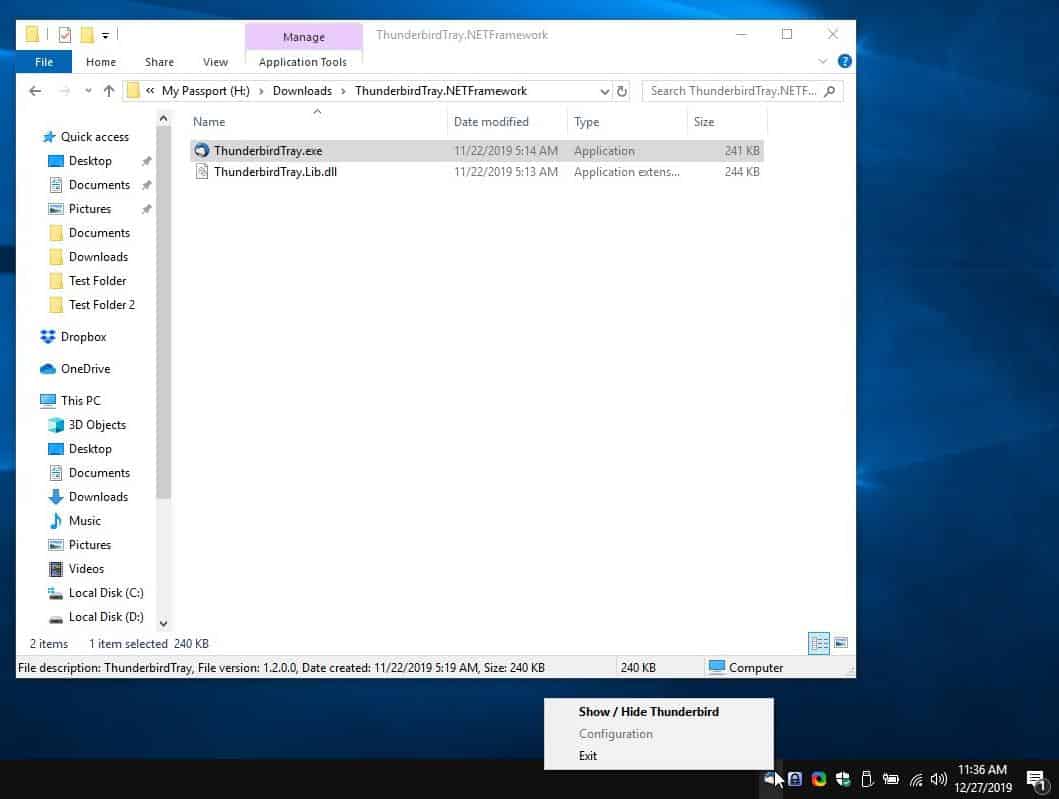
Now, there is something you should know. ThunderBirdTray will exit if you close the email client normally. But it's not the other way around, i.e., exiting the program will not close the email client. If you want to prevent the tray application from exiting, you can optionally install an extension (explained below).
Minimize on Close
The name should tell you what it does, when you hit the close button in Thunderbird's window, the extension will minimize it. Hey, if the add-on does that, why shouldn't I use it instead of this tray program? The add-on will only minimize Thunderbird to the Taskbar, not to the system tray. That's why we need ThunderBirdTray (or another similar application).
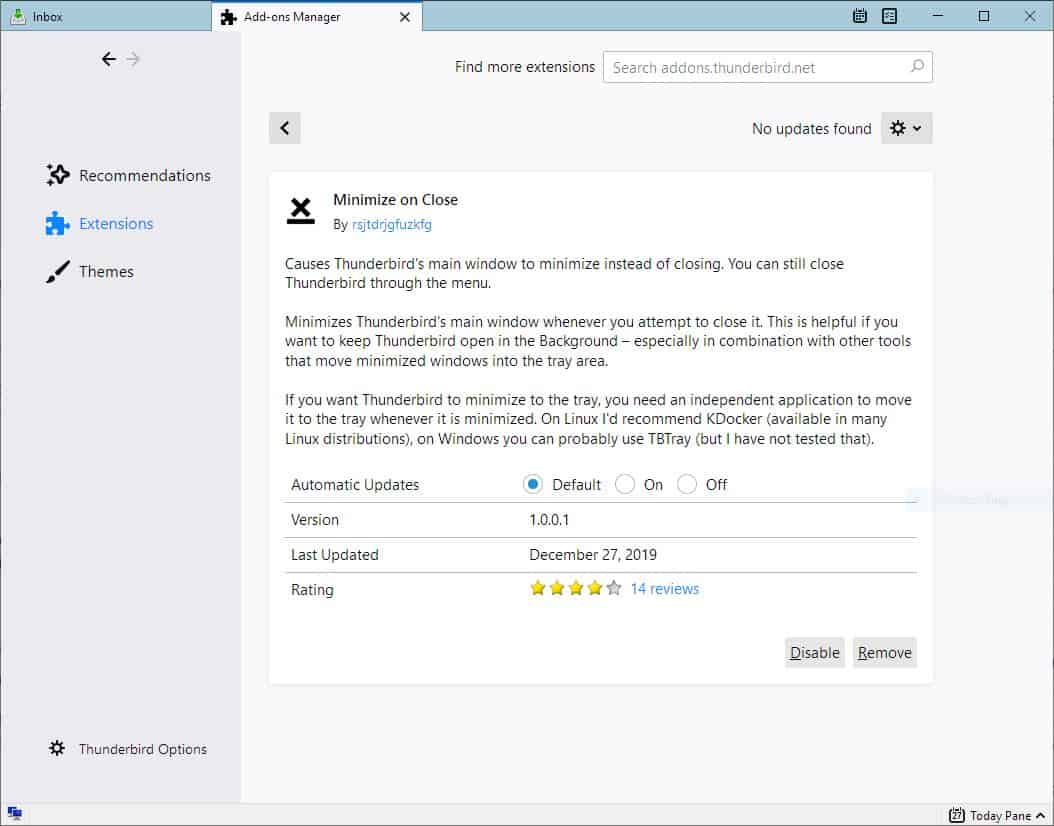
Wait, the email client is still displayed as an opened application on the taskbar. Right-click on the ThunderBirdTray icon and select "Show/hide Thunderbird". That should hide the program from the Taskbar, but only visually, it's running in the background. Speaking of which, the tray icon's context menu has a "Configuration" option that is grayed out. Perhaps, it may be available in the future when more features are added to the program.
Double-clicking the tray icon opens/closes Thunderbird.
Auto-Start with Windows
You have two ways to start the tray application. The manual way is to use a shortcut. But you can set it to auto-start with Windows by placing a shortcut for ThunderbirdTray.exe in the Startup folder.
C:\Users\USERNAME\AppData\Roaming\Microsoft\Windows\Start Menu\Programs\Startup
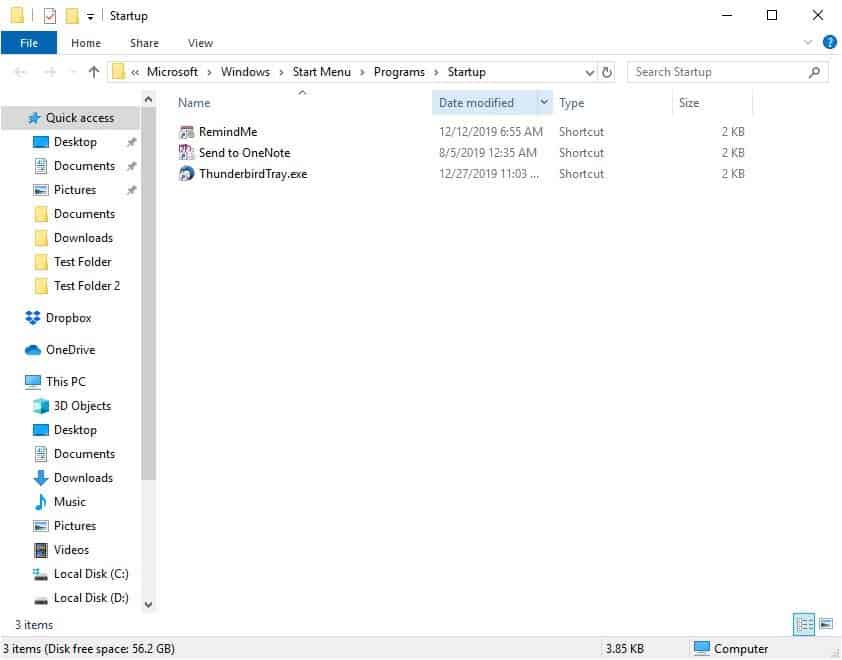
ThunderBirdTray does not display an unread message counter (Birdtray does).
The program is written in .NET and is available in 3 portable versions, one of which is a self-contained archive, i.e., it works without the runtime installed on your computer. It's a straightforward one, so you don't have to configure the mail folders to be monitored like Birdtray.
WARNING: Virus Total reports 3 detections for the NETCore version of the program, 1 for the .NETFramework version and none for the self-contained version. I scanned them with Windows Defender and Emsisoft Emergency Kit and found nothing harmful. A couple of other tray applications had similar detections, it's likely because they change the way the program works. It checks the running processes' windows to see if Thunderbird is in the list, and hides/shows it (refer to the Github page for the technical details). So, I'm fairly certain that the Virus Total reports are false-positives. But I wanted to mention it here anyway for your security.
Since the application relies on Windows UI Automation APIs and not Thunderbird's extensions APIs, it is possible that it could be immune to further changes made by Mozilla.
What do you use for minimizing Thunderbird to the tray?
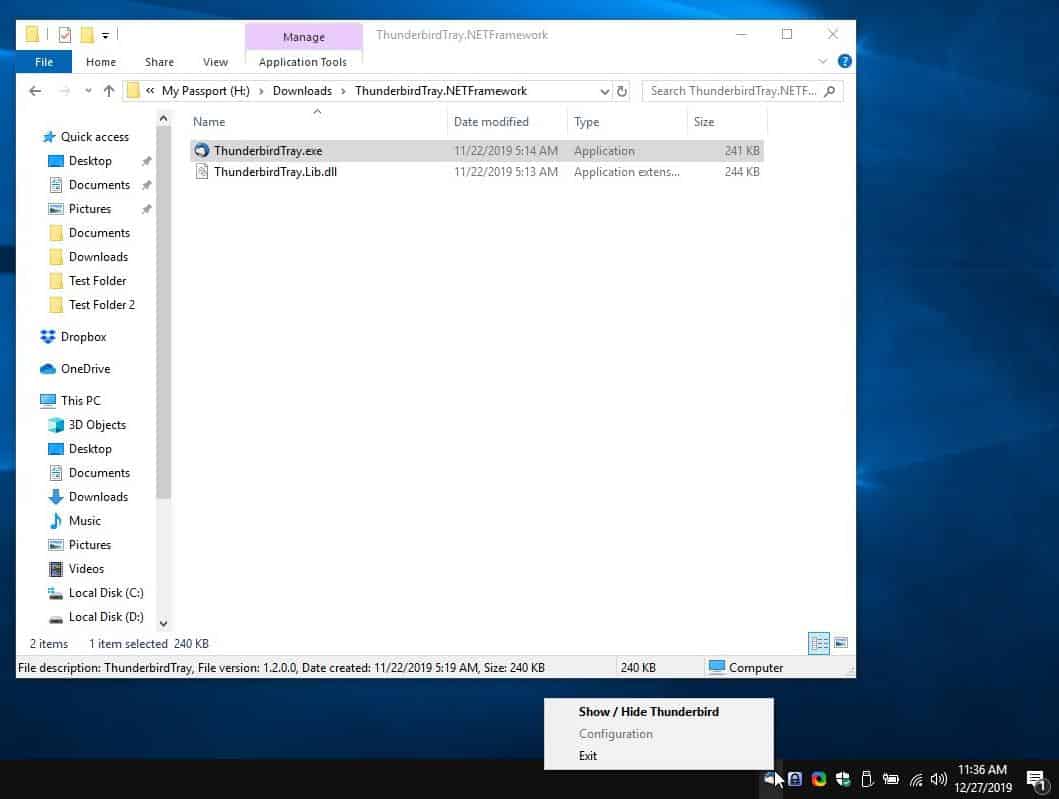



























Non need for ThunderbirdTray anymore. In Thiunderbird settings, under the General tab, there is an option now to minimize to the tray. So, all you need is the Close to tray extension and you’re golden. Thanks for the article! It definitely helped me solve the problem of keeping Thuinderbird running in the background.
Righteous, works great! Using Birdtray and Minimize-on-Close keeps Thunderbird in System Tray and prevents it from quitting.
Does ThunderBirdTray inject code?
From TBTrays readme:
“To do this, TBTray checks for the presence of the Thunderbird main window, and if it finds the window, injects a library into the Thunderbird process to hook into the message queue.”
I’ve also been mulling over why Thunderbird does not yet natively have this function after all these years! It’s ridiculous! After the MinimizeToTray add-ons were no longer supported/updated, I resorted to the free version of 4t Tray Minimizer and have been using it begrudgingly for about a year, until I revisited this issue today and stumbled upon this page. ThunderbirdTray + Minimize on Close are working great for me on the first try, so I’ve immediately uninstalled 4t!
this is ridiculous. minimizing to tray is a basic thing for such “always running” apps.
I use birdtray on Linux
https://github.com/gyunaev/birdtray
but that as well cannot handle minimize-on-close, but would at least restart TB in that case.
Together with Minimize On Close it’s finally back to a working solution.
I have to agree with the complaints about Mozilla’s brain-dead refusal to include such a basic functionality (read a horribly arrogant thread about that once and decided not to bother with reporting any bugs or improvements anymore, they’re just too cocksure and unfriendly)
Stupid mozilla team, that’s why firefox is getting more and more marginalized.
I think this is a long joke. For Thunderbird it is absolutely no problem to add such a function. This does not have to be preset. It’s exciting to watch how many years the users deal with it. I think if there was suddenly a similar product that could compete, it would not take a day, and Thunderbird would introduce this feature. And so, there is always this issue. Kind of funny, isn’t it?
I tried ThunderbirdTray v1.3.1 (.NETFramework.zip).
Show Thunderbird,
https://i.imgur.com/k67WcnM.png
In Hide Thunderbird, the RAM value was greatly reduced.
https://i.imgur.com/xJz7tLL.png
Simple, easy to operate and responsive.
Far from not bad, great!
ThunderbirdTray: Minimise thunderbird to tray with a Windows tray app. | GitHub
https://github.com/TheGuardianWolf/ThunderbirdTray
Indeed, it’s too hard for some folks to check their mail once a day. What you guys really need is a nanny. That’s for sure.
Dear YourNanny,
Please get back to us when you know what’s it like getting several e-mail over the course of an hour, having multiple windows open on two monitors (you know, for people who actually do development work, for instance) and having no place in the taskbar for windows like your e-mail client.
Also get back to us, when you know what it means when you accidentally close your e-mail client for an hour and miss 15 e-mails and one meeting.
So if you use your e-mail once a day, that’s fine, good for you, but then this discussion and this topic isn’t for you and I’d recommend staying out of it, if you can’t contribute with something positive.
Minimize On Close works now so not terrible compromise if you use windows icon only task bar configuration.
I only use thunderbird for my old google gmail accounts, most my email now goes via full encryption to protonmail or tutamail, makes like a little harder but at least I know the world isn’t just freely reading my emails and profiling me.
Gmail is now my hotmail like thing, stuff I don’t care about such as spam, or this website needing it to post a reply, lol
If I only checked my email once per day, I’d be fired.
That’s why i chose ‘Claws Mail’ on linux. I had enough of this bs.
It is not so shiny but i can live with that.
No scripts, no cookies, only files and text. GPG is also supported.
You can add/edit/remove headers too if you want to avoid google like corps from getting more data than they need to send sg.
Sam: I still have no clue why this isn’t a basic function in Thunderbird. It’s really weird that through all this time we had to wait for extensions, plugins and whatever workarounds.
I agree it’s a long wait. But this is Windows integration rather than the usual cross-platform fare of Addon and basic function. And with the userbase not as it was . . .
True. Which makes it even more puzzling why they’re making us go through hoops to even have that extension.
To be clear, I don’t say any of this to hate on Thunderbird. I actually love it so much and always wished it would be my daily mail client, still do and hoping to see this feature soon, one day.
Personally I prefer it to go to the task bar keeping the system tray for system apps, but I use this one https://addons.thunderbird.net/en-GB/thunderbird/addon/keep-in-taskbar/
I just wish I could find a Chromium extension to do the same
I still have no clue why this isn’t a basic function in Thunderbird. It’s really weird that through all this time we had to wait for extensions, plugins and whatever workarounds.
Having the mail client running silently in the background so it can send notifications of new mail is like the basic necessity of any messaging platform.
I genuinely don’t understand Thunderbird’s reasoning behind this (or any mail client that does the same thing), not just now, even when we had the extensions back in the day.
Do they expect majority users to keep their mail client open like a normal window?
If I was a betting man, I’d say only 10% keep mail client window open at all times, and most likely it’s for work that requires a lot of mail management and related functions.
That’s why Outlook is superior. You can minimize Outlook to tray.
@Anonymous:
Well I suppose if that’s the only thing of importance to you, then that makes Outlook superior. Even with the flaws that Thunderbird has, though, I prefer it over Outlook so much that I use Thunderbird instead, as there are other differences of greater importance to me.
@Sam:
It is utterly baffling, and has been my primary complaint about TB for years. I use TB both at home and at work — I keep the main window open all the time at work, but I still want the tray notification regardless.
The solution I’ve been using is Keep In Taskbar, which works but isn’t ideal. This application doesn’t seem to do what I want either, though, so I’ll stick with KiT.
Hey, I’m the creator of the application. If there’s something you’d like to see, feel free to pop in and leave a feature request.