Thunderbird 128 Nebula: almost there, four channels and ESR

The Thunderbird team continues its work on the next big version of the open source email client. Thunderbird 128 Nebula is almost ready and the makers have published a support page that reveals information on the upcoming version.
The main topics covered are:
- Thunderbird Sync
- Exchange support
- Thunderbird 128's ESR label.
- Customization support
Note: It is not 100% clear when Thunderbird 128 will be released. Previous releases were first offered as standalone installers before they were being made available through the program's automatic updating system.
Thunderbird 128: four release channels
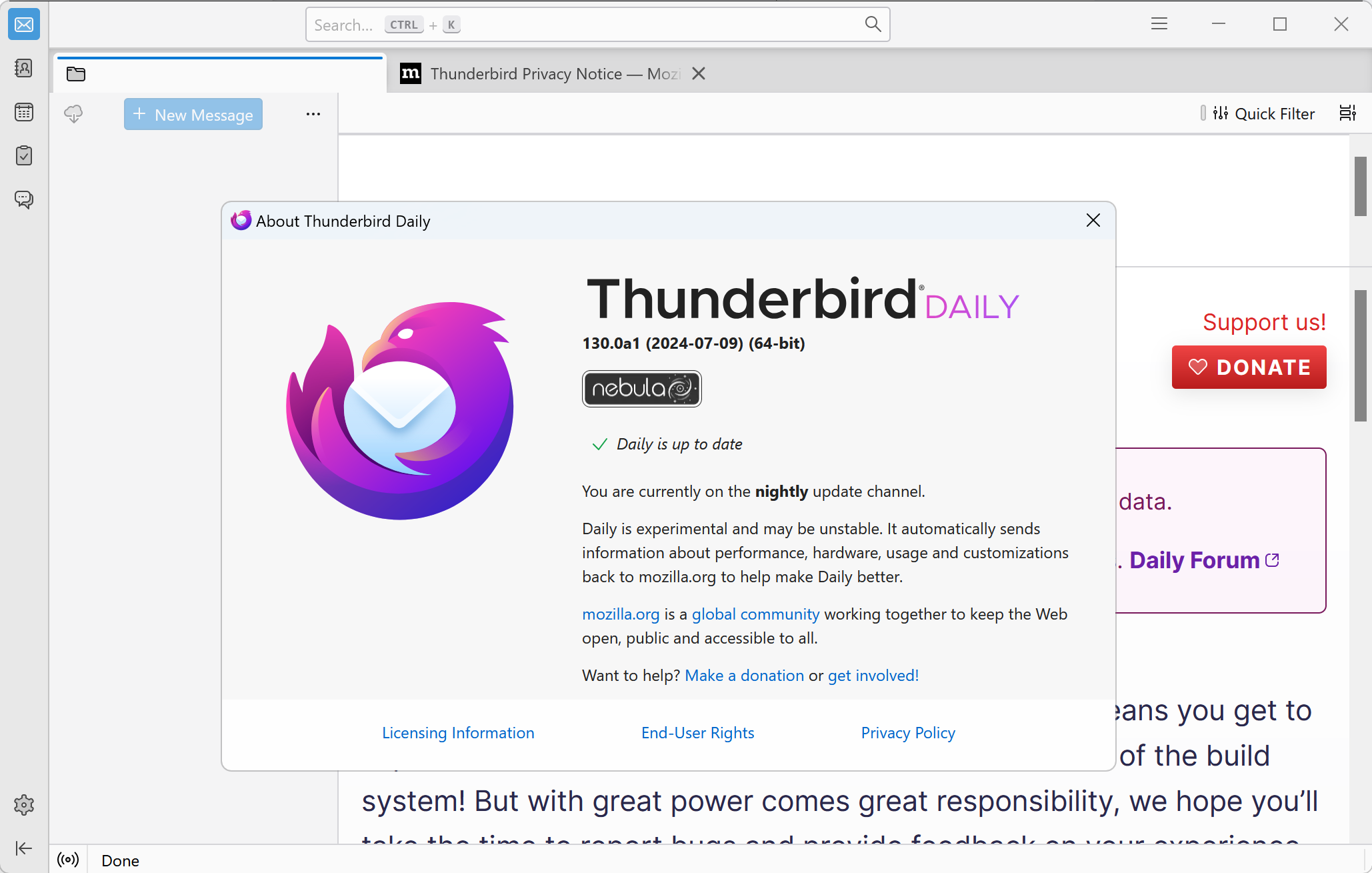
Going forward, Thunderbird 128 will be offered in four different versions. These are:
- Thunderbird Daily -- Updates daily with changes similar to Firefox Nightly.
- Thunderbird Beta -- Gets a major update every four weeks and smaller updates for testing before release to stable.
- Thunderbird Release -- The stable version of the email client. Gets major updates every four weeks.
- Thunderbird ESR -- The Extended Support Release version. Gets major updates once a year, minor updates and security updates regularly.
Thunderbird users who do not want to run development versions have the choice between Release and ESR. The main difference is that ESR is getting major changes once per year while Release once per month.
Thunderbird users who want stability over anything else may pick ESR, even though that means that new features will not be available for several releases.
Thunderbird Sync, Exchange support, and customizations
Thunderbird's development team is working on its own synchronization solution. It will likely not be available when Thunderbird 128 is released. The feature allows users to sync data between Thunderbird clients. This allows you, for example, to sync preferences and other customizations.
Regarding Exchange support is available as a pre-beta version. Most organizations and users may want to wait for a final release before they start using it.
Those who do not mind or want to test the functionality may consult the official Thunderbird Exchange support page. It reveals how to enable the functionality in Thunderbird.
In short:
- Select Menu > Settings > General.
- Click on Config Editor at the bottom of the page.
- Search for experimental.mail.ews.enabled.
- Activate the toggle icon to set the preference to True.
- Restart Thunderbird.
Exchange accounts may now be added using Thunderbird's "add account" process.
Regarding customization support, the team says that userChrome customizations continue to be unsupported in Thunderbird 128. Some may break and may need to be adjusted.
Closing Words
Thunderbird 128 will be a major release. Most Thunderbird users may want to wait several months before they upgrade to the new version. This helps sort out any bugs that may pop up after release.
Do you use the open source email client or another product? What is your expectation regarding Thunderbird 128? Feel free to leave a comment down below.
















Previous versions of Thunderbird had a pane where I had the names of people who send me emails that I want to save. I could easily drag an email to one of those names to save it there. I don’t see that pane in the latest ESR version. I don’t know how to turn it back on. By the way, I did not want the ESR version. Can anyone help me? Thanks in advance…
Is there an ARM64-bit version yet? Now that Microsoft is ruining their mail programs, Thunderbird is more important than ever.
I’m a long time user of Thunderbird.
I wish they would fix the lightning calendar.
It keeps losing events from my Google calendar.
I have to toggle the “offline support” on the calendar to fix it.
They should also allow opening calendars in more than one tab.
I have multiple calendars which I would like to open in different tabs.
Very happy to switch to ESR when it becomes available. For me, my mail client is like a shovel; it doesn’t need constant feature upgrades.
Breaks a LOT of extensions, some pretty popular
https://imgdrop.io/image/BI8tt
Will the ESR version be Windows 10 and above, or will Thunderbird follow Mozilla’s lead and perhaps keep Windows 7 and Windows 8x support around wee bit longer?
Version 115 which supports Win7+8 will not have the longer support as Firefox plans, because the percentage of users for these OS is much smaller for Thunderbird vs Firefox.
Be warned that sluggish addon devs not enabled 128.0esr in some of their addon settings!
The browser in vanilla state is amazing, I had no issues thus far in 2 days, but if you are dependant on extensions, please please pre-check the addons page if it is support for 128.0 already.
Most addons don’t need techical changes. This is the triviality of changing a number in the XPI and signing it. My automatic email filter list for sorting broke. it is no big issue, but you will have to wait a few days.
Finally the quickFilters extension received some love and updates!
Ever since the “new” TB was released, it’s been very slow and unreliable – most basic functions like mail checking on startup, server syncing and notifications have been broken most of the time. It would flutter from version to version. I’d have to manually poke it every time to wake it up from some slumber like state. One day I just had enough and kicked it out.
The joke is that if you use some old dump gmail like I do, then Brave with Checker Plus works flawlessly and it’s times more reliable than this dedicated mail client.
I haven’t found the TB to be slow or unreliable or broken. Quite the opposite; it’s been stable and reliable for years.
Perhaps your problems are not with the app. But I’m happy to hear you like Brave. Thanks for sharing.
> Ever since the “new” TB was released,
But you say nothing about 128. Not very helpful.
> But you say nothing about 128.
It’s the same sluggish thing that hates to check for mails on startup and when it does, only sound notification goes off after whatever the time is set in the settings, the option for instant notification doesn’t work, neither it’s native banner, nor the system one pops up, not even a badge on the tray icon shows up. I did few attempts against Brave with checker plus and MailBird. The browser would always be the first to react after a PC start, then the MB and TB the last with it’s pathetic sound only. Totally unreliable. Try it yourself.
Are you really comparing stateless protocols like HTTP to IMAP and SMTP and pretend to know they are equivalent? Do you even know what a webclient is?
> Are you really comparing stateless protocols like HTTP to IMAP and SMTP and pretend to know they are equivalent? Do you even know what a webclient is?
I’m comparing what works and what doesn’t. If a basic functionality is broken, which makes it unreliable, then I don’t give a flying f–k about technicalities. And neither should anyone.