qView is a minimalistic image viewer for Windows, Linux and macOS
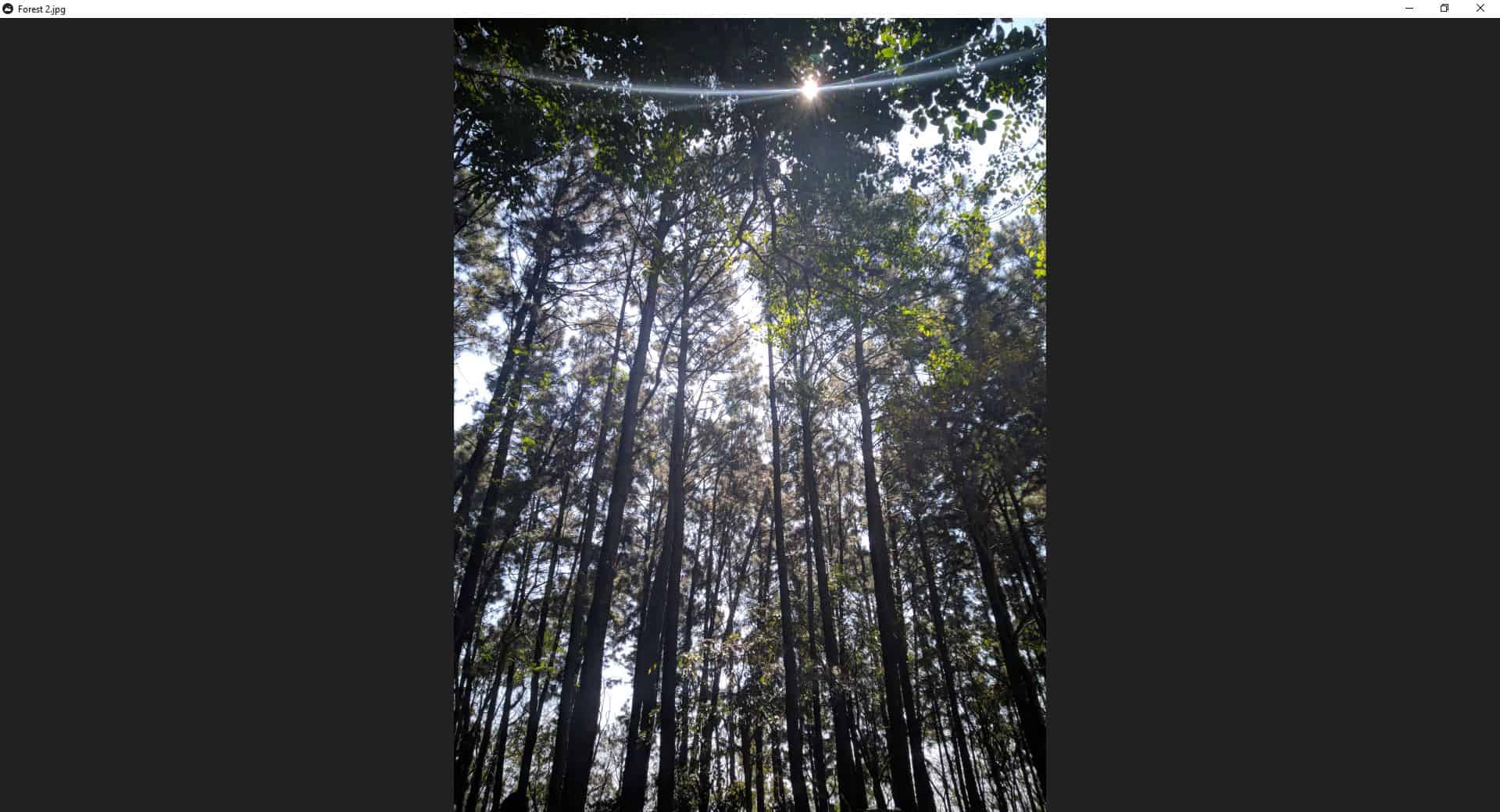
We have reviewed quite a few image viewers here, from ImageGlass, qimgv, FocusOn Image Viewer, and more recently, Wildbit Viewer. This time we tested something that offers a minimal approach, qView.
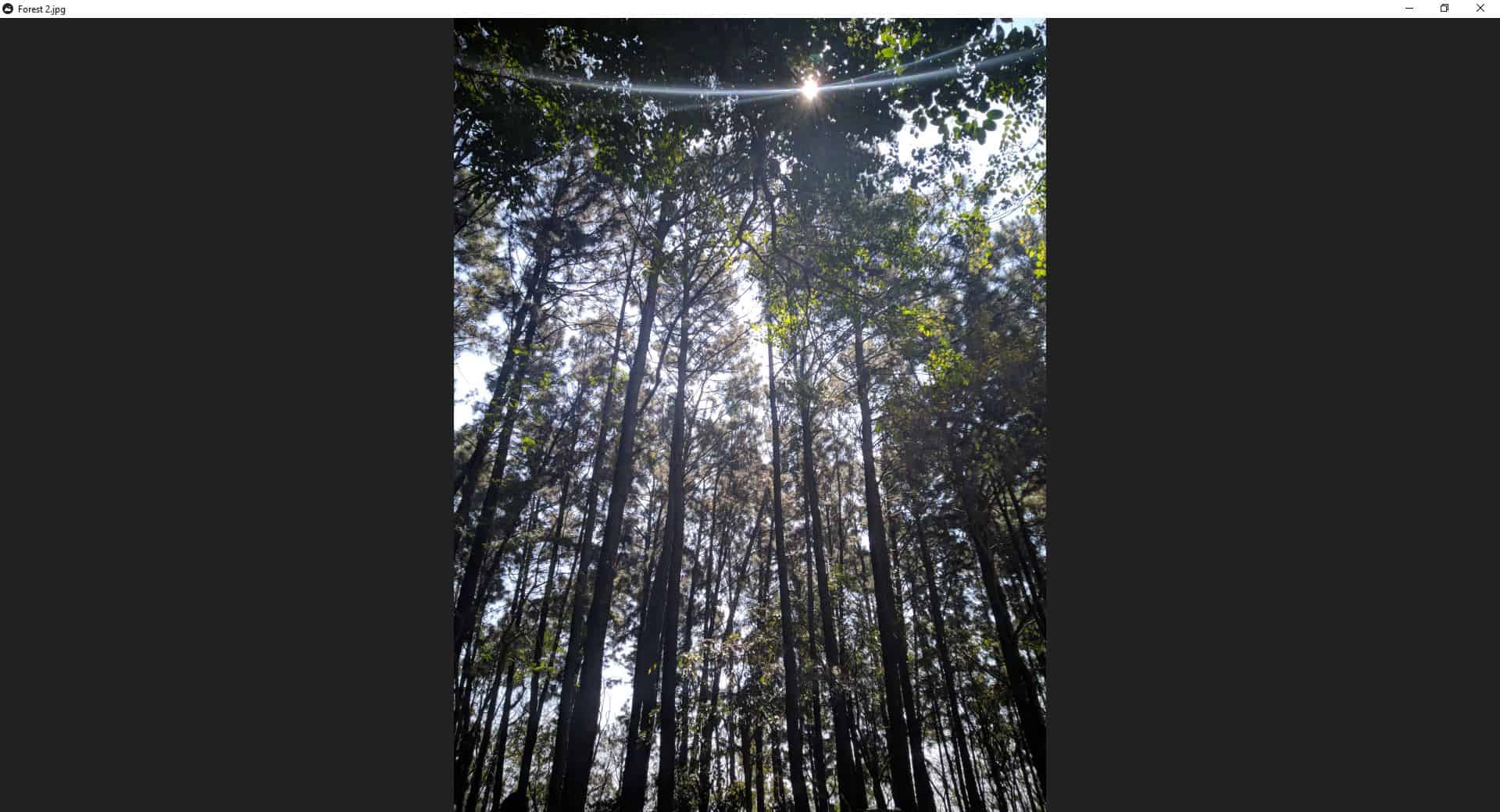
It is an open source and cross platform software for Windows, Linux and macOS. The program opens up to a blank screen, which is not unlike qimgv. Right-click to access the qView menu, click open to select an image, and the program loads the picture.
Don't like that method? Use the context menu to navigate to the Options > Window tab, and enable the menu bar. This tab also lets you change the background color of the interface, set the title bar style (Basic, Minimal, Verbose), and the automatic resizing behavior of the window.
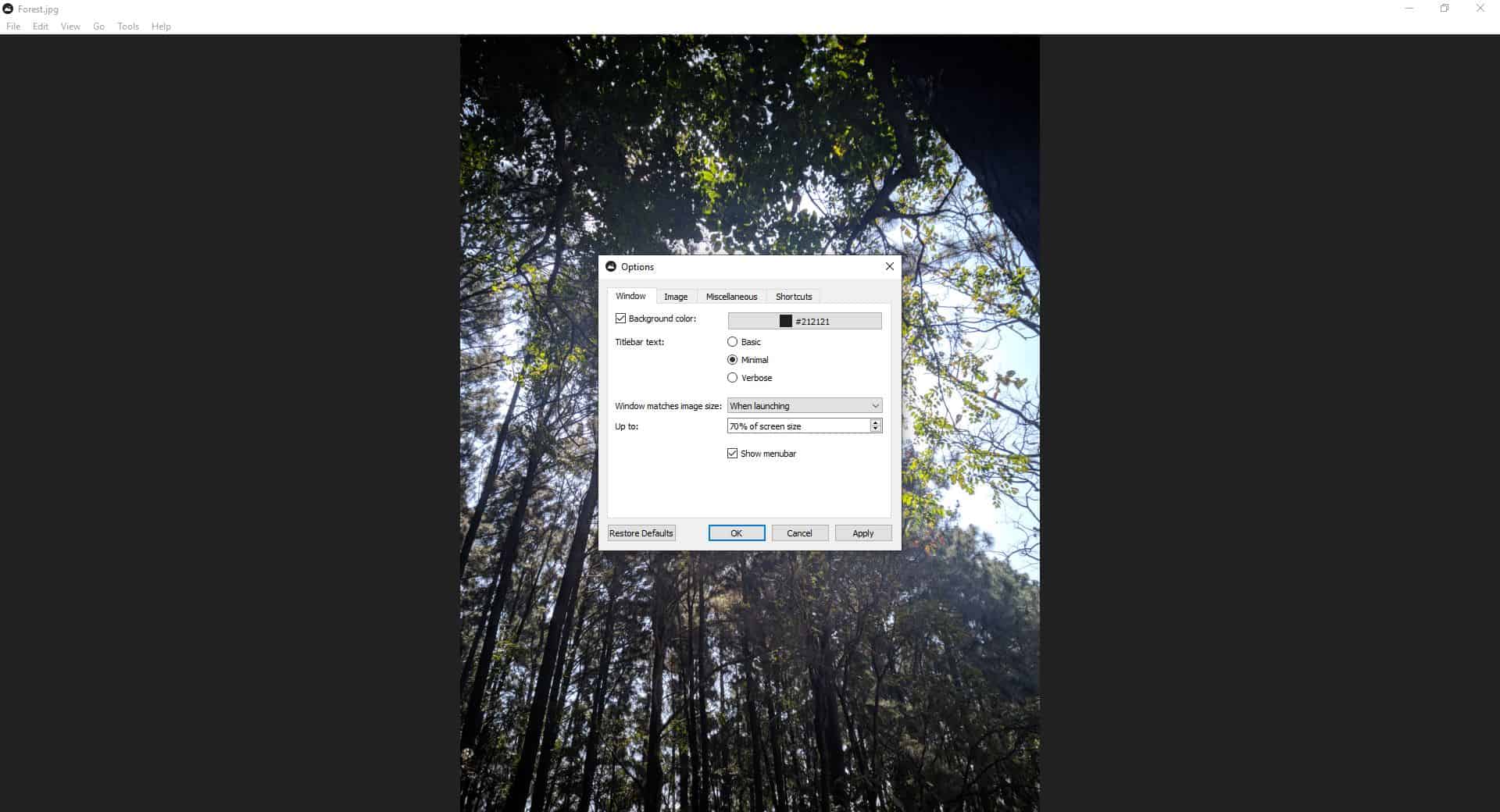
You can drag an image to position it anywhere on the screen. It's useful when you're viewing a wide-angle picture or a panorama. To Zoom in or out, use the mouse wheel.
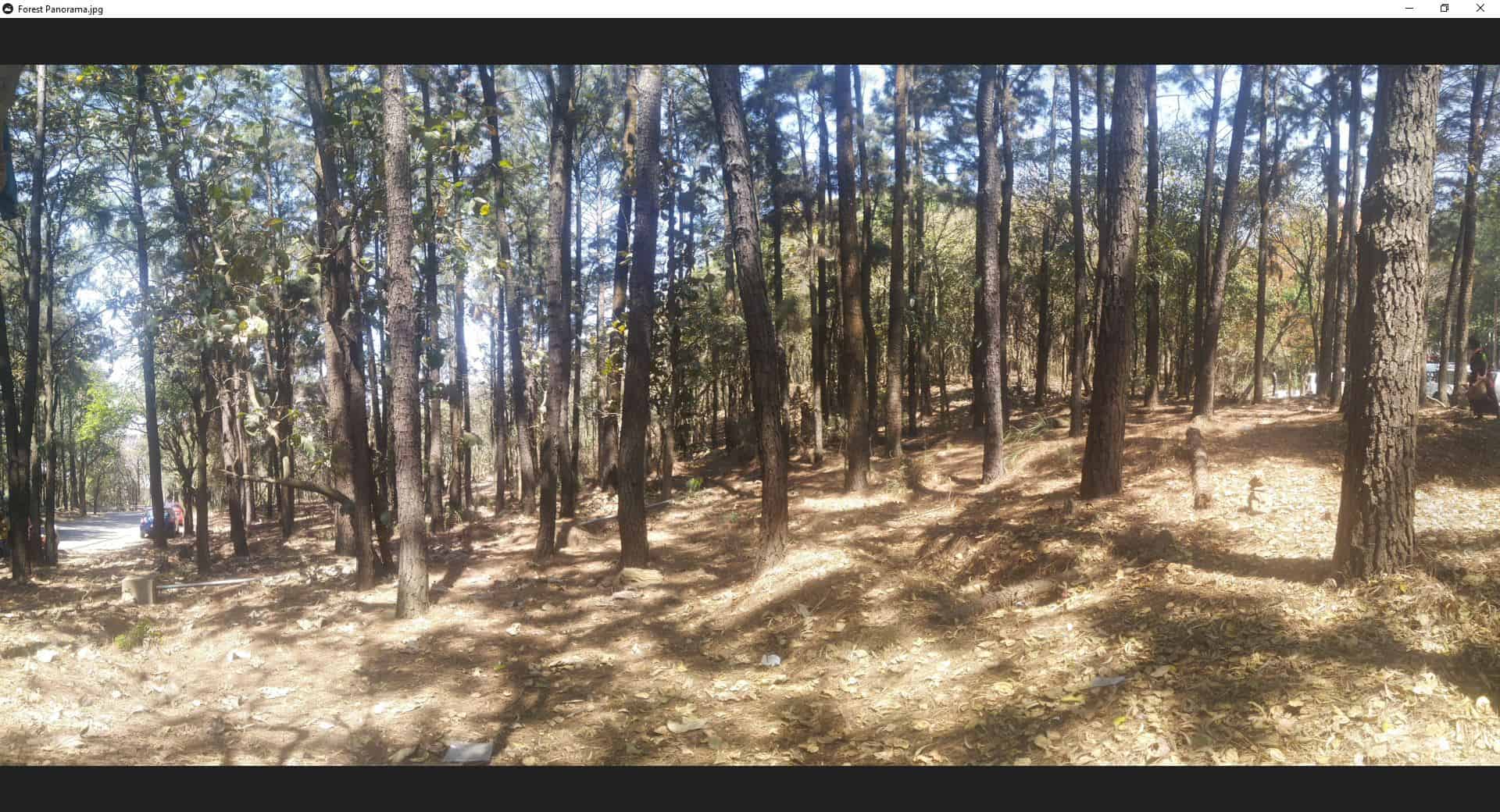
Double-clicking on a picture switches to full-screen view. A second-double click takes you to the windowed mode. Once an image has been loaded in qView, you can jump between other pictures that are in the same folder using the arrow keys. The application has several keyboard shortcuts that you can view from the Shortcuts tab in the Options. And yes, the shortcuts can be modified.
qView supports the following image formats: JPG, BMP, GIF, PNG, CUR, ICNS, ICO, JP2, JPEG, JPE, MNG, PBM, PGM, PPM, SVG, SVGZ, TIF, TIFF, WBMP, WEBP, XBM and XPM. Yes, that includes animated GIFs. The program also supports web images, i.e., you can paste a picture's URL to view it in the qView directly. The context menu can be used to access recently viewed images, open an image's folder in Explorer.
The "show file info" option lists the picture's name, format, location, size, resolution with megapixel count, and aspect ratio. The View menu has options to reset the zoom, view an image in its original size, full screen, rotate, flip or mirror the picture. Watch a slideshow of an image folder from the tools menu in qView. By default, it loads the next image after 5 seconds. You can modify this setting from the program's options. The application allows you to set the sorting order (Name, Last Modified, size, type).
The program uses bilinear filtering and image scaling, and these are pre-enabled, but you can toggle them if required. The default zoom level, and behavior for zoom and window resize are also customizable to some extent.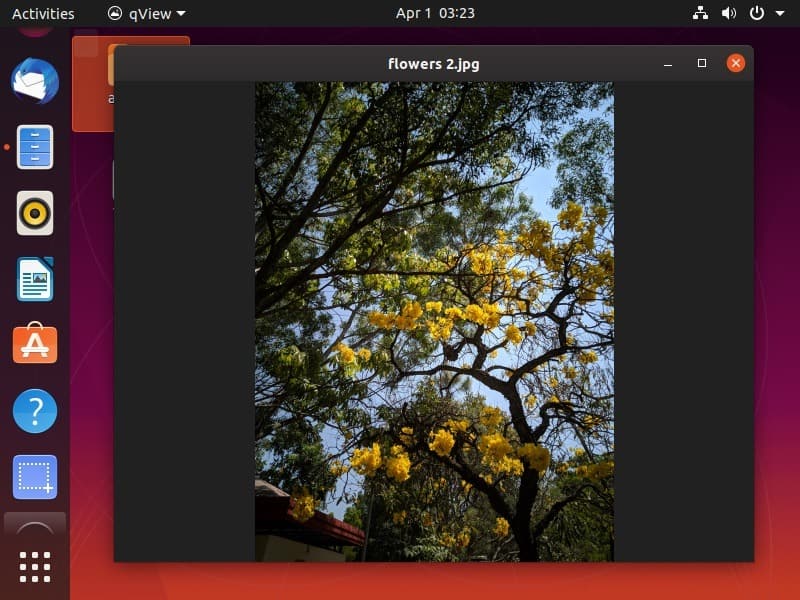
qView is written in QT. The application is available in 32-bit and 64-bit versions. Portable archives of qView can be found at the download page. You may use the DEB file at the download page, to install the Linux version. The Linux and Windows versions are identical.
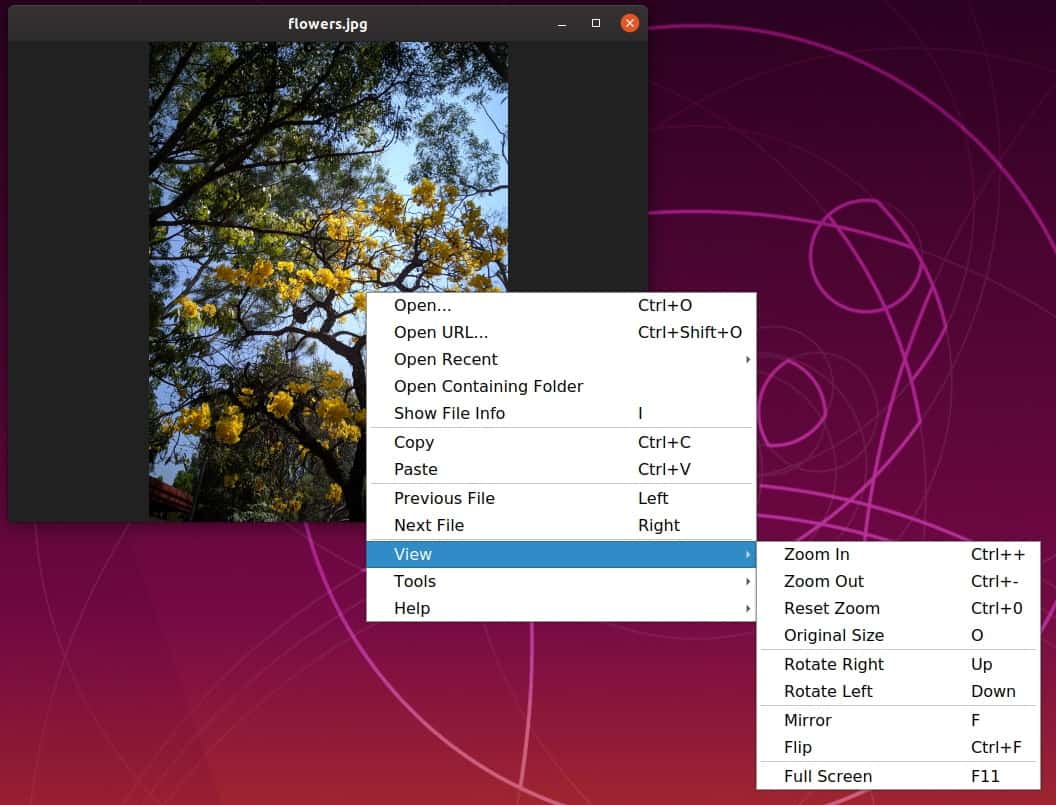
The program doesn't use a lot of resources when you use it normally. I did notice a memory spike viewing a slideshow of high resolution photos, it jumped from 75MB to 150MB, but that may have been due to the fact that the picture was very large in size. Otherwise, it stayed in the 70s for the most part.
Thanks to gHacks reader Hashama, for mentioning qView in the comments section of the ImageGlass article.
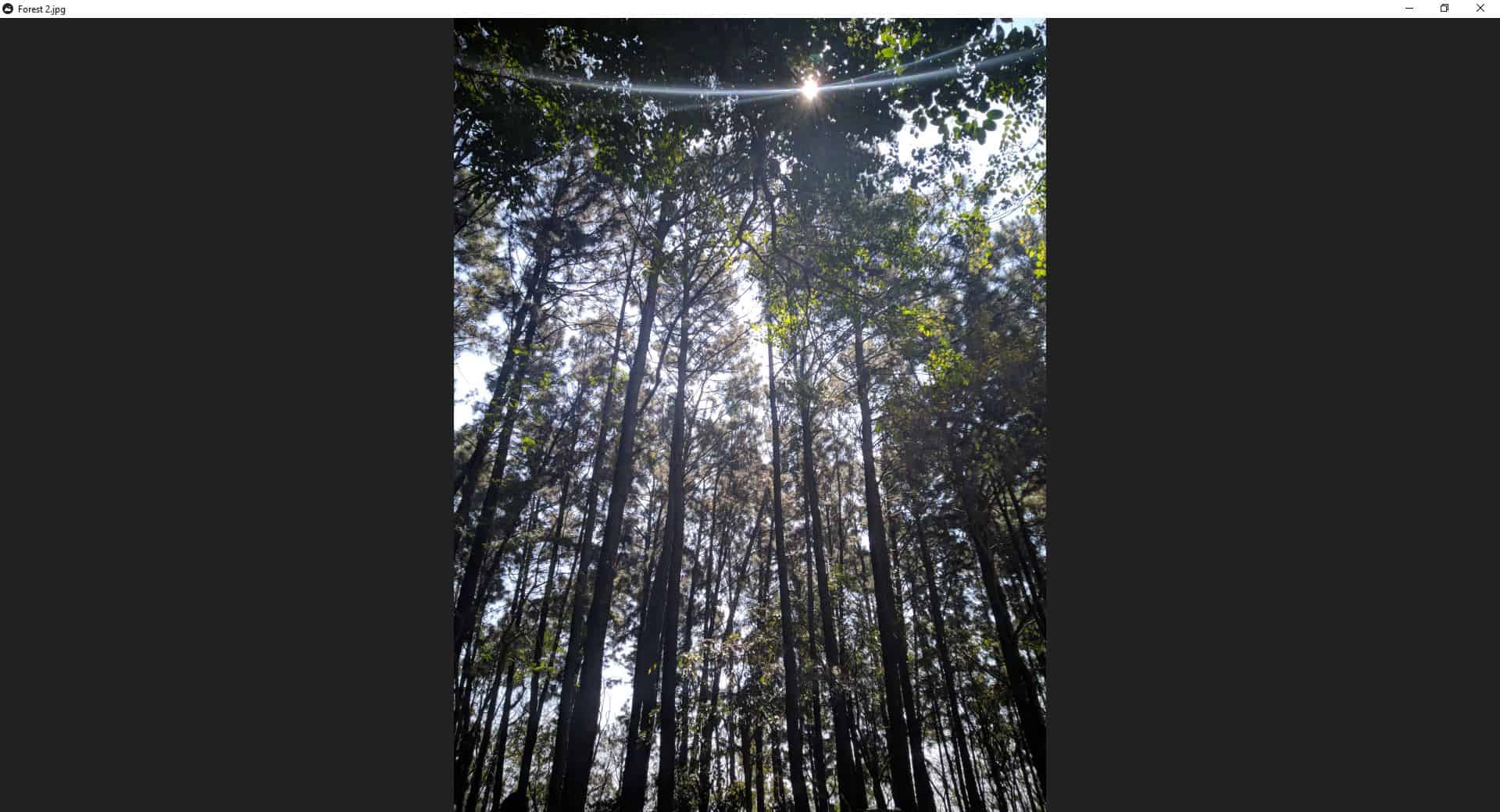


























Seriously theres no equivlent to Picasa image viewer?? I loved it and while there’s plethora of this app type never liked any of them :/
After installing it tried to run, and came up with an error, that it can’t proceed as VCRUNTIME140.dll was not found. I tried reinstalling again, but that was no help.
Install the latest https://support.microsoft.com/en-us/help/2977003/the-latest-supported-visual-c-downloads
Thank you very much for posting this. This is perfect.
Author here–thank you for reviewing my program! I am working on adding more image formats for the next version as some people have mentioned here. There will also be support for open with and deletion from within the program. If anyone has any questions, feel free to ask!
Any chance of adding scrolling through images with the scrollwheel? I’m old, it hurts my brain and fingers to click on the arrow buttons.
Yes, this will be coming in the next version. You can follow the issue here: https://github.com/jurplel/qView/issues/249
Thank you, much appreciated! Oh and is there anywhere to contribute with translations? Making this thing multilingual would surely give it some well-deserved attention.
Not at the moment but in the near future hopefully
The Windows version is supposedly Windows 7+.
The qview download page does not seem to work to download Windows packages. I was able to download from the GitHub page.
Another interesting image viewer, section: minimalist. If I weren’t already most satisfied with the ‘Honeyview’ application I’d give ‘qView’ a try (I’m of those who don’t really search when happy with what they have, which is an unfortunate approach). Honeyview seems to handle more formats than qView (though I’d have to thoroughly compare) and both handle animated GIFs, but does qView manage animated PNGs (APNG) as Honeyview does? I’m fond of APNGs, I even use them in my leading project, “Firefox, once combed” which revamps the look of the browser, deeply… :=)
Honeyview set to handle all formats it can, then ‘Faststone Image Viewer’ for the only format left : SRF (Sony).
@Tom Hawack Try reading Honeyview’s EULA.
“7. AUTOMATIC COMMUNICATIONS
The Software automatically communicates with the Company’s servers on the Internet. Automatic communication functions are used for the Software version check and update notice. We may work with analytics companies such as Google Analytics to help us understand how the Software is being used. You can stop the above actions easily by uninstalling the Software.”
Keyword being “such as” (Google Analytics). They don’t disclose on their EULA what specifically they collect and who specifically they send the data to.
@Michael, thanks for pointing this out; I happen to be extremely touchy when it comes to privacy invasive applications and those phoning home without the user’s consent are first in line.
But as far as Honeyview is concerned the application, here, does not establish any other connection than that announced when the following is checked:
Configuration (F5) / General / Check for the latest version
You mention Honeyview’s EULA, that which is displayed during the install I presume as I find none on the application’s site itself; the paragraph you report states:
“Automatic communication functions are used for the Software version check and update notice.”. Maybe, but here : no update check leads to no connection.
Again, Michael, I appreciate your concern but for the sake of truth I must report my personal experience which happens to contradict what could be implicitly understood by your comment.
@Tom Hawack The EULA is very hard to spot on the application download page. I don’t believe I can post links, but you can find the EULA by pressing CTRL + F and searching (on the download page) “License: Freeware(No Adware/Spyware/Virus), EULA”. The “EULA” part is clickable.
BUT it’s a relief to know that you inspected what connections it makes and when, as I was a user for a while until I read the EULA.
The text is just very worrying, particularly the last sentence. Normally you’d expect Google Analytics to only be used on web pages, but the clause finished with “You can stop the above actions easily by uninstalling the Software.”; implying that the application connects directly or indirectly to Google Analytics (and other entities potentially). But, your inspection proves it doesn’t.
So, big thanks to you Tom for clearing this up. I knew Honeyview was good software, the wording is just a communication error.
This is amazing! I hope HEIC support is coming.
tried on windows. sadly not as minimal & fast as JPEGview.
if you want to compare yourself install jpegview
open JPEGView.cfg file and replace its content with below
https://pastebin.com/raw/xdHEVRQN
scroll-wheel behaviour (currently switches images) and everything else can be changed via file.
The first thing I do after every KDE distro-install is to install qView and get rid of Gwenview.. and a whole bunch of other KDE garbage bloatware, but that’s another story. IMHO qView should be the default image viewer in every Qt distro. Version 4 is underway too..