ImageGlass is a free image viewer for Windows
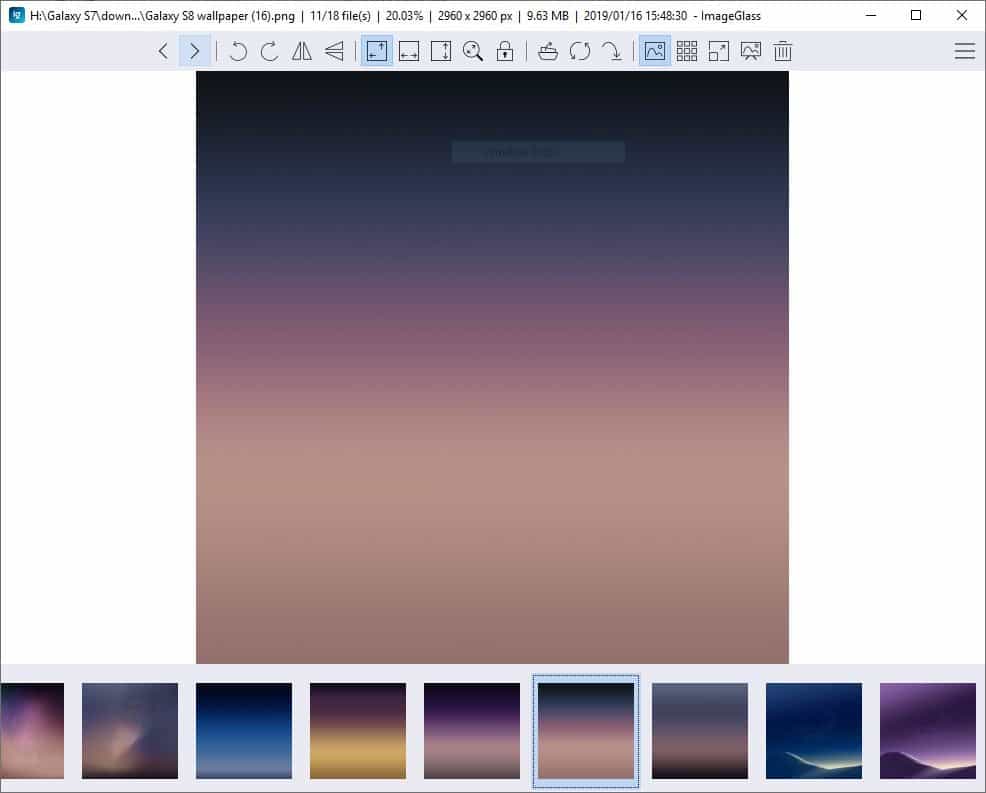
Windows 10's photos app is horrible and slow but it is the default application to display images on the operating system. You can bring back Windows Photo Viewer optionally if you are used to the classic image viewer and prefer it.
There are other good options and many Windows users install third-party alternatives such as IrfanView, nomacs, Faststone Image Viewer, XnView, or QuickViewer and use them to view images and photos on the system.
ImageGlass
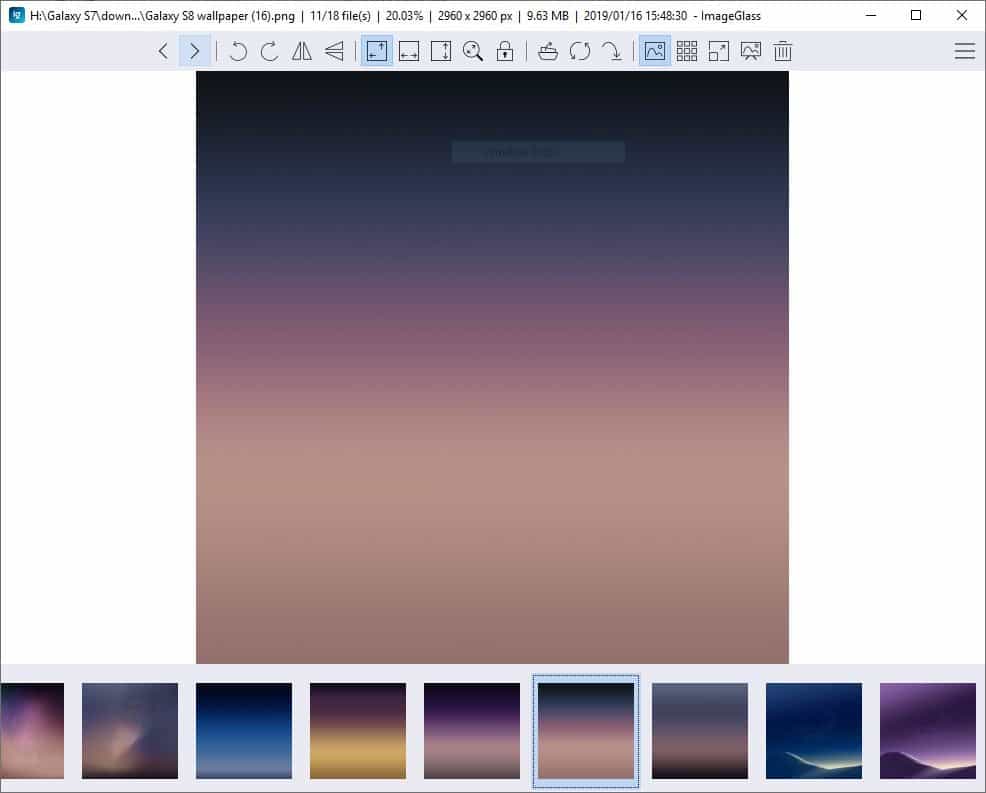
ImageGlass is a free image viewer for Windows which supports about 72 formats including PSD (Photoshop) and RAW formats. The program is open source and is available as a portable version and installer. It's fast and relatively light on resources but not the fastest or lightest third-party image viewer that is available for Windows 10.
The thing I like the most about the application is the tool bar as it features lots of useful options that are all accessible with just a click. The icons for the options are flat and quite nice as well. You can use the toolbar to navigate from one picture to another, rotate or flip images, scale or zoom the view among other things.
The most important options on ImageGlass' toolbar are the ones at the end of the toolbar. The thumbnail view can be used to bring up a thumbnail preview gallery of all the pictures which are in the same folder which is very useful to search pictures just by glancing at them. The checkerboard background gives the interface a nice photo editor-like look. The other options are to view the image in full-screen, play as a slideshow and delete picture.
The title bar is also very useful, it not only displays the name of the picture, but also its file path, resolution or disk size. ImageGlass comes with two themes: dark and light gray but there are more themes available for the program on the official website.
Keyboard shortcuts are supported as well. You can use the arrow keys to navigate between images, use shortcuts to save images, start a slideshow, or to zoom to name just a few options. One handy shortcut is Ctrl-Shift-L as it opens the image's location on the system.
Advanced features
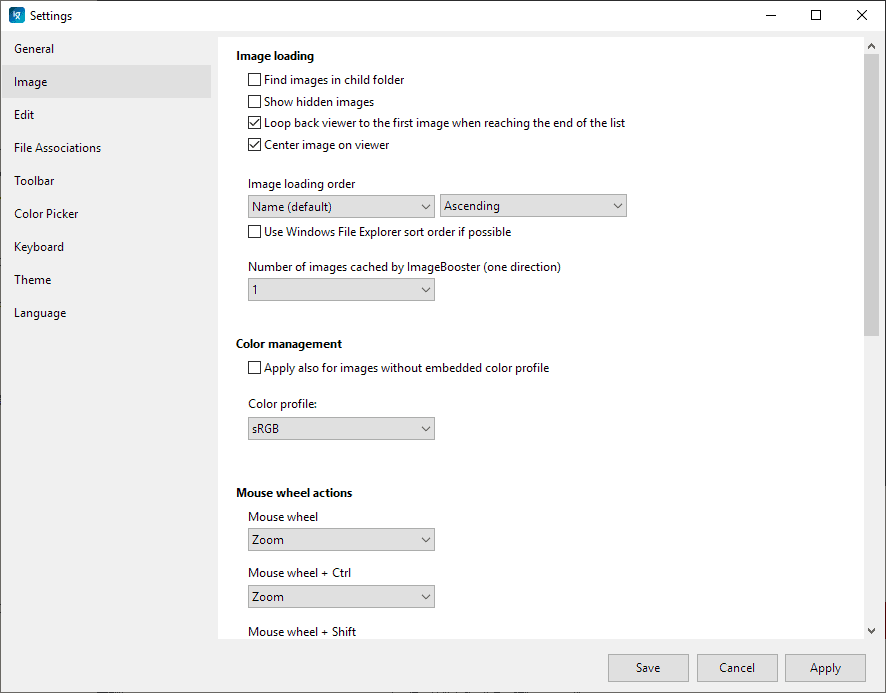
ImageGlass can save pictures in different formats (BMP, EMF, EXIF, GIF, ICO, JPG, PNG, TIFF, WMV, BaseString) which means that you may use it to convert images to one of the supported formats. There is a color-picker (eye-dropper tool) that supports RGBA, HEXA, HSLA which can be of use to artists and designers. The mouse wheel can be used for scrolling and zooming, and you can customize the actions from the settings even further.
You can copy an image to the clipboard, switch to ImageGlass and use the "Open image data from clipboard" to directly open it in the viewer. ImageGlass supports animated GIFs as well, and you can use the program to pause the animation or even save a particular frame from the clip, you can even define the zoom levels. The program can be used to view the different color channels in an image such as Red, Blue. Green, Black and Alpha. Try it and save the result for a really cool looking picture.
The only thing ImageGlass cannot be used for is to edit images. But you can set the default image editor for each format in the program's settings to open it directly from the viewer.
Closing Words
ImageGlass is user friendly, fast and to the point. It is not as feature-rich as some of the other programs, and it is not the fastest or most resource friendly either, but it is not doing too bad either. If you have yet to pick an image viewer for a Windows 10 device, you may want to give it a try.
Now You: Which image viewer do you use and why?
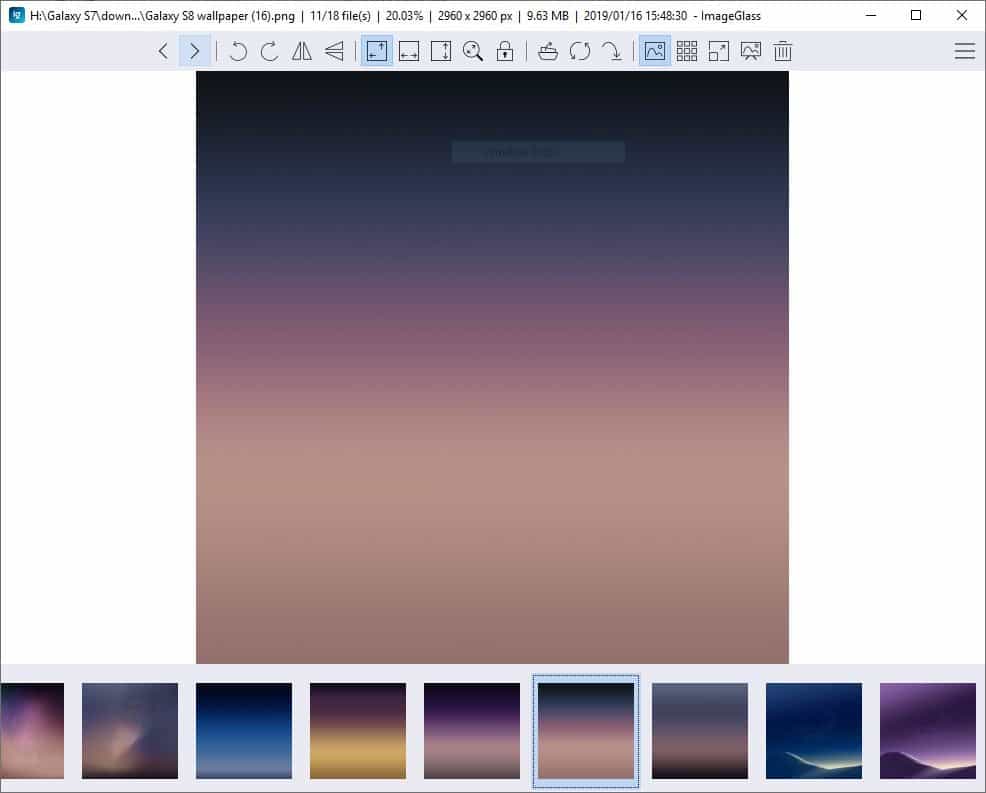


























Still using the old windows photo viewer which is quite good. The “new” photos app is absolute garbage, never understood why MS tries to push clearly worse versions of apps like photos, new skype etc.
There are some important features all third part image viewers need to be taken seriously, but probably the most important for most people is that it needs to open images super fast. This is why I still use IrfanView because it’s nearly instant. It should also open all popular image formats, include metadata viewing support and a sensible, yet minimal UI. Any features beyond these are just a bonus and should not detract from the earlier bullet points.
I love seeing new contenders so hopefully they can improve and I’ll give them another look.
I think that this is also free for commercial use. Most other Image Viewers are only free for private/home use only.
Nothing will ever top the speed and customization of FOSS image viewer: Nomacs
Another great tool worth mentioning is qView: https://interversehq.com/qview/
It’s free and open-source: https://github.com/jurplel/qView
It doesn’t have as many customization options as ImageGlass, but it’s still working great with a nice design.
Hmm. Just gave it a try. Not bad for a newer app but nowhere near as robust or fast as IrfanView. That app opens instantly and it’s why I love it so much. Get IrfanView and spend a few mins customizing it how you like (I prefer it to open in full screen, cause it’s icons are pretty ugly) see how you like it
Perfect, exactly what im looking for! thanks man, works great and fast!! :)
ImageGlass not having hardware acceleration is an instant deal breaker for me. Try viewing an image larger than your screen at its actual size (1:1) and then pan the view about with your mouse. Horrible, choppy movement in ImageGlass means the app doesn’t utilize your GPU at all.
Even the Windows Photo app seems butter smooth in comparison in that situation.
Please Martin, Ashwin. when reviewing a program that requires .net put on a big fat warning message: “WARNING — CAUTION – ACTUNG” [siren.gif] this program requires .net [which sux]
Since it was recommended here on ghacks I used Honeyview. Still I will give imageglass a try.
Here is the link to the Honeyview review: https://www.ghacks.net/2016/03/28/honeyview-fast-image-viewer-for-windows/
Nice articel,
Aswin. I will certainly give Imagegalss the goold old try.
I am still quit pleased with the old Windows phot vieuwer from the Win7 series.
You can still can get it back https://www.ghacks.net/2018/07/16/how-to-restore-the-windows-photo-viewer-on-windows-10/
I am also quit pleased with Faststone who became much faster:
https://www.ghacks.net/2018/09/20/faststone-image-viewer-6-6-is-a-lot-faster/
And still I am using also the iranview thumbnails options. Loving it.
https://www.ghacks.net/2019/05/20/irfanview-4-53-image-viewer-released/
It is not a native application that would be one of the few senses of doing something to replace the integrated windows viewer.
I use JPEGView, its much faster and fullscreen view is great.
I started using IrfanView when Windows 10’s Photos app was too slow to launch, been using it ever since.
The built-in Windows Photo Viewer is still the fastest, since Windows 7: https://i.imgur.com/nF0QAx7.jpg
The built in viewer becomes very slow in Windows 10
Are you sure you’re talking about what I’m talking about as well? Because here it is really fast, just like it is on Windows 7.
The built-in Windows Photo Viewer is still the fastest, in Windows XP x64. ;p
I agree with present still supported Windows versions though !
“Windows 10’s photos app is horrible and slow…”
Far from it, if you can edit videos with ImageGlass go right ahead, for me there’s no replacement for the Photos APP.
Windows 10 photos app is garbage. Editing videos in it is is awful. There is no timeline or familiarity to Windows Movie Maker. I rather install the old photo viewer from Windows 7, or install Windows Essentials with Photo Gallery and Movie Maker. Even Mail from Windows Live Essentials is more featured than the awful UWP one we have now in 10.
Nice find. Comes in a portable version, themes, many configuration options, I moved the toolbar to the bottom.
Been using XnView for long as I can remember. Does everything I need and more, plus it has an extension that offers really handy, configurable options for the Windows context menu (when you right-click an image in a file list). It’s just not in my nature to change to change what works fine for me!
Image Glass. I was looking for something simple, but it’s really slow to open.
I’m still using ACDSee 3.1. It’s fast, it supports all popular formats, can convert from one to another, and it doesn’t “share” your data.
ImageGlass has potential, but is still too slow and unresponsive when compared to InfranView or the fantastic JPEGView, which both are blazing fast. It just feels to me that ImageGlass is more focused on aesthetics than performance.
JPEGView it is fast
and horrible at using other color spaces than rgb
also there is no option for respecting windows explorer sorting
so depending on your needs it either: great little program or waste of time
I could not get to the landing page but I was able to download ImageGlass at
https://imageglass.org/news/announcing-imageglass-7-0-67 .
Correction: I used https://imageglass.org/release/imageglass-7-0-7-26-27#downloads .
Nice writeup – thank you. Which Which would you say is the fastest?
I would highly recommend jpegview. Minimalistic look but really really fast. If you just want to preview images it’s perfect.
Nice app !!! Thanks, Ashwin.