Nomacs image viewer with synchronization
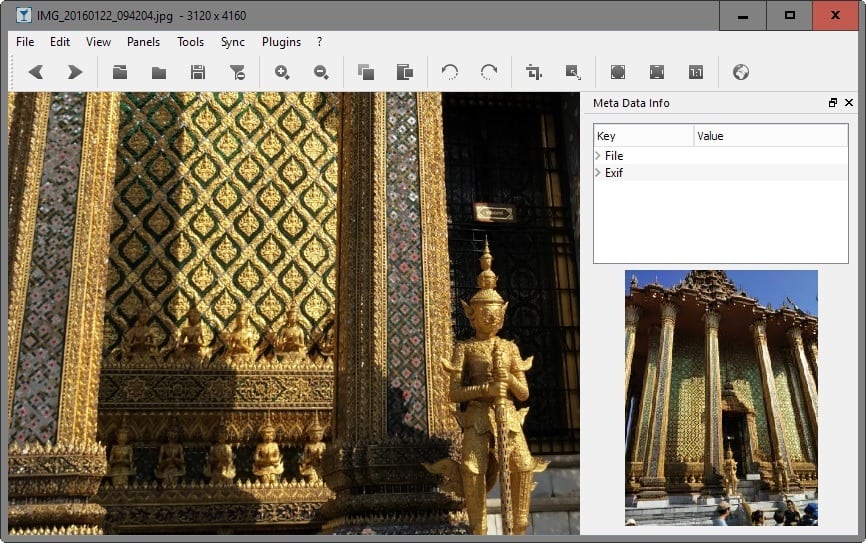
Nomacs is an open source image viewer and editor for Windows and Linux that supports an option to synchronize viewing between multiple program instances.
Windows users can download a portable version of the program or a setup version while Linux users find instructions for various Linux distributions on the official project website.
Nomacs
Nomacs supports all popular image formats, RAW files, and ships with capabilities to browse images in zip archives or Microsoft Office files.
The application looks like many other image viewers on first glance. You can drag and drop images or folders into the interface, or use the file menu or icons in the main toolbar for that.
The browsing is quick, even for photos with a size of 6 Megabyte, but not ultra-fast. There is slight delay between loads but it is quick enough to only be noticed if you pay close attention or have used a program like Fast Picture Viewer before which is one of the fastest image viewers for Windows.
You navigate between different images using the keyboard or mouse, and can customize keyboard shortcuts and many options in this regard as well.
Nomacs supports panels which you can enable that display various information on the screen. Panels are available to display image metadata, a thumbnail row of images of the selected folder, an overview image that you use to quickly jump to another position, or a File Explorer panel that you can use to quickly switch folders or load images.
Synchronization is without doubt one of the interesting features of Nomacs. It allows you to control multiple instances of the program simultaneously.
Basically, what it allows you to do is compare two images side by side by running two instances of the image viewer using the mouse or keyboard. Any action in one instance is automatically carried out in the other instance as well, so that you can zoom, scroll, or load files using the feature.
Nomacs' sync feature works on local systems but also on a local area network. You do have to enable "network sync" in the network preferences first for the latter to work though.
Other features that Nomacs supports include file filters and search, a slideshow module, and the previously mentioned editing functionality.
Editing supports basic operations such as resizing or cropping images, exporting files, rotating images, or renaming images.
Nomacs ships with a plugin manager and several pre-installed plugins and the option to install additional plugins that are offered for download on the official website.
When you dig deeper you will find additional features of interest. Batch processing, which you find under Tools is one of those.
The program supports copy/rename, convert, resize and transform batch operations which you can combine.
Don't expect functionality that matches dedicated rename programs or photo editing tools like Photoshop or Paint.Net, but basic operations are all supported.
You can use the batch processing feature to resize all selected images, rotate or flip them, crop them, change file name by adding text or numbers, and converting the format to another image type.
Other features you will find when you browse the menus are image normalization, image note taking, changing the program's opacity, or making edits directly in the image viewer window.
Closing Words
Nomacs ships with an interesting set of features that makes it stand out a bit from comparable image viewers. While that may not be enough to switch to it if you are already using a fast image viewer, the extra features it ships with may make it an interesting secondary image viewer though that you launch when you want to make use of those.
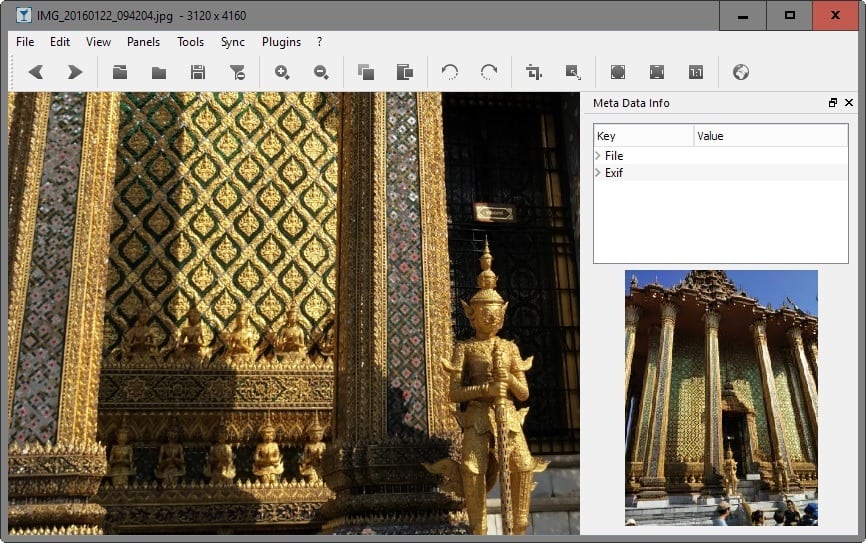







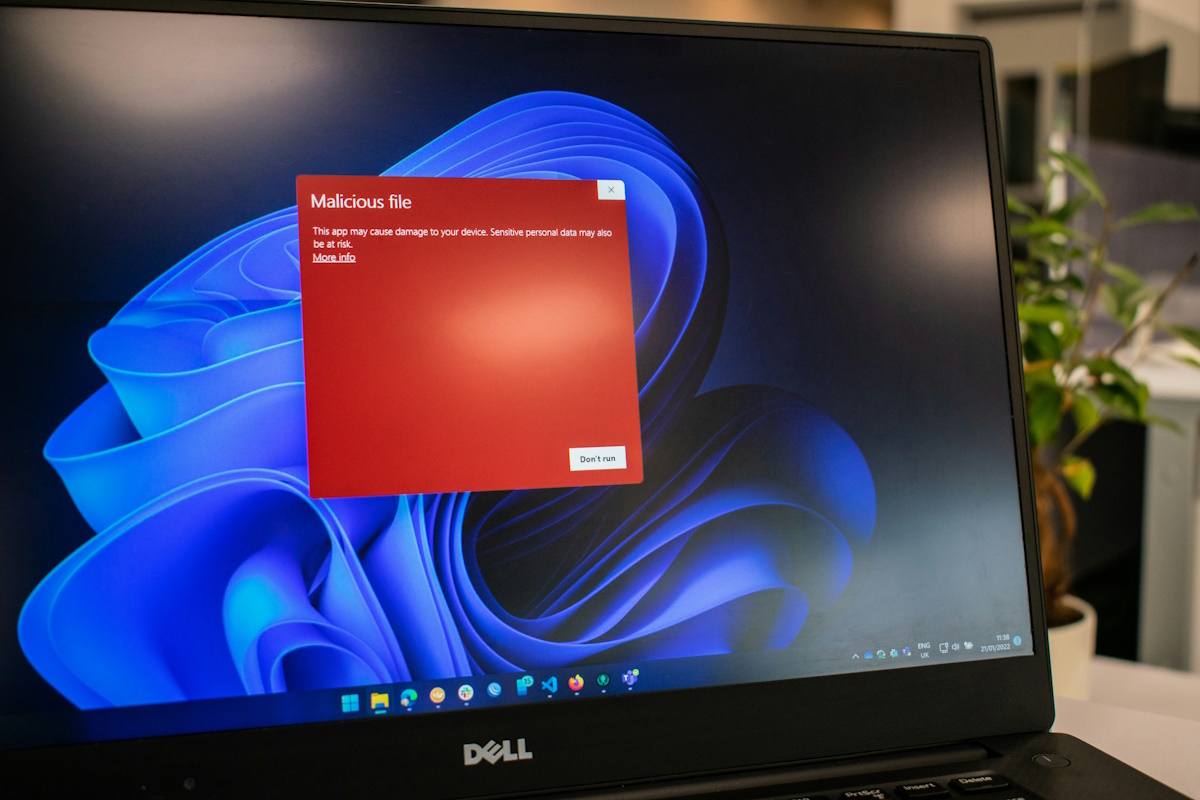



















I was looking for an image viewer that’s light and can replicate my 10 year old ACDsee because it can’t read unicodes character which is more common these days. After trying many popular image viewer, I saw nomacs as the potential replacement. I’ve waited for more than 1 year but nomacs did not deliver what I wanted. the development is really slow and I don’t see when my requests will be executed.
Just recently I found an image viewer called Imagine – Image & Animation Viewer made by a korean dude(there are 2 results of imagine in google).
It’s really lightweight and fast. The size is less than 1mb which is really rare for image viewer these days, only takes around 3-10mb in ram like my old ACDsee and most importantly it can replicate my browsing experience in ACDsee.
If anyone want to try it, there’s also portable version provided.
That’s exactly how I use it, as a secondary viewer when I need to quickly edit something. It’s getting better and better after each update.