ESET Online Scanner review
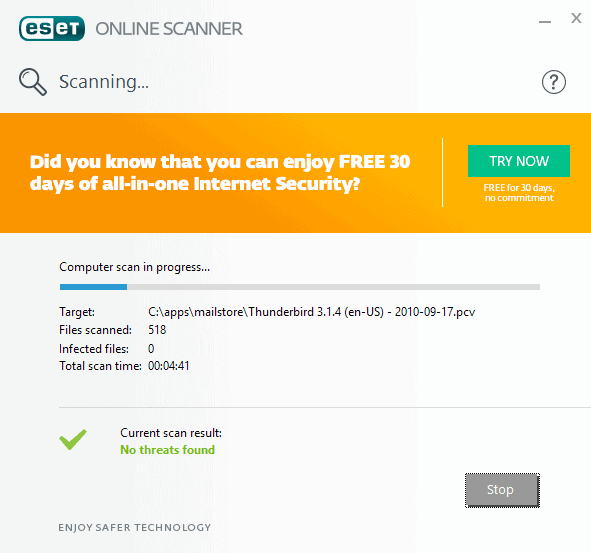
ESET Online Scanner is a free program for Microsoft Windows devices to run a one-time scan for malicious and potentially unwanted items.
It is an on-demand scanner in this regard that you can run alongside any installed antivirus or security solution.
The program is compatible with all 32-bit and 64-bit versions of Windows from Windows NT all the way up to the latest version Windows 10. Please note that Windows 8 and 10 are not mentioned on the system requirements page on the ESET website, but the program ran fine during tests on these systems.
The program itself has a size of roughly 6 Megabyte and requires administrator rights to run. You can run the program from any location on a system, and get a couple of configuration options before the latest signature database is downloaded and scans are run.
ESET Online Scanner
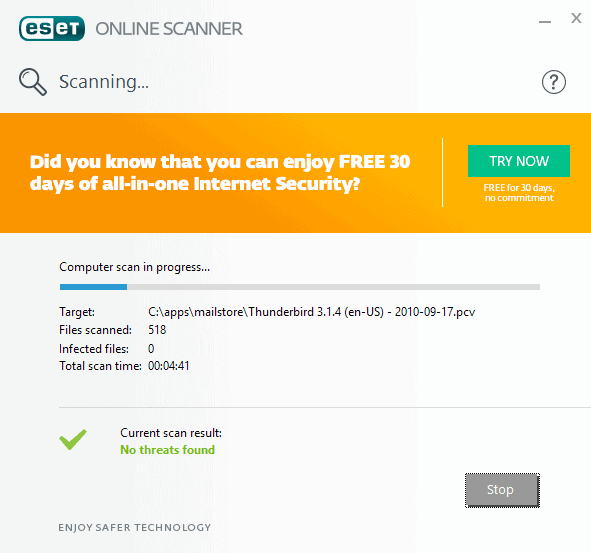
The settings page lists the following options:
- Enable/Disable detection of potentially unwanted applications.
- Enable detection of potentially unsafe applications.
- Enable detection of suspicious applications.
- Scan archives.
- Enable Anti-Stealth technology (Anti-Rootkit).
- Clean Threats automatically.
- Select the locations that you want ESET Online Scanner to scan.
Not all options are enabled by default. The first two are not for instance and you may want to enable those for a thorough scan of the PC.
I don't suggest that you enable the "clean threats automatically" setting as you may want to be in control when it comes to that so that you can block false positives from being quarantined for instance. This is especially important if you enable the detection of potentially unwanted or unsafe applications
The download of the signatures and the scan itself take a while. The scan took more than 30 minutes on a 256 Gigabyte fast Solid State Drive that Windows 10 was installed on. The program lacks a "time left" indicator for the remaining scan time.
ESET Online Scanner displays all files it scans, a progress bar, the total scan time, and the scanned and infected files.
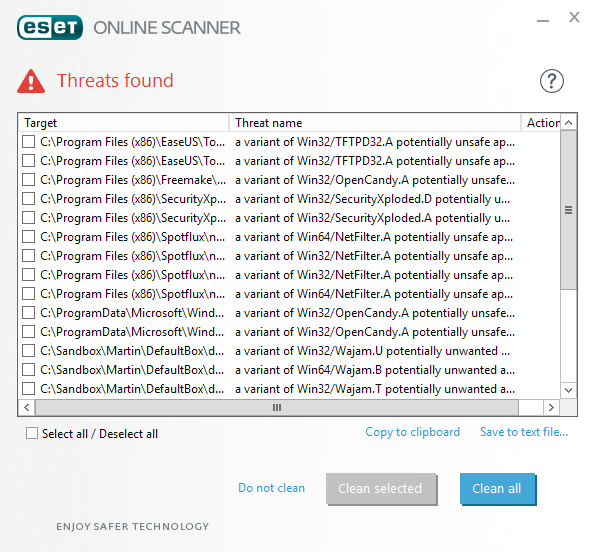
You get options to quarantine files or delete them right away, either way, the threats that they posed to system security and data are eliminated regardless of the option you select. Information can be copied to the clipboard, or saved to a text file on top of this.
The layout is not ideal as you cannot resize the program window. This means that you may have to scroll and expand columns of the results table to see the full path or the threat name. Additionally, there is no option to search for additional information on the Internet.
Closing Words
ESET Online Scanner is a handy on-demand scanner that you can run to get a second opinion scan. It works similarly to comparable programs such as Dr.Web CureIt, Kaspersky's AVZ Antiviral Toolkit, or Trend Micro's Anti-Threat Toolkit.
Most companies produce these on-demand scanners as advertisement for their paid products, and this is the case for ESET Online Scanner as well.
This does not mean that you cannot use the program once and without paying for ESET software, as it ships with all the tools required to quarantine and remove infected files from the computer system.
The reasoning is that if a program like ESET Online Scanner finds something that resident antivirus did not, that users may be inclined to switch fully to the product.
ESET paid programs did quite well in recent antivirus tests on sites such as AV Test.
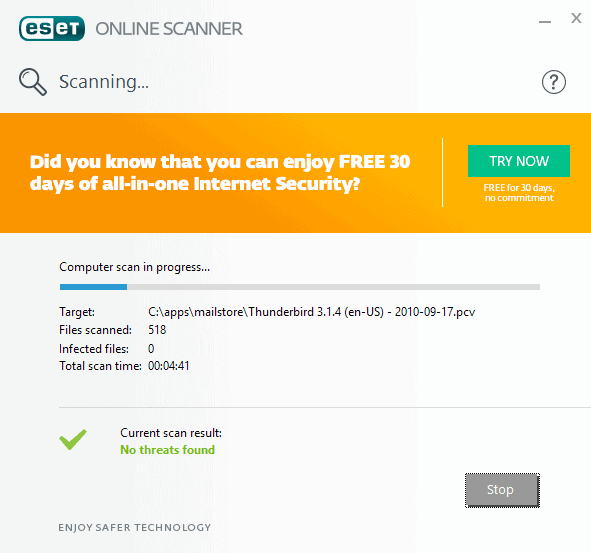


























This is a Must Have.
I have had multiple viruses associated with conduit i had tried many anti virus programs before ,some found the viruses deleted them and they replicated straight after,however after using eset it has found the viruses and destroyed them permanently,many thanks.
Thanks, but I don’t know what Windows cache is or how to use it, so it is unlikely I use that. I tried again and it did not give me that error. Yet my PC has been very very strangely and slow acting.
P.S. I tried opening ESET onlin e scanner exe again and got tyhe same error again. Then I tried again and the error blinked for 1/4 second and disappeared allowing me to use the ESET.
While using ESET’s Free Online Scanner, after downloading esetoninescanner_enu.exe andf then clicking on it I got the following error:
https://s26.postimg.org/eehrm25k9/eset.jpg
Does that mean my PC is seriously messed up, or… ? IE browser was not open, but it is available in my PC. I had Firefox open as usual. Is this a problem with IE only or is it forcing me to open an IE browser? My system is Windows 8.1.
Do you use a Windows cache? I sometimes get a similar error when the cache directory does not exist (I have it on a RAM drive, and the folder sometimes gets deleted).
In my System with a newly installed Win 10 OS.
Eset on-line scanner fails to complete which is very frustrating.
I have made maybe 5 attempts over the last few days.
Other scanners including some on-line scanners have not failed in this way.
I additionally note that even if during the scan (while it is still running & has not stopped) you see a threat identified, there is no way of signaling it’s a false positive, nor can you check the file path unless you stop the scan.
Other oddities:
It is set by default to scan all drives, who does that, it’s C drive you need to watch.
Second it is not even set to look for potentially harmful stuff by default so every time you use it you have to set up what should be there by default.
Not ideal, however some say it’s effective, and it is free. Even if you can’t actually use it.
Welcome to our FREEEEEE online scanner. Please grant us the permission to access all your files so that we can keep a record of it. :D
If you don’t give it permission to access a file, how the heck do you think it will scan them?
I prefer F-Secure Online Scanner because it does not require installation as a program. I can click on it as a favorite in my browser, it downloads a program to run, it reports results, and the program closes (and is gone from my computer).
“To run ESET Online Scanner in a browser other than Internet Explorer, you’ll need to download ESET Smart Installer.”
Who is still using Internet Explorer ? Installer ? thanks, but NO.
You don’t need to run it in a browser, it is a local program.
I like Eset Online Scanner, and use it from time to time. It does take a long time to scan for computers with many user accounts such as the one I have, but to reduce the time one can chose the custom scan option by clicking on “change” next to where it says local drives.
It’s a very useful piece of software, I use it occasionally on heavily infected systems using Hiren’s bootCD, just to make sure I’m not backing up any infected files before nuking the system.