Run Trend Micro's Anti-Threat Toolkit as a second opinion scanner
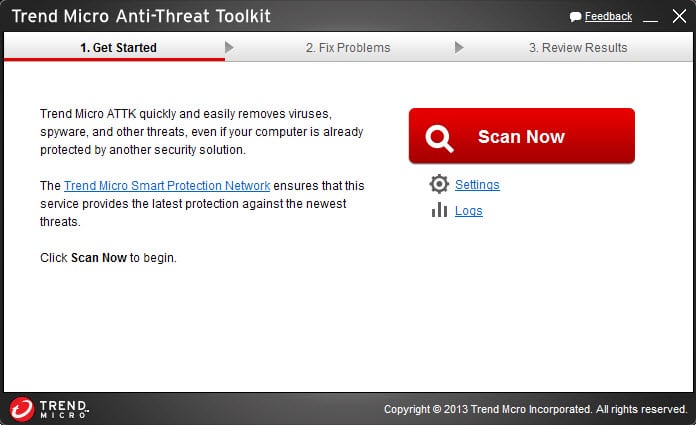
I like to run second opinion scanners from time to time on computer systems to make sure that no malware or other unwanted software has slipped by the primary defenses running on those PCs.
While that is the case, I don't have have a preference for a tool that I run in this case but use different programs.
There are programs that I value a lot, like Malwarebytes Anti-Malware or Hitman Pro, but it never hurts to run other programs as well on the system.
Trend Micro Anti-Threat Toolkit is a free portable program for recent versions of the Windows operating system.
Once it has been downloaded to the local system it can be started right away. The program opens a command prompt on start and runs a couple of commands there before the graphical user interface is started.
The program, like many on-demand scanners, is rather basic when it comes to the options it offers. While you find a settings button, it displays only two options that you can modify.
The first allows you to select folders that you want scanned, the scanned to disable sending information to Trend Micro's Protection Network, a cloud based service offering up to date protections against threats which the program may not support yet without it.
A scan is started once you hit the scan button. Scans can take quite some time to complete. A test scan using defaults on a fast Windows 7 Pro system with a Solid State Drive as its primary hard drive took more than 30 minutes to complete.
Results are displayed in the interface afterwards with options to display additional details, scan again or to fix issues that were found.
Some threats may require a reboot of the system. This is outlined after you select the fix now button in the program interface. This restarts the computer and displays the Windows Boot Manager afterwards with an option to run the Trend Micro Clean Boot program.
Anti-Threat Toolkit can detect various kinds of malware, from viruses and trojans to rootkits, rogue programs and spyware. A fix may include the restoration of system policies and Registry settings that were changed by malware.
To download the program, click on any of the solutions posted on the page posted in the summary section below. There you find direct download links for 32-bit and 64-bit versions of the program that you can run on computer's with or without Internet connection.
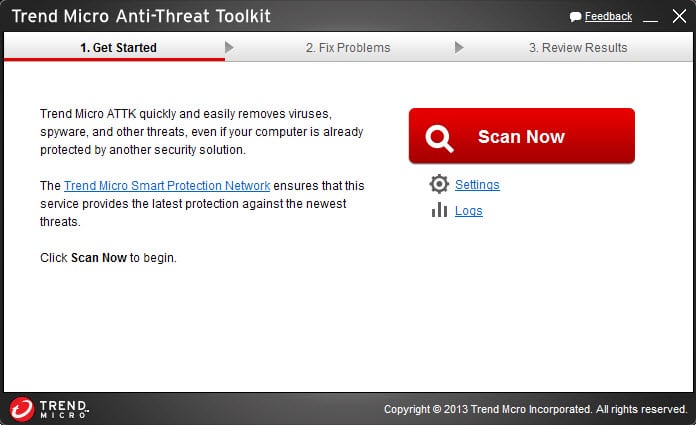


























“If those users would be on Macs or Linux predominantly, you’d probably read more about these kind of problems as well on those systems.”
Not true with Linux which is FOSS.
McAfee Stinger is fast and useful, too.
There are 2 versions of this tool : Online and Offline.
It’s always hard for me to understand why so much time and effort is spent on developing programs for Windows that will eliminate “problems.” I rarely see mention of programs to optimize Mint or “rid your Ubuntu installation of such and such.”
So, I think, “Why do so many companies and people use Windows?” Time, time, time taking care of Windows, preventing this or that from happening, but little mention of productivity software.
It’s the 80/20 reversed–80% of the time Windows users are complaining about an interface or something unrelated to producing a viable product that is marketable for euros, and 20% of the time Windows users are saying, “Thanks” on user forums that mention a “fix” or a program that will enhance security and provide a fifth, sixth and seventh opinion of a file.
I mean, I don’t want to sound negative or pompous, but it makes little logical sense to continue using an operating system that disappoints users. The rest . . . of the story.
My two cents: People use Windows primarily because it’s bundled with most computers. It’s bundled because of volume OS licensing discounts and — before US v. Microsoft, at least — exclusive OS supplier contracts. People stick with Windows because: (1) they’ve invested in learning the Windows way of doing things; (2) Microsoft Office is still more refined and easier to use than LibreOffice; (3) many of them have intricate Outlook databases they don’t even want to think about having to export and reconstruct; (4) they have to use some other specialized productivity app that has no completely satisfactory substitute in another OS; and/or (5) they’re gamers. One out of every two Windows releases seems to work reasonably well, so most users haven’t been hosed badly enough to switch to something else.
its also about looks. Just see the massive growth of apples all products, people love the look of them.
windows comes second, and unfortunately linux come far far third place. Hundreds of distros, command line, no one in the family who uses it and can introduce, and help with it.
Thats why people either stick to what they know, or go and buy an apple product where they can get proper support.
hell, my mum got an iphone and ipad and she is old, so she goes to classes/lessons at apple store to be properly taught how to use them.
The vast and overwhelming majority of Windows
users who are well-pleased with Windows never make any
comment on any forum or in any article like this on the Internet.
These Windows users do make decisions based upon their experience
like paying money for Windows based on their satisfaction with said
experience and Windows continues to dominate the marketplace.
I think the main reason is not because Windows is inherently worse than Mac or Linux, but that you have a much wider range of users on those systems and that there is naturally a market for these users.
While we may not have any issues using Windows, others may have those issues and these programs help them out.
If those users would be on Macs or Linux predominantly, you’d probably read more about these kind of problems as well on those systems.
Trend Micro is a trusted brand in security.
They’re House Call product is excellent.
Thanks for the heads up on this one.