Linux Mint 22 is an attractive option for migrating away from Windows

The Linux Mint team has just released Linux Mint 22, a new major version of the free Linux distribution. With Windows 10's end of support coming up quickly next year, at least some users may consider making the switch to Linux.
While there are other options, paying Microsoft for extended support or upgrading to Windows 11, these options are not available for all users or desirable.
Linux Mint 22 is a long-term service release. Means, it is supported until 2029. Unlike Microsoft, which made drastic changes to the system requirements of Windows 11 to lock out millions of devices from upgrading to the new version, Linux Mint will continue to work on older hardware, even after 2029.
Linux Mint 22 receives the full focus of the team until 2026. Work shifts to Linux Mint 23 then and version 22 of the Linux distribution will receive security updates only going forward. Updates from Linux Mint 22 to 23 will be provided.
Linux Mint 22: what is new

Here are the core changes in Linux Mint 22:
- Based on the new Ubuntu 24.04 package base.
- Kernel version is 6.8.
- Software Manager loads faster and has improved multi-threading.
- Unverified Flatpaks are disabled by default.
- Preinstalled Matrix Web App for using chat networks.
- Improved language support removes any language not selected by the user after installation to save disk space.
- Several under-the-hood changes that update libraries or software.
Windows users who never came into contact with Linux before should not worry too much about Linux-specific terms such as Flatpaks or Gnome.
One of the best ways to test Linux is by running a Live USB version. This is offered by Linux Mint. It basically runs Linux in memory for you to try. You can run software, install apps, and see how you like it without making any changes to the installed operating system on the device.
Switching from Windows to Linux may look like a daunting task, but it has gotten a lot better in the past decade.
You can download Linux Mint 22 from the official project website. The Linux distribution comes in three flavors:
- Cinnamon - pick if your system is fairly modern.
- Xfce - lighter on resources, misses a few features.
- Mate - the classic desktop environment.
Closing Words
It will be interesting to see what millions of Windows 10 users whose devices are not compatible with Windows 11 will do next year. Will 2025 be the year that Linux is entering mainstream?
What is your take on Linux Mint? If you run Windows 10 on devices, what is your plan for the operating system in 2025?




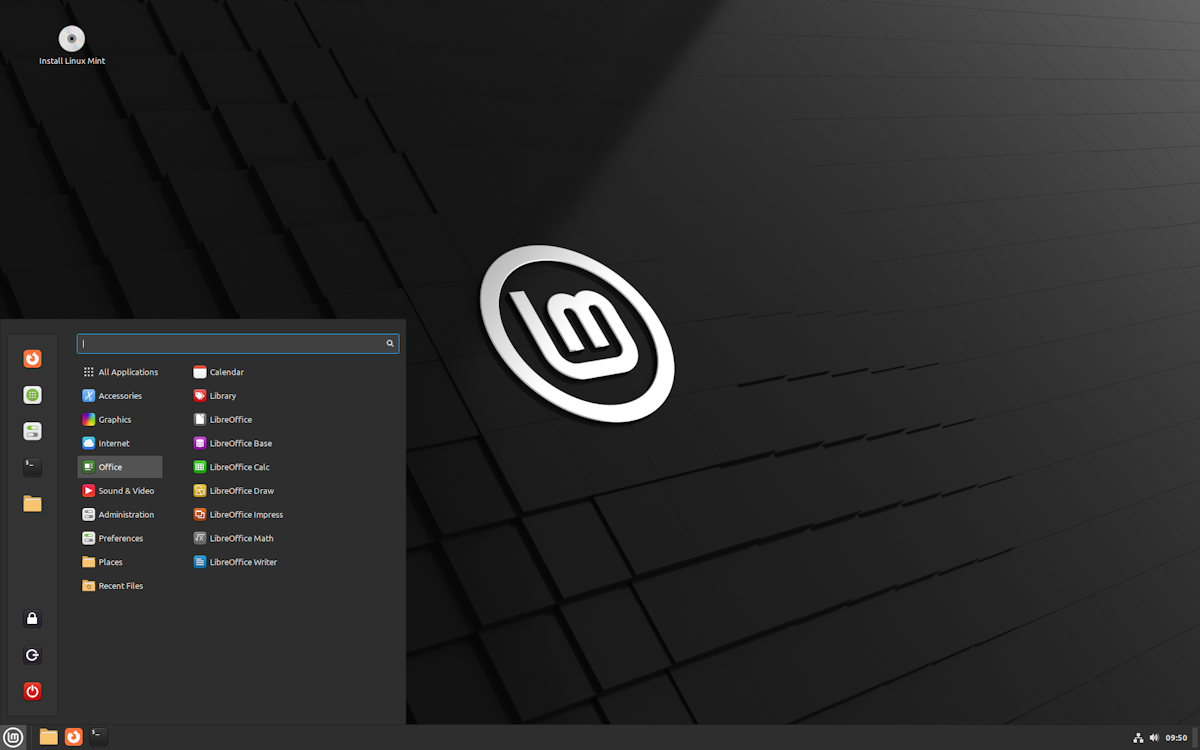

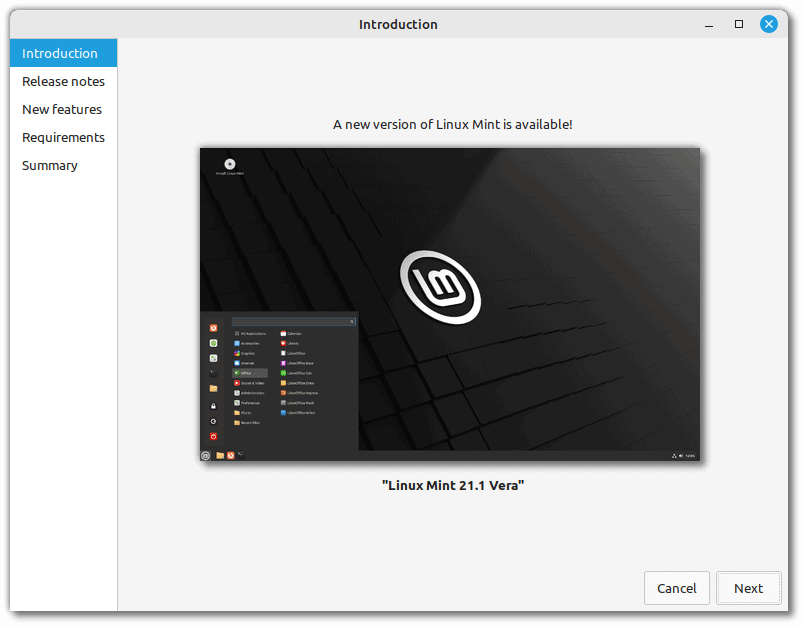
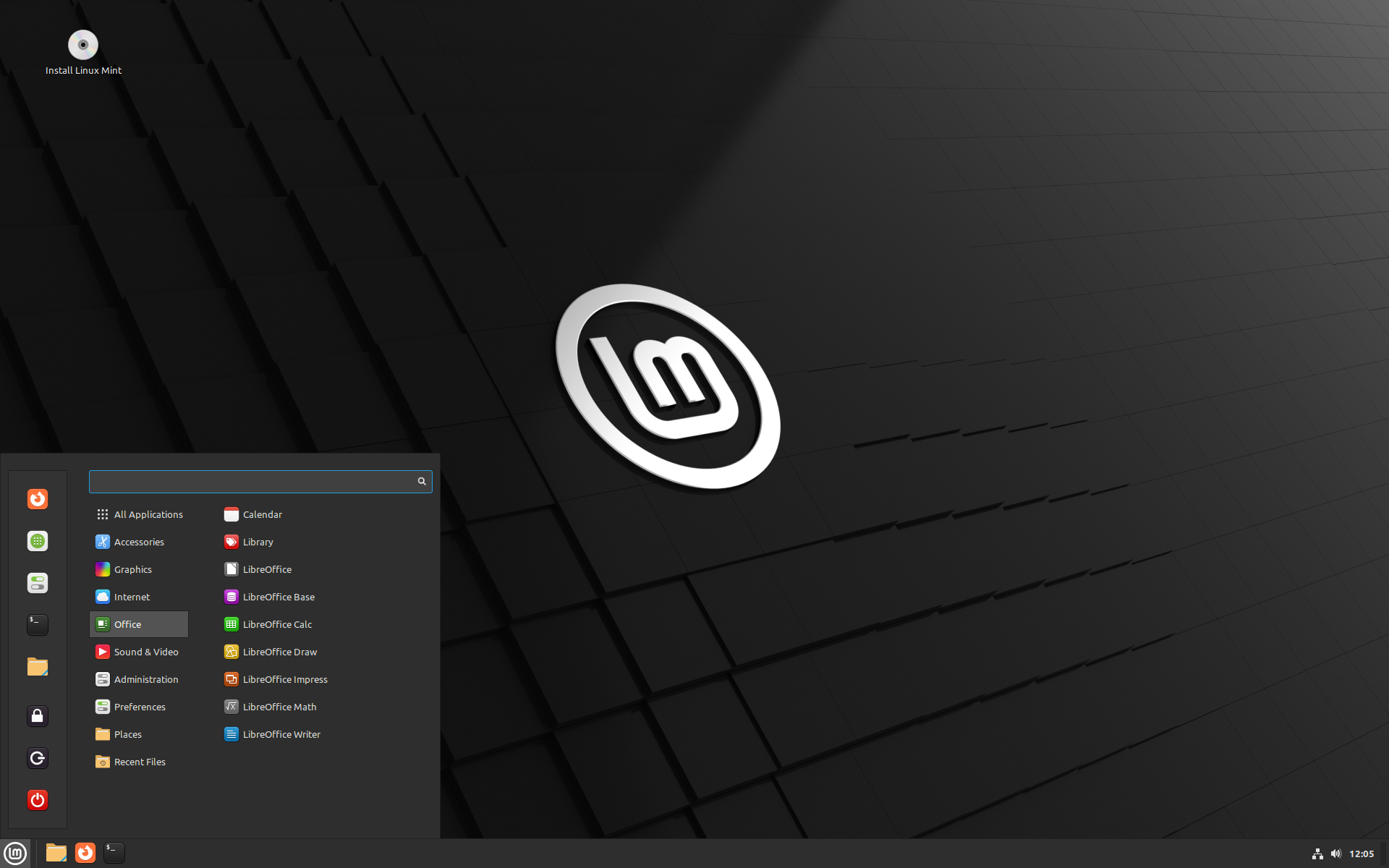
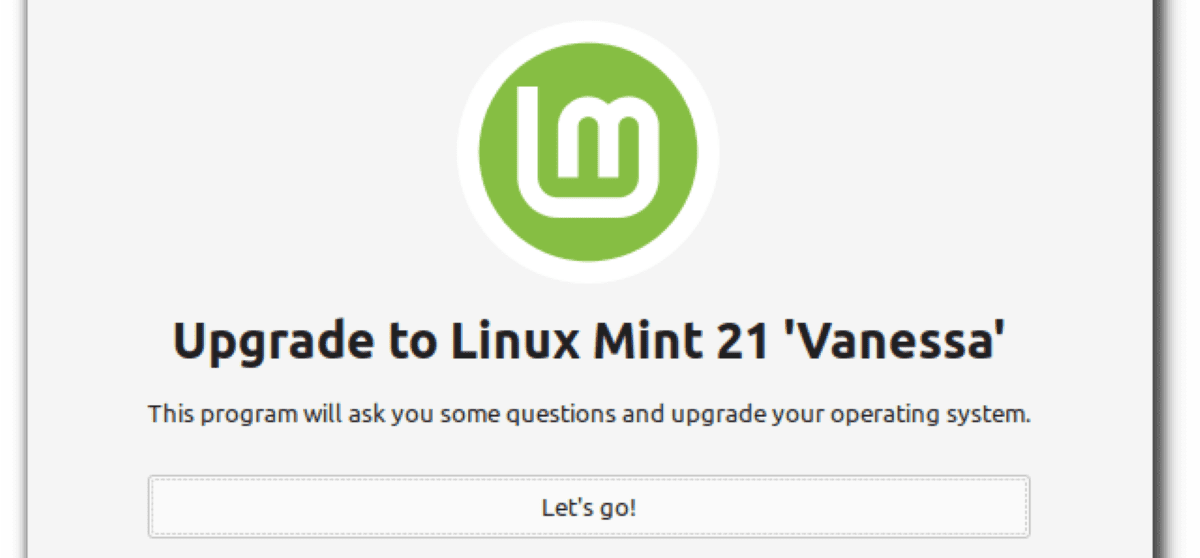










New linux mint user; what an ugly design and a dinosaur of a platform. I’m sick of windows and their “telemetry” (I’m sure linux is sucking up gobs of data itself).
Linux is easy to use as long as there’s a gui. Other than that- learning code and learning commands is necessary.
Learning linux commands and terminal is why I am enjoying it and will stick with it.
Moved over to mint when win 10 came along 3 months later mover family to mint yes it has learning curves but so does the new windows everything i can do in windows i can do in mint and i have way better performance if i have a windows program to run i run it on mint and if it does not work there and not many don’t there will be something else that does the job but windows will stay for front for 1 simple reason people are just to lazy to to read to fix the problem they just want it to work if you are a person that just check the i agree box when installing a app and not read stay with windows as you will never learn.
I’ve always said it’s the applications that matter. The OS is just a shelf for keeping them until you need them.
Just asking if the following applications will run out of the box on Linux MINT v22:
– Autocad, or any serious design suite with compatible output formats.
– MS Office, specifically EXCEL with VBA macros
– TurboTax
– Quicken
I installed MINT on a laptop a few years back that was victimized with a drive-by download of Windows 10, replacing the Win 7 that was working just fine. I found MINT could run casual computing with no problem, simple documents, web browsing, play videos and music. But at the time appeared to lack adequate support for “serious” applications.
Linux is the product of passion. Windows is the product of profit. Windows has overwhelmed the world because the lust for money, not efficiency, quality or even pride. Linux cannot replace Windows because there is little of no money to be made from it. People passionate about using computers efficiently, independently and inexpensively cannot be expected to create a viable successor to Windows products as there is no overwhelming desire on the part of the creators to become billionaires. They just want a better product that works well for themselves.
Linux Mint 22 offers a compelling option for those looking to move away from Windows, especially with its user-friendly interface and strong focus on stability. Its familiar desktop environment, which closely resembles Windows, makes the transition smoother for those who aren’t used to Linux. Additionally, Linux Mint provides a wide range of pre-installed software, strong security features, and community support, making it ideal for users who want a reliable and customizable OS without the privacy concerns and resource-heavy nature of modern Windows versions. For anyone considering an open-source alternative, Linux Mint 22 could be a great choice.
I refurbish older computers and give them to students. After testing dozens of Linux flavors, I’ve settled on Linux Mint because it’s easy to use, has great support, and resembles Windows. Most of the students have Windows experience and find it easy to adjust to Mint. I’ve found that on some older computers, Mint 22 does not work. I’m thinking it’s because of the newer kernel in Mint 22 but I haven’t nailed it down yet. If you’re having trouble with 22 on an older computer, stick with 21.3.
My take on “user-friendly” Linux Mint?
Let’s look at something basic, like Signal’s instructions on how to install their app on Linux:
======================
# NOTE: These instructions only work for 64-bit Debian-based
# Linux distributions such as Ubuntu, Mint etc.
# 1. Install our official public software signing key:
wget -O- https://updates.signal.org/desktop/apt/keys.asc | gpg –dearmor > signal-desktop-keyring.gpg
cat signal-desktop-keyring.gpg | sudo tee /usr/share/keyrings/signal-desktop-keyring.gpg > /dev/null
# 2. Add our repository to your list of repositories:
echo ‘deb [arch=amd64 signed-by=/usr/share/keyrings/signal-desktop-keyring.gpg] https://updates.signal.org/desktop/apt xenial main’ |\
sudo tee /etc/apt/sources.list.d/signal-xenial.list
# 3. Update your package database and install Signal:
sudo apt update && sudo apt install signal-desktop
=============================================
Ok, now let’s look at how to install their app on Windows:
Go to Signal website and click “Download for Windows”.
What KDE has become and what systemd has become…..both are sleeping in M$ bed of iniquity and invasive behaviors and all three are connected.( yes they are) …and ruining Linux.
The term hobbyists is a joke for programmers and developers whom have had so much devotion.
To the M$ Shill’s….git-hub along with my sentiments, say FOFF!
I have been trying to migrate from WIndows to Linux for 20 years.
I really like the ideas behind Linux and there are many great apps on Linux. However, over the 10 or so times that I have tried to make the move by converting all my home PCs to Linux, every time I have had to go back to Windows because Linux simply does not replace Windows seamlessness.
Here is why…
1) It cannot properly handle custom locales. I live in South Africa. Linux has a very much gestapo approach to locales of “Your government says X so it’s X”. However, in South Africa there are 11 languages. These languages align with upbringing. Depending on the language and where you were in the country, and the era in which your grew up, date can be represented as DD/MM/YYYY, YYYY/MM/DD or YYYY-MM-DD. Similarly, your decimal symbol for currency and numerics can be represented by “.” or represented by “,” and the thousands deparator is always a space and never a “,”
I am English speaking, my decimal symbol is a point and my date format is YYYY-MM-DD. Linux does not support this. When I try to move Excel files from my Windows machine at work to my Linux machine, it doesn’t read the values correctly because it doesn’t support the locale configuration that Microsoft does.
2) This is small, but important. There is no replacement for Windows Remote Desktop. Yes there is TeamViewer, and various other tools. But there is nothing that works with RDP and as slickly as RDP.
3) The Linux choir will point to various options that I need to configure etc. but that involves the command line. The reality is that in Linux, you will always have to go to the command line at some point.
Those are the problems holding back mass migration to Linux in my country.
In some flavors of Linux (Mint, for example), setting your clock to your local format is easy. In Mint, right-click the clock in the lower right corner. You can change the date format by moving these elements into the configuration you prefer:
%a %b %e %Y %l: %M %P
That configuration gives me: Sat Dec 14 2024 12:39pm
If you need more info, click the link to study date syntax. It takes you here:
https://www.foragoodstrftime.com
In the Mint screensaver, you can make the same adjustments.
In the Date and Time app, you can click on your location (Johannesberg) to set the clock and date to your location.
sudo apt update
sudo apt install remmina remmina-plugin-rdp
@Mark
During these 20 years you could have been a contributor to your favorite distro and made that change yourself. There is a chance here to be a South African hero, you know. Linux depends on contributors, volunteers. I have done this myself. I am no programmer, but I do know how to translate and I do know how to sign up to GitHub and how to read on distros forums where to get involved. So I have translated quite a lot for a few distros and several programs as well . In fact, I felt so good and IMPORTANT about it that I have translated quite a few android apps to Swedish and Finnish by now. Heck, I even translated a couple of Windows programs. That’s right, I’m a superhero now. In my little world at least. If I can do it, anyone can.
As I said, Linux has a very much gestapo approach to locales of “Your government says X so it’s X”. I have discussed this on forums. It doesn’t get approved for integration into Linux. It has one locale configuration for each language in South Africa. Interestingly, the Xhosa locale for South Africa has the decimal point, whereas the English locale has the comma. The most common number format by far across South Africa is the decimal point and space as thousands separator. However, as an English speaker, when I choose South African English, Linux enforces a comma to denote the decimal place. While I can update it for my personal use, it does not update in the general Linux world. The Gestapo that have to approve it say that the government has apparently said that it is a comma so it stays a comma, and custom locale configuration through the front end doesn’t work properly in Linux. So it’s inconsistent depending on which app you are using. Some will take the custom setting, others go with the one from the official setting. LibreOffice is one of the most perplexing examples.
Try looking up how to “reassign” or “remap” keyboard keys under linux.
Good heavens! Only 11 languages. Over 350 are spoken in the US, and 30 of them are significant enough that government and medical services offer translations into them. In Europe the landscape is similar. And I haven’t heard any similar whining from these parts. If you’ve spent 20 years looking in vain for a solution, that’s either a shameful exaggeration or a testament to your problem solving skills.
Yes. There are many others that are spoken and recognised in South Africa, but they are not registered internationally as official languages. South Africa has 11 registered official languages. The US has zero though American English generally accepted to be the standard there. South Africa has multiple registered locales for English, Afrikaans, Xhosa, Zulu, Sotho, etc. and each has hard enforced configurations. Those enforced configurations are what the problem is – as described in my first post.
As much as Linux is decent, it simply hasn’t had the amount of effort exerted and money spent on figuring out how to make things useable and simple. On Windows they’re thought of almost everything, anything you could reasonably want to do, you can – want to do something outside the bounds? Might be easy or difficult depending on quirks, but we take that for granted.
This is a very interesting comment especially because of the perspective of locale/geography.
even Windows fails at this point.
Belgium has only 3 official languages.
Yet the key naming are always in Frensh .
Even if you have you system installed in English, Dutch or German. (Yes En is not an official language, but it is the world language)
I feel your pain
Just upgraded LM Cinnamon to 22, only 40 min. and everything works fine like always.
BTW thanks for the fun comments by all the Linux haters, really enjoyed reading them.
Hope you enjoy your MS Windows as much I enjoy my Linux Mint.
Cheers
I know. This kind of solution is rather reserved in my opinion for a public very familiar with computer technology and not for the general public. It seems to me simpler to change computer and move to Windows 11
My take-away from reading all these comments is that there’s not much unity in the Linux geeksphere, and that it’s nowhere near ready to be a plug-and-play Windows replacement for normal people. If even geeks can’t agree on which distro is the stable-and-obvious choice for normal people transitioning from Windows…
Which all comes as no surprise. We’ve been hearing that Linux will be the next big thing for years. We’ll hear it again next year. And the year after.
I’m no MS fan – quite the opposite – but I’ll stick with tweaked-for-security Win 10 LTSC IOT, supported by MS until 2032.
I totally agree. For the past 6 months or so I’ve been looking at various distros and trying out a few. Honestly, for what I do there isn’t much difference between them.
For many Linux users, it comes down to what they prefer. They’ll give you 100 reasons why this package manager or that desktop environment is “better” but really it’s just what they prefer. There are also a lot of control freaks who want absolute control over the way every little thing looks and works.
I just decided to go with Mint and it works for me “out-of-the-box.” No constant tweaking is necessary like many want to do. I still have my computer set up to dual-boot so I can go to Windows for something if I need to, but I haven’t had to do that in a long time.
Bingo! This!
Starting in a little while form now, I’ll be using LTSC v2019, and then I’ll move to the next LTSC build. For now, I’d like wring just a bit more time out of Windows 8.
Just a note on Snap in Ubuntu: It is possible to remove Snap apps and snapd package, and get updates directly from ppa’a such as Mozilla. Currently, I maintain five PC’s with Ubuntu 20.04, with Pro, good for a few more years.
There are directions online for removing it from Ubuntu 22.04 and 24.04, such as UbuntuHandbook.
However, Mint is commended for making that choice easier by not making Snap a default.
If there is one thing that Linux needs it is a standardized repository system. For years we’ve had RPMs vs DEBs and several others but now we’ve got AppImages, Flatpaks, and Snaps. Genug! I think the idea behind some of these latter ones is to eliminate dependency conflicts, which is a good idea because forcing all apps to use the same libraries is not always practical. On Windows you’ve got x86 and x64 code often in separate versions on the same machine. I don’t know how many Dot.NET environments or C++ libraries I have on Windows, but they proliferate like coat hangers in my closet. On my Mac I’ve got apps with Intel code running under Rosetta and native Arm code. Mac doesn’t like Java so I don’t have an SDK anymore but I do have a couple of apps that use different JDK’s. On Mac apps they’re each included as resources in the individual apps. This is the only ugly aspect of running Linux, and it could be a much friendlier OS if installation was as simple as running an EXE or MSI or (in Mac’s case) sliding an App from your DMG into the /Applications folder. To Linux’s credit, it cleans up nicely after itself, whereas Windows leaves all sorts of garbage in AppData and elsewhere, and (even with a smart uninstaller) Mac leaves all sorts of crap in ~Library.
The problem with Linux is the high number of distros. Linux Mint is not the worst. Anyway, I am using now Kubuntu 24 and it works for me like a charm, using Ubuntu Pro advantages and voluntary preempt option at GRUB. Best OS for me ever. I just tell you all: find your distro of Linux and enjoy Linux at it deserves. And also enjoy some Microsoft Windows, some Apple MacOS, some Android and some ChromeOS.
Use whatever the OS that will make your work and also that will make you happy! :]
Thanks for the article!
I meant @John G. not @Jacinto, my bad using this ugly Samsung smarphone auto-correction tool! :[
I updated from Mint 21.3 and, aside from some problems I myself created by using weird and unsupported repositories, had no problems. All *my* hardware works, it seems to have cleaned up after itself pretty well, and the new slightly thinner Ubuntu fonts look very nice. As a consequence, the new upgrade defaults to more recent LibreOffice and Thunderbird apps.
MacOS is my “reference” system but I also use Windows 11 and Mint 22/Cinnamon. I’ve configured each of them to look basically the same, and I have selected open source software that will run on all of them. I also sync the contents of each of the systems so that they contain all the same files. Of course, each system has apps that only run on the specific platform. I develop in Rust and Swift, and have functional environments on all 3 platforms.
But for the vast number of home users who need only word processing, a browser, and email, any one of these OS’s will do the job. All GUIs are pretty similar once you understand the basic folder/file paradigm. I don’t know what all the bellyaching from OS partisans is about. Mint’s a great OS, and so is the MacOS. Windows I could live without if it weren’t for a couple of programs that only run on it.
What I am interested in doing is installing Kali Linux and then using VMWare for Linux to install Windows 11. That way Kali is the main operating system and boot into VMWare if I need Windows 11.
Good luck. Most of the OEM licenses I’ve tried don’t work with VMs, so a cheaper (and also more speedy option) is to create a dual-boot environment. Then you can use the el-cheapo if not free OEM Windows license. Once you’ve installed Windows and figured out how much space it really needs you can then shrink the disk and re-partition the rest for Linux. Also, unless you have gobs of memory, a VM is not going to run satisfactorily for all but the lightest apps.
If you’re up to it and have the hardware, use Qubes so you can run your desktop on a hypervisor.
Linux is the obvious choice to move away from Windows privacy intrusions, but I faced several problems.
1 – No TPM support – The only way to FDE is passwords. No chance of security key + pw + tpm or pw + tpm. This is something Windows supports without issues.
2. Broken installs without doing much of anything – Sometimes updates fail and you get broken installs. Try to fix it and you will go down the internet rabbit hole of reddit/forum posts and articles. Spend time reading those, trying the steps, and soon you computer won’t boot. Reinstallation nightmares? Here we go again.
3 – Nvidia woes – No, the Nvidia settings aren’t as customisable on Linux as they are on Linux. You may be able to run your games but good luck in forcing things like antialiasing in them externally like you can easily do via Windows Nvidia control panel. Speaking of ease of use, just look at the steps to install Virtual Box on Windows vs Linux. Why these extra steps for Linux? Why? Why things can’t be simple?
4 – OS Firewall – That is far too complex and you can’t block programs from accessing the internet as easily as you can on Windows via 3rd party programs like WFC or Tinywall.
5 – Apps and Windows specific program compatibility are something everyone is aware of so no comments on that.
I tried both Linux Mint 21.3 and Debian 12 this year and both times broken installs happened unintentionally and too easily. You can feel superior by calling me technically illiterate but I’ve never broken Windows installations like this. I wish Linux was my daily driver but it can’t be at its current state.
>Linux Mint is over hyped… I’ve tried Ubuntu Cinnamon and Deepin too, and they are match better in every technological and candy aspect over Linux Mint for Windows to Linux migration for users needing the same look-and-feel as Windows.
Windows as it is now, or Windows as it was before MS started changing everything, moving everything around, adding ribbon interfaces, etc.?
When I have to boot into Windows 10, I struggle to do basic operations that were easy and so obvious before, I can’t wait to get back to Linux…
Linux Mint is over hyped, overrated for migration of Windows to Linux. I’ve tried Ubuntu Cinnamon and Deepin too, and they are match better in every technological and candy aspect over Linux Mint for Windows to Linux migration for users needing the same look-and-feel as Windows.
Rather give your opinions why not give facts?
Yeah linux takes brains and patience to use, something kids these days seem to severely lack. However it is rewarding in the end. I have just as much fun tinkering with OS as playing games. It has grown exponentially since the early days and is much more user friendly. The UI is virtually limitless in customization which I find a lot of fun to toy with. If more people were using it devs would jump in, refine the programs. Android is pulling people in. Never the less it has its charm, like windows did in the early days, before m$ butchered it beyond repair.
Linux community needs to start uploading every windows app/software on Flathub repository so most people who can’t switch to open source alternative apps/software can still easily switch to Linux by installing windows apps as flatpak packages where everything wine/proton is pre-configured so you just install windows app and run and it just works.
Found guide on how it can be done with higher chance of working: https://www.reddit.com/r/SteamDeck/comments/194kvdy/windows_apps_on_steam_deck_you_might_have_higher/
Goog comment. Totally agree with you.
When MS decided to fade out Windows 10 I gave Linux Mint a try (20.3 at the time). It wasn’t too hard getting used to it and most of it can be configured using the GUI. But even the use of a terminal is not an issue either. Had to use the command prompt or powershell in Windows more than just a few times to get things to work.
But I don’t like the way Ubuntu as the Mint base is headed (Snap Store for example). A few months ago I installed Linux Mint Debian Edition (LMDE6) because none of Ubuntu’s stuff is used, it’s directly based on Debian.
It’s fast, stable and for my eyes even pretty in cinnamon flavor.
For the apps I mostly use I found Linux alternatives and some of them I like even better than similar Windows software. Quite some apps are available for both OS, i.e. Gimp as Picture editor or Quod Libet (Audio Library manager).
I’m happy with LMDE and will not look in the Redmont direction anymore. Especially I don’t feel an unease with system updates, it works flawlessly compared to the nightmare I had experienced with Windows Update from time to time.
And on top of it: it runs on my 10 year old laptops I sometimes still use. Windows soon won’t, so replacing Windows with Linux on them is a no-brainer.
Yes agree, that Ubuntu and all the Linux variants of it forces users to use Snap packages instead of PPA is a huge turn off for Mint.
There is alternative LMDE = Linux Mint Debian Edition which uses PPA but this version is not very often updated but focus on being stable.
Im running older Ubuntu, installed Brave Browser, it takes well over 2 mins to launch it, its just idling there doing nothing, and this is the Snap packed version, the non-Snap Brave launches instantly, just hate Snap.
>Ubuntu and all the Linux variants of it force users to use Snap packages instead of PPA is a huge turn off for Mint.
Surely not the case, I have never needed to install one in Mint Cinnamon, and Mint’s express policy is to avoid them on principle…
@Chris
Thanks that’s good news, I misread what Targaman wrote when mentioning Snap, I looked up Mint and there is no Snap enabled, although one can do so if anyone like to install Snap version of any app.
It’s a bigger learning curve then Linux lovers make it out to be. You are not just switching an operating system but an ecosystem of apps and learning the in and outs of navigating a new OS. If I had to guess what Windows 10 users who can’t upgrade to Windows 11 will do come late next year. I would guess from past experience with Windows 7, they will either keep using Win 10, or buy a Windows 11 PC. I see moving to another OS like Linux the least favorable choice. I would even bet more may even consider moving to Mac’s or even ChromeOS over Linux. It depends greatly on what applications people use and what OS is required to use those apps.
I don’t get how Mint Linux is this popular with Linux users. In my experience with it I had nothing but problems. I prefer and use Fedora 40 KDE…much stable and runs beautifully on my machine. There are other distros better than Mint Linux in my opinion.
@ Yukk:
“I want a solid Linux OS that is also pleasant to look at.”
Plenty of those around — have you ever tried Distrowatch?
Have you ever tried:
https://old.reddit.com/r/unixporn
I bet you haven’t! =)
“Linux Mint is not that OS.”
You appear in my opinion to be another Microsoft (a convicted monopoly)[1] broken toy which is following the scripts you’re used to reading. I hope it’s worth the paycheck! Now if you had been serious, I’d say you can only spout your imagined hallucinations or have an axe to grind. But we know a M$ troll when we see them.
But, take your meds, just in case! =)
“End of story”
Okay, boss, you do you! You fly back to your proprietary Winders install(s) and troll elsewhere (or harder).
Please do return when you’re older and participate in serious discussions with actually wanting to be helped — you’ll find a lot of helpful people who actually *care* about your problems.
Or, step up your game and have the M$ handlers provide you with a better script for higher level trolling.
[1] https://en.wikipedia.org/wiki/United_States_v._Microsoft_Corp.
@Cozy Beef Taco
I have tried roughly 150 different distros during all my years as a very experienced linux user. That age-old, lame argument “you can customize it how you want” doesn’t hold water. I am talking about defaults. WE are trying to bring Windows users in here, come next year. Is that what we’re gonna tell them? “Yeah, it looks like shit right now, but you can change it”. Nope. The OS needs to be inviting from the get go. The only distro that comes close, looks and usability-wise is Zorin OS. Unfortunately version 17 was a crappy and lazy update, already old when released and absolutely no polishing of the UI since version 16. KDE is way too busy, and there is no GOOD up to date KDE distro, they’re all different levels of bumpy rides where the wheels keep falling off. Nate Graham agrees. GNOME looks like a childrens toy with the stupid launcher. Again, I said DEFAULTS. Elementary is pretty but useless. Deepin is like a candystore built with Chinesium. Budgie is just another Ikey Doherty ghosting away from falling apart. Ubuntu keep snapping their way to the county landfill. Pop_OS are cooking their own thing, for gamers. It is what it is. Linux in 2024 is not ready for the prime time, and it won’t be in 2025 either. I wish things were different. Maybe just recommend Q4OS Trinity with XPQ4 and send all Windows refugees back to XP-world, I dunno..?
Again: Linux Mint is not the answer. It’s FUGLY and it’s filled to the brim with bloatware. Remove anything and the boring old-fart OS won’t run properly anymore. Brilliant.
Oh, and your “expert” remarks are hysterical. You sound exactly like a 39-year old noob who found distrowatch last year and run Garuda Linux, with a bunch of hacks making all windows translucent, thinking you’re da bomb now.
Linux Mint is a really good OS. Some of you complain that there is less software for it than for Windows and that’s true. In case of some Windows apps there are no Linux alternatives. Sometimes on research you may find them, though. And sometimes you will miss some functionality in a Linux app, which is either not so important or can be found in another app – not a neat solution, but it may work. In my case I had no need to use any specialist software and simply learned to use available open source software. Now I do everything using it, often it’s productivity, not just browsing webpages. And I appreciate the benefits that Linux brings. No lags, no fans working heavily all the time, no adds, no spying eyes etc. I feel I own my computer and I’ve rediscovered the joy of using it and tailoring it to my needs, which I experienced many years ago when using much older versions of Windows. Linux Mint is particularly solid when it comes to desktop Linux.
Exactly what about Linux Mint looks bad? It looks alright. I switched in March and am still using Mint. I don’t miss Windows at all. 95% of my games work too. I bet the other 5% will work as well if I bothered to diagnose and troubleshoot them hard and long enough, but I don’t care.
The UI is pretty much the same as Windows. You can even install Windows themes h Classic, XP, Vista, 7, 10, 11. But I prefer the default dark ones. It’s cool to have dark mode that is system-wide, not like Windows where some old programs don’t have it and it looks so bad and unprofessional.
I’ve been using Linux Mint since Microsoft decided they were going to shove Windows 10 down my throat whether I liked it or not. I do run it in a dual boot environment as the reality is, some things still don’t run on Linux. For me, Windows these days just feels clunky and poorly designed.
I have to agree with your take on Windows. The overly long Windows Update process is a hassle to deal with, and occasionally it even fails or forces me to do some investigating to install an update that the update service can’t seem to install. I’ve tried various flavors of Linux and I can’t help but marvel at the ease and quickness with which Linux updates. I am also not a fan of all the floof and garbage that Microsoft insists on adding to Windows 10 that serves no purpose for the end-user and is only there so they can gather more information on you or sell you more things.
The problem with Linux is not the OS itself it is its ability to allow people to migrate to the OS without so much remorse. I myself feel some sort of trepidation to move to Linux completely due to software such as media players and ironically many freeware software I would miss for there are no exact or similar software for not to mention the ones I have paid for.
If there was some sort of huge migration to Linux then great! I would be all for it but there has not been and it remains to be seen if there ever will be.
If there is a hugely thriving Freeware Linux community then I must be missing it. It’s very rare where I see a software piece and wish it was available on windows as it was made only for Linux.
I could be wrong but that is just the way I see it and one of the major hurdles for Linux to overcome because as I see it Linux based operating systems are very much up for the task it just needs that wide-scale support.
There’s Software I use that Linux doesn’t have.
Run it through Wine or Proton.
Looks like some don’t believe that Linux runs well and in the last decade
is now better than Windows. The rest is noise.
having issues testing it on virtualbox on win11 host. freezes just after login. 21.x was rock solid.have not had chance to investigate.
setting up kvm vpn to test with.
I use mint on some mini pcs in shed/etc
trying since last 5 year buy never able to install on i3-6100 with Asus brand S110-M/K20CD/DP-MB motherboard. Zero disk space error…. (even with brand new 250 gb ssd) ?
The main issue to switch from win are billions of software doesn’t run or just poorly under wine.
If some companies would throw a good amount of money or devs to create an 100% compatible system/translator to run EVERY win software, even with a resonable amount of performance loss, i would switch in a second, otherwise i just stay on win.
Nah, stay Wondows forever with that spirit lmao, even if what you want happened you will find another reasons, I’m too experienced such type of wanna Linux users.
It’s easier to talk.than done as always.
We’ve already built 2 new gaming pc’s with the newest hardware and they are both running Windows 11 because it’s the OS our games are designed for.
However, we have installed ZorinOS on one of the 9 year old ‘not eligible for 11’ (Z87_i7-4790K_GTX980Ti) PC’s and have been test driving it for daily non gaming use.
There’s a free (core) and paid (Pro) version of it. If your interested in a linux based system, I can reccomend checking it out.
https://zorin.com/os/
I don’t care about end-of-support. I was glad to see it when support ended for my lovely Win 7. So much quieter and no scrambling to find our what suddenly went wrong. I do own a Windows 10 desktop. I only use if for a few online necessities. This will be my last Windows.
I never imagined that I’d leave Microsoft, but I’ve come to the end. I’ve no intention of living and working in the evil cloud that Bill built. Linux? Maybe. Apple? Maybe. For now I’m loving my End-Of-Support Oses.
Will never use Linux. If it works for people, ok. For me it is not an option. Most photosoftware I use, mostly Nikon software, don’t work on Linux. I see it more as stuff for hobbyists. Nothing wrong with that, but not for me.
I have been trying to get Linux Mint to install on my desktop in the following ways with absolutely no success.
1. Dual boot Windows 10 and Mint on same drive
2. Dual boot Windows 10 on one SSD and Mint on second SSD
3. Single boot with just Mint on its own SSD
The USB stick I have will boot to Linux if I choose it as the boot drive but only Linux compatible. Linux live will show LM icon in the center of the screen but that it all it ever shows.
In my attempts at actually installing it, it NEVER sees the drive I want to install it on. I have spent countless days on help forums trying to get Linux actually installed in any of the above 3 ways. Just do a search on “Linux mint does not see my drive” and know that I have read hundreds of them with no solution.
Here is my two comments regarding Linux – Linux in compatibility mode is exactly how I would like Linux to work – every last device and drive I have shows up and everything works but only via the USB stick. I love it. I even got Wine to install on the stick and use two Windows programs.
Here is my second comment. I have yet to find any Linux support which doesn’t descend into technical gobbly gock which I assume would be perfect technical support if I know what the hell the person was saying. Here is my analogy to that situation – Way back in the late 70’s I learned on my own 6502 assembly language on an Apple so I could program at the machine level. I became very good at it and wrote numerous assembler programs. Lots of folks learned about me and my programs and I wanted to share my knowledge. But the catch was those who wanted to learn did NOT want to learn assembly language. They wanted to learn Basic. And I in my infinite wisdom felt Basic was for whinners and Assembly language was the true path. Well, I want to use Linux on my computer not as an “assembly language” user, but as a “Basic language” user. The “I’m a special person because I use Linux and not stinking Windows” comments ought to be canned. From what I have seen of Linux Mint in the compatibility mode, I want it. I’ll buy whatever parts I need. I will spend the time to get it right. The only problem is that I am a beginner at Linux and the support is for those who already know Linux. Get off your cloud and get down to earth if you want folks to actually use it. Help down here would be nice.
@Saving Myself .
This is known problem with laptops that use Intel optane to speed up their SSD drives. Optane is no longer used, but some laptops still have them, especially Acer laptops. Linux has no support for Optane and so can not see the laptop SSD.
The solution for my Acer laptop::
Start windows 10
Select Safe Mode Boot in msconfig
Reboot go into BIOS
On the main tab of the bios I typed Ctrl+S and the ‘sata mode’ item appeared ( It is normaly hidden in Acer bios).
It was set to ‘Optane without RAID’.
I set it to AHCI.
Reboot into Windows (Safe Mode)
In safe mode windows installes the standard Nvm Express controller.
In Windows, uncheck Safe Mode in msconfig
Reboot as normal.
Have you tried setting up you second drive as MBR? That works for me dual booting W11 and Linux Mint.
“Linux live will show LM icon in the center of the screen but that it all it ever shows” Right click anywhere and in the context menu that appears, choose display options. Then set the correct resolution and you will see the whole desktop.
Interesting to see all the comments being posted by Microsoft shills, vainly attempting to put down Linux. M$ keeps removing features from the OS, making it more privacy invasive and reconfiguring it to make it more difficult to use. Perhaps the best solution is to have two PCs like George Burdell says, one running Linux to access the internet, and the other an air-gapped one running the version of Windows that you like (for me that would be XP or W7.)
Perhaps one of the reasons Linux hasn’t taken off is the condescending treatment its fans give people who bring up legitimate concerns about their difficulties in using it as a Windows replacement.
About the tenth time I’m told I’m a M$ (ooh, how clever) shill if I voice my concerns, I say f**k this, I’m out of here.
Now, let’s do “my browser is better than your browser.”
No. It’s really not. Support for newer hardware is added slowly because it (Linux Mint) is based on Ubuntu LTS releases. Cinnamon, its flagship desktop, looks like it sprung straight out of the early 2000s. There are many Linux desktop environments that are better in terms of usability, GNOME, KDE, hell even Budgie – all more modern than f*cking Cinnamon which is more or less Mint’s default.
Martin, maybe you should be talking about some interesting topics instead. Try immutable OSes, for a start.
I like Cinnamon. Because it looks like Gnome 2, which is the DE I liked the most in terms of looks. KDE3 also looks good, but no DE tries to replicate it.
If you need aero glass and blur for somethinf to be considered good looking, you are vain. Sure Aero on 7 and Vista looked cool, but it’s not a requirement.
Allwynd,
“If you need aero glass and blur for somethinf to be considered good looking, you are vain. Sure Aero on 7 and Vista looked cool, but it’s not a requirement.”
That’s why I use it as a bit of a litmus test… everyone says Linux is the “free” “customisable” OS where you can do “whatever you want”. Well surely if I can do whatever I want, I can have a simple gaussian blur with an aurora-style vector graphic, rounded borders?
But you look into it further, and all the “faithful” recreations and copies are very old, and not compatible with the latest linux versions – what the hell, not compatible?
If I am staring at a screen for many hours a day (and I am!), then I don’t want to be looking at garbage. The mid 2000s proved that we can have useable and beautiful interfaces, plus today’s hardware is even more powerful than what we had in 2006.
Lmao
@Iron Heart,
It is true that Linux versions that are not rolling releases get newer kernels and software updates late.
But Ubuntu LTS versions are now getting newer kernels via the HWE feature, and Linux Mint is now also adopting this feature.
As for the Cinnamon desktop for the 2000s, I diagree with you about it having less usability. It actually the opposite, as the modern versions of Gnome and KDE have less usability than the older versions. After KDE v3, it went down hill, and Gnome always had bad usability and that ahs only gotten worse with since Gnome 3. That is why Linux Mint made Cinnamon and Mate, because many users hated what Gnome (and KDE) had become.
So you calling for Martin to stop reporting on Linux Mint is bad move on your side.
GNOME and KDE are both unattractive and appear juvenile. It’s like mandating a tablet interface, as Microsoft did. Cinnamon has a more traditional desktop operating system appearance, which appeals to me. Even XFCE looks miles better than ugly GNOME and KDE.
“looks like it sprung straight out of the early 2000s.”
1. Please see my reply to @Yukk below for my opinion on meretricious geegaws. Looks are not as important as simplicity. Simplicity is the ultimate sophistication.
2. Many sophisticated Ghacks users seek out the simplicity of Windows XP or 7, as @John C. pointed out above. Sometimes the old ways are best. Most of us still eat with knife, fork and spoon, all from the Middle Ages or before.
3. The majority of Windows users, not the Ghacks crowd, would like to browse the web and send an email, nothing more. All the complexity added by new software releases of whatever kind just adds to their misery.
4. Complexity arises because programmers keep having ideas, and making up projects to keep themselves busy. So we wind up with web browsers that can edit PDF’s, and email clients that maintain appointment calendar and to-do lists. This is bad planning on a global scale, and leads to security vulnerabilities.
There’s no such thing as immutable – anyone in this industry knows that every time someone tries to tell someone else that something can’t be done always ends up being publicly humiliated. Just look at Android – where do you think the term “rooted” comes from, or Apple with “jailbreak”. Immutable is a wishful term not a reality, and no, Wayland isn’t going to fix this either.
@ Anon,
“You deserve better than to run a server OS made by hobbyists.”
I found something for you… here, read this little gem:
“”An Open Letter to Hobbyists” is a 1976 open letter written by Bill Gates, the co-founder of Microsoft, to early personal computer hobbyists, in which Gates expresses dismay at the rampant software piracy taking place in the hobbyist community, particularly with regard to his company’s software.
In the letter, Gates expressed frustration with most computer hobbyists who were using his company’s Altair BASIC software without having paid for it. He asserted that such widespread unauthorized copying in effect discouraged developers from investing time and money in creating high-quality software. He cited the unfairness of gaining the benefits of software authors’ time, effort, and capital without paying them as a rationale for refusing to publish the machine code for his company’s flagship product, thereby making it available to lower-income hobbyists who could have borrowed such program listings from their local library and entered the program into their hobby computer by data entry.”
– https://en.wikipedia.org/wiki/An_Open_Letter_to_Hobbyists#Open_letter
And read the rest from that wiki page:
– https://en.wikipedia.org/wiki/An_Open_Letter_to_Hobbyists
Another great wiki page:
– https://en.wikipedia.org/wiki/Halloween_documents
@Anonymous [M$ troll]:
> You deserve better than to run a server OS made by hobbyists.
Man, M$ must be pissing their boots hard for such trolls to keep posting lame assed remarks against Linux across the tech world. Time to change your diaper again!
—
“Though there’s no question that CrowdStrike’s update caused the outage, questions are being raised about whether some of the blame should be directed toward Microsoft.”
“This incident is Microsoft’s fault, not CrowdStrike’s fault,” J.J. Guy, chief executive officer of exposure management company Sevco Security Inc., told SiliconANGLE. “Yes, CrowdStrike pushed a kernel-level update that causes widespread blue screens. Yes, that should have been caught during QA and I’m sure we will get an after-action report that details why release procedures didn’t catch it. But software bugs happen. They are unavoidable — even for top-tier shops like CrowdStrike.
“This is a high-impact incident not because there was a blue screen, but because it causes repeated blue screens on reboot and [appears as of now] to require manual, command-line intervention on each box to remediate, and it’s even harder if BitLocker is enabled,” Guy added. “That is the result of poor resiliency in the Microsoft Windows operating system. Any software causing repeated failures on boot should not be automatically reloaded. We’ve got to stop crucifying CrowdStrike for one bug, when it is the OS’ behavior that is causing the repeated, systemic failures.”
– https://siliconangle.com/2024/07/21/microsoft-reveals-8-5m-windows-computers-affected-crowdstrike-outage/
—
My take? Windows still doesn’t belong on the desktop! Grandma and Grandpa can use Linux easily with GUIs while a lot of recent problems with Windows is [generally] resolved by guess what, going to the command line!
LOL! Whaaaat? I can’t hear you M$, you’ve got to fart louder so I know when you need the poop emptied from your diaper. Waaaah! LOL! :D
> Linux isn’t really used in any kind of professional environment outside of the infrastructure level
Aww, you’re so cuuuute. I just want to hug you but I’m afraid my crucifix prevents that. :D
@Yukk [m$ troll]:
> Linux Mint keeps insisting on looking like crap
LOL! I just want to sit you in a room and show you all of the customization’s which can be made to the various desktop environments and window managers, but I smell a troll here.
They’re all over the net looking for any source of people discussing FOSS. It’s so desperate it’s pathetic. Grow up, M$, or forever be condemned (in minecraft) to the high chair for poor little cranky boys who still poop themselves and need mommy to rescue them and remind them (and herself) that they’re really good little boys.
@anonymous
yep true you deserve to use what you’ve been using so far!
such a bad post, hope because it was a bad day
I’ve had a Linux Mint Cinnamon laptop on my desk for years. It is dead simple to install, runs without crashing, and updates itself with no worries. Boots up and shuts down almost instantly. The Mint package comes with all basic applications already installed (such as Firefox, Thunderbird, and LibreOffice) , and there are many more (like PaleMoon) easy to add with a few clicks. I almost never need to type any commands — it’s mouse clicks all the way.
Luckily, though, my desk is large enough to hold *two* laptops, because next to this excellent Linux Mint system I have a Windows 8.1 machine that I can’t get rid of. I need it to run my old favorites WordPerfect and QuattroPro, plus Garmin Express, none of which yet can run on Linux. There is a Windows emulator for Linux (cheekily called not-an-emulator) which can handle most simpler Windows-only programs (like PopPeeper), but cannot run the ones I named which I feel I need.
If your needs are modest, you can quit Windows immediately without looking back. Linux Mint looks and feels a lot like Windows, which is probably not an accident.
There is a dual-boot option, to install both Windows and Linux together on a single C: drive. I have not tried this because I have two old machines and didn’t feel like having to reboot to get back and forth. I just keep two laptops side by side.
Both my laptops have access to the same NAS (Network Attached Storage) disk which is plugged into my WiFi router. The NAS acts as a bridge if I want to copy files from one laptop to the other. I can also email stuff to myself, back and forth.
If you have been using Windows for years, you will need to exercise your mental molars and add a few new words of Linux lingo to your vocabulary. The good news is that Linux was built with security in mind, unlike Windows, which is full of holes.
WordPerfect is simply excellent. I too use Linux Mint, I’m running 20.1 Cinnamon. But perhaps of interest to you, is that I’m currently running four different versions of WordPerfect on this Linux machine. In fact, I used to use OS X, but I made the switch to Linux when I realized that I could use Linux to run WordPerfect.
I run xwp, WordPerfect for Linux, natively, with no emulator required.
https://xwp8users.com/
I run the text-based WordPerfect for Unix, natively, with no emulator required. It looks like the old WordPerfect for DOS 5.2. Just download the debian package and install.
https://github.com/taviso/wpunix
I also run WordPerfect for Windows X6, inside a Windows XP virtual machine. I didn’t bother installing the Quattro Pro portion of the office suite, but you could too, should you wish.
Finally, I also run the old Mac System 7 through 9, WordPerfect for Mac, in the Sheepshaver emulator.
Linux does not natively run the latest version of WP for Windows, but otherwise, it does play quite nicely with WordPerfect. :)
@David
Thank you very much for taking the time and effort to provide your detailed tips. Hope one of them works for me.
Also nice to find another WordPerfect admirer. It’s really a shame so many people suffer with the MS Word POS, when there is a much superior product, available for decades.
Bundling applications with OS was a dirty trick, not in the consumer’s interest. Sand in the gears of world commerce, with all those people fighting Word to do what WP can do so gracefully.
P.S. Take another look at Quattro Pro. Even if you don’t care to calculate anything, it’s a champ for making lists of any kind. QP can look at a few of your entries and guess the rest for you, too, if there is any kind of pattern to it. You can copy and paste your list into WP afterwards if you like.
Linux Mint keeps insisting on looking like crap, so no worries about any mass immigrations from Windows there. Everything about the UI stinks. Even the default wallpaper is off-putting. This is still the OS for old men who have been using it since 1847. Nobody cares what’s under the hood, just look at it. Look at it! Geez, what a visual dumpster…
Windows looks like crap since Windows 8 all the way up to Windows 11.
Saying Linux looks like crap and ignoring how ugly and unprofessional Win 8 and 10 look is dishonest. Their UIs look like some early alpha placeholder assets with misaligned margins. Even Win 11 has buttons with meessy margins, like they were made in Paint.
People haven’t realized how crap Windows 10 and 11 look mean they are blind by Microsoft dumbing down users magix.
Sorry, but it is incorrect. The Linux Mint team chose the finest two remaining Linux desktop environments. Cinnamon and Xfce. The most awful ones are GNOME and KDE Plasma, which look like toy tablet interfaces. Cinnamon and XFCE appear far superior to Windows when they have been customized.
do you recommend windows 11 which looks like it was designed by a 5 year old for use on a leappad ? .. who gives a shit what the UI looks like when it runs like a dream and gets out of my way to do the shit i need to .. you and Iron Heart don’t work much clearly and stare at the start button all day.
So odd that Windows 11 copied KDE in appearance. Not to mention multiple desktops that Linux has had forever ever! I wonder if Windows 12 will dump the Windows NT kernel in favour of something more modern – it still has code from Windows ’95 – nearly thirty year old code!!
I would rather live in a house with a solid foundation, than in a badly built one with colorful wall paper. It’s a question of what’s important to you.
Some people you meet will have good character, and others just wear fancy clothes but are crooks.
You’re American, all your houses are badly built with colorful wallpapers. I want a solid Linux OS that is also pleasant to look at. Linux Mint is not that OS. I’m not old or boring enough for Linux Mint. Who knows, one day when I’m 95 I might give it a shot, I’m sure it will still look the same then. End of story.
So you want eye-candy? Mint looks good, but if you don’t think so, you may easily make it look like anything you want. Besides, Mint is reliable and has sane attitude to novelty. If you love tinkering and fun try Plasma, but expect some bugs (Plasma is good, just Mint in my experience is better). Period
It will be interesting to see what millions of Windows 10 users whose devices are not compatible with Windows 11 will do next year.
Maybe doing the same thing as I do and just not installing the dysfucntional Windows updates who nobody needs?
I’m going to use Windows 10 for as long as I can, and I have not installed an update since one broke Search in 2021.
In a corporate environment, I’D use Linux whenever possible, simply to reduce the security threat.
Linux isn’t really used in any kind of professional environment outside of the infrastructure level where the lack of features is a plus, please just get a better job and a better, modern computer. You deserve better than to run a server OS made by hobbyists. At the end of a day you need something stable and not frustrating to use and Linux isn’t that.
Oh snap! I’m a new linux user but an old computer hobbyist since the ’80’s and I even know that’s so wrong!
Not true. My son works with embedded Linux. He is employed by a very large company. They have over 10,000 systems running the software his team develops and supports. The company is now starting to see the value of Linux in the workplace.
I migrated 2 Windows 10 Pro systems to Linux Mint about a week ago.
I must admit that I was surprised at how much better Linux is today compared to what was available when I tried SUSE Linux back in the 90s.
Most webserver, up to 96,3% are using Linux, Android is Linux, iOS is Linux, MacOSX is Linux, your router is Linux.
If Linux didn’t exist this Ghacks that you’re writting misinformed, low educated comments also doesn’t exist lmao.
what kind of phone do you use ? .. oh wait they are all linux … have you actually used Linux before ? .. my 86 year old grand mother uses it everyday , if you can’t figure it out its on you ..
Wow! I never knew there were so many misinformed people around. Boy you’re going to get a shock when Microsoft runs software as a service only.
laughed so hard. thanks for that funny post @anonymous. i doubt anyone can be soo obviously wrong about linux, so its 99.9% trolling. you also have no clue about windows it seems,for any serious stuff in windows you have to use the cli and here windows is more complex and confuse than linux. guess whats powering 70% of global mobile devices. yes linux (android is based on linux)- the ‘os by hobbyists’ is in most aspects more stable and reliable than windows will ever be. btw, you cant seriously compare a real OS like linux with a ‘spy-and-adware-as-a-service’ mimicking an os, those are two fundamental different concepts. now guess wich one is better for the user.
96.3% server are using Linux, Linux sysadmins are getting pretty good paid thank doomposters living under the rock.
Really !!! you must live on a different planet. LInux in one form or another is used by NASA,the stock exchanges of NY., Germany and London,multitudes of the world’s best Universities and 90% plus of the world’s super computers.
Have a look again my friend because you are SO wrong.
Bill, So big orgs use it, but it doenst mean desktop users have to. Seems you’re insult is as misplaced as your logic.
Are desktop users supposed to use something as unstable, invasive a nd dysfunctional like Windows then? Only ignorant people keep using Windows, either because they don’t know any better, or because they keep using it despite them knowing about Linux and how to install it.
The only exception is when your work requires a program and it knlt works on Windows and you can’t get it to run on Linux and you only use a computer for work and nothing else.
@Allwynd (you wrote:
[… The only exception is when your work requires a program and it knlt works on Windows and you can’t get it to run on Linux and you only use a computer for work and nothing else. …]
That is most people, so that’s far from being “ignorant people”. Dems just the fact.