Linux Mint 21.3 is now available with experimental Wayland support

Linux Mint 21.3 is the third and final point update for the Linux Mint distribution. The developers of Linux Mint have released the new version of the popular Linux distribution today.
Announced on the official Linux Mint website, Linux Mint 21.3 is a long term support release. The version will be supported until 2027. It is a smaller release, as is the case for point releases, but it still features plenty of changes and updates.
You may download the official ISO images using the following links:
Linux Mint 21.3

Linux Mint 21.3 comes with Linux kernel 5.15 and Ubuntu 22.04 as its base. The next Edge version with Linux kernel 6.5, and thus better hardware support, will come out in the coming weeks as well.#
All three Linux Mint editions come with full SecureBoot support and improved BIOS and EFI compatibility.
The Cinnamon desktop environment has been updated to version 6.0. One of the main new feature is the addition of a new spice called Actions. These are add-ons for the file manager's context menu. Some are built-in, like the ISO options "make bootable USB stick" and "Verify".
Actions may be downloaded, enabled and rated just like any other spices. Open Start, type Actions and select the result to launch the configuration window. Manage gives you control over installed Actions. Switch to the Download tab to see other Actions that are available.
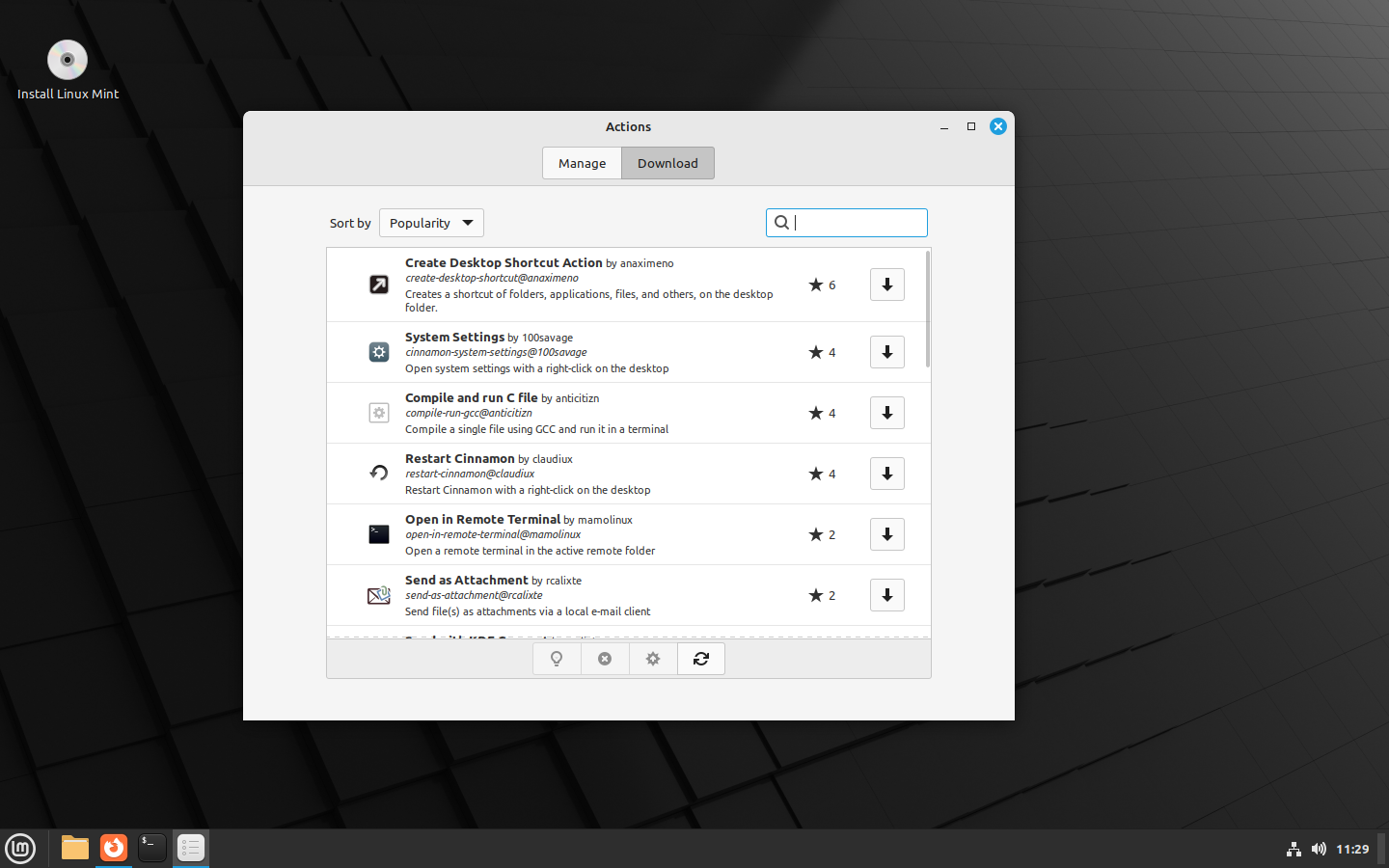
Each action is listed with its name, a short description and a star rating. Select the download button next to an action to add it to the list of available Actions on the system.
Example actions that you may download include creating a desktop shortcut, opening system settings, restarting Cinnamon or sending the selection as an attachment.
Cinnamon features experimental Wayland support. The developers say that Wayland is not going to replace Xorg anytime soon, but a new option has been added on the login screen to start Cinnamon on Wayland.
Wayland support has been added to preview and test the functionality. The developers say that it "lacks features" and has "limitations" at this point.
Other changes include the return of 75% scaling and Windows opacity keybinding, the ability to disable Stylus buttons and the option to configure the monitor for notifications.
Other changes in Linux Mint 21.3:
- Hypnotix, a TV viewer application, supports favorites and custom channels now. Furthermore, support for playing YouTube channels and videos is improved thanks to the option to update yt-dlp more frequently to counter YouTube changes.
- Warpinator supports connecting to other devices manually now, either by entering an IP address manually or scanning a QR code (on mobile).
- The notes app Sticky support sDBUS commands.
- The batch file renaming tool Bulky supports thumbnails and drag & drop support.
Check out the blog post on the official Linux Mint website for additional details about the release.
Now You: have you tried Linux Mint 21.3 already? What is your take on the new release?



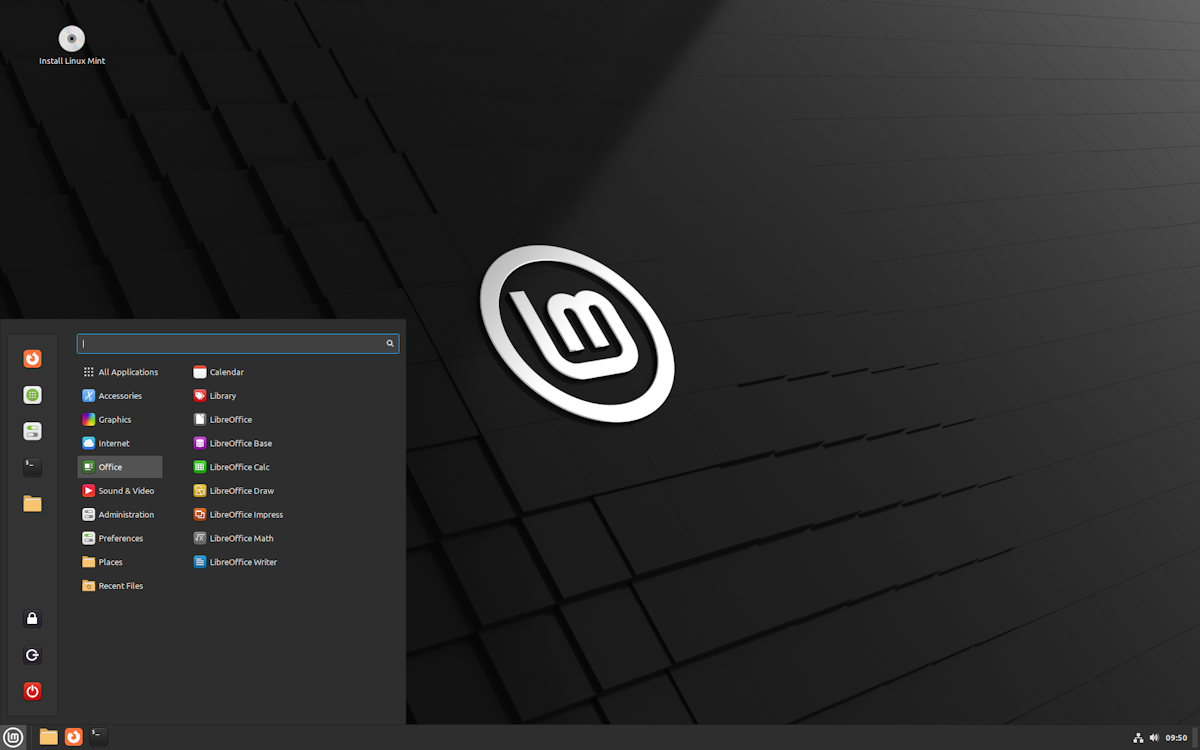

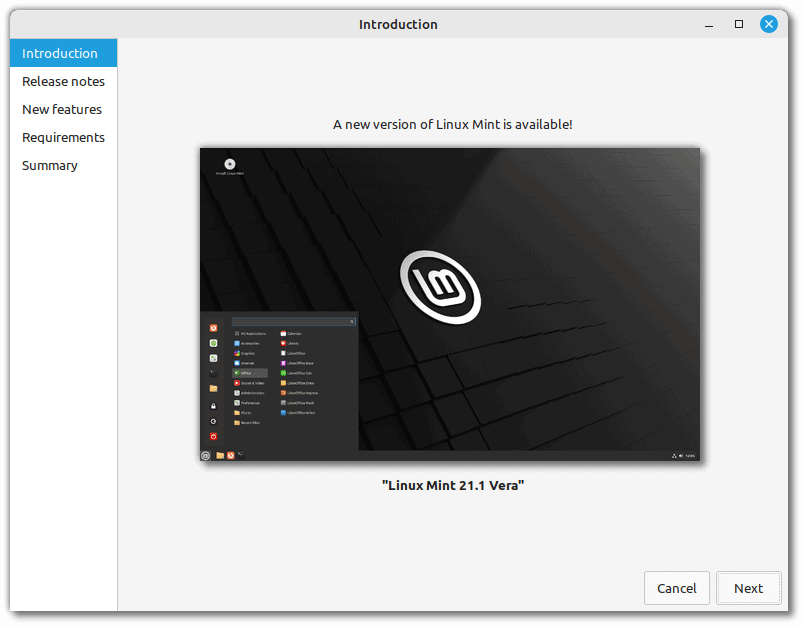
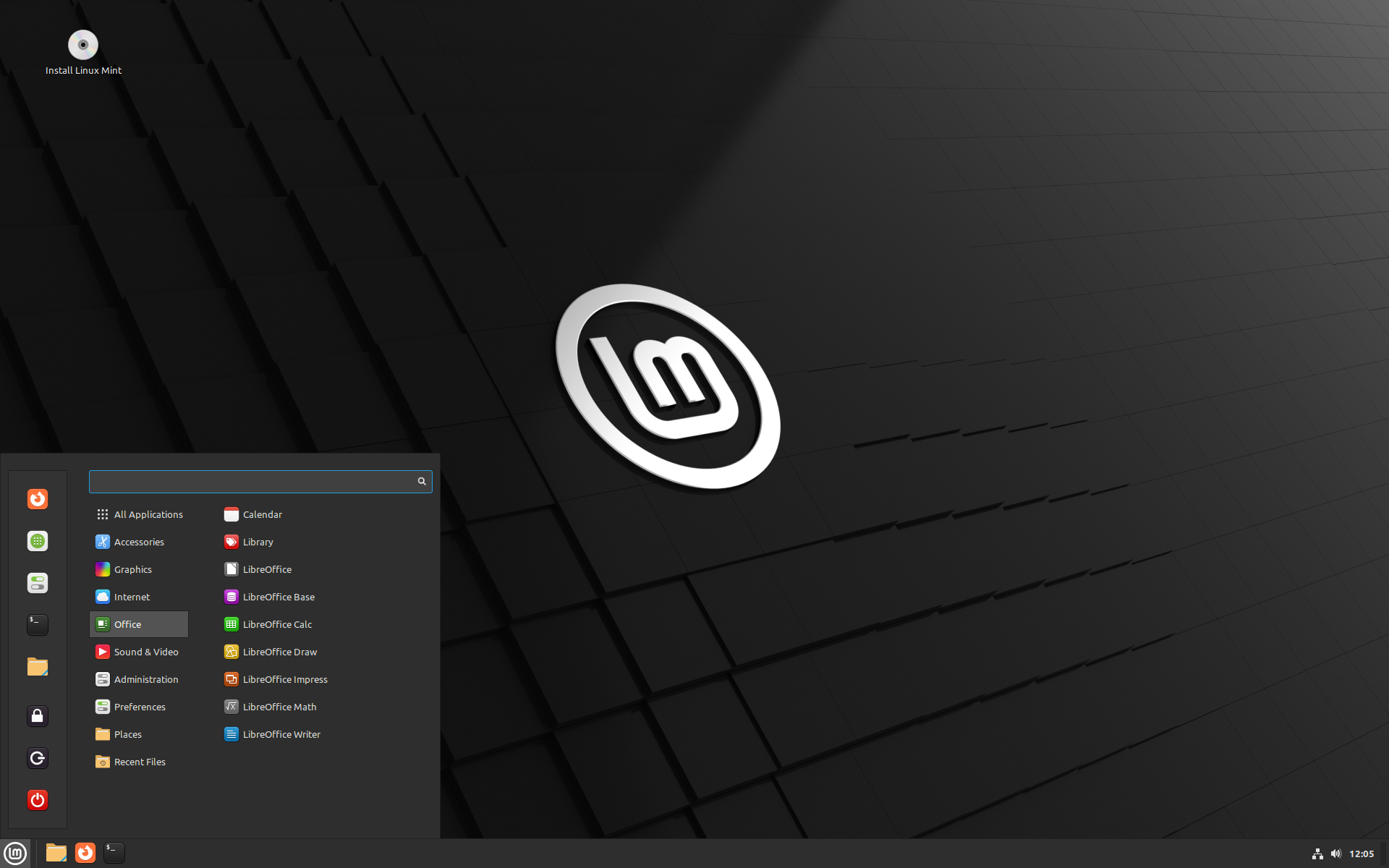
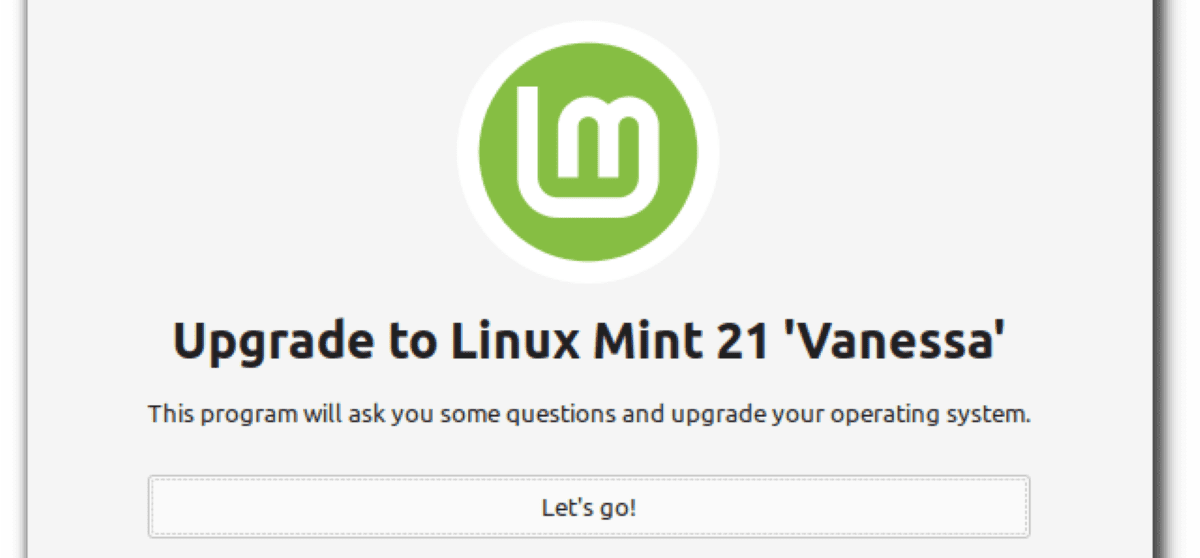
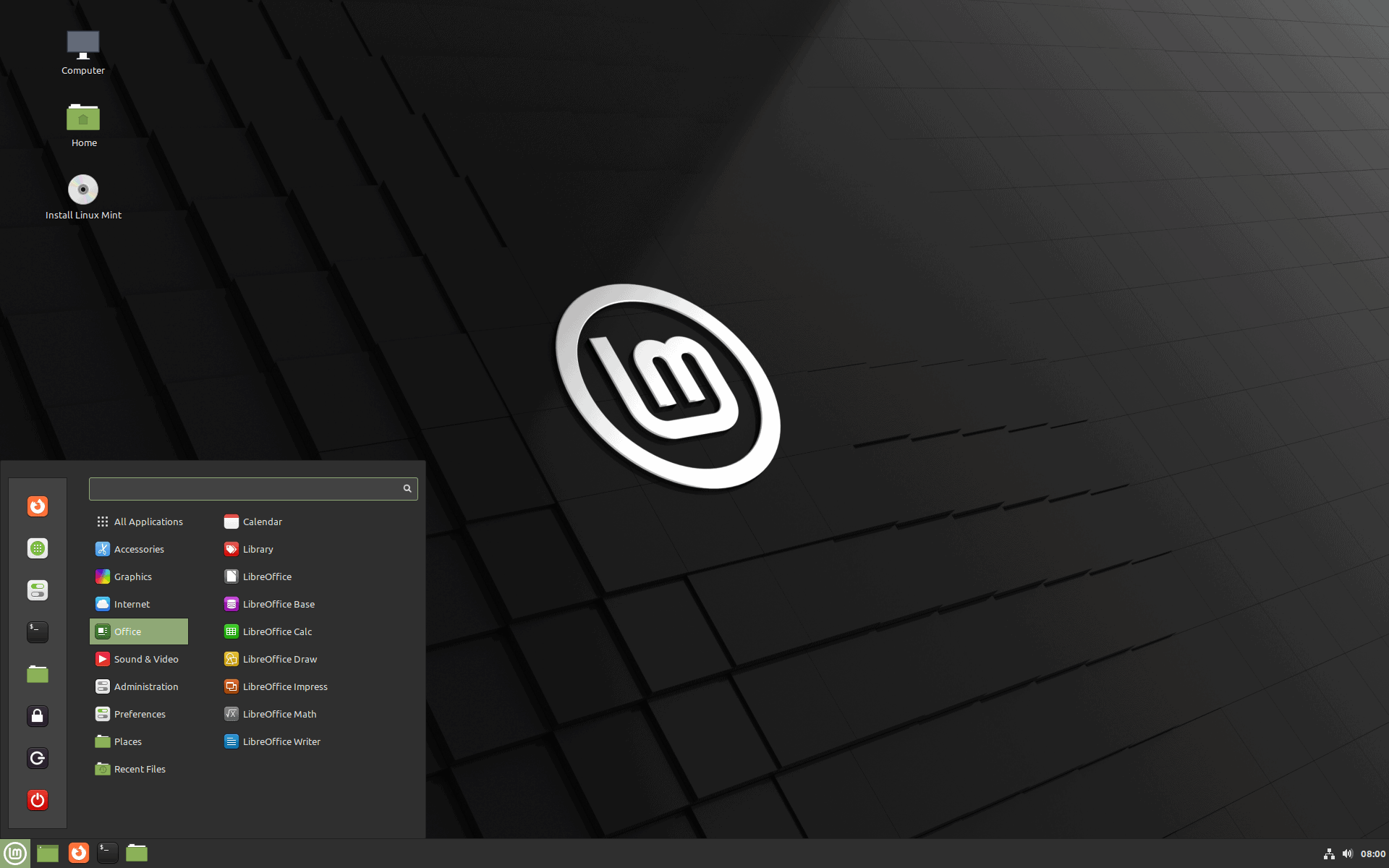










Linux Mint is getting better and better ? no it is not , it glitches on really annoying aspects e.g. keyboard layouts , I guarantee everyone is one update away from finding some aspect broken e.g. keyboards suddenly mapped to a generic US keyboard and if your using Linux “light” such as cinnamon be prepared to trawl through obscure cmd line superuser fixes, school boy auto update config errors not properly thought through by the devs and this has been the case for years.
cinnamon Mint still suffers from decades old stupid config mishaps, e.g. after updating to the latest version my keyboard now maps to the US setting (im in the UK) going into keyboard configuration doesn’t show a layout option but does confirm im using a “gb” setting, I have oracle VM running WIN10 and guess what it still holds my UK layout, so yet again issues like this are why Linux doesnt break into the mainstream. small issues suddenly become major config issues.
Mint is a good distro, especially for non techie people.
The software update manager is very straight forward, and gives a very good indication of what is going on and how long it will take.
KDE/Plasma in Kubuntu uses Discover which I’m not a big fan of, because it lacks the transparency of the tool used by Mint.
However, I really like KDE/Plasma too.
I know a lot of KDE/Plasma distros use their own software update program, and not Discover. Most of these distros are bleeding edge, and have large and frequent updates, which I’m not a fan of with slow internet.
So Mint seems to be the best distro (Cinnamon, XFCE, and MATE) for simplicity reasons.
its a good distro except for the updates that revert your settings to a standard model and effectively break its functionality. and take my word this is a decades old issue with Linux Mint
I just updated to 21.3.
The program that performs the upgrade could be better.
There are many points in the upgrade process where you don’t know what is happening.
You click a button, and it doesn’t appear to be doing anything for a while.
I just kept waiting, an it finally indicated it was doing something.
When there is no progress indicator, you don’t know if something crashed, or is hung.
Suggestion to the Linux Mint team: make sure there is a progress indicator always being displayed for each phase of the upgrade.
I want to use Linux, but each time I try, the nVidia driver is missing and WoW runs with 30FPS. I have a GTX 1650 and none of the proprietary drivers that come with Linux do anyhting. Installing an nVidia driver through Terminal is something not clear on either YouTube or nVidia’s website.
DO NOT EXPERIMENT with LINUX on Your MAIN Computer!!!!!
Dual booting is Inherently dangerous.
I was going to a Linux Users group before I could get anything to run on my Trash-tops.
Newbies were destroying their bootloaders all the time.
I cant help you if your comp wont boot.
Can you solve GRUB issues rite now ?
Also, I worry that sticking Linux in a Virtual machine on windows in order to try windows
in a virtual machine on Linux to see if your software will run is kind
of a house of cards in a windstorm procedure.
Linux is not a product..Like Windows, its more of a process, start with baby steps ok?
Its not like youre packing up& moving down the street.
Its more like youre moving to another country.Maybe even 1 with a different language.
Be careful please.
I trashed my 1st 3 set-ups within days of installing them.
but it was on a dedicated laptop so it didnt matter.
You may be trying to fly before you’ve …ummm been potty trained.
I DO NOT want your 1st expiriences to be a nitemare.
Most freeware available on Linux is also available on Windows…Ex. VLC
Seek these out & try them so your desktop wont be totally alien.
I’m not a nerd. I’m just smarter than you.
Mint is a great distribution. I recommend the Cinnamon edition, which gets better with each release. It has many customization options, robust file manager, useful native apps. What I appreciate even more is its reliability and the developers’ willingness to hear the customer feedback.
@boombam
Linux Mint 21.3 is a long term support release which will be supported until 2027.
Not sure I’ll be trying it because I prefer using the LTS version of anything available such as Windows, Linux, and Firefox.
Linux Mint is getting better and better.
Hopefully, the Wayland language (protocol) is going to fully implemented with the next release.
Classic Linux, doing it’s thing in the corner.
Keep it up guys, you’re getting more and more Windows converts probably every week.
I don’t really do much with Linux anymore, but I do see plenty of Linux users still complaining about some aspects of Wayland over X-org. My frustration with Linux grew from things like this where the developers can’t just pick one and make it really good. It is really the curse of open source where anything goes and competes to win over the platform and yet nothing really becomes the default.
A question: can anyone tell me if there is a horizontal dual-pane file manager for Linux Mint Cinnamon? Thanks!
Linux Mint Cinnamon’s own file manager Nemo has a dual-pane mode. Press F3 and you’ll see two panes. It’s quite configurable and it pays to take some time to try the various options and preferences. An excellent FOSS alternative is the Linux build (gtk2.x86_64) of Double Commander; AppImage available also.
https://doublecmd.sourceforge.io/