Image Viewer XnView 2.0 released
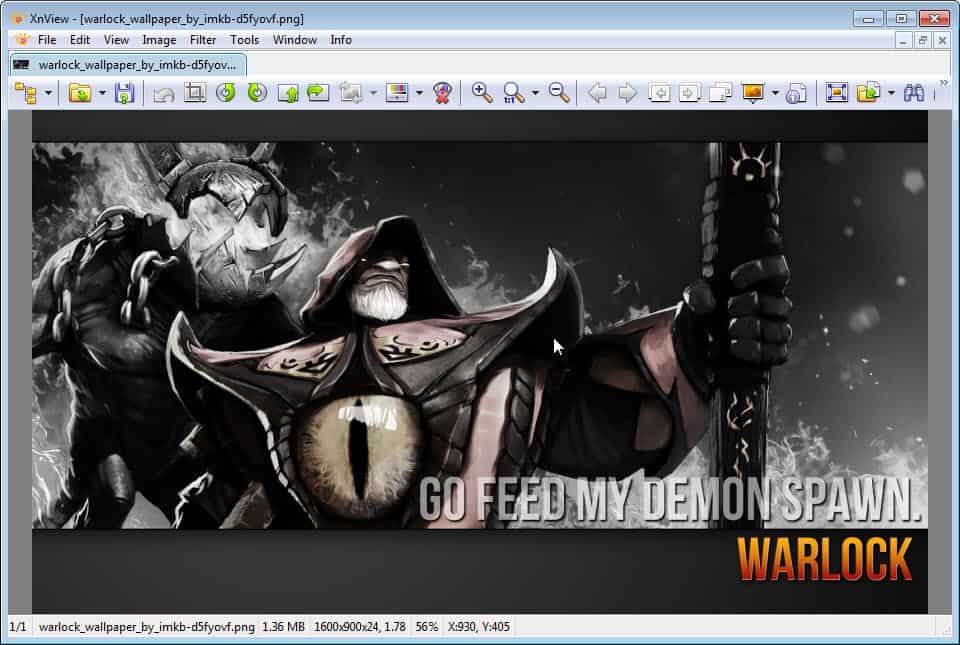
I cannot really remember when I first starting using the image viewer XnView on all of my Windows systems as one of the programs to browse images on it, but it certainly must have been a decade ago or even longer than that.
XnView 2.0 has been released a couple of days ago and I have not really seen any review or announcement on other technology blogs. The good news for existing users is that the program has not been changed visually in this new version. No fancy user interface changes that get in your way which many existing users will certainly appreciate.
XnView 2.0 is available in different versions. You can download a minimal, standard or extended version from the developer website which are all free and available as portable versions or setup files. The versions differ in regards to the plugins and addons that they ship with. The minimal version ships without any, while both the standard and extended version ship with additional plugins and extras.
You can also download additional plugins and add-ons separately from the same download page. These optional modules may add support for additional image formats, like WebP, Paint.net, WMP, DjVu or JPEG2000, and additional functionality to the program. Interesting add-ons include options to integrate the excellent image optimizer Riot in to XnView, add support to send images by ftp or to the image hosting site ImageShack, or the option to view contents of archive formats without unpacking them.
XnView 2.0 ships with a new Metro toolbar style that you can - but do not have to - activate in the program's settings. Apart from that you will find mostly fixes to various program modules and features in this new release. There is not really a lot that you can improve in regards to the picture viewer anyway so that should not come as a surprise.
The new version of the application can be downloaded from the official website. If you are interested in all of the changes check out the what's new text file that the program ships with.
Advertisement






















jack of all trades, master of none
I prefer Irfanview though neither one has the important dimension feature of IPhotoDraw.
I took the time to have a look at XnView – must say, not quite to my liking; in this format I prefer ThumbsPlus, the application used, amongst others by NASA. For double clicking an image and having a look at it I happened to use IrfanView up to now, which however is not capable displaying an image fullscreen on a secondary display, eg., a television.
I took a few minutes and browsed a bit though some more of Martin’s articles about image viewers here on ghacks and tried a few apps out, with a view, that they ought to be free, and preferably small. I took an immediate liking to “mycview,” which only is a delightful 38KB – regretfully it is a tad too minimalistic. On the other hand I found JPEGView (ca. 800KB). Arguably, it was not an immediate love affair, but rather a creeper. It took me about twoo hours playing around with it, finding out how to edit the ini file and the custom command file – which allowed me to set all keystrokes as I like them and add functions such as “open image in photo editor” per a single keystroke. As I don’t like menu- and toolbars when I can handle things with a keystroke I ended up using it as my new standard image viewer for the supported formats (bmp, jpg, gif, png). I also like, that it intuitively covers lossless jpeg-crops by single mouse-action – and even natively supports correction of converging lines, eg. of fotos made with wide angle lenses.A top application for power users, and probably also others who are not shy editing ini-files. It is not rocket surgery – just make backups ;).
Thanks go to Martin.
Nice review, I was using Graphic Workshop Pro by Alchemy Mindworks to view, organize and batch convert and edit my massive collection of images. But since they released new versions for Windows 7/8, the functionality of their workpage view has dropped much like how Windows Explorer (file explorer) has reduced functionality, I stopped using it. This seems to be a nice replacement with a lot more information I need at hand (file type and size). Thanks Martin.
You are welcome.
A recent release, 1.97.?? or similar, had adware/crapware added. I uninstalled it and reinstalled the older version. Beware of this one. XNView was my favorite, still using the older version.
I reviewed the portable version and did not notice anything, maybe it is only in the installer?
Used XnView from Day 1.Wouldn’t be without it.
The version I have on my laptop and desktop is 1.97.8, dated 9/20/10, so the problem one was after that. I’ll install v2 on a spare pc and see what happens before upgrading the software on the two ‘puters I use the most. Yes, XnView is fine software, easy to use, etc., but that one problem version made me a bit wary of it.
Not had a problem with any of the versions including the latest & use the zipped Minimal version out of Dropbox.
OFF TOPIC
I didn’t know God taught “hate” … I think Jesus might have a different point of view.
(One day you might grow up … mean while, wallow in your narrow mind if you can find the room.