Bit Che is a torrent search engine for the Windows desktop
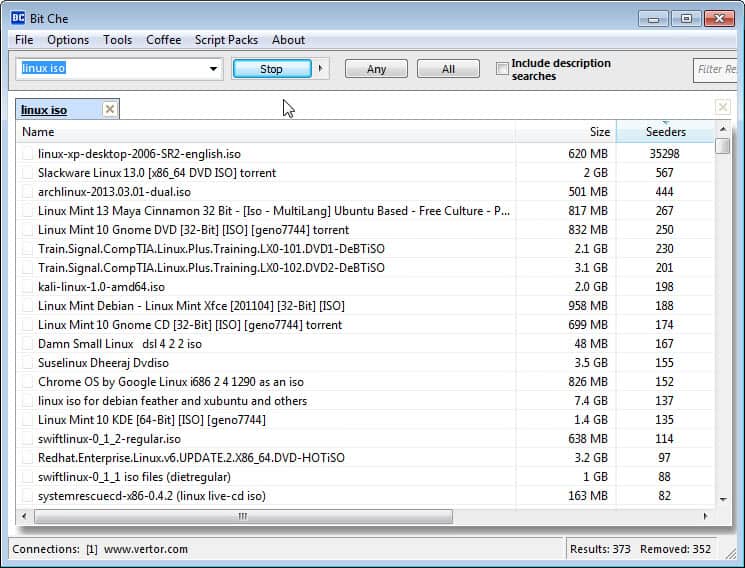
Bittorrent software and services rely on torrent files or magnet links, and the main way of distributing those files or links is via indexing sites like The Piratebay, Archive.org and many of the other websites and services out there that either index torrents or make available downloads that they offer as torrents.
Some of these websites are under constant attack and threat from rights organizations and law enforcement agencies from all over the world. Sites go down frequently, are retired by their operators or forced to move to new servers or domain names because of this.
Bit Che is a free program for the Windows operating system that you can use to search multiple torrent indexing websites. Once you have installed the program on your system you can start to search for torrents right away. Just type in a search term that you are interested in and click on the search button to perform it.
Results are populated almost instantly in the interface. Each torrent is listed with its name, file size, the number of reported seeders and leechers, the ratio, source and if available date that it has been added to the site it was found on. A right-click on a result opens a context menu with options to open or save the torrent, view details about the torrent in the program window, to open the source page on the Internet site it has been found on, or copy the torrent or source url to the Windows Clipboard.
A double-click on a torrent opens the details as well, while a middle-click opens the source page instead. You can change that default behavior in the program preferences.
Here you can also make a couple of other changes. This includes changing the number of results per search and site from 50 to a value between 15 and no limit, configure the "repeat searches" feature that automatically runs searches again in selected time intervals, and configure connection settings.
Before you start your search you may want to display the sites the search is conducted on. Press F2 to display all sites supported by the desktop torrent search engine. Included are popular sites such as The Piratebay, h33t, KickAssTorrents or Fenopy among others.
Note that the free version of the program is limited in several ways. One limitation is that you cannot enable all torrent sites supported by the application. While 30 or so torrent sites are enabled by default, about half of the sites are not and cannot be activated in the free version.
Another limitation of the free version is that you cannot use the tabbed search feature, only one search is permitted in that version. Last but not least, you cannot use the filtering system as well that enables you to only search for specific types of files, e.g. apps or videos.
If you want to open torrents directly from the program, you need to make sure that the .torrent file extension is mapped to a Bittorrent program as you won't be able to do otherwise.
Advertisement
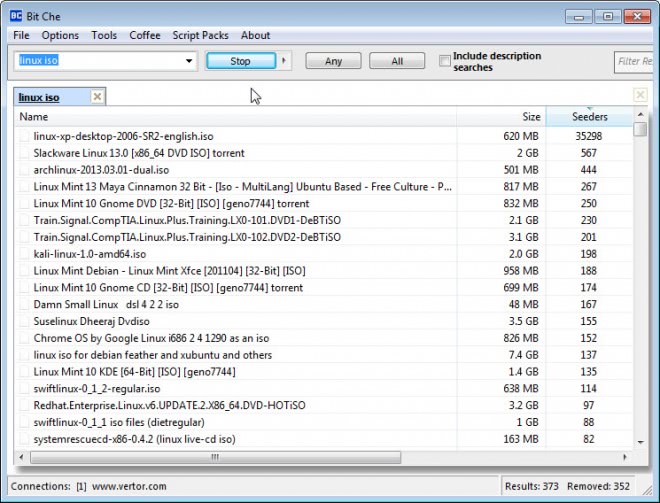
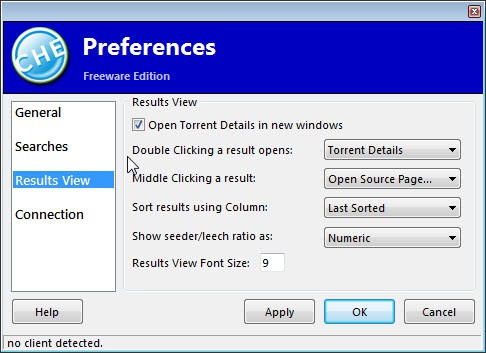




















still a website is better for me, i like reading comments and reviews about the torrent, i can tell from them if it’s ok or not worth it
Never heard of http://torrentz.eu/ ??
This meta search engine has 36 public torrent sites already.
Does this app search private trackers that I may allegedlly belong to ??
Well the app is a desktop program, while the website you mention is a , ehm, website. So, two different things. I saw no option for authentication so no, I do not think it can search private trackers.
Tidy bit of kit this.Used it for some time now.
And you can download a cracked version
of the paid Bit Che+ (Plus Edition) with this.
Just a little Saturday morning humor.
I await the ironic moment that someone cracks the program and distributes it via a torrent site…