WildBit Viewer is a freeware image viewer that comes with an editor, batch renamer, slideshow tool and more
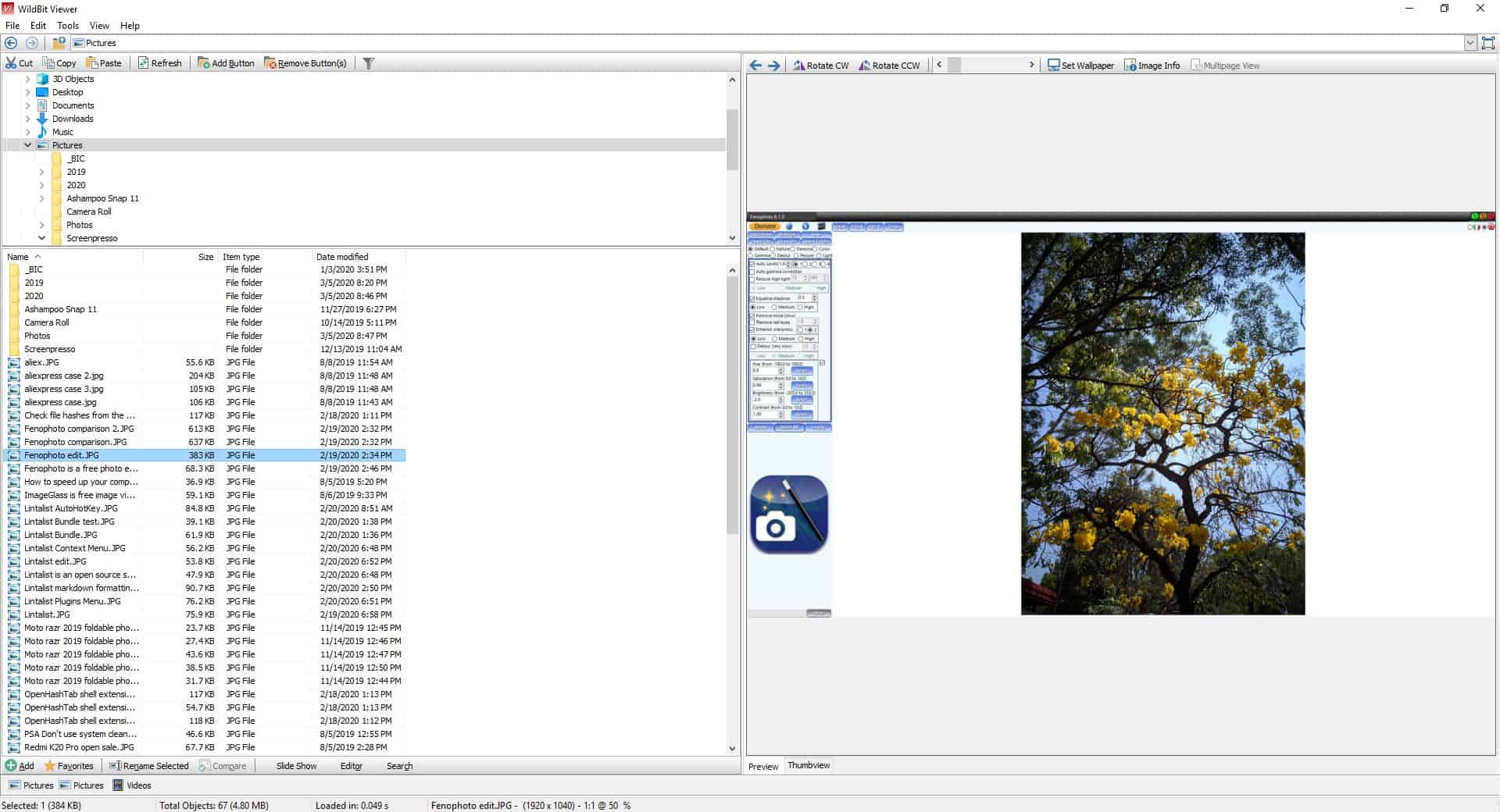
While Windows default image viewer provides a decent way to view pictures, it barely has any useful options. If you're looking for something different, give WildBit Viewer a whirl. There are plenty of alternatives though such as FastStone Image Viewer, IrfanView, or XnView.
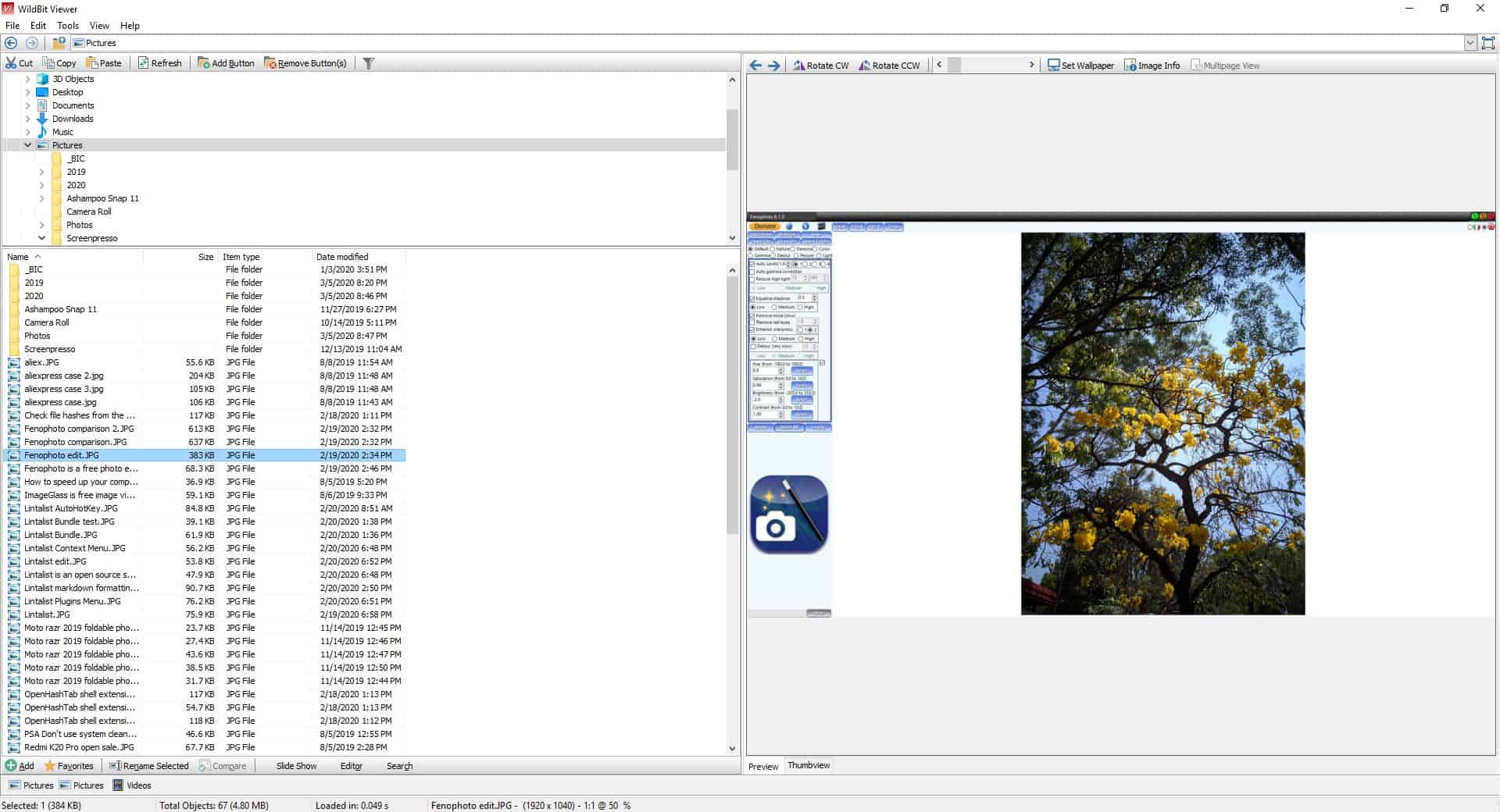
WildBit Viewer is a freeware image viewer for Windows with quite a few features.
The application has a three pane interface: the two panels on the left work together as a file tree, select a folder in the top pane and its contents are displayed on the bottom.
Click on an image in this pane and you will see its preview on the right side. Switch to the "Thumbview" tab in the preview window, and the interface changes to a 2-pane view. The left pane becomes the file tree, while the other displays the thumbnails of images in a selected folder.
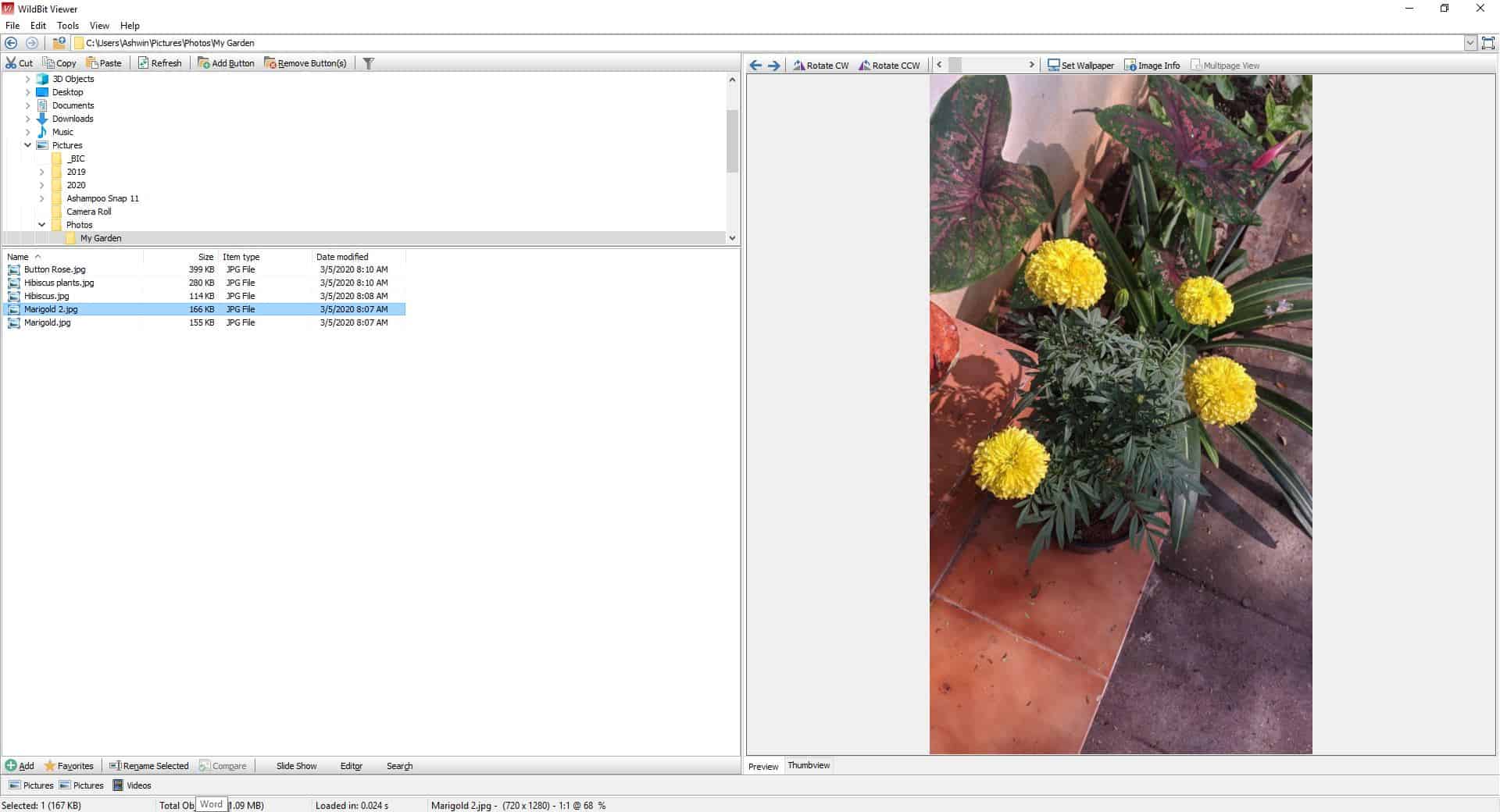
The preview pane has a toolbar at the top that can be used to navigate between images, rotate the view, zoom in or out, set the picture as your desktop wallpaper, view the image's properties.
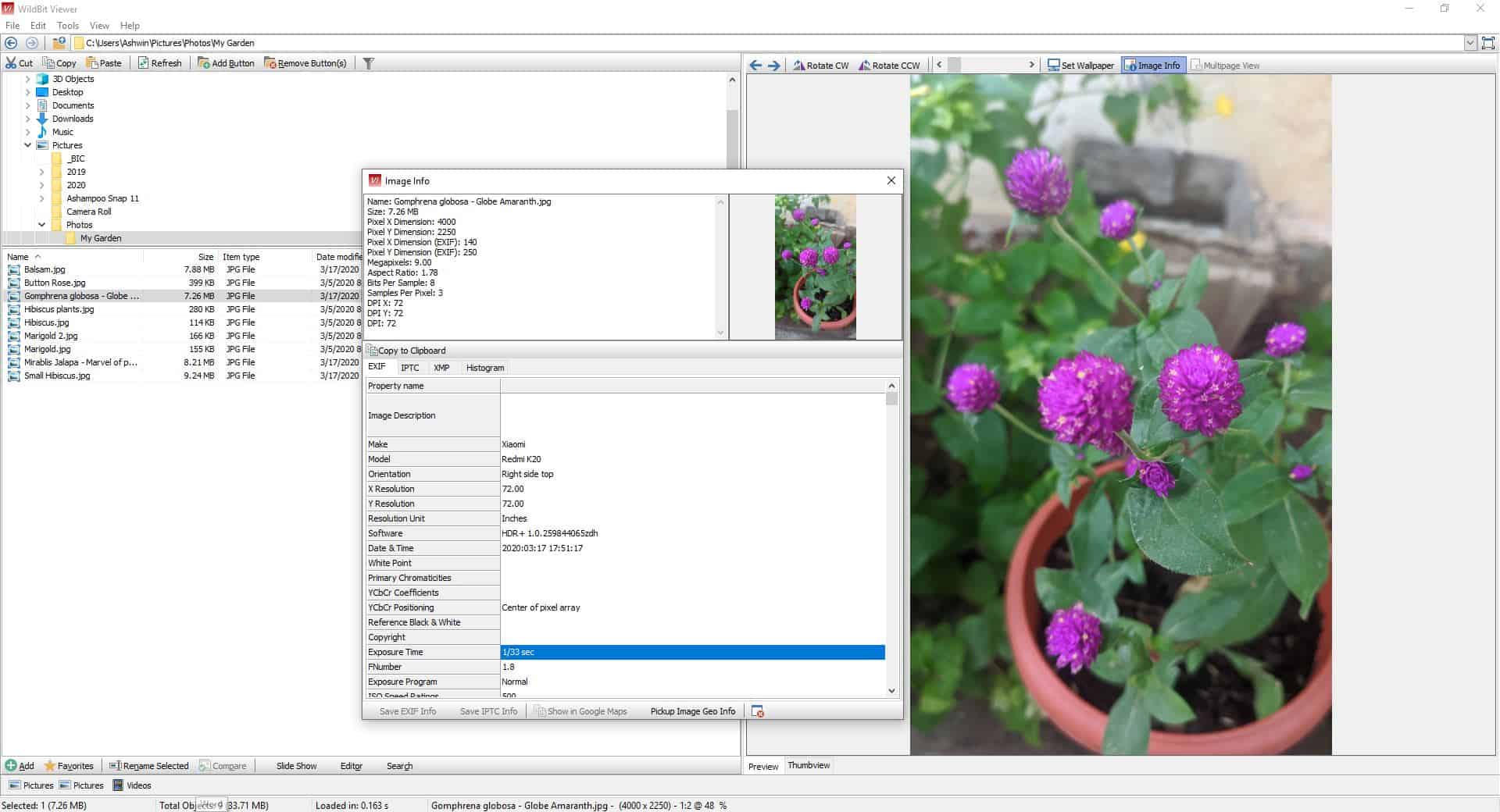
The toolbar above the directory pane can be used for moving images. The filter button allows you to switch between Images, Images and Videos, and Custom Filters (wildcards).For more options, click on the Tools menu. This can be used for adding/removing pictures to your favorites. The "Set Image Info" option can be used to edit Exif, IPTC attributes. The Rename option in this menu is actually a batch renaming tool and that's always useful.
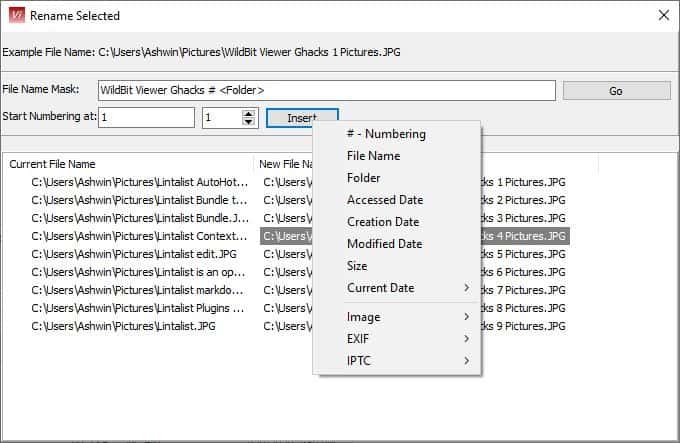
Use the Generate File Listing to save a HTML file that contains the details of the selected folder's contents. An option to save the list in a CSV document is available too.
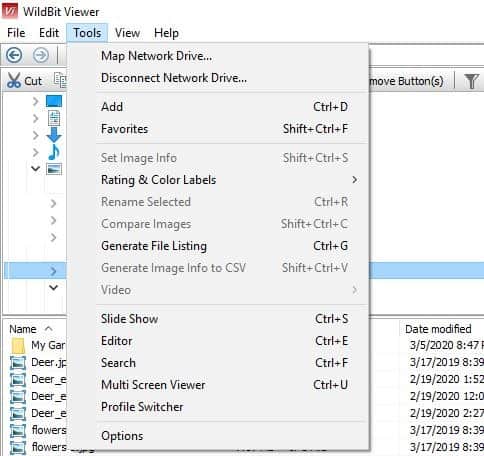
If there's one particular tool that I'd say was impressive, it is the "Compare Images" option. You can also use the hotkey Shift + Control + C to open it. This lets you view 2 images side by side, compare them, see if they are a match. There is a histogram setting available that you can switch to as well.
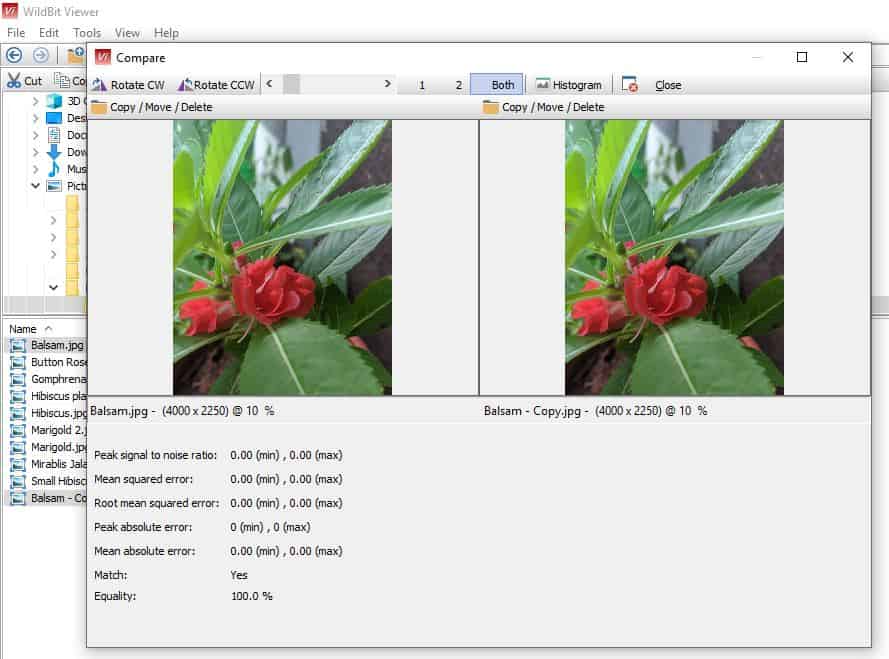
WildBit Viewer comes with a total of six tools: The image Viewer is of course the primary component. The other tools are the Editor, Multi Screen Viewer, Search, Slideshow and Profile Switcher. You can access the other five programs from the tools menu.
WildBit Viewer supports the following image formats: PNG, GIF, JPG, JPEG, BMP, JPE, JIF, TIF, TIFF, FAX, G3N, G3F, XIF, PCX, DCX, DIB, RLE, ICO, CUR, WMF, EMF, PSD, TGA, TARGA, VDA, ICB, VST, PIX, PXM, PPM, PGM, PBM, WBMP, JP2, J2K, JPC, J2C, DCM, DIC, DICOM, CRW, CR2, DNG, NEF, RAW, RAF, X3F, ORF, SRF, MRW, DCR, BAY, PEF, SR2, ARW, KDC, MEF, 3FR, K25, ERF, CAM, CS1, DC2, DCS, FFF, MDC, MOS, NRW, PTX, PXN, RDC, RW2, RWL, IIQ, SRW. The video player supports AVI, MPG, MPEG and WMV formats.
The Editor can be used as a standalone application. It has various editing tools like lasso, ellipse, polygon selectors, magic wand, freehand, shapes, and line based annotations, resize, crop, effects among other options. In addition to the basic editing tools, it can be used to remove redye, merge images, optimize GIFs, compare images and more. There is even a built-in screenshot tool in the editor.
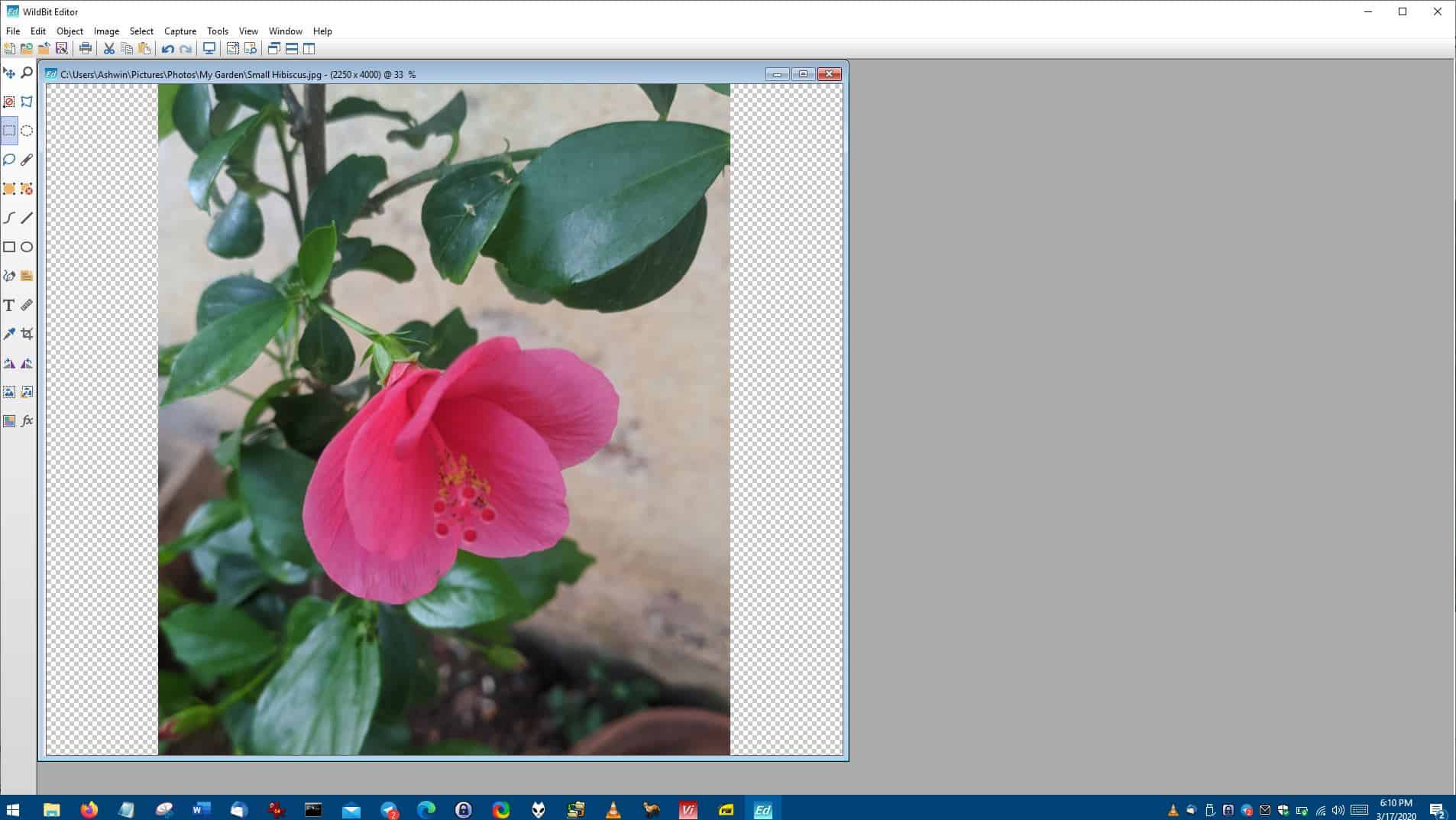
The Multi Screen Viewer only works with multi-monitors, if you happen to have such a setup, you can view multiple images, rotate them, zoom, or view the pictures in full screen mode. The Search utility is handy for finding files based on file name, date, size, properties.
The Slideshow viewer is more than your average slideshow software. It can be set to automatically change the image, or you can click to change it. The order can be randomized, shuffled, reversed. You may define the time the image should change. Rotation, image layout, transition, are some key features of this tool. Right-clicking on a slide allows you to choose from many options. The Profile Switcher is used for saving your customized settings for each of the tools.
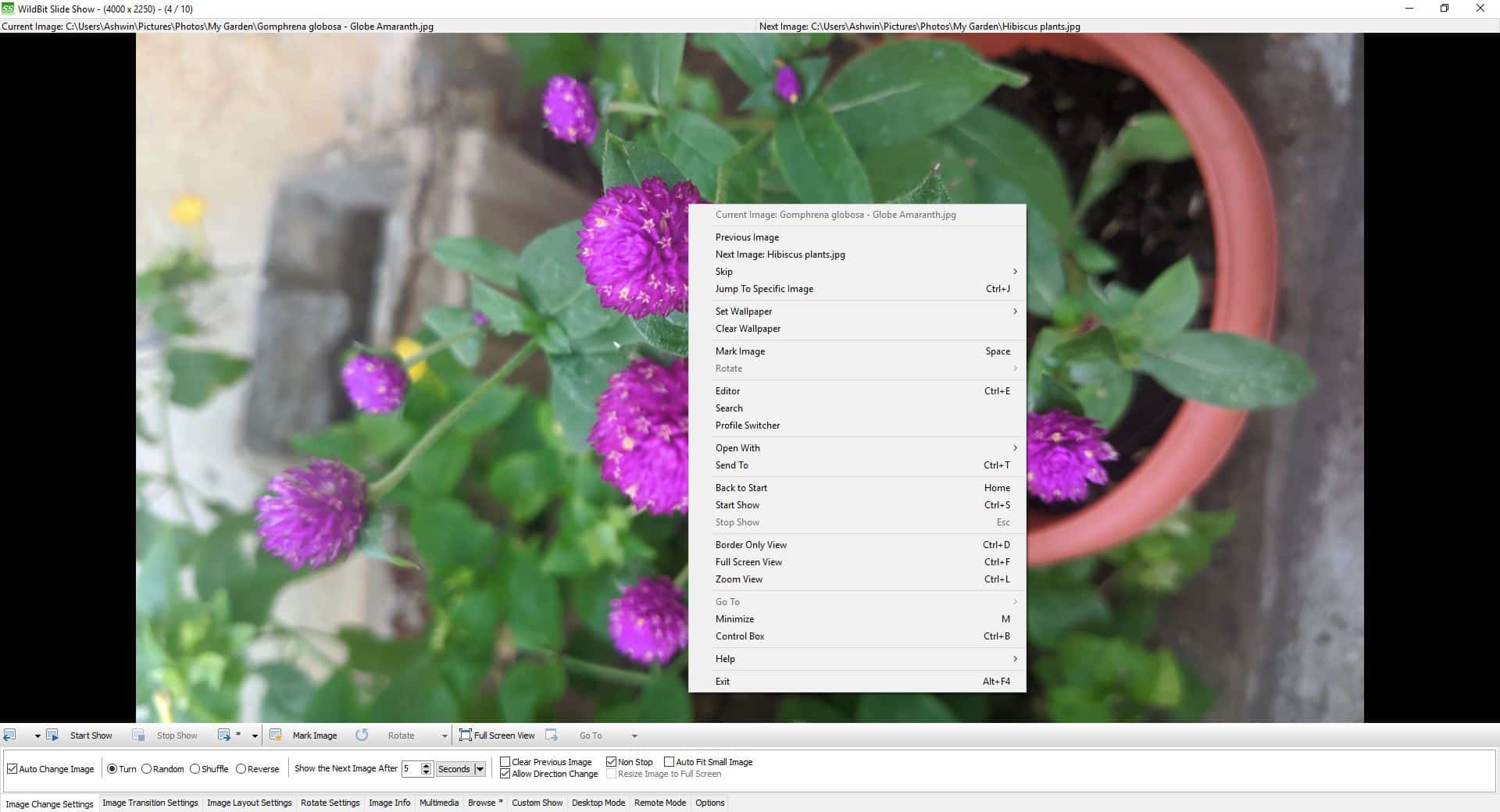
There are many versions of WildBit Viewer available on the download page. These consist of 32-bit and 64-bit versions and portable versions, with or without the help file. There is also a development build of the program available on the same page.
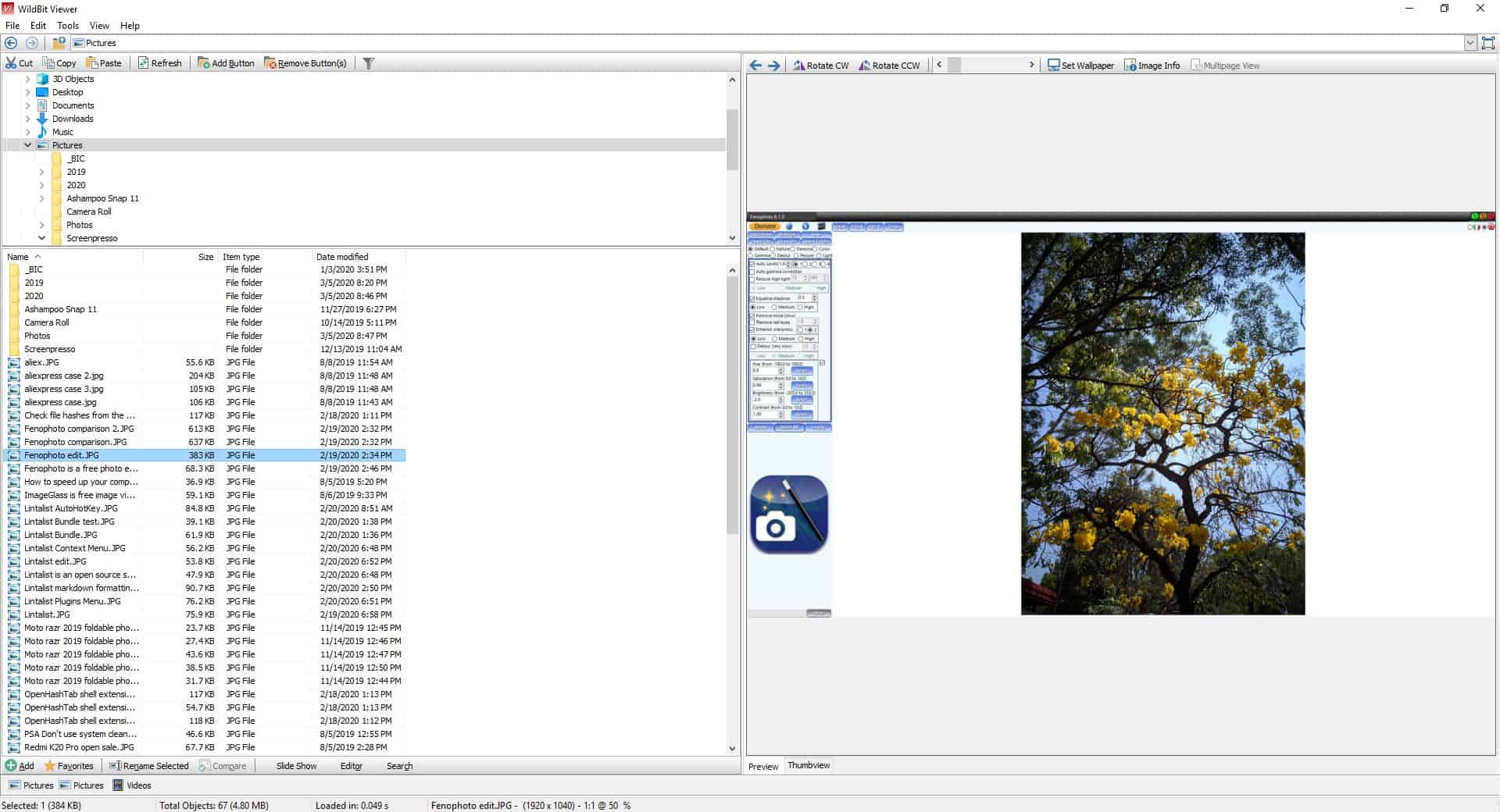



























According to the order page, https://www.wildbit-soft.fi/order.html , there is both WildBit Viewer and WildBit Viewer Pro.
How does the WildBit Viewer Pro version differ from the WildBit Viewer version and where does one acquire the WildBit Viewer Pro version?
@Q said on March 18, 2020 at 8:05 pm,
How does the WildBit Viewer Pro version differ from the WildBit Viewer version and where does one acquire the WildBit Viewer Pro version?
â— The differences between the free and paid versions are:
WildBit Software | wildbit-soft.fi/Features.html
https://www.wildbit-soft.fi/Features.html
It’s the “* Pro Only features” you found.
https://i.imgur.com/wAInsHr.png
â— And the fee structure of the paid (Pro) version and where to get it are:
WildBit Software | wildbit-soft.fi/order.html
https://www.wildbit-soft.fi/order.html
https://i.imgur.com/k4nVcgB.png
Supplementary information:
License | Onlinehelp
https://www.wildbit-soft.fi/Onlinehelp/License.html
Key Features | Onlinehelp
https://www.wildbit-soft.fi/Onlinehelp/KeyFeatures.html
I believe that I have found the answer to the most important part of my posed question. The pro features are marked by “*” on the page at the following reference:
https://www.wildbit-soft.fi/Features.html
In the app of the photo viewer and the image editor function, there are favorites according to the intended use (MassiGra, IrfanView 64, GIMP), but I am interested in the “Compare Images” option of this app, so I decided to try it.
By the way, the “Landing Page†presented in Summary is
https://i.imgur.com/5CJzHJV.png
the online help (FAQ) for this application “WildBit Viewerâ€.
The official home page with the download link is:
WildBit Software | wildbit-soft.fi/software.html
https://www.wildbit-soft.fi/software.html
Author of this app:Marko Hietanen(Lohja, Finland)
WildBit Software | wildbit-soft.fi/about.html
https://www.wildbit-soft.fi/about.html
It doesn’t support non-ascii characters in tags (keywords).
Thank you for the reviews of image viewers. Almost everyone probably uses image viewers and more choices are always great. I hope there are more coming.
Hopefully you can review more image editors as well.
Not bad, but I’m happy with IrfanView.
Man you should stop with the image viewers now …. Too many of them posted lately.
No we need more of these since Microsoft cant provide a proper image viewer.
Ok this one deserves mention. …