Firefox 62.0 release information
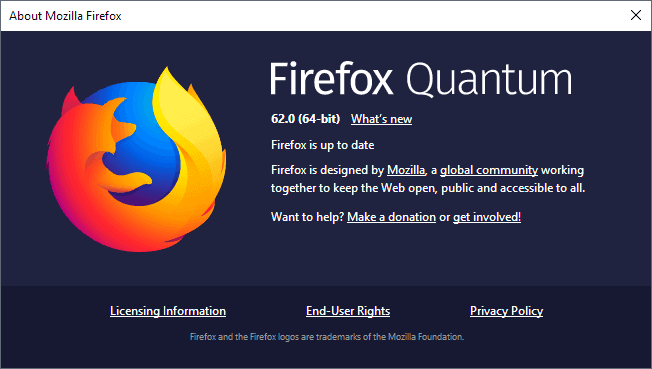
Welcome to the Mozilla Firefox 62.0 release information overview. Mozilla plans to release Firefox 62.0 for desktop and Android devices on September 5, 2018.
All Firefox channels have received updates: Firefox Stable to version 62.0, Firefox Beta to version 63.0, Firefox Nightly to version 64.0, and Firefox ESR to Firefox ESR 60.2
The new version of Firefox ESR is a milestone release, at least for Firefox ESR users who are still using Firefox ESR 52.x as the version is no longer supported and Firefox 60.x does not support legacy extensions anymore.
Firefox 62.0 comes with the usual assortment of changes and new features. Mozilla starts to push Tracking Protection in the new version and plans to improve the functionality by the privacy feature even further in coming releases.
Executive Summary
- No officially supported version of Firefox supports legacy extensions (or themes) anymore.
- Mozilla will disable all legacy add-ons on Mozilla AMO in October 2018.
Firefox 62.0 download and update
Firefox 62.0 may not be available via the browser's automatic update functionality at the time of publication. You can check for updates by selecting Menu > Help > About Firefox at any time.
If you prefer to download Firefox manually, use the following links that point to Mozilla to do so.
- Firefox Stable download
- Firefox Beta download
- Nightly download
- Firefox ESR download
- Firefox unbranded builds information
Firefox 62.0 Changes
Disconnecting Sync: new wipe option
Firefox users who disconnect the browser from Sync, the browser's data synchronization feature, get an option in Firefox 62.0 to wipe the data from the device.
Do the following to disconnect Firefox from Sync:
- Load about:preferences?entrypoint=menupanel#sync in the browser's address bar. You should see the account email address and Sync settings on the page that opens.
- Select "disconnect".
- Check none, one or both of the options to "remove Firefox Sync data" and "Remove other private data".
- Firefox Sync Data includes bookmarks, the browsing history, and passwords.
- Other Private Data includes cookies, the web cache, offline website data.
- Select "just disconnect" to disable Sync on the device.
Data that you selected will be removed from the local device in the process (but not remotely).
Change display of New Tab Page sections
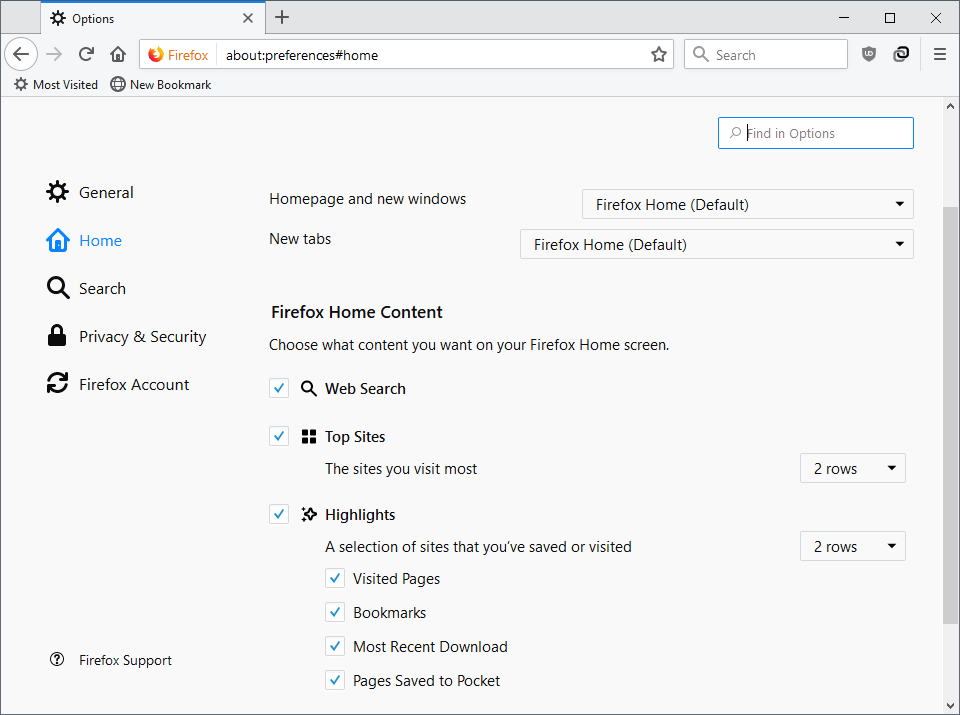
Firefox displays content on the New Tab Page by default including options to run web searches, a list of top sites, highlights, and snippets.
Users can hide these sections individually to customize the New Tab Page or install extensions like New Tab Override for better customization options.
Firefox 62.0 comes with new options to change the number of top site and highlight rows on the New Tab page.
- Load about:preferences#home in the browser's address bar. Firefox displays all customization options for the New Tab page on the page that opens.
- You can switch the default row count to a value of 1 to 4.
Tracking Protection toggle in Menu
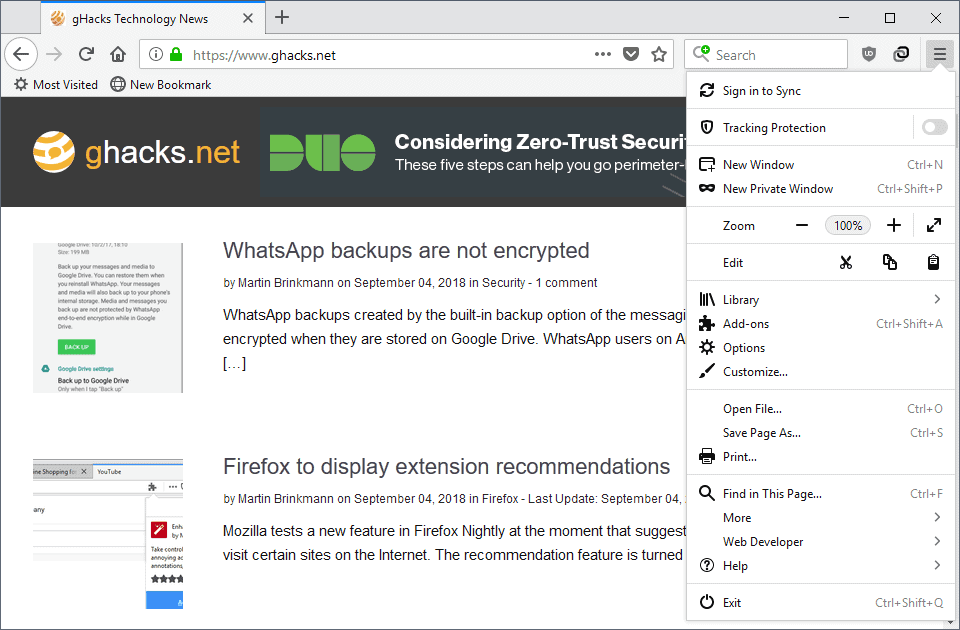
A click on the main menu displays an option to toggle Tracking Protection in Firefox. If you enable Tracking Protection here, it is enabled for sites you visit in regular browsing mode.
You can verify that this is the case with a click on the i-icon in the address bar as the status of Tracking Protection is highlighted in the overlay. Mozilla plans to improve the tracking functionality in future versions.
Other changes
- Extensions with toolbar buttons can be managed directly from the right-click context menu.
- Options to manage hidden tabs added.
- New Clear Site Data and Cookies link in the information panel that opens when you click on the i-icon next to the URL in Firefox's address bar.
- New Bookmark dialog displays preview thumbnail and favicon.
- WebExtensions API improvements.
- The description field of bookmarks was removed.
- AutoConfig will be sandboxed as documented here. Users who require more advanced options need to use Firefox ESR.
- Canadian English locale added.
- Option to distrust Symantec certificates in Firefox 62 already by setting security.pki.distrust_ca_policy to 2. (Firefox 63 will do that automatically).
- Default setting of security.pki.name_matching_mode set to 3 (Enforce).
- Improved graphics rendering on Windows systems without hardware acceleration.
- Reopen in Container option added.
- Adobe Flash content runs in a more secure process sandbox on Mac OS.
Firefox 62.0 known issues
None listed.
Developer Changes
Mozilla removed the Developer Toolbar, also known as GCLI from Firefox 62.0. You could launch the toolbar with the shortcut Shift-F2 to run commands much like you would from a command prompt.
Options included taking screenshots, managing cookies, preferences, or add-ons, or to restart Firefox.
We talked about the removal of the Developer Toolbar in length here, Mozilla plans to integrate popular features such as Restart
Other developer related changes:
- The Shape Path Editor is available by default in Firefox 62.
- Rules view can be split so that it is displayed in its own pane.
- The cookie tab of the Network Monitor shows the samesite attribute.
- The Developer Tools interface can be displayed at the left or right side, or a separate window.
- Speech Synthesis API enabled by default for Firefox on Android.
- The preference media.autoplay.enabled controls automatic playback of video and audio content now.
- Support for unpacked sideloaded extensions was removed.
- The Application Cache cannot be used on insecure sites anymore.
- Ambient light and proximity sensors are disabled by default.
Firefox 62.0 for Android
Only one change listed: improved scrolling performance.
Security updates / fixes
You can check all fixed security issues here.
Outlook
Mozilla plans to push Tracking Protection (finally) in coming versions of Firefox to give users options to block some or even all trackers when they use the browser.
Tracker blocking is an important step for Mozilla as content blocking is one of the few areas that Google won't compete in.
Additional information / sources
- Firefox 62 release notes
- Firefox 62 Android release notes
- Add-on compatibility for Firefox 62
- Firefox 61 for Developers
- Site compatibility for Firefox 62
- Firefox Security Advisories
- Firefox Release Schedule
Now You: Did you install Firefox 62 or Firefox 60.2 ESR?
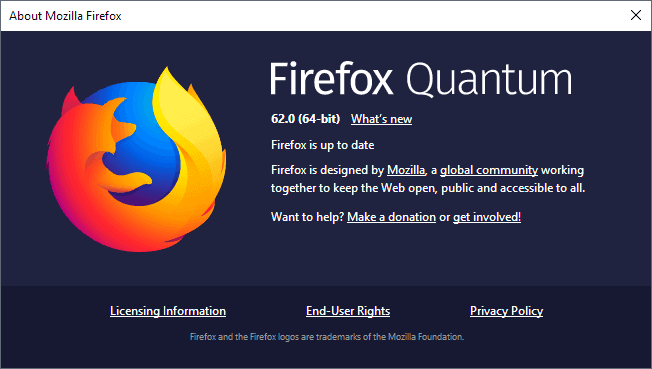





















Now all the previously blocked “Video Adverts” are “Auto Run” this is not product improvement …
Firefox 62 creates a new broadcast-listeners.json file with the following. Anyone know what it is for?
{“version”:1,”listeners”:{“remote-settings/monitor_changes”:{“version”:”\”0\””,”sourceInfo”:{“moduleURI”:”resource://services-settings/remote-settings.js”,”symbolName”:”remoteSettingsBroadcastHandler”}}}}
I store song lyrics in my bookmark descriptions, and sometimes a note to myself as to why I have bookmarked a site. Thanks a lot, Mozilla, for the warning. At least I have a recent html bookmark backup. Also, what is the point of the blurry visual image now displayed when bookmarking a page? It’s SUPER annoying. God, I just wish they would leave things alone. It’s like they sit around and think of “How can we most ruin the user’s experience?”
Mozilla goes all Microsofty :
Firefox ESR is updating to Quantum even if “Never check for updates” is selected in options
https://www.reddit.com/r/firefox/comments/9e6ok6/firefox_esr_is_updating_to_quantum_even_if_never/
Just edit the Name field instead! That’s what I do when saving bookmarks. Whatever you write in that field will show up when you hover the mouse over a bookmark.
– The description field of bookmarks was removed.
I still don’t understand why; aiming to counter a privacy, security issue?
– New Bookmark dialog displays preview thumbnail and favicon.
For those who consider this as a pain, as I do, get a clean bookmark dialog by adding this in tour userChrome.css file :
/* REMOVE POINTLESS THUMBNAIL IN THE BOOKMARK POPUP */
#editBookmarkPanelImage, #editBookmarkPanelFaviconContainer {display: none !important;}
If I do understand an application’s modifications when it comes to security and privacy, I remained stunned in the face of novelties which obviously are initiated by a gadget approach which will remove pertinent features and add nonsense. Why add a thumbnail to the bookmark dialog, the user is on that very page, it’s in front of him! I’d really like to know what was in the mind of those who decided to add that nonsense : perhaps the same who decided to remove the description field? Beware, Mozilla, you may not be evil but don’t let your virtue lead you to idiot decisions.
@Tom Hawack: “I still don’t understand why; aiming to counter a privacy, security issue?”
Mozilla’s argument was a combination of the usual blather about telemetry showing that not enough people used it, plus their (inconsistently applied) goal of wanting to minimize the amount of code in order to reduce maintenance costs.
You’re css rule is incomplete in my opinion, you missed the confirmation popup. Scroll up a little bit to see it and there just might be a little Easter egg in the comment you might find useful. ;)
@Richard Allen, the css is for the Bookmark dialog popup which includes ‘Done’, ‘Cancel’ and ‘Remove’. I’m afraid I don’t understand what you mean, though I’d love too (I dislike mistakes, even approximations). Screenshot of the popup : http://funkyimg.com/i/2L3bd.jpg
Sorry, I just realized my editor needs to be fired! “Scroll up a little bit to see it” was referring to an earlier comment of mine. Jeez!
Sorry Tom.
I was talking about the “confirmation popup” not the bookmark popup. When saving a bookmark, along with the thumbnail in the bookmark popup/panel there is also a confirmation popup on the bookmark menu icon in the address bar. At least that’s what I’m seeing. Screenshot:
https://s22.postimg.cc/ok9jugzi9/Bookmark_Confirmation_Popup.png
Also, I’ve been using #editBookmarkPanelFavicon instead of #editBookmarkPanelFaviconContainer but they both work, I have no idea if using one over the other really makes a difference.
/*Bookmark Preview Image, FaviconContainer, Saved to Library Popup*/
#editBookmarkPanelImage, #editBookmarkPanelFavicon, #confirmation-hint { display: none !important; }
In an earlier comment I mentioned the bookmark css and the about:config entry: “image.mem.decode_bytes_at_a_time†and wondered if anyone had changed it. I have and I’m seeing an improvement. If you ever feel up to it, give it a try and let me know what you think. If not that’s fine too. I’m just trying to verify that it’s working for most users vs just a few like myself. ;)
https://www.ghacks.net/2018/09/04/firefox-62-0-release-information/#comment-4389032
@Richard Allen, now I understand. I’m not faced to the confirmation panel because I don’t use the ‘Bookmarks Menu’ icon as shown in your screenshot.
The css was found on the Web. I use styles without really knowing the insights, like appreciating fine cuisine without being a cooker!
Your earlier post mentiong a 32K value (default x 2) for “image.mem.decode_bytes_at_a_time†:
I’ve set it to 32K as well but I’d have to experience systematically with heavy image pages, pay attention, put myself in an experimenter state of mind… and then I forget, which also means that if there is a difference it hasn’t been perceived by me : no placebo can be relevant.
I have this (your) setting among a few others dedicated to cache optimization. As you can see hereafter, besides your setting, I’ve left practically all others to their default value because I had noticed no flagrant improvement here with Firefox past and present 64-BIT / Win7 :
// cache optimization
user_pref(“browser.cache.check_doc_frequency”, 3); // Enforce 3 | 0= Once/session, 1= Always, 2= Never, 3= Outdated page (Default)
// user_pref(“memory.free_dirty_pages”, true); // // Reduce the memory consumption caused by dirty but unused pages // IN FF59???
// user_pref(“image.mem.discardable”, true); // Default=true
user_pref(“image.mem.decode_bytes_at_a_time”, 32768); // Default=16384 -> x2
// user_pref(“image.cache.size”, 10485760); // Default=5242880 -> x2
// user_pref(“network.buffer.cache.size”, 65536); // Default=32768 -> x2
// user_pref(“media.cache_size”, 1024000); // Default=512000 -> x2
// user_pref(“media.cache_readahead_limit”, 60); // Full buffering : set to 9999
// user_pref(“media.cache_resume_threshold”, 30); // Full buffering : set to 9999
Maybe some would be worth thoroughly testing again but I’m not sure of a true improvement.
When I started with Firefox (many years ago) and then for some time, I tested many new values for Firefox (mainly integer ones) to see if anything would make the browser swifter : I almost always returned to the default integers. Frankly, as mush as i do consider string and Boolean settings (related to privacy, often) as much modifying integer settings is something I don’t really believe in.
I completely agree with what you’re saying Mr. Tom (isn’t that a song? lol).
When it comes to changing performance and memory related settings in about:config I don’t use anything unless I can verify it’s doing what I think it should. I think I remember you saying in the past that you don’t use the dev tools and if so you might give it some thought. At the very least being able to see what extensions and any settings changes are doing to the page load times is very useful and it’s very easy to do. CTRL+Shift+E will open the dev tools with the Network tab. F5 will refresh and CTRL+F5 is a hard refresh without using the cache. I like using a separate window for the dev tools so that I can move it around to see different parts of the page but leaving it docked to the bottom is fine too.
You can then see for yourself if changing the image decode size makes any difference. I would for images (Flickr) disable cache when looking to see what the page load time is. Most of the time I leave cache enabled in the dev tools itself because I normally use cache in the browser.
I appreciate you trying the image decode size but don’t use it if you can’t tell there is any improvement. Myself, I’m using 65K which I’ve verified works ‘for me’ by using the dev tools
https://s22.postimg.cc/np0hv9pq9/Dev_Tools.png.
@Richard Allen, the dev tools are definitely those to use to have the best experimenting environment, live and simultaneous. I’m not a dev and indeed I don’t use its (their!) tool. You’re not the first one to invite me to further learn, dig, use this tool. So many settings, gives me the feeling of being in the cockpit of an A-380 (as seen on YouTube’s videos) : dark with lights and esoteric items everywhere :=) I think it’s really made available for developers.
But I appreciate what I perceive of your approach regarding settings, better requires searching and testing, far from the ‘if it works don’t touch it’ : touch it but be cautious (note the steps and/or backup). Myself, I tweak quite a lot but I have to proceed more via intuition than by means of rational knowledge given I seek to dive deeply and hardly know how to swim (late night’s metaphor!).
Let’s do it to the browser before it does it to us :=)
LoL
To see the page load times with the dev tools you don’t need to open the settings menu and change anything. Just do it. Dive into the deep end of the pool! :)
See how people are fuming on reddit, because they have just discovered that Firefox 62 pulled out bookmark descriptions :
https://www.reddit.com/r/firefox/comments/9dqw8l/ff620_what_happened_to_the_descriptions_field_in/
And that’s people who know what reddit/firefox is. It’s not your regular, Internet-reluctant grandmas. (No offense meant to grandmas. I love grandmas.)
> RagglenLove
Wait a minute, so in future releases of Firefox, bookmark descriptions will no longer be saved with the bookmarks when I bookmark a site?
> Daktyl198
Wait, this makes no sense. Who cares what the telemetry says, it’s not like this is a bit rotting feature that nobody uses, this is literally just one more column on the bookmarks database that Firefox uses. Why would they remove it?
If they want to slim down and/or simplify the bookmark popup, instead of removing it why not just make it a collapsible field that is collapsed by default?
> mrquackalot
They “care” so much that they don’t give a damn about users who care about their privacy and don’t use telemetry (just about any custom user.js like ghacks, pyllyukko and the like).
I’ve been using the description field since the days of the Netscape browser and now it’s considered “useless”. Great job.
>saarthal3
It seems sensible and rational choices are less and less common lately at Mozilla. I have to admit maybe it’s time to look for an alternative.
So you really needed to be a hardcore geek / Firefox fanatic/developer/insider / Ghacks regular to know about that beforehand. Everybody else has seen the rug pulled out underneath them. Nice way to relate to your faithful users, for a do-gooder non-profit corporation.
Google is looking more and more user-friendly by the minute, in comparison. And I’m not saying this in jest. Yes, they sweep your data, but at least they are being open about it (mostly).
I won’t “upgrade”, not for the time being, anyway. This version is the one that deletes a decade’s worth of bookmark descriptions, so even if it were to make coffee and massage my feet, I would have to overlook it.
Until I find a way to correct Mozilla’s callous disregard for one of the main rules of major-league software developement : don’t break backward compatibility, unless there’s a big advantage to it and users are not really inconvenienced anymore.
Wiping years of patient personal work of your faithful users, just because some schmuck thought bookmarks descriptions were not really important, does not count as a reason.
After all those years, Word and Excel can still open documents saved in the original, supposedly outdated format of their older versions. When I think of all the flak Microsoft got in its heyday, for good and bad reasons, I’m surprised Mozilla can get away with this so lightly.
I’m especially angry when I think that I could very well have nuked all that work without a warning during the “update”. The only reason I was saved from it is I happen to have found this blog, and I happen to follow it regularly. Does Firefox 62 warn you beforehand that it’s about to erase all your bookmark descriptions ? I’d be very surprised if it did.
By the way, the only thing I’m impatient waiting for is the new GPU acceleration of Firefox… Anyone knows when is due to be released?
@Deo-et-Patriae
Last I heard the plan is to activate the first version of WebRender in Firefox Release 64 for those that have Windows 10 and specific Nvidia graphics cards. I wouldn’t be surprise if that changes.
@DefaultAdmin1
So… how do you enable webrender in FF v62? My install is missing both “gfx.webrender.all” and “gfx.webrender.enabled” from about:config which is weird. I tried adding those about:config entries in v62 and still nothing. I’ve been able to enable webrender in Waterfox and in Nightly v63 and now in v64 but truth be told I don’t see any kind of improvement when it’s enabled in any of them. I’m using Win7 x64 with a Nvidia graphics card. Actually, graphics rendering without webrender enabled is so smooth and fast right now I have a hard time imagining what kind of improvement it will provide if it is ever enabled in Win7. Anyway, does anyone have the entries I’m missing in v62 in their install? Lost and confused! ;)
You mean Webrender? You can enable it in about:config.
Obviously, based on my previous comments, I’m an “enthusiastic” FF user. LoL
I’ve been using v62 for about a month now and it’s working very well for me. I never do a clean install when upgrading to a new version but I do backup my profile folder beforehand. Doing a clean install every 2-3 years has always been enough for me to keep FF working at it’s best.
A couple thoughts. I very much dislike the new thumbnail when saving a bookmark and the ridiculous popup confirmation nag on the bookmark menu icon every time a bookmark is saved. WTH? For those using a userChrome.css file:
#editBookmarkPanelImage, #editBookmarkPanelFavicon, #confirmation-hint { display: none !important; }
Also, has anyone changed the about:config entry: “image.mem.decode_bytes_at_a_time” which has a default of 16384 (16KB)? I’ve tried increasing to 32KB, 64KB, 128KB and 256KB and they all work for me. I visit many graphics heavy webpages, notably Flickr and still use the userscript “Mouseover Popup Image Viewer”. FF is already fast when using the default but on large image sizes, let’s say 3-5MB, using a decode size of 32KB or higher speeds up the image rendering which I can see visually and also in page load times. The biggest improvement I see is with 32KB and I see an additional minor improvement when using 64KB, anything higher than that I don’t really see an improvement even though it seems to work okay with the higher numbers. Just like when tuning a ham radio, I generally try to use the smallest change that will result in the biggest improvement, if that makes sense.
Just wondering if anyone has played with that setting. seems to me most users would see an improvement when using 32KB (32768). I’ve been flipping between 32KB and 64KB (65536) for a few weeks now. For me, FF easily beats any chromium browser in graphics rendering and when increasing that setting the difference is even more noticeable but then I also have a graphics card. Does anyone have any experience using that entry? Just curious.
Thanks for the css line, but do you know by any chance how to hide the favicon that, for some reason, is also overlayed in that dialog?
Firefox interface elements are built mixing XUL tags and HTML tags. If you have a @namespace rule at the beginning of userChrome.css, just comment it and the provided rules will apply to all tags. That should hide the favicon.
After reading your advice, I also increased to 32768 (32KB) about:config entry: “image.mem.decode_bytes_at_a_timeâ€, from the default 16384 (16KB), and immediately noticed an improvement. Thank you.
Great! Thank You for the responce!
I’ve been wondering for a few weeks if 16KB is really even necessary on older hardware, it just seems small to me.
It makes me a little nervous that ‘New Tab Page”, etc. options have changed. It seems quite likely that the extension “New Tab Override” might now stop working, or at least have to be fiddled with in Firefox or in the extension, to make use of it again. (This has happened before, pre-Quantum)
But what I don’t really understand, is why STILL an extension is needed for us to have whatever page we want to open, on a new tab. I happen to like my search engine open up in a new tab, by default, and I simply can’t understand why Mozilla never implemented this, and why we still have to use an extension in the first place??
You can configure the New Tab to Only show the text input box for your default search engine. I have my Home page set to Startpage and I use DuckDuckGo as my default search engine. I do have Top Sites enabled, everything in there is based on my history and most of those are pinned, no “default” sites, no Recommendations and nothing from Pocket. All that said, I seldom use the New Tab.
@Sophie, I think Mozilla attaches a tremendous amount of concern for the homepage and even more for the newtab page because that’s the cross-road of a user’s experience with Firefox, the place is worse than Berlin during the cold war, telemetry focuses on that Newtab page, its a haven of information.
Otherwise, yes, certainly, it should be no problem to set homepage and newtab page easilly and flawlessly. I wonder what Mozilla’s explanation is, besides the traditional security leitmotiv.
@tom @richard
Thank you guys. Yes, I realise that the home page is important, in much the same way that Microsoft force a starting page on Win10, that I believe you can no longer skip, using the registry.
But this is not Edge, its Firefox – and I would have just hoped to have the facilities offered by an extension like “New Tab Override” simply built into Firefox, even when taking into regard the possibility of loss of control, on the part of Mozilla.
“Just because” they are Mozilla, and not Microsoft…..
Is this the one with the improved session manager (or API for sessions?) or is that 63?
@Kipiling
https://www.reddit.com/r/firefox/comments/7m8nvx/can_session_manager_tab_session_manager_coexist/drslt43/
@Kipiling
You meant probably Bug 1378647 – support for “discarded” property inside browser.tabs.create()
https://bugzilla.mozilla.org/show_bug.cgi?id=1378647
This bug will land in FF63.
Session Management API (Bug 1427928) is still TBD like Martin said:
https://bugzilla.mozilla.org/show_bug.cgi?id=1427928#c48
No, it is not. Was TBD some time ago, not clear when it will land.
Estimation of the number of Waterfox users based on Mozilla telemetry data:
https://www.reddit.com/r/firefox/comments/9bswmn/estimation_of_the_number_of_waterfox_users_based
https://www.reddit.com/r/waterfox/comments/9bs7b3/estimation_of_the_number_of_waterfox_users_based
A lot of information about the future of Waterfox from its developer MrAlex94:
https://www.reddit.com/r/firefox/comments/9dbqtr/read_before_firefox_52_esr_will_update_to_firefox/
“number of Watefox daily active users is between 60,000 and 472,000, most probably somewhere around 200,000.”
Looks like a whole bunch of guessing going on there so I’m confused as to what your point is?!?
Using Waterfox is certainly a viable option for some people but it does come at a price, that price being the loss of performance in Every category when compared to FF. ALWAYS slower browser startup times, 45-50% slower on my hardware. ALWAYS slower page load times, sometimes significantly slower with thechive.com and bleacherreport.com just two examples. With graphics rendering and smoothscroll performance WF does very well but there is an improvement when using FF on graphics heavy websites which can be seen when on Feedly and Flickr. And last but not least, memory use in WF is higher than FF if Waterfox is set to use the same number of content processes. As far as I know any telemetry, system addons, new tab page or whatever that is removed in WF can also be removed/disabled in FF so that IMHO is a non-issue.
The performance numbers are what I see on my desktop using Win7 Pro x64, 4 core 4 thread cpu @ 3.2-3.4 GHz, a fast SSD and a small graphics card.
@Richard Allen: ” that price being the loss of performance in Every category when compared to FF.”
Yes, but it’s a rather small price. The performance difference between the latest version of Firefox and Waterfox is very nearly impossible for me to discern.
And, honestly, even if it were substantially slower, I’d still use it anyway. I’d rather have a slow browser that doesn’t piss me off over a fast one that does.
“The performance difference between the latest version of Firefox and Waterfox is very ‘nearly impossible’ for me to discern.”
Liar! Are you actually breathing? Zombie? Teeth marks in your neck? Walking around with a white cane? WTH is going on Mr. Fenderson? LMAO
I’m sorry!!! I couldn’t resist.
I never said there was a huge difference but on some websites I can absolutely tell that their is one (Feedly, Flickr, theChive, bleacherreport and the interactive map on weather.com are a few).
Peace! :)
@Richard Allen,
I’m a Waterfox user, but I don’t experience any performance issues with it. It launches on Windows 8.1 almost immediately even after a cold boot. I do however have “about:blank” as my home page so that might have something to do with it.
I just tried the two sites you mentioned i.e. thechive.com and bleacherreport.com and only the second of the two didn’t load immediately taking about two seconds to fully load all the content. However, I’m using a VPN on a Dutch server at this moment in time which might influence download times.
Generally speaking though I haven’t come across any issues using Waterfox.
@TelV
Sorry, I wasn’t trying to imply that there are any “performance issues” with Waterfox, only that when using WF, performance will be less than what’s available with FF. Unless someone is running WF and FF side by side they won’t see what I do or probably even question that there is a difference. I think WF works just fine but I have a hard time using it more than I do because I can feel the difference. I regularly visit a lot of graphics heavy websites so I see the impact of that constantly. I don’t expect that everyone will see the same results that I do with my hardware, bandwidth and geographical location.
Browser startup using a stopwatch:
Firefox consistently at 2s, Waterfox averages 3s. WF isn’t bad by any means but I’m using a fast SSD (SanDisk Extreme Pro). I open/close my browsers numerous times a day, to clear cookies and site data and to release memory. I often open 1-2 dozen tabs from Feedly with some of course having embedded auto-playing video. Not unheard of for me to use 4-5 GB of system memory and 2 GB of graphics memory. Hell, Feedly by itself is a memory pig when scrolling through a couple hundred articles.
Page load times using the dev tools, cache enabled with the fastest time out of 3 refreshes:
Firefox on thechive – 1.90s, bleacherreport – 4.22s.
Waterfox on thechive – 4.93s, bleacherreport – 9.88s.
I think we all know that pages continue to load after they appear visually and that page load will often affect scrolling performance while it’s loading.
Memory use in WF is about 15% higher with both WF and FF using 4 content processes. I can set FF to use 6 content processes and memory use is close but just slightly higher in WF using 4. I normally use 6 in FF.
My bandwidth is 125 Mbps down, 6 Mbps up, no VPN. Location is in the Wild West, purple mountains majesty, all that. :)
@Richard Allen
Nowadays there’s very little difference between browser’s rendering speed. Website loading speed is mostly determined by the propagation time to the website. Most likely because you often use Firefox, the data were already cached for those sites. Like TelV, in my test I also get around 1-2 seconds to load those sites, something is definetly wrong with your Waterfox.
How to check how much pc used graphics memory? I never heard browser use such big graphics memory, were you watching a HD movie in multiple tabs?
Btw if you haven’t, you can try Inoreader. It’s much lighter and faster than Feedly(for me).
@Anonymous
“Nowadays there’s very little difference between browser’s rendering speed.”
Yes and no. Depends on the browsers, websites visited and what is being done on that website. Graphics rendering with Waterfox is ‘very good’, easily better than any chromium browser. But… comparing WF and FF I can give you two examples of where WF falls short. ‘Quickly’ auto-scroll “https://www.flickr.com/explore” and every 5 seconds or so I will see a big stutter. Not a big deal but I never ever see that stutter in FF and fact is I can auto-scroll that page much much faster in FF and not see any stutter. Also, if I auto-scroll or quickly flick my mousewheel on Feedly when looking through saved articles the difference is obvious especially when using auto-scroll with WF showing a constant micro-stutter and when quickly flicking the mousewheel the stutter is less but still there. On most websites they both appear to be very equal in graphics rendering except for a small handful of sites which unfortunately in my case are sites that I visit on a regular basis.
“Like TelV, in my test I also get around 1-2 seconds to load those sites”
That sounds suspiciously like a one-thousand-one one-thousand-two scenario. LoL. Did you use the dev tools? The reason I know about thechive and bleacherreport is because I could feel the difference, when I do feel a difference I open the dev tools. Just for grins I wiped my WF profile except for bookmarks and installed uBO and set it up the same as the others. Bleacher Report of course changed their home page and today both FF and WF have longer page load times. On my end they added an auto-playing video so I had to block akamaihd.net just to get a time with the dev tools because the page was constantly loading data. You can see with the clean profile in WF that there is Definitely Nothing Wrong with my install. Same basic result as my normal WF profile which is pretty good considering WF normally uses 14 extensions. :p
Just checked my bandwidth: 10ms ping, 124.91 Mbps down, 6.13 Mbps up. Screenshots:
“https://s22.postimg.cc/5gxounv9t/FF_on_Bleacher_Report.png”
“https://s22.postimg.cc/dz74z09i9/WF_on_Bleacher_Report.png”
“https://s22.postimg.cc/nwi5s2ott/WF_with_clean_profile.png”
I wouldn’t mind seeing a screenshot with a 1-2s page load time for bleacherreport. Hook Me Up! Show Me The Money! LoL
I started using WF when it started using it’s own profile location. Did a clean install and as much as possible I use the same about:config settings I use in FF. From day one WF has Always had slower page load times and a slower browser startup.
“How to check how much pc used graphics memory?”
I use GPU-Z to see what my Nvidia graphics card is doing. I have 2-3 dozen YouTube subscriptions that I try to keep up with but rarely ever sign in. As stupid and crazy as it sounds, I can and do open 10-12-14 YouTube tabs, 1080p 60fps whenever available.
On Feedly I probably get 400-500 feeds on weekdays, on many different subjects, which is why I sometimes open a dozen or two tabs before reading them. That’s just the way I roll since I have 16 GB of system memory. I’ve been using Feedly since Google Reader was murdered and have no desire to use something else. But… I do realize it’s the worst resource heavy website I’ve ever run across but FF handles it like a champ.
My first priority is performance because of the way I attack the interwebs, which is why I went from FF to Pale Moon many years ago and then back to FF a couple years ago. I would absolutely move to a different FF fork if it offered better performance, no question, I’m still waiting for someone to step up to the plate and out do Firefox. ;)
Just for clarification, I should have mentioned that I use mousewheel acceleration and smoothscroll duration which can probably contribute negatively to rendering performance in some situations. The settings I use kind of creates a glide effect. Kind of like what the extension Yet Another Smooth Scrolling would provide, which I used for a while back in the olden days. ;) I learned about this way back whenever because in the Pale Moon settings menu you can change smoothscroll duration. Also, on 12bytes.org they have an excellent breakdown of what each setting does. If you’re not using some of these settings you’re missing out.
“http://12bytes.org/tech/firefox/firefox-tweaks-and-fixes-and-things”
user_pref(“general.smoothScroll.lines.durationMaxMS”, 400);
user_pref(“general.smoothScroll.lines.durationMinMS”, 200);
user_pref(“general.smoothScroll.mouseWheel.durationMaxMS”, 650);
user_pref(“general.smoothScroll.mouseWheel.durationMinMS”, 450);
user_pref(“general.smoothScroll.other.durationMaxMS”, 400);
user_pref(“general.smoothScroll.other.durationMinMS”, 200);
user_pref(“general.smoothScroll.pages.durationMaxMS”, 400);
user_pref(“general.smoothScroll.pages.durationMinMS”, 200);
user_pref(“general.smoothScroll.pixels.durationMaxMS”, 400);
user_pref(“general.smoothScroll.pixels.durationMinMS”, 200);
user_pref(“general.smoothScroll.scrollbars.durationMaxMS”, 400);
user_pref(“general.smoothScroll.scrollbars.durationMinMS”, 200);
user_pref(“mousewheel.acceleration.factor”, 8);
user_pref(“mousewheel.acceleration.start”, 2);
user_pref(“mousewheel.min_line_scroll_amount”, 3);
@Richard Allen
At the same time Waterfox/Firefox 56 is considerably faster than FF52. For me that is enough, especially that I have perfect support for Session Manager.
Session Management API for Quantum (https://bugzilla.mozilla.org/show_bug.cgi?id=1427928) is still not ready yet, so I will wait until API will be ready.
I am happy that Firefox development in speed department is going in right direction. However, session managers for Quantum are still lacking speed mainly due to shortages in API department and their young age.
@Richard Allen
Well, this are the results of 1st estimate when I was comparing number of adblocker users between Waterfox and all Firefox users. 60,000 Waterfox users would be if 90% Waterfox contained also adblockers; 472,000 – when there will be the same adblocker usage in both groups.
Result of 2nd estimate was when I was comparing Watefox users to Beta-FF users. I assumed here the same adblocker usage and I got approx. 500,000. This estimation probably is closer to reality, as both Waterfox group seems to be more similar to Beta-FF users than to average Firefox user. So I believe that there approx. 500k Waterfox daily active users.
Just clean-installed Firefox 62.0 (64-BIT) and encountered two major issues:
1- ‘Forget me Not’ extension not operational (though not shown as disabled), toolbar button grayed-out, Browser Console stating,
“addons.webextension.forget-me-not@lusito.info WARN Firefox does not support dataTypes: serverBoundCertificates” — I wonder what that can be …
2- ‘Stylus’ extension : all styles vanished, and this seems related to an IndexedDB problem.
No time to dig into that now — reversed to clean-install of Firefox 61.0.2 because issues are serious.
FYI and following my 1st comment, I’ve just clean-reinstalled FF62.0 and issues mentioned above have vanished : I cannot understand why issues before and not now. The only thing which changed in-between is that the ViolentMonkey extension has been updated, the remaining of my Firefox extensions and settings are exactly the same. Go figure it out …
Very mysterious sir! I hate it when that happens. ;)
Maybe I’ve just been lucky over the years because I rarely have any problems with FF and when I do it’s almost always my fault because I’m always experimenting.
@Tom Hawack, you’re having trouble because you haven’t “downgraded” to Win 10 yet… Do as you were told a few days ago! Pththh! ; < ))
Stylus is working fine for me in FF62rc2 which probably has the same Build ID as the 62 release. And it’s working fine in Nightly. I’ve never had any problems with Stylus. HaHa Just messing! ;)
You know you can Backup/Export/Import your styles right? I occasionally use Export/Import to update my styles in my other browser with what I’m currently using in FF.
@Richard Allen, yes I had that in mind, restoring Stylus’ styles from its backups I regularly perform. Points are,
1- You haven’t encountered the Stylus issue with FF66rc2 … mystery for me.
2- The other issue, ‘Forget Me Not’ being broken at FF startup is even more bothering.
There may be of course a setting of mine which becomes “un-welcomed” on FF62 when it was cherished by FF61. Odd.
Maybe it’s just my configuration but I never see any cookies or site data, after a browser restart, from domains that I haven’t whitelisted. I don’t allow 3rd party cookies, otherwise cookies and site data is set to “Keep until Firefox is closed”. If I’m not using the browser I close it, numerous times a day, which is why browser startup time and session restore is so important to me. Am I understanding correctly what “Forget Me Not” does or am I missing something?
Why does “tracking proection” need to be the first option in that menu? For the next couple of weeks I’m going to toggle tracking protection on and off instead of opening a new window. What was the Mozilla developer who was behind this bright idea thinking? Or rather was he thinking at all? This is the kind of setting you configure once and then you leave it. Nobody switches tracking protection on and off every five minutes. And anyone with the least amount of common sense would keep this useless option off and rely instead on something like uB0 or operating system’s own hosts file.
Is there anyway to download FX 62 stable now? I don’t use beta, thank you!
Windows EN_US
download-installer.cdn.mozilla.net/pub/firefox/releases/62.0/win64/en-US/Firefox%20Setup%2062.0.exe
download-installer.cdn.mozilla.net/pub/firefox/releases/62.0/win32/en-US/Firefox%20Setup%2062.0.exe
Thanks, Martin for this great article again.
I have installed Firefox 62 (Not ESR).
I have a question for you (or anybody else who knows this)
I am reading that tracking protection is now activated and standard on board of Mozilla Firefox 62.
So the question is because I have still installed webExtensions like cleanURL 1.3.3.13 (who removes tracking fields form all URLs which are visited by mine browser) and also Decentralys 2.0.6 (who is protecting me against tracking through “free”, centralized, content delivery) do I have to uninstall both or one (and which) to make sure that there are not working counterproductive or can I let them installed, because there are working together with the Firefox 62 onboard tracking protection?
Tracking Protection focuses on blocking tracking domains, its approach is different from the one used by the extensions you mentioned.
Martin – Will Tracking Protection affect amount of resources used by Firefox with extensions uBlock Origin or Ghostery?
Tracking Protection uses Disconnect’s list but is built-into the core browser. I don’t have any benchmarks to back this up but I think that resource usage is negligible.
Martin:
I understand that some trackers will not be visible to uBO if Tracking Protection is on in FF. So will total resources used by FF with Tracking Protection + uBO be lower than for FF (without Tracking Protection) + uBO?
I’ve been using Tracking Protection for a long time now and have never been able to quantify the increase in resource use because it is so small and I’ve tried a few times to measure it.
@Martin: Can you confirm that it is no longer possible in 62 to delete site data like HSTS?
https://www.ghacks.net/2015/10/16/how-to-prevent-hsts-tracking-in-firefox/
You could always clear Site Preferences and then see what’s in the SiteSecurityServiceState.txt file. I can’t check because I still have the SiteSecurityServiceState.txt file properties set to “Read-only”.
That’s why I asked.
For me in FF 62 SiteSecurityServiceState.txt is no longer cleared after manually deleting site data in the preferences UI.
Clearing “Site Data” from the Security & Privacy page and clearing “Site Preferences” from Menu/History/Clear Recent History… are not the same thing. When did clearing “Site Data” start clearing HSTS data? I wasn’t aware that it ever started doing that. I guess it could have happened and I wasn’t paying attention.
I just removed the Read-only property from my SiteSecurityServiceState.txt file and then opened a few sites, looked to see if any data was in the file, there was. I then cleared cookies and site data from the Security & Privacy page and it did Not clear the SiteSecurityServiceState.txt file which is the same old behavior.
I then went to Menu/History/Clear Recent History… and deleted “Site Preferences” and it cleared the data in the SiteSecurityServiceState.txt file. Generally, clearing Site Preferences is not something I want to do which is why I set my SiteSecurityServiceState.txt file to read only, back in 2015. Besides, I always look to see where a link is going to send me and I then always verify it in the address bar so my not using HSTS isn’t a big deal, for me.
Peace! :)
I discovered myself that using the option to Clear Recent History using “Everything” which just “Site prefs” checkmarked has some undesirable results, namely that all my cookie settings have been reset to default after the SiteSecurityServiceState.txt was wiped.
In my particular case, those are overridden by the legacy addon I use called Self-Destructing Cookies which rejects all cookies unless sites are whitelisted.
It’s a minor problem I know, but it does mean I have to re-enable my cookie prefs for every site I visit on a regular basis all over again…..grrrrrr
@ Martin, why am I seeing the message that I’m posting too quickly? It’s been over three hours since writing this particular post and posting the previous one.
@TelV
Whoops! :)
I’m pretty sure resetting cookie exceptions is the normal result of clearing site preferences. When I ran my little test above I backed up my profile and then replaced it when I was done with the test. BOOM Shaka Laka! LoL just messing! :)
Yeah…I’m always telling friends to backup important files before doing anything drastic like deleting them, but seem to have forgotten my own advice on this occasion :(
On a brighter note I found a tip on the superuser site regarding deleting entries manually which is to use the option, “Forget about this site” in the context menu when browsing the history menu. It automatically removes the HSTS data along with the rest: https://superuser.com/questions/539580/how-can-i-remove-a-website-accidentally-added-to-firefoxs-list-of-hsts-sites/915438#915438
The poster also points out that it’s necessary to delete the tab before proceeding since that retains the browsing history even after leaving the site and clearing history. It’s the 4th answer down in the list.
Thank You!
Appreciate the info and link. Also, I verified yesterday that CCleaner deletes HSTS data if it’s setup to clear cookies. I’m still using v5.40.
Thanks Richard.
Looks like the option of clearing “Site Preferences” just disappeared out of the main option menu at some point in time, and is only accessible via the menu.
Hey Guys. This month I’ll be installing Quantum on my new-ish machine. Suppose I install Firefox 57 (just to make all of my CSS customizations and pref changes, can I then upgrade to v60 ESR right over top? I just can’t remember what I did at work with v52 ESR ….lol
Thanks.
Installing v60 ESR on top of v57 should be fine.
This is JMO but I would Not install v57 or later on top of a pre-Quantum FF version and use it as is. Too many files and folders inside the profile folder have changed. And I would Not re-use an old prefs.js file because too many about:config entries have changed, with many of them now deprecated. Then there are the unused entries for Legacy addons that should be removed.
Personally, if you’re coming from something like 52ESR I would do a clean install or at least do a “Refresh Firefox” from the about:support page. Another option would be to install v57 on top of v52 then open the profile folder using the link from about:support and deleting all the files and folders, inside the actual profile folder, everything needed will be re-created at next browser start-up and your “profile folder name will stay the same”. I prefer starting with a clean profile folder vs a Refresh. Whatever method is used I would backup the profile folder First, if you don’t “Refresh Firefox” then copy/paste these files into the new profile folder:
content-prefs.sqlite – Site specific settings e.g. page zoom.
favicons.sqlite – Bookmark favicons.
handlers.json – How to handle different file types.
key3.db/key4.db – This file stores your key database for your passwords. To transfer saved passwords, you must copy this file along with the following file.
logins.json – Saved passwords.
permissions.sqlite – Website permissions.
persdict.dat – Personal dictionary.
places.sqlite – Bookmarks, downloaded files, websites visited.
search.json.mozlz4 – User-installed search engines.
cert8.db/cert9.db – Security certificate settings and SSL certificates you have imported.
You can re-use your chrome folder for css but the names for a lot of elements have changed from before v57 was released and also some element names have changed after v57 was released so if you use a lot of css you should expect to see some rules that quit working. I’ve found new syntax to replace most everything I’ve used in the past, I’ve uploaded what I’m using to Dropbox, just be aware that I’m using the built-in dark theme. You probably know everything mentioned above I just included it for those new to FF.
I always have a backup for my profile but only permanently save some of them. Even from v59 to v62 some element names were changed.
“https://www.dropbox.com/s/8y3uf2qt1ixt1d5/FF62_userChrome.css?dl=0”
“https://www.dropbox.com/s/rf29w64kww10ys4/FF59_userChrome.css?dl=0”
Oh one other thing Richard:
Can WebRender still be enabled on Quantum v60? I imagine it’s going to improve as versions go by, but it was working great on v59 (I think that’s what version I enabled it in)
“I just want to be able to install a fresh v57, make any changes while that version still allows me to, and then upgrade to v60 ESR.”
I can’t think of anything that I’m unable to change in v62. With v63 you will no longer be able to set FF updates to “Never check for updates” but I could care less. You can still set v63-64 to “Check for updates but let you choose to install them” and I guess a person could change the prompt interval in about:config to be nagged less often if they really wanted to. Other than program updates I can’t think of anything that I’m unable to change in FF or Nightly. Am I missing something? And, there is still the enterprise policy that a person can use but I haven’t tried it.
Anyway, might be best to install v57 first, set it up then update to whatever. I vaguely remember some database files changing or something, I forget what version. Running both FF and Nightly it’s sometimes hard for me to remember when specific changes were made. Anyway that’s my excuse. ;)
I think webrender should work in FF v60 but I haven’t been using it other than trying it every once in a great while. I’ve tried it in WF v56 but saw no improvement in page load times. In Nightly, with v63 and now v64 I’ve seen no improvement with it enabled and page load times are inconsistent, refresh the page and it’s faster, refresh again and it’s slower and I have some pretty good bandwidth here. With WebRender disabled, page load times are definitely more consistent on my desktop which is using Windows 7 and a Nvidia graphics card with a fairly new driver. To be honest, FF has been working so well without it I don’t even give webrender much thought. Seems to me an improvement in graphics rendering on graphics heavy websites would show up in page load times. Have you ever verified using the dev tools that there is an improvement with it enabled vs disabled? Just curious.
“With v63 you will no longer be able to set FF updates to “Never check for updates—
…aaand with that, I’m out. I’ve been holding out in the hopes that Firefox will become a browser that I can comfortably use, but I have now officially given up hope that will ever happen.
(I know that you can disable them with the “policies” business, but that sauce is far too weak.)
> …aaand with that, I’m out
Talk about throwing the baby out with the bathwater :) Updates can be disabled. You are ONLY talking about the update checking (and you can change the frequency of checks, because lets face it, the annoying prompts can get really annoying for those of use who like to update manually. myself included). You do NOT need to set a policy to adapt to this (also I think, but have not checked, that the policy setting actually blocks actual updating as well, at least from within FF, you have to download the install each time). If you’re annoyed that it needs to “phone home” to check for an update, big deal IMO (how else would it check). And if you don’t trust Firefox, then why use the product in the first place. You can see the code does nothing but check and trigger a prompt etc. If you really want to block it (the update check), you have policies. Or you can use your firewall etc. In no way did Firefox not give you options.
Meanwhile, I actually agree with this change. It’s not about you or me. It’s about keeping (the vast majority of) users up to date with software. Mozilla are being responsible here, given the status and importance of a browser today (probably the most used piece of software on most computers, one that handles a lot of private/sensitive info, and connects to the internet like all.the.time.).
@Pants
You misunderstand. I’m not giving up on Quantum just because of this. This is more of the straw that broke the camel’s back sort of thing, and has made me realize that Firefox is very unlikely to ever be the browser I need.
“You are ONLY talking about the update checking”
Yes, I know.
“It’s not about you or me.”
Yes, I know this as well. I’m not saying that the change is a bad one, I’m saying that it’s made me realize that Firefox is not only no longer intended for users like myself, it will never again be a browser suitable for users like myself.
“With v63 you will no longer be able to set FF updates to ‘Never check for updates’ ”
Whaaat ?! And what next ?
See here: https://www.ghacks.net/2018/07/28/mozilla-makes-it-more-difficult-to-block-firefox-updates/
Isn’t it as easy as to remove the Updater.exe from the install folder ? You can still update Firefox, but only manual.
I have done so due to i need addons not supported in Quantum….
….or You can block the updater file in a firewall….
Thanks. So we now have to install Mozilla-shields to protect our Firefoxes, the way we installed Microsoft-shields to protect our Windows 7s. Nice…
With Windows, it was the GWX program. With Firefox, it will be the GF’d program…
Thank you so much Richard. I just want to be able to install a fresh v57, make any changes while that version still allows me to, and then upgrade to v60 ESR. Then that’s where I’ll stay for a few months.
:)