Firefox 62: Developer Toolbar removal
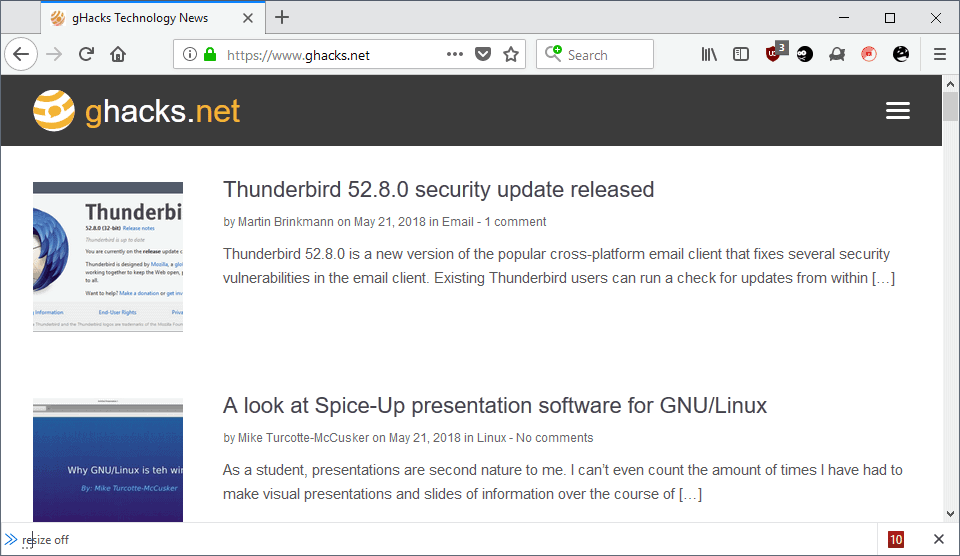
Mozilla will remove the Developer Toolbar, also known as GLCI, from the Firefox web browser when it hits version 62 in September 2018.
Firefox users who run an earlier version of the web browser can display the Developer Toolbar with the shortcut Shift-F2 or by using the Tools menu.
The toolbar is quite handy for certain operations: you may use it to take screenshots, manage Firefox add-ons, change Firefox preferences, edit or remove cookies, or restart the web browser.
Basically, what it does is provide commands that Firefox users may run from the built-in command line. The fact that it is a command line interface makes it a tool for advanced Firefox users for the most part and developers.
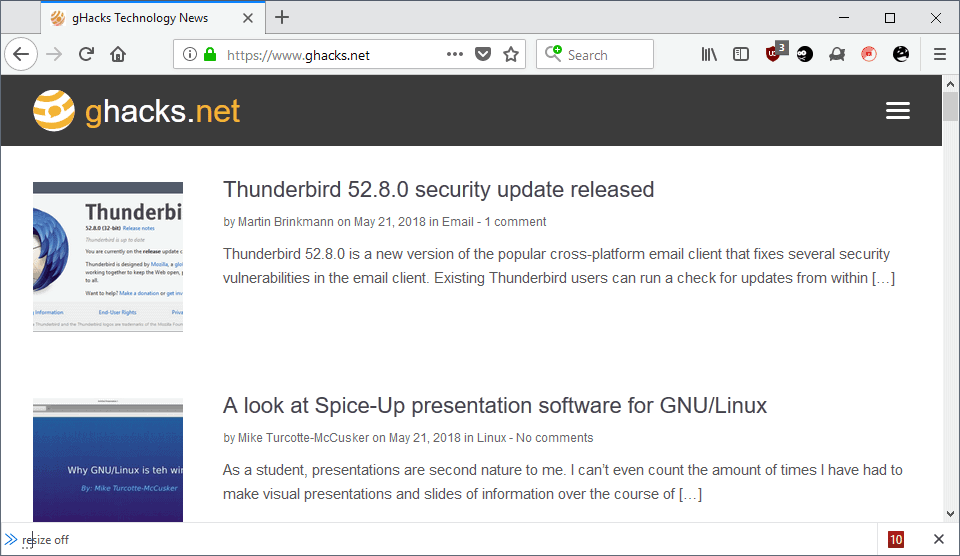
Mozilla added the toolbar to Firefox in 2012 and it has been a part of Firefox since. The Developer Toolbar was not promoted much and that is one of the main reasons why it has not seen lots of usage.
The organization made the decision to remove the toolbar from Firefox based on the following reasons:
- The user interface and GLCI is unmaintained.
- Some features are broken because of Firefox's multi-process architecture e10s.
- Low usage.
- Alternatives are available.
- The feature blocks UnsafeSetInnerHTML.
The main tracking bug on Bugzilla provides additional information. Mozilla plans to remove the Developer Toolbar and browser references in Firefox 62. Firefox 62 Nightly does not support the Shift-F2 shortcut already; nothing happens when you activate it.
As far as alternatives are concerned:
- Screenshots -- Mozilla suggests to use Firefox's screenshot tool instead which the browser ships with. It does not support some operations right now though such as
capturing full page screenshots orsetting a device pixel ratio. - Restart -- load about:profiles, click on the restart button, or use operating system specific options such as Alt-F4 on Windows or Cmd-Q on Mac, and loading Firefox anew afterward. Also possible to use Ctrl-Alt-R in Developer Tools but only in Nightly.
Mozilla revealed that restart is by far the most used command that users run when they use the Developer Toolbar.
Closing Words
I have to admit that I did not use the Developer Toolbar much but it was quite handy for restarting Firefox quickly (Shift-F2, type res, hit tab to auto-complete to restart, hit Return).
The removal may be a loss to some who use it for the same purpose or other purposes. I think that Mozilla should have alternatives for the most used actions in place and communicated to Firefox's user base before the feature is removed from Firefox Stable.
Now You: Do you use the Developer Toolbar in Firefox?
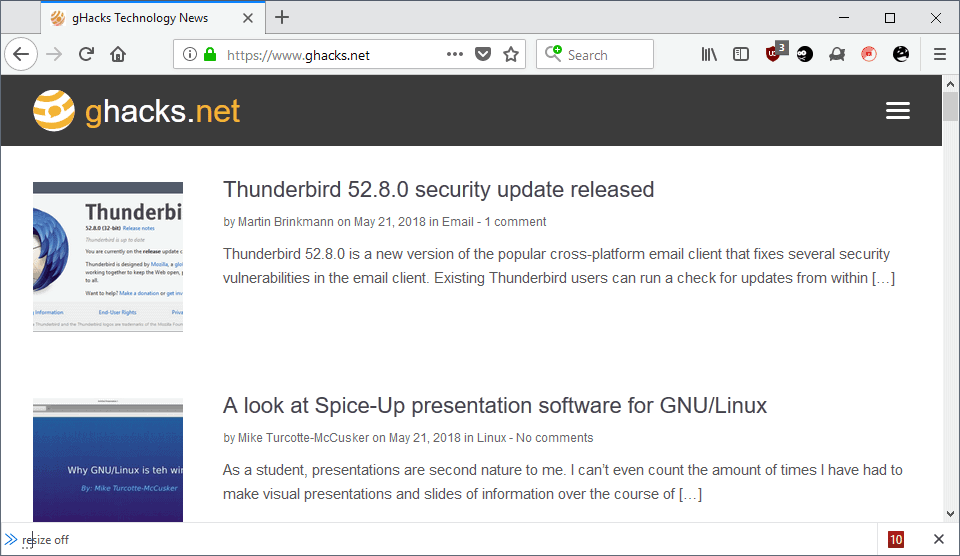



















am I the only person who used this like all the time? Now I end up having to switch to chrome everytime I want to inspect a page, which is like all the time.
The more they enhance Firefox, the less I like it. The memory hogging increases forcing me to restart often and now I don’t even have the toolbar to do that. I take screenshots this way and now they can see what I screenshot because their option is the only one left since the old plugins and extensions can no longer work. I hate that they suggest an update without warning about what gets sacrificed. Firefox now officially sucks.
Pretty much agree with your comment. Firefox has become a malfunctioning dinosaur, it’s time to end its misery. I bet they will soon decide to rewrite it from scratch, just like Netscape did 20 years ago. Hopefully :)
I think that’s unfair.
It has been largely rewritten. That is actually kinda part of the problem. They’ve taken so long to do the new rendering engine and so forth, that it’s been rolled out in a declining market share panic that’s it has been rolled out with so-called awesome or nothing feature slashing. In a way it’s hard to disagree with this since users have chosen Chome’s so-called minimalism in droves. In another way, where’s the differentiation that would make Firefox a legit alternative choice?
It’s also ironic that the development is probably being driven by telemetry stats that are not accurate because the type of user who would like to use an ‘alternative’ browser may also be likely to disable telemetry!
I’m done using Firefox as a web development tool. In fact I may be done using it as a browser.
AFAIK this was the only way to develop print stylesheets without the huge ball ache of Ctrl + F, V every time you make a change. Instead, you could use the GCLI to run
media emulate print
Have they moved this functionality into their dev tools? Or will it be lost like so many handy Firebug features that *STILL* haven’t been replicated after they killed Firebug off?
Mozilla took so many wrong turns its not even funny. Spending wasteful money and hours on a pointless operating system. Plus all the turn off internal strife and then you had a massive user base leave long before Quantum and what few loyalists stayed hate Quantum breaking so many extensions they also left for Chrome. I mean why would anyone stay with Firefox? Because its as fast as every other browser out there? I’ve been testing Firefox and frankly its nothing to cause anyone on another browser to jump ship. If you were looking for a browser Firefox could work for you. But reality check is, most are set with Chrome and I do not see that changing. Its sort of the same problem Microsoft has with Edge, not a bad browser but it won’t make users switch.
Fuck no, Mozilla! Kill yourself already. What’s the point to have Chrome clone?
I’m awaiting article about Chromium…
Funny how Mozilla knows that the most used feature of Shift-F2 is restart, and yet, they are killing Shift-F2 without providing a replacement for restart. The FILE menu has been needing a restart choice forever. CTR fixed that, but they’ve killed that too. At least the scratchpad is still there…
alt-F4 & dubbelclick icon will do the trick.
Firefox is dead to me, I’m planing to switch to Chrome (sadly).
As developer when I’m working with dev tools, the RAM usage reach to +3GB in almost ~3 hours !, I reported that (I think 9 months ago) nothing happens, removing developer toolbar is more important to Mozilla I guess. the RAM usage is 3x more than Chrome, even in startup time.
There is nothing fancy with Firefox anymore.
Good decision removing unnecessary stuff.
Bad decision removing necessary stuff.
I’m not upgrading Firefox for a months because I expected such wrong decisions from Mozilla. Previously they removed Firebug and now they removed Developer bar. I’m so frustrated. Looking for alternative browser now. Firefox RIP.
> Good decision removing unnecessary stuff.
It is not unnecessary.
For once I had a comment disappear after selecting to post it. I closed and came back, nothing.
What a strange coincidence: I had just removed all Developer Tools with Firefox 60’s new Policy Template (“DisableDeveloperTools”: true) because I’m a maniac of disabling/removing anything I don’t use (on a computer, in life my standards are more civilized).
I never have used Developer Tools. But I understand some techies are fond of it. For them I feel sorry but as far as little old me is concerned, a non-event.
One thing to be noted : disabling the Developer Tools with the Policy Template blocks about:debugging which I used to catch extensions’ ID (UUID as well but not needed here) : those IDs are available as well in about:support.
“Do you use the Developer Toolbar in Firefox?”
No, I didn’t know that it existed. But I’m not a web developer, so that’s probably not too surprising.
I have to say that I am experiencing the lost comment issue as others are.
Something is broken.
Can i take it that Mozilla is dumbing down Firefox?
“Can i take it that Mozilla is dumbing down Firefox?”
Yes, absolutely. This whole crusade got started when they took out the options to switch off Javascript and block images in the preferences dialog box. Now, in order to block images, you need to remember “about:config” > “permissions.default.image” and set it to 2. I think the default value is 1, and obviously a setting of 0 to disable images would make too much sense, almost as much sense as having a checkbox in the preferences window in the first place!
Of course, if you don’t want to be required to remember obscure strings just to change things that should be basic settings (who does!?), you can install an image block/javascript toggling extension to expose this functionality, thereby consuming even more disk space and memory. And then, said extension will become “incompatible with Firefox” after some update to the browser down the line.
“Some features are broken because of Firefox’s multi-process architecture e10s.”
In other words, it’s broken because Mozilla broke it and doesn’t want to fix it.
“Low usage”
This is basically Mozilla’s reason for removing everything that made the original Firefox so great. Just keep taking out features until it’s as featureless and rigid as Chrome. Now that’s the path to success /s.
> Mozilla suggests to use Firefox’s screenshot tool instead which the browser ships with. It does not support some operations right now though such as capturing full page screenshots or setting a device pixel ratio.
Screenshots does support full-page screenshots. Right-click on the page, select “Take a screenshot” and then it’s a button in the top right.
Getting a screenshot with a different device pixel ratio should be possible by going into Responsive Design Mode (Ctrl+Shift+M, or the little phone-button next to the close-button in the Developer Tools), then setting the DPR in that small toolbar above the webpage, and then using the screenshot-button just to the right on the same toolbar.
Firefox does not make screenshots locally. It uploads screenshot (which could contain your private data) to theirs web server screenshots.firefox.com without you consent, from where you can download that screenshot. It very bad for privacy and good for them, now they can collect screenshots from users, just another spyware. They replaced good developer bar with crappy and privacy dangerous solution.
Thank you, you are right. I will edit the article asap.
My comment just vanished..? I did not even get to see it posted as usual. Straight gone into moderation, I assume.
I have had the same issue. Even after reissuing a comment, it disappears.
Martin also took out the ability to edit. I miss that feature.
Same here, I don’t understand why Martin removed the ability to edit comments, he follow Mozilla lead to remove useful options sadly,
#DoubleDownOnDumbIdeas
pFROZEN: I can see my comments when posted, and also have a short timer to provide time to edit. I use Chrome. What browser is not showing this stuff?
The comment section is bugged. It has always been.
Something is wrong with the comment section ever since I started following this website.
I only use it to take fullpage screenshots. Thankfully, you don’t have to use Mozilla’s craptastic extension, instead enable screenshot button in developer tools options and use that one instead. Still works in latest Nightly.
imgur.com/gacl9pK
I didn’t even know it existed until now! Oh well, there’s no point learning how to use it if it will be disappearing soon.
Makes sense, Firefox decides to remove this because it is actually very useful in certain occasions, and adds a bunch of useless crap instead…
This is one of the fundamental rules of software design today. Take out all the actual useful features (like easily toggling the blocking of images and javascript), so that we need extensions to enjoy what used to be there by default. And now, we get to experience the joys of said extensions breaking with the constant updates. Meanwhile the base product only gets bigger and bigger, and consumes more memory. Oh yeah, and don’t forget to implement a bunch of stuff that nobody wants in the first place, like extensions that silently install themselves without permission!
It’s what we call “progress”.
Yeah, Mozilla started sucking some time ago with their crapware software policies.