Preparing for Firefox ESR 60.0
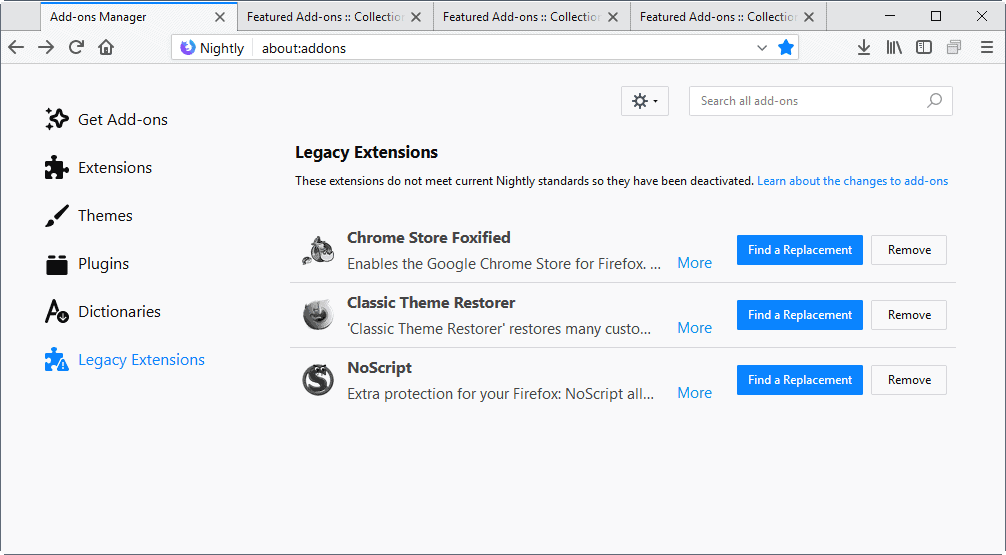
Mozilla plans to release the next Extended Support Release version of the organization's Firefox web browser, Firefox ESR 60.0, on May 9, 2018. Firefox 59.0 would have been the original target for the next ESR version but Mozilla postponed it.
Firefox ESR 60.0 is a major new release as it updates Firefox installations that are still on the feature level of Firefox 52 to Firefox 60. Changes made in Firefox 53 to 60, with the exception of security updates, will find their way into that version of the browser.
The change alone is a major one but the situation gets even more complicated in this case because Mozilla introduced major architectural changes to Firefox after the release of Firefox 52.
I focus on major changes in this guide only and how you best cope with those. You can check out the links to our release overviews at the end of the guide for additional information about each release since Firefox 52.0.
Note that you can stay on Firefox ESR 52.8 when Firefox ESR 60 is released, and stay on Firefox ESR 52.9 when Firefox ESR 60.1 is released.
Firefox ESR 60.2 will be released on August 21, 2018 and Firefox ESR installations still on 52.x at the time will be upgraded to the new version.
Here is the release schedule:
- 2018-05-09: Firefox 60, Firefox ESR 60, Firefox ESR 52.8
- 2018-06-26: Firefox 61, Firefox ESR 60.1, Firefox ESR 52.9
- 2018-08-21: Firefox 62, Firefox ESR 60.2
Preparing for Firefox ESR 60.0
I recommend that you create a backup of Firefox profiles before you upgrade Firefox ESR 52.x to Firefox ESR 60.0 as you won't be able to go back once you have upgraded to the new version.
Firefox makes changes to the user profile during the upgrade which are incompatible with previous versions of the browser.
The major changes in Firefox 60 ESR
I will cover the following changes:
- Compatibility changes in regards to supported operating systems and architectures.
- The switch from the legacy add-on system to WebExtensions of Firefox 57.
- Changes in the browser's multi-process system.
- The new policy system on Windows.
- Other relevant changes.
Compatibility changes
Mozilla dropped support for Windows XP and Windows Vista, any 32-bit machine running Mac OS X, and for Linux systems with processors older than Pentium 4 or AMD Opteron in Firefox 53.
Firefox ESR 52.x is the last ESR branch that supports these operating systems. #
In other words, Firefox ESR 60.x won't support any of the aforementioned operating systems.
Only Windows 7 or newer versions of Windows are supported by Firefox.
Legacy add-ons are out
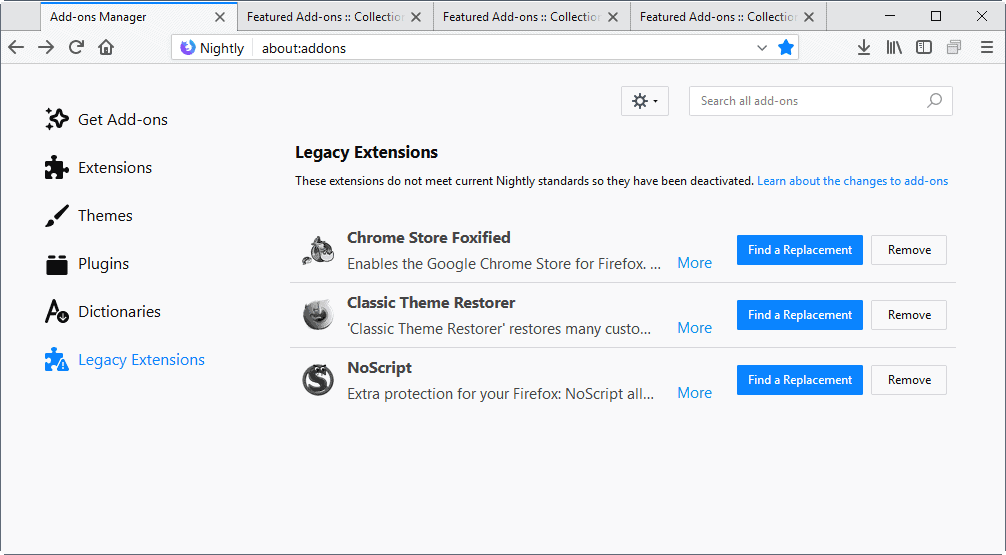
Firefox ESR 60.0 won't support legacy add-ons. Some extensions have been updated by their developers while others have not. Many popular extensions, content blockers or password managers, have been updated.
If you ran abandoned extensions, less popular ones, or extensions that require specific APIs that are not available, you may be out of luck.
Any Firefox add-on that is not a WebExtension won't run in Firefox 60 ESR. I'm not aware of options to quickly find out if all installed add-ons are compatible with Firefox 60 or not.
This leaves heading over to the Mozilla Add-ons website to run searches for each installed add-on.
It is unclear right now whether Mozilla plans to move all incompatible extensions to a "legacy extensions" listing on about:addons. If that is the case, you may use the "find a replacement" button to get potential alternatives for the add-on.
Note that the listing becomes available after you upgrade, if it does.
Multi-process system changes
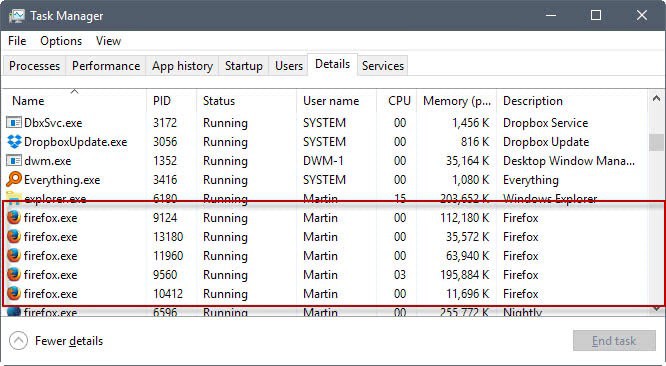
Firefox will use more processes after the upgrade. Mozilla increased the number of content processes from 1 to 4 in Firefox 54.0 and it seems likely that this will carry over to Firefox ESR 60 as well.
You may notice a new Compositor process on Windows systems besides that as it was introduced in Firefox 53.0.
The new policy system
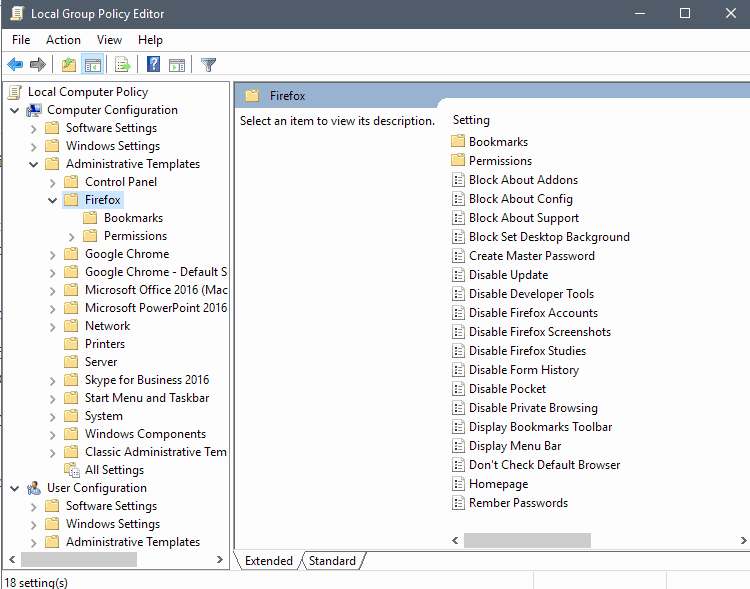
Firefox ESR 60 comes with Group Policy support. You can check out my guide on Windows Group Policy Support in Firefox 60 for an overview.
Windows users and administrators may make configuration changes using the new option instead of using autoconfig files.
Not all options are supported but it may be a good idea to check out what is available when Firefox 60 launches as it may make things easier.
Other changes
There have been numerous changes to Firefox since the release of Firefox ESR 52.0. The following highlights major changes only:
- Firefox Quantum which made Firefox faster and more stable. Mozilla claimed that Firefox 57 with Quantum was twice as fast as Firefox 52 without it.
- Firefox Photon is a design refresh. It modified some interface areas but the general look and feel remained.
- Some new tools like the Screenshot tool are integrated natively.
Testing
You have two main options when it comes to testing the new ESR release:
- Wait until Firefox ESR 60 is released and start to test it.
- Use Firefox 60 Beta to run tests.
How you do it depends on a number of criteria, for example, how much time you have or need to upgrade.
I suggest you back up a Firefox profile and use it to test the new release. If you want to use Firefox ESR 60.0 for testing, you may want to use a virtual machine for that or another machine designed for testing.
Our Firefox release overviews
- Firefox 53.0 release: find out what is new
- Firefox 54.0: find out what is new
- Firefox 55.0: find out what is new
- Firefox 56.0: find out what is new
- Firefox 57 release overview
- Firefox 58.0 release overview
- Firefox 59.0 release overview
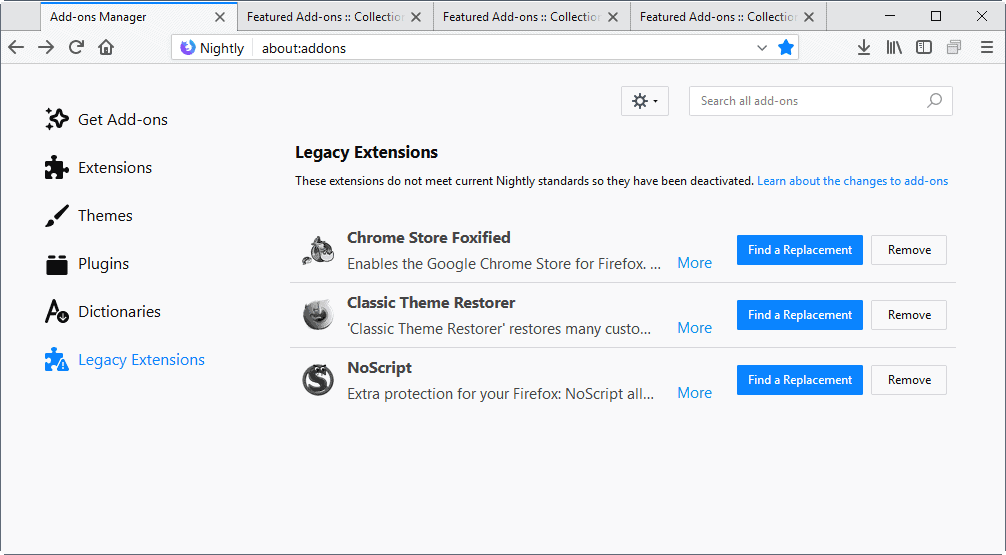





















Firefox now officially sucks. Where was the testing??? Uploads crashed Firefox. Didn’t they test that? apparently not … got an update to 60.1 almost immediately … crashes went away, however, videos will no longer play on Facebook or on Linux Academy.
You had something that worked and your improvement was to break EVERYTHING?????
Firefox officially sucks!!!!!!!!!!!!!!!!!!!!!!!!!!
*Developers*
Why do the Firefox Developer’s feel that all this trouble and extra work they are causing users to have to do just to keep our legacy extensions is worth it? All they had to do was leave everything how it was.
Do they even care that many of us hate Quantum BECAUSE it doesn’t support legacy extensions? Yet they continue shoving it down our throats like we ASKED them to kill our favorite add-ons dead. This is so unnecessary. If the day comes I can no longer use Firefox 56.02 ESR I’m switching over to Chrome permanently. Never thought I’d see the day Firefox would sell its supporters out like this.
Firefox and their developers now officailly suck. uploads broke … no extensions and my videos no longer play. All was well…. they royally screwed the pooch!!!!!!!!!!!!!!!!!!!1
“60 “loses ability to overide to cache=0 and other options
Now have to goto about:config – someone tell moz\ff remove all the search websites
and stop putting google as 1ST it stinks of collusion and lack of free choice
If You cannot set your own preferred site for homepage then forget browsing.
wasted time with extra searchbar and “other” search engine suggestions.
“60” is now “internet explorer” with lack of user available options if not “about:config” savvy.
The new very horryfiying unpracticality WebExtension-Api -proofed:
https://hackademix.net/
I really don’t know how mozilla can call this api a improvement.
May like Microsoft call this security:
https://blog.frizk.net/2018/03/total-meltdown.html
“No fancy exploits were needed. Windows 7 already did the hard work of mapping in the
required memory into every running process. Exploitation was just a matter of read and
write to already mapped in-process virtual memory. No fancy APIs or syscalls required
– just standard read and write!â€
The new very upracticality WebExtension-Api -proofed:
https://hackademix.net/
I really don’t know how mozilla can call this api a improvement.
May like Microsoft call this security:
https://blog.frizk.net/2018/03/total-meltdown.html
“No fancy exploits were needed. Windows 7 already did the hard work of mapping in the
required memory into every running process. Exploitation was just a matter of read and
write to already mapped in-process virtual memory. No fancy APIs or syscalls required
– just standard read and write!”
“damn you Mozilla”
DAMN IT TO HELL!
Yes, and what do you do after that ? That’s right, you’re fucked in a 100% Google web, down to how it works and what you can do with it.
That overly emotional, consequence-oblivious stance, I swear.
Sessions
What about sessionstore.js backups. Can I just leave meself a portable Firefox 52 ESR and use it to access my old sessionstore.js files and some legacy addon backups if necessary?
For now I’m trying to forget about the day that most of my addons will cease to exist and I’d have to figure out a new work flow… damn you Mozilla.
Anonymous “Expect us” has been hijacked by US Agents from the very beginning.
And as a call to order works best in spoken words – a small Anonymous recording. Hopefully this place will be a safe space for everyone again, no matter if believe or usage behaviour.
https://instaud.io/1X31
— We are Anonymous. We are legion. We do not forgive. We do not forget. Expect us.—
Also… it should be called “no matter WHICH believe”
Tom no, Google says the term is the correct one. Like it can be found at wikiquote.
Anyway, i agree that people should go a bit backwards and away from the aggressive mentality which can be seen here a lot since a long time.
OK, Vakarian. I had the first part in mind but had forgotten the “Expect us” so I imagined ‘Anarchist Node 7’ was part of a dissident sub-group which had decided to set itself apart with an “Except us”.
Not to be mistaken by the few anonymous users who visit the place once in a while, of course.
“We are legion. We do not forgive. We do not forget. Expect us”.
Isn’t that rather “Except us”? Who “us”? Hope you forgive as well.
Tom Take a look here: https://en.wikipedia.org/wiki/Anonymous_%28group%29
That guys fight against the islamic radicals on Twitter and that kind of stuff.
WOW, there be alota pod ppl here @:/
*points an screechs to fit in*
There is one easy way to see if your addons are WebExtensions addons or not. First, make a copy of your profile. Then download a semi-old portable version of Firefox (I recommend 56), and load the COPY of your profile with it. You can get old versions of firefox at https://ftp.mozilla.org/. The best way to load a COPY of your profile is to launch firefox from the command line using something like the following (no quotes): “firefox -profile SomeFolder”. Replace “SomeFolder” with the path to your FF profile.
From there, go into about:addons, and take note of which addons are labeled “legacy”. Those are the ones that will need to be updated or replaced.
Warning #1: It’s probably not a good idea to use Firefox 56 on your regular profile, since going back to 52.x might be difficult (or impossible). That’s why you should use a copy.
Warning #2: It’s probably not a good idea to actually browse the web with Firefox 56, because it might have security vulnerabilities. It’s always best to use the latest version of Firefox, whether you’re using the latest regular release (59 ATM) or the latest ESR release. For the purpose of this really long comment, you are only using FF 56 to see which addons are WebExtensions, and which are “legacy”. That’s ALL you should be doing with FF 56.
#Keep old Firefox
#Modify User Agent at System Level
Just do it, newer bloated versions are just snake oil
#DeleteMozilla
I use FF52ESR on the side at this point for two things: multi-threaded downloading (Downthemall) and streaming (Youtube, sports). It’s nice having a 32-bit browser that doesn’t spawn 78 processes, since it stays small and allows me to run my main browser (Vivaldi, 64-bit, and like all Chromiums, voracious) without a problem. I don’t see a replacement for it on the horizon or a need to replace it.
> Chromium
Actually, Chromium supports -single-process. It’s google chrome that removed it.
With Vivaldi you can at least use -process-per-site which I think is also disabled in chrome.
The first – has to be a double one, I cannot write it properly because the comment thing here combines them to one.
Once FF ESR 52 is obsolete, it’s bye-bye Firefox!
Same here.
I already switched to Vivaldi as my main browser. I’m keeping FF ESR as a secondary browser for the time being, but I’m most likely going to replace it with Waterfox very soon.
So once ESR 52 is obsolete, I’ll just remove Firefox from my computers the way I removed Netscape more than ten years ago.
Vivaldi is just another flavor of Chrom(e)(ium) – Also it is slower, sloppy made and a resource hog compared with real Chrome.
It is always best to use the origin software instead of a fork – as the forks have lower security, are patched after the original. If you do not like Chrome, then use Chromium instead.
https://github.com/henrypp/chromium/releases – Compiled from the latest available sources. Hell, even Firefox is better than Vivaldi, Brave or like all the other available forks out there.
Everyone who is at least a bit someone with knowledge in the software sector would agree with that statement too.
So, think again about using Vivaldi.
Oh wow, by that logic Chrome has lower security than Chromium because it’s a fork of Chromium. Since Vivaldi is fork of Chromium too, they are on the same level.
Vivaldi is for experts not casual users.
I certainly would not want to update ESR to v60 if I could get out of it. Too many changes have been made and I’m glad I went from ESR to v54 when I did. I personally would only do a clean install which is what I did with the release of v57. A quick and dirty upgrade would end up haunting me with callbacks. ;)
If I had to update someone from 52 to 60 I would make a backup of the profile. Export extension preferences, if any. Update to v56.0.2 EME free, open the browser for a minute then close it, then update to ESRv60. If you want to live dangerously and deal with the likely future bugs you can use ESR 60 for a while. At this point I personally would do a clean install.
“http://download.cdn.mozilla.net/pub/firefox/releases/”
Backup the ESR v60 profile folder. Uninstall Firefox including the Mozilla folders in AppData\Local and in AppData\Roaming. Install ESR v60, then use whatever is needed of the files listed below which are in the v60 profile folder that was saved earlier, copy and paste the files from the v60 backup into the new profile folder in AppData\Roaming\Mozilla\Firefox\Profiles: (If the person is using sync that is an option.)
cookies.sqlite
content-prefs.sqlite – Site specific settings e.g. page zoom.
favicons.sqlite – Bookmark favicons.
handlers.json – How to handle different file types.
key3.db – This file stores your key database for your passwords. To transfer saved passwords, you must copy this file along with the following file.
logins.json – Saved passwords.
permissions.sqlite – Website permissions.
persdict.dat – Personal dictionary.
places.sqlite – Bookmarks, downloaded files, websites visited.
search.json.mozlz4 – User-installed search engines.
cert8.db -Security certificate settings and SSL certificates you have imported.
At some point I would use a copy of my preferences file (prefs.js) from my FF install to make a stripped down user.js file and use that in the new install to get a head start on configuring the settings. Install and configure the extensions. BOOM Shaka Lacka! :)
I followed about the same path as yours regarding Firefox ESR. I jumped from the 52 ESR to the Firefox 57 (regular) wagon as I felt it would be easier than hopping to the 60 ESR … clean install then, so clean install absolutely required IMO when shifting from 52 to 60 versions, ESR or not. I can tell you that users who will be tempted by updating with no clean install will face numerous problems and I imagine already complaints coming May and 60ESR…
Yep, totally agree, There are going to be a lot of unhappy people, for many different reasons, when ESR gets updated. For a second I thought of moving back to ESR when 60 is released, then I remembered some of the new features coming up and decide to stay with the release channel. In the meantime I guess I could run to the store and stock up on some popcorn.
New Pale Moon 27.8.2 is out!
I’m running Pale Moon’s Basilisk browser which I’m quite happy with. It’s fast, stable and from what I read on the latest release notes, WebExtensions will be supported in addition to legacy add-ons: https://www.basilisk-browser.org/releasenotes.shtml
Wasn’t Moonchild dead set against incorporating WebExtensions into Basilisk? I thought he promised that for both Pale Moon AND Basilisk.
Not sure on that one Jody, but in the release notes for 2018.02.14 it states: “WebExtensions: Content Script sandboxes will now have their sandboxName set.” https://www.basilisk-browser.org/releasenotes.shtml
I took that to mean that WebExt will be supported.
Jody Thornton It seems the developers of Pale Moon have again the plan to port their old UI onwards to the new code – WebExtensions are busted zhen, as they would not work with the old UI.
Same like newer XUL add-ons also do not work with the old Firefox/Pale Moon UI
@TelV, nice to read someone’s experience with Basilisk.
A browser supporting bith legacy add-ons and webextensions was my dream, mainly because I had several add-ons which wern’t and for some of them couldn’t be adapted to the webextension format.
I keep Basilisk in mind, even if the legacy add-ons’ support is now far less my concern. Your post just woke up that little bell I have in mind, somewhere (under the rainbow!).
I updated March 22, HaHa. :)
I use “https://www.softexia.com/” to keep an eye on what’s being updated.
@Richard Allen, I’m discovering Softexia thanks to your mention of it. Added it to my list of software portals and its RSS feed to my Firefox Feedbro RSS reader. Looks nice, clean display. Another interesting source of applications/software and their updates.
Upgraded this morning.
Rickmv This is a Firefox thread. Pale Moon mentions and news have not the smallest trace of place in here.
I wonder if next Waterfox release will be based on Firefox ESR 60.
That’s what I’m thinking. I really wonder if how disappointed (or not) Waterfox fans will be with Photon and Quantum thrust upon them. But Appster was mentioning some APIs that Alex was working on, so there may be some other customization available.
“how disappointed (or not) Waterfox fans will be with Photon and Quantum thrust upon them.”
My contingency plan is to just not update Waterfox. If/when Quantum is ready for me, then I’ll just switch FF proper. I see no advantage to upgrading Waterfox if that means I’m getting Quantum.
The advantage of Waterfox is all telemetry and data collection crap is removed.
@dark
Since you’re talking about default config, then the disadvantage is that you are uniquely identified while browsing since Waterfox has no market share
Me too. I hope not.
Yes. Legacy addons won’t be supported.
https://www.reddit.com/r/waterfox/comments/81y78m/future_of_waterfox/
Where in that thread does he say that? What I read there is that Waterfox is not based on the ESR, so changes to the ESR don’t impact Waterfox at all.
@John
Ops, sorry wrong link. He did say that here
https://www.reddit.com/r/waterfox/comments/7sjykj/firefox_58_released_whats_the_timetable_alex/
“Is there a guarantee that I will be able to run my old legacy extensions forever with Waterfox?
Probably not forever, the point is keep things just a customisable so any add-ons long abandoned or out-dated can be updated with the same amount of customisability while still having a modern browser 🙂”
Just saying that Firefox ESR and Waterfox are just band aid for now. I’m having doubt he can maintain Waterfox with few crew, just look what happened to Pale Moon and Cyberfox.
Really? Gota say GTF over it already. These browsers always have and always will ride on Firefoxs shirt tails. Sure they played there part, crucial even maybe in sending a message but what happens now? How did you really think this would end?!? Dont get me wrong “May the force be with them” but seriously where do they go from here? I’ll tell you, they will continue doing exactly what they been doing, and as far as I am concerned more power to them.
Enjoy your Chrome 2 with a different engine and different tabs :D
>> Enjoy your Chrome 2 with a different engine and different tabs :D
Yawn…. Same old, same old fluff from the Chrome fanboys. Yet it was Mozilla that brought on the browser wars again, freeing us from MS’s IE dominance, not Google. Firefox has been around and in use a lot longer than Chrome, and Chrome’s much higher market share numbers are no indication it’s the best option, it simply proves it has the most active marketing.
@svim: Actually he’s a Pale Moon fan ….lol (I’m being nice – I don’t need to be stressed out by a comments board :)). I think the current Firefox Quantum trend has been moving along fine. I’m also on Pale Moon for the time being, but once I get new hardware, I’ll abandon it.
@svim Chrome user.. I rather would go and use IE11 before i would touch Chrome.
Actually Chromium is great. And the Chromium devs have one thing what Mozilla developers are missing: They are loyal to their user group and their need.
Mozilla on the other side… Is selling their soul, their users and their add-on or theme developers for a useless battle with Google for market share domination, where it is actually already clear who is winning.
Firefox is becoming a Chrome mimicry browser. So why not using the original instead. Cheap knock-offs are a waste of time.
And all that fanatics who try to destroy all the critics of Firefox – It is a shame that Mozilla’s user base consists today of such freaks. Cowardly and insulting trolls – loving dumb vision-less developers. Oh yeah, that is truly an impressive pairing!
> And the Chromium devs have one thing what Mozilla developers are missing: They are loyal to their user group and their need.
After more than 10 years you still have no scrollable tab bar. Instead you get a tab bar that becomes unusable with like 15 tabs or so. WONTFIX bugreport from back then.
Chrome users are simplicity loving guys. Chrome users are not interested in customization.
Chrome developers are therefor serving their user base as they want it.
I never ever have seen them adding tons of customization features or just make the browser fully customizable. The majority of the Chrome user base is not wanting that – So Chrome developers are not doing it.
Firefox developers on the other side…have double-crossed their features loving users over and over again.
@svim, Don’t feed the trolls! But I agree. Marketing is the main reason of user share. I haven’t come across one site where I see a pop-up, or some indication to download Firefox, or have Firefox bundled with some free software. To me Firefox’s users are loyal to a fault. Not a “Oh, I guess I’ll try Chrome since they are asking me to.” kind of user.
Sajadi, the person you responded to, is a Pale Moon fanboi. He knows nothing (just see how uninformed his comments on the PM forums are) but likes to talk big. Ignore him.
It is really sad to see that everyone not in line with “Mozilla” is considered dumb and not realising their “glory”.
We from Anonymous do not agree with such dismissive and blunt “Mozilla trolls” !
I suggest you slow down one or more gears.
You know the web is no stealth-zone and harassment can be traced and reported. We hate to see such degeneration of communication.
Anyway…
— We are Anonymous. We do not forgive. We do not forget. Expect us. —
idajasa as you love to steal other’s nicks… Could it be that you are the one who stole the nick from Appster and tried to pull him into the dirt? As for taking others names… you really have to sink to the very lowest level possible.
@Idajasa
First, i am no fanboy. I use what fits my need best. And that is at the moment Otter-Browser, Pale Moon and Maxthon.
I really do not care if you are Appster/Moonraker/Sun-Glasses/www.com in disguise – but it stays a fact that Mozilla crawls into Google’s ass since many many years.
They want to be like them in function and simplicity.
Google is a terrible company with the worst mentality and morals. And if an actual organization sees some kind of company like that as fandom to draw inspiration out of it – well, that is nothing of what you should be proud of :D
> but it stays a fact that Mozilla crawls into Google’s ass since many many years.
Pretty much like it stays a fact that the sun is a bright green, yes
At least Chrome is far lighter than Firefox in both CPU and Ram usage
No it’s not
I actually like this group policy thing, much easier than using some 3rd party tool to disable all this useless crap I did not ask for or want.