What Mozilla has planned for Firefox in 2018 (ad-filtering and more)
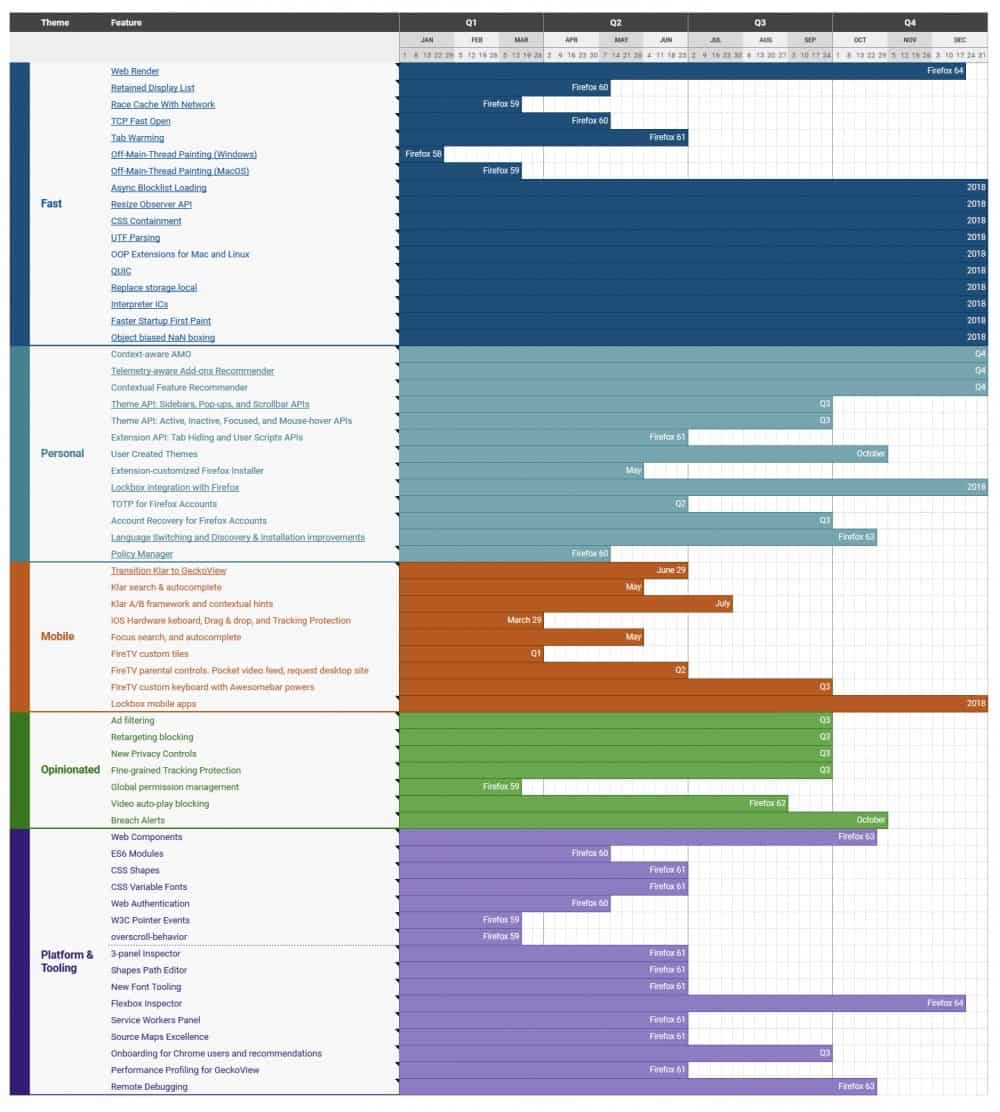
As a user of the web browser Firefox or someone who is interested in trying it out, you probably would like to know more about what Mozilla has planned for Firefox in 2018 (and beyond).
With Google integrating limited advertisement blocking into the Chrome browser and other nice to have features into the web browser, it is only natural to wonder what Mozilla has planned in this regard.
Good news for users interested in Firefox is that Mozilla has big plans for Firefox in 2018; the following paragraphs reveals new features that Firefox users will have at their disposal this year (if the schedule holds).
You can check out the full list on Mozilla's Wiki website. The list below highlights the, in my opinion, most important changes and improvements.
I reveal what I think about the announced changes after the list and would like to know what you think about the plans as well.
Firefox in 2018
The user experience is one of the key areas that Mozilla targets for improvements.
The organization plans to integrate ad-filtering, ad re-targeting protection and other features into the browser that improve the user experience:
- Firefox will block certain types of ads that impact the user experience in a negative way. Mozilla is in the research stage at this point and it is unclear if the organization will come up with its own list of problematic ad formats and types, or if it will use the list that Google uses in Google Chrome.
- Mozilla plans to integrate ad re-targeting protection into Firefox. Re-targeting "follows" users around on the Web to get them to buy a certain product they were interested in. The organization wants to block cross-domain tracking to eliminate this.
- Tracking Protection will get granular controls so that users may disable or enable specific types of trackers. Also, trackers will be blocked on page load if they affect the page load performance.
- Video autoplay toggle to block sites from playing video automatically.
- Breach Alerts highlights to a user of the browser if a site was compromised in the past (see Mozilla plans to add breach warnings to Firefox)
Mozilla engineers plan to improve Firefox's performance, speed and even the user's perception of speed further in 2018.
- Faster startup first paint to show a browser window sooner when Firefox is started.
- Interpreter speed improvements to speed up JavaScript on sites and in apps.
- Object-biased NaN Boxing improves web page JavaScript performance.
- Out of Process Extensions on Linux and Mac.
- Storage.local implementation replacement with "something more efficient".
- Tab Warming which starts to load the content of a tab the user is likely going to switch to (see Firefox Tab Warming explained)
- TCP Fast Open is an extension to speed up the opening of successive connections between two endpoints.
- UTF Parsing improves load time on pages with lots of JavaScript scripts.
- WebRender to run apps at 60 frames per second regardless of the display or what is changing on the page from frame to frame.
Personalization and customization improvements that Mozilla plans to land in Firefox in 2018 are listed below:
- Firefox Accounts Multi-factor authentication and recovery.
- Firefox UI language switching.
- Lockbox password manager integration with Firefox and Firefox accounts (see Firefox Lockbox alpha by Mozilla replace built-in password manager).
- Policy Manager for computer administration (see Firefox 60 ships with Windows Group Policy Support)
- New Extension APIs and improvements to existing APIs such as Tab Hiding, User Scripts, Toolbars, Secure Overlays or Session Management.
- Theme improvements by unlocking new areas of the browser that may be changed by themes and new theme APIs.
My take on the roadmap
Mozilla has big plans for Firefox in 2018 and that is exactly what the browser needs. Firefox is in a situation currently that makes it seem as if it is one-step behind Chrome in many areas; Google, the largest advertisement company on the planet introduced ad-blocking already in 2018 but Firefox has not.
Tracking Protection was a good start but the feature got no love at all since its introduction in 2014. Mozilla found out in 2015 that Tracking Protection reduced page load time by 44% on average, but has not acted upon that at all. I think that the organization missed a big opportunity back then to take the lead and attract users.
I'm looking forward to many of the features that Mozilla plans to integrate in Firefox in 2018. Ad-filtering, the blocking of re-targeting ads, improved tracking protection functionality and an easy option to block autoplaying video content on the Web are all welcome additions.
Mozilla could use different criteria than Google to determine acceptable and unacceptable ads. One example: Chrome won't block autoplaying videos without sound but Mozilla could add the format to Firefox to block it.
While some of those are already available through extensions, native integration in Firefox benefits all users of the browser, even the more than 40% that don't run any extensions.
Support for additional APIs and other usability improvements as well as speed and performance improvements are welcome additions and changes all in all.
I'm a bit worried about some of the personalization features, especially the Contextual Feature Recommender which "proactively delivers personalized Firefox feature and extension recommendations to users based on their behavior" but I don't know enough about the feature or its implementation to make a final call at this point.
Now You: What's your take on the Firefox roadmap for 2018?
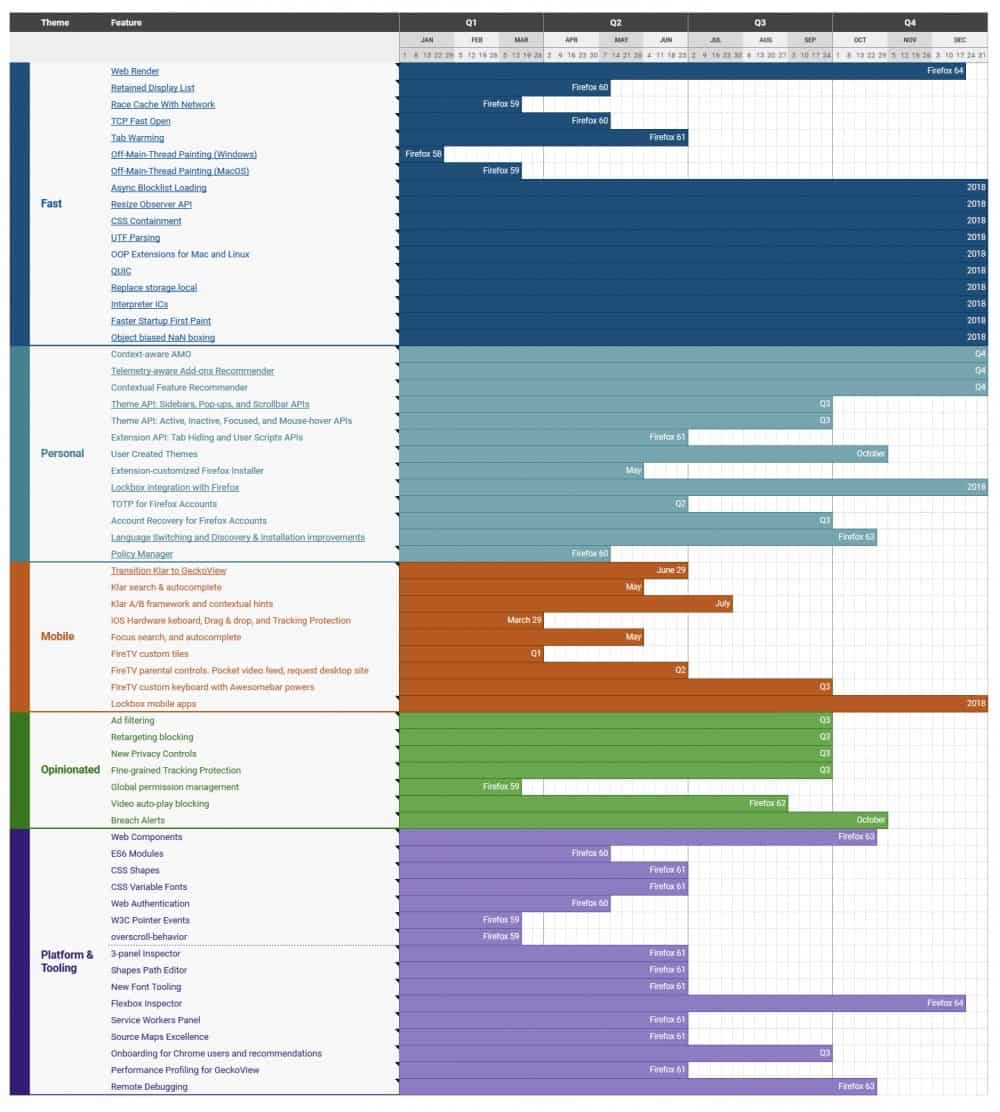





















What Firefox has planned for us is to give us more headaches! That is what they have planned for us! Ever since they got into bed with Google, they have become one of the worst browsers out there. You can’t even watch a video anymore without freezing up and buffering, and all they can do is blame it on someone, or something else, when anyone with half a brain knows it is them doing it. Because, when everything works fine, until they do another upgrade, what is one to think? Places like Youtube, I can live with that, but those sites where I pay for services, Like VUDU, HULU, Googleplay, well, that is unacceptable! Firefox, it’s time to climb out of bed with Google, and give us back the one we use to love, before greed took You over! Because, spying on people is bad enough, but when they allow them into our email account, that has gone to far! An they kicked Richard Nixon out of the White House, for a little wire tap? Pull Your head out of Your bum Firefox!
I really HATE tracking & Data collecting…….
Just for Targetted ads ..HA!
Any data collected about us WILL be used agaianst us…
Probably in secret & without us ever being aware of it…
SO ANYTHING that improves web privacy is a good thing… to me..
Contextual Feature Recommender —I would REALLY Need this to be turned OFF!
Please FF get Gargle.com & Facebooger offa my back..Please ..LoL
I want to NEVER interact with these entities ever again.
Tho I have little expirience with it yet….
I think I like the new NoScript better than the old one.
Im hoping that when Im forced to abandon the old FireFox 52ESR
the new one will be capable enough to please me.
I’m hoping Firefox Hello will return at least as an experiment. Tell me there’s hope!
Yes, i wish Firefox Hello would’ve never been removed. Just when i set it up in some other family members computers, the next Firefox update the contacts was removed and anf maybe another update or 2 it was completely removed. it’s a shame all these cry-baby nerd fanboys ******* had to whine and bitch about it so much that Mozilla removed it. And Mozilla never made it an add-on or web extension. So now i don’t even use video chat anymore because i’m not downloading ANY third party software. Firefox Hello worked flawless for me and cry-baby fanboys ruined it.
Firefox Hello was not dropped due to user complaints. On the contrary, the Mozilla community generally reacted positively to it. The reason that it was dropped was because it wasn’t getting widely used, that there exists multiple other solutions to achieve the same thing — so Mozilla decided it wasn’t worth the cost to maintain it in the browser itself.
Here’s an interview with Nick Nguyen where he discussed this: https://www.infoq.com/news/2016/09/mozilla-discontinue-firefoxhello
@John Fenderson – They barely gave it a chance.
“InfoQ: What were Mozilla’s main inspirations for including a WebRTC in the browser?
Nguyen: At Mozilla, we believe web technology should be plugin free, and real time communications was one of the primary uses of browser plugins to view content.
WebRTC technology allows developers to create real time chat applications with audio and video with no plugins, completely within a modern browser.” – Key words, “At Mozilla, we believe”, lol, we believe, “but we’ll only give it a couple updates”, lol, what a joke. it’s like they expected it to take off within one month and be the holy grail of technology, and save them from the consistent advertising of Google Chrome by Google.
it was a great feature, and they barely gave it a chance and they caved into “bloat” complaints.
>>Mozilla engineers plan to improve Firefox’s performance, speed and even the user’s perception of speed further in 2018.<<
I find the last part of this sentence somewhat disturbing. "User's perception" of speed? How? Mind-control, or mind tricks?
What John Fenderson has said is partially true.
You are correct to be concerned. I’ll have to make this quick. I’m a private eye that is collecting data behind the scenes of various IT companies for a years. A recent visit at Mozilla HQ, I’ve overheard conversations with a NAB tech employee discusing with Mozilla engineers. NABtech have been developing an actual (and very scary) exploit that affects our minds just through our screens. It works with o-led, crt, e-ink and any other future tech that blast light into our eyes as images. It is not detectable by software and not disconerved from any normal content. What it is uses is a buffer overflow found in the visual cortex; the way to brain communicates to process movement and certain colors are affected. Then after the image processing in brain is bypassed the left assemblage (behind the boglato) of the brain is implanted with small light fragments that initiate certain signals (like a panis pill). these images can affect your emotions, stress levels, shopping behavior and saxual preference. The “technology” is advanced and not competently known how it works. It’s in testing phase and mozilla, alongh with various big internet companies has been contacted to test this technology. First wild known have been so called performance enhancements that are false.
I spent years working in a neuroscience lab specializing in the visual system. What you say here is incorrect on many levels — although I could see how misunderstanding the actual research could lead to claims like this. But let me just point out a few of the more egregious errors here:
“It is not detectable by software”
This is impossible if you’re talking about displays generated by your computer. The video your computer is showing you is the result of the computer itself actually creating the video. Software can absolutely detect the things that software is doing.
“What it is uses is a buffer overflow found in the visual cortex;”
This is a nonsensical statement (the visual cortex has no “buffer” in the computer buffer sense). I’m assuming that this is a misunderstanding of some other effect.
“Then after the image processing in brain is bypassed the left assemblage (behind the boglato) of the brain is implanted with small light fragments that initiate certain signals (like a panis pill).”
First, “image processing” is not done solely by the brain (depending on where you consider “the brain” to begin — there is not actually a sharp dividing line between “brain” and “body”). Second, if you actually bypass image processing, then what you get is blindness. Third, lights and patterns can absolutely affect your mood, your ability to concentrate, and so forth. It cannot, however, affect higher functions such as those involved in things like sexual orientation or shopping behavior (except to the extent that mood and the ability to concentrate affect those things).
Not sure how they define perception. Fully loaded is one end of the spectrum, I’d guess. First visual change may be the other end but that means little.
@ULBoom:
In terms of what the user perceives, it means a lot. This has been well-established for longer than the internet has existed.
In terms of reality rather than perception, though, you’re correct — it is utterly meaningless. It isn’t actually making anything faster, it’s only making the experience seem faster.
They’re talking about changing the perception of speed by making a visual change happen before the browser really knows what it’s going to be displaying. Our feeble monkey brains stop their internal timer as soon as things begin to change, so are easily fooled by this and will believe that the entire process was faster from beginning to end, even though it wasn’t.
In other words, this is just fancy window-dressing rather than anything of substance.
Thanks for the above thoughtful comments on MHTML: I’ve been using it since I discovered it way back in Internet Explorer, and find web pages saved as single files much easier to manage, for example only one file to rename, and half as many files in a folder.
I’m surprised if it is not widely used, even if it is not an approved and entirely robust standard. I’m using FF ESR 52 until end of life soon, and Opera and Chromium on my Linux laptop; MHTML is marked as experimental but has been working well for me.
Firefox now seems to be the only modern browser that doesn’t at least offer the option.
Apparently, the old extensions that allowed this will not be moved to Quantum, so I guess you’ll have to wait until someone develops one (if the API allows — I don’t know). However, there is this: https://addons.mozilla.org/en-US/firefox/addon/save-page-we/
It does the same job, but doesn’t use the .mhtml format to do it. Might that meet your needs, or be a reasonable stopgap measure?
@cday
Nowadays people take information for granted, they think all the information will always be available to them. Not to mention there’re some archives sites that archive web pages, it makes people don’t want to ‘save’ the information.
@John
Save Page WE sucks, it’s really buggy and break the layouts.
If you read the review you’ll know.
Not to mention I need to convert all my MHTML files first.
Personally, if I want to save a webpage (or an entire website, or anything in between), I use HTTrack (https://www.httrack.com/). I’ve never seen a browser-based tool that comes close. However, it’s an industrial-strength tool, and might be more than a casual user needs.
@John
You can do what HTTrack in most browser nowadays as well, Save Page as -> Web Page Complete.
What makes MHTML good is because it saves the page in one file.
I don’t need to save entire website, I think there’s no need for a tool to grab entire website in browser.
@Anonymous:
Well, then don’t use Quantum — use a different browser that better meets your needs. That’s what I do — I haven’t switched to Quantum because it doesn’t meet my needs as well as alternatives, but I’m keeping an eye on it so that I can switch once it does.
@John
I’m still using ESR, but soon it won’t support the old extensions anymore.
People at mozilla support site told me to keep one Firefox portable just to open the MHTML files.
I would rather move to other browser than keeping one old browser just to open them because there’s no difference between new Firefox and Chrome to me.
Anyway thank you John for the nice conversation :)
“What’s your take on the Firefox roadmap for 2018?”
Personally, little in there really excites me, but I’m not really their target market anymore, so that’s understandable.
What I want to see are some pretty serious API improvements, and much better facilities for modifying the UI. I’m pleased that those are in the list, and am looking forward to see how much progress is done in those areas.
Does these parameters in Chrome and later in Firefox replace the extensions ? In Chrome it seems very poor : you can’t change anything
In Opera it’s a little more complete : you can add or suppress lists
Try woolyss Chromium on Git Hub, you’ll never go back to chrome, it’s more customizable, and private. Updated about monthly. That onerous awesomeamazingly bar suggestion drop down can be disabled, too.
https://chromium.woolyss.com/
Thks, I know it
More customizable ? What do you mean ?
There are all the channels and several options and it is updated at the same time as Google Chrome.
The bar suggestion can be disabled in Google Chrome too.
The only pb is that the update is manual. There is an update tool but I never succeeded in making it work
All the Linux distributions have a Chromium too
Chrome uses EasyList and EasyPrivacy only on sites which do not comply with the Better Ads Standards.
https://www.betterads.org/standards/
https://blog.chromium.org/2018/02/how-chromes-ad-filtering-works.html
Thks for your answer
Chrome filter doesn’t block anything !! I have just tested it…
I don’t care what anyone says about Mozilla Firefox but when it comes to it’s use as a browser on my laptops – – it IS a win for me! I am tired of others dogging said browser through the years.
I don’t know about all the technical stuff expressed here in these comments but FF will always be my Primary go-to browser:
FF has wonderful Add-ons, the speed when opening web pages is more than adequate for me (especially when one’s computer is free of system clutter); customization is always nice etc.
(Unless FF does something that really Ticks Me Off) . . . I will continue to be a Die-Hard Fan as per infinity)
Thank You,
i
[Eastern Seaboard; USA]
It’s eminently customizable, love it!
The feature I need most, which is what’s keeping me on Firefox 56, is the ability for addins to do multi-row tabs. TabMix Plus used to do this, but Mozilla changed the API so this is no longer possible, or so I’ve heard. If this were possible again, I’d gladly upgrade to the latest version of Firefox.
Aris, the developer of the popular Classic Theme Restorer addon (up to FF 56) has created a package of custom CSS, including multi-row tabs. Here’s the link…
https://github.com/Aris-t2/CustomCSSforFx
(or Google for “CustomCSSforFX”)
IIRC, incredulously Mozilla has signed the death warrant on UserChrome stuff. Date of execution unknown. They really are obsessed with removing everything that distinguishes Firefox from Chrome. :(
privacy.resistFingerprinting = True
Unfortunately, I had to toggle back to false…
When set to true, FF v58.0.2 (64bit), one of my sports streaming sites that uses flash, would indicate
that I needed to download flash, but current flash was already installed.
It drove me nuts problem solving that issue.
It is anyway madness to believe anything of Mozilla who are discriminating their target user group (geeks and nerds) since 2013 with removing features to support simple users only (because of Mozilla’s unhealthy addiction with battling Chrome, no matter what).
There is zero guarantee that Mozilla – who shamelessly betrayed their own users will also not fall into the back of their new beloved user group (simple/Chrome users) at any point in time.
Mozilla is even worse as Google from their mentality today. Same like Opera who are the same betrayers. Enough reason to stay FAR away from that sell-outs!
At that point, believing in what Mozilla spits out to the public is like playing russian roulette!
Thank you for the great article Martin.
> Now You: What’s your take on the Firefox roadmap for 2018?
This is a good thing we have a roadmap to see where Firefox is going.
Here are the elements I pointed out as very interesting in the current roadmap :
– Fine-grained Tracking protection (WANT this!)
– Faster startup first paint (Currently already quite good, but faster is always better)
– Theme API: Sidebars, Pop-ups and Scrollbar
– User Created Themes
– Extension-customized Firefox Installer (Not sure if I understand this correctly… Really, we could customize the Firefox installer ?)
could we please see an implementation of d3js sometime soon, please
I would say they should improve the bookmark manager, but I happily use Bookmark OS so not really an issue
The library will soon become in-content UI so that would be a good time to improve bookmark management.
https://mozilla.invisionapp.com/share/HRG54GOGD67#/screens
Wow, invisionapp.com is an amazingly unpleasant, confusing, and hard-to-use site! But, it got the job done. Thanks for the screenshots.
You’re welcome! But those are mockups, not screenshots. You easily conclude that by right-clicking them on the page :)
Meta-bug: https://bugzilla.mozilla.org/show_bug.cgi?id=1444483
All very nice.
Though until there is a proper mouse gesture support, completely useless for me, as I will stay on WF for those.
As long as these companies (Google, Mozilla) does not allow us to change the list they use for filtering, their content filtering functionality is pure bloatware to me, and yet another thing I have to get rid of during my initial configuration. Allow me to use my own filter list, or hosts file. How hard can it be, especially the later? No? Then I will assume someone is paying you to not land in your filter engine. In which case the list is biased Ian I can do better without it.
Agreed, standalone apps for tracking or adblocking, whatever, can work better than add ons and you have a better idea what they’re doing, plus many block windows attempts at hounding you, too. VPN browser add ons are really awful, something I absolutely don’t want a browser to attempt. A browser should forward requests and display results, beyond that, anything else is bloat.
Your assumptions are incorrect. If you want changes, then provide feedback, the developers aren’t wizards.
https://wiki.mozilla.org/Security/Tracking_protection#Lists
What RAM management issues? Firefox had a lot of those pre-Quantum, not so much anymore.
Why would you want to depend on them in first place? There already are extensions for the purpose
My point is, they’re adding a useless feature (bloatware) to a browser which already has severe RAM management issues (since v57). Once Fx gets past 4,5GB of memory here it becomes almost unusable with random freezes every few seconds, which is forcing me to restart it. This usually happens once or twice a day. Adding more crap (because that’s how I would describe this feature, the way Mozilla and Google did it) on top of it won’t result in a better experience.
> My point is, they’re adding a useless feature (bloatware) to a browser which already has severe RAM management issues (since v57).
It’s useless to you because you are a little savvy. It’s priceless for the rest of us not on Ghacks. And it actually decrease RAM and CPU consumption since it blocks most of the shit that eats RAM and CPU and battery along with some data on mobile, so your point is moot on all accounts :/
@Yuliya
What in the world are you doing that pushes FF past 4GB of memory use?
Out of curiosity I wanted to see how many tabs I would need to open in FF for it to use 2GB of system memory and it took 40 tabs to get there. Four Zero. 40 tabs, 2GB of system memory used by FF and 830MB of graphics memory used by the system, and they both stayed steady over a 10 minute time period and what I think is just an average desktop was telling me to ‘bring it’ after I opened those 40 tabs. So… how’s that netbook working out as a workstation? Just Kidding! Sorry! ;)
Don’t know what kind of hardware or OS you are using but my experience seems to be the exact opposite of yours. I honestly do feel for anyone not seeing what I do using my older hardware.
Win7 Pro x64, Intel Core i5 4460 @ 3.2-3.4GHz, 16GB DDR3L @ 1600MHz, GTX 750 Ti SC, 240GB SanDisk Extreme Pro SSD (OS), 1TB WD Black (DATA)
I agree Yuliya. I have had several pieces of advice of how to deal with that atrocious memory leak, but they all are workaround for a problem that should not be there in the 1st place, apart from the fact that none of that advice work satisfactorily.
Their Android app is a complete joke, sure you can install powerful extensions, but it’s slow AF and I load a single website and my phone is instantly filled with 300mb of cache… this is outrageous. Via Browser for Android is a 600kb install and it takes up only 7mb of cache after being used extensively for a month.
The browser counterpart, on the other hand is actually reaching the level of quality Chrome has, but still a long way to go.
Android FF is awful, so much glop. We use focus, very straightforward, works well. Chrome is disabled on all our phones, too annoying. EMail is a good clean email app, can’t stand android gmail.
Nothing beats using add-ons on Firefox for Android. Browsing without uBO plus (if the user can handle them) uMatrix or NoScript, on a smartphone, that’s downright reckless. It’s begging for data theft. Especially those phones that don’t get security updates past some point. Especially considering the amount of sensitive data stored in phones.
“I load a single website and my phone is instantly filled with 300mb of cache.” What website? 300mb? Megabits? I would have to, for example, scroll thru 400+ images on Flickr to download 300mb of data. The average webpage, when using a content blocker, is 25-75mb before scrolling. 300MB (2400mb) would be streaming video or a very long podcast maybe. Curious what that single website is that is causing Firefox to use an outrageous amount of cache. I have FFv59 and v60 Beta installed on both of my mobile devices and Firefox is set to use, by default, up to 200MB of cache. That said, I’ve not seen FF use more than 150MB and I generally see 50-100Mb of cache being used. For me, wiping the cache at exit has only ever cleared part of it. I will use SD Maid Pro once a month, at most, to clean everything. I was under the impression that most mobile devices nowadays have 64-128GB of internal storage, both of mine have 32GB and cache size is a non-issue.
Dang it, typo. Hate it when that happens. I generally see FF using 50-100″MB” (megabytes) of cache being used. SMH :)
@Weilan
Via Browser for Android? Can’t find a single review on any android websites that I know of. I was also unable to find a single mention of the browser on xda-developers which is just a little disconcerting in my opinion. And I can’t find any tech info. Does it use blink, webkit, gecko, presto or what? I did install it and the performance is comparable to Chromium based browsers, including Chrome itself, so I’m guessing it’s using webkit for the layout engine. Chrome on my mid-range android devices is stupid fast because of my config that includes a hosts file. Without putting a stopwatch on them it looks like Chrome, Brave and Via have what appears to be equal page load times.
With Via javascript is either all or nothing. Even with Chrome you can disable js and then whitelist individual websites, or whitelist TLD’s like com and org while leaving all the others disabled. Brave is chromium based so you have the same js options and flags that Chrome does. Brave also has a content blocker that allows you to easily disable js per website and it also has tracking and fingerprinting protection options along with HTTPS Everywhere. With Via I saw more empty placeholders than I did with Brave and 3rd-party cookies can not be disabled in Via. With 15-20 minutes of use Via was at 20MB of cache on my Nexus 5x. For me to use a browser, or any software for that matter, from Not The Peoples Republic of China it would have to mean there aren’t any other options and in my opinion there are better choices. I think Chrome with my setup, and Brave are both much better choices. Heck, I would rather use FFv60 even though Via is faster. JMO
On my Nexus 5x, and classic Nexus 7, FFv60b5 is very usable now. Even as old as the N7 is FFv60 is working well. Until recently I wouldn’t even waste time trying to use FF on a mobile device. For someone who is very spoiled with fast page load times, mobile and desktop, I actually think FF v60 is a decent performer. Not as fast as chromium browsers but I no longer find it annoyingly slow to use like it used to be a few weeks ago.
It uses Android WebView.
VIA browser! Thanks for heads up. I’ve been looking for a browser that is lightweight and super fast. Love the customizing options.
Cache is indeed a big problem on FireFox for Android. And it’s been like this since (at least) Android 4.3 era. Even after clearing in-application “private data” (I also set Fx to auto clean it on exit as well), it still uses hundreds of MB of cache, which makes me think the function is broken, and whatever is supposed to clean, it doesn’t clean. That makes it a huge problem, a privacy one too, if the cache is not cleaned. For this reason I prefer to use Chromium and block ads/tracking system-wide with DNS66.
Couldn’t the developers spend some time adding .MHTML support which is a basic function that is notably missing in Firefox?
“Couldn’t the developers spend some time adding .MHTML support”
I think there is a whole list of things more important for the devs to work on than supporting a specialized feature that isn’t even in the standard.
MHTML is not W3C standard so Mozilla don’t want support it. You can open MHTML files using other browsers, any browser except Firefox will do.
They even abandoned their own Mozilla Archive Format, so don’t hope they will support MHTML.
I’m going to change to other browser after ESR arrive on Quantum.
“Speed is more important than features”, by Mozilla.
MHTML is also not an IETF standard (https://tools.ietf.org/html/rfc2557). Chrome doesn’t support it by default either.
I can open MHTML by default with Chrome.
Only the ‘Save as MHTML’ feature that need to be enabled.
Not even Chrome handles MHTML files properly afaik, it’s not something that commonly used either way. And it’s not even a standard.
What’s new for web app developers?
Meh, not that impressed tbh – sounds like a lot of catching up on Google. They should have focused on stuff like CPU and battery life, currently the worst of the bunch!
There’s already a bug for that :)
https://bugzilla.mozilla.org/show_bug.cgi?id=1351755
And memory leak, which is also atrocious.
Great article Martin.
Thanks.