Mozilla may move Firefox New Tab Page settings to Home Preferences page
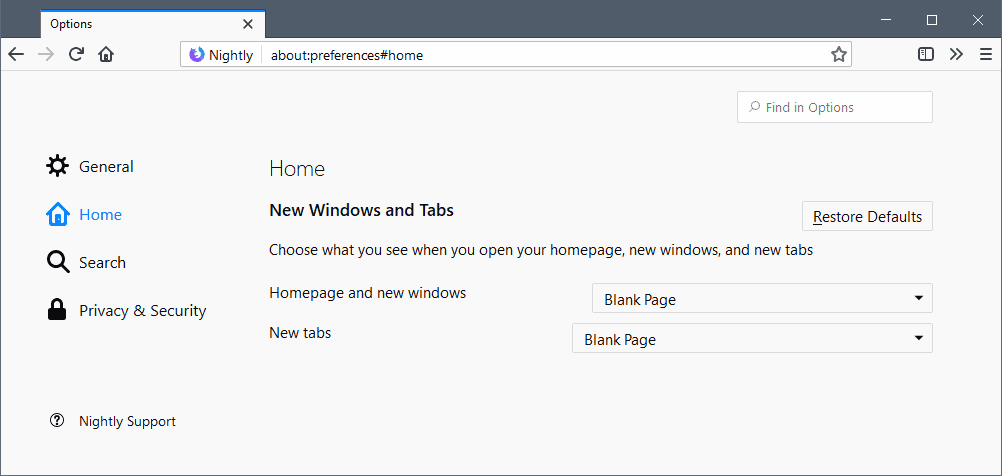
Firefox users who want to modify the look and feel of the browser's New Tab Page can do so directly on it in all recent versions of the Firefox web browser.
A click on the cogwheel icon on the New Tab Page displays options to hide any element displayed by default on the New Tab Page, and to increase the number of Top Sites rows to two (instead of just one).
Firefox users who disable all elements on the New Tab Page get a blank page. The cogwheel icon is still there, however, so that users may enable elements again if they want to do so.
Firefox Nightly users, the version of the browser is 61 at the time of writing, may have spotted a change in the most recent version of the browser.
Note: Any change in development versions of Firefox may or may not land in stable versions of the web browser.
A click on the cogwheel icon does not open the New Tab Page settings as an overlay on the New Tab Page but loads about:preferences#home instead.
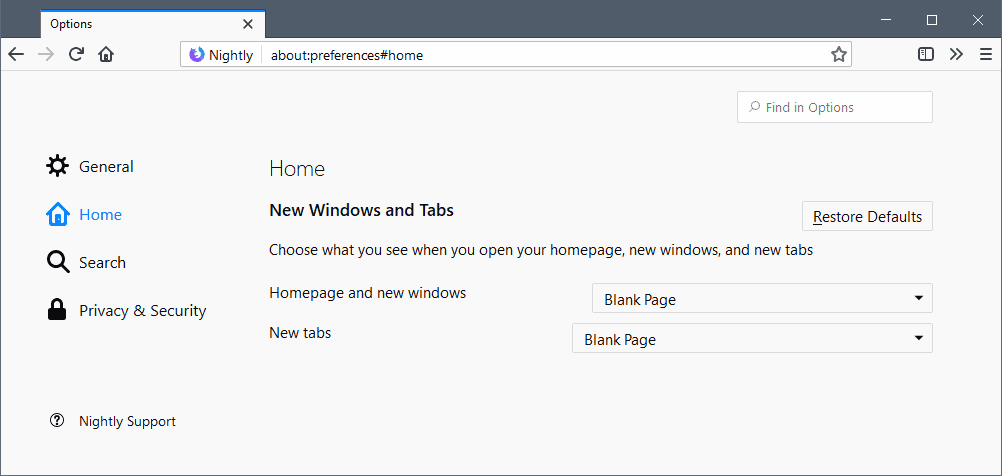
Firefox loads the new preferences page in the same time if no about:preferences page is open in the browser.
The current version of the preferences page lists an option to restore the default values, and to define what is displayed when a new tab page, homepage or new window is opened.
Future versions will display the New Tab Page elements on the same page so that Firefox users may enable or disable them on the new preferences page as well.
Firefox users may set the New Tab Page to the default or a blank page, and the homepage and new windows to the default, a blank page, or a list of custom URLs.
You get a blank page if you set the New Tab Page to blank page. The cogwheel icon and other elements are not displayed anymore on the page. The only icon you get on the page is the Firefox icon which loads a "let's get started" page right now.
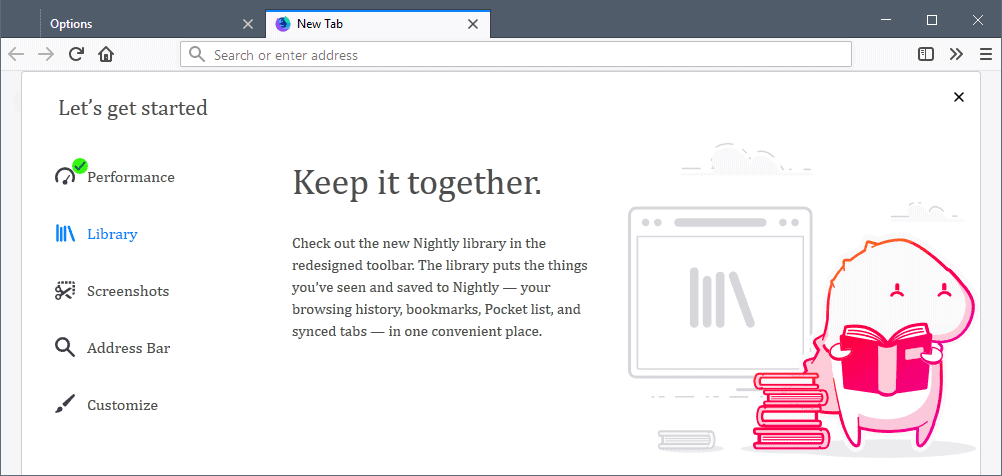
The moving of the New Tab Page and Homepage settings to the new Home tab in the Firefox preferences, at least in the current form, creates a usability issue on the about:preferences page.
The "when Firefox starts" setting is still listed under the general tab. It gives Firefox users options to define whether Firefox should show the homepage, a blank page, or the windows and tabs that were open the last time the browser was open.
You may set it to home page there, but you can't define the URL anymore under General. You need to switch to Home to set it up.
Mozilla may have plans to move the "When Firefox starts" section to the Home tab as well to resolve that, but it is certainly something that needs fixing before it lands on the stable channel of the browser.
Now You: Do you use the default New Tab Page or a custom one?
Related articles
- A history of Fingerprinting protection in Firefox
- Firefox 57: disable highlights on the New Tab Page
- Firefox 60 ships with Windows Group Policy Support
- Firefox, DNS over HTTPS and a controversial Shield Study
- Firefox's Password Manager has a flaw, but it will be fixed
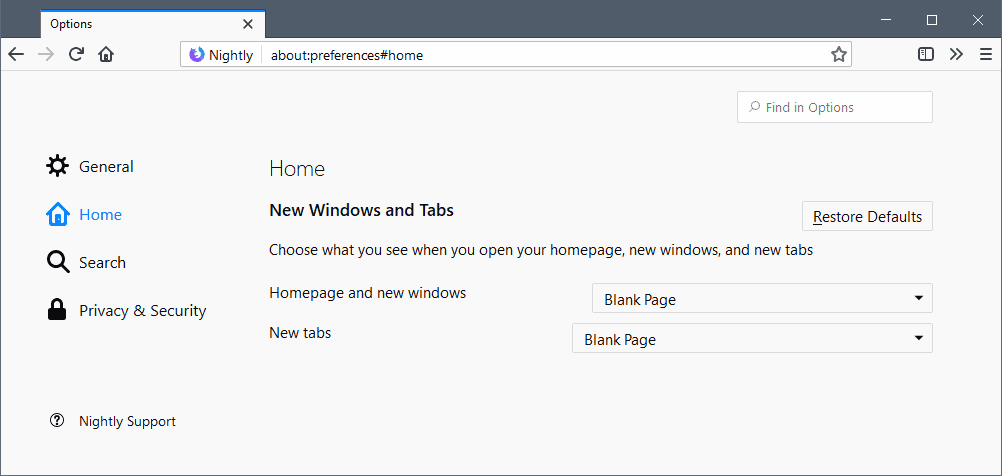





















It seems Firefox developers have their own agenda about what the user “needs” to see when FF is opened and when a new tab is created. Possibly their agenda suits their interests, but for sure it doesn’t suits mine. We are now at a point that **you need to have an extension to keep things simple** (display a given URL when the application is launched, and then the same URL in each new tab) and override the default behavior (which now displays your full navigation history, news from all around the world, search engines, whatever, maybe new offers from Amazon some day). Most pitiful: The official answer from Firefox guys to change the new tab content: “For security reasons, use a web extension to override the default behavior”. Really?! Using an extension written by someone else is more secure than entering the URL myself?? Enough is enough, like many other I’ve supported FF for years, it seems we are at the end of what is acceptable. Wake up guys, or you will lose another user.
people at firefox, what is so difficult, create the option any user to use open a new tab on any website they want, how the adds on like New Tab Overright or New Homepage; why with every version like in purpose make in such a way that those adds on don’t work; i m so fedup with this crap.
New tab page has always been my home page for FF and Chromium. Used to use New Tab Home Page add on (best add on name ever!) but now it’s New Tab Override in FF and Replace New Tab Page in Chromium. DDG is my home page and a new tab opens it. For what I do, it makes no sense to open anything but my home page in a new tab.
1- I’ve always considered having a Start Page and a New Tab Page was nonsense..
2- I use a same background for both, built from userContent.css :
/* ABOUT:HOME & ABOUT:NEWTAB */
@-moz-document url(“about:home”), url(“about:newtab”) {
* {background-color:#004ED0 !important;}
body {display:none !important;}
html {
background-image:url(UserData/Homepage.jpg) !important;
background-attachment:fixed; background-position:center; background-repeat:no-repeat; background-size:auto;}}
No need for Start Page and New Tab Page eccentricities.
// disable new tab tile ads & preload & marketing junk
user_pref(“browser.newtab.preload”, true); // Preoads the page only, better rendering
user_pref(“browser.newtabpage.directory.source”, “data:text/plain,”);
user_pref(“browser.newtabpage.enabled”, false);
user_pref(“browser.newtabpage.enhanced”, false);
user_pref(“browser.newtabpage.introShown”, true);
// disable page thumbnail collection
user_pref(“browser.pagethumbnails.capturing_disabled”, true); // (hidden pref)
PLUS other related about:config settings …
Plain “browser desktop”. No thumbnails, no most visited sites or any other absurdity of the sort.
That was until recently. I keep above settings but I’ve added since a NewTab built with a userChrome script, NewTab_custom-page.uc.js, which allows me to build exactly the newtab I wish (without having to run a dedicated extension). I then set my about:home to be my newtab, et voila : One home age called ‘Home Sweet Home’ which launches on start and on call of new tab.
Me not goof english speak, pleaze fourgive bad explanazions.
about:homeandabout:newtabare both the same Activity Stream frontend in Quantum. And those preferences are no longer accurate but Mozilla will sort them out.I use a speed dial extension for my home and new tab pages. As long as it stays that way I don’t care where the settings are moved to.
I wish Mozilla would make up their minds. I think it was in FFv56 they went from 8 tabs in the preferences to 4, now they’ve added one back.
They are creating confusion instead of eliminating it. Everybody that uses the NTP is used to being able to change the NTP config while in the New Tab Page but let’s instead now redirect them to a different page. And… after being able to set the home page in the General tab for decades let’s change that too because change is progress?
I don’t often use the New Tab Page but I do have it configured and I managed to blunder thru it even though it was so confusing. Every 10 yr old that I know absolutely understands what a gear icon is for so I’m feeling exceptional. LoL
https://s17.postimg.org/p39q5o1lb/Old_New_Tab_Page_-_Mozilla_Firefox.png
One more observation, or three. Where are all the NTP settings now? What do you do if you don’t want to see Pocket or Highlights on the NTP? Disable the search bar? Change the number of rows used?
If you want to change Any of the config for the New Tab Page you will need to dig into about:config which is of course less confusing. *sarcasm ;)
https://s17.postimg.org/pdlu2p85b/New_Tab_Page_config_Nightly.png
The Nightly team published a screenshot on Twitter that shows the content options on the new tab page: https://twitter.com/FirefoxNightly/status/976398690406543360
Thank You Martin. I have the latest update on Nightly (supposedly) and I’m not seeing the new options yet. I’m glad the NTP settings will be added to the options but I’m not seeing the setting for Pocket. Had my little rant earlier so I feel better now. LoL
I’m seeing a bug in Nightly where if I open the browser, then the NTP, then click on the gear icon, I’m redirected to the preferences where I will not see the settings for the NTP. To see the NTP settings I have to open the options/preferences pages and click on the Firefox Account tab, then click on the Home tab and I will then see the NTP settings. The NTP settings will then stay visible in the Home tab , until the next browser restart. ;)
Just now noticed the bug and also that my install of Nightly ended up with 3 updates yesterday. The first update was just left over from Tuesday night and I got it very early Wed morning.
Screenshots, system time is visible bottom right.
https://s17.postimg.org/d58max1un/NTP_Settings_Visible.png
https://s17.postimg.org/laqo92idr/NTP_Settings_Not_Visible.png
Personally, I think this is just one more example of Mozilla “dumbing down” the settings so that any potential half-wit that is incapable of making choices will feel welcome and not overwhelmed. Having the ability to make informed decisions is asking too much.
“Do you use the default New Tab Page or a custom one?”
I set new tabs to be blank.
I’m using my own one (hosted on GitHub pages). Fairly easy and you can have a dark page (that’s what I wanted the most) with custom links or anything you desire.
Same here.
This is a welcome change. That the new tab settings were handled in a different way from other preferences caused an awful lot of confusion.