Firefox 54: more multi-process content processes
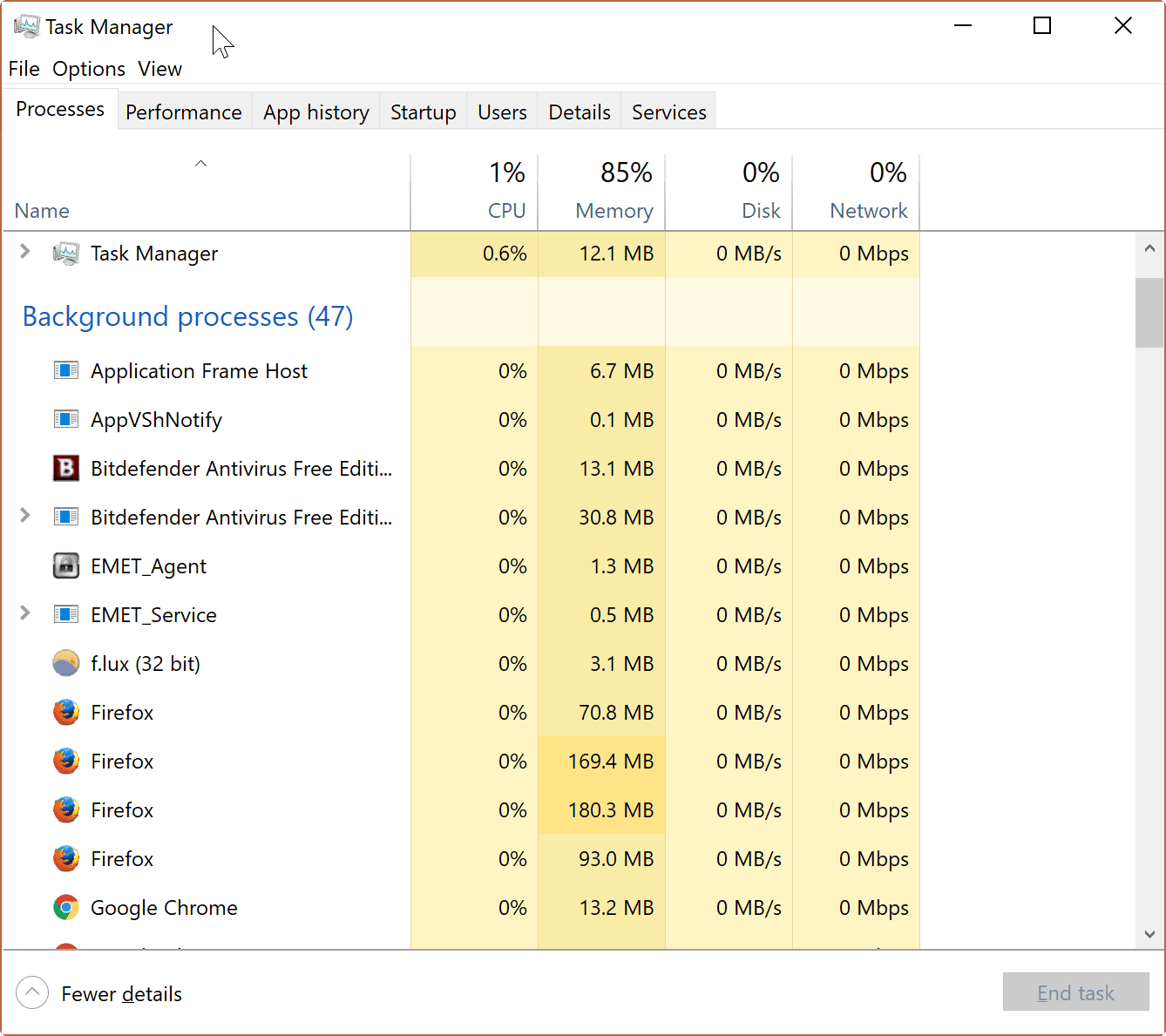
Mozilla plans to increase the number of content processes of Firefox's multi-process architecture to four (from one) with the release of Firefox 54.
Tip: if you are new to the concept or want to find out more about it, read our extensive Firefox multi-process guide.
Firefox Stable users who run a multi-process Firefox copy right now, run it with one content process and one browser process. This system divides the browser's core from the content -- read websites, services and apps -- that the user opens in the web browser.
Mozilla announced plans some time ago to increase the content process limit so that multiple content processes would be used by the Firefox web browser.
This has been tested in Firefox Nightly for some time, and appears to be ready for rollout to the stable user base of the browser. You can check the number of content processes by opening the system's Task Manager to see how many Firefox processes are listed there.
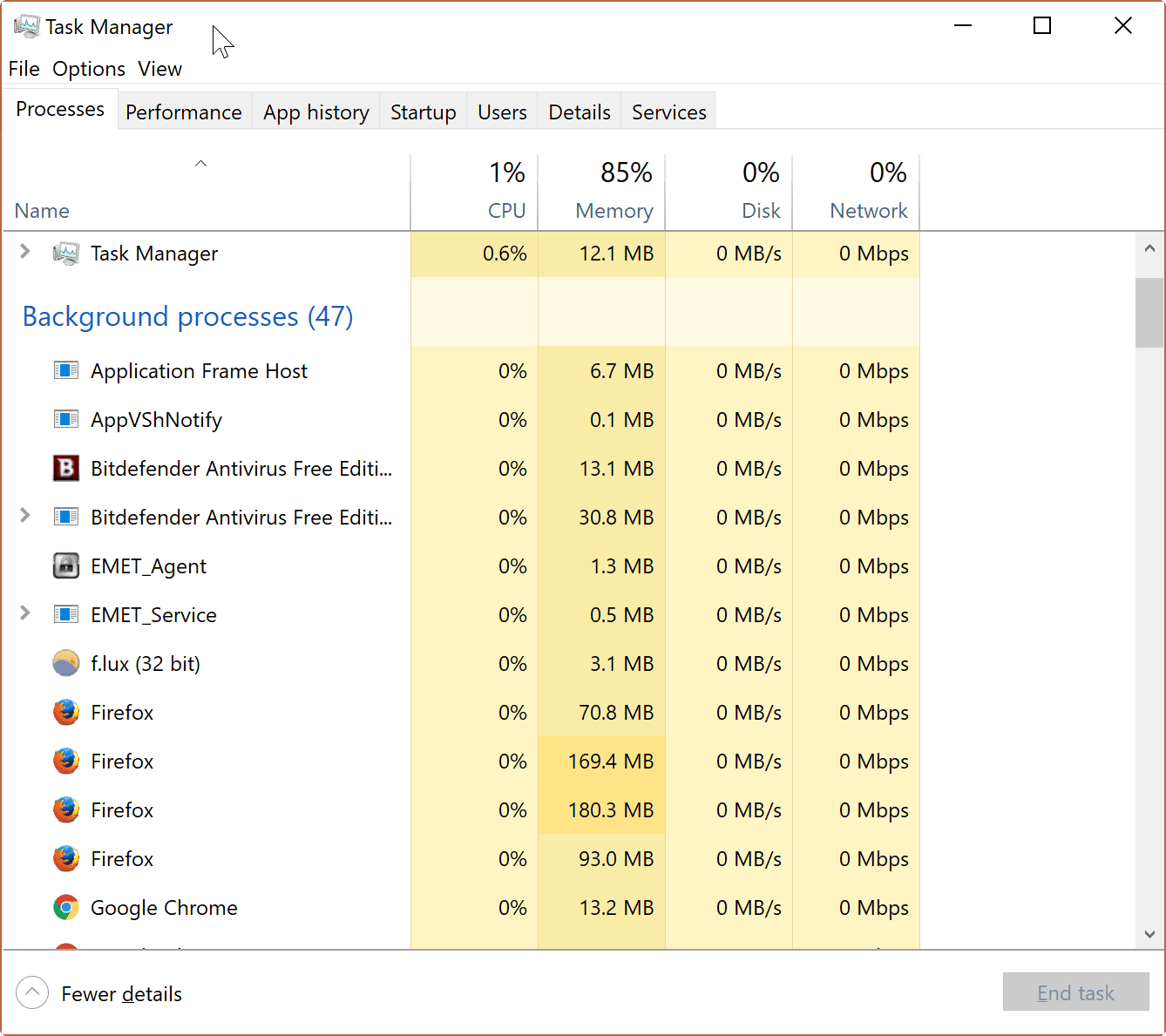
The target for the change is Firefox 54, but late minute issues may delay the change to Firefox 55. Mozilla plans to enable the four content processes of Firefox for 80% of the eligible population. The remaining 20% of users remain on one content process when the switch happens; a control group so to speak to monitor stability, performance and other metrics.
Tip: you can increase the number of Firefox content processes manually as well. This enables you to increase the limit, or decrease it. The latter may be useful to reduce the browser's memory usage.
Some Firefox installations are still not eligible for Firefox's multi-process architecture. This includes systems with accessibility tools or settings enabled. Multiple processes won't be enabled for users with extensions either, regardless of whether those are legacy add-ons, or WebExtensions.
Mozilla ran its memory test again to determine the right number of content processes. An increase in the number of content processes for the browser always goes along with an increase in memory usage.
The latest test saw Firefox still using significantly less memory than Chrome on all tested desktop devices. On Windows devices, Chrome used up to 2.4 times the memory than Firefox.
One reason for that is that Chrome uses content processes for each site or service opened in the browser. Firefox would use significantly more memory if Mozilla were to enable the same system in the browser so that sites and services would all open up in their own content process.
Mozilla's initial estimation was that multi-process Firefox would use about 20% more RAM than the non-multi-process browser.
Firefox has no option currently to replicate Chrome's handling of content processes. While you can set a high limit, for instance 50, it would mean that Firefox would use individual content processes for the first 50 sites or apps only, and re-use content processes for anything that is opened afterwards.
Mozilla hopes that the increase to four content processes will improve system stability further.
Closing Words
Mozilla believes that it has found the sweet spot between the number of content processes for Firefox's multi-process architecture and memory usage of the browser. Further optimization may change the number from four to a higher number in the future.
I ran a Firefox Nightly copy for months with four content processes, and the browser ran super stable in that time.
Now You: Have you tried Firefox with multiple content processes already? What's your takeaway? (via Sören Hentzschel)
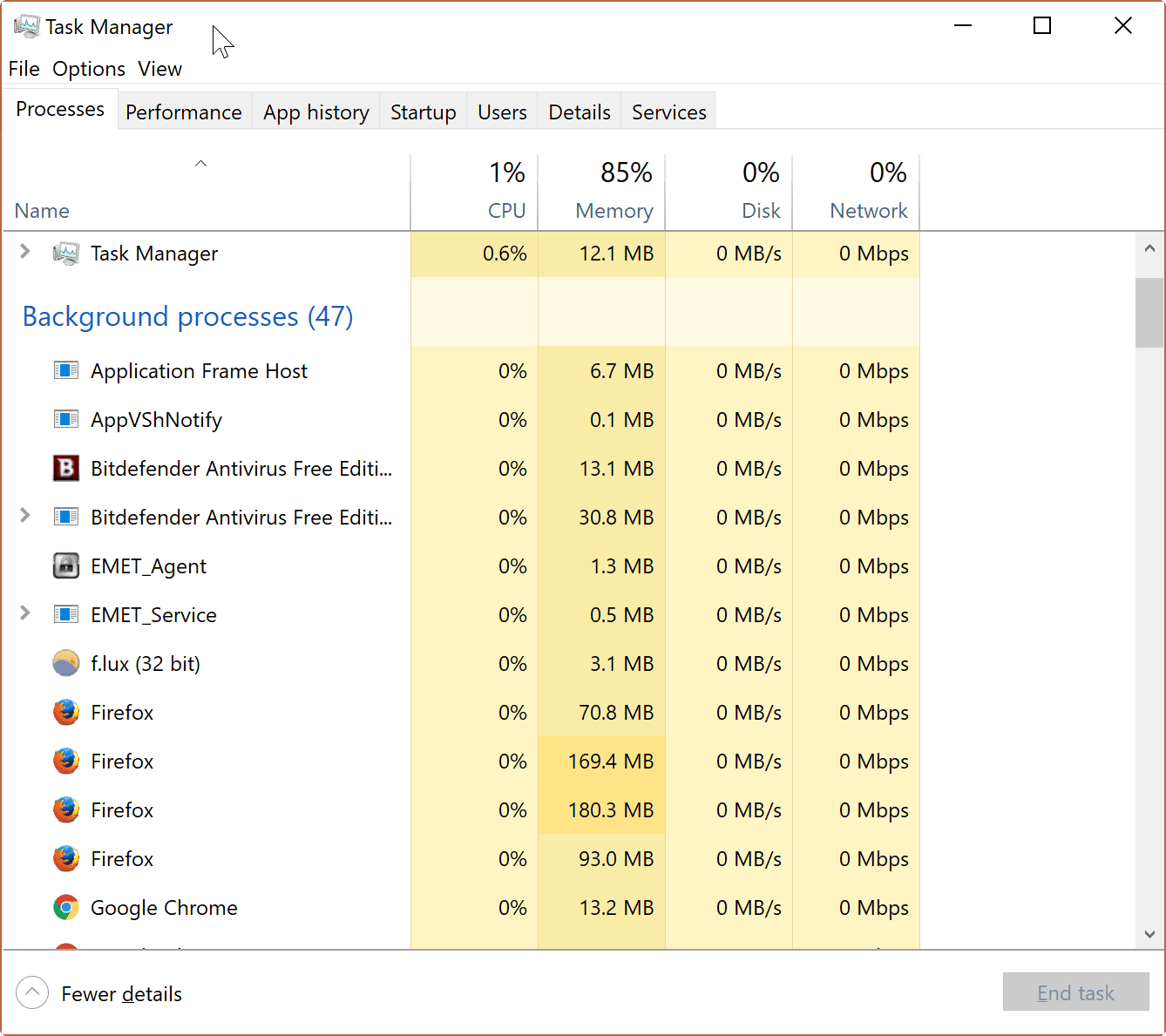





















just upgrade to 56 and the program keeps crashing after i closed FF. I checked task manager and it seems FF is running at least 2-4 FFs. anyone has the same experience?
Running two instances of FF on Win7. First one with tons of extensions and themed. Second one with no extension, no theme.
My PC has 16GB RAM and 4 cores.
First install uses around 400MB RAM, processor sits at 10% with 10 open tabs.
Second install was updated for multi-processing. Two tabs open. Uses 1.2 GB of RAM total and CPU jumps to 80/90%.
You got to be kidding.
Guess there’s some more work to do.
Finally the Group Speed Dial will be able to override the “New tab†page! Good job Mozilla!
https://addons.mozilla.org/en-US/firefox/addon/groupspeeddial/
Time to increase Firefox minimum system requirements?
I don’t see how a single core CPU (e.g. Pentium 4) and 512 MB of RAM is going to cope with this change.
I’ve been using forced e10s since v52 stable with no webextensions and 27 active legacy addons with only 8 marked as not compatiblre with e10s. Now on v53 I use 4 content processes with my main profile.
So far my experiences are very positive. e10s greatly increases FF’s responsiveness. Previously a single page or process could hog 25% of cpu (one core from my quadcore CPU) making everything stop in it’s tracks. Now even when that happens it’s unnoticeable in the backgroud. Plus the browser is much more stable now.
I have noticed a font rendering bug sometimes that could be caused by legacy addon incompability with e10s but im not sure. So them upping the number to 4 does not really affect me but i feel it’s the right step forward based on my own experiences with a full profile and 27 addons.
I’m going to say that I’m Very pleasantly surprised by how well multiple content processes are working in Nightly. Started using Nightly a couple weeks ago with separate profile folders. Originally tried using a copy of my default profile folder but that ended up being a disaster. Ended up wiping that profile and using a clean one and since then it’s been working like a champ. Currently have two web extensions and four legacy add-ons installed. Nightly starts up much faster than FF v52 ESR and it’s right there with Pale Moon in start up time. I haven’t seen that happen in years! In the browser options I left it set to “Use recommended performance settings” which ends up being four but in reality it’s between 4-6 processes, on my system. Right now I’m thinking I’ll keep playing with Nightly and see how it ends up working, especially after v57. I’m not going to get into the whole legacy add-on fiasco, it is what it is. Performance wise? No complaints!
I’ve used Firefox from day one. It used to be a good browser. The last few years it has evolved into a pig. The people at Mozilla did a great job of messing up a once great browser. With only 10 extension installed it take 2-4 seconds to start. Web pages load slower than ever. I am now forced to use it as a backup browser when I have an occasional site problem with Pale Moon.
Who cares? With FF57 the browser loses so much functionality due to WebExtensions that this and the like won’t make up for it.
How old are you? If you don’t like a browser, use another browser. But this bashing is for babies.
Then if Firefox is your last bastion, probably you should not spit in the soup as the French would say.
> If you don’t like a browser, use another browser
There sadly is no alternative for FF.
They’ve been listening to me like hell all along, for years. I’m just a random user slightly on the tech-savvy side, but I got all the reproducible bugs I reported fixed, even some I just mentioned passing by in a different bug. Just now in Firefox 55, Japanese default font is going to change because of such a passing by one-liner remark made a couple months ago. Changing default font is rather critical for user experience so it’s not tiny change.
WebExtension APIs work similarly provided you hear the design limits they set and work around it. When you hit one they tell you, sometimes even pondering about how to adjust the feature and asking if that sounds good enough. You just need to talk about the right thing in the right place, providing actionable requests.
“They don’t listen” is just what people who never tried to speak like to think.
People don’t dislike the browser. They dislike what’s being done to it by developers who long ago stopped listening to their userbase.
We all know Firefox is going down the toilet when version 57 hits. However, you can profit from this change in Firefox 56 as well by activating it manually…
Nightly allows you to choose the number of processes through Options from 1 to 7 I think. It defaults to 4. The problem is, I don’t find Mozilla’s implementation useful at all. I have about 150 tabs open, if one tab crashes, it will bring with it other 30 or 40 tabs. That’s not helping me too much. With one content process all tabs crash if one does, but the UI is still up and running – I might as well close FireFox completely when this happens.
On the bright side the only time FireFox crashed here was due to Flash, and I quit using Flash more than a year ago. For this reason I manually disable multiprocess. If multi process was per doman it would have been better. If they ever decide to do this I might consider enabling it. Until then, it makes no sense using it. It brings no benefit but more resource usage.
Maybe you should try making it so that background and pinned tabs don’t load automatically on startup, so even though you have 150 tabs from last session, only those you visited and actually loaded can crash ? Maybe you never close Firefox though. Opening 150 processes would probably not be such a good idea anyway, but have you tried setting the about:config pref to 999 ?
There’s a better solution for that purpose coming with Firefox 57 and Quantum’s webRender that will make it so that if a single tab should have crashed, instead of crashing the process it will just crash the thread it’s in, potentially leaving the rest of the page unaffected (let alone the other tabs in the process). If for example the cause of the crash was an ad we’ll just get a blank area where the ad should have been, and everything else on the page will work fine. If the cause was some JS on the main page, that JS task will stop and the rest of the page will be unaffected. It’s even possible that further JS will work without page a reload, but I don’t remember how JS execution will be broken down into threads so not sure.
Wait, no multiprocess at all if ANY extensions are installed? That’s what the article says. Is this correct?
extensions.e10sBlockedByAddons= change to false
extensions.e10sMultiBlockedByAddons= same
Make sure the tab section (browser.tabs.remote.autostart) are all “true.”
Make sure dom.ipc.processCount=1 is in about:config. I set mine to 4 to have 4 content processes running instead of just one. I honestly think it has made the browser like “butter.” I was like “hell no” as well when I thought I couldn’t use any of my add-ons, but this is the fix. Especially the top part to start, then make sure the tab.autostarts are all true. The memory usage for me has increased slighlty, but nowhere near 20%. My ram is 15-17% while running a bunch of media/tabs. Maybe 500 MB more at a time, but the speed and smoothness of pages like youtube/buzzfeed(high media) is way better for me now. No lags/stutter when scrolling or navigating with a ton of stuff open for hours.
as far as i understand, yeah, that’s correct. So no benefits here for real Firefox user:)
First step of E10S was the same. They’ll ramp up to people with add-ons in Firefox 55, 56, 57, until everyone is benefiting from the improvement.
“Real” users can enable more content processes manually through about:config and benefit right away.
(To Chris, E10S is still there so users with add-ons keep their one-content-process multiprocess thingy enabled by default, of course)
No, it’s not what the article says. But only one content process (it’s still multi process, there is also a browser process and a gpu process). And it’s only describe the situation for Firefox 54. As with the initial e10s rollout also e10s-multi will reach more users with further updates.
54.x will be my last Firefox browser on Android. Then will be crossroad among Xbrowser, Via browser or Halo browser. Private browser for minimalistic surfing.
On desktop systems I will use Cyberfox till EOL 52.8.x and then switch to Palemoon.
How does one know Pale Moon will last that long? I use it for now, but I’m eyeing Waterfox again.
I guess my question is, if you’re confident in Pale Moon, why not switch to it now?
Think the question was:
“Have you tried Firefox with multiple content processes already? What’s your takeaway?”
Guess people don’t know how to read yet.
Btw, don’t use multi-process.
Probably on purpose, though I didn’t check this. Modules can stay loaded in RAM so Firefox can decode subsequent videos without loading and unpacking the code responsible for reading them again.
The decrease to 900 means video related data was removed, but code modules remain. You can disprove this theory if the RAM used with no tabs opened after a long session keeps getting higher. If it stops increasing, the module theory strengthens.
My Firefox is at about 450Mb most of the time, starting around 170Mb. (70Mb without uBlock Origin, since I have a lot of filter lists) I can get it to a stable 900Mb doing other things, i.e. loading more modules.
I wish they would do something about how much RAM Firefox uses when watching HTML5 streams. It’s caching unneeded data. Even when you close the page it doesn’t remove it. FF here starts out using about 450 MB, watch an HD HTML5 stream and the RAM shoots up to 1.2 GB after a half an hour, close the page and RAM will shrink to about 900 MB instead of back to 450 MB.