Firefox 56.0: find out what is new
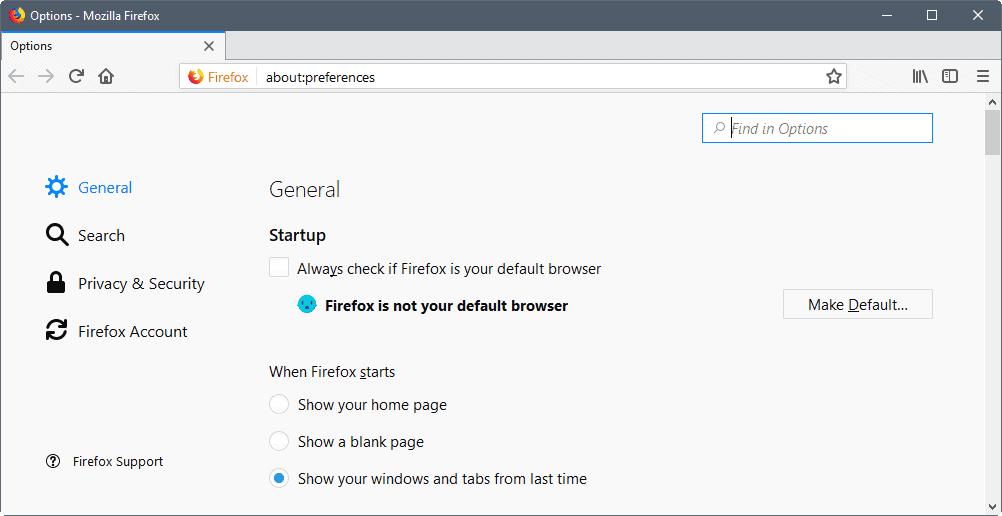
Mozilla will release Firefox 56.0 to the Stable channel on September 29th, 2017. The new Firefox version will be made available to all users of the Stable channel.
The new version of the browser can best be described as a minor release in anticipation of the biggest Firefox release in history: Firefox 57.
All Firefox channels are or have been updated to a new release version. Firefox Stable to version 56, Firefox Beta and Developer to version 57, and Firefox Nightly to version 58. The Firefox ESR update brings the version to 52.4.
Executive Summary
- Firefox 56 is the last Stable version of Firefox that supports legacy add-ons. Firefox 57 Stable will support only WebExtensions.
- Firefox on Android ends support for devices running Android 4.0.
- Firefox for Android does not support Flash anymore.
- The Firefox Page Shot tool is available universally now.
Firefox 56.0 download and update
Existing Firefox users who have automatic updates enabled in the browser -- which is the default setting -- will be updated automatically to Firefox 56.0 once Mozilla publishes it. Firefox does not check for updates in real-time though; you can run a manual check for updates by selecting Menu > Help > About Firefox.
Firefox displays the current version in a new window, and runs an update check to find out if a new version is available. This new version will be downloaded and installed automatically by default if that is the case.
Direct download links for Firefox installation files:
- Firefox Stable download
- Firefox Beta download
- Nightly download
- Firefox ESR download
- Firefox unbranded builds information
Firefox 56.0 Changes
Firefox Screenshots
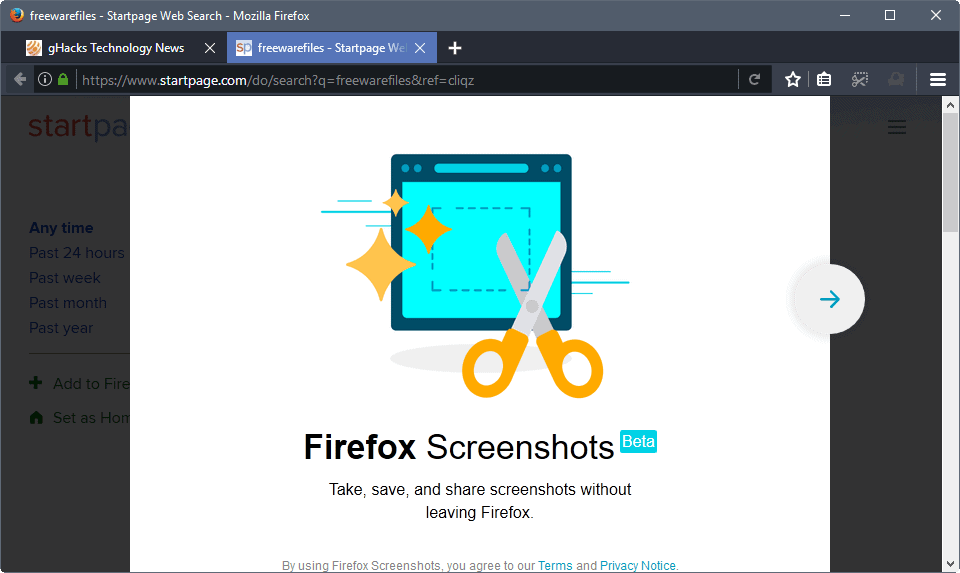
Firefox's built-in Page Shot tool is available to all users of the browser now. The tool lets you capture part of a web page or all of it, and save it locally or online for easy sharing.
Check out our overview of Firefox Screenshots here. It explains how the tool works, and how you can disable it in case you don't need it.
Firefox preferences changes
Firefox 56.0 ships with a redesigned preferences interface that introduces new features and changes to it. You can load about:preferences to open the starting page of the Firefox options, or click on Menu and select Options from it to do the same.
One major change is the integration of a search field that you may use to find preferences quickly. Type cookies for instance, and you get all cookies related preferences displayed to you so that you may interact with them directly.
The preferences display four entry points instead of the larger number of pages in Firefox 56.0. You may load them using the following addresses:
- General: about:preferences#general
- Search: about:preferences#search
- Privacy & Security: about:preferences#privacy
- Firefox account: about:preferences#sync
We talked about the change back in early 2017 when it rolled out to Nightly versions. Basically, what the redesign means is that you do less clicking but more scrolling to go through all of the preferences.
Mozilla notes that it has updated descriptions to make it clearer how settings affect browsing.
Other Firefox 56.0 changes
- Firefox won't auto-play media anymore that is opened in a background tab.
- Hardware acceleration support for AES-GCM (most widely used cipher according to Mozilla). Performance improvements on all desktop systems.
- Safe Browsing protocol updated to version 4.
- Security improvements for verifying file downloads.
- Updates are roughly 20% smaller in size when they are downloaded via Firefox's built-in updating system.
- New Rust character encoding standard-compliant implementation.
- Form Autofill rollout to En-US.
Firefox 56.0 Issues
- Firefox may crash on startup if RelevantKnowledge adware is installed on the device. Remove it by running software such as AdwCleaner, Malwarebytes Free, or other security software.
- 64-bit versions of Firefox may crash on Windows 7 if Lenovo's "OneKey Theater" software is installed. Mozilla suggests to re-install a 32-bit version of Firefox to fix the issue.
Developer Changes
- rel="preload" implemented to preload resources that can be cached. (bug 1222633)
- Intl API enabled on Android (bug 1344625)
- Firefox for Android does not support plugins anymore. (bug 1381916)
- URLs are encoded internally by Gecko using punycode to avoid encoding issues. (bug 945240)
- Firefox on Windows and on Mac OS X can be run in headless mode using the -headless flag. (bug 1355150 and bug 1355147)
- Lots of WebExtensions changes (see developer link in the resource section below for a full list).
- Support for <applet> has been dropped.
Firefox 56.0 for Android
Only a handful of changes in Firefox for Android, but they are major:
- Flash support is discontinued.
- Firefox for Android does not support Android 4.0 anymore.
- Performance and power consumption improvements for WebRTC through the use of hardware encoders.
- Support for WebExtensions improved.
Security updates / fixes
Security changes are announced after the official release. We will update the review when Mozilla publishes them.
- CVE-2017-7793: Use-after-free with Fetch API
- CVE-2017-7817: Firefox for Android address bar spoofing through fullscreen mode
- CVE-2017-7818: Use-after-free during ARIA array manipulation
- CVE-2017-7819: Use-after-free while resizing images in design mode
- CVE-2017-7824: Buffer overflow when drawing and validating elements with ANGLE
- CVE-2017-7805: Use-after-free in TLS 1.2 generating handshake hashes
- CVE-2017-7812: Drag and drop of malicious page content to the tab bar can open locally stored files
- CVE-2017-7814: Blob and data URLs bypass phishing and malware protection warnings
- CVE-2017-7813: Integer truncation in the JavaScript parser
- CVE-2017-7825: OS X fonts render some Tibetan and Arabic unicode characters as spaces
- CVE-2017-7815: Spoofing attack with modal dialogs on non-e10s installations
- CVE-2017-7816: WebExtensions can load about: URLs in extension UI
- CVE-2017-7821: WebExtensions can download and open non-executable files without user interaction
- CVE-2017-7823: CSP sandbox directive did not create a unique origin
- CVE-2017-7822: WebCrypto allows AES-GCM with 0-length IV
- CVE-2017-7820: Xray wrapper bypass with new tab and web console
- CVE-2017-7811: Memory safety bugs fixed in Firefox 56
- CVE-2017-7810: Memory safety bugs fixed in Firefox 56 and Firefox ESR 52.4
Firefox 56.0.1
Firefox 56.0.1 was released on October 9, 2017 to the stable channel. It comes with the following two changes:
- Migration of 32-bit Firefox users on 64-bit systems of Windows to 64-bit Firefox.
- D3D11 is blocked when Intel drivers are used on Windows 7 with partial AVX support.
A larger list of known issues has been posted as well that are not resolved yet:
- Fullscreen mode issues on Mac OS X High Sierra.
- Startup crash if RelevantKnowledge is installed.
- Audio playback may be disabled for Firefox for Windows users who run the browser over a Remote Desktop Connection (RDP). Mitigation here.
- Startup crashes on 64-bit versions of Firefox on Windows 7 with Lenovo's Onekey Theater software installed. Mozilla suggested to run 32-bit Firefox.
Firefox 56.0.2
Firefox 56.0.2 has been released on October 26, 2017 to the stable channel. The new version fixes the following issues:
- A fix for a crash on shutdown.
- Fixes for crashes related to video on Windows 7.
- Correct detection for 64-bit GSSAPI authentication.
- Disable form autofill feature on user request.
Additional information / sources
- Firefox 56 release notes
- Firefox 56.0.1 release notes
- Firefox 56 Android release notes
- Add-on compatibility for Firefox 56
- Firefox 56 for Developers
- Site compatibility for Firefox 56
- Firefox Security Advisories
- Firefox Release Schedule
Now Read: The state of Mozilla Firefox
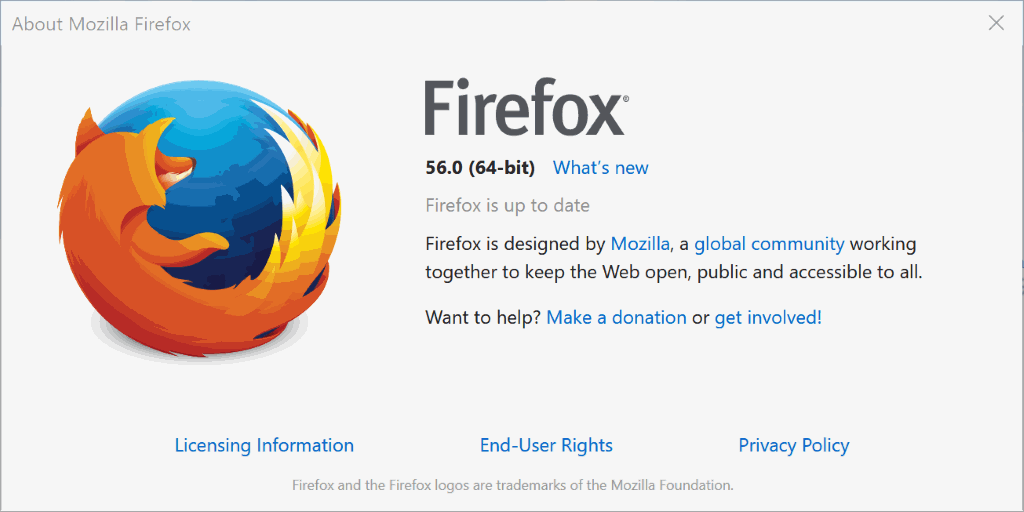





















I upgraded to 56.0.1 the other day with the upgrade of my openSUSE to 42.3.
This 56.0.1 is THE WORST Firefox I have ever seen in a decade. It has unilaterally crashed five times in the last three days. Utterly unstable. It’s also slower at doing certain things. Absolutely pathetically bad browser.
If this is a preview of 57, I’ll be switching to Chrome, despite my past bad experiences with that browser.
I am a long time palemoon user and i am heartbroken to say the least that the majority of firefox full themes currently are not compatible.it was truly sad to see the once mighty firefox going on this hazardous journey.I love firefox but i sadly cannot use it as the customisation which made this browser such a joy to use is just simply not there anymore.
What on earth are mozilla doing.?
Have they gone completely insane.
I do hope the uniqueness of firefox re-appears in the future.
Firefox 56 update has brought with it very annoying memory leak issues for me. Even when operating in safe mode.
Memory usage will start fine but will slowly climb until the browser starts to become jittery and extremely laggy.
When memory usage hits around 1500MB the problems start. It doesn’t seem to matter what I’m doing in the browser either.
If I close the browser and restart it the memory goes back to normal again but will eventually start climbing again.
Not sure I’ll be able to last until the next version of Firefox. This is too annoying.
I didn’t notice the problem until 56.0.1, but maybe I just hadn’t gotten sufficiently annoyed while it was at 56.0.0. Closing a tab releases some of the memory, but only part of it, so the RAM usage just climbs and climbs. The only way to get the memory back is to close Firefox and reopen it. I’m having to do it multiple times per day. I really don’t like the Chrome browser, but Firefox is getting bad enough (including not being able to use extensions that were important to me), that I’m getting near giving up on it.
I agree. It’s totally unacceptable. How did nobody check this before release? I’m getting tired of the cycle that you have to patch because the bad guys can hack / exploit you if you don’t but if you update then the good guys bother you with bad changes / bugs. Plus, what I’m seeing in the software industry is that good guys are getting sloppier and sloppier and the bad guys are getting better and better.
I have the exact same memory problems as you.
In all the years I have been using Firefox in various incarnations of Windoze, it’s always had these memory problems but previous to version 56 I would only have to close down and reload it every week or so. Now it’s 2 or 3 times a day. Looks like I’ll have to take a look to see if Waterfox is usable…
I like the custom UI used in screenshots. A lack of consistency to the UI and the difficulty of resetting it with frequent updates has led me to using other browsers and freezing my updates on the FF I prefer to use. I realize they wanna be all trendy and copy every trendy UI idea that gets shoved their way, but not all of us do.
The fact that the OP can keep a consistent look and feel to his setup that doesn’t involve the flavor of the day from FF command shows a strength in the browser that should be shown off more regularly. ..and without apology.
I don’t really love the new grey icons in the Bookmarks: Is there an add-on to switch them back?
Firefox got worse with this release, as usual.
* They undid the organization of Options (which wasn’t that bad). Now everything is thrown as bulk in two huge, messy sections (General, Privacy & Security). And there are two tiny sections (Search, Firefox Account), just for the pleasure of doing something completely unbalanced.
* Yay, a screenshot tool. Another garland added to the pile of bloat. Another entry to my “crap to remove using about:config.txt” notes. If I want such features, I install an extension.
* I don’t like the grey folder icons in the Bookmarks sidebar. Guess I’ll have to get used to it, as with the rest…
… or better, switch to Pale Moon. Its developer actually improves the browser instead of just messing things up, and he listens to the users.
@John Wick says:
“They undid the organization of Options (which wasn’t that bad). Now everything is thrown as bulk in two huge, messy sections (General, Privacy & Security). And there are two tiny sections (Search, Firefox Account), just for the pleasure of doing something completely unbalanced.”
The pictorial version of the Options menu was implemented three years ago as part of Australis. But everyone hated it then. What gives?
The Photon interface is a nice clean look. I like it a LOT!
Ever since updating to version 55, when Firefox automatically installed the 64 bit version but left the 32 bit version installed also, the Firefox install logs shows an ERROR Registering AccessibleMarshal.dll. Everything appears to work normally though.
Am I supposed to do anything to fix that ERROR Registering AccessibleMarshal.dll or leave it alone since it works okay? What is AccessibleMarshal.dll supposed to do?
New 56 preference app.shield.optoutstudies.enabled. Should this be true or false?
This is an end to end study.
This preference corresponds to the following checkbox in Options/Preferences > Privacy & Security:
“Allow Firefox to install and run studies”
Try using the checkbox to make your selection.
Firefox is BROKEN! I used it because of the wealth of add-ons. Almost none of them work, including roboform and LastPass password managers. Deal breaker… guess I’m stuck with Internet Explorer :-(
For LastPass, a port is in the works: https://bugzilla.mozilla.org/show_bug.cgi?id=1282579#c15
If it’s not ready for Firefox 57’s release there’s an alternative which maybe you can use temporarily: https://addons.mozilla.org/en-us/firefox/addon/bitwarden-password-manager/
RoboForm is already compatible with Firefox 57: https://addons.mozilla.org/en-us/firefox/addon/roboform/
Keep an eye on this : https://github.com/Aris-t2/ClassicThemeRestorer/issues/365
CTR’s developer will release the required CSS to replicate his add-on UI tweaks, “once we get closer to Firefox 57s official release date”.
Classic Theme Restorer stopped working, and so did the legacy search.
I absolutely hate it. Sorry.
As far as I’m concerned there is no need to apologize because there are things about EVERY browser that I don’t like and I have a few installed.
CTR is working fine for me but maybe you’re talking about a feature that I’m not using. I have version 1.7.1beta2 installed from the AMO Development Channel and there are some even newer updates that I haven’t installed because it’s working as is for me.
Do they remove the Refresh Firefox feature? I don’t see it anymore. I am talking about the following:
https://support.mozilla.org/en-US/kb/refresh-firefox-reset-add-ons-and-settings
Bummer! First time seeing or hearing of that problem, you win! ;)
I couldn’t find anything in about:config. In your second screenshot, if you click on “Restart”, FF will close and that popup will be replaced by one that has two buttons, one for “Start in Safe Mode” and one for “Refresh Firefox”. If you click on Restart you don’t have to click on one of the two buttons, you can close it on the top right also.
Another option since you are already on the about:support page is to “Open Folder” for your profile, save your pref.js file to the desktop or wherever, or better yet save the whole profile folder, then delete the pref.js file and restart FF. See if the Refresh feature is available. If it is and everything is working 100% then re-apply your personal settings. If there is other weirdness going on decide if you want to do a clean install or refresh. Or if you end up getting access to “Refresh” even though it is a convoluted trip to get there you could just leave it. Decisions decisions. Good Luck!
Check again
I checked multiple times. See my reply above with screenshots. Is there anything I need to change on about:config to get the Refresh Firefox feature back?
I’m still seeing it in v56 and in Nightly. Can get to it multiple different ways. By opening the about:support page or opening “Troubleshooting Information” from the Help Menu which is the same thing as about:support. Also, if you “Restart with Addons Disabled…” from the Help Menu you get the option to refresh in the popup.
I am on version 56.0 (64-bit, stable) with build ID 20170926190823. I don’t see the Refresh Firefox option. See below:
https://s25.postimg.org/6jzamnf2n/screen1.png
Also no Refresh Firefox option after clicking on “Restart with Add-ons Disabled…” from the Help Menu or the about:support page:
https://s25.postimg.org/ef9u1legf/screen2.png
I noticed a few days ago and forgot to mention it. The about:config entry “extensions.webextensions.remote” is now by default set to true. One more process in Task Manager. I have too many browser versions installed to be positive but I think that is new in v56.
FYI: added in FF53 (its in the ghacks user.js, but we left it inactive)
https://wiki.mozilla.org/WebExtensions/Implementing_APIs_out-of-process
Yes, flipped to true in 56+ – see FF55->FF56 diffs: https://github.com/ghacksuserjs/ghacks-user.js/issues/204
Thank You
@Richard and others, I don’t know if you will see this but…
I noticed on your screen[1] above that your Firefox 56 preferences page have the “Site Data” section, exactly like the one from 57/68 (Beta/Nightly).
I don’t have this here, what gives? Did you used a profile from Beta/Nightly on 56 Stable by accident? Or your screen is not from Firefox 56?
[1] https://postimg.org/image/jiztg5sg5/
Whoop Whoop! Good Catch! On occasion, I include little discrepancies in my screenshots and seldom get called out on it. Nothing dishonest, just not the normal expected default.
Both screenshots are absolutely v56. The about:config entry “browser.storageManager.enabled” has been changed to true which will enable the “Site Data” section. In my second screenshot you can see that “Tracking Protection” has the option for “Always” which can be enabled by changing “privacy.trackingprotection.ui.enabled” to true.
Over the last 2-3 months I’ve become a big fan of the built-in FF Tracking Protection. Even used by itself it does an amazing job with its basic list. Just like any security privacy addon it will on occasion break a feature on a webpage. The better the protection the more likely the occurrence. Just saying. Don’t hate on me people. :-D
https://s25.postimg.org/ap60qa9sv/FFv56_Site_Data_and_Tracking_Protection.png
Thank you.
HATE IT
WORST UPDATE EVER!
Why so?
You can’t get “old search” back with the help of Classic Theme Restorer anymore, that’s a dealbreaker for me.
Why do they remove the possibility to easily view what search engine you have active at the moment?
It feels like everything is geared towards users who don’t use bookmarks, don’t use the right search engine for the job, don’t manually enter addresses in the ADDRESSFIELD but instead uses a googlesearch to get to Google.
Also Stay-Open Menu doesn’t work but this functionality (open multiple bookmarks with middle-click without closing the menu) might be back i FF57.
———————
Question:
I often highlight and search words and terms in a new tab, does anyone know how to keep that loading in a background tab and not switch to it immediately?
Thanks, Patrik
Set “browser.search.context.loadInBackground” to true.
1 More Version to go and say GoodBye to Full Customization/Tweaking Add-ons.
Welcome ChromifiedFOX!
This is getting to be a fatiguing viewpoint. I sued to be right alongside ya! But now that I’ve used the Nightly and see what’s coming, I like the Firefox that’s forthcoming. And it’s faster! Why won’t you guys celebrate that?
UI can still be massively customized so your portraying doesn’t apply
https://www.ghacks.net/2017/09/28/firefox-56-0-find-out-what-is-new/#comment-4232092
Don’t upgrade if you want to continue using iMacros.
Also TAB CENTER has stopped working, it is no longer compatible with this version.
That’s because the experiment ended:
https://testpilot.firefox.com/experiments/tab-center
https://github.com/bwinton/TabCenter
You can move to Tab Center Redux or a similar add-on now. Experiments aren’t meant to be long lived. Mozilla decides what happens to them based on their success, e.g. Screenshot has been integrated by default into Firefox. Some could become add-ons, etc.
That’s not the one, which I mean is called “Tab Center” (without Redux in it’s name) which I had installed from the Firefox Test Pilot for quite some time and when I update to version 56 it informs me that it is no longer compatible.
This one ? https://addons.mozilla.org/fr/firefox/addon/tab-center-redux/
Says compatible with 55 and up
I’m on FF54 now and have no intention of moving forward, especially to FF57 and the loss of my extensions.
I’m testing Waterfox – so far looks good – and am considering running FFESR alongside it (until legacy extensions no longer work in it either).
Question is about installing ESR – should I install it OVER FF54, or uninstall FF first, and then install ESR?
Advice appreciated!
Mike S
Richard, thanks for the followup!
Mike S
Over should work but personally, I would uninstall FF first. Luckily you didn’t update to v55 because that profile would not be backwards compatible. I would also backup your profile before uninstalling, profile can be accessed from the about:support page, go up one level, save folder. When you uninstall v54, in the popup, choose to Not uninstall your settings, history whatever that window says which will keep the profile folder for reuse while deleting the program itself. Unless you want to do a clean install but I get the impression you want to reuse your current profile.
@Mike S
Your welcome. I noticed your 11:08 comment was missing for a while there. I get a little weirdness posting comments once in a while and usually just attribute it to the time difference. But, a couple days ago I did post a comment and got zero time to make any edits, usually get 10 minutes.
Also wanted to add that I try not to reuse old profiles in new installs when they get 3-4 years old. I’ll be doing a mostly clean install when 57 is released reusing a handful of files.
{https://support.mozilla.org/en-US/kb/recovering-important-data-from-an-old-profile}
{https://techlogon.com/2011/10/12/how-to-reinstall-firefox-to-fix-speed-and-stability-issues/}
(first reply seemingly lost in the ether) :)
Richard, thanks for your advice. I will do as you suggest, uninstalling FF54 but keeping the existing settings and then installing ESR.
Mike S
Thanks, Richard. That’s great advice and I will follow your suggestion to uninstall, keep the current settings, and install ESR.
Mike S
Just got the Firefox 56 update and now, Download Manager Tweak pops up an error screen, even though the Download
is completed.
Everything was fine with 55.0.3
Any solutions would be appreciated.
http://imageshack.com/a/img922/7194/fb2zOd.png
With Firefox 57, over 80% of add ons and Themes are disabled.
I’m not very impressed with the direction Mozilla is taking!
Some replacements for various add-ons can be found here: https://docs.google.com/spreadsheets/d/1TFcEXMcKrwoIAECIVyBU0GPoSmRqZ7A0VBvqeKYVSww/edit?usp=sharing
List is non exhaustive
Thanks for the list! I meant to say that earlier.
I was also going to mention, after looking through the list, that “Download YouTube Videos as MP4” is available as a userscript but then checked and saw that the userscript was pulled also. I think the same dev was responsible for both. Just curious what that is all about. Did the Goolag threaten legal action? Anyway, the userscript is working fine in Nighlty 58, highest res is 720p but that’s the way it was. I did see it available on archive[.]org aka WaybackMachine, for now. Right-click “Save Link as” if nothing else.
Many thanks for the link!
I’m loving the new Firefox, I’ve been using it for a long time and it’s incredibly better!
https://www.ghacks.net/2017/08/16/waterfox-news-android-app-legacy-addons/
https://www.waterfoxproject.org/blog/waterfox-55.0-release-download
Why do you always use a custom theme in Firefox screenshots? I haven’t seen you doing that to Chrome or other applications. It’s as if you are intentionally misrepresenting Firefox with that clunky title bar that is separate from the tab bar for some reason.
BTW I am no Firefox fanboy, I use Chrome myself. It just doesn’t make sense to me why you don’t show how an app actually looks like in an article that promotes or showcases the app.
EXACTLY, was wondering the same for ages.
Martin please use default, original FX theme look suitable to the version number. Besides it does’nt look professionally.
Thanks
Thank you for explaining. I’m sorry for expecting the worst from you. Yeah, I’m not really fond of your setup though I respect it. The reason I brought it up is because I worry that people who are not familiar with Firefox might get the wrong idea how Fx looks like from your screens. E.g. the title bar by default is occupied by tabs to save vertical space. In a day and age when every browser does that, your article paints Firefox as one that’s outdated and not keeping up with competition. I don’t want to pressure you to adapt your style to my liking, I just want you to take into account the uninformed readers who have no idea about customisation and assume that this is how Fx looks like. I just wanted to express my concern. Again, thanks for clearing the air.
Sure I understand that. The reason why I still show the title bar is that it shows the full page title, whereas the tab bar usually does not.
You seem to totally disregard the purpose of those articles. Articles about new releases are supposed to highlight the changes that have been made since the last release. Martin’s articles do a bad job at it, because instead of doing just that, he uses them as an opportunity show off his custom setup. This has nothing to do with the topic of the article. It would have made sense if the new release added a new feature of customising things and the screenshots demonstrated possible changes that new feature allows the user to make. But this is not the case here, therefore, I don’t understand what those screenshots are suppose to do. And he does that in every Firefox article.
So my original question still stands. Why does he keep doing this? You seem to be a fan of his, do you remember Martin ever addressing that? Given for how long he has been the Ghacks editor I’m sure I’m not the first one who’s been curious about that.
Believe it or not, I don’t do this on purpose. Firefox is my default browser, and I happen to use it to write the article and take screenshots as well. There is no hidden agenda here, I don’t dislike Mozilla or Firefox, I don’t have an axe to grind with them. I try to remember that some of you guys don’t like my custom setup.
@dude
Martin’s mandate isn’t to protect Firefox’s image or look. He can be as fair or unfair as he wants. If I saw an article on Windows 10, and he used a screenshot to make it look like Windows 7, I would say “Cool Martin! How did you get the glass effect to work?” – not “Jeez Martin, why didn’t you leave the crappy flat look that Windows 10 came with?”
The fact that he can even customize it to suit his own needs is a step in the right direction.
I’m fine with him customising Firefox to meet his needs but why does he have to show them in an article that’s supposed to highlight changes in a new version of the web browser? It’s like writing an article about a new Windows 10 update and showing screenshots of Windows after changing the colour of the taskbar, changing window decorations, changing icons of system apps, replacing start menu with Start10 or Classic Shell and opening a bunch of Linux apps in WSL. How is this representative of an actual Windows 10 experience a typical user would have? It’s misinforming and confusing, just as Martin’s coverage of Firefox.
Also, with Firefox profiles, you can run multiple instances of Firefox, so you can have your carefully honed, personalised Firefox profile and another profile with default settings, so there are no technical reasons for him not to show the default UI.
I think you are being a little too wary here. That could just mean that he uses Firefox regularly and customized it to his tastes.
The issue here is that Martin’s articles about Firefox misrepresent Firefox’s actual UI. In his screenshots Firefox’s UI always appears inconsistent and/or outdated, which is hurting Firefox’s image. This and the fact that he doesn’t give the same “treatment” to competing browsers makes me think Martin doesn’t like Firefox or Mozilla and is unable to impartially write about them.
I’m not saying that he’s not allowed to say bad things about Mozilla of Fx. He can and have written articles criticising Mozilla in the past, which were interesting and informative and raised some good points. But manipulating readers like that is dishonest and says more about Martin than about Firefox.
You can enable photon elements in Firefox v56, so it can indeed look like that
“Firefox may crash on startup if RelevantKnowledge adware is installed on the device.”
And how is that a Firefox issue exactly?
Waiting for Pant’s user’s prefs for 57.In the meantime I’m falling in love with Opera.
(I’m just hoping the extensions From Opera’s and Chrome’s stores are safe !)
They’re not so much, considering they can be autoupdated with adware inside and there’s 0 anyone can do about it before it happens.
before it happens? Like, go back in time, shoot your great-grandma before she marries the fella who would have been your great-grandpa??? Alrighty then…
I’ve been using the 56 Release Candidates for a few days now and I’m liking it. No problems on my end, which is always a good thing.
Offline Website Data can now be cleared manually or automatically.
After using Nightly I’ve finally gotten used to the new preferences pages and can live with it, wasn’t a big fan at first. The one thing I don’t need, want or plan to use is the search bar, that’s just me. For those that feel the same way I do it can currently be removed with Classic Theme Restorer or you can add some css to your userContent.css file inside your chrome folder, it won’t be there by default. If you open options or about:preferences or if you then open any of the other preference pages the css works fine but… if you paste a direct page into the urlbar like “about:preferences#general” then the search bar is visible, haven’t completely figured it out yet. Hopefully someone smarter than I am can set it right. ;)
@-moz-document url(about:preferences)
{ #searchInput { display: none !important; }
body.background-4871 { background: none !important; } }
I have Finally accepted the reality that using 3.5 crap-tons of userChrome and userContent, in Nightly, can cause much pain and suffering. Nightly, for me, just made some changes to the theme, about:home and snippets and because of my unstoppable desire to interfere by using css the results were not pretty. LOL
Anyway…
@-moz-document url(about:preferences)
{ #searchInput { display: none !important; }
body.background { background: none !important; } }
… is working fine for me in Nightly and appears to work fine in v56 also. The earlier version works also, I just cleaned it up. Use at your own risk! I accept no responsibility for any future pain and suffering! :-D
@Richard:
The classic options menu can be brought back in about:config too. Wish I remembered the perf.
browser.preferences.useOldOrganization=true
And you can also remove it by going to the “Customize” on the hamburger menu.
You mean the search bar to the right? There’s a option to remove it on about:preferences#search > Search Bar. You just need to select the “Use the address bar for search and navigation” option.
No and No. :)
The search bar I’m talking about is inside all of the preferences pages, at the top center, under the address bar. There is a text input box inside the white background, a portion of the background that the input box is in extends across the page. Basically it is in my opinion wasting too much space. If you look in my screenshot you can see the text “Browser Privacy” being partially covered up because I scrolled the page. Make sense?
I’m pretty sure (select the “Use the address bar for search and navigation” option) is only in 57+. I didn’t see it even after temporarily wiping my profile in FFv56. I do remember seeing it in Nighlty 57 and now in the current version of Nighlty.
Thanks for the suggestions.
https://s26.postimg.org/5pbgr3zux/FFv56_Preferences_Search.png
https://s26.postimg.org/566dhu8g9/FFv56_No_Preferences_Search.png
I don’t like the Screenshot feature, as it doesn’t support scrolling down and capture everything “under the screen”.
SHIFT+F2, screenshot –fullpage
DEveloper Toolbar is underused and underpromoted by Mozilla. Here is the overview of the screenshot functionality: https://www.ghacks.net/2012/11/02/take-screenshots-straight-from-firefoxs-developer-toolbar/
Here is a general overview article on the Developer Toolbar: https://www.ghacks.net/2015/07/24/firefox-developer-toolbar-commands-that-are-useful-to-all-users/
It’s very hard to go back to stable after using 57 beta, Photon UI is so pretty. The performance improvements is nice too, but what really holds me in is the new interface.
I will do some “home made” benchmarks tomorrow between the two just for fun, but my plan is to stay on 57 beta until the official release in November.
I’m on Nightly 58 alongside Pale Moon 27.5. I will say that Google Maps seems to render more quickly, as does some other graphics content. I’m kinda torn: Multi-process seems to render faster, but the standard CPU method seems to hop between tabs and the New Tab Page more quickly (I have the older “New Tab Page” enabled
@John, no I can’t say I’ve noticed. But I’ll check ‘er out later today.
:)
Have you noticed if Google Maps uses a lot of memory on Firefox v58? Well, it does to me on 57 beta. If I start to use street view for example, it easily goes up to 1GB+ on a single process.
That is freed after you close the tab, but I think that this is pretty extreme nonetheless. Firefox still has some problems with memory leaks…
All hail the last truly customizable Firefox! No full themes or extremely powerful add-ons going forward… I hope Pale Moon remains alive!
Ah, Appster still bitterly trolling as usual. As you can see by the github link @Anonymous supplied, new ideas and tweaks are coming out all the time. Stuff that you will never see from the Chrome crowd.
Yes @Appster, but you’ll get a truly faster and more stable browser that looks about 80% of what you want. And you know the other options are going away eventually. Go over to Waterfox. I’m not hearing anything over there but crickets, either on his website or Reddit forum. And Pale Moon is carrying along, but after a rebase on v56 (he hasn’t proposed that yet for Pale Moon itself), but how far can it go? I don’t have a lot of hope.
Firefox is a VASTLY better product in it’s Nightly 58 configuration than Firefox 52 ESR, by miles. And since I like how it looks, I really don’t need any extensions other than uBlock Origin, so I’m covered.
For UI customization fans, in particular those relying on Classic Theme Restorer, take a loot at a sample of how Firefox 57 can look like once tweaked : https://github.com/Aris-t2/ClassicThemeRestorer/issues/365
Are you seeing this Appster? Wow that’s more than I thought was possible.
I’ll be honest though (and I know this was just my shit dumb luck), but I like Photon A LOT, so for me, it looks like a flat 2017 version of a classic browser. About a year ago, I thought I was going to hate Firefox 57, but it has really grown on me now.
Great update!
Mozilla made great browser, but it is removing support for old addons. In contrast, Waterfox has Firefox speed and it supports old addons :)
https://www.ghacks.net/2017/08/16/waterfox-news-android-app-legacy-addons/
https://www.waterfoxproject.org/blog/waterfox-55.0-release-download
Due to the lack of support for old addons in Firefox 57 (especially Session Manager), I am planning to switch to Waterfox.
Mozilla did not prepare all APIs required for Session Manager (and Tab Mix Plus) and they are even expecting addon developers to write required API:
http://forums.mozillazine.org/viewtopic.php?p=14762057#p14762057
@ Richard Allen
Even if is slightly slower, Waterfox supports this what we need. And also I am aware that the difference between FF and Waterfox might be even bigger in the situation when we will be running XUL add-ons in Waterfox as compared to FF57+ w/o them. Also keeping APIs for old add-ons may affect Waterfox speed in the future.
40% by volunteers. Thus 60% is written by employees.
We should take into account that some add-on developers may not have a lot of time to write WE.
Is it so difficult for Mozilla management to wait with removing support for old add-ons until the moment when WE APIs are ready at least for the most popular add-ons, for example with >100,000 users:
https://arewewebextensionsyet.com/
I agree with everything you say except for “Waterfox has Firefox speed” because I’m not seeing that. Don’t get me wrong, I like WF, have no plans on getting rid of it and I will likely be using it much more in a couple months. If I remember correctly, it is decompiled, modified and then recompiled using different tools than what is used for FF, which might explain the differences that I’m seeing. Is that an accurate description anyone? Trying to be accurate. Anyway, browser startup is 20% longer, FF is at 2.8 seconds vs WF at 3.4 seconds, installed on a pretty decent ssd. Doesn’t sound like much but I wonder what the difference would be on a 5400 rpm hdd installed in a budget laptop. I don’t know. As far as page load times, benchmarks and 1080p 60fps video playback Waterfox does Very well. Other than my pet-peeve on startup where Waterfox has the slowest time of seven installed browsers it’s actually pretty darn good. Bet you thought I was going to be like the haters that have to talk trash about a browser they just don’t like or even use. HaHa :-P
Fun fact: 40% of Firefox’s code is made by volunteers. Keep that in mind next time you separate Mozilla and add-on developers. Firefox is a community baby.