Waterfox 55 news: Android app, continued legacy add-on support
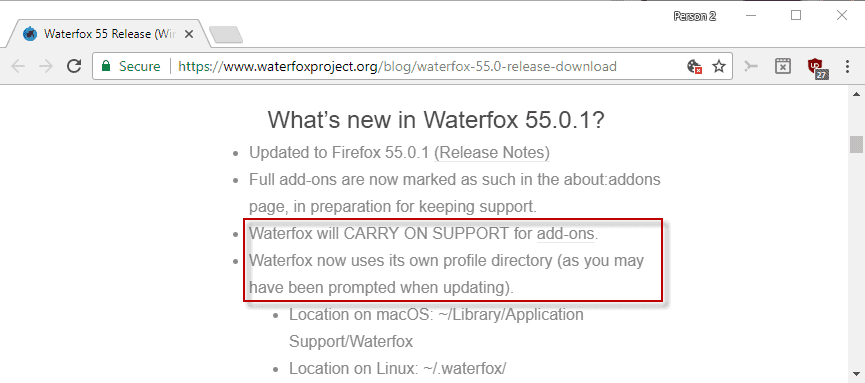
Waterfox 55.0.1 is out and with it come important announcements about the future of the web browser that is based in large parts on Firefox code.
Probably the most interesting bit of news for users of the browser and Firefox users who need continued support for legacy add-ons is that Waterfox will continue to support legacy add-ons.
Mozilla plans to throw legacy support over board in Firefox 57, and has started to remove bits of code already from current versions of Firefox.
Waterfox's developer plans to keep these code bits in the browser to guarantee continued support for legacy add-ons. Additionally, Waterfox's website will be updated and an add-on store of its own will be launched.
Waterfox 55
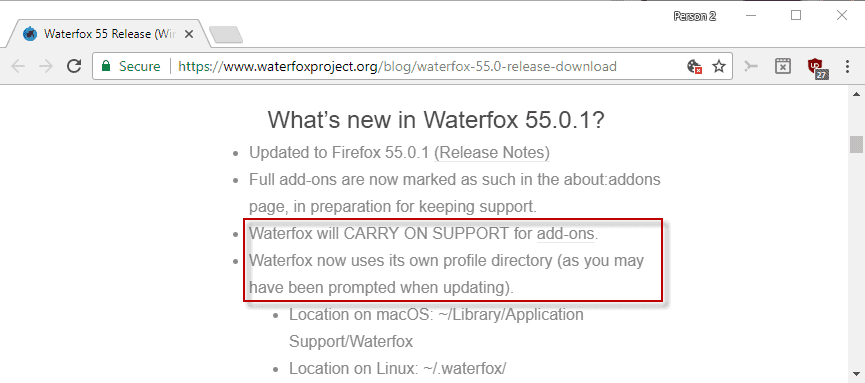
This is an important step, as Mozilla blocks legacy add-on uploads to the official Firefox AMO website. Without support for an independent store, new legacy add-ons can not be distributed easily.
It remains to be seen how this fragmentation of the Firefox add-on landscape, both for legacy add-ons stores and Mozilla AMO, will pan out for the user base.
Waterfox highlights full add-ons -- read legacy add-ons -- on the about:addons page in the new version "in preparation for continued support".
Another important change of Waterfox 55 is that the browser uses its own profile now. It picked up Firefox profiles automatically before, but starting in Waterfox 55.0.1, Waterfox uses its own profile directory where it migrates all existing profile data to.
The location of the Waterfox profile directory is as follows:
- Waterfox profile directory on macOS: ~/Library/Application Support/Waterfox
- Waterfox profile directory on Linux: ~/.waterfox/
- Waterfox profile directory on Windows: %APPDATA%\Waterfox
This is important as well, as Mozilla introduced changes in Firefox 55 that broke profile backwards compatibility. What this meant basically is that Firefox users who install version 55 of the browser can't go back anymore to an earlier version or Firefox ESR as the profile is incompatible with older versions.
The developer of Waterfox revealed that an Android version of Waterfox would be released in the coming weeks.
Last but not least, he revealed core differences between Firefox and Waterfox. Some of the more important ones are:
- Removed Pocket, Telemetry, data collection and startup profiling.
- Removed Sponsored Tiles on new tab page.
- Allow running of 64-bit NPAPI plugins.
- Allow running of legacy add-ons and unsigned browser extensions.
- Encrypted Media Extensions (EME) is disabled by default.
Closing Words
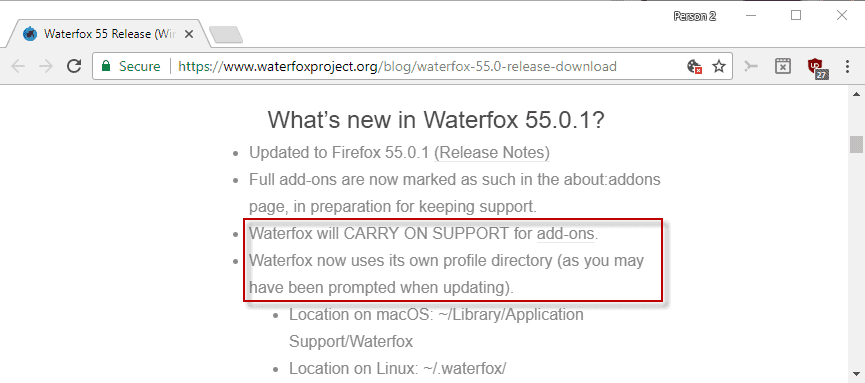






















I will stick with Waterfox from here on out! Firefox is out of commission on my computer. I have made Waterfox the default browser now after Firefox released version 57 of Firefox and over 1/2 of my adds on no longer function. Why they did anything so crazy is beyond me, and I feel that I cannot trust them anymore. Waterfox is the way to the future of browsers since they keep their customer in mind and not some vague drive toward something that most of us are not interested in. I will keep Firefox on my computer for a while and look in on it once in while to see how things are going, but after probably 10 years of using it, I am ready to say bye bye.
Why is there Waterfox, Pale Moon, IceCat… And not one cool project, instead.
The “simplest” thing isn’t possible: to script about: pages on a non-rooted Android. How can we import about:config settings?.. It can’t be done, been stuck on this – for, forever. :(
(Not about to use a browser other than Mozilla. :))
Pale Moon is a very cool project.
I just installed Waterfox 55.0.2 for Windows and was a bit disappointed that it didn’t pick up all my Classic Theme Restorer settings even though all my extensions did appear in the addons manager albeit with the yellow legacy flag on all of them.
The installation menu provides a number of choices as can be seen in the screenshot: https://i.imgur.com/vUeSEFL.png
I chose to leave it at the default settings since I couldn’t find an independent Waterfox extensions store anywhere, but Waterfox does provide the option not to import anything.
As regards CTR I opted to use a backup I created earlier this month to import all the settings, but in the process Waterfox acquired the Firefox logo on the menu toolbar and I was unable to change it back again to Waterfox.
Also, ReminderFox which I use a lot displayed all the events which took place in the past but which I hadn’t deleted yet. So I had to spend some ttime getting rid of those.
At this stage though, I chose not to make Waterfox my default browser since I’m running Firefox ESR at the moment and didn’t want to risk any cross contamination as it were with Waterfox overwriting any code in ESR.
Here’s the download link to Waterfox 55.0.2: https://www.waterfoxproject.org/downloads
I looked at Alex’s website blog. Doesn’t appear to be much going on over the last month in the Waterfox world.
Look at the WaterFox reddit, look at the WaterFox twitter or even the github. Tons of activity!
Great news!
“Additionally, Waterfox’s website will be updated and an add-on store of its own will be launched.”
That’s welcome news!
I hope Waterfox is able to keep up with changes that Mozilla makes to Firefox.
It sounds good at the moment, but as time goes on, it will become harder and harder to rebase upstream Firefox changes to Waterfox. (Think early Pale Moon before the Goanna fork.)
It’s unlikely that ccleaner will know how to clean the Waterfox browser profile now unless they start supporting it.
One of the best way to corrupt a profile is to use a third party program to “clean” it.
Is there a specific program that you are referring to? Specific browser? Or is that just a general watch out for the bogeyman warning? The best way to corrupt a profile, over the last year or two, is to install an old browser version on top of a newer one. If you’re talking about Firefox based browsers I’ve been using FF since v3 and Pale Moon since it was released and have never had a problem with CCleaner corrupting either profile. I’ve had CCleaner installed so long I don’t even remember since when, possibly since before I started using FF.
Chromium browsers are a different story. I’ve had Chrome installed for around 4 years. I’ve heard of some people having problems 2-4 years ago but I never experienced any of them myself. It probably doesn’t help that Chromium browsers have the cache spread out in a dozen different folders. OK, that’s an exaggeration, 6 maybe. ;)
Instead of sitting around waiting for “ccleaner to know how to”, you can use the ccleaner “Options -} Include” and specify custom paths to the files and/or directories you wish to included during cleaning operations. Boom, done.
Waterfox 55 still in testing phase.
https://www.reddit.com/r/waterfox/comments/6trq5j/test_out_waterfox_55_here_please_read_full/
Great news! I switched from Firefox to Waterfox some months ago and I’m very happy with it!
Installed and opened Waterfox and its using the same firefox profile, which messed it up once I reran FF. Does it only use its own profile directory on fresh install?
@T
I just thought of something that might work. If you have System Restore setup you can try to “Restore previous versions” of your Firefox profile folder. On my desktop I saw versions going back to July 30th. The newest one is from Aug. 14. You can access you profile folder from the about:support page in FF, you will need to go up one level, click on ‘Profiles’ in the address bar of Windows Explorer to do that. I have an up arrow in Windows Explorer, you might not, I can’t remember what the default is. Or as I mentioned earlier, in Windows, go to Start/Run… enter %APPDATA%\Mozilla\Firefox\Profiles click OK. After finding your profile folder close FF. Shift+Right-click on your profile folder and in the context menu you should see “Restore previous versions”. Left-click on that, choose a date if any are available. Good luck.
FWIW… I Always save a copy of my profile folder before a major update or playing with new add-ons. I have some over the last two years saved in a compressed folder so that I can access old extensions, bookmarks, passwords, search engines and anything else. I can even install something as old as FF ESR v31 and have it completely setup. ;)
https://s3.postimg.org/ejrcxpd1v/Restore_Previous_Versions.png
@T
Excellent!! Glad you got it straightened out!!
Good thinking, but I did have a backup from the day before and I was able to restore and I was able to fix it. I make a backup before each update, or prior to installing a new Firefox based browser. Although I failed to do this yesterday prior to install the 54.0.1 Waterfox its all good b/c I had a recent backup from the day before.
Thanks @Richard Allen for the sugestion.
You probably installed Waterfox 54 over a Firefox 55 profile, breaking each other. Starting with Firefox 55 Mozilla has introduced changes which render profiles incompatible with previous versions.
Whoops! That sucks!
You missed this: “starting in Waterfox 55.0.1, Waterfox uses its own profile directory”. Prior to version 55.0.1, as you found out, Waterfox uses the Firefox profile directory location.
In Windows if you go to Start/Run… and then paste %APPDATA%\Mozilla\Firefox\Profiles into the box, that will open Windows Explorer inside the Firefox profile folder. AFTER Waterfox gets updated to version 55+ the directory it uses will THEN be in %APPDATA%\Waterfox. A different location. PRIOR to Waterfox version 55 the location used, for the profile folder, is the same location used by FF.
You were correct, I think that I should have read the post more clearly. I did download the testing 55.0.1 and no issues.
Good idea, thanks. It did not work first time but I will try other dates later. Still wondering why it was removed.
What happened to the BetterPrivacy add on ? Tried to install it in WF but it was not available anymore on FF’s site. Anybody knows why it was removed and is there an alternative to delete these pesty flash cookies (lso) ?
Flash cookies are deleted with regular cookies
Wayback Machine?
{https://web.archive.org/web/*/https://addons.mozilla.org/de/firefox/addon/betterprivacy/}
It says, “Encrypted Media Extensions (EME) is disabled by default.”
Can EME or DRM be enabled in Waterfox 55.? Can the plugins for Google Widevine or Adobe Primetime be installed.?
……. Can Waterfox 55 stream DRM-protected videos, eg Netflix.?
Firefox 52 ESR can still stream DRM-protected videos.
Firefox 52 ESR is the end of the line(= EOL) for me. I may jump to Waterfox 55 if it can stream DRM-protected videos.
Yes, it can play DRM-protected content. However, it doesn’t ship the Google Widevine module by default. If you want to download the module and enable it, check the (by default unchecked) box in Settings -> Content.
@AnorKneeMerce: Waterfox uses a special user agent for Netflix/Amazon Video/Chase because those websites (via user agent sniffing) only support a limited, hard-coded range of browsers. Hence why Waterfox has to feign a Firefox user agent for those sites. This should not worry you. The developer can change this within a day or so and has done so in the past very quickly, whenever necessary. So you shouldn’t face any problems after you have checked the box I’ve described in my previous post.
Another DRM-capable Mozilla-derived browser is Cyberfox. Good browser, though it should be noted that it will not see any development beyond Firefox 52 ESR, on which it is based.
@ Appster
Quoting from the Waterfox website;
“What’s new in Waterfox 52.0.1?
Fixed Netflix/Amazon Prime Video/Chase website issues by spoofing Firefox 38 user agent for those sites”
What if Netflix/Amazon Prime Video/Chase one day, remove support for Firefox 38.?
Any other non-Firefox/Chrome/IE/Edge browsers which fully support streaming of DRM/EME-protected videos out-of-the-box.? Vivaldi.? Opera.?
Thank you Alex, you are the bright star in the darkness!
According to the Downloads link, Waterfox 55 isn’t supported yet on Windows which is a bit of a disappointment. I just tried updating it via the About Waterfox menu, but it just says that it’s already up to date as 54.0.1
Waterfox 55.0.1 av available for macOS and Linux but not yet at this time for Windows :
[https://www.waterfoxproject.org/downloads]
Waterfox’s homepage states “Download for Windows – Version 55.0.1 (August 2017)” but still downloads Waterfox 54.0.1 :
[https://www.waterfoxproject.org/]
This has me confused as buggery as well. The article Martin links to on the Waterfox site also lists Windows in the headline. PITA, and strange. Surely Windows is still the biggest target?
Good!
Feeling lazy today but looking forward to giving it a try! ;)
Using their own profile is a great step forward. Once Firefox 57 hits, and Legacy Add-ons get removed, Waterfox users don’t have to worry about how Waterfox will handle them. By using their own profile any Legacy Add-ons already installed will stay there even when Firefox removes them from Firefox’s profile, so people can still keep, and use both browsers.
FF 52 ESR users won’t have to worry as well, and at least their browser is official by competent Mozilla devs pushing security fixes in less than a day when they are critical.
At least use the original, smh.
@HK-Rapper
You’re an idiot. About 50% of my addons do not have web extension replacements, and for the 20 that do, about half have replacements that are awful and much worse then the original. Photon is an ugly piece of crap and the UI styling just keeps getting worse. Mozilla are not the good guys, they are only slightly better than the likes over at Google. They are still ideological in social crusades which we can see from their hires and recent anti- “fake news” campaign started with George Soros. Alex is a much more trust worthy dev than those hacks at Mozilla.
@HK-Rapper
Waterfox will live on after Firefox ESR moves to the Quantum era, mid 2018. That’s when Waterfox becomes most relevant to those people unable to find a satisfying Quantum alternative to their legacy feature needs.
The philosophy of open source is that forks are a good thing. Look how much Tor Browser is giving back to Firefox these days. All the Blink browsers help make Chrome stronger too.
There is no rivalry to be had with Waterfox, they’re buddies helping users who will be left out by the massive evolution Firefox is going through!
@Appster: So provided that your 99% number is correct. That even supports the argument that there is no use in Waterfox.
I currently run both FF 52 ESR and FF 57 and I’m slowly discovering replacements for all my old addons. Every passing day I am less worried.
Surely there is probably no replacement for Tree Style Tabs and vimperator, but with enough pressure they will upgrade webextension in a way to offer everything important from the old addon system.
Stay positive! Servo is amazingly fast, beta testing the CSS version of it. Mozilla still are the good guys :)
@HK-Rapper: I agree that Waterfox could/should be updated much quicker. However, How can you say this: “(…) at least their browser is official by competent Mozilla devs”??? Actually Waterfox reuses 99% of the code of Firefox, so it won’t be much better or much worse than the original.
I actually preferred that the profile Waterfox used was shared with Firefox, it allowed me to switch browsers occasionally while still keeping the profile synced, I had assumed that when Waterfox was updated to 55 it would be compatible with my normal v57 Nightly profile so I’m not thrilled about having to use seperate profiles, I haven’t tried it yet but hopefully there is an option to still use a shared profile or an option gets added soon.
Same here I really hope there will be an option to use the same profile, right now I’m on FF56.