Firefox 55.0: find out what is new
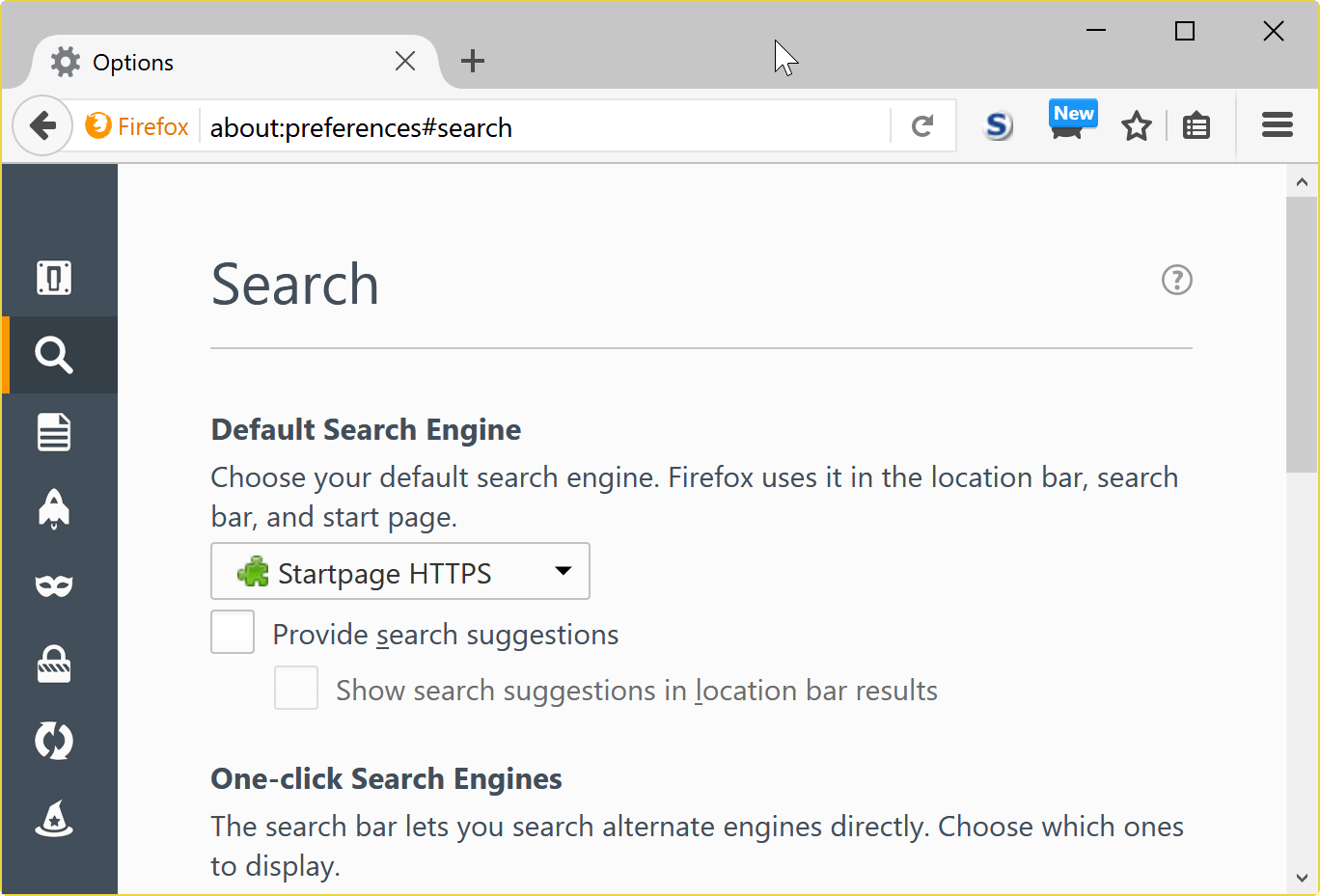
Mozilla Firefox 55.0 has been released by Mozilla. The official release date of Firefox 55.0 is August 8, 2017. The new version of the web browser is already available, and will be offered on August 8 to existing users of the web browser provided that they have turned updates on.
Firefox 55.0 breaks compatibility with older versions of the browser and Firefox ESR. Users who want to downgrade are advised to back up their profiles prior to installing the update.
Firefox Beta, Nightly and ESR versions are also updated on the day. Firefox Beta is moved to Firefox 56.0, Firefox Nightly to Firefox 57.0, and Firefox ESR to 52.3.
Executive Summary
- You cannot restore an older version / migrate to Firefox ESR after the upgrade to Firefox 55.
- Firefox 55.0 is the first version of Firefox that moves directly from Nightly to Beta.
- The new WebExtensions permissions systems is enabled.
- Firefox startup session restore time has improved significantly.
Firefox 55.0 download and update

Direct download links for Firefox installation files:
- Firefox Stable download
- Firefox Beta download
- Nightly download
- Firefox ESR download
- Firefox unbranded builds information
Firefox 55.0 Changes
WebExtensions Permissions system is live
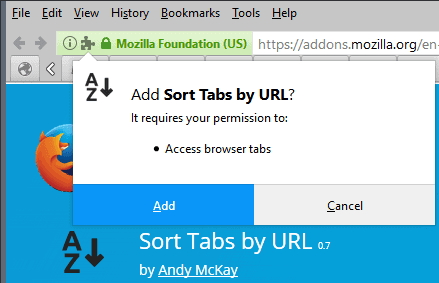
Firefox 55 ships with a permissions system for WebExtensions. These are displayed to the user during installation of a WebExtension in the web browser, and during updates if new permissions are requested.
A dialog is displayed to the user whenever a WebExtension is installed that requires permissions, and when a WebExtension is updated that requires new permissions.
Firefox lists the requested permissions, e.g. access browser tabs, and users may continue with the installation or update by selecting "add" or "update", or cancel the process.
Adobe Flash plugin restrictions
Mozilla set the Adobe Flash plugin to click-to-play by default, and decided to restrict Flash to http and https pages.
Mozilla notes that the change is rolled out gradually, and may not be visible immediately to all users.
- 5% of users two weeks after release.
- 25% of users a month after release.
- 100% of users six weeks after release.
Search suggestions enabled by default
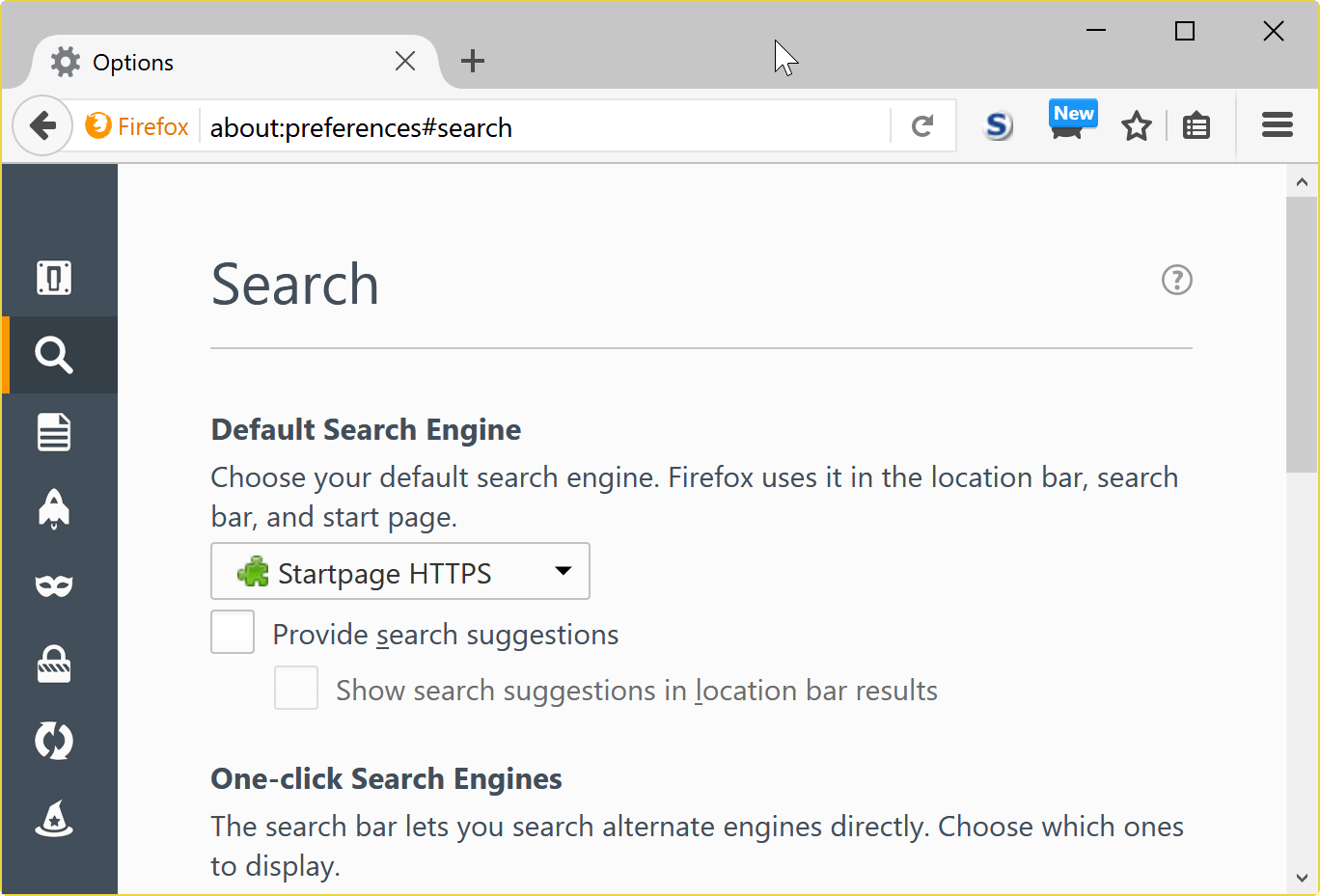
Search suggestions, those displayed in the Firefox address bar when a user starts to type, are now enabled for all users except those who have opted out.
Firefox users can manage search engines and suggestions by loading about:preferences#search in the browser's address bar.
Users who don't want or require search suggestions can turn them off by removing the checkmark from "provide search suggestions" and "show search suggestions in location bar results".
New "Performance" section in Settings
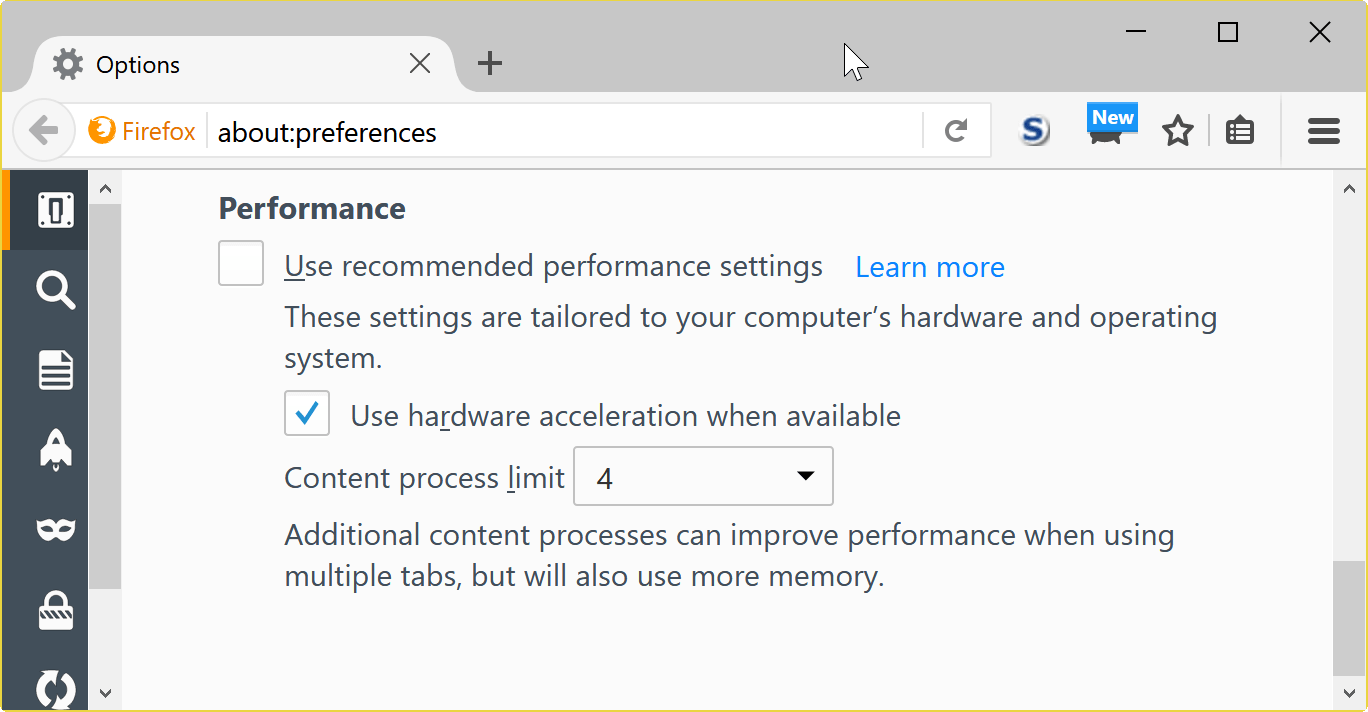
Firefox 55 ships with a new performance section in Settings. Firefox users may select to run the browser with the recommended performance settings, or customize the following performance-related options:
- Toggle hardware acceleration.
- Set a content process limits for multi-process functionality.
Page Shot screenshot functionality
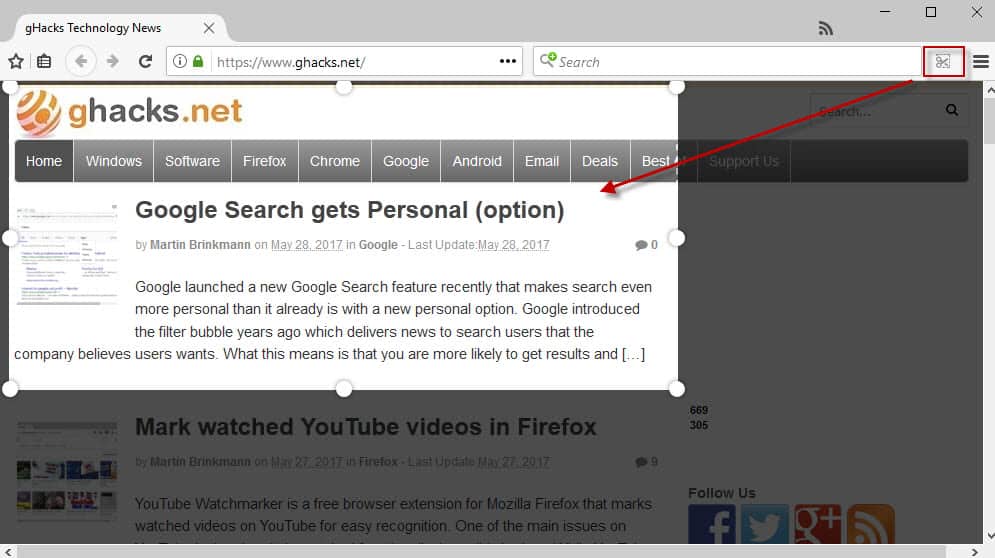
Firefox 55 users may notice a new screenshots icon in the Firefox main toolbar. This icon is not visible to all users at release, as Mozilla wants to run an A/B test first.
Those Firefox users who have it in their browser already may use it to capture a region of the web browser, or a page, and save it locally or online on https://screenshots.firefox.com/.
Other Firefox 55.0 changes
- Firefox session restore startup time improved a lot.
- Added Belorussian locale.
- Assign custom shortcuts to Firefox on Mac OS X via System Preferences > Keyboard > Shortcuts.
- Firefox 55 marks the beginning of theme support. The browser.theme.update API is available which features similar capabilities as Firefox lightweight themes.
- Geolocation API requires secure origin. Same is true for Storage API.
- Loading of mixed content allowed on localhost.
- Print preview feature to simplify print jobs.
- Remote jar files are not loaded by default anymore. Mozilla disabled support for the jar: protocol back in Firefox 45, but had to re-enable it because it broke IBM iNotes functionality. Firefox 55 disables jar: again as IBM updated iNotes so that it no longer requires remote jars. Firefox users who require the functionality may switch network.jar.block-remote-files to false to restore it. (Bug 1329336)
- Sidebar can be moved to the right.
- Support for WebVR.
- WebExtensions performance improvements, e.g. host matching, lazy loading APIs and more.
- Windows Stub installer simplified, option to select installation directory or program shortcuts removed. Firefox users need to use the full installer for these options.
Developer Changes
- about:debugging page changes. Temporary add-ons are listed at the top, a remove button is now available, and help is shown if an extension has a temporary ID.
- Extensions may disable WebRTC.
- Network Monitor: show hide columns, remote IP, protocol, scheme, cookies and set cookies columns, filtering of network requests by column values and other properties, and regular expressions.
- New APIs: Collaborative Scheduling of Background Tasks API, WebVR 1.1 API, Intersection Observer API.
- Proxy API to insert proxy configuration files into Firefox.
- runtime.onMessageExternal API implemented to allow communication between WebExtensions add-ons.
- Support for EME on insecure contexts deprecated.
- webRequest API improvements, e.g. declining requests before cookies are processed.
Firefox 55.0 for Android
The following features are new or changed on Android (apart from those that were mentioned already for Firefox for the desktop):
- Option to zoom with one hand using double tap and drag gestures.
- Greek and Lao locales added.
- Accessibility settings have an option to respect the system's font size when displaying web pages.
Firefox 55.0.1
Firefox 55.0.1 was released on August 10, 2017. It is a bug fix release that fixes the following issues in Firefox 55:
- A rendering issue with "some" PKCS#11 libraries.
- What's new page not displayed under some conditions.
- Tab restoration process regression.
- Disabled the predictor prefetch.
Firefox 55.0.2
Firefox 55.0.2 was released to the stable channel on August 16, 2017. It is another bug fix release that patches the following bugs in Firefox:
- Fix username bug if it had "specific characters in the path".
- Patched new installation notification for sideloaded add-ons.
- Fixed performance regressions with WebExtensions.
- Fixed a regression with the popup menu.
Firefox 55.0.3
Fireofx 55.0.3 was released to the stable channel on August 26, 2017. The new stable version of Firefox fixes the following two issues:
- Fixed file uploads to some websites (thumbnails to YouTube, images to Tweaker)
- Fixed issue with add-ons if file paths use non-ascii characters.
Security updates / fixes
Security changes are announced after the official release. We will update the review when Mozilla publishes them.
- CVE-2017-7798: XUL injection in the style editor in devtools
- CVE-2017-7800: Use-after-free in WebSockets during disconnection
- CVE-2017-7801: Use-after-free with marquee during window resizing
- CVE-2017-7809: Use-after-free while deleting attached editor DOM node
- CVE-2017-7784: Use-after-free with image observers
- CVE-2017-7802: Use-after-free resizing image elements
- CVE-2017-7785: Buffer overflow manipulating ARIA attributes in DOM
- CVE-2017-7786: Buffer overflow while painting non-displayable SVG
- CVE-2017-7806: Use-after-free in layer manager with SVG
- CVE-2017-7753: Out-of-bounds read with cached style data and pseudo-elements
- CVE-2017-7787: Same-origin policy bypass with iframes through page reloads
- CVE-2017-7807: Domain hijacking through AppCache fallback
- CVE-2017-7792: Buffer overflow viewing certificates with an extremely long OID
- CVE-2017-7804: Memory protection bypass through WindowsDllDetourPatcher
- CVE-2017-7791: Spoofing following page navigation with data: protocol and modal alerts
- CVE-2017-7808: CSP information leak with frame-ancestors containing paths
- CVE-2017-7782: WindowsDllDetourPatcher allocates memory without DEP protections
- CVE-2017-7781: Elliptic curve point addition error when using mixed Jacobian-affine coordinates
- CVE-2017-7794: Linux file truncation via sandbox broker
- CVE-2017-7803: CSP containing 'sandbox' improperly applied
- CVE-2017-7799: Self-XSS XUL injection in about:webrtc
- CVE-2017-7783: DOS attack through long username in URL
- CVE-2017-7788: Sandboxed about:srcdoc iframes do not inherit CSP directives
- CVE-2017-7789: Failure to enable HSTS when two STS headers are sent for a connection
- CVE-2017-7790: Windows crash reporter reads extra memory for some non-null-terminated registry values
- CVE-2017-7796: Windows updater can delete any file named update.log
- CVE-2017-7797: Response header name interning leaks across origins
- CVE-2017-7780: Memory safety bugs fixed in Firefox 55
- CVE-2017-7779: Memory safety bugs fixed in Firefox 55 and Firefox ESR 52.3
Firefox ESR security fixes are listed here.
Additional information / sources
- Firefox 55 release notes
- Firefox 55.0.1 release notes
- Firefox 55 Android release notes
- Add-on compatibility for Firefox 55
- Firefox 55 for Developers
- Site compatibility for Firefox 55
- Firefox Security Advisories
- Firefox Release Schedule
Now Read: The state of Mozilla Firefox






















I just upgraded to 55.0.3 64-bit, and suddenly it began to broke things.
1. My Omni Sidebar add-on now half-works. This extension is the only way I found to open the bookmark side panel with one click (you’d think that any browser worth its salt would have done that by itself twenty years ago). Now, when I click the Omni Sidebar icon, the bookmark panel opens, but it’s blank. I need to click on two extra items in order for the bookmarks to appear. So, 3 clicks instead of one !
Omni Sidebar’s developer has announced that his add-ons won’t work come WebExtensions, and that he won’t port them. But that was supposed to happen with Firefox 57, not 55.
2. More annoying, because apparently non add-on related, Firefox’s own Forwards / Backwards buttons don’t work as they used to. One or the other are missing in instances where they should have been available. Has anyone seen this ? (I use Tab Mix Plus. Possibly related ?)
Upgraded to 55.0.2 and now when I close app and restart expecting previous tabs to populate I get the first 1-3 or 1-4 tabs repopulate and the rest are all blank!!!
Anyone else getting this issue?
Firefox updated to 55.0.2 today. My mouse wheel no longer scrolls the tab rows. Coincidence?
55.0.2 is installed as 32 bit. Yesterday my system was operating as 64 bit Firefox. Coincidence?
I uninstalled Firefox on both Windows and Linux and am using Waterfox on both of these operating systems as of today. All my extensions are working again. Also the Waterfox blog states that the latest version (54.01) has blocked data being sent to Google Analytics on the internal about:addons page.
Regular: http://mozilla.org/security/advisories/mfsa2017-18
ESR: http://mozilla.org/security/advisories/mfsa2017-19
@Anonymous
https://www.ghacks.net/2017/08/07/firefox-55-0-find-out-what-is-new/#comment-4220156
…gosh, now that it has been a while since the idea came to mind, I cannot recall whether Chrome and Firefox users would be able to pick up WebExtensions from each others respective repositories or, as you mentioned, the WebExtension would be easier to port from one browser to the other, all I recall is that I felt that Firefox would be forfitting one of it’s stronggest traits; it’s add-ons to other browsers
@Appster
https://www.ghacks.net/2017/08/07/firefox-55-0-find-out-what-is-new/#comment-4220096
you misinterpreted me, I never mentioned anything about being content with WebExtensions can do, the idea that I was trying to convey is that Firefox intends on continuing is add-ons feature through WebExtensions and decommissioning its former add-ons mechanic and that I intend on going along with that
I have been using Firefox since 3, I have since become accustomed to the way it works, I have tweaked it to work in a way that appeases me, it is commonly known that Firefox excels in privacy, security, performance, user interface, integrated functionality, custimisation, standards adoption, aside from that, the companies ethos appeals to me, it is sufficient for most of what I need to do with a browser, I tested other browsers a few years ago just to see whether I would be interested in switching to something else, ultimately I decided to stay with Firefox, even if browsers are comparable, when you boil it down, I use it due to favouritism
Something strange is happened.
I use (semi)portable firefox. I unzip the exe and I copy the content in my folder of choice where I have saved my profiles. I use both x32 and x64 instances in parallel. After last manual update to Firefox 55.0 both x32 and x64 came with Container Tabs! But AFAIK container tabs are still a test pilot project… And I never installed test pilot from firefox; and is not installed in either of the versions. The kits were downloaded as usual from https://www.mozilla.org/en-US/firefox/all/
It is possible that Mozilla to push in the stable release some test pilots?
A last note: in my list of addons I have for the first time two addons installed by Mozilla automatically: Valence (https://github.com/mozilla/valence) and adbhelper (https://github.com/mozilla/adbhelper). For Valence is stated on the GitHub page: “Valence is a Firefox add-on that is installed by default with Firefox Developer Edition”, BUT I have downloaded the stable release (from the link above) and I check in ‘about’ and indeed is the stable release, not the developer edition.
I’m confused…
Thanks for the post Martin.
I updated for my part Firefox from version 54.1 to 55 under Win 7 and 8.1 and all my addons were marked as “obsolete”.
I decided then to return to version 54.1 (with the help of Rollback Rx) and to await further comments on the subject.
I notice, however, that the update to version 55 is no longer offered in Firefox on the two OS… ?
It’s 55.0.1 now.
You can use it over 54, the yellow “Legacy” or “Obsolete” depending on your language is just an information: Those add-ons still work.
I managed to port the profile I used in the previous version to a newly installed version of Firefox 55
one of the main aspects that I have been looking forward to in this update is the flagging of Legacy Add-ons in the Add-ons Manager, I decided to disable all Legacy Add-ons to acclimatise myself for the grand deprecation of the same in Firefox 57, now that Legacy Add-ons a clearly represented in the add-on manager allows me to more easily keep track of which add-ons have remained legacy and which have been adapted into a WebExtension
deprecation of Legacy Add-ons, adoption of WebExtensions, I am sticking with Firefox all the way
one aspect of the Firefox browser that continues to disappoint me is the weak d3.js render it uses, I am shamed of having to resort to using Google Chrome whenever I have a d3.js related task to do, it renders it much better
I was really naive to think that integrating WebExtension capability to Firefox would allow it’s users to take advantage of WebExtensions made for other browsers, preposterous thought when I think about it now
> I was really naive to think that integrating WebExtension capability to Firefox would allow it’s users to take advantage of WebExtensions made for other browsers, preposterous thought when I think about it now
Well the port *is* really, really easy. It will become more mainstream once there is more visibility into the process, for now the majority of developers with candidate add-ons is waiting for the buzzing activity around WebExtensions to stabilize, to port them.
@XenoSilvano: If you are content with what WebExtensions can do, why haven’t you switched to Chrome/Opera as your main browser long ago? Don’t want to come across as intrusive, just interested in why people would still stick to Firefox post-version 56.
Conflict between Firefox and Avast?
I use Firefox for quite some time, and I also use Avast Security Freeware.
By way of its Avast Online Security icon and the select window behind it, I detected that Firefox – in spite of its claim to be the most discrete Browser and in spite of the option to disallow all tracking – allows a lot of pages to track my visits. The Avast small icon appeared on the right upper corner of the browser window. It enabled me to disallow tracking with a single click.
Now I have installed Firefox 55, and the useful icon has disappeared. Neither in the Firefox nor in the Avast options I found a way to re-install it.
Anyone got an idea to get my little discrete helper back? Thanks for suggestions!
You should ask that over on a Mozilla support website or on /r/firefox on Reddit.
Or rather, ask on Avast support website. Sounds like Avast’s add-on has been disabled and needs to be updated or something. At least I’ve seen that stuff happen in the distant past so that could be it.
Thanks, will do.
Rgds.
One more comment concerning Startpage (if Martin will indulge me).
Run a search for the following string on Startpage: “Venture capital investment in Waterfox”. It produces just three results with none of them related to Waterfox. In Google there’s 6,760 of them several directly related to the subject matter on the first page.
Startpage is supposed to use the Google search engine anonymously and theoretically it should have produced similar results, or at least a fair number of them. Based on the above, it doesn’t appear to be very reliable.
I’ve just tested myself. I confirm. Odd. StartPage indeed feeds its results from Google and for a given query such as “Venture capital investment in Waterfox” (without the quotes moreover) delivers only 3 results when Google far more (64,100 right now with Google Encrypted). I’m stunned.
Now what could the explanation possibly be?
@An oni mouse, I made a logic mistake when describing Point (2) :
– Qwant will use the user’s localStorage only if the user has set options, ok
– Hence, there’s no point in considering erasing those options since we’ve set them, ok
– Hence, the only problem would be in wiping (deleting) the localStorage as a whole (webappstore.sqlite) if this localStorage includes the user’s Qwant options.
– If a site has been whitelisted then ‘Self-Destructing Cookies’ will preserve and its cookies and its localStorage data.
Thanks, I read the thing: It’s good enough. Not on DuckDuckGo’s level and definitely not Startpage level, but good enough for me to seriously try it out.
My default search engine is Startpage, and when results are imperfect because Google is being an asshole with their API even though they’re paid, I use DuckDuckGo. It happens maybe twice a month or so.
I’ll be considering Qwant as my secondary search engine and if the service is noticeably better than Startpage’s, I’ll consider using it by default.
@Anonymouse,
“What is Qwant’s privacy policy worth when compared to Startpage’s ?”
Concerning Qwant’s Privacy Policy : [https://about.qwant.com/legal/privacy/]
Two points :
1- Indeed it stores nothing on the user’s computer unless the user has set his Qwant options;
2- This is the only thing I don’t like : if the user has set Qwant options, instead of having a dedicated cookie those options are stored in the user’s localStorage (webappstore.sqlite for Firefox) : erase your cookies and Qwant options remain, unless to use a Firefox add-on such as ‘Self-Destructing Cookies’ which cleans non whitelisted sites’ localStorage as well as cookies OR to delete the Webappstore.sqlite file after Firefox exit.
I disagree with this way of proceeding. Otherwise all seems ok.
What is Qwant’s privacy policy worth when compared to Startpage’s ? (Taking it as a comparison point because it’s the best I know)
I checked Qwant’s some years ago when it was very young, but didn’t read it thoroughly. It seemed that it was better than big search engines’ but not on Startpage or even DuckDuckGo’s level. Seeing your opinion I’m going to give it a proper read when I can.
Nice work, @Anonymous. I’ve read every word attentively. This explains that.
Anyway, I get Google results combined to those of other search engines with the searX metasearch engine, and I use presently Qwant as my default search engine. I do have Google, Encrypted that is, search engines for web, Images, maps, all three via encrypted.google.com. I call Google Images the most, but noticed that Qwant Images is one of the best (many search engines fail when it comes to images). Google Maps occasionally, together with OpenStreetMap. Google Maps/Street View is a true pleasure (OpenStreetView is not really exciting).
Maybe one day I’ll reinstall StartPage but at this time I’m really satisfied with Qwant, it’s far more powerful than I had thought before using it. And it included News and Social to web search queries. really nice.
Thanks for sharing. Sympa :)
StartPage has a contract with Google that allows us to use their official “Syndicated Web Search” feed, so we have to pay them to get those results. Sometimes we get slightly different results, but in general, they are the same high quality.
Source: https://support.startpage.com/index.php?/Knowledgebase/Article/View/147/22/why-does-google-let-startpage-access-their-search-results
* * * * * * * * * *
” Google may occasionally provide different results to StartPage than to its direct users. (…) We do not modify these results in any way, but deliver them to you exactly as Google delivers them to us. We have noted that occasionally Google provides different results to StartPage than they offer to the general public, for reasons that are not entirely clear. ”
Source: https://support.startpage.com/index.php?/Knowledgebase/Article/View/184/22/why-do-i-get-different-results-with-startpage-than-google
* * * * * * * * * *
Google is paid to deliver results, Startpage does not modify them. Google sometimes does, on occasions. Over the years I’ve noticed some difference on certain niche searches like this one, but Startpage results remain Google quality.
IMO and since I think you are very privacy-minded, if you are going to ditch Startpage you should also ditch encrypted Google.
That said, I’ve compared privacy-minded search engines privacy policies and measures over the years and Startpage’s is the best I know. DuckDuckGo second. I don’t know about SearX.
@Anonymous,
“[…] Blame Google for any discrepancy in results, they are providing the data”
Now that’s interesting and a major point. Yet, when using searX metasearch engine and querying the above mentioned “Venture capital investment in Waterfox” (without the quotes) I get dozens of results from Google (searX stipulates the source of each result). Why would Google Search filter results when asked by Startpage and not when asked by searX? Unless the explanation is other than Google filtering “exported” results, but what then? A technical issue? This is really odd.
I’ve removed StartPage from my Firefox search engines. Remain Qwant (which is *very* performant), Google Encrypted (hardly used), DuckDuckGo and the SearX metasearch engine (which includes Google, Qwant and other engines, on option). I had StartPage to access Google only results without having to visit DoubleClick’s daddy company; now that it obviously fails it’s removed.
TeIV: Blame Google for any discrepancy in results, they are providing the data.
Google provides results to Startpage through a specific service: The results sometimes differ to Startpage’s disadvantage.
That said Startpage results are still very good, and there’s still DuckDuckGo and Qwant as backup if needed :)
Something is obviously amiss and that’s why Startpage is only displaying two pages worth of results to begin with rather than the ten or more which Google usually shows. By forcing users to view page 1 & 2 to get to pages 3 & 4 etc., they’re able to hide the very small number of results they’re actually able to display without arousing suspicion.
I managed to increase the number of results to five by deleting the cookie with my preferences.
Geez, another noticeable speed up, that’s the third this year. And I’m not even multi-process enabled…
You forgot to list the most important change in Firefox 55: https://metafluff.com/2017/07/21/i-am-a-tab-hoarder/
Yes, Firefox just became very very fast.
Firefox 55 broke two of my Add-Ons: about:config Button completely and TabMixPlus in parts (links to other websites don’t open in a new tab any longer, must take mouse-wheel for that now). Changed to ESR and will stay there till June 2018. :(
Back in June, I asked would it even be prudent for Alex at Waterfox (or even Moonchild for that matter) to create an ESR of v56. I was answered by Appster here saying what would be the problem? He took the view that Gecko v56 would be the most up to date yet for ESR use. However, what my concern was that things would change on the way to v57, and features would be disabled.
https://www.ghacks.net/2017/06/23/mozilla-should-hide-legacy-add-ons-on-firefox-amo/#comment-4213994
It appears to have gone as I’ve predicted.
The latest versions of Tab Mix Plus are problematic even with Firefox ESR anyway. I came back to the v5.0.2, with the 5.0.3 or dev versions the close button on tabs disappears, maybe an incompatibility with another add-on..
Does 5.0.2 work with Firefox 55 ?
If you need a good download manager, try Uget. It’s free/open source and multi platform!
I didn’t expect to see so many legacy addons. Looks like I will have to say goodbye to
Clean Links
OmniSidebar
Plain Text Linker
Stylish
Update Scanner
Click to Play per element
Disable Plugin Enumeration
DownThemAll!
Master Password+
NewsFox
Privacy Settings
Simple Locale Switcher
Video Download Helper
and
Volatile Storage
It’s a real shame. I guess I’ll have to migrate to Vivaldi or Opera when Firefox 57 is released as I don’t want to postopne the inevitable with ESR.
All my add-ons are legacy right now but all of them are supposed to be ready by Firefox 57, except the most easily replaced one.
So add-ons listed as legacy today may make it by Firefox 57. You can contact their authors to learn more, or I guess find replacements. Good luck
By my, I mean those I use, not those I made.
All *my* add-ons. Yes I’m supervising those.
You seem to have confidence that all the addons will be migrated later. Are you supervising those addons authors?
Upgraded, very quickly started wishing I hadn’t, returned to 54.0.1 for now…
I upgraded also, and quickly learned that v55 borked my close button (X) in the upper right corner of the browser. Only way to close afterwards was by individually exiting each open tab, or by killing Fx via Taskmanager. Not sure what Martin’s article meant when he said that you couldn’t restore from v 55 to an older version, but that’s just what I did. Reverting back to v54x fixed my broken close control button. ???
Do you guys have privacy.resistFingerprinting enabled ?
It modifies window dimensions when not maximized, like Tor Browser, for fingerprinting protection. That might conflict with some UI add-ons.
downloading the latest update caused the Firefox browser that I use to get bricked,
luckily for me, I keep a backup around in the event of this exact predicament
I might be on the wrong kind of drugs but unless I’m very mistaken, this actually appears to have enough meaningful updates to warrant a point release! As opposed to the usual minor tweaks given a full version bump.
Amazing. What version were they up to before the system went into fairy land? This is whatever that was, plus one or two, .1 !
Sweet :)
i am using nightly 57, it is getting better and fast ,i will continue using ff after 57 release.
Absolutely agree with you.
The better extensions are already converted to web extensions and other like noscript are in progress.
Now the question is, where is the problem?.
>Nobody can compare Vivaldi to Firefox beyond version 57 because those versions do not exist.
@Anonymous, my point exactly. But Appster would rather belittle those who oppose him in his endless quest to put Mozilla out of business. He hasn’t used FF59 so he doesn’t know what he’s talking about.
@Anonymous: Obviously I can compare Vivaldi with Firefox 57 Nightly, later Firefox 57 stable. Nowhere did I mention higher versions than Firefox 57, although I doubt that Mozilla is interested in extending the WebExtensions APIs much, knowing all of their “Chrome parity” talk.
Nobody can compare Vivaldi to Firefox beyond version 57 because those versions do not exist.
@www.com:
> So what are you complaining about? If Vivaldi suits your needs then get on with it.
I’ve already told you a thousand times… I’m in no hurry! Firefox 52 ESR is supported until June ’18! Not that it is of any concern to you, but I am already using Vivaldi on multiple occasions in anticipation of the changeover.
> But I’ve moved on. So should you.
Yes, and??? I would never stay with Mozilla post-June ’18 anyway. They’ve betrayed every power user out there. However, there is still hope for a fork to jump in, which is what I hope for in the meantime.
> I think it did. If Vivaldi is manna from heaven then there’s no need to look back. (…) Unless it didn’t turn out as well as you thought.
What a bad reading comprehension you seem to have… Again, Vivaldi IS NOT and WILL NEVER BE superior to Firefox 56 and earlier. But it is as good or better than Firefox 57, a fact you can hardly deny. Vivaldi is a very good browser and definitely is my next step should no serious fork of Firefox appear on the horizon.
Seriously, I don’t get how people like you – who are obviously content with what WebExtensions are capable of and therefore should have moved to Chrome/Opera a long time ago – actually possess the audacity to bitch against people like me, who have been with Firefox since its inception and are now of course angry about the product they have supported for so long going downhill in terms of what you can do with it. You like WebExtensions, that’s fine. But then, Firefox has never been what you would look for.
@Appster says…
>I NEVER EVER claimed that Vivaldi has superior capabilities when compared to any Firefox prior to version 57. However, as a direct competitor to Firefox 57, Vivaldi is equally capable + it will be more compatible with the web as a whole because of Blink. So why should I use Firefox 57 over it?
So what are you complaining about? If Vivaldi suits your needs then get on with it.
I could bitch about Edge or Chrome here all the time, but you don’t see me doing it. And I used to use those browsers all the time until I found out what was behind them. But I’ve moved on. So should you.
>Nice trolling attempt, did not work.
I think it did. If Vivaldi is manna from heaven then there’s no need to look back.
Unless it didn’t turn out as well as you thought.
;)
@www.com: You are once again missing the point. Why am I not surprised? I NEVER EVER claimed that Vivaldi has superior capabilities when compared to any Firefox prior to version 57. However, as a direct competitor to Firefox 57, Vivaldi is equally capable + it will be more compatible with the web as a whole because of Blink. So why should I use Firefox 57 over it?
> Not turning out as well as you thought?
Nice trolling attempt, did not work.
>Vivaldi also has add-ons about as powerful as the ones still possible in Firefox 57+… So, why bother at this point?
Well what’s stopping you, Appster?
Not turning out as well as you thought?
;)
You can’t do Tree Style Tabs with anything else but the Tree Style Tab extension. Only Firefox browsers can support it, and the author is interested to get it to 57+. I’ve seen most if not all API being greenlit if not implemented already. Other types of add-ons that list tabs as tree structures already exist, compatible with 57+; They are equivalent to Vivaldi’s thing which means not as awesome and feature rich as Tree Style Tab.
Tab Mix Plus compatibility with 57+ has been a Mozilla focus, not sure where they are now since I don’t use this add-on.
@JodyThornton: Not everything can be accomplished via userChrome.css. All you can do there is change the appearance a bit. Yet I still doubt that functionality mimicking Tab Mix Plus or Tree Style Tab or most of Classic Theme Restorer can be accomplished that way. Nevertheless, one could achieve the very same thing with Vivaldi, having a more compatible browser at the same time (let’s face it, most modern websites primarily test against Blink/WebKit). Vivaldi also has add-ons about as powerful as the ones still possible in Firefox 57+… So, why bother at this point?
@Appster:
I hear you, but all I wanted was the tab bar below the address bar. Since I’ve accomplished that, I now see Firefox looking like a classic browser, except flatter (and that’s OK because “flat” is what 2017 looks like). The classic SeaMonkey look was great with XP in 2013 (and it was old then), but it looks archaic.
Even the complaints about the hamburger menu: that’s simply become a universal symbol, like the round red line strike-through sign meaning “forbidden”, or round green meaning “permitted”.
Try the browser. It’s as fast if not faster than even Pale Moon now; ‘dems just the facts.
Flashgot? ImageHostGrabber? MouseGestures? Googlebar? ScrapBook? ….
Lazarus stopped already. also Quicksaver gave up all his nice extensions.
sticking to ESR, no idea yet for how long.
@happysurf: In short… UI customization. Classic Theme Restorer, Tab Mix Plus, Tree Style Tab etc.
this WebVR gimmick could have easily been an addon. Why do they have to bug down the whole browser for that crap?!
Stop being a baby. Disable it (dom.vr.enabled). Do you even have a VR device? It’s not bogging down the whole browser. So many whingers.
It’s a future web standard.
Slightly off topic, but since Martin used “Startpage” as the preferred search engine in this article I’m curious to know why that particular search engine restricts users to a minimal number of pages when launched. By that I mean that at the foot of the list of search results, pages 1 & 2 are the only options to choose from. To reach page 4 users first of all have to load page 2 to get page 3 to appear and then click the figure 3.
It’s almost as if Startpage is deliberately forcing users to view the results in the way that they want to present them rather than displaying up to 10 pages worth of results like Google does.
But why would anyone wish to jump a few results’ pages ahead when the very property of search is that we ignore the results? Besides having the results displayed chronologically and aiming to find the oldest one, I don’t see the pertinence.
Why? Primarily because I don’t like being restricted to what Startpage wants me to see first, but also because the results on pages 1 & 2 may already be familiar to me. Therefore I want to jump to a earlier set of results in the same way that another search engine called Millionshort which can be used to ignore the first 1,000 or more results. https://millionshort.com/
Add me to the list of people who will no longer update Firefox.
How much did Google pay you or what threat did they use to convince you to betray your end users, Mozilla?
Really John C. get over it
yawn….zzzzz…..
lmao shut the fuck up jesus christ you guys are such a cancer echo chamber, firefox is doing huge steps ahead and youre the only one not realising it, this site sometimes i swear FUCK
Firefox 55 for android is a huge steaming pile of crap. Ebay won’t load properly and the whitespace in the menu is ridiculous.
They removed addons stats from about:performance for some reason :C
Because the data was unreliable.
On desktop I sticked with Cyberfox 52 ESR. On Android I will stay with Firefox 54.0.1 and turn off auto update for Firefox.
Bye-bye Netscape.
Why stay with 54 on Android ? 55 supports legacy add-ons just fine assuming you don’t use unmaintained ones.
Actually I’ve installed the Nightly 57 release. It’s pretty nice, and fast. And since Photon looks better than I expected I would, and since I can still sue a userChrome file to place the tab bar below the address bar; it’s looking promising.
I’m in a merry mood over Firefox 57. I know what’s going to be inside but I never tried anything but the Release version. I was already very pleasantly surprised when I updated to 55, but 57 is supposed to push things even further, and 58-59 will keep adding.
I hope WebExtensions APIs will achieve a decent coverage of needs, and the add-on ecosystem regenerates fast.
Firefox ESR version 52 is the last version of Firefox I probably will use (FF is only my backup browser anyway). It’s been fun, but like most things it has reached its end.
The bulk of a project that took years is finally coming in, I’m definitely sticking around. By Firefox 59, everything should be in place and they’ll have moved on to next stage.
I’ve seen THREE noticeable speed ups in less than 12 months, a large one is coming to 57 and another one should come by 59. All the while privacy is massively improving.
Add-on breakage is barely affecting me yet I have about a dozen add-ons, all of which are still marked as legacy. They are supposed to be ready by 57 except for one which I could replace already, but I’m giving it a chance to update out of loyalty.
Maybe I’m just lucky but so far my long time view is getting validated: It’s a kick in the anthill but ants can reorganize themselves quickly. I have reasonable hopes that by 59, when WebRender is fully enabled, almost everything will be in place including add-ons.
52.3.0 ESR is also available:
download.mozilla.org/?product=firefox-52.3.0esr-SSL&os=win64&lang=en-US
download.mozilla.org/?product=firefox-52.3.0esr-SSL&os=win&lang=en-US
“decided to restrict Flash to http and https pages”
what other types of pages are there?
file, ftp
You can run Flash from a remote location (probably unknown) but not locally?
data://