Mozilla makes it more difficult to block Firefox updates
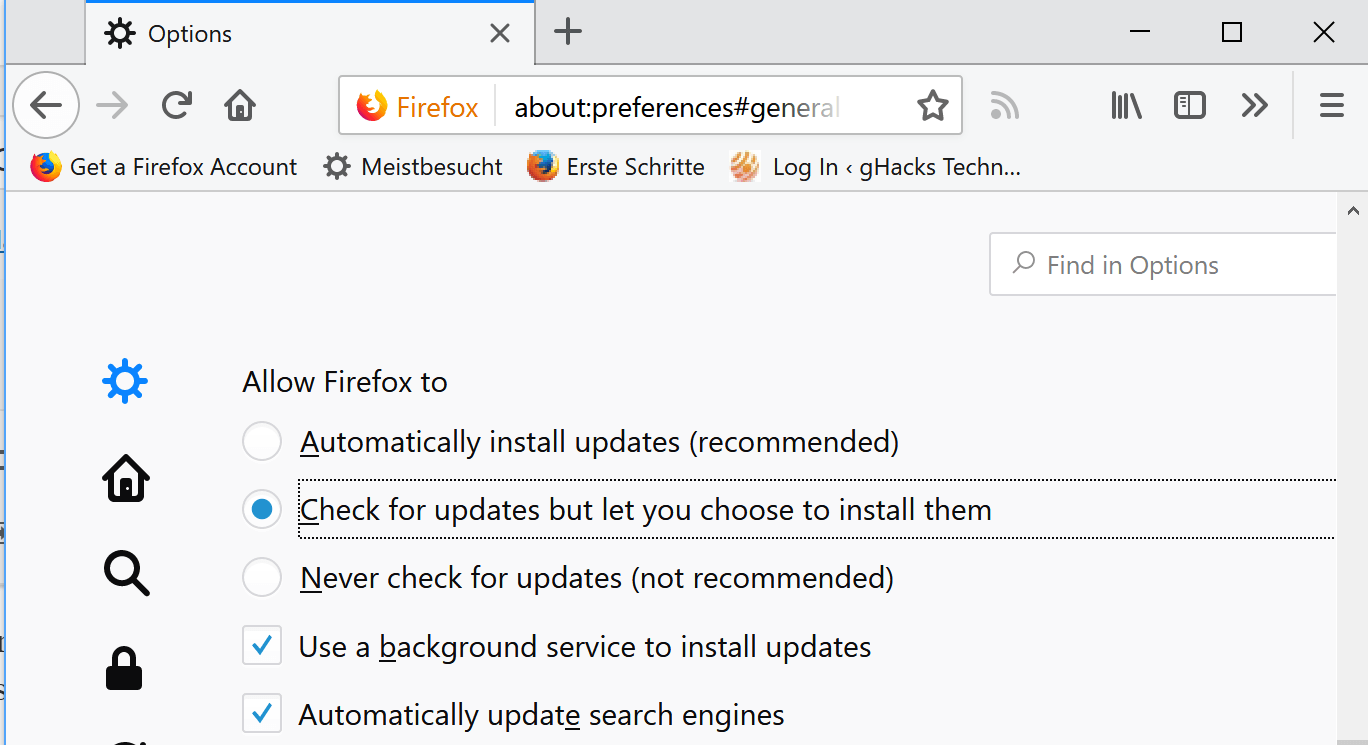
Previous versions of the Firefox web browser supported three states when it came to checking for updates and installing new updates in the web browser.
The default setting checked for updates automatically and installed them immediately when found. The second state checked for updates but required user interaction to start the installation of the update, and the third state disabled update checking entirely in the browser.
Firefox users can open about:preferences#general in the browser and scroll down to the Firefox Updates section to manage update settings in the Firefox browser.
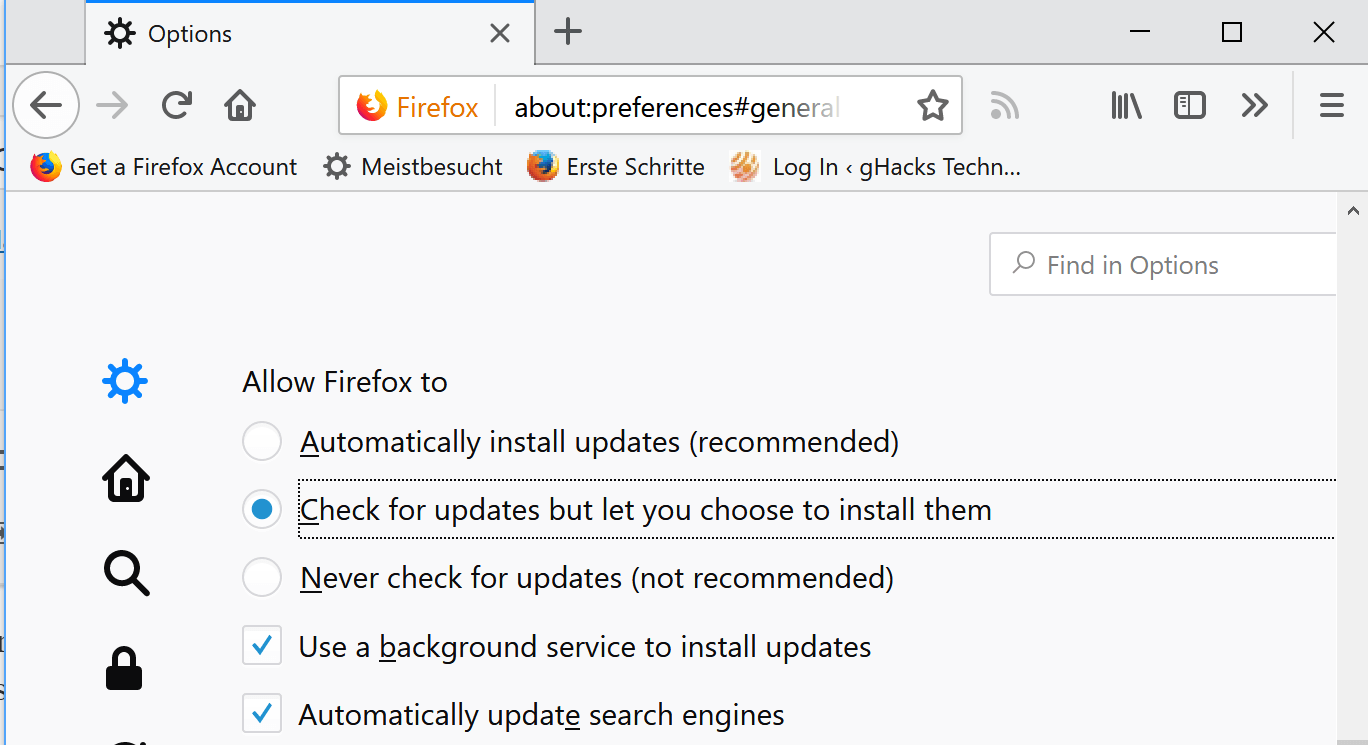
Firefox users could also set the preference app.update.enabled on about:config to false to disable update checks in the browser.
Mozilla changed the updating logic of Firefox by removing the third option from the browser's user interface and from about:config.
The organization does not mention explicitly how it plans to deal with Firefox installations that are set to never check for updates. It seems likely that the setting will be switched to "check but don't install" automatically, but that is not mentioned explicitly anywhere.
Firefox users who have set the browser to never check for updates should verify which setting is enabled after upgrading to version 63. Firefox 63 is scheduled to release in October 2018.
Why is Mozilla making the change?
The bug listing on Bugzilla@Mozilla highlights that the option is "easy to enable and forget about", and that it "contributes to orphaned users" and "exposes users to severe security issues".
The new method
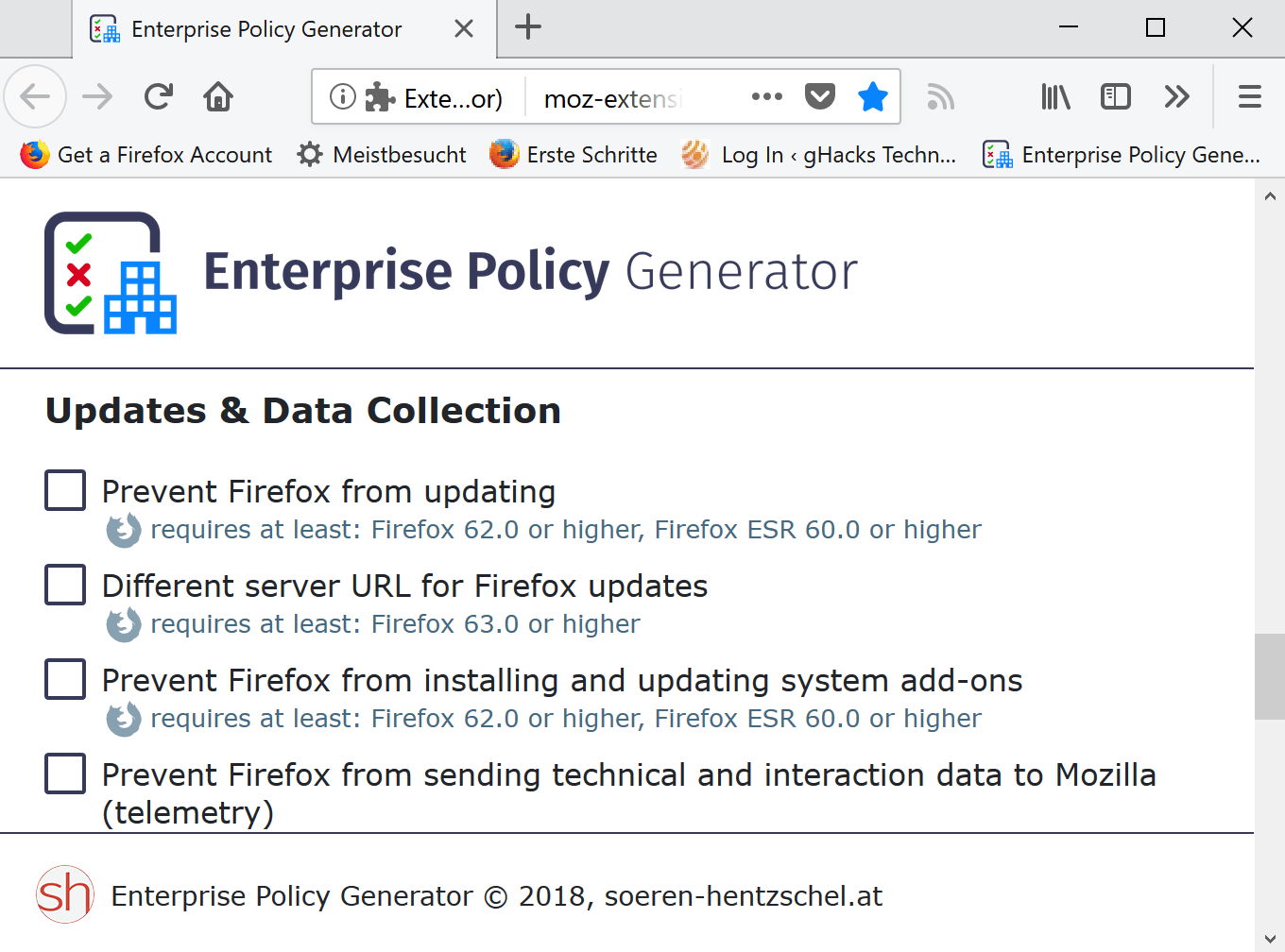
The feature won't be removed entirely, however. The recently introduced policy engine provides an option to block updates in Firefox entirely.
Firefox users and system administrators have two options to use policies. They can create a policies.json file manually and fill it with appropriate policies, or use the excellent Enterprise Policy Generator instead.
Just install the extension in the Firefox web browser and open its settings with a click on the icon. Locate Updates & Data Collection and check the policy "Prevent Firefox from updating". The policy requires Firefox ESR 60 or higher, or Firefox 62 or higher.
The add-on creates a policy file that you need to place in the distribution folder of the Firefox installation.
Additional information about policy support is available here.
The Registry option
Firefox users may also make changes to the Windows Registry if they use Windows to disable automatic updates.
- Open the Start menu.
- Type regedit.exe and select the result.
- Confirm the UAC prompt that may be displayed.
- Go to HKEY_LOCAL_MACHINE\Software\Policies\Mozilla\Firefox.
- If any of the keys do not exist create them with a right-click on the previous key and the selection of New > Key.
- Right-click on Firefox and select New > Dword (32-bit) Value.
- Name it DisableAppUpdate.
- Set its value to 1.
The process disables updates in Firefox. You need to update Firefox manually after making the change, or revert the change by disabling the new value in the Registry.
Closing Words
While it is generally not recommended to disable the installation of updates, it should be up to the user to make that decision in my opinion. Yes, it would be great if all users would run the latest version of Firefox but users have multiple reasons for not wanting to update.
While it is more difficult to block update checking entirely in Firefox, an option to do so still exists even in Firefox 63 and future versions released after Firefox 63.
Now You: How do you handle updates in Firefox? (via Deskmodder / Sören Hentzschel)
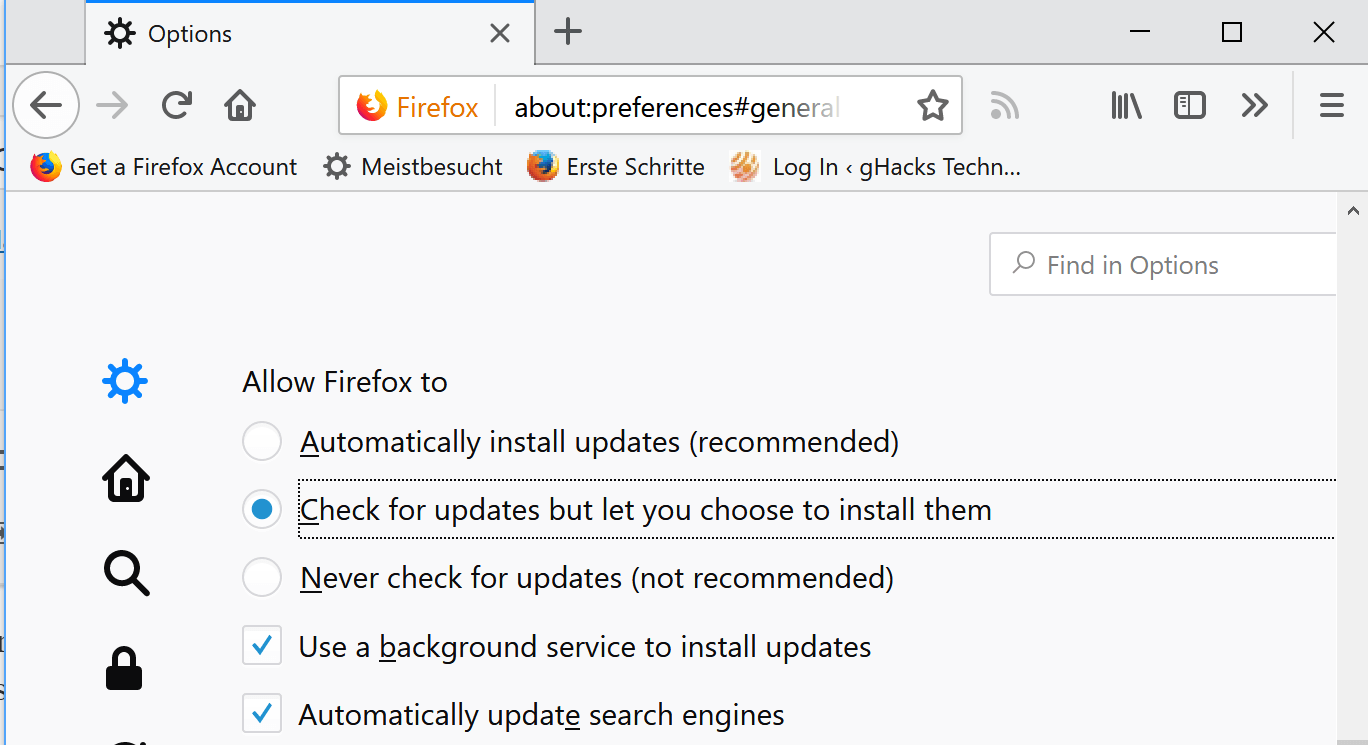


















Exactly what M.U said: What a bunch of assholes.
I just came back to a fresh portable Firefox install and after wasting a hour getting rid of all the garbage telemetry and blocking all the site location/mic/etc nags i am now stuck with this auto update nagware.
This modern mentality of “bleeding edge” and taking away control from the user that infected Mozilla shows it is yet another company/foundation to fall under the Be Evil policy of Google and others who are extremely HOSTILE to the end user.
What a bunch of assholes. Why do they insist on making software hostile to the user?
Sorry to say the registry hack does not work on Firefox 90…. It indeed shows ‘Updates disabled by your adminsitrator’ but they still keep coming.
The only way I see is to click folder options and show ‘all hidden files’, open Program data you’ll find Mozilla folder-:
You can delete the entire folder or just it’s contents, the Update Folder and the UpdateLock file… the update folder MUST be deleted at least.
I have crap cleaner doing this on computer start up..
You will find if you keep the Mozilla data folder open, that the downloads are loaded when you start Firefox browser… the only drawback here is you just gotta clean those files before closing the browser.
Anyone better ideas? I’m trying Brave Browser at the moment on another computer…. I’ve been with them since Firewfox 1.5 at least.
Excuse my typos.
Just in case install Waterfox and shove it in your downloads folder. I also /download several old versions of Firefox I found in filehippo. Waterfox, sadly updates too often for my liking so have gone into about config disabled some things along with putting a few XXX’s in front of the update urrl (like someone in here said to do?)
I’m not being nagged and the damn update icon is now gone on the three line menu. So far so good. (I fiddled with about:config settings search anything that’s update.)
Firefox committed kamikaze on it self no about:config, can’t choose needed and necessary add-ons, pdf downloads are gone, the tab groups make me want to SCREAM the damn address bar on the bottom, google as the search, google tracking like crazy in the browser, what the fk did they do to the bookmarks? History? (My rage is aimed at PC and the mobile Firefox browser.) The past year I have tried out every single mobile browser that I could and they all have changed the browsers to were even the simplest basic things are missing ^ such as listed above.) The past to years have really sucked. I’m forced to use Chrome on mobile as at least I can go inside that and put the damn tabs back to normal. I have work to to I don’t have tome to mess around with the damn browser (more then once in a while.)
Thanks, I feel better ranting a bit. I’m so angry because I love Firefox and waht it stood for. :( why’d they have to become corrupted? *sadness*I think my first version might have been Firefox 7? The tabs were tall, rectangular and onto the damn address bar. *sigh*
Any ideas for blocking updates on a recent Firefox version on Ubuntu on 64-bit ARM?
* None of the policy changes work on Ubuntu’s Firefox
* Ubuntu’s build of Firefox removes any option to stop intrusive updates via the General Settings
* Installing a Mozilla build isn’t an option because they don’t build for linux 64-bit ARM.
* Whoever offers the flatpak Firefox also doesn’t have a linux 64-bit ARM build.
What I really want is the ESR version, and to decide myself when to install the security updates.
As a direct consequence of this change I decided to wait 3 years to update. Moves like this ALWAYS result in me updating less frequently – not more. However, now I get nagged to update literally DOZENS of time a day. Every time I am doing something, bam, a stupid notification comes up trying to get me to update. I don’t care if I see a nag ONCE on firefox load, but it does it in such a spammy way that I am actually considering uninstalling FIrefox and going back to the Last Known Good Version – which I define as the last version that lets me have control over the computer that I own – so hopefully the registry edits will do the trick.
In Windows 10 it’s policy of mandatory updates were so disruptive to my work that my computer would just spontaneously decide to install an update while I am working, and since at the time I used a Chromebook to remote access my PC as a development machine so I could have the benefit of a high powered option without the bulk, this meant that I would have to physically return to my office in order to resume working, which wasn’t always possible. Despite being on professional, that let me delay updates, any update that it considered “critical” was pushed regardless of what I happened to be doing at the time. In the end I outright destroyed my computer’s ability to ever be updated. I had to do things like take ownership over folders that update used, disable write permissions, that kind of thing. However, it worked, and I have not updated my computer in 5 years or longer. Thanks to that decision I missed updates that caused permanent loss of data on friends computers.
On my Chromebook I was less fortunate. For a while I was able to stop the updates by changing the current version number to a max value, but Google found a way around that. I got so many bad updates! For a while Bluetooth didn’t work properly anymore, and then there were changes that affected video capture devices. The worst was the updates that changed touchscreen sensitivity to a level that caused the pointer to go haywire clicking everything at random, which caused even more problems. Then another update would fix it, then another would bring it back. Oh, then there is the fact that WHILE it is updating without my permission the keyboard always lags up so that it takes upwards of 20 minutes to finish a simple email because I have to repeatedly retype garbled text.
Bad updates, combined with updating at bad times, are exactly why I prefer to only update after I have reviewed it. When I had a choice about when to update I updated fairly often. I usually only waited a week or so before installing an update because that gave me time to make sure it was safe and developers time to fix the occasional bad update.
In any case, I find these moves very offensive. This computer is mine, not theirs. Companies like Mozilla, and Microsoft, and Google, and the like should stop treating end users like how they treat their employees. They need to have my consent before they install any software on my computer.
P.S. – When I first tried to post the above I got a weird error, “You are making posts too quickly! Slow down!” and that was the first post ever on the site. I had to try again to get it to go through. Seems like your website has a major bug of it’s own.
I suspect the policy change only prevents downloading, but does not prevent your browser from checking with Mozilla if your version is the latest. It seems the security issue still exists if your browser is continually checking in with Mozilla, esp. if you are trying to use a VPN to conceal your IP.
Stopped at FF 59? I stopped at FF 51! All my favorite addons work (some won’t at any version higher) and I use spoofs to get by any of the iffy ones. ;)
Oh no… it’s saying restart to update… did I accidentally click the instal button by mistake?
I immediately added the policies.json. Then I opened another profile, still got a UAC request for firefox to update. Clicked no, and the profile opened in v74 and duly showed “updates disabled by admin” message.
Can anyone help with how to stop the UAC requests to update FF every time I open it? (blocked only by UAC?). Presumably the update files are somewhere and can be deleted?
(FYI v74 is working fine, much faster than 50s, I have found most addons, many are better. Several are NOT working for the next versions.)
Wishlist: an addon that changes the nag box to a wee toolbar icon that doesn’t cover up your page, get accidentally clicked, and can be pinned to overflow menu, like the “sync” nag?
Discussion: There is only one fix I have seen in many years using FF: finally in v72 they introduced a default zoom setting. But so many essential functionalities they have ignored. For example blocking of markup or change tab titles of PDF and Moz pages.
@jelabarre have you got a backup of another profile of an earlier version? Turn off updates in it, then open it with your new installation. Then you should be able to make the changes you require before you close the profile.
More discussion: Best quote of the page (difficult – there are many good!) “it always feels like it’s been bolted together in some guy’s garage, from bits that they found lying around”
If they would just tell us what bits they have knocked off in each update I would be less reticent to update!
Edit to above- the UAC disappeared after I closed the profile I made the changes in – complete success! So you can make the changes even after receiving the ‘restart to update’ message, before closing the profile :)
Mozilla have become the next Microshit, we’ll update when we want and not when you want, we’ll track activity when we want and not when you want. There is no easy way to turn off telemetry or phoning home in Firefox. To prove this, just go to about:config and search for all URL’s, you will find dozens of various URL checks and telemetry which aren’t switched off with regular settings. They run behind the scenes without your knowledge. Firefox is getting (or has become) THE most dangerous browser on the market.
After months or regularly searching for a solution to this problem, I found that Vivaldi is an excellent Firefox replacement, whitout this annoying update message.
Thanks for suggesting Policy Generator, it works great! One thing to note: To turn auto-updates back on I found I had to generate a new “policies” files with nothing checked, and put that into the “distribution” folder, and restart. Simply removing the policies file entirely did not reset the update mode.
But I really wish Mozilla would just put the option back into about:config, for those of us that have a good reason. One example: Using Firefox to access web GUIs of devices, but on a network with no internet connection. In this case it will ask for updates constantly and will never get them, and it doesn’t matter!
Disabling Firefox update based on IP is not feasible, as it is using DNS for IP lookup, whileas the Mozilla-leased servers may be changing all the time. You have to use host name based rules to block it. Assuming you have Raspberry-pi like front end as router and firewall, and assuming eth0 is for incoming Internet traffic, eth1 is for LAN outgoing, you may use something like following to effectively block all FF home-pinging traffic. Notification pop-up still exists, but these iptable rules protect you from forcing updates in the middle of uninterruptable work. If Mozilla starts using any new domain name later, people will easily detect it by tcpdump and add it into the iptables.
iptables -A FORWARD -i eth1 -p udp –dport 53 -m string –hex-string “mozilla|03|org” –algo bm -j DROP
iptables -A FORWARD -i eth1 -p udp –dport 53 -m string –hex-string “firefox|03|com” –algo bm -j DROP
iptables -A FORWARD -i eth1 -p udp –dport 53 -m string –hex-string “mozaws|03|net” –algo bm -j DROP
This may be extreme, but so is Mozilla’s heavy-handed.
Download the standalone old version (e.g. < V:63) of Firefox from Intenert somewhere, fresh install it in your PC. Before launch it the first time, enable the above iptable rules beforehand (!VERY IMPORTANT!). Otherwise Firefox will automatically update its version in its first launch that gives the opportunity to call its home. After launch, then go to settings to disable "Automatic Update" with these iptable rules enabled at any time.
Why is it so important we get these downloads? Is it like forced vaccines? To make sure the UIN mandate is injected into each of us, into each our computers?
I’d switch to Chrome but its google so it must be spyware.
Try Ungoogled Chromium, you won’t look back.
I don’t know if this has been mentioned because I can’t sit still long enough to read 2 ½ years of posts. What I do is block it in my hosts file:
# Block Firefox Update
127.0.0.1 http://www.mozilla.org/2005/app-update
127.0.0.1 http://download.mozilla.org/
127.0.0.1 download.cdn.mozilla.net
127.0.0.1 aus5.mozilla.org
127.0.0.1 download.mozilla.org
Thanks for the list.
I blocked these at the local system Firewall level. So it will have to get past my firewall to reach the update sites.
I also made the policies.json file in the app package folder for good measure!
I’d autoupdate if they didn’t stop mucking with the user interface.
Get use to windows host blocking or compile your own source!
PS this forum is an outstanding resource so thanks for it being in existence.
Hello, I did this : “app.update.auto = FALSE” so now am trying to work out the easiest way to update it each week, preferably at the end of a session.
Any ideas on this greatly appreciated.
(Please do not dismiss this question as I will ask everyone in every forum til I get the answers.)
If you have found a solution in Terminal that is of special interest to me.
Compile your own version from source problem solved, that or use a Firefox fork like Waterfox and Palemoon.
To administrator: In my previous post, I made an error in stating which file inside the Firefox application I deleted. It was Contents/MacOS/updater.app not Contents/Resources/updater.ini. I also neglected to add that I have Little Snitch set to block mozilla.org and related domains. Before deleting the file AND with Little Snitch blocking Mozilla, I still got notifications that updates were available. With updater.app deleted AND Little Snitch blocking, then did I achieve notification free browsing. Whew!
I have found a way to stop Firefox update checking, update downloading and update notifications once and for all without changing preference settings, altering about:config, creating policy files, or mucking around in the console. This at least in Firefox 70.0.1 on macOS 10.13.6 on a MacPro 2010. Your results may vary. I quit Firefox. In my applications folder, I right clicked the Firefox application and selected Show Package Contents. I deleted the file Contents/Resources/updater.ini. I suppose renaming the file would make it easier to revert changes in case I ever want to update. Restarting Firefox brought me totally silent, unannoying, alertless bliss.
Mud on my face. This does not work. Sorry. I really thought I had found it. Firefox was indeed quiet for a day or so, but now it is ALERT ALERT ALERT!!! all over again. Evidently Firefox checks the system time and date and regardless of whether you are even online, it will tell you it’s time to update. Arrrgh!
Registry policy worked like a magic!
If they want people to stop blocking updates they should stop doing insane things like replacing the entire extension framework or scrambling the user interface or removing features and settings and user control(just like this) just because they felt like it.
If your on a secure network that still requires out-dated versions for whatever reason here is what you do:
– Rename file extensions for Update & Maintenance in the browsers program folder from .exe to .exe_
– Any of the about:config booleans related to the update service being enabled should be set to false.
– Delete the update folder in %programdata%\Mozilla\update, then make the Mozilla folder read only.
It’s interesting how Firefox reported a massive decline in users, which is true as EVERYONE I know is switching to Chrome. The whole point of firefox was an open platform, usability, open concept and now it’s worse than Microsoft with their foceful updates. They update it, then those updates have security issues and the round and round this nonsense goes. Today will be my last day on Firefox as well. Too tired of fighting the update. The stupidity of those behind Firefox and this decision just blows my mind. They are defeating the whole purpose of firefox and the fact that it was always for advanced users. Sure, nothing wrong to cater to the general pub, but forcing advanced users out is just beyond stupid. Bye Bye!!!
The firefox 68.0.2 update window kept appearing and nagging me to update several times per session, i was happy however with the version i have which is working fine apart from sucking the life out of my cpu and ram on occassion, even to locking up the whole computer while FF sometimes spends an age shutting itself down, especially after visiting sites like facebook…
Annoying as that still is, it works well enough to be getting on with things but don’t want to risk an update on this old lappy with its old drivers etc, so how then to turn this nagging update popup off?
The solution, at least for me, was, with a little trial & error, to disable the 3 update files by renaming them to ‘old’ in front of their real name…
Works a treat! No more nag screens! Plus don’t care about updating anything else as am not using many (if any) extensions and what have you…
Might not suit everyone, and i may yet go on to learn the error of my ways having done this if/when the worst then happens later heh, but for a simple user like me it’s just great :)
Hope this helps someone…
Big problem with the FF automatic updates is the later versions don’t work with ReactOS. Certainly I’m aware that is more of an issue with ROS than FF, but if you want to put a browser into your test environment, you need one that stays as it was installed. Yes, it’s an edge case, but it does point out there are situations where you need to stick to a specific version.
I had the same situation trying to run a separate version that still supported JavaWebApps (necessary for many out-of-band server management utilities), and even manually extracting a backlevel copy and putting it in it’s own profile, the first thing it did was upgrade to a version without webapp support.
automatic updates are security threat. it lets to quickly spread malicious code made by app developer or someone who took control over update link.
Thank you for the Registry Option solution to this problem.
I use FF 56 because later updates disable some great plugins that I use all the time. I have downgraded FF repeatedly when the auto update has hit me, the latest being the plugin signing glitch that aroused furor worldwide.
I have also discovered that legacy plugins are available by going to the page for the individual plugin at addons.mozilla.org, scrolling down to Version History and clicking See All Versions.
The problem with Firefox now is that it ***IMMEDIATELY*** pulls down and installs it’s update the very first time you start the browser. It gives you NO time to tell it **NO**. Certainly they’ve been contaminated by Redmond Disease.
I NEED to use an older version, because I have to use the Java plugin for managing remote systems. They removed plugin support in later versions, thereby rendering FF *****USELESS***** for that purpose. I figured fine, I’ll keep the modern version of FF for regular work, then have an old version on hand for those particular systems (out-of-band administration). Figured I’d make it’s own profile, put the java plugin there, but IMMEDIATELY upon starting it, the browser updates itself to a version that doesn’t support plugins. The devs are CLUELESS to real-world needs and usage. That’s what happens when Millenials don’t have to work in the real world.
THANK YOU. This option worked for me (Registry option)
I was prepared to donate $5.00 Cad for the advice on this page but it turned there was some other fee so I cancelled.
“Continuously moving the furniture around.”
Exactly. Don’t move the blasted furniture. It leaves scratches on my floor. Just add to the decoration. And supply more amenities.
I’ve said it before and I’ll say it again. Most tutorials and how-to’s written today for Microsoft Office work for my 15-year old edition, which is supposedly verboten to use and highly dangerous to my health.
That’s the way Bill Gates got insanely rich, and that’s the way software should be developed. Backward compatibility is the first commandment of program design.
I’ve done about everything to prevent the nagging window about the new update (about:config
app.update.auto;false
app.update.checkInstallTime;false
app.update.disabledForTesting;true
app.update.idletime;600000
app.update.interval;4320000
app.update.checkInstallTime.days;63000
app.update.download.backgroundInterval;600
app.update.download.promptMaxAttempts;0
A policies.json in the Firefox directory with this content:
{
“policies”: {
“DisableAppUpdate”: true
}
}
So far it hasn’t helped. Last attempt is HKEY_LOCAL_MACHINE\SOFTWARE\Policies\Mozilla\Firefox with DisableAppUpdate set to 1.
If this doesn’t help I will download Firefox 62 from https://ftp.mozilla.org/pub/firefox/releases/ until I find another browser.
I’ve always supported and promoted Firefox but if Mozilla wants to go the Google/Microsoft way they deserve to disappear.
Whatever you do, don’t copy and paste the following into the policies.json file…
{
“policiesâ€: {
“DisableAppUpdateâ€: true
}
}
Because those quotation marks are non standard “smart quotes” like you get from copying and pasting from MS Word, or the comment above. They will not work. Replace all instances of “ with ” and it will work.
As for Mozilla continuously moving the furniture around and calling it “what’s new”, well… it’s getting tiring. There is no reason at all why a simple switch in about:config couldn’t exist for those of us who prefer to manually update, or never update.
This whole thing with “security risk” of non-updated browsers is deliberately overblown in the interests of product strategies and commercial interest. Nothing to do with user interests. Conversely the same as why Apple denies all updates for iOS devices older than 5 years. Apple calls such devices (like my iPad 3) a “vintage” device, and no more updates for me, including browser updates. Yet, I can still browse the web fine with my iPad3, I just don’t get any updates to “protect” me from the nasties.
So is Apple negligent? Is Apple causing security risks by abandoning browser updates on older iPads? Where is the outcry about this? Shouldn’t Apple be responsible and keep browsers updated on iOS no matter how old?
Like I said, it’s a bunch of kool-aid hype that we must be using the latest browser versions. The only real reason why you’d want to update is for performance reasons, and things like ES5 and other features used by some new websites.
@Dick, it is possible to disable Firefox updates, I do it myself.
The policies.json file including as you mention it [“DisableAppUpdateâ€: true] works, so if not in your case it may be that you haven’t installed that policies.json file in the right place (I do say “maybe”) :
You write “A policies.json in the Firefox directory with this content”. If it has to be indeed located in Firefox’s install folder, it has to be specifically in thet folder’s sub-folder named ‘distribution’
In a 64-bit Firefox install, c:\Program Files\Mozilla Firefox\distribution\policies.json
If you’ve got that right then let me know, we’ll find the culprit.
I have Firefox 65.0 and I can’t find that path. I have a 64 bit install but I don’t even have a folder titled Distribution.
@MF4Mark, it’s up to the user of Firefox Privacy Policies to,
1- Create his policies.json file
2- Create a folder named distribution within Firefox’s install folder
3- Copy the policies.json file to that distribution folder.
To create a tailored policies.json file the easiest way is to install a dedicated Firefox extension :
Enterprise Policy Generator
https://addons.mozilla.org/en-US/firefox/addon/enterprise-policy-generator/
This extension will build the policy.json file according to your options;
once done, the extension will allow you to download this policy.json file;
from there on you’ll have to locate this policy.json file in the above mentioned distribution folder.
It’s really a breeze.
Firefox had removed all its good features and added many bloatwares which are hidden and not adjustable.
about:config do not longer help you prevent htese bloatwares for example bugging you to update, tracking your movements, habits, behavior and timing. Mozilla is now turned into another tracking tool like Facebook, Google, Paypal, Ebay, Aliexpress, Alibaba and many others. I am afraid these tools will sell our information.
The ONLY reason I stopped using Chrome a year ago and went back to Firefox was because of Chrome’s nagging about updates after I crippled its forced updates. And now Firefox has gone the same way… This is why I don’t want auto-updates; they add crap I never asked for.
Well Mozilla, now I will downgrade to v62 and stay there forever until I find a better browser. Didn’t you see that coming, Mozilla?
This, this exactly.
Removing this option is nice example why I didn’t had turned on automatic updates at the first place.
Not in firefox, not in any program.
They are removing the option to turn off updates completely.
Firefox developers are idiots.
They are turning Firefox into Windows 10 riskware.
From now on I cannot call Firefox free software as there is no more freedom in it.
I’m going back to Chromium. Goodbye Firefox.
Kirk Steuber (Assignee) writes: “I have been told that we have no real way of updating Firefox installations on Linux unless we can already write to the installation directory because we have no reliable, cross-platform way of elevating our privileges”.
And that’s EXACTLY the reason I’m using Linux and not Windows: I don’t want apps to become sentient, admin-like bots messing with my system. I want to decide IF and WHEN.
Heh… If I ever have the desire to play with a Mozilla browser, I use Firebird. Remember that? It works like a charm and makes me wonder if progress is such a good thing.
Sure, there’re one or two sites that seem to go”WTF?”, but it works fine. I gave up on Firefox, when they switched to Quantum, or whatever it’s called. Not that I ever used it much, because it always feels like it’s been bolted together in some guy’s garage, from bits that they found lying around.
Some of the extensions made it a must have, for a few things. But, since those extensions are now defunct, due to the policy they now have, I’ve dumped it and stick with Opera v12.18, Vivaldi and, occasionally, PaleMoon/Basilisk.
The Firefox rebranding article made me giggle. Will the rebranding bring in new users? I doubt it. Will it make Firefox a better product? Not a chance. So, why waste good money doing it? You can’t make a silk purse out of a sow’s ear.
“How do you handle updates in Firefox?”
I have it inform me of update availability, but to leave pulling the trigger on them up to me. It’s the only way I’m willing to deal with updates of anything.
This sounds like a rather poor decision on the part of Mozilla. They haven’t (yet) gone full Win10 with this, but they’re sidling right up to that line. I keep waiting for Quantum to improve to the point where it can be my daily driver, but I swear that it’s been inching away from that point, not toward it, as time move forward. I’m now trying to decide if it’s even worth keeping tabs on anymore.
We were told that ditching the old add-on system was no big problem because “[t]he majority of users don’t use add-ons at all.”
https://blog.mozilla.org/addons/2017/08/10/webextensions-firefox-56/#comment-224173
So why now fiddle with this, when the majority of users never change this deeply buried setting?
@ Frank Meier
This worldview stems from the law of the majority being overstretched beyond the political realm. If human endeavours become limited to what suits the greater masses, then we’ll loose civilisation pronto, because the greater masses are not that very bright.
I realise this is a very politically incorrect thing to say, however it’s true. New products, new technologies, scientific discoveries, great works of art, great buildings have always been made by the exceptional 1% aiming to statisfy their ambitions — and the ambitions of similarly exceptional people.
Those are the men driving progress and building great things, which benefit everybody in the long run. The current egalitarianism, so prevalent in the tech industry but also everywhere else, is a deadly poison.
Mozilla is a prime culprit here. It’s both openly leftist, and says stupid things such as : most of our customers don’t use that feature, therefore it’s useless and we must take it out. Good tech is not driven by the law of the majority. If “it’s OK for me” and “suits me fine” had been the driving force in the digital market, then we’d never have had the iPhone, therefore smartphones wouldn’t exist.
We wouldn’t have Amazon either, because most people are too dumb to read books, let alone are readers avid enough to want them shipped at their door, and to be excited by the promise of a vastly greater choice than in a large bricks-and-mortar bookshop.
Hey, we wouldn’t have the tech industry at all, because only a tiny, tiny minority of the population has ever been a college pupil with an urge to hack into the local mainframe (or mini-computer) in order to satisfy his passion for programming.
And yet, if the Bill Gates and Steve Wozniaks of the time had not been allowed to pursue such quirky obsessions, we wouldn’t be discussing what features should or should not be in Firefox, because the personal computer would never have been invented, period.
Google bosses are spewing egalitarian platitudes in public because radical chic mandates it, but of course they don’t practice what they preach in-house. Of course hiring at Google is anything but egalitarian. Of course the most lowly technical employee at Google is a genius compared to the man in the street, and that’s the reason why Google got where it is now.
It’s funny people never say : we should have mediocre footballers, or run-of-the mill athletes, because nobody average can run that fast, or whatever. In sports, the quest for excellence is a given.
Why is it that with technical, advanced tools such as software, some people now request mediocrity ? Are they that afraid to feel inadequate ? Are they that jealous of people who can actually apply advanced skills to complex tools ? Are they so feckless that they can’t be persuaded to have a try at it themselves, and learn new skills that they did not know they had the potential for ?
Because in a liberal society choice participates to quality even when a given product is bought by only a tiny fraction of the customers. If Web applications are adopting a collectivist policy it’s their right but becomes paradoxical given business plans are not at all collectivist.
@Tom Hawack
Tom, I love the thoughtful comments you routinely make — but for the life of me, I can’t decipher what you are are saying in this one!
@John Fenderson, what I meant to say is that IMO there is a disparity, a hiatus if not a paradox between a policy which reduces choices, options for a given product (that being a collectivist approach, especially when motivated by the number of users) and business plans which remain business. In the same way that a supermarket would act as a consumers’ cooperative with supermarket prices nevertheless : less choice but same price.
@Tom Hawack
Ah, I understand now. Thanks! And I agree.
So many companies in the software industry confuse “easy to use” or “streamlined” with “no options” and “designed for a three year old”. It’s really quite depressing.
Hi Martin,
What’s that new box with highly customisable settings relative to your advertisers’ tracking ? Either you’re the only site out there fully complying with GDPR (and even worse, I mean better : the only blogger going to such lengths), or it’s not even mandated by GDPR, and it’s even worse — I mean better.
Now I’m curious as how to make this box pop-out again. I wiped my cookies in order to hopefully see it once more.
Seriously : I haven’t seen any site, at all, doing that.
The script uses cookies to save your preferences. Some sites use it, others display only a notification and third seems to ignore it entirely.
That’s good.
The bug listing on Bugzilla@Mozilla highlights that the option is “easy to enable and forget about”, and that it “contributes to orphaned users” and “exposes users to severe security issues”.
That’s Mozilla saying we’re a bunch of idiots who would lose our noses if they weren’t right in front of us. I’m still using FF 54.0.1 and don’t plan to upgrade – it works fine. I agree with FSB who stated “Ah, I see Mozilla is adopting the Microsoft Windows 10 attitude.” Yup.
No worries.
Using WF anyway since FF is useless.
Useless? I’ve been running Firefox practically since ever and never encountered crashes, always ran smoothly, 70 add-ons with pre-Quantum, 35 now with FF61. Of course users may and must remain critic and say their word, and I’ve always said mine when I judged it applicable, but let’s stay in the limits of reasonable arguments, mercy!
Forget my speech if you had forgotten to add “for me” when mentioning a useless browser.
it won’t be long before the Google play store forces automatic updates and even more mandatory telemetry on all Google apps, and Samsung does the same with their apps on their phones. As smart phone sales reach their peak and start to decline, They will start looking for new ways to monetize just like Microsoft has been doing in the face of declining PC sales. You haven’t seen anything yet.
“it won’t be long before the Google play store forces automatic updates and even more mandatory telemetry on all Google apps”
Telemetry though apps and the Play Store is already so pervasive that it might as well be mandatory. In any case, I suspect that you’re right. The Play Store and the Android apps situation is already well past what I consider tolerable on these counts, and is one of the primary reasons why when it comes time to replace my phone, it won’t be with an Android (or Apple) one.
Hey Martin, I found another solution, you may wanna add this in the article –
Open about:config > app.update.checkInstallTime and set it to false. Restart browser, no more auto update checks. You can still manually force update though.
“For your security” they already installed cameras on the moon, on satellites, at every street corner, at the coffee machine, in the toilets, everywhere. “For your security” what is planned by Mozilla should not scare you anymore, JMO.
Thanks very much for this information, Martin. Preventing users from avoiding updates is just taking the same path as M$ and Gluggle and is the final straw in making FF just another Chrome-clone. For me, it means that I’ll stop updating Firefox right now. Mozilla’s euphemistic rationalization that it’s for the “good of the end user” blows my mind and is something that I absolutely don’t buy. One has to wonder how much the Feds and-or Gluggle are paying Mozilla to make this change.
I like to run the Nightly version, but only update every week to 2 weeks, I have been constantly nagged that a new update is available every few hours since the last couple of weeks, does anyone know a simple way to turn this off?
I assume if I disable updating by pollicys that I won’t be able to manually update at all?
I am very annoyed by this change!! constant door hanger update messages are infuriating!
I urgent suggest, Mr. Brinkmann should write an article about “Nightlys” in general and why they are not called “TwoWeeklys”.
Hilarious.
Just because it is called Nightly doesn’t mean I should be forced to update everyday, or nagged into submission.
Installing Nightlys just for the sake of complaining it’s updating twice a day?!
Nightly builds are SNAPSHOTS OF THE DEVELOPMENT ACTIVITY for upcoming releases and are CREATED AUTOMATICALLY using the latest revisions from the repository. Released as soon as it’s built. This happens at least twice a day with Firefox Nightly. And that’s the sole nature of a so called “Nightly” and fundamentally for testing purpose.
Otherwise they would be called Weekly, Monthly or even Ten Years After …
If you dont like this automatic updates, share data to Mozilla and/or file a bug, get yourself a stable version … so please dont complain the ball you are playing with is round!
Otherwise get you a watermelon and a knife and cut yourself a cube to play with, but don’t cry again if it’s too juicy.
@manouche: I forgot to say, initially I was asking a question, and my “complaining” was just me giving a reason why I wanted to know the answer, unfortunately instead of an answer I got you clogging the message board with a worthless and unnecessary reply.
Quote: “… initially I was asking a question”
Q: Why have you been constantly nagged that a new update is available every few hours?
A: Because it has been a bug in a very unstable Nightly. Shaiz happens
Q: Why dit it last a couple of weeks?
A: Because you only update every two weeks or so.
Q: Does anyone know a simple way to turn this off?
A: Yes! Updating regulary and the bug would have been gone away by the NEXT UPDATE!
One last question remains: To whom belongs the honor of beeing a troll and “clogging the message board with a worthless and unnecessary question”
A: I trust the discriminated minority with brains to answer this question them self …
À_____________à¹Í¡Ì¯à¹______Dieu
@manouche: You really make a lot of assumptions, you think if I encounter a “bug” I don’t manually update sooner? of course I do! I don’t stick to a firm update timetable! and you are wrong (on may things) this bug as you call it is still present in today’s Nightly for me, and I had been updating nearly everyday lately hoping it would get fixed, but it hasn’t been, hence why I asked the question in the first place, and provided a workaround for anyone else that might have been interested, you just left a stupid reply, and kicked off this back and forth – therefore clogging the message board, please don’t reply to any of my comments again, whatever you are going to say is probably unnecessary and unhelpful.
Don’t worry this is my last reply, I’ve wasted enough of my time on you and your assumptions.
@manouche: you really are being a troll here, and I don’t like feeding them, but in this case I’ll make an exception.
I do file bugs and share my usage data, etc, I didn’t say I didn’t anywhere, but thanks for assuming that. It makes no sense to me that I need to update everyday, if I find a bug I DO update and see if it is fixed before filing a bug.
They are called Nightly builds because they are released nightly, trust me I understand the concept, but that doesn’t mean that all users should be forced to use the latest build twice daily. I have being doing it as I have described previously for the last decade with no problems, then in the last week I started getting nagged constantly, so if the way I have been using Nightly all this time (since Minefield v4) somehow offends you and is worth you leaving non-constructive unhelpful comments, then you need to find a hobby.
If anyone is interested, I think I have figured out a workaround that seems to have avoided me seeing the door hanger dialog for the last few hours (I was seeing it like every 1h, over the last weeks), I set this to a huge value: app.update.interval
That’s indeed a worthy workaround for users having application update on (and for future users of Firefox, cf. this article).
app.update.interval = The number of seconds between update checks. (Default: 43200, or 12 hours now on FF 61.0.1 at least).
My smiling advice : switch it to 999999999 :=)
So Mozilla has been secretly bought out by MS.
You’ll pry my XUL extensions from my cold dead hands, Mozilla.
Here we go again… Is this a sort of running gag to keep us entertained during the summer months, or what ?
How about a new software outfit with a refreshing mission statement :
1. We hate our customers.
2. We’re a force for evil.
3. We’ll strive to make your life miserable.
4. And we’ll kill koalas, too.
Now maybe we could get good software from people with such a mindset ? I can’t be any worse, really. We’ve tried the do-gooders, and look where we are now.
This nonsense would be more tolerable if they made a simple about:config setting.
127.0.0.1 aus5.mozilla.org
It’a a waste of a domain, anyway; they don’t seem to do anything useful with it but to check for updates and possibly collect some data about you in the process.
But..but..but…Mozilla is open-source friendly….
…and they could use your donation….
C a r e to d o n a t e?
@T. Hawack
Scroll down the page to get a glimpse of what this “discriminated minorities” THINK ;-)
Vivent les sans culottes !
@Always Remember Your Duty and Your Underwear,
Comme dit la pub : “Vous voulez changer le monde, commencez par changer de slip”
Auf Englisch :
We have a TV advertisement here in France which says “If you want to change the world start by changing your underpants”
Et toc :=)
“After careful consideration of various options (which also included doing nothing, or investing heavily in updating the code), we’ve decided to go ahead and remove user control of update installation from Firefox.â€
Mozilla analyzed usage of the functionality, the technical implementation and state, maintenance costs, and state of traditional updating of the app.
The organization discovered that user control of updates “had an outsized maintenance and security impact relative to its usageâ€. Continuing to allow user control of updates would “cost significant time and effortâ€, and current usage of “the browser doesn’t justify such an investmentâ€.
Allowing users to control updating is not “offering features Mozilla wants†according to Mozilla.
Mozilla discovered that the vast majority of Internet users, 99.99% according to the organization, don’t use Firefox’s update control functionality at all. Additionally, Mozilla notes, that browser usage has been in decline and support has been dropped by companies.
Quote:
“Mozilla discovered that the vast majority of Internet users, 99.99% according to the organization, don’t use Firefox’s update control functionality at all.”
That is, 99.99% of Firefox user allow “Automatically install updates (recommended)”. The other 0.01% super-user complain on ghacks.net.
I feel sorry for the Ghacks-team.
@manouche, why discriminate minorities? (lol or rather lis: laughing in silently!). That’s life : minorities think and majorities consume :=)
Meanwhile, the final release of Pale Moon 28, based on the Unified XUL Platform, is due to mid August. I’m using the beta since June and it’s been a smooth ride, I encourage everyone to give it a try.
Heard the guys at Hyperbola GNU/Linux are joining the UXP effort by building a new version of Iceweasel, based on Basilisk.
Until Firefox regains the ability for plugins to display multiple rows of tabs, I’m sticking with Firefox 56. This isn’t something I’m happy about, but multirow tabs is critical to me. I hope Mozilla doesn’t make keeping Firefox 56 any more difficult than it is now.
Personal preference but I’d rather have real estate than multiple rows of tabs making the screen shorter. Tabs can be displayed in a column on the side of the screen by clicking the List All Tabs down arrow in FF or by installing the Tree Style Tab add on or something similar. I’d bet the app Tom Hawack mentioned will become an add on at some point.
@ULBoom, it’s rather the other way around : “Custom CSS for Fx is a collection of CSS styles for Firefox 57 and newer by the author of the popular Firefox add-on Classic Theme Restorer.” as mentioned and explained on a Ghacks article at https://www.ghacks.net/2017/11/13/customize-firefox-57-with-css/
‘Classic Theme Restorer’ couldn’t make it to a webextension given its very aims.
Personally I don’t use ‘CustomCSSforFx’ out of the box because I have a userChrome.css and userContent.css already handling other settings, but I do dig into its numerous css files to find what amid many goodies the ones I’ll add to my mine. You find practically everything, it’s really nice and excellently well done.
@John, if it’s only a problem of enabling tabs in multi-rows, there’s an application which allows this feature as well as many others, aiming to restore via userChrome.css and userContent.css tweaks which stopped being manageable by Firefox 57+ Quantum extensions.
It’s called ‘CustomCSSforFx’ and available at https://github.com/Aris-t2/CustomCSSforFx
I run a website where I log user-agents and the pages my visitors were in and I still occasionally see a Firefox 45, 48, 53, … so this move is really good I’d say, good job Mozilla! Now everyone will have the opportunity to taste your future state-of-the-art tech that is WebRender! :) (except the Palemooners and XUL-XPCOM-Witch-hunters)
Recently saw a Firefox 31 in the wild. That’s two versions after their previous GUI redesign (Australis)…
I am still Firefox 31. Manly for downloading youtube video since the extension’s newer version have changed. Which I don’t like.
What’s wrong with using Firefox 45, 48, 53, …? Why does Mozilla need to decide that it is no good for people? What is the rationale for a Big Brother approach?
It’s not good because they’re insecure, simple as that, you can get exploits for them by some searching, even l33t script kiddies can hack them with some good dose of searching. They’re also relatively slow compared to Stylo+Firefox or (in the future) WebRender+Firefox. Gotta give them the best performance or they’ll switch to spyware inside Chrome.
But should that not be a choice for the user to make? Honestly, this “you must comply” attitude is just making it so I will refuse to ever update.
@We’re on a WitchHunt Firefox has become anyway a Chrome clone with just a different engine. Both are almost non customizable, both offer no complexity in what you can create with add-ons.
The difference is, in earlier years Firefox was different, was ahead Chrome in terms of customization and what you can do with add-ons.
But that is what you guys who care only for simplicity never will understand. And that is the reason why Firefox loses users.
Because many Ex Firefox users are not interested in a wanna-be-Chrome-clone.
And for this reason i would stay rather with browsers like Pale Moon or Waterfox or Seamonkey before i would touch Mozilla’s new Chrome similar browser.
Simplicity and speed is nice, but customization, massive user choice and the ability to personalize the browser to a large degree is much nicer.
I would argue that it’s easy to do simple, and easy to do customisable and powerful. However, the real challenge lies in doing simple and powerful, simple and customisable. It’s entirely possible, though.
@clairvaux That is the point. You can offer both. But Mozilla has decided that their main target user group are Chrome users.
So they remove everything powerful and what could be a challenge to the intellect of a user.
That is simply called dumb-down.
And for what? For users of a different browser without any realistic real chance that tons of users of this different product are switching over to Firefox.
Mozilla has realized that many people turned on the ‘never check updates’ setting and stayed on the old Firefox. They decided to go to Microsoft’s way to prevent this
AFAIK this change will not be backported to ESR60
Another reason to stick with 52.9.0 esr
I’ve installed this 6 times in the last 24 hours, each time it’s been automatically updated.
How do I stop this? Please tell me because I don’t know.
I handle updates in Firefox by not updating,
I install important updates for the OS,
it’s run fine for years and boots in 6 seconds.
If only I could update browser security without wrecking the rest,
I have legacy extensions I still wish to use
and a decreasing desire to search for alternatives.
I’ll be forced to change this eventually, security is an issue I know.
At that point I may dump everything entirely along with my old firefox.
As I don’t like W10 or the new firefox some research is needed.
This means I have an extra two years till faced with the choice.
Simply use Waterfox then, it’s Firefox without the malware parts, and it can run both “legacy” extensions and webextensions.
Waterfox is not secure. They had to throw those exact security gains away that Mozilla achieved with Quantum, in order to be able to still execute legacy extensions.
They’re also now perpetually stuck on that old code base, as pretty much any change they make, is going to break some legacy extensions.
“Waterfox is not secure.”
Evidence, please, including your definition of what “secure” means.
Hee-heee:
sudo apt-mark hold firefox
Now, perhaps the windows weenies will think yet again about moving to Linux.
Your Linux distribution should compile Firefox without auto-updater code to begin with, so this change on Mozilla’s part changes nothing for you…
I honest to God just hate that attitude. Why are Windows/Mac OS users “weenies”?
Linux did nothing but constantly break when I tried it. Could never get anything done.
Commands make it worse as one has to constantly resolve errors when using those
Huge waste of time overall. Too many bugs & regressions. Win/Mac just works!
Regarding FF, haven’t used it in ages as many pages just don’t render correctly, am thinking flash is still needed and I won’t install it due to performance and security issues.
So it appears that Windows users would rather be losers than “weenies”? I mean : if you stick with someone/something just because it’s easier than seducing Miss Universe, where’s true love in that attitude? :=)
I stick with Windows because we know each other ever since our youth, we’ve done so much together. But she’s changed (I mean Windows) and I know deep in my heart that we should split, I know I should start a new (computing) life with Linux, but the gal ain’t easy to conquer, she ain’t one of those ‘come with me baby’ Ã la Windows. She’s proud, she don’t go around mixing with everybody, see what I mean?
Aaarrgghhh (then a sigh).
@Tom: I feel the same. Every so often I feel this pressure/urge to switch to Linux. I wnet as far as install Virtual Box and Linux Mint in it. I played/experimented with it, installed a number of progs, but I still cannot make that step, even though Linux is not more difficult than Windows. I don’t know what it is.
When linux devs will understand that
1) the average computer user will never ever use the command line
2) there is a high probability that they won’t be able to do what they want and solve their problems on a linux computer without having to use the command line, even on the most user-friendly distros
maybe those devs will design it for real humans and THEN you can insult those who stay on windows.
Not sure that day will ever happen however, we’ve been waiting for too long already.
“the average computer user will never ever use the command line”
When will Linux haters understand that you don’t ever have to use the command line anymore, unless you want to.
I am a regular user. My job is in no way related to Linux or I.T. and i can say that Linux is far more easy to use and manage than Windows. And no.. you don’t need to use the command line at all but you will love it if you try. Because once you learn some basic commands.. it makes the workflow so much faster.
Just another step on the “This is now our browser, get used to doing things our way” path. What are the odds they’ll do the same old thing of making it harder and harder to do something until it’s impossible.How long before you have no choice but to immediately upgrade?
Not that I’m being pessimistic or anything… Quantum leaps, hope you enjoy the direction.
Those odds are pretty big. Firefox is open-source, people could just compile the code themselves without the forced upgrades and offer these builds online.
At this point in time, there even is a simple build flag to completely remove the auto-updater, which is needed by Linux distributions. They’d have to move a lot of code around to break that flag and would constantly have the Linux distros on their toes, creating yet another fork where it is easily manageable again.
Firefox should recognise personal circumstances. I spend quite a lot of time abroad and whilst away use a WiFi dongle so as to give me good internet on the go. One time I was appalled that my whole Gb allowance had been drained by a major Firefox update, going on behind my back. I don’t know a lot about computing but the Firefox update setting ‘Ask me before installing’ worries me. It seems to imply that perhaps a big update could still be downloaded but just not installed. Really, I want control of the download too. Am I getting it with this setting? Pete
One thing I am also noticing about Firefox is no matter how much you adjust the settings, enable private mode, use privacy extensions and a VPN, Firefox is still tracking everything and keeping tabs on where you go and what you do. There is absolutely no escaping the watchful eye of Firefox now and I would say it is just as bad if not worse than Google Chrome at this point.
Somebody’s talking from their ass ^^
Google is among Mozilla’s sponsors :)
@Just A Somebody
Are you sure? My traffic analysis shows that if you tell Firefox not to talk, it doesn’t talk.
@Just A Somebody, I’m wondering if you’re not extrapolating from the general idea of “all trackers-all tracked”, trending. As Anonymous wrote, any indication?
And you have any indication or proof for this claim?
If you use portable Firefox, like I do, there no need to worry about automatic updates.
I assumed that would be the case and I’ve installed FirefoxPortableESR_52.8.0_EnglishGB.paf.exe on my Win10 Home Edition about 6 times in the last 24 hours. Each time it’s been updated within 2-3 minutes. Please explain to me why I do not have to worry about automatic updates.
Thanks–always good to have a reference. Finding that simply going to portable versions of programs works as well as anything.
Did Mozilla plan to use a kind of kb2952664 or kb2952664 in near future?
Ah, I see Mozilla is adopting the Microsoft Windows 10 attitude:
“We know what’s best for you. Turn off updates completely? What folly! We reserve the right to nag you incessantly until you comply! Use a feature which we deem obsolete or not important enough to support anymore (cough, RSS, cough)? We’ll dump it and you’ll learn to live with it.” Oh, and we have this neato new thingy we’re just dying to try out on you. You’ll just LOVE it, promise! Even if you don’t, hey, we’re getting a nice kickback from a third party for including it, so WE’LL love it.”
Good luck with that strategy, guys. You’re going to need it.
(Left this with Palemoon on Linux. I think I’ll go check my RSS feeds now. Toodles!)
I use FF v59.0.2 The last stable version in my opinion. It launched in March of this year.
All my favorite apps work. And I have more control, especially blocking updates.
And I will continue to use this version until Mozilla somehow blocks my internet access until i bow to their forced upgrade.
You can download previous versions here:
https://www.filepuma.com/download/mozilla_firefox_64bit_59.0.2-18552/
That said, I am not the biggest fan of FF use of system resources. The longer FF is open, the more resources it uses. Best to log off, use a “previous” version of: CCleaner to remove cookies etc, then re-logon.
Sure, Mozilla warns of security issues using the elder versions…but is their securities issue really just an excuse to keep you from downgrading? I have never had a security issue from using previous versions.
IT seems, that the internet is still your friend, but technology is like the jealous girlfriend, keeping you from visiting other friends.
“is their securities issue really just an excuse to keep you from downgrading?”
That sure how it seems to me. I don’t want to single out Mozilla for this, as this is the leverage that all sorts of nasty companies (Microsoft, etc.) keep trying to use to as well. It seems like an industry-wide sickness.
@Rush
> “The longer FF is open, the more resources it uses.”
I use Firemin for that. You can configure it to reduce the memory footprint of FF (or any app for that matter) every so often.
@Klass
Very good.
Thanks for the reply.
I have always after an install removed the Update file and the two maintenance files (i never install mainentenance service) in the install folder, both for Firefox and Thunderbird. That way i know it doesn’t update. I always download and update it when i want to, not when Mozilla want me to. Addons can still be updated without those three files.
I disabled updates which break the user interface. They recently removed tab separators which makes it impossible for me to tell which tab is active.
I downgraded to 89.0.2 and will stay there until they undo the damage.
Well, if you guys don’t want no Abba-Zabas, why you all don’t stick to the notorious IE6?
Get you a Winchester rifle and a whole box of shells. Blow the roofs off that security holes and roll all this outdated features up the hill. The struggle itself toward the heights is enough to fill a man’s heart. One must imagine Sisyphus happy!
So always look on the safe side of life and to beat up all this flat-earthy Nazis-on-the-dark-side-of-the-Mozillas … never go online ♫
[Editor: please be polite]
Why do I want to choose when to update? Well maybe I want certain features. Most recent examples are: flash and about:addons.
Don’t be so extremely binary, cap’tain. Being careful doesn’t require being radical nor demagogic. Some users try to find the best balance between preservation of privacy and openness to latest technological developments. Besides accepting it all and refusing it all (Ã la Pale Moon) there is room for brains.
Or you could just choose the second option. Mozilla won’t update Firefox for you, but it *will* let you know that a new version is available so you don’t have to keep checking their website from time to time. Gives the same results without resorting to potentially breaking Firefox
It also means another excuse for Mozilla to phone home without my permission. On my computer, I’ve done everything I can to prevent that happening without totally blocking updates. I, for one, have the self discipline to routinely manually check for updates. If I haven’t read that an update borks the program (eg. M$’s recent W7 update which increases CPU usage tremendously, and which, AFAIK, they still haven’t fixed) then I will allow the update.
Just get another browser! Simple.
BitDefender Total Security 2019 puts up a window asking you to allow or block applications trying to connect to the internet.
Same here except that instead of removing I block Mozilla files from connecting via Windows Firewall (using the ‘Firewall App Blocker’ front-end application). Those files are :
crashreporter.exe
maintenanceservice.exe
maintenanceservice_installer.exe
minidump-analyzer.exe
pingsender.exe
plugin-container.exe
plugin-hang-ui.exe
updater.exe
I n fact I’ve just added updater.exe after reading this article and your comment. I’m not sure blocking updater.exe will not prevent Firefox from updating its blocklists. I need information for this point.
—
Concerning Mozilla’s move announced as planning to make it more difficult to block updates, I already use the policies template and will add the one concerning updates blocking as soon as I update to Firefox 62.