Mozilla plans to remove bookmarks descriptions
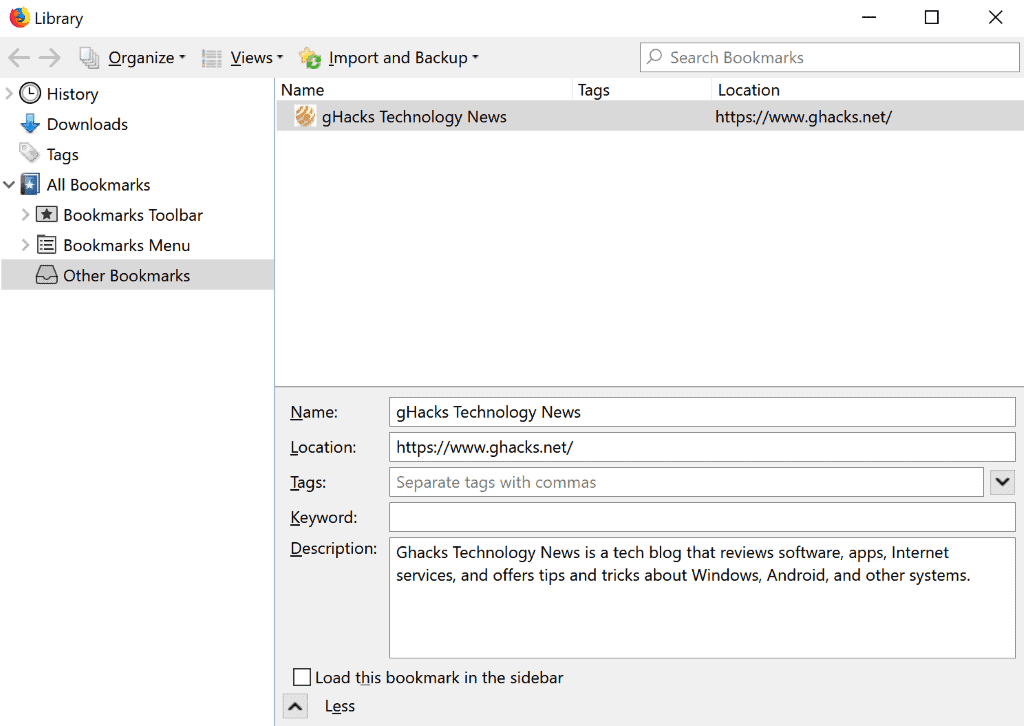
Mozilla plans to remove bookmarks description support in the Firefox web browser according to bug listings on the official bug management site.
The organization plans to do the removal in two steps: in step one, only the bookmark description user interface is removed from Firefox but the actual descriptions are not removed from Firefox; the actual removal happens in a later version of the web browser.
Bookmark descriptions are fetched automatically from the page that is bookmarked, provided that a meta description is available. Firefox users may edit bookmarks at any time when they open the bookmarks library.
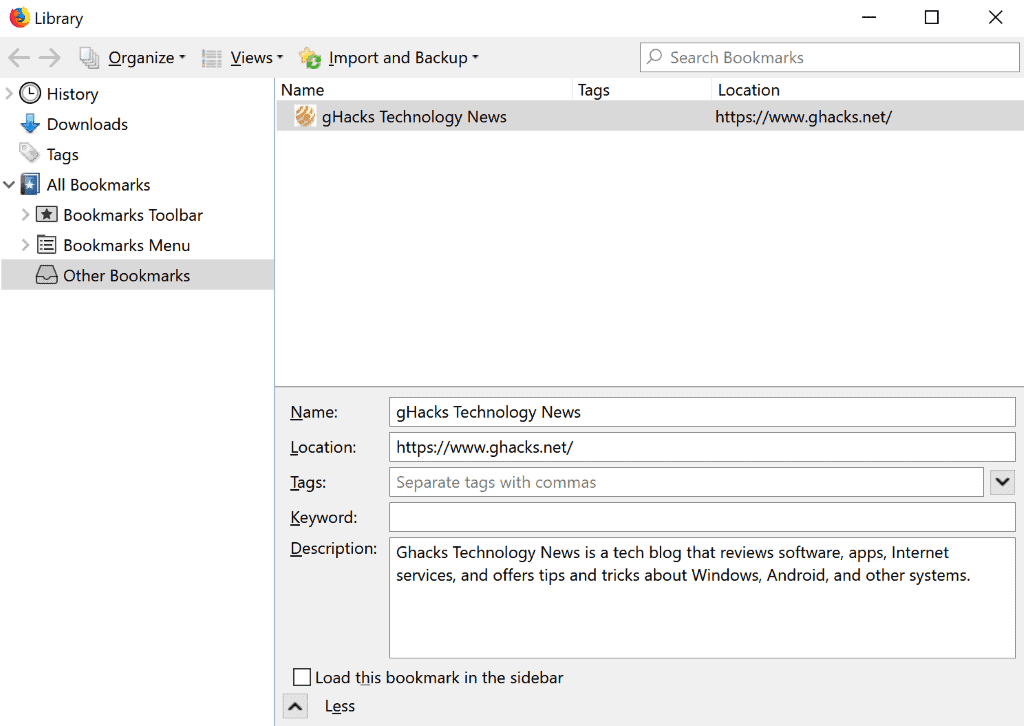
Mozilla's reason for removing descriptions is simple: descriptions are a minor feature, they are limited in use as search does not include the description field, and that they affect the performance of bookmarking operations.
Users should not confuse the descriptions field with the newer description field in moz_places that features such as Activity Stream use. The latter is populated automatically and cannot be edited by users.
The organization plans to remove the UI of the bookmarks description field in Firefox 62. The new version of the web browser will be released on September 5, 2018 if the schedule holds.
Mozilla planned to remove the descriptions from Firefox's databases a version or two later initially but decided to extend the grace period to avoid user confusion or the loss of description data.
Firefox users can export the bookmarking data as JSON or HTML files including the bookmark descriptions even in Firefox 62 and later, and even though descriptions are no longer shown in the library.
One of the easier ways to do that is to use the keyboard shortcut Ctrl-Shift-B to open the Bookmarks library. Select Import and Backup from the menu bar and in the menu that opens either backup or export bookmarks to HTML. The former saves the bookmark data as a JSON file, the later as an HTML file.
Firefox users who use the descriptions field of bookmarks actively may want to monitor this bug on Bugzilla to find out when the data is removed.
Mozilla did add a new bookmarking prompt to the browser recently that displays a thumbnail capture of the bookmarked page.
Closing Words
The description field of bookmarks is not the only feature of Firefox that Mozilla plans to remove. The organization announced recently that it plans to retire Live Bookmarks and RSS parsing support in Firefox.
While these changes affect only a very small part of the Firefox population, it is most likely that they affect long-standing Firefox users more than new Firefox users who probably did not know about many of the now-hidden features in first place.
It is easy enough to just look at Telemetry and base all decisions on it but even a 0.1% of all Firefox users is a large enough group of users that could paint Mozilla in a bad light or move on.
If you take 0.1% here and 0.1% there, you soon end up with a larger group of users that might move to a different browser.
Now You: Do you use the bookmarks description field? (via Deskmodder)
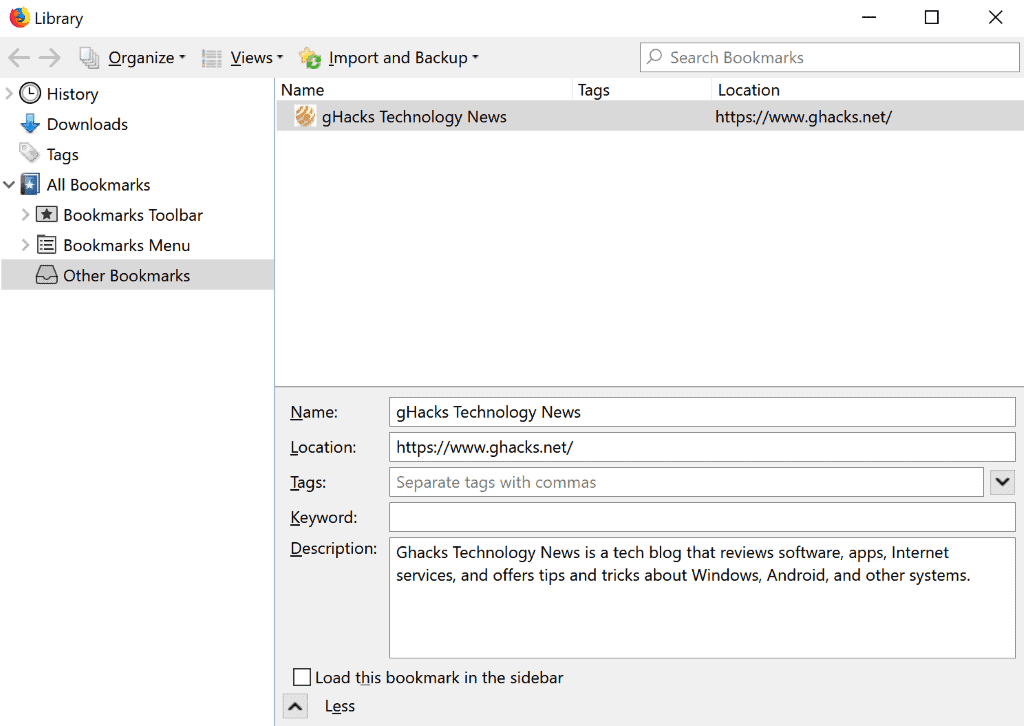





















What he said^^^ If grabbing descriptions from websites causes performance problems then stopping doing that! But why is that a reason to remove the note feature completely? Desperately looking for alternatives right now. Found Vivaldi which looks promising except: does not import descriptions from Firefox, and processes VK_BROWER_BACK (and FORWARD) twice, user interface feedback lags.
Vivaldi does not import descriptions from Firefox ? Are you positive ? How do you know ? It does have a description field.
I used to use the description field for tracking status of reports that I regularly run. I agree that it’s wasteful to store descriptions provided by the web sites themselves. But, the ability to enter notes was very useful.
No wonder Firefox is losing its loyal die hard fans more and more daily. Its the same problem as old top famous Netscape browser that refuses to follow along with users requirements and demands. This had caused wining Netscape to lost ground to Microsoft Internet Explorer at the end. Then Mozilla restructured performed with new Firefox. Then now Firefox keep losing to Chrome browser because its refusal to follow along with users requirements and demands again. Mozilla now again launched Firefox Quantum which is a failure because you still did not satisfy to users requirements and demands. Firefox Quantum is still doing the same crap as old Firefox last version. It only changed some minor things that users needs. I have noticed that, not only my friends, relatives, colleagues that had decided to use Chrome browser than Firefox, more than half who opens a laptop browses with Chrome. Why Mozilla is still so stubborn and deleted all those old required functions and features? Mozilla success because of those old required functions and features that outperformed all competitors.
Exactly that. I was a huge fan of the description field.
Just add my two bits. Really sad for the loss of the bookmarks descriptions. I use bookmarks extensively – have several thousand. They age and I forget exactly why that site was important to me. It has been very helpful to check my own comments regarding the significance of a particular bookmarked website. This change really makes the idea of ‘bookmarking’ much less useful for me.
Also, I was very surprised by the change – I think Firefox should have announced the change in a popup on the browser to be certain that everyone knew that they were about to lose a lot of personal information and should make a special effort to save their bookmark and descriptions before the change. As others have suggested, I will now start looking for a different browser that enables me to store my own notes regarding my bookmarked websites.
It was THE place where I saved USR:PWD for about 50 secure websites. Ir was even possible to hide the info within the library.
Not longer possible? Ok, it’s time to get back to Opera or Maxthon
Thank you so much for posting this article! I had been saving all of my login and password info in the bookmark descriptions. Today I went to look for a password and was terrified when I discovered that the descriptions were gone in FF 62! I was able to follow your instructions for exporting the info to html and now have a file with all of my logins and passwords that I have saved, printed and backed up.
TYVM!!!
Mozilla, please don’t remove bookmark descriptions. They are very useful, and I already have much data saved in them.
Please HELP…..!
How do I get my description info BACK?? DIRE NEED TO HELP .
Thanks!
You can stay at FF v62 and do as owburp and others have suggested. The “hotfix” if you already upgraded to version 62 is to downgrade to version 61 and stay at that version indefinitely until you can determine how to “migrate” all your descriptions while still having full access to them as per normal use.
Make sure to change FF options to halt all AUTO future upgrades since FF v64 is currently slated to annihilate the descriptions references altogether (currently scheduled for release 12.11.2018). So, that gives all users a few months to contemplate “options”.
Of course, we hold a glimmer of hope Mozilla will not move forward with this bad (and incredibly stupid) decision, but I wouldn’t bank on it.
Keep in mind that the following procedure is what I use in Firefox version 61 and earlier. Since I will *NOT* be updating to version 62 specifically because of this change in bookmarks, I can’t guarantee that this is exactly the same and will work, though I suspect it will …
Your only recourse is to export your bookmarks to an HTML file —
Do a “Show All Bookmarks†in Firefox, go to “Import and Backupâ€, and then “Export Bookmarks to HTMLâ€. You’ll have all your bookmarks and associated descriptions.
Due to all these inexplicable changes that defies logic, I cant help to suspect that a group of browser competitors have infiltrated firefox community developers to intentionally derail its future success. After all it would not be the first that that has ever happen to an organization.
Never imagine sophisticated conspiracies where plain old human stupidity is enough to explain irrational behaviour.
Hello everyone, if Mozilla goes ahead and makes this decision final, one of your options is to move to the Vivaldi browser (https://vivaldi.com). It is based on Chromium (supports Chrome extensions/plugins) and it fully supports bookmark descriptions – that are also searchable!
You will have to make some adjustments with current functionality and how certain features are used, but that won’t take very long.
Firefox’s removal of the description field in bookmarks was the final straw for me and it left me no choice but to dump Firefox and search for another browser. Vivaldi appeared to be that browser once I noticed that it supported bookmarks descriptions.
It would not be without obstacles though.
The very first one, a major problem, was that importing Firefox bookmarks did NOT bring the existing descriptions along. I would either have to manually copy and paste every single description for those hundreds of bookmarks that contained my custom notes or I would have to carefully pick over every single bookmark and decide if it were actually necessary to copy my notes over. It would be a painstaking chore in either case.
The other major obstacle was Vivaldi’s Chromium foundation. There are extensions in Firefox that do not exist in the Chromium world (yet) and the lack of those extensions cause problems in my browsing experience.
I do like Vivaldi’s continual development and that the developers actually seem to care about their users, unlike the current Firefox developers. For now, I am holding on to Firefox version 61 while keeping my eyes on Vivaldi. I have stuck with Firefox from the very beginning when it was called Netscape Navigator, but Firefox is looking more and more like a dead end to me now. Perhaps this new “Bookmark Notes” extension mentioned in Martin’s latest post will allow me to stay on Firefox for a little while longer.
Indeed, but… you’ll lose tags. Which are equally useful to manage and search bookmarks.
Firefox has tags and no more descriptions. Vivaldi has descriptions but no tags. If you have many bookmarks, in many folders, tags are too good to be missed. There’s no good solution…
I used the description quite a lot and got used to its handy functionality. I really don’t understand 1) why it is not implemented in the search and 2) why it got removed. This is quite and insult to remove a description field in which users might have spent several years worth of typing useful info.
https://www.reddit.com/r/firefox/comments/9ebqmw/extremely_displeased_with_the_newest_update_and/
“> BenedictoCharleston
Extremely displeased with the newest update and would like to roll the update back but am overwhelmed/confused with their suggestions.”
“They’ve killed some of the simplest features that made things operate smoothly with the way I utilize the browser (killed auto-fill for previously bookmarked pages, deleted bookmark descriptions, etc.).”
Oh no. I considered switching to Edge or Chrome the last time I upgraded my computer. The superior capabilities of managing bookmarks was THE reason I stuck to FireFox. I use/used the field to add small notes to a few sites I visit periodically, and found it very useful.
I upgraded to v62 today and that was the first thing I noticed because for many years I have been using the description field in a bookmark properties tab for all kinds of different bits of relevant info I need for future reference when I go back to a specific link.
I immediately downgraded to v61 since the descriptions are still accessible with this version. I will be staying at version 61 indefinitely until I either decide to stop using FF or find an alternate solution. I need to keep those descriptions. They are very important to me. Would love to see a plugin be made available where we can export/import all links that have descriptions and provide the ability to continue to include descriptions with new links moving forward.
Thanks, Mozilla for continuing to making it easier and easier to consider ditching FF.
Oh Mozilla, how great to see you guys cutting off your own body parts slowly as you sink ever more into irrelevance. I’ve been a long-time fan but even I have my limits. Time to jump ship.
One more user on that Reddit thread for whom taking away descriptions from bookmarks broke the camel’s back :
> ansi09
My main reason for using FireFox is this bookmark detail feature, since THEY decided to remove it & i lost loads of data included there in those bookmark detail feature, i’ll have to pass this FireFox browser for good now, time to use GgleChrome from now on. Without this feature, Firefox isn’t unique at all, just saying.
https://www.reddit.com/r/firefox/comments/9dqw8l/ff620_what_happened_to_the_descriptions_field_in/
I personally didn’t use bookmark descriptions – for me, they don’t even seem to have been filled automatically. I just checked a few dozen major sites I bookmarked, and not a single one had a description (and I certainly didn’t clear them).
Still – and here’s where my thinking differs from Mozilla’s – just because *I* don’t use a feature doesn’t mean I would want to deny everybody else the right to use it. I understand that Mozilla is an organisation built largely on volunteer work, and resources are limited, a focus has to be kept. But a declining market share won’t do Mozilla’s chances at survival any favours. It seems painfully obvious to seemingly everyone but Mozilla, that the main distinguishing factor that Firefox can boast against all other browsers, is its customisability and catering to power users. The other one, I would say, is its performance, which I’ll admit they did pretty well on with Quantum. For instance, Vivaldi definitely shines in the power user aspect as well, but, being based on Chrome, is just too agonisingly slow to become an everyday work browser.
The biggest blow to said customisability was definitely the deprecation of the legacy plug-in APIs. The replacement APIs were so incomplete and meagre by the time the old ones were shut down (and, quite frankly, they’re really still pretty much nowhere today) that it has to serve as another example of serious project management issues over at Mozilla. I don’t think any other decision would have gotten rid of so many long-term uses at once.
So the “streamlining” of Firefox (one of my favourite examples of corporate-speak) continues. So far they haven’t lost me, but who knows when it finally hits enough features that *I* use. Spotify use the same reasoning: less than 1% of our users use this feature, so it’ll be removed. They might be running out of percents at some point. Over the years that I was a Premium subscriber, they lost private messaging, desktop apps, release notifications, copy & paste functionality, folder-wide playback, and finally me.
I don’t buy the argument that bookmark descriptions are being removed for performance reasons, by the way. At current count, I have 23,260 bookmarks in my Firefox profile. I’d wager that with that, I’m one of the heaviest users of Firefox bookmarks. Even on my 5 year old laptop, I never noticed and performance issues. Searching the entire list of bookmarks from the AwesomeBar or the bookmark pane by keyword, it never takes more than a second for the results to show up. Editing and reorganising them is instant, as well. Only exporting a backup of the bookmarks takes a few seconds, but I’m pretty sure that removing descriptions, just one of more than 10 fields, will make a difference.
> I don’t buy the argument that bookmark descriptions are being removed for performance reasons, by the way.
We all know that’s just a blatant lie by the shameless people at Mozilla. In this day and age, heck even on PCs a decade or older, simple reading/writing/searching etc. of a text database a few MBs in size ought to be near instantaneous. And if it’s not, I highly recommend they fire such incompetent devs and hire better ones if at all they are interested in keeping their browser useful to users. Sadly it’s clear they lost interest a long time ago.
It’s true that if Quantum is faster (& faster even with latest version) and if Webextensions relayed legacy add-ons (on the ground of security and compatibility), when it comes to the uuser’s comfort nothing is worth pre-Quantum (pre-57).
About these descriptions included in bookmarks : when, how was I a happy user of bookmarks? In the pre-Quantum era which had one extension I really cared for : ‘Places’ Tooltips’ (https://addons.mozilla.org/en-US/firefox/addon/places-tooltips/) which would manage tooltips right next to links and have those tooltips include description and tag(s) : that was comfort. Thousands of bookmarks, you just had to hover them and you’d see immediately their description. That was smart, a great add-on.
Now indeed all focuses on speed and security (full privacy is a second-level priority), but not on user’s Xperience as they say. They remove bookmarks descriptions and replace it with the site-to-be-bookmarked’ thumbnail : a double nonsense. Look at the History toolbar button’s drop-down menu and tell me how a user with a consistent history finds his way? I have to use a Webextension called ‘History Browser’ to be able to have a clear view of visited sites.
Frankly, Firefox is nice, it’s my browser of choice but if Mozilla could take into consideration users’ comfort that would certainly be welcomed by many and bring them good advertisement as well.
I forgot to mention this concerning Firefox bookmarks : If the History toolbar button drop-down menu includes the link to ‘Show all bookmarks’ that link opens the ‘Places’ (Library) as a window. Why not have the Library open in-content as Mozilla did for all other Firefox pages? I don’t know what’s Mozilla’s problem with bookmarks but they seem to neglect their very importance. And with Firefox 62 the link ‘chrome://browser/content/places/places.xul’ deosn’t work any more (I used to have that on the bookmarks toolbar for quick access to my Library). IMO the point is that good sense is not a priority for the Firefox devs.
This is the most stupid decision taken by some stupid bunch of what so called DEVs. NOW i’ll have to use GoogleChrome from now on, i was using FireFox just for this BookMark decryption thing., now it’s like any other browser for me, nothing unique now, bye bye FireFox :P
Also, these tools might be useful (I haven’t tried them myself) :
https://www.jeffersonscher.com/ffu/bookbackreader.html
I’m glad to see I’m not the only intensive bookmark user balking at Mozilla’s obvious bookmark-o-phobia. You might as well imagine Microsoft’s Excel honchos disparaging formulas.
This is horrible. I have become very dependent on the description field in my bookmarks. I use them for real estate properties where I have been documenting the listing agent’s name, phone number, and the lat/lon for the property among other things. I have numerous bookmarks on properties I am interested in and now that functionality is gone (as I just found out after downloading version 62). I am really upset. It was such a useful feature. It is absolutely horrible. What am I going to do???
According to some users on this thread : https://www.reddit.com/r/firefox/comments/9dqw8l/ff620_what_happened_to_the_descriptions_field_in/ , the descriptions are still there in Firefox 62 (for the time being, at least), although they cannot be accessed anymore. So it should be possible for you to export your bookmarks, maybe in html format (I’m pretty sure this keeps the descriptions). At worst, you would be able to re-inject them manually in whatever software tool is more appropriate for you.
Funnily enough, the original poster of this thread has the opposite problem : he wants to get rid of description data, because it makes his Firefox database heavier for no reason.
So, Mozilla manages to infuriate both sets of users : those who consider descriptions a critical feature, and those who are bothered by them. The concept of letting different people with different needs do what they each want seems completely alien to Mozilla (but it will nevertheless brag about its love of “diversity”).
For what it’s worth, I’ve personally decided to exfiltrate my 10 000 + bookmarks (descriptions and all) out of my browsers, and into one of those lowly, old-fashioned note-taking apps still lurking in dark corners of the Web. I’ve taken the advice of one Ghacks commenter who’s doing just that, and apparently it works for him. I haven’t tried it yet, though.
I’m sick and tired of browser luminaries bossing us around, and hinting that bookmarks are not useful anymore. That is, unless you agree to store them in some “cloud” where some company will be able to “monetise” them.
My Description field in my Bookmarks disappeared two days ago. I used it as a place to store the login and password for each bookmark. If I click on a site can’t remember the password, I go into the bookmark and click Property, or pull up the Library. Luckily I save off the bookmark file and HTML, so I still have mine. Now I need to find another method to keep my login info. This sucks.
Exactly. Bookmark descriptions were an obvious place to store site identifiers. Not the best (a password manager would have been better), but it should have been obvious to Mozilla developers that a lot of people probably used the field for that. And for many other things.
When you are graced by people using your software, you don’t go ruining the precious databases they have built with it over the years. That much should have been a no-brainer.
But no, they had to have “progress”, and “progress” includes destroying good things that other people have created before you, because the past does not count, you need to show you “care”, and “telemetry”. Or whatever.
Incidentally, if they had wanted to vindicate Firefox users who turn off telemetry out of principle, and encourage others to follow suit, they could not have found any better way.
Instead of improving Firefox, Mozilla keeps removing features. In this case, however, it won’t affect me, but it will certainly affect thousands of people, and this is bad.
Removing the bookmark properties is a real nuisance. I used to store password prompts there (not passwords themselves). Now I’ve got to decrypt a file using a load of extra clicks, every time I go to those webpages. It’s a perfect nuisance.
Although I hate the fact that Firefox automatically fills the description field when I add a new bookmark (and I have to clear it every single time before clicking the “Done” button), I still use descriptions a lot as I have hundreds of bookmarks and need to remember alternate URLs, where are certain pages located, etc.
The thought of having to transcribe all those notes in a text editor now makes my head spin…
@zoe, no need to do all that transcription work. Do a “Show All Bookmarks” in Firefox, go to “Import and Backup”, and then “Export Bookmarks to HTML”. You’ll have all your bookmarks and associated descriptions.
@owburp thanks for the tip! Although I liked having quick access to my notes for each bookmark, it’s still better than nothing. (Damn you Mozilla, what were you thinking?)
I find the bookmarks feature lackluster at the very best! No preview image, no search limited to the folder I’m in plus its subfolders, outrageous sorting possibilities, not to mention filtering. It’s amazing they’ve added tags support. Which is an amazing *quantum leap*… for the 90’s.
I don’t often use the Description but when I do it is something important I need to be reminded about the site. Here’s hoping that Waterfox never picks up this “feature.”
One of the reasons I use Firefox is for the bookmarks. Guess you want to loose a customer?
Many users who care about their privacy disable telemetry, and they are often the ones using advanced features that Mozilla removes. Obviously Mozilla is not interested in that sort of users. Who knows, they might also be the ones they can’t make money on by selling their private life to google, cloudflare, pocket, cliqz, in-browser advertisers, and so on.
‘Enable Disable Bookmark Descriptions’ = everybody’s happy. But that would be the ‘old’ Mozilla, that actually tried to attract users who were drawn to customization.
The argument “I don’t use that feature, so please remove it” is both stupid and offensive, for reasons I don’t need to explain.
The related argument “only x % of people use that feature, that’s very small, so let’s get rid of it” is equally stupid.
It is the equivalent of saying : only 0,00001 % of the world population has ever read that book, so it’s really a piece of crap and does not deserve to be sold anymore.
Amazon has built a huge, worldwide business, just catering to that so-called long tail of books that were never bought by more than a few thousand people — yet if you took those books out of bookshops and libraries, there would be virtually nothing left of the publishing industry, because best-sellers are the exception, not the norm.
Breaking news : people are different, and have different needs. The whole point of software is to cater to all needs. To empower users. For some people, feature A will be a life-saver. For other people, it will be feature B they can’t live without.
Take Word or Excel, two programs which are still far ahead of anything else in their field, several decades after their launch. Has any feature ever been removed from them ? Nope. I bet that most of Word or Excel features are used by an excessively tiny minority of their owners. The point is, different minorities use different features, and a whole lot of minorities make… an overwhelming majority.
Please name a spreadsheet program or word processor more powerful than either Excel or Word. Or even as powerful as them. There isn’t any. The best people can pull out is : program x is a fine substitute for Excel or Word. Oh, and did I mention it was free ? Or cheap ?
That’s several centuries later, in tech years. It was fun lambasting Bill Gates while he was there, but you can’t deny he made it happen. Where are today’s Bill Gates ? All I can see are some dumb fascists trying to make everybody do and think the same thing at the same time. Most people just use those features, so why can’t you shut up and do like they do ?
“Where are today’s Bill Gates ? All I can see are some dumb fascists trying to make everybody do and think the same thing at the same time.”
Yes, that’s him.
@ anonymous
Being witty and being relevant are two different things. How is Excel more “fascist” than Google Sheets ?
@ Clairvaux
You make some good points but you can’t compare rare books to software development. While book authors make these they have time to focus on the single book regardless of it’s potential buyer base where as software developers have to prioritize what parts of the program they not only develop but also maintain. If a feature is used by very small number of people it may not be feasible to maintain this feature so it works and is bug free.
You bring examples of Excel and Word. Yes but you conveniently forget Windows itself. How many features has Microsoft removed from windows that were used by small number of people. Or even large number of people (when comparing Win7 style pure desktop OS vs Win8 & 10 hybrid touch based OS).
Microsoft is hardly the shining example here when it comes to providing features people want or use.
@ R7
I don’t “conveniently forget” Windows. I don’t see how it would be convenient for me to forget the OS I use. I’m not Bill Gates’ press agent, so where’s the conveniency ?
You’re changing the subject. Windows has now many flaws. Office also has a number of flaws inasmuch as it was drawn to the cloud, therefore it suffers many of the same update policy issues, privacy issues and ownership issues as Windows.
However, the facts about Excel and Word are still facts. Excel and Word were developed under Bill Gates presidency. The current train wreck that are Windows forced updates, Windows borked updates and Windows spying were not. Windows once stood for excellency. Now Google’s operating systems are the benchmark for reliability and security (not privacy).
Microsoft is a business. A business puts out good products and bad products. There were scores of bad products coming from Microsoft nobody talks about, because they disappeared long ago and nobody remembers them. The point for a business is not to never make mistakes. That’s impossible. It’s to put out enough great products that you can thrive.
Microsoft has now lost the monopoly it once had over office applications, thanks to Google and the cloud generally. Excel and Word still don’t have any real competitors. That’s a huge business success, and a success for the consumer who gets to use better products.
Also, I don’t care about software developers. Software developers are unimportant. The important person is the consumer. Excel and Word were written by software developers, and here they are. Still. Today. After all those years.
However, you had to shell out real money to get them, and herein maybe lies part of the explanation. Free is nice, but money is better. Money is a good thing. Money means justice. Money means truth. Money means you pay the real price for things. Free is often a swindle, because you pay in all sorts of invisible ways, one of them being lesser quality.
Amazon took advantage of the long tail of the book business, and look where they are now. That’s a fact, not a theory. Amazon is the Word and Excel of e-commerce now, because they did things to the consumer’s advantage, like Bill Gates did back in his days.
The book buyer is far better off with Amazon now. Thanks to Amazon, I’ve been able to read books the existence of which I wouldn’t even have been aware of, back in the good old days of physical bookshops. Back in those days, it was practically impossible to buy a foreign book, not published in your own country.
You might not care if you’re an American living on the East Coast, or California, but believe me, if you live in other parts of the world, this means a whole section of human knowledge was closed to you. Amazon has changed that, and it’s a change for good.
Haven’t used a bookmark in years; Pocket suffices, and the program has a superior support staff. PickPocket in Chrome really messed up my account, and it was the Pocket Team with Manuel and others who rebuilt my entire structure. No better way for me–and this was on the free version.
I use the descriptions, edit them myself, and would miss them if I were going to move on from FF 56. But I am not doing that. Everything I liked about FF is either gone already or going away.
Firefox, wontfixing themselves into oblivion for years.
There was a over 10 years bug on this issue.
So, instead of fixing a problem, they remove the feature.
Luckily, I never adopted Firefox, but this gets worse and worse.
Shame Mozilla.
I’m on an old FF 52 ESR version (and will keep it that way) but this is one change I wouldn’t mind. I never felt the need for bookmarks descriptions, nor for using that field to add comments to bookmarks.
In fact, just like some others here, I hate to see my bookmarks database fill up with all the stupid bloated promotion slogans that sites without asking dump in those description fields.
I use the extension “Bookmarks Dupes” to periodically strip away all descriptions. In that extension, simply click the “All bookmarks” button, the “Mark all” button, and then the “Strip descriptions of marked bookmarks” button and poof… it will rebuild your entire bookmarks database in a leaner format with empty description fields.
Thanks, I’ll have to give the extension a test drive. After backing up my profile of course.
Appreciate the info!
Mozilla continues to remove things on their transition to full Chrome copy. Next release maybe they will rearrange the settings again.
Never used it. If I had a need for a description, I always just threw it in a folder that was named appropriately…
> Mozilla’s reason for removing descriptions is simple: descriptions are a minor feature, they are limited in use as search does not include the description field, and that they affect the performance of bookmarking operations.
It’s also probably not happening out of boredom, but because they’re rewriting the Sync engine, to finally stop it from duplicating, moving or eating bookmarks:
https://blog.nightly.mozilla.org/2018/05/14/deep-dive-new-bookmark-sync-in-nightly/
I have not used bookmarks descriptions in 5 years or better. Problem was exporting html file from pc to android would make a mess of the layout. Never been a hoarder anyhow at 500 tops and removing descriptions at the time of sorting them into my folders has just become second nature.
I need both RSS and Bookmark descriptions. After more than a decade, Firefox is leaving me.
why bother be a browser anyway ??
From that “bug page”. (So now, a bug, in Mozilla-speak, is a useful feature which has been there for ages, but which software nazis can’t let you keep because you’ve been naughty using it.)
“Currently, some old annotations are being left there :
– Description (to allow users to export/save data, UI was removed in 62).”
The UI *was* removed in 62 ? Meaning v.62 ? I have v. 61.x. So I should not even have descriptions by now ? Maybe I have to give myself to the police ? Maybe I’m “abusing” Firefox ? Maybe I’m not showing Mozilla enough “respect” ?
Also, this :
“To be clear: we should also remove any remaining code that is exporting/backing up the remaining annotations.”
Why, sure ! Let’s remove code that might help people save their bacon, despite Mozilla’s moronic policies ! Let’s prevent people doing backups, after spending half a century teaching computer users that it’s as important to do backups than to brush one’s teeth !
The UI is removed in the next release version of Firefox which is Firefox 62.
WHAT ? First RSS, then this ? It is outrageous. Desktop bookmarking had already been a despised feature for a long time. Has Mozilla decided to strip Firefox of everything that might be useful for people who actually do some, you know, work with it ? As opposed to watching cat videos and feeding off celebrity news ?
The dumbing down of software tools is becoming spectacular. I heavily use the description field in bookmarks, as well as the tags field, for reasons that should be obvious to anybody with an average IQ. Of course, I write my own descriptions, because that’s the whole point. I have a huge database of bookmarks accumulated over the years, which has gone through different browsers.
The existence of both a tags field and a description field is one of the reasons I’m still sticking with Firefox. Vivaldi, for instance, has descriptions but not tags — a glaring overlook.
Now you’re telling me that all that work is going down the drain, just because one miserable field “slows down” bookmarks ? You have to admire the chutzpah of Mozilla’s justification : “Descriptions are a minor feature, they are limited in use as search does not include the description field”.
Well, yes, that’s one more scandal that has been going on for years : you can’t search bookmarks for descriptions. You can’t search for bookmark folders’ names, either ! So go and fix the damned thing, instead of “complaining” that you have been too lazy for the better part of ten years…
How typical of bad politicians, who let things rot unattended, then suddenly “realise” that this or that is derelict, therefore it’s better to pull the plug on it !
Also, if it were not for Martin’s monitoring, I would have discovered after the fact that my descriptions are gone. There was a time when software was supposed to get more powerful year after year.
Now it seems the name of the game is to shave off feature after feature, because they emit greenhouse gases, kill fish or something, and you can’t have nice things. I’m sick and tired of those morons.
Could we have sofware for dummies on one side, and real, honest-to-God powerful software on the other, for people who know how to use these things, want to and need to ? When shall we overthrow this idiocracy ?
Doesn’t bother me at all. I’ve often removed the description from bookmarks because I don’t use that feature. However, YMMV. I also don’t use live bookmarks anymore either.
Agree with both of you. Don’t really care that it was removed. I never added anything to the description field and instead removed whatever the website added which was always inconsistent.
It’s a pain to see the description because you have to open “Show All Bookmarks” or right click on a bookmark and choose properties. I have zero interest in doing all that. What am I missing? Do you have to use an extension to easily see the description? Sorry… I don’t need to see the description That much.
I doubt if the removal of the descriptions will have much of an impact on the places file size. I have just over 2000 bookmarks with a places.sqlite db size of 5MB and the default size on a new profile is 5MB.
Also, if the actual percentage of bookmark description users is 0.1% that’s what? 20,000 users spread out across planet Earth? Anyway, don’t care, doesn’t matter, not any more. :)
For those that don’t know their bookmark count in Firefox and are interested in knowing what it is:
“Show All Bookmarks” – CTRL+SHIFT+B – Then, enter : (colon symbol) in the ‘Search Bookmarks’ box. Highlight all of the bookmarks by either clicking on top bookmark and then using shift + left click on last bookmark, or click on top bookmark then CTRL+A, or click on top bookmark and use ‘Select All’ from ‘Organize’. Item count will apppear in bottom info box.
Same here. I have manually removed descriptions from all my bookmarks. If this feature would work properly and descriptions would be searchable then i would have an opposite opinion. However as it stands bookmark descriptions as they are added automatically are a big steamy mess. Some have none. Some have a few words and others (the worst kind) include nearly all text on the bookmarked page itself. I won’t even go into the bloat this causes in places.sqlite database tho text can be very effectively compressed.
Anyone know an addon to mass remove descriptions from FF bookmarks?
Soooo….when do they plan to remove the browsing functionality? 90%+ of users visit just Google, Gmail, Youtube and Facebook, we really don’t need anything else. Just replace the address bar with 4 buttons for those sites and everything will be fine.
I don’t know whether to laugh or cry at your comment. Probably both. :( :)
They already removed folder descriptions.
When you right click on a folder and go to properties all you have now is one single field: Name
Firefox bookmarks are so poorly handled it’s kind of incredible. You click on the bookmark icon, then “bookmarks” in the dropdown menu and see a long mess of recently bookmarked items. There’s no way to customize it and sort them differently, so to see your bookmarks you have to go all the way to the bottom of that menu and click on “show all bookmarks” which finally brings up a new window with your bookmarks in it. Wow. That is embarrassingly bad ui design. What are they thinking?
Exactly. I’ve been on a rant about things like that for years. It seems bookmarks is now a rude word, or something. They don’t want you to keep bookmarks locally. If they succeed in pulling you online for this, they’ve got a handle on you, and that’s what they want.
If that’s what their goal is that’s too bad. I thought Mozilla had put a higher value on user choice and freedom than Microsoft, Google and Apple do. If they keep going in that direction there won’t be much reason to use Firefox over other browsers.
Stupid bookmark thumbnail gets added, super useful bookmark description gets removed….arrrgh!
These folks over at Mozilla start getting on my nerves. Two useful features put onto the removal list in one week. When was the last time they *added* a useful feature?
They added more telemetry – very useful (to them).
Like Tony said: I will miss the description field, because I use it to put a note, a user ID etc. Once again Mozilla takes away something that the users can customize.
I know it is an insignificant and unused thing for a lot of users, but these thing all add up to making the browser more and more like chrome every day
I personally don’t mind this change, never used them and found it annoying when bookmarks filled it in with their stuff automatically.
Mozilla’s new motto: gut functionality until there’s nothing left to distinguish Firefox from the competition. We’ve already seen it with add-ons, Tab Groups, RSS, among other useful features that were killed off.
Mozilla actually did something right thing and added API support for Tab Groups. Checkout Simple Tab Groups, or Panarama View
I’ve always found a bookmark’s description valuable, especially if it were tied to the bookmark’s tooltip as an old legacy add-on would allow it (‘Places’ Tooltips’ at https://addons.mozilla.org/en-US/firefox/addon/places-tooltips/). But within the library or the bookmark’s properties only, far less.
What I’d love is not that bookmarks’ descriptions be not removed but enhanced such as the above mentioned old legacy add-on would perform it then. So useful with many bookmarks, those old ones where we wonder what it concerned …
Anyway, looks like we’re in the “remove all that is little used” flow, perhaps the consequence of another Mozilla brainstorming. What will they remove next?
One word. Waterfox!
Pale Moon here and xul add-ons, “The Good ‘ol Sidebar” and “Scrapbook X” where I put my own notes in a comment area if needed and much more, very happy with them. Since years in Firefox bookmarks I always hated infinite and pompous “descriptions”, and much more.. bravo Mozilla.
I never knew the bookmark description was not among the fields that could be searched. That’s all kinds of messed up, so it’s understandable that this functionality without any concrete use would eventually be removed.
Having said that, I wonder if anyone at Firefox ever thought about doing the opposite: giving the description the use it should have always had.
Definitely not because that would involve Mozilla thinking on their own and not simply copying the features of other browsers.
Modzilla add something no other browser touts loudly? — NEVER, remove a very useful interfaces, functions, etc.? You bet, in a NYC millisecond.
That would require Mozilla to actually do something that its users might find useful, for once. Instead, they will continue punching us all in the face by removing feature after feature – death (of a browser) by a thousand cuts.
At this point, all I can say is …
https://www.google.com/search?q=site%3Aghacks.net+intitle%3A%22Mozilla%22+intitle%3A%22to+remove%22
I don’t care, as long as they keep the keywords/tags feature.
It’s too bad. I find the bookmark descriptions very useful. They are the perfect place to add a small note about a site. Mozilla, if you read this, please reconsider.
I also use the description field for a lot of bookmarks. This is the main reason that i am using Firefox. For this reason i am still running Firefox version 61.
It totally suck that they removed this functionality in the newer versions.
Please bring the functionality back.
“They are the perfect place to add a small note about a site.”
My recent experience > with Quantum when you save bookmarks in html then import them, your note has disappeared. Description area is definitively not the right place to put a note.
I feel the same. I like collecting links for future browsing and I often replace the site description with useful stuff, like how I’ve discovered the site, sections that I’d like to check, etc. I’ve even edited the UI to show the description field in the Add Bookmark popup window. I don’t know how I did it, since the solution was in a feature request in Mozilla Support which no longer exists and is not archived by the Wayback Machine… :b
I doubt they’ll change their mind, given the telemetry stats. It’s just funny how they claim a single text field that isn’t even searched affects performance, while retrieving and storing a site thumbnail is fine. I’m no database expert, so they may have a point if the description is arbitrary length, but even limiting it to something like 200 bytes would be better than nothing.
I believe it’ in userChrome file in %AppData%\Mozilla\Firefox\Profiles\Profilename\chrome\userChrome.css
That includes this line:
#editBMPanel_descriptionRow {visibility:visible !important;-moz-box-align:stretch !important;}
@R7, thanks! I have a quite important userChrome file which lacked this setting. Worth it even if limited in time if Mozilla effectively removes the bookmarks’ description feature. let’s not forget the title of the article : “Mozilla plans to …”. Who knows, they might not remove it after all.
That’s it, yes. I should have known it was a userChrome tweak, but got distracted trying to find the missing source link. I usually keep a log of all application hacks like this and local copies of discussions and solutions, but I can’t seem to be able to keep up anymore. For me, it’s easier to suck it up and “accept change” these days or just build my own solutions with free tools and a bit of scripting.
hi there,
i like to have my rss bookmarks on the personal bar, to read my update softwares or new incoming mails on the fly without opening each time a 3rd party app to do that (or a rss aggregator online as feedly for example ). That not a good idea to remove them from FF !
Now , in my opinion, bookmarks descriptions are less used than rss feeds on browsers, i think most people use rss livemarks and more than you say ! i saw the same percentage in several articles on several websites (strange ?).
This makes me even happier that I stopped using my browser to keep my bookmarks years ago. The lack of descriptions would seriously impair the usefulness of bookmarks.
Easy fix is to remove your “new” 62.0 Firefox then using IE find a Firefox 61.0.2 (NOT from Mozilla) Reload Firefox the “older” 61.0.2 (64 bit) and bingo your descriptions are back.
John,
Where do you keep your bookmarks ? Is that online ? If yes, how do you deal with privacy ? And what if your service provider goes belly-up ? Do you have a local backup ?
@ Clairvaux: “Where do you keep your bookmarks ? […] Do you have a local backup ?”
For offline local solutions, you might wish to check out the following standalone bookmarks managers. They come in portable vs. installer builds, support the Description/ Remarks field, allow the import/export of standard formats, as well as provide password protection.
• StorURL (most recent version: 06 Jun 2018):
https://www.haztek-software.com/applications/www/storurl
https://www.ghacks.net/2017/06/19/storurl-cross-browser-bookmarks-manager-for-windows
StorURL has a light vs. dark mode, can check for dead links, & is able to launch any bookmark from a set of pre-defined browsers.
• URL Gather (most recent version: 31 Mar 2016):
http://www.zqware.com/download.html
https://www.ghacks.net/2015/10/08/manage-browser-bookmarks-with-url-gather
URL Gather can search for duplicate bookmarks, has auto & manual bookmarks backup, & allows user to set a default browser to launch any bookmark.
Thank you, Cigologic. I had researched the field of standalone browser managers in the past, and came to the conclusion it was dead. So I’ll look up eagerly your kind recommendations.
However, such a separate program, in my opinion, should be way more powerful than what Firefox offers, for instance. There was, and still is, such a product, called Linkman (developed in Germany). However, it has not been updated for a while, its interface is desperately old-fashioned and all over the place, and it’s not high DPI-aware, which is a deal breaker for me.
@Clairvaux:
I run my own bookmark server. A decade or so ago, this was a simple webpage that I edited by hand. A number of years back, though, I switched to using http://www.frech.ch/online-bookmarks/
John, I appreciate your answer. However, that’s off-limits to me. Running a Linux server just to keep track of bookmarks… even if I had the necessary expertise, that would look like overkill. Besides, that software seems to be abandonware… This lack of readily available, privacy-conscious solutions on the market is infuriating. Especially since keeping a file of bookmarks with a few assorted fields seems to be absolutely trivial, from a technical point of view…
I can see users coming full circle some day, and reverting back to writing their own software, like they used to do in the good old days of personal computing — just to get things done.
@clairvaux: “Running a Linux server just to keep track of bookmarks”
There’s nothing Linux-specific about this solution. You can do it just as well under Windows (or any other operating system). Standing up a web server borders on trivial these days, too.
I never claimed that this solution was appropriate for everybody, just that’s what I do. That said, if you are a “power user”, then this solution is well within your skillset to implement. All you need is a willingness to spend a weekend and either a computer to devote to it (it can be a truly wimpy computer) or a willingness to spend $5/mo for hosting.
Also, once you have a server going, you wouldn’t just use it for bookmarks. I use mine for literally everything that I would otherwise want to use “the cloud” for — file sharing, data syncing, etc.
If it can help with an idea : since years I am using a notes taking app for that : TreeDBNotes. (before I used Treepad and tried some other ones, but TreeDBNotes suits me better)
Much more efficient : treeview-bound notes allow far better organizing myriads of bookmarks – easier backup.
And much more privacy : can not be read secretly because in a local file , that can be encrypted and password-secured (in paid version)
My browsers just keep my daily routine bookmarks , like newspapers and some tech sites like ghacks.
Yes, Stilofilos, it’s quite helpful. Thanks for the tip. Do you use the free version or the paid-for version of Tree DB Notes ? Has the software a help file in it ? There’s none on the website.
I’ll evaluate once more some of those old, outdated note-taking programs out there. I have reviewed them a while ago for real knowledge management, and found all of them lacking, except Cinta Notes. Most of them have stopped being developed anyway.
But for something as simple as bookmark management, maybe they are the real answer after all. Does Tree DB Notes allow for safe import-export in standard formats, compatible with browsers ? You would not want to be locked into some proprietary, abandoned program.