Privacy Enhanced Mode for all embedded YouTube Videos
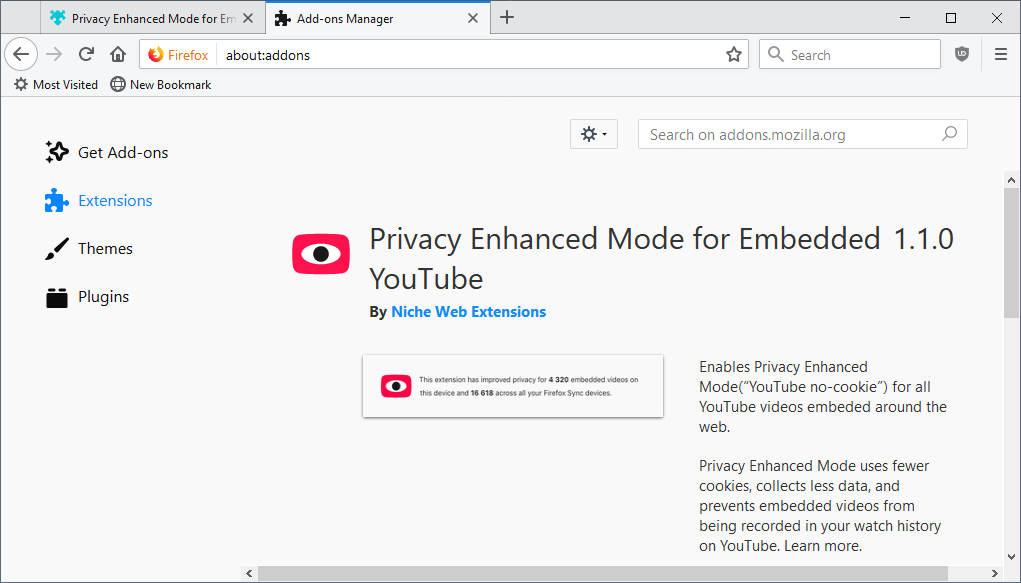
Privacy Enhanced Mode for Embedded YouTube is a browser extension for the Mozilla Firefox web browser that enables the privacy enhancing mode for all embedded YouTube videos that you encounter on the Internet.
I talked about YouTube's Privacy Enhanced Mode here on Ghacks this year as I enabled it for all embedded YouTube videos here on this site to comply with the GDRP, the General Data Protection Regulation.
Webmasters and users who embed YouTube videos on third-party websites have several options when it comes to that. One of the options is to enable the service's privacy enhanced mode.
Basically, what this does is limit exposure and tracking when you open webpages in Firefox with embedded YouTube videos.
Embedded YouTube videos collect data about as soon as you open a webpage with an embedded video even if you don't interact with the video at all. The only time that is different is when you use a content blocker that blocks connections to YouTube or execution of the script.
Webmasters need to enable privacy enhanced mode for videos when they copy the embed code on YouTube. The only difference in the code is that YouTube uses a different domain to serve the videos to users; means, it is relatively simple to apply the change to all embedded videos or write a browser extension that manipulates this on the user side.
Privacy Enhanced Mode for Embedded YouTube
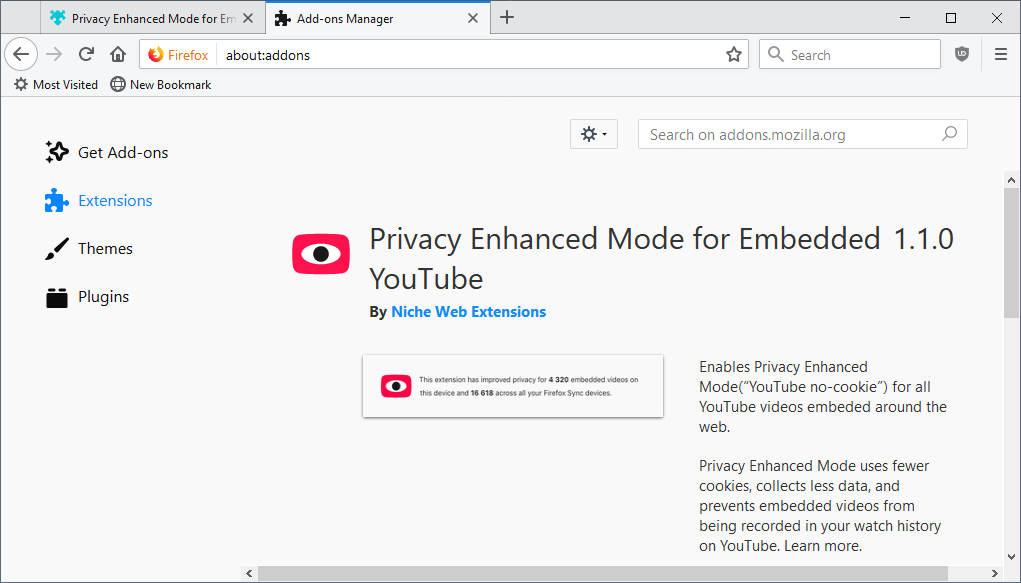
Privacy Enhanced Mode for Embedded YouTube is that extension. It is only available for Firefox at this point in time and works automatically once installed in the browser.
Since it needs to run on all sites to work its magic for any YouTube video that you encounter on third-party sites, it requires the "access your data for all websites" permission.
A quick check of the source code confirms that it replaces the default embed address that YouTube uses with the "nocookie" address that YouTube uses for privacy enhanced embeds. The extension comes with a counter that counts the number of times embed codes were changed since installation of the extension but that is it. The extension offers no options or modifications at this point in time; it is as passive as it gets at this point in time.
Closing Words and verdict
If you are particularly worried about Google tracking you through the use of embedded YouTube videos and if you don't use other means to block that tracking from happening, you might want to give the extension a try.
It is only available for Firefox at this point in time which is a bit unfortunate as the bulk of users uses Chrome.
Now You: how do you deal with YouTube embeds?
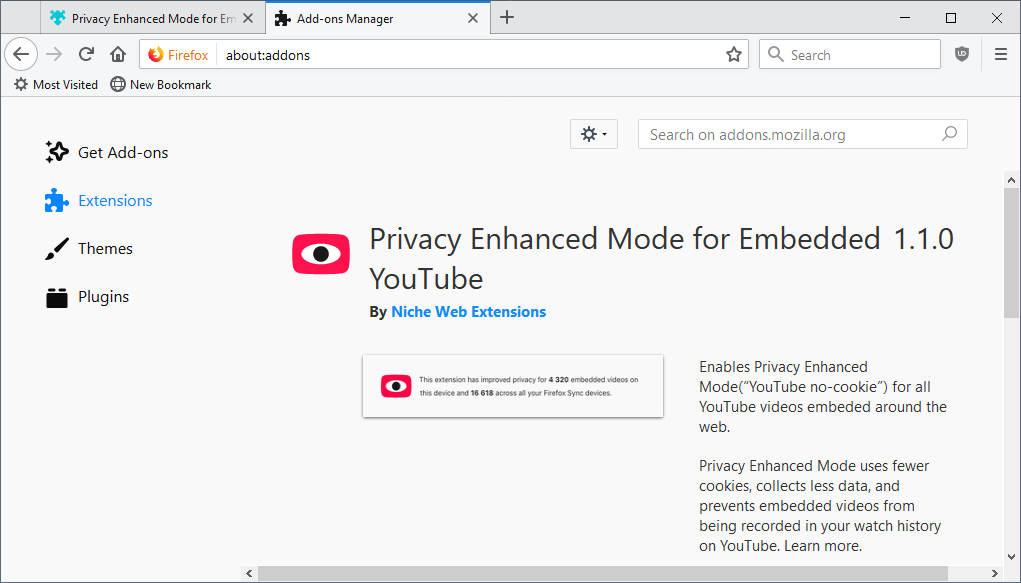

























The developer’s support site is here: https://www.ctrl.blog/entry/youtube-nocookie
Hi. I made this extension. Please reply to this comment if there is any interest in a version of this extension for Google Chrome.
That would be nice.
I’d appreciate that, especially now that Opera has the built in ability to download Chrome extensions.
I agree with Tom, the wording of the domain “youtube-NOCOOKIE” is confusing. I think most users think that when they WATCH an embedded Youtube video, whether on this site, Duckduckgo, Startpage etc. that they are a lot more private than watching it on Youtube.
But, according to these articles, apparently the privacy bit only applies when BROWSING (but NOT playing them) the videos. According to the articles on this site, once you hit play, you might as well be watching the video on Youtube.
It really does need clarifying and clearing up.
I’m confused, here’s why :
I’ve installed the ‘Privacy Enhanced Mode for Embedded YouTube’ Firefox extension (PEMEY)
I visit a page with an embedded YouTube video : https://preview.tinyurl.com/y7t7wbz3
I have a look at what ‘uBlock Origin’ shows about the connections :
I see youtube.com, ytimg.com and now, with PEMEY, youtube-nocookie.com as well
I of course allow connections to youtube-nocookie.com as well as to youtube.com and ytimg.com
This means the page has connected to all three.
If I block either youtube.com or ytimg.com I cannot view the video.
My wondering is : what’s the point of having the video downloaded via youtube-nocookie.com if youtube.com and ytimg.com are and need to be connected?
Is the point only to avoid Youtube cookies?
If so, blocking 3rd-party cookies (and site data) within Firefox is enough.
If the idea is to avoid any connection to YouTube when viewing embedded YouTube videos, then PEMEY doesn’t allow that.
Finally, youtube-nocookie.com is located on Google servers.
I’m really confused.
The main use is for cases where sites embed YouTube videos but you don’t view them. Everything goes back to normal if you view the video.
Not entirely so. YouTube won’t record the embedded video to your watch history or make video recommendations based on the video unless you click-through to view it on the main YouTube site.
@D (Developer I presume), OK and thanks.
As I see it now YouTube’s Privacy Enhanced Mode is pertinent if either 3rd-party cookies are allowed either if the user has a YouTube account. If neither of these conditions exist than this Enhanced privacy Mode won’t bring anything meaningful. Otherwise, of course, likely worthy and from there on as well the Firefox extension which brings it to all independently of a site’s decision.
But even if I don’t view YouTube embedded videos (the video doesn’t autostart), be it with or without the ‘Privacy Enhanced Mode for Embedded YouTube’ extension, a connection is established with youtube.com, ytimg.com (unless I block these but then no video to be seen is available). Frankly I must be missing something, not to repeat that youtube-nocookie.com is located on Google servers… I have no clue of a whatever privacy enhancement when using the ‘Privacy Enhanced Mode for Embedded YouTube’ extension, I just don’t get it (the enhancement, not the video!).
Please read up on Privacy Enhanced Mode here:
https://support.google.com/youtube/answer/171780?hl=en
A comment only about youtube-nocookie.com being located on Google servers: if I have understood correctly, the enhancement is that if you don’t view the video the connection to Google is still made but at least it won’t be able to read your youtube cookies, that might tell more about your identity and history than just your connection data such as your IP address and user agent.
The enhancement is the blocking of cookies.
@Anonymous, that’s as well as I see it at this time, and all would be in the name youtube-nocookie.com : no cookie.
Browsers by default (Firefox anyway) accept 3rd-party cookies, which means that by default when an embedded YouTube video is called the YouTube cookies are created, but not if the video is called from youtube-nocookie.com … in such a case, and if that’s the only difference then I’ll consider that blocking 3rd-party cookies is far enough. But, again, I might be missing something.
I’ve contacted the developer of the ‘Privacy Enhanced Mode for Embedded YouTube’ Firefox extension and stated this article and my comment above, inviting him to be kind enough to bring his clarification.
No link to the extension? I noticed that as a trend on this website to barely provide any links to outside sources.
Hmmm . . . maybe have a look see through the well-archived site; Martin provides links for anything needing a link. A valuable website for most users.
The links are in the summary box below articles.
Wouldn’t blocking 3rd party cookies achieve the same result?
The difference is that YouTube themselves guarantee that they’re not doing any tracking when using the Privacy Enhanced Mode. Videos aren’t added to your video recommendations or watch history when you view the embedded version unless you click through to view the video on YouTube itself.
So its the service provider promising to protect your privacy versus trusting in technical work-arounds to prevent them from doing it in the first place. You could of course use both.
If you’re worried about YouTube tracking you you wouldn’t be using Chrome…
I block all cookies except for a site whitelist so that won’t change anything for me, but it’s good that websites do it for other people.
Your extension reminds me of another one
https://addons.mozilla.org/firefox/addon/alternate-tube-redirector/
that promises more and makes it easier to download the videos too.
Cloudflare would be really happy.
@gwacks
According to my firefox extension “Detect Cloudflare+”, Hooktube is behind them but not Invidious, except for some third-party requests that you can apparently block with no harm with your blocker.
@Anonymous
Just FYI, if those happen to be requests to cdnjs.cloudflare.com (I didn’t check), you can alternatively unblock them and use Decentraleyes.
See:
https://addons.mozilla.org/firefox/addon/decentraleyes/
https://git.synz.io/Synzvato/decentraleyes/wikis/Frequently-Asked-Questions (second FAQ)