Secunia retires Personal Software Inspector (PSI)
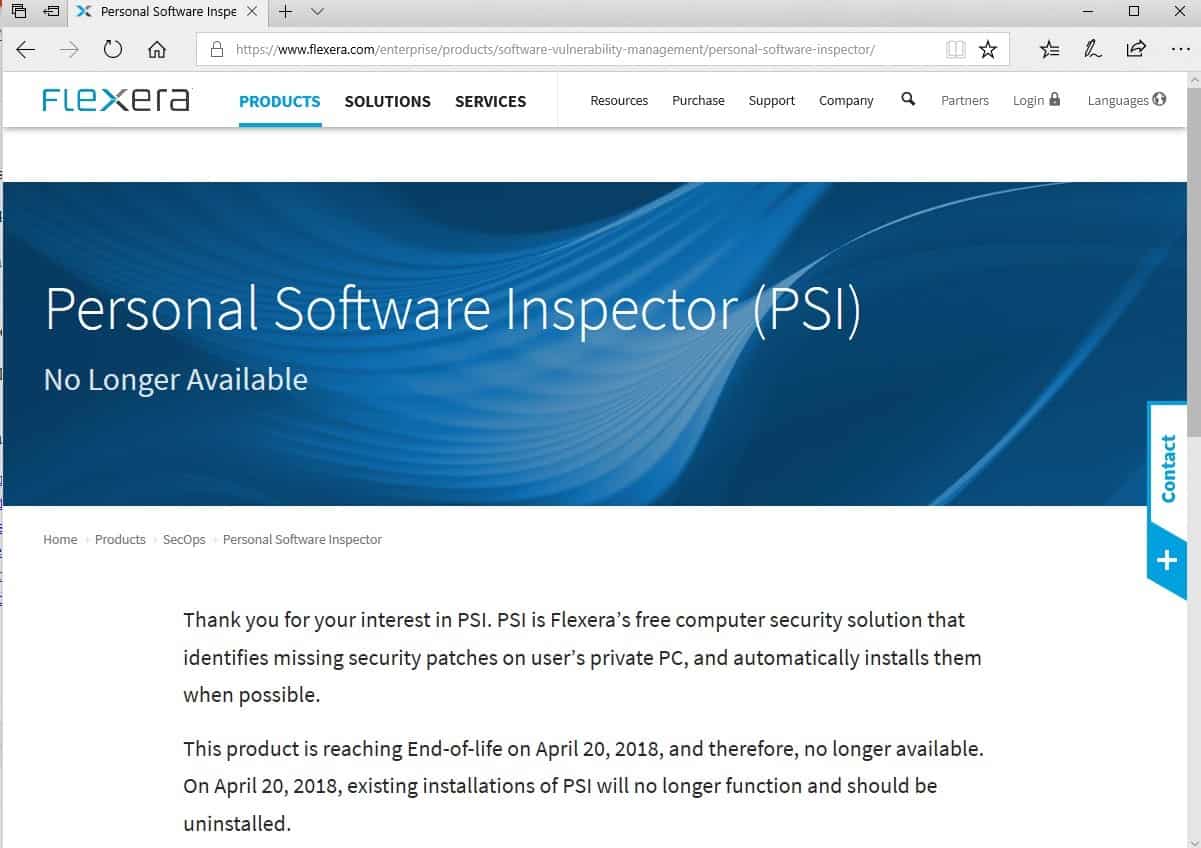
When Secunia launched Personal Software Inspector (PSI) almost a decade ago, it was welcome with open arms by users who wanted to run security scans on Windows systems to detect security issues and outdated applications.
The company switched from an online tool to a software program and launched version 3.0 of the application back in 2012. Version 3.0 of the program featured a new streamlined interface and lacked some of the features that previous versions of the program supported.
Today, Flexera announced that Personal Software Inspector will reach end of life on April 20, 2018. The official product website reveals that to interested users; download options are no longer available already.
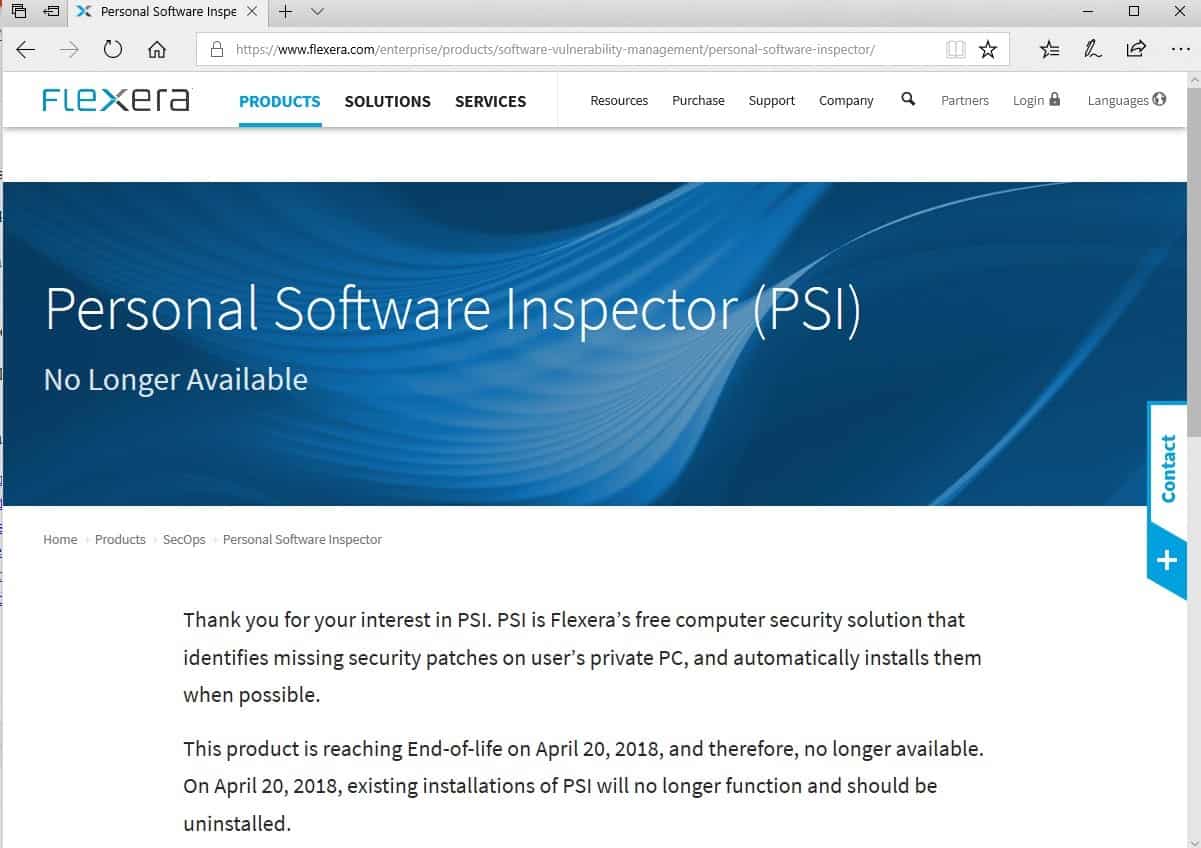
The company notes that existing installations of the program won't work anymore come April 20, 2018 and that users should remove Personal Software Inspector from systems the program is installed on.
PSI is Flexera’s free computer security solution that identifies missing security patches on user’s private PC, and automatically installs them when possible.
This product is reaching End-of-life on April 20, 2018, and therefore, no longer available. On April 20, 2018, existing installations of PSI will no longer function and should be uninstalled.
A forum thread provides further insight. Senior Product Manager Bob Kelly notes:
Discontinuing PSI hasn't been an easy decision. Consumer products are not part of Flexera's Strategy to help businesses that develop software and business using software address the challenge of this very dysfunctional supply chain.
Flexera withdraws the consumer product as it focuses on business products. As far as alternatives are concerned, Kelly suggests to keep the computer save by turning on automatic updates in all products that support the functionality, manually update all other programs, and to uninstall software that is no longer in use.
Personal Software Inspector Alternatives
Personal Software Inspector checked for outdated applications and offered to download and install those on the Windows machine.
The following programs may be suitable alternatives:
- Avira Free Software Updater review
- FileHippo App Manager: software update checker
- Kaspersky releases beta version of Software Update checker
- Patch My PC Updater 4.0 review
- Sumo 4 and new Pro version released
- UCheck: update checker and software installer by RogueKiller creator
Closing Words
Personal Software Inspector lost much of its appeal with the release of version 3.0. While it was still useful to some degree to verify program installations on Windows PCs, other programs like SUMO offered better functionality and support for a larger set of programs.
Now You: Do you use an update checker program?
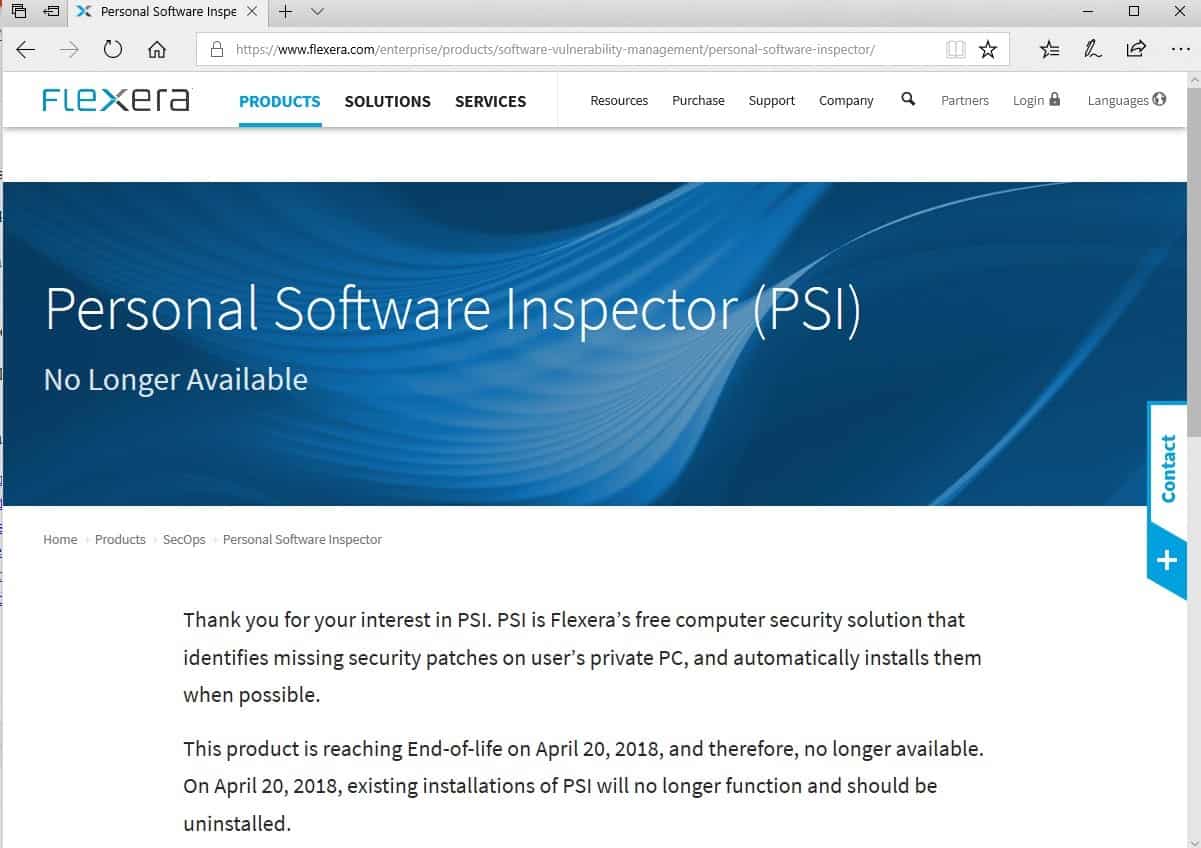





















I USE TO LOVE Secunia, PSI .. it let me know when i had outdated programs. i am so sad, to see them go..
Thank God that awful thing is gone. Even after updating my software with it I continued to get you need to update this software messages. Goodbye, good riddance!
A tech preview of a “PSI 2.0 alternative” is now available :)
https://vulndetect.com/topic/14/tech-preview
It is getting harder and harder to to get uniquivocal technical information these days. :-(
https://betanews.com/2018/04/21/twitter-bans-kaspersky-ads/
Yet another good reason to try SUMo :) https://www.kcsoftwares.com/?sumo
I use the Kaspersky update checker , works fantastic . And no i’m not one to buy into that Kaspersky’s evil .
I actually trust them a lot more than our own government.
@Herb:
Thanks for the tip. It will be fun to compare results from Kaspersky and SUMo. I’ve been using SUMo pretty diligently for a while, and as of my first complete scan with Kaspersky, it found nothing that SUMo had missed. As for whether Kaspersky is evil, let’s just say I switched my antivirus from the British Sophos Home to the Russian Kaspersky Free and leave it at that.
Have you given a try to SUMo ? https://www.kcsoftwares.com/?sumo
Any feedback to make it even better ?
I was very happy with the aforementioned Secunia 2.x.
With the update and complete change of interface with version 3.x it became much less attractive and user friendly. From my point of view this is the moment the software became uninteresting, I found myself engaging less and less with it from this point.
(I’m a hobbyist/tinkerer, not a pro/programer)
Have a
look at this tool https://www.qualys.com/free-tools-trials/browsercheck/
VulnDetect is working on a PSI replacement..
https://vulndetect.com/topic/2/welcome-to-vulndetect-the-alternative-to-the-secunia-psi-which-will-die-on-20th-april-2018
Have a look at this tool. Works very well: https://github.com/rzander/ruckzuck/blob/master/README.md
No one uses Heimdal?
https://heimdalsecurity.com/en/
free lite version and paid version.
@Aaron Birnbaum:
Thanks for mentioning Heimdal, which I’d never heard of. Because it (including the free version) automatically updates apps silently, in background, it seems like it might be useful for friends and relatives of mine who don’t systematically keep their computers up to date.
Personally, I’d shy away from it because of the loss of control. For example, when Firefox went from version 54 to version 55, it was a one-way trip for your profile: if you wanted to be able to downgrade, or begin running Firefox ESR in parallel, you had to create a copy of your profile and rename it *before* ever loading it into Firefox 55. If Firefox got silently upgraded in background and you unwittingly fired up the new version, you would have been screwed.
I’m guessing that being primarily a security company, Heimdal is on top of things like the time a new version of 64-bit IrfanView had a security vulnerability and the 32-bit version didn’t. I simply switched from 64-bit IrfanView to 32-bit when this happened, but I’m guessing most app updaters simply proposed or installed the 64-bit update. I’d be curious to know how Heimdal handled it.
Finally, it would be nice to know exactly which apps Heimdal covers, and especially which reasonably common apps it *doesn’t*. To my knowledge, SUMo at least *attempts* to find updates for every app it finds on your system.
For ordinary users who shy away from sysadmin stuff, however — or even advanced users who are fed up with the continual time-suck of updating — it sounds pretty useful.
I fully share your view and that’s why SUMo will always keep the user in the loop of updates.
I don’t know how PatchMyPC, Heimdal or other alternative really do, but i’m pretty sure that, BY DESIGN, SUMo will achieve a significantly higher detection rate (on software installed + update detection), at the price of some false positive alerts, which are usually fixed almost immediately by myself and the community of users.
https://www.kcsoftwares.com/?sumo
I use the “McAfee SecurityCenter vulnerabilities scanner” (as Part of McAfee SecurityCenter, which is a paid service). So far I as well used secunia besides it, because secunias software database is more complete. McAfee might want to complete their software database now. Hopefully.
Thank you very much for recommending SUMo !
Since i’m its developper, your feedback is warmly welcome if you’re coming to SUMo after SecuniaPSI end of life !
Let’s make SUMo “your” favorite solution !
https://www.kcsoftwares.com/?sumo
I wonder, does SUMo only examine installed software or all software components? Because PSI scanned whole system and examined all software components e.g. DLLs, so you could have up-to-date Adobe Flash in your browser, but outdated Flash exe/flash in subdirectory used by some another programme and PSI would catch that.
Yes, SUMo does scan software components (DLL in general and Flash in particular :-) )
I just installed Sumo as I have been using PSI for the last couple of years. Sumo found 13 things that are out of date that PSI didn’t find, so it is a good thing that they are stepping aside. I have basically validated the reason that they have stepped aside incidentally on my own home computer.
Thank you !!
I used PSI since I first heard about it. It has been a mainstay in keeping software up to date, and sometimes a bit of an annoyance, and the new interface left much to be desired, but those are small compared to the increase in safety in keeping my programs in the PSI database up to date.
I am looking for a replacement.
My computer tech who wanted to stop PSI starting at boot. I insisted.
BTW: I contributed to GHACKS, and am appreciative of this service.
I’m using SUMo since years and very satisfied with it.
Glary Tools professional updates programs quite well. Of course it does many other things as well.
I seem to recall that Ninite only covers a small subset of apps. Is that incorrect?
Ninite. Just re-run the installer regularly and it updates.
This post bought back memories from Windows XP era.
I use:
* Lenovo System Update for firmware, drivers, and OEM utilities. Updates for my 8-year-old ThinkPad have gotten very few and far between, so I typically only run it just before and after applying Patch Tuesday updates.
* Belarc Advisor for Microsoft security updates. It usually takes Belarc two or three days after each Patch Tuesday to release an updated database. (I run Windows 7. I have no idea what the delay is for Windows 10.) Belarc also flags out-of-date antivirus programs and a certain number of other, commonly used third-party programs that frequently have security vulnerabilities. In the past, I’ve noticed flags for Adobe Flash (which I no longer have installed) and a vulnerable, end-of-life version of Adobe Acrobat (on someone else’s computer), but I really only rely on it for flagging Windows vulnerabilities. Typically, I run it a few days after Patch Tuesday to see what’s missing, and then again after running WSUS Offline Update (the the security-updates-only option). If Belarc still flags something as missing, I investigate. Bonus Points: Belarc is pretty responsive to bug reports. They’ve fixed two out of two that I’ve reported, so far, by releasing updated versions.
* SUMo for flagging available updates for applications, including those in my All Users and personal portable apps folders (which I added to SUMo as custom folders). SUMo makes no distinction between security, bug-fix, and feature updates, but its database is very up to date. I run SUMo a couple of times a day, once in the morning and once in the evening. (I can tolerate frequent short updating sessions, but even infrequent long ones drive me up the wall.) I regularly run into false positives and incorrectly identified betas or pre-releases (which I have no way of reporting, not having an email client), but these amount to only 1% or so of results, not enough to warrant downranking the program. I have a strong hunch that SUMo’s database is at least partially crowd-sourced from users and that this may be why it lists newly available updates so quickly.
* WSCC’s Update function for most Sysinternals and Nirsoft utilities. WSCC does not include several utilities that it considers to be “hacking tools,” and SUMo almost always catches Sysinternals and Nirsoft updates before WSCC does — WSCC can be up to a day or two behind — but WSCC makes *installing* the updates is a lot faster and easier. I run WSCC Update immediately before each SUMo run, since it doesn’t take very long and sometimes catches the odd update before SUMo does.
I used Secunia PSI for a while — several years back? — but I found it to be very slow and buggy, with patchy coverage. When the company was bought out by another company whose privacy policy I didn’t like, that was the push I needed to uninstall it.
I also used FileHippo for a short while, but I really disliked the updated version’s less functional interface and for a while, at least, FileHippo began sneaking in adware or bundleware in custom installers, and that was the kiss of death. I’ve heard they no longer do that, but I no longer trust them.
My update routine in Linux Mint is to run Update Manager for everything except Pale Moon, and to run pminstaller’s update function when I find out that an update is available for Pale Moon. It’s a *lot* faster and simpler to update than Windows 7 is.
You can report any issue you have with SUMo in this thread, usually the dev responds and resolve the issue quite fast https://www.wilderssecurity.com/threads/sumo-keep-your-software-up-to-date.314623/ (Go to the last page)
@HerxanJ:
My only issues are with false positives, and (as I mentioned) I run into them pretty regularly. People with email clients can report them from within SUMo with a couple of clicks. I use webmail only, and having to report them each time on a forum would take too much time and effort for minor problems that are usually transient. (The only exception to being transient that I can think of so far is the RCC.exe Root Certificate Check program that Martin wrote about a while back. SUMo keeps reporting that a new version is available, and I’ve been unable to find either the original site or an updated executable anywhere else for many months now. I just search for it, mark it “skip for a month” when I fail to find anything, and move on.) Most of the time, someone with a fancy, big-city email client ;-) seems to report false positives and betas fast enough for them to disappear within a scan or two. Still, I’d like to be able to do my fair share of the reporting.
Thank you !! (i’m the dev :-) )
@Kyle:
Thank *you*! I’m now a Windows short-timer planning to migrate to Linux, but SUMo is probably the most useful and comprehensive updating tool for Windows I’ve used and it’s making my remaining time with Windows a *lot* more secure, “debugged,” and convenient that it would otherwise be.
… *than* it would otherwise be. Also, in my first comment, “the the security-updates-only option” should read “*with* the security-updates-only option” Jeez, my composition, typing, and eyesight are really taking a turn for the worse. If you don’t remember that Rolling Stones song from the 60s with the line “What a drag it is getting old” (Mother’s Little Helper) you won’t understand for a while yet… ;-)
As far as I know, no program is smart enough to reliably decide what a good application update should be. For example, IrfanView comes in x32 and x64 flavors, and I had x64 installed. The Homeland Security National Cyber Awareness System flagged x64 with a security problem. Therefore I manually uninstalled the x64 version and installed the x32 version. What automated update program would have done that?
Good time to move to Patch My PC’s Free Updater, eh? https://patchmypc.net/overview
I have been using Chocolatey Packages for Windows for quite a while. It is mostly CLI, but there is also a GUI interface. And I can easily keep almost all my windows applications up to date.
With it I also use something called WinBolt to keep my system running smoothly.
And of course my favorite freeware, DiskMax.
Never found a need for any of these TBH, I know what’s on our systems and I also have bookmarks to check respective programs once a week. I avoid using auto-updaters from within the specific programs, as they are killed off on initial installation and rechecked upon subsequent updates.
Good opportunity to move to SUMo : https://www.kcsoftwares.com/?sumo (or GHacks review for it :-) )
Only RSS feeds of software portals. I have used in the past ‘Belarc Advisor’ for Windows’ updates, ‘Filehippo Manager’ for software (way, way back!), SUMo as well (way back!). Considering I’m always on the ‘Net, don’t apply Windows’ Updates since 10-2016 and regularly check feeds for software I feel no need for an updater assistant.
I use the (free for home use) Belarc Advisor which shows much more than missing security updates. Be aware when a new security fix e.g. from Microsoft is first installed, Belarc may not have updated its data base for a few days to account for that fix, and may in fact falsely indicate a missing security fix on a previous clean run.
Belarc does not tell you which user applications are out of date.
I tried it once if I recall correctly and it was not working, uninstaled and never came back.
IIRC it was always buggy, resource hog and unreliable even prior to v3.0, v1 (2008) was the only version that worked well for me, after that it went downhill.
Nowadays i use and recommend “Patch My PC” In my experience is the best updater i’ve tested so far.
Of course, YMMV.
Thanks for the mention! We are always actively looking for feedback and ways to improve Patch My PC. Feel free to drop us a note on Facebook or our forum anytime! – Justin Chalfant, Founder
I was just reading the web site for the Patch My PC utility. It looks promising. Although, I was unable to find the license information, and more importantly the Privacy Policy. I will continue to research it and when I’m able to review the privacy policy I might try it.
Here you go: https://patchmypc.net/privacy-policy