Avira Free Software Updater review
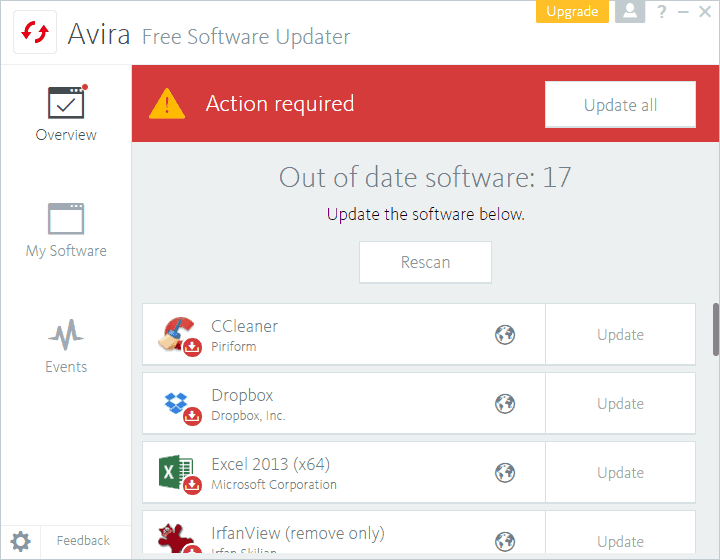
Avira Free Software Updater is a program for Windows by German security company Avira that checks Windows PCs for software updates.
It is recommended -- most of the time -- to run up to date versions of programs installed on Windows. The main reason for that is security, as older versions may have security issues that newer versions patched. Other reasons may be stability and new features.
There are reasons for not updating software, for instance when a new version is worse than the old, or when you only have a license for an older version and want to keep on using it without having to renew it.
Avira Free Software Updater
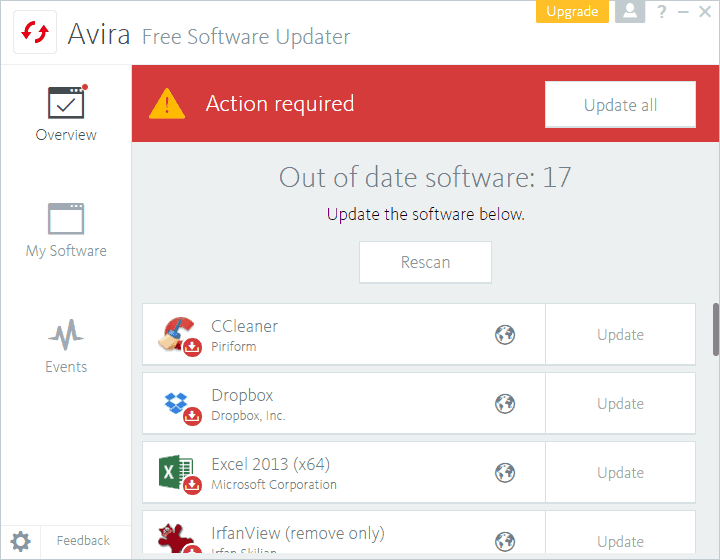
Avira Free Software Updater is a free program to check if updates are available for installed programs on a Windows machine.
Warning: The program installs Avira Browser Safety during installation as a Chrome extension. The program installer has no option to block this from happening. You can block the installation in Chrome however as you will be prompted when that happens.
The program scans the system when you run it, and lists all programs that are outdated after a brief moment.
Avira Free Software Updater lists the name of the program, the developer, a link to the program website on the Internet, and a big update button. The installed version, but not the latest version, is displayed when you hover the mouse cursor over the download icon next to the program icon.
This means that you have no option to verify that a new version is indeed available, and what version number that new version has.
The update button advertises the Pro version of the application only however, and does nothing else in the free version.
You can click on the website link however to open it, and download the latest version manually from it.
The only other option that you have right there is to run a rescan. This can be useful if you have updated some programs and want an updated status report.
The two menu options on the left, my software and events, offer additional information. My Software lists all programs that Avira Free Software Updater detected on the system. This is likely not identical to the number of installed programs though, as the program seems to support only some programs.
Events on the other hand is a log that lists information on scans and updates.
The Pro version of the application, Avira Software Updater Pro, adds the update functionality to the program, and an option to keep software up to date automatically. It costs €24.95 for a one-year subscription though.
Comparison with Sumo
How is the program stacking up against one of the best software update programs out there? Sumo is a long standing program that is available as a free and pro version as well.
I ran Sumo on the same system, here is the conclusion:
- Sumo detected 37 programs for which updates are available, compared to 17 which Avira Free Software Updater detected.
- Sumo sorted updates into groups (major, minor), and displayed the installed version, and the latest version of each program.
- Sumo supports advanced features that include skipping updates or ignoring programs, including beta updates, and adding programs manually. The latter is useful for portable copies of programs that are not detected, and for any program that Sumo did not detect during its automatic scan.
Closing Words
Avira Free Software Updater, and the Pro version, have a long way to go to reach feature parity with Sumo. Some issues are fixed easily, like missing version information, while others, support for more programs, may take time to get right.
The software program should display an option during installation to inform users about the installation of the Avira Browser Safety extension for Chrome, and disable it.
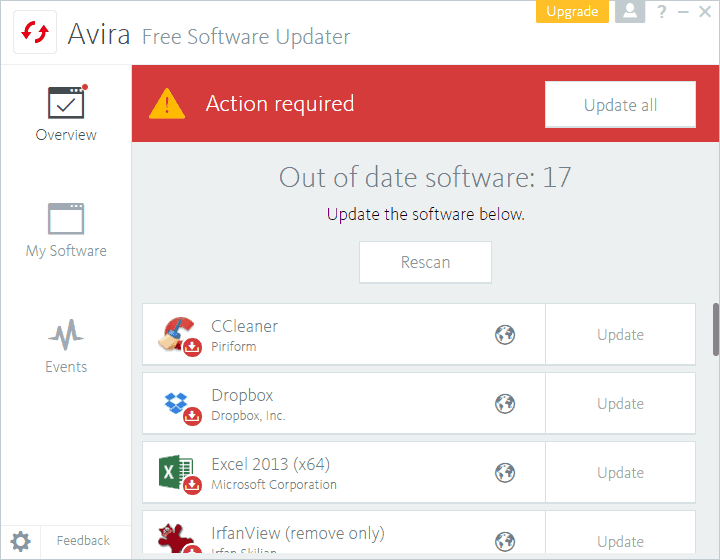


























Still useless. SUMo recognized over 70 programs, Avira SU only 15. Even PatchMyPC is better.
always error occurred what the shit
IPFilterX blocked the Sumo website for some reason or another when I went there to check it out. What I have been using is a program called “Patch My PC”. I don’t know how it compares to the above but it doesn’t come bundled with extensions or malware at all. And not only is it portable but it is free!
I’d have no use for this since most of my software is portable (I assume it can’t detect portable software). My policy is that if it needs any sort of file association or integration then I install it, if not then I get the portable version. Keeps the OS cleaner and it’s easier to backup too in case of OS reinstallation. Also I find myself more and more refusing to update certain software, either due to it becoming bloatware or a degradation of its overall quality. Like MS-Office, anything past 2010 is a bloody mess, with terrible blurry fonts, eye straining UI and useless animations that do nothing but to slow me down.
Soft4Boost update checker is by far the best-in-class updated for computer software. In fact, it may be overkill, as it seems to cover a vast array of software. It’s FREE, too.
The undertone says to me that someone is not really objective.
How can you compare a Jeep Wrangler with a Maybach … how does that fit? I installed the Software Updater Pro Version, and I personally love the UI and the state of the art design. The best thing is, is that I don´t have to bother about any updates anymore, I just get notified when something happened. The free Version is a very (very, very) lightweight, with almost no value (sorry Avira!) but for me the Pro Version is worth the money for sure. I miss the applications installed for a specific user though, as those are the ones I use the most … would be a good addition.
Well I Agree absolutely, Avira is the best , what so ever, that it comes bundled with unwanted programs makes it even better. The best thing is Avira also only checks the real necessary and widely used program’s, which makes it definitely better, no doubt there.
That was the reason I removed everything from Avira from my system.
I love how this article was written. Nowhere does it say explicitly “Stay away from this product”, yet the undertone is everywhere.
Agreed, by the way.
“The program installs Avira Browser Safety during installation as a Chrome extension. The program installer has no option to block this from happening”
And there comes the reason where it’s not worth to even bother with this program at all. SUMo (I think the capitalization matters, unless you like that Japanese wrestling) seems to be a much better solution.
good review – an updater is only as good as the number of programs it is programmed to follow, and Avira follows relatively few.